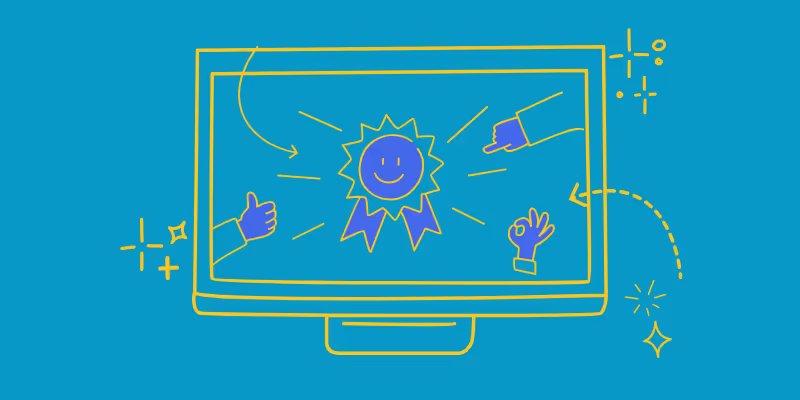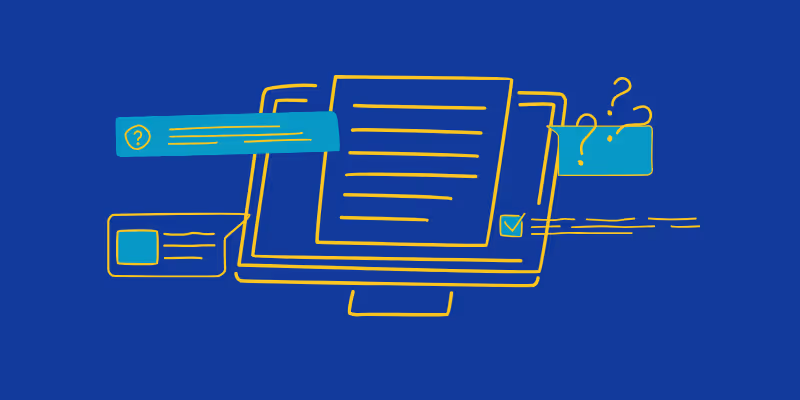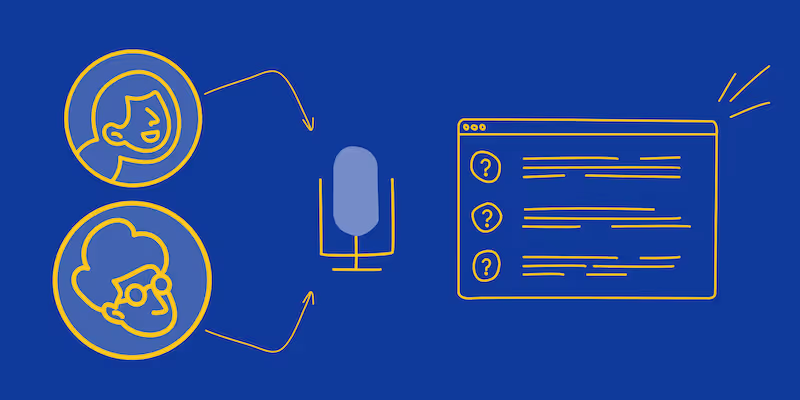
Digital Onboarding: What is, Types and How It Works
Welcoming new hires with a positive onboarding experience is crucial to set the tone right from the start.
This is especially true for remote employees who don’t experience face-to-face introductions, and digital onboarding provides a structured process for teams to integrate new employees virtually.
This guide will walk you through the essential steps to set up a successful digital onboarding process, covering how it works, its main benefits, digital onboarding tools, and real-life use cases.
What Is Digital Onboarding?
The term “digital onboarding” sounds modern and innovative. But what does it mean, exactly? As you may know, onboarding is the process of welcoming new employees into a company. Traditional onboarding uses on-site meetings and training sessions, while digital onboarding works with online tools and automated workflows.
This approach replaces old-fashioned paperwork and in-person orientations with a technology-driven experience that helps new hires quickly adapt to their roles. It covers tasks such as:
- Signing contracts
- Accessing training and compliance materials
- Setting up work accounts
- Meeting senior managers and the rest of the team.
How Does Digital Onboarding Work?
Onboarding should start on day one and cover legal, administrative, and role-specific tasks to help new hires integrate smoothly.
It’s important to notice that the onboarding process depends on each business’ dynamics, goals, and methodologies. But here is a standard onboarding flow that adapts to each company:
By designing a structured onboarding process aligned with company goals, HR teams improve efficiency, reduce errors, and create a smooth transition for new employees.
This approach allows new hires to focus on integrating into their new work environment from day one.
Types of Digital Onboarding
Digital onboarding takes various forms, each designed to meet different business needs and employee experiences.
Below are the most common types of digital onboarding processes:
Automated Digital Onboarding Process
This type of onboarding is about handling most tasks automatically through digital onboarding software.
This way, new hires complete forms, sign documents, and access training materials without a lot of human interaction. If the automation includes machine learning, it can even offer personalized recommendations.
As a result, automated workflows guide them step-by-step through the onboarding flow, making the process fast and efficient.
Keep in mind that APIs (application programming interfaces) play a crucial role in automating onboarding tasks, such as syncing employee information with service providers or managing user access across multiple platforms. The more companies integrate their digital onboarding tools across their ecosystem, the better.
Assisted Digital Onboarding Process
The assisted digital onboarding process combines automation with personalized support.
While much of the paperwork and initial setup is automated, employees access live support or schedule meetings with HR or their managers to clarify questions or receive guidance.
This approach ensures a balance between efficiency and the human touch.
NFC-based Digital Onboarding Process
When data privacy is a priority, near-field communication (NFC) technology can be useful to enable quick identity verification and secure access to company systems.
New hires use NFC-enabled devices, such as smartphones or ID cards, to authenticate themselves and complete various steps of the onboarding process, such as document signing or product setup, in a fast and secure way.
Manual Digital Onboarding Process
In some cases, digital onboarding still involves manual steps, where HR staff guide employees through each task.
Although employees complete most of the process online, they may still meet with HR for document signing, training, or policy reviews.
While this method automates fewer tasks, it provides a more personal approach throughout the onboarding experience. However, it can be less efficient and dynamic as a digital, interactive onboarding experience.
Benefits of Digital Onboarding
Getting a well-executed digital onboarding process up and running may seem like a complicated task, but the advantages it delivers for both employers and employees make it worth the effort.
Boosts Efficiency
Digital onboarding automates document signing, identity verification, product setup, and many other processes.
It reduces manual paperwork, speeds up onboarding, increases profitability, and helps new hires adapt quickly, boosting productivity from day one.
Supports Remote Work
As remote work becomes more common, companies need flexible processes that function from anywhere. Digital onboarding enables HR teams to provide a smooth experience, allowing new hires to complete necessary tasks without office visits.
Provides 24/7 Accessibility
Digital platforms are available all day, every day, allowing new employees to complete onboarding tasks on-demand, at their own pace and convenience.
This flexibility helps those in different time zones or with varying schedules stay on track without time constraints.
Scales with Business Growth
Manual, on-site onboarding may seem more personalized but doesn’t scale efficiently. With that in mind, it’s important to establish processes that keep up with your business growth, and virtual workflows make that possible.
Digital workflows allow HR teams to onboard multiple employees at once without increasing costs or sacrificing quality. This way, you can maintain a smooth and engaging onboarding experience whether you’re hiring a few new employees or a lot more.
That’s why scalability makes digital onboarding an ideal solution for businesses of all sizes, from startups to large enterprises, reducing resources while increasing efficiency.
Increases Engagement
Manual onboarding can become tedious and time-consuming for HR staff and new employees. Instead, digital onboarding makes it more fun for everyone.
On one hand, it makes HR processes simpler and faster. On the other, incorporating interactive elements such as employee training videos, quizzes, and virtual team introductions makes it highly engaging for new hires.
These tools help new hires feel welcomed, motivated, and connected to their new workplace.
How to Build an Effective Digital Onboarding Process
Building a great digital onboarding process takes careful planning, the right technology, and a strong focus on making the experience effortless and user-friendly.
Follow these steps to build a system that helps new employees adapt quickly:
Best Practices for Maintaining a Personal Touch
As mentioned, an automated, digital onboarding process is scalable and efficient. However, a fully digital onboarding process can sometimes feel impersonal.
But no worries: with the right approach, you can create a welcoming and engaging experience for new employees.
Here are some digital onboarding best practices to ensure your onboarding process remains personal and meaningful instead of distant and cold.
- Schedule weekly video check-ins: This will help new hires feel supported. Make sure to give them a space to ask questions, share feedback, and express concerns. Also, schedule weekly video calls with managers or mentors to see how they’re adjusting to their roles.
- Create personalized welcome and inspiring videos: A warm and thoughtful introduction makes a big difference. Record personalized welcome videos from leadership, managers, or team members to make new employees feel valued from day one.
- Use customized welcome emails: A great welcome email sets the stage for an engaging onboarding experience. Instead of something generic, go for a message that feels both professional and warm—something that encourages, provides useful resources, and adds a personal touch to make new hires feel valued from day one.
- Design virtual team-building activities: Helping new hires feel connected to their team is essential for creating a sense of belonging. Try setting up virtual coffee chats, casual game nights, or fun team introductions to make social interaction feel natural.
These practices create a digital onboarding experience that feels personal and supportive, helping new employees feel valued from the start.
Digital Onboarding Done Well: Success Stories
Digital onboarding has become more and more common in recent years. There are many great examples of major companies turning old-school onboarding into fully digital experiences, resulting in increased efficiency, engagement, and retention.
Here are a few featured use cases from renowned businesses that highlight the impact of a well-executed digital onboarding strategy:
IBM
This tech company implemented a fully digital workflow, leading to a 70% reduction in onboarding time. Their experience includes automated document processing, AI-driven training modules, and a centralized onboarding hub that allows new hires to find and access all the information easily.
Adobe
By using AI, Adobe created a personalized onboarding experience tailored to each employee’s role, preferences, and learning style, reducing onboarding time by 40% while significantly improving employee retention rates.
Ford
Ford integrated VR (Virtual Reality) to create immersive automotive training and onboarding programs, increasing training efficiency by 50%. This helped employees quickly acquire new skills while staying engaged throughout the process.
Exploring existing case studies from innovative companies helps gather inspiration and digital onboarding best practices to design your own process with cutting-edge technology.
IBM, Adobe, and Ford show that, when done right, digital onboarding streamlines operations, boosts employee satisfaction, and improves retention, making it a vital investment for businesses.
Digital Onboarding FAQs
To sum everything up and address some common misunderstandings, here are some frequently asked questions:
Start Building an Effective Digital Onboarding Process
Ready to transform your onboarding experience? With Guidde, you can create engaging, scalable, and efficient digital onboarding processes that set your employees up for success. Get started with Guidde!