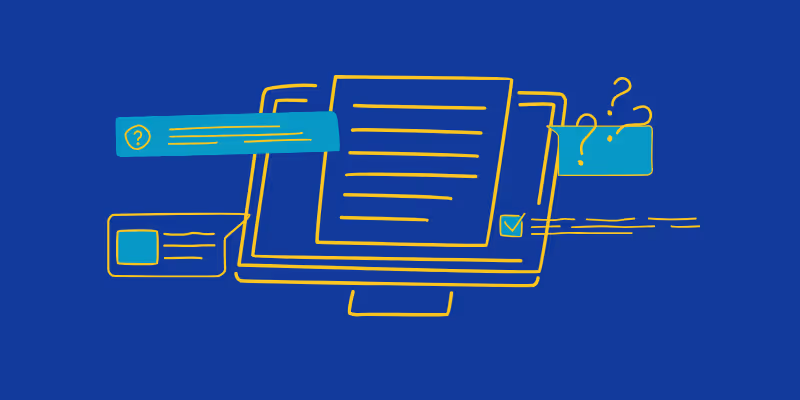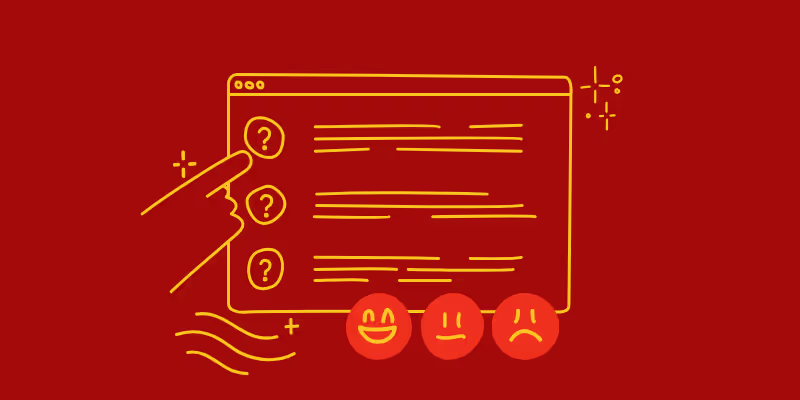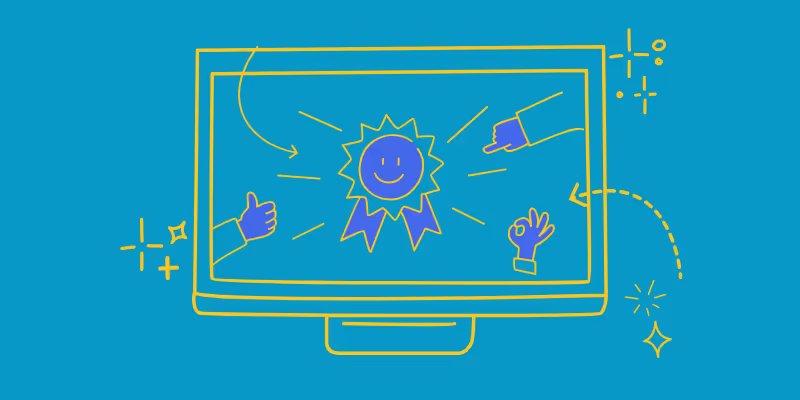
How B2B Customer Onboarding Software Boosts Growth
First impressions matter—and that’s especially true when it comes to user experience. If someone signs up for your product but gets stuck trying to figure it out, you’ve already lost them. That’s where user onboarding software comes in. These tools guide new users through the critical first steps of using your product, helping them understand how it works, why it’s valuable, and how to succeed with it—without needing one-on-one support.
Great onboarding software doesn’t just teach users how to use your product. It ensures they experience that “aha” moment as quickly and clearly as possible. Whether it’s through interactive walkthroughs, personalized in-app prompts, or short video tutorials, these tools are designed to reduce friction, accelerate adoption, and boost retention.
In an increasingly competitive SaaS landscape, onboarding isn’t just a nice-to-have—it’s a core part of the product experience. From customer onboarding solutions that simplify training to SaaS onboarding software that scales with your team, the right tool can have a measurable impact on user satisfaction, engagement, and long-term growth.
In this guide, we’ll explore what user onboarding software really is, why it’s essential, and how to choose the best platform for your business. We’ll also break down the different types of tools available, highlight top-rated options, and share onboarding best practices to help you deliver a more intuitive, engaging, and scalable experience for every new user.
Let’s get started.
What Is the Primary Purpose of User Onboarding Software?
User onboarding software exists to solve one fundamental problem: helping new users get value from your product—fast. When someone signs up for a tool and doesn’t understand how to use it, they drop off. That drop-off isn’t just a missed opportunity—it’s a signal that something in the onboarding experience didn’t work.
The core purpose of user onboarding software is to make learning a product feel seamless, intuitive, and even enjoyable. These platforms offer step-by-step, interactive guidance that helps users understand what to do, how to do it, and why it matters. Instead of sending users to a help center or waiting for them to figure things out, the software walks them through each step inside the product itself.
At its best, onboarding software acts like a built-in product coach. It surfaces helpful tips at the right moment, shows users around with walkthroughs and tooltips, and reduces friction before frustration sets in. Whether it’s a complex B2B SaaS platform or a simple mobile app, onboarding tools remove guesswork and support users as they learn by doing.
Many tools also allow for customization—like segmenting users based on their role or goals—so the guidance is relevant to their specific experience. This tailored approach improves adoption, increases retention, and drives early wins that keep users coming back.
In short, onboarding software helps turn new users into confident, successful users. And in a market where product-led growth is key, that’s a competitive advantage you can’t afford to skip.
Why Is User Onboarding Software So Important?
Great products don’t succeed on features alone—they succeed when users know how to use them effectively. That’s why user onboarding software plays such a critical role in shaping the customer experience. It’s not just about helping users sign up—it’s about ensuring they reach their “aha moment” as quickly and smoothly as possible.
By providing step-by-step guidance, in-app walkthroughs, and context-aware tips, onboarding software simplifies the learning curve and removes friction that can lead to drop-off. When users understand how to navigate your product early on, they’re far more likely to stick around and derive value over time. In other words, a well-designed onboarding flow directly impacts user retention and reduces churn.
More importantly, modern onboarding tools go beyond generic tutorials. They let you personalize the experience based on attributes like job title, industry, behavior, or plan type—delivering the right content to the right user at the right time. For instance, a marketing manager might need guidance on setting up campaign analytics, while a product manager might want a tour of feature usage data. Segmenting your users and tailoring their onboarding flows ensures each one sees only what’s relevant to them.
This personalization extends naturally into training as well. Rather than relying on long sessions or static documentation, teams can enhance their training strategies by integrating short, contextual onboarding videos that appear when and where users need them. Improving training sessions through onboarding software not only boosts engagement but reinforces product understanding in real time.
Ultimately, when users feel your product “gets” them, they’re more likely to adopt it fully—and advocate for it. That’s the true power of effective onboarding software: turning first impressions into lasting loyalty.
Recommendations on Selecting the Right Onboarding Tool for Your Company
Choosing the right user onboarding software isn’t just about picking the most popular tool—it’s about finding a solution that aligns with your product, your users, and your internal workflows. Whether you're a startup rolling out your first onboarding flow or a scaling SaaS platform refining a multi-step journey, selecting the right tool can make or break the user experience.
Here are some key factors to consider when evaluating onboarding tools:
- Look for multifunctional capabilities
The best onboarding software can handle more than one task. Seek platforms that combine product tours, contextual help, user segmentation, feedback collection, and analytics in one place. This reduces tool sprawl and simplifies setup. - Prioritize seamless integrations
Choose onboarding tools that natively integrate with your existing tech stack—whether it's your CRM, analytics platform, or email automation system. This ensures your onboarding data doesn’t live in a silo and allows for personalized flows powered by real-time user data. - Adaptability to your team’s size and structure
A solution that works for a 10-person startup might not work for a growing enterprise. Make sure the tool can scale with you—supporting collaborative editing, permissions management, and complex user paths as your needs evolve. - Support for code-free customization
Especially if you don’t have a large development team, opt for platforms that offer no-code or low-code onboarding builders. This empowers product and marketing teams to iterate without engineering delays. - Built-in testing and analytics
You’ll want tools that let you A/B test onboarding flows, monitor engagement at each step, and track conversion metrics—so you can refine the experience based on real behavior. - Customer support and documentation
Even the best onboarding tools have a learning curve. Choose vendors known for strong support, self-serve documentation, and responsive customer success teams to help you get the most from the platform.
Finding the right onboarding software means balancing functionality with ease-of-use and long-term fit. When your tool adapts to your users and your internal needs, onboarding becomes more than a feature—it becomes a growth engine.
Types of User Onboarding Tools You Shouldn't Miss
To create a seamless onboarding journey, it’s important to understand the different categories of tools available. The most successful onboarding experiences combine a few core types of software that work together to educate, guide, and support new users.
Here are the key types of user onboarding tools every business should consider:
- Personalized in-app experience tools
These tools deliver tailored onboarding flows inside your product. By segmenting users based on role, behavior, or preferences, you can show each user only the most relevant content. This prevents overwhelm and ensures a more intuitive first experience. - Interactive product tours
Guided walkthroughs and tooltips walk users through key features step-by-step. These tools are especially helpful for reducing the learning curve and helping users reach their "aha moment" faster—without needing external documentation or support. - User feedback and analytics tools
Gathering feedback and usage data is essential for improving onboarding. Feedback forms, satisfaction scores, and behavioral analytics help you identify where users drop off or get stuck, so you can continuously refine your onboarding experience. - Chatbots and support widgets
Support tools like live chat, embedded help centers, or AI-powered bots provide real-time assistance during onboarding. When users hit a snag, instant access to help can prevent frustration and keep them moving forward.
When used together, these tools create a well-rounded onboarding system—one that adapts to each user, delivers timely guidance, and ensures a smooth path from signup to success.
The Best User Onboarding Software for SaaS
Choosing the right onboarding software starts with knowing what’s out there. Below is a curated list of top tools designed to streamline the onboarding experience, boost adoption, and improve retention—especially in SaaS environments.
Appcues
No-code onboarding with personalized flows
Appcues is a no-code onboarding platform designed for product teams that want to create personalized, in-app experiences without needing engineering support. It’s best known for enabling tooltips, modals, and slideouts that guide users through product features as they interact with the interface. Appcues supports user segmentation, allowing companies to tailor onboarding flows based on user behavior, job role, or lifecycle stage. With built-in analytics and A/B testing, teams can refine experiences over time and improve user engagement. It’s ideal for fast-scaling SaaS companies aiming to reduce friction in early user adoption.
WalkMe
Enterprise-grade onboarding with automation
WalkMe is a robust digital adoption platform built for enterprises looking to drive adoption across complex software ecosystems. It specializes in creating automated workflows and smart walk-throughs for both customers and employees, making it easier to introduce users to large systems like CRMs or ERPs. With its powerful analytics dashboard, companies can track usage, identify friction points, and optimize user journeys at scale. WalkMe is particularly strong in change management and compliance training, making it a top choice for large organizations with diverse teams and tools.
Userpilot
Behavior-based onboarding for SaaS teams
Userpilot helps SaaS companies improve feature adoption and onboarding with interactive product experiences. It allows teams to trigger onboarding flows based on specific user behavior, such as visiting a page or clicking a button. With its no-code editor, teams can launch tooltips, slideouts, and checklists without needing dev support. Userpilot’s robust segmentation engine and analytics tools help personalize experiences and track progress through the onboarding journey. It’s ideal for growth teams looking to reduce churn and improve feature activation.
Pendo
Analytics-powered in-app onboarding
Pendo combines product analytics with in-app messaging to deliver insights-driven onboarding. It enables product teams to build onboarding flows that are tightly linked to usage data, helping identify which features users engage with and where they drop off. Pendo also offers detailed user feedback tools, allowing teams to measure sentiment and identify friction in real time. Its strength lies in guiding continuous improvement, making it perfect for product-led teams aiming to optimize the customer journey over time.
Intercom Product Tours
Support-integrated onboarding experiences
Intercom’s Product Tours feature integrates directly into its customer messaging platform, allowing teams to launch onboarding flows alongside support chats, email, and in-app messaging. It’s best for companies that want to unify onboarding with ongoing customer support. Product Tours support basic tooltips and guided flows, and because it's part of Intercom, it works seamlessly with other user communication channels. This makes it a natural fit for support and success teams focused on personalizing the onboarding experience.
Chameleon
Customizable walkthroughs with user targeting
Chameleon is a highly customizable onboarding platform known for interactive walkthroughs and surveys. It integrates well with tools like Segment, HubSpot, and Heap, allowing companies to personalize user experiences based on behavioral data. Chameleon supports a wide range of onboarding UI patterns, including tooltips, launchers, banners, and modals. With its built-in analytics and user feedback tools, product teams can continuously test and refine onboarding flows to match evolving user needs. It’s especially useful for SaaS companies focused on fast iteration and granular user targeting.
Whatfix
Contextual guidance for users and employees
Whatfix offers an all-in-one platform for creating in-app guidance and performance support materials. It’s used across both customer-facing applications and internal tools, making it suitable for onboarding both employees and end users. With Whatfix, companies can create tooltips, self-help widgets, and task lists that respond to user behavior. Its strength lies in enabling contextual learning, helping reduce support tickets while accelerating time-to-productivity. It also integrates with popular knowledge bases and analytics tools to keep content relevant and measurable.
Userlist
Automated lifecycle messaging for SaaS
Userlist is a powerful onboarding tool focused on lifecycle messaging. Unlike other tools that emphasize UI-based flows, Userlist enables teams to automate emails and in-app messages based on user actions. It includes robust segmentation and activity tracking, helping companies guide users through onboarding with personalized touchpoints. It’s particularly well-suited for SaaS companies that want to build onboarding email sequences and behavioral campaigns that reinforce engagement over time.
Customer.io
Flexible onboarding via marketing automation
Customer.io is a flexible marketing automation tool that supports user onboarding through customized workflows, in-app messaging, and surveys. Its visual workflow builder allows teams to trigger onboarding sequences based on real-time user data, with minimal setup. While not onboarding-specific, it integrates well with product data tools and can be adapted to deliver onboarding checklists, nurture emails, and user feedback prompts. It’s a great choice for product and marketing teams that want deeper control over onboarding communication.
Amplitude
Onboarding insights driven by behavior data
Though primarily an analytics tool, Amplitude supports onboarding optimization through detailed user behavior analysis. Teams can create behavioral cohorts to understand how different onboarding strategies affect long-term retention, engagement, and feature usage. Amplitude’s real strength is in identifying key moments—the so-called "aha moments"—that predict long-term success, helping teams shape onboarding flows around those insights. It’s a strong option for companies focused on data-driven onboarding.
HelpHero
Simple product tours for startups
HelpHero is designed for creating easy-to-build product tours that onboard new users with minimal effort. It lets teams create walkthroughs, tooltips, and interactive tours without writing code, and offers targeting options to ensure users see the right messages at the right time. HelpHero’s simplicity makes it ideal for startups and small teams looking to improve activation rates and reduce first-time user drop-off without deploying a large tech stack.
Inline Manual
Segmented in-app guidance for complexity
Inline Manual offers comprehensive in-app guidance tools, including walkthroughs, tooltips, and announcement banners. It supports detailed user segmentation and analytics, making it easy to create and refine onboarding flows over time. Inline Manual is especially useful for multi-product environments where different users may need different types of onboarding. Its flexibility and detailed targeting options make it a favorite for teams managing complex customer journeys.
Zendesk
Support-focused onboarding integration
While known for support, Zendesk also plays a role in user onboarding by streamlining customer interactions during the critical early stages of product adoption. With automated ticketing, AI-powered chat, and knowledge base integration, Zendesk helps reduce friction and accelerate user self-sufficiency. It works best in tandem with other onboarding-specific tools, especially for companies focused on improving support experiences during onboarding.
Olark
Live chat for real-time onboarding help
Olark is a live chat platform that helps companies deliver real-time onboarding assistance. It’s not a full onboarding suite, but it excels in supporting new users with timely responses and human interaction. When combined with automated onboarding tools, Olark ensures that customers always have access to help exactly when they need it. This personal touch can be essential for building trust and reducing early churn.
Choosing the Right Tool
The onboarding tools listed above serve a range of company sizes and use cases—from no-code builders for small startups to enterprise-ready platforms with advanced analytics and automation. When evaluating tools, consider your product complexity, available resources, and user behavior patterns. The right tool will empower your team to deliver a seamless onboarding experience that drives activation, retention, and long-term loyalty.
Best Practices for Optimizing the Onboarding Experience
Choosing the right onboarding software is just the beginning—what truly sets leading companies apart is how they use these tools to craft exceptional, evolving onboarding experiences. Optimizing onboarding is a continuous process of refinement, grounded in personalization, data, and feedback.
Below are essential best practices to get the most out of your user onboarding efforts:
Personalize the onboarding journey
Not all users are the same. A one-size-fits-all onboarding experience can feel irrelevant—or worse, overwhelming. Instead, segment users based on role, industry, product tier, or behavior, and deliver content tailored to their specific needs. Personalized onboarding flows that respond to user data or in-app actions create more intuitive learning paths and increase adoption.
This personalization might look like:
- Showing different tooltips depending on the user’s permissions or job function
- Offering custom checklists based on the user’s goals
- Triggering walkthroughs based on the features they’ve interacted with
The more relevant your onboarding feels, the more likely users are to complete it—and stick around.
Focus on clarity over completeness
It’s tempting to try to teach everything during onboarding—but information overload can kill engagement. Instead of trying to do it all at once, focus on helping users reach one meaningful milestone quickly. That “aha moment”—when users first experience the value of your product—is the key to retention.
Guide users to a small, quick win, then gradually expand their knowledge through contextual learning, tooltips, and help center content. Prioritize progressive disclosure: only show the information a user needs when they actually need it.
Measure what matters
To improve onboarding, you need to know what’s working—and what’s not. Track onboarding metrics like feature adoption, task completion, session duration, or drop-off points. Use these insights to identify where users are succeeding, where they’re getting stuck, and where they’re dropping off entirely.
Tools like analytics dashboards, user event tracking, or in-app surveys help you understand the onboarding flow at a granular level. But metrics alone aren’t enough—connect the data back to your user goals to ensure the experience is aligned with real-world outcomes.
Use feedback loops to improve continuously
Your users are your best source of insight. Build feedback mechanisms into your onboarding journey—whether through thumbs-up/down ratings on tooltips, short surveys after key milestones, or follow-up emails asking for input. If someone doesn’t complete onboarding, ask why. If they do, ask what helped.
Then, act on what you learn. Adjust your flows, update outdated content, and surface popular resources more prominently. Great onboarding is iterative: it gets better every time someone goes through it.
Include a mix of formats
Different users learn in different ways. Some prefer reading, others respond better to video, and some want hands-on guidance. Offering multiple content formats—short instructional videos, interactive walkthroughs, FAQs, checklists—gives users the flexibility to engage on their terms.
Using a platform like Guidde makes it easy to create and distribute visual onboarding resources, from simple product tours to role-specific video documentation. This hybrid approach improves comprehension, accommodates different learning styles, and helps reduce support requests.
Don’t treat onboarding as a one-time event
The most successful companies treat onboarding as an ongoing process, not a one-and-done checklist. Your product will evolve. So will your users. Build onboarding systems that can evolve alongside them—ones that allow for quick updates, continuous testing, and the ability to launch new flows for new features, use cases, or customer segments.
It’s also important to re-onboard returning users, team expansions, or customers who are upgrading. Onboarding never truly ends—it simply changes shape as your relationship with the user grows.
Turn Onboarding into a Growth Engine
User onboarding software isn’t just about teaching new users how your product works—it’s about helping them succeed faster, stay longer, and grow with you. Whether you’re a SaaS startup or an enterprise business, investing in the right onboarding tools and practices can dramatically improve user retention, reduce support requests, and drive long-term loyalty.
By combining personalized experiences, actionable insights, and flexible content formats, you can create onboarding journeys that are not only effective—but memorable.
Ready to improve your onboarding process? Let our specialists help you create easy-to-follow guides. Increase your productivity in minutes with Guidde!