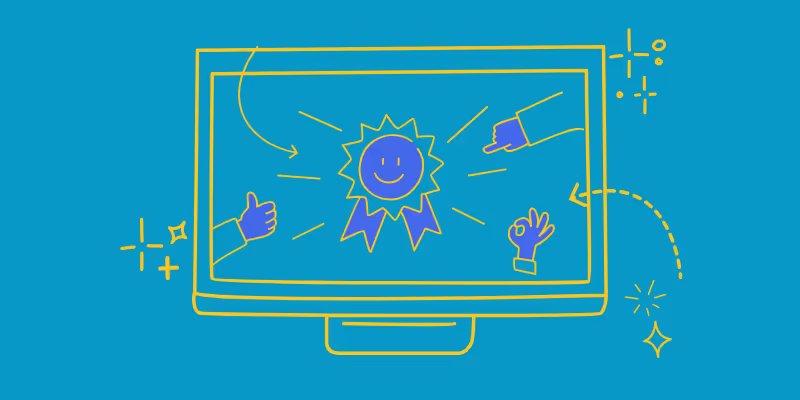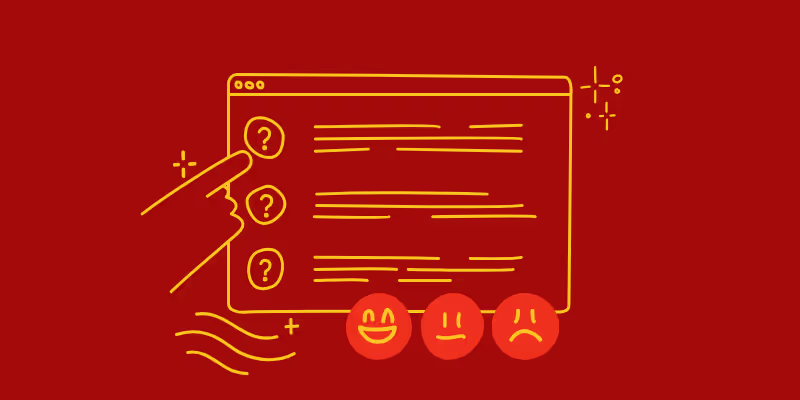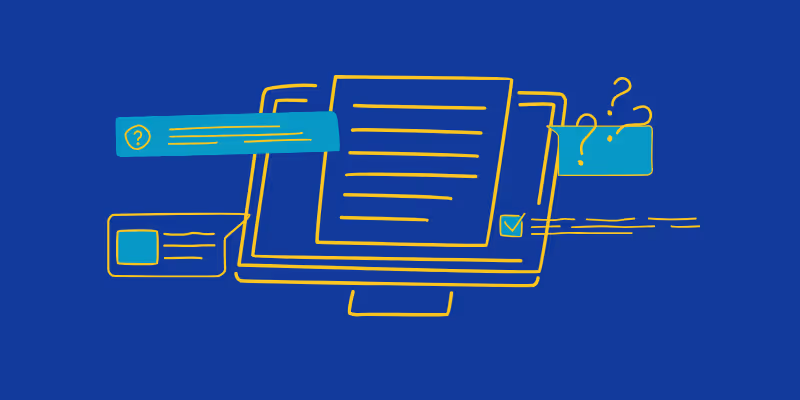
How to Create Documentation with AI (SOPs)
Creating documentation isn’t just a formality—it’s the foundation for a successful project. Whether you're managing a small internal process or launching a multi-team initiative, clear and accessible documentation ensures that everyone knows what to do, how to do it, and where to find the information they need.
The challenge? Most teams don’t know how to create documentation that’s actually useful. It either lives in scattered docs, gets outdated fast, or requires so much effort to maintain that it’s barely touched after kickoff. But it doesn’t have to be that way.
In this guide, we’ll break down how to create documentation for a project that’s not only thorough but practical—covering everything from structure and tools to best practices and real-world examples.
Why You Need to Create Documentation for Your Project
Documentation is a must-have for any project—no matter the size, industry, or team. It’s what keeps your work organized, repeatable, and aligned across people, tools, and timelines. Whether you're building a product, running operations, or managing a cross-functional launch, clear documentation helps everyone stay on the same page.
When you create documentation for a project, you’re not just writing things down—you’re making your processes visible and usable. It becomes easier to collaborate, avoid duplicate work, and make informed decisions without having to chase down details.
It also gives your team a reliable reference point. If someone has a question about a previous step, or if you need to check whether a requirement was met, your written documentation serves as a single source of truth. That’s the difference between guessing and knowing.
The real power of documentation is in how it scales. When done right, it improves handoffs, keeps projects on track, and helps new contributors ramp up faster. And when paired with AI tools like Guidde, you can turn even complex workflows into visual documentation that’s searchable, easy to follow, and always up to date.
How to Structure the Content of the Documentation
Creating documentation doesn’t have to be complicated—but it does need to be intentional. Whether you're building a system for internal use or managing a complex client project, following a repeatable structure makes your documentation easier to use, maintain, and scale.
Here’s how to create documentation for a project that works:
- Collect all requirements
Before writing anything, gather inputs from key stakeholders, team leads, and product owners. Clarify goals, scope, constraints, and workflows. This will help ensure your documentation reflects what the project actually needs.
- Centralize your project documentation
Keep everything in one accessible location. Whether you use a knowledge base, shared drive, or documentation tool, maintaining a single source of truth makes it easier for teams and stakeholders to find what they need—without digging through folders or Slack threads.
- Be descriptive of the process
Your documentation should map clearly to the stages of project management. From planning to execution to wrap-up, describe the deliverables and decisions that matter at each phase. This gives everyone—from new hires to execs—a clear view of progress.
- Organize the information
Use your tool’s folders, tags, or categories to organize content by phase, topic, or audience. For example, place your project charter, status updates, and risk assessments in the appropriate sections based on the timeline.
- Collaborate with your team on reviews
Documentation should never be a solo effort. Build in team reviews to catch gaps, remove outdated details, and ensure clarity. It’s the best way to keep documentation accurate and useful over time.
- Publish the documents
Once finalized, publish your documents where they’re easy to find. Use indexing and search features, tag content clearly, and create related links between pages so users can navigate without guesswork.
- Maintain the documentation
Great documentation evolves. Schedule regular reviews of high-impact docs like issue logs, meeting notes, and change management logs. Keeping things fresh ensures your team always works with the most accurate information.
Types of Documentation
Different projects call for different types of documentation—but most successful teams rely on a core set of documents to ensure clarity, accountability, and alignment throughout the project lifecycle.
Here are the key types of project documentation every team should consider creating:
Project Charter
Created at the very beginning of a project, the project charter outlines high-level goals, defines roles and responsibilities, and serves as the go-to reference for understanding the project’s purpose. It’s often referred to throughout the project to ensure decisions align with original objectives.
Statement of Work (SOW)
A Statement of Work provides a detailed breakdown of deliverables, timelines, and the work required. It’s typically shared with clients or stakeholders to confirm scope and expectations. Think of it as the agreement that keeps everyone honest and aligned.
Requirements Documentation
This document outlines what the project needs to achieve and what constraints or conditions must be met. It can include technical requirements, functional specs, and business rules. Solid requirements documentation prevents scope creep and reduces confusion later.
Stakeholder Communication Plan
Clear communication is critical in project success. This plan outlines how you’ll keep stakeholders informed—what updates they’ll receive, how often, and through which channels. It keeps everyone in the loop and reduces friction down the road.
Change Management Documentation
Projects evolve, and your documentation should too. Change management documents track any approved adjustments to scope, timeline, or deliverables, so you always have a record of why a shift occurred—and who signed off on it.
Risk Documentation
Every project has risks. Documenting potential risks, mitigation strategies, and contingency plans helps your team act quickly when issues arise. Risk logs can also help justify decisions when things don’t go as planned.
Issue Log
The issue log tracks problems that occur during a project, how they were resolved, and who was responsible for managing them. This is especially useful in post-mortems and when working with cross-functional teams.
These types of documentation form the backbone of any well-managed project. They support decision-making, prevent miscommunication, and create transparency from start to finish.
The Benefits of Good Documentation
There are many tangible benefits to adopting a rigorous documentation method in your workplace. Although it may seem time-consuming to implement documentation at every stage of a process, the payoff is worth it.
In fact, employees can spend up to 2.5 hours a day just searching for the information they need. Proper documentation turns that time into value—giving teams more clarity, more control, and more time to focus on actual work.
Here are some of the biggest benefits:
Improves control
Documentation ensures quality and process control by identifying inefficiencies, reducing waste, and maintaining consistency. It also highlights areas for improvement, leading to better workflows and higher-quality outcomes.
Eliminates duplicative work
Documentation prevents teams from doing the same work twice by clarifying what’s been done and what comes next. It saves time, optimizes resources, and ensures that everyone is working from the same plan.
Streamlines your onboarding processes
With clear documentation, onboarding becomes faster and more consistent. New employees can access step-by-step guidance, understand their roles, and get up to speed without relying on repetitive one-on-one training.
Keeps your teams on the same page
Documentation aligns teams by creating a shared understanding of processes, tools, and goals. It reduces confusion, enhances communication, and helps teams collaborate more effectively.
Improves training resources
Written documentation and visual guides provide a consistent foundation for training programs. They shorten the learning curve, reduce knowledge gaps, and help employees become productive more quickly.
Meets compliance regulations
Documentation helps you stay audit-ready by keeping essential records in place. This is critical for meeting regulatory standards, avoiding penalties, and building trust with stakeholders.
Saves your teams time and energy
When all documentation is stored in one place and kept up to date, your team spends less time searching and more time executing. It also prevents version confusion and makes it easier to onboard new people into existing workflows.
Essential Documentation Tools
A good choice for project documentation is a centralized knowledge base—one that’s easy to manage, search, and update over time. The best teams maintain their documentation through platforms designed for collaboration and scale, with contributions from subject-matter experts, managers, and team leads.
Here are some top tools to help you create and manage documentation effectively:
Guidde
A modern tool for capturing and organizing video documentation. Guidde helps teams create visual, step-by-step guides in seconds using AI—perfect for process documentation, onboarding, or tool walkthroughs. It also integrates with your existing tools and is searchable by keyword, making it easy for teams to find help when they need it.
Want visual inspiration? Explore more real-world use cases and walkthroughs on Guidde’s YouTube channel.
Confluence
A collaborative platform by Atlassian that allows teams to create, edit, and organize written documentation in real time. Ideal for knowledge sharing, internal wikis, and project planning.
ClickUp
More than just a task manager, ClickUp includes built-in Docs for creating project documentation alongside your to-do lists and workflows. Great for teams that want everything in one place.
Monday.com
A cloud-based work management tool that lets teams plan projects, assign tasks, and create and share documentation. It’s highly visual, which makes it beginner-friendly and scalable for growing teams.
PandaDoc
This tool is best for automating business documents such as contracts, proposals, and quotes—but it’s also useful for streamlining approval workflows and reducing admin overhead.
Notion
A flexible, all-in-one workspace that combines notes, databases, and wikis. Notion is highly customizable and great for building internal documentation hubs, though it may require more setup than purpose-built tools.
Tettra
A knowledge base built specifically for internal documentation. Tettra is designed to be lightweight, easy to maintain, and tightly integrated with Slack, making it useful for fast-moving teams.
GitBook
A go-to for engineering and technical teams, GitBook allows for clean, version-controlled documentation that’s perfect for codebases, APIs, and internal technical wikis.
Best Practices for Keeping Documentation Up to Date
Creating documentation is only the beginning. To keep it useful, it needs to be regularly reviewed, updated, and maintained. Outdated documentation can create more confusion than no documentation at all—especially when teams are growing or processes are changing quickly.
Follow these best practices to make sure your documentation stays accurate and effective:
Define documentation standards
Establish clear rules for structure, formatting, and style. When everyone follows the same framework, your documentation becomes easier to read, maintain, and expand over time.
Identify topics and sub-topics
Break down complex subjects into smaller, well-defined sections. This makes your documentation easier to navigate and ensures you don’t miss important details.
Use a consistent tone and style
A uniform voice makes documentation feel professional and easy to follow—especially for new employees or external collaborators. Choose a style that reflects your brand and stick to it.
Make documentation accessible
Documentation should be usable by everyone, regardless of their role or technical experience. That means using plain language where possible, adding visuals, and organizing content so it’s easy to find.
Collaborate and communicate
Good documentation is a team effort. Encourage feedback, tag subject-matter experts, and involve your team in keeping content accurate and complete.
Regularly review and audit documentation
Set up a schedule to revisit your most important documents. Use checklists or version tracking tools to ensure everything stays relevant—and archive what no longer applies.
Whether you're writing project documentation, creating training resources, or documenting code, these best practices will help keep your content working for you—not against you.
Make Documentation a Strength, Not a Struggle
Documentation shouldn’t feel like a chore—it should feel like an asset. Whether you’re figuring out how to create documentation for a project, training new employees, or keeping processes consistent across teams, the right approach turns your documentation into a powerful source of alignment and efficiency.
By following a clear structure, choosing the right tools, and committing to regular updates, you can create documentation that actually gets used—and that grows with your organization.
Looking for a faster, smarter way to keep documentation up to date?
Guidde is the AI platform that turns your workflows into clear, effective documentation. Try the free version and get started today.