$15M fundraise to build the first autonomous video platform for digital adoption. Read more about our journey.
How to use productivity features in Slack.
Unlock the full potential of Slack with this guide on utilizing its various productivity features. From integrating emails to initiating video meetings and real-time collaborations.
Click on the side bar.
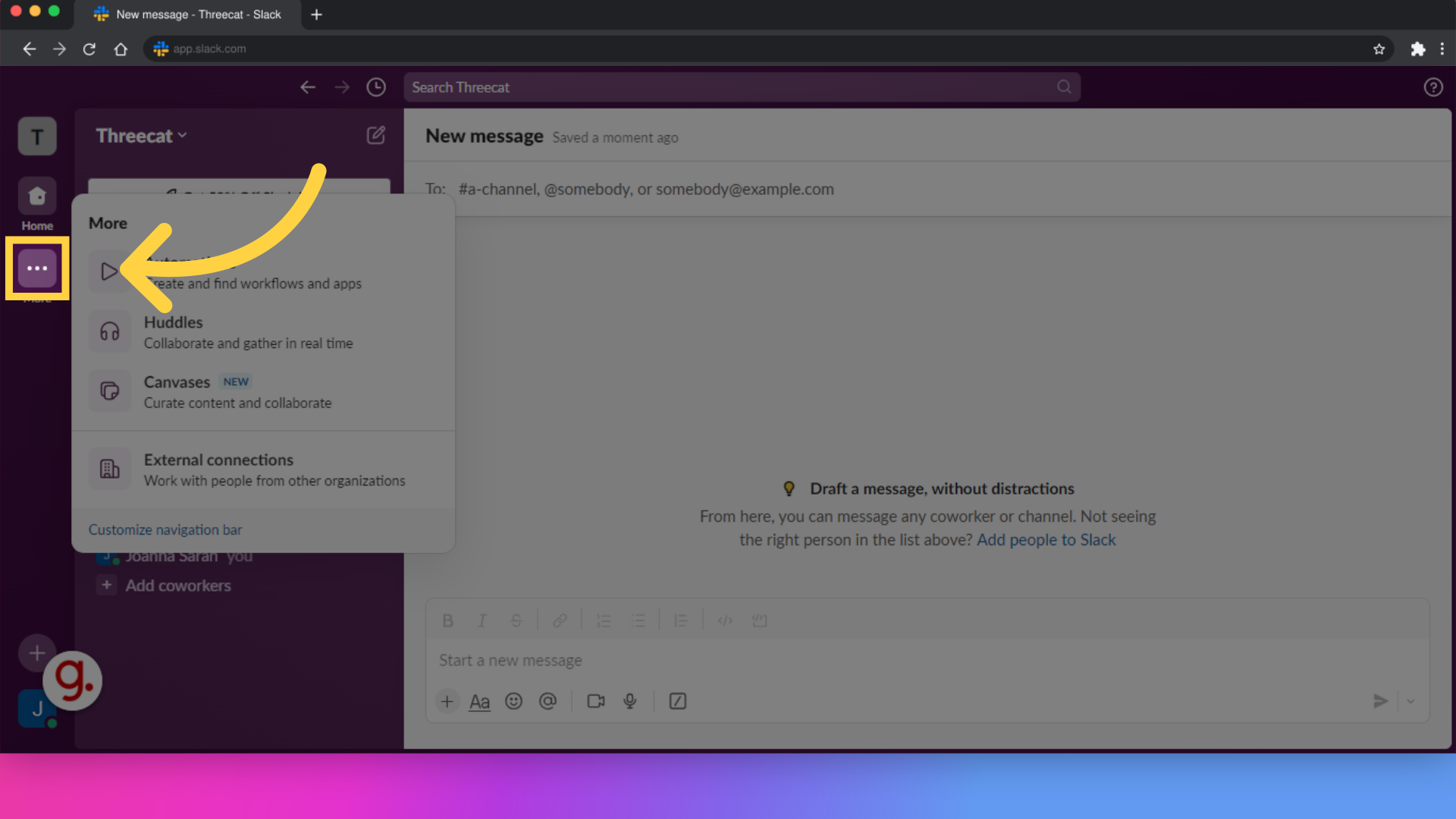
Navigate to the Automations section.
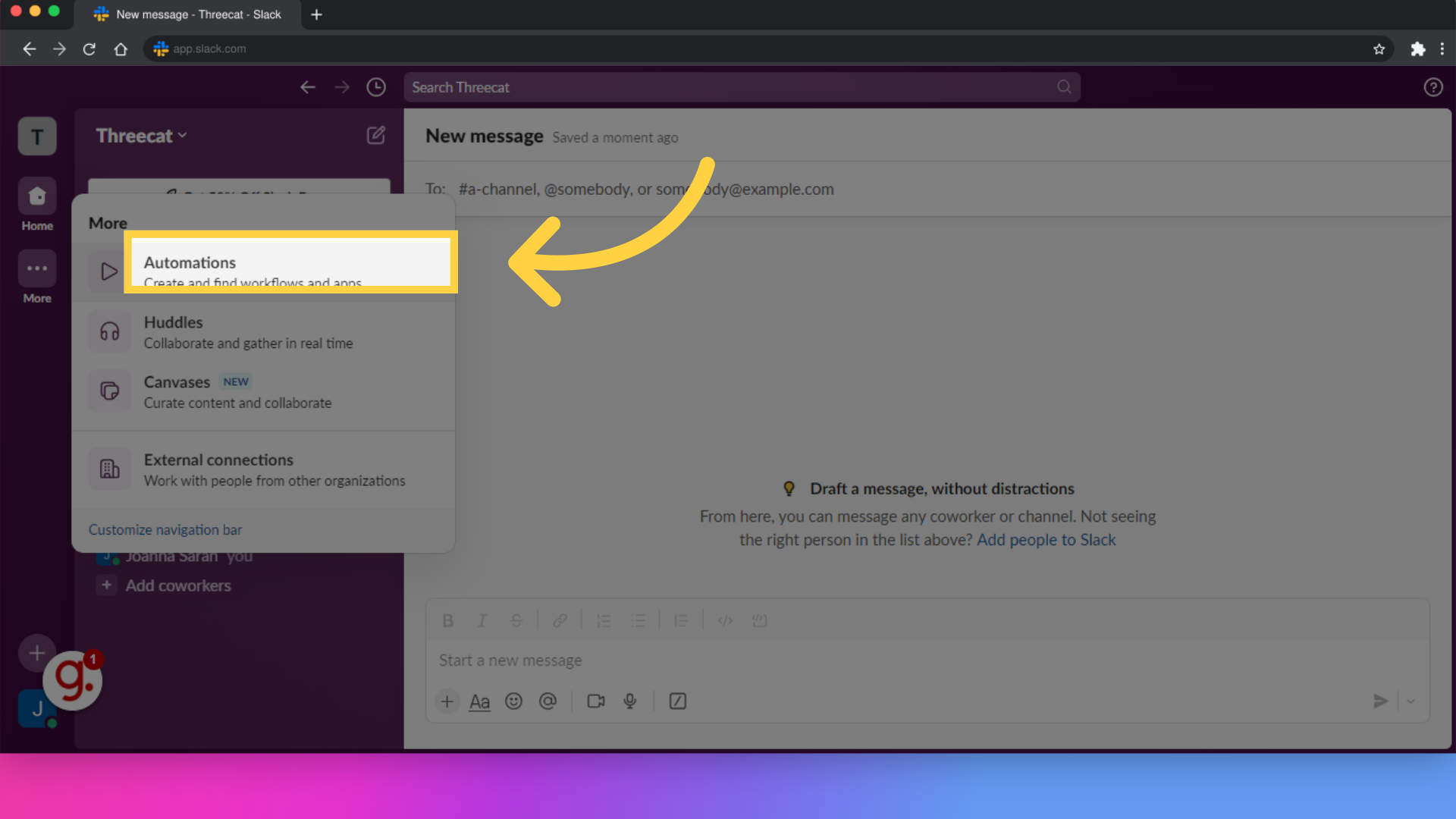
Utilize the search feature for specific categories to see some recommended apps.
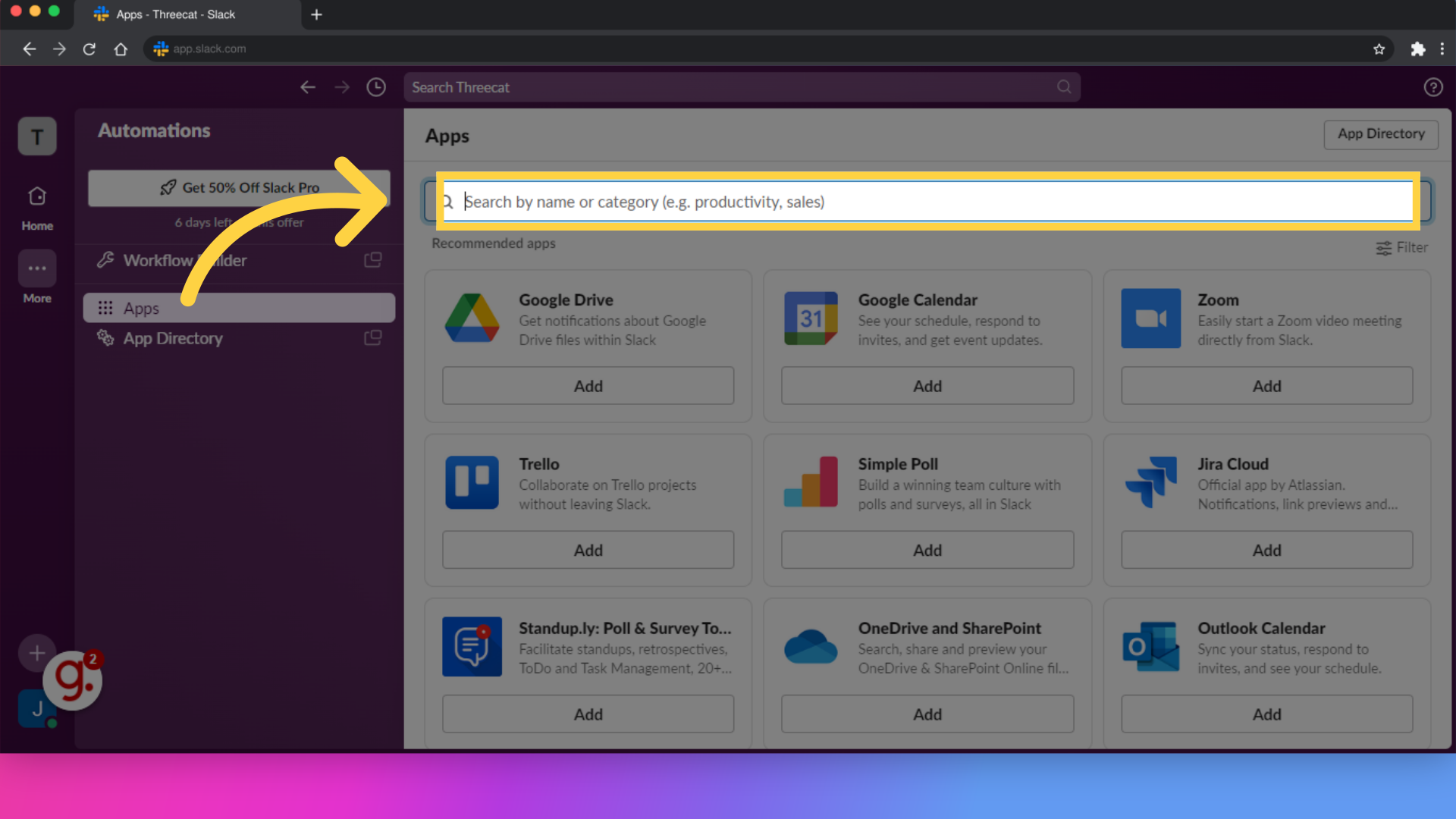
Here, you will find some interesting tools to help streamline efficient workflow.
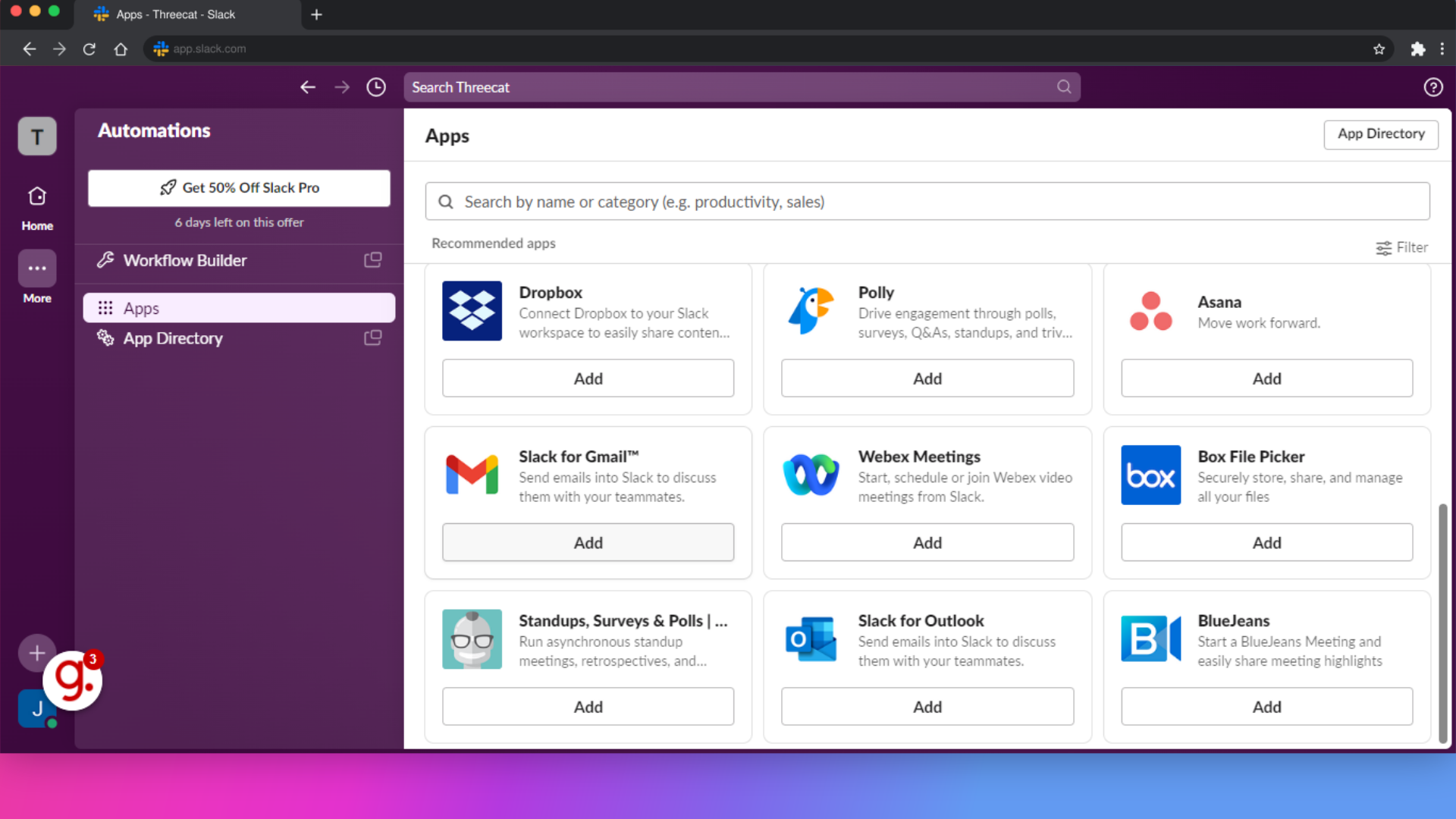
Click the selected button to check other productivity features.
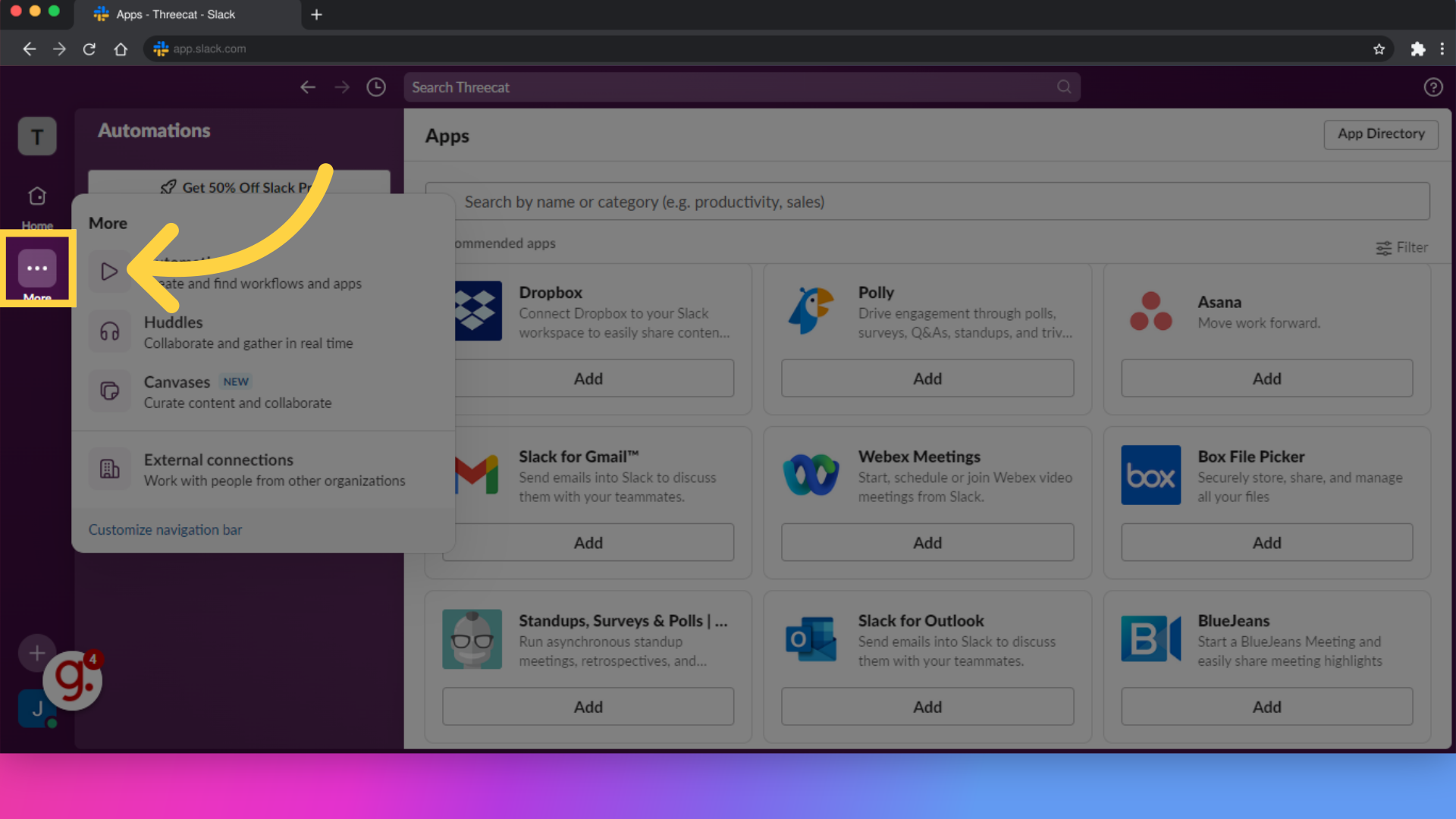
Access real-time collaboration features.
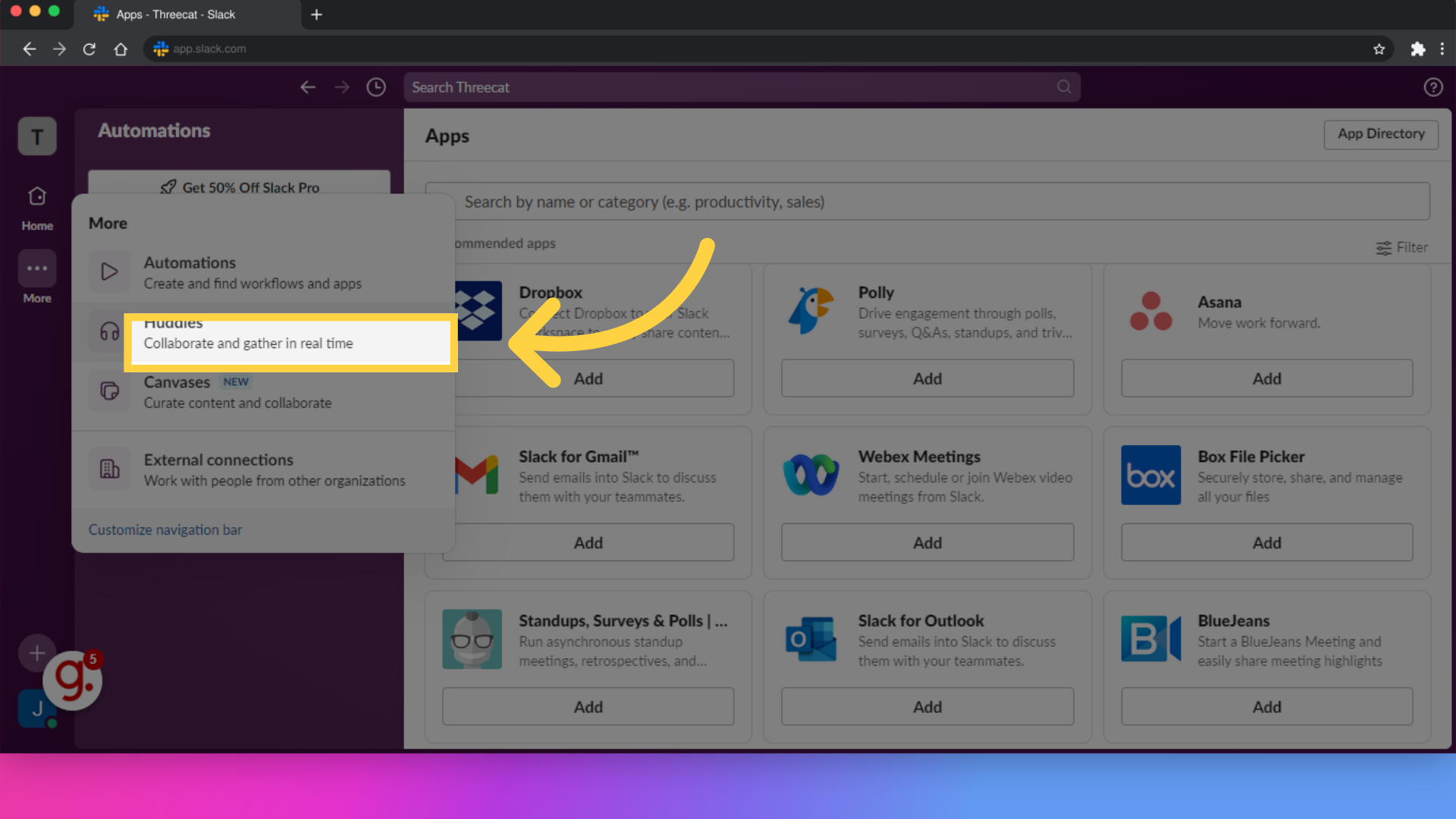
Initiate audio or video calls and huddles with collaborative tools.
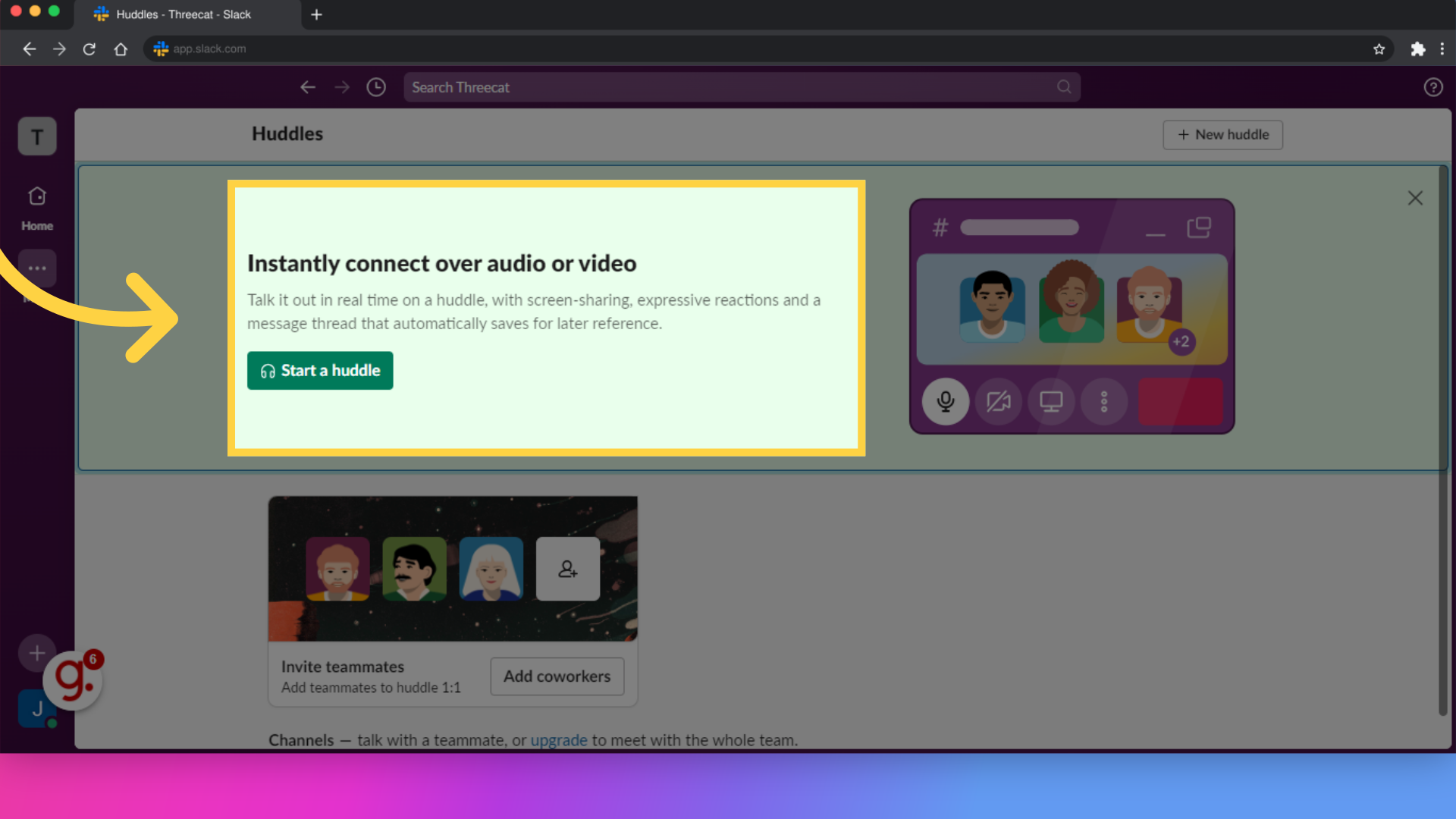
Engage in content curation and collaboration activities.
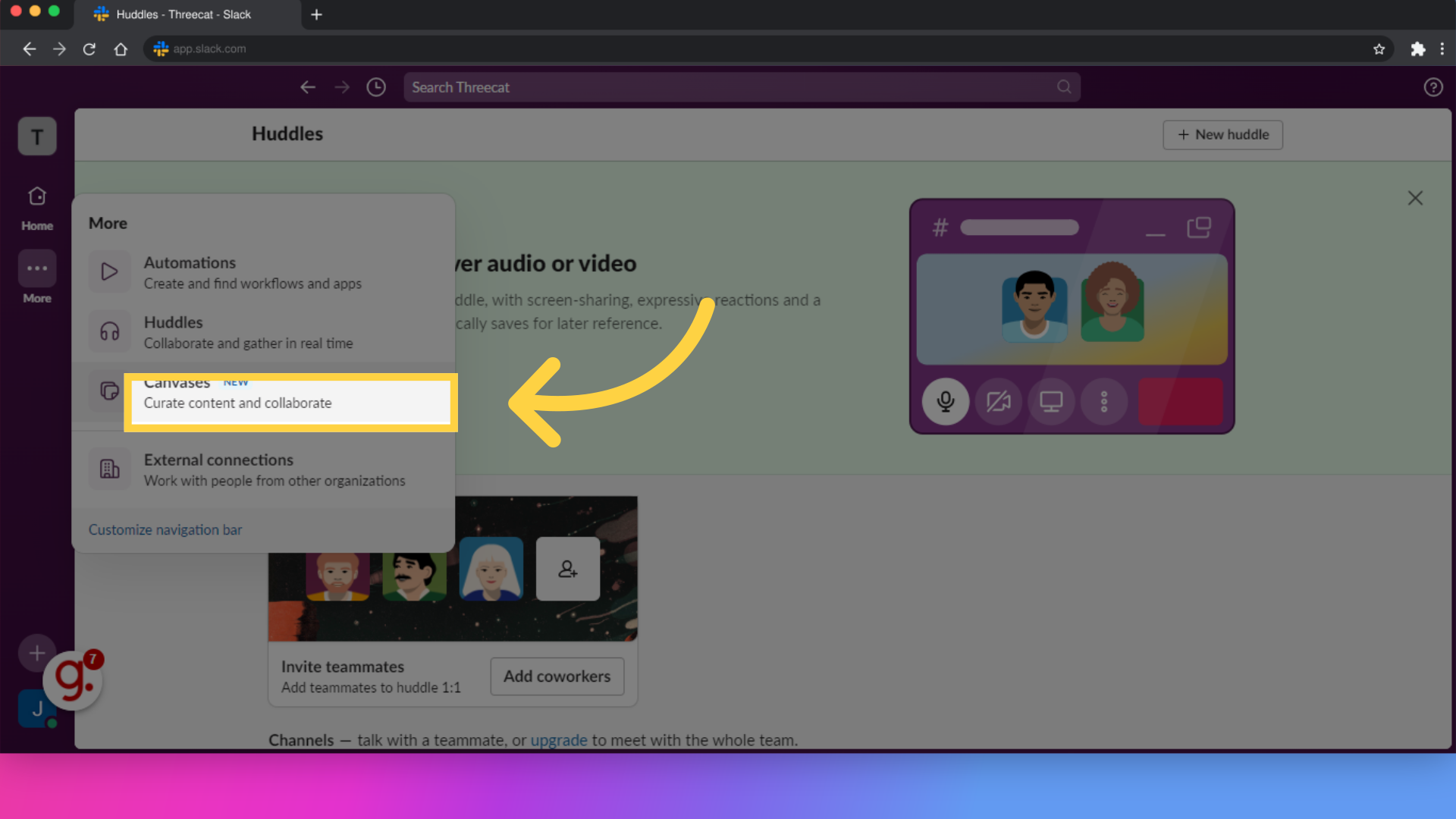
Create channels or direct messages with external organizations.
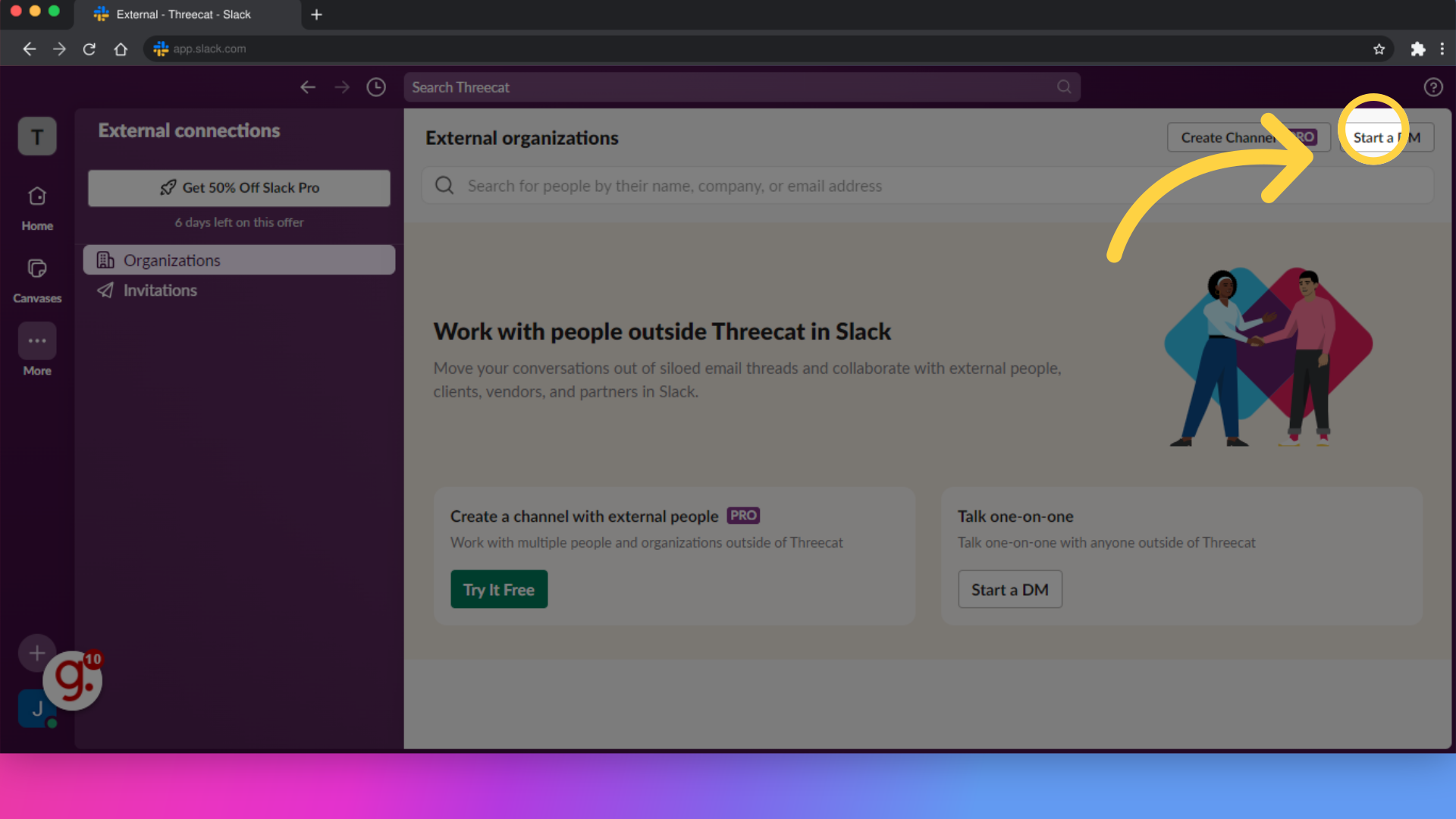
This guide in Slack covers accessing productivity features such as email integrations, video meetings, real-time collaborations, and external connections.