$15M fundraise to build the first autonomous video platform for digital adoption. Read more about our journey.
How to use Mailchimp
Learn some of the basic features Mailchimp offers.
Learn how to use Mailchimp efficiently with these easy-to-follow instructions.
Create a new campaign in Mailchimp by clicking on the "Create" button.
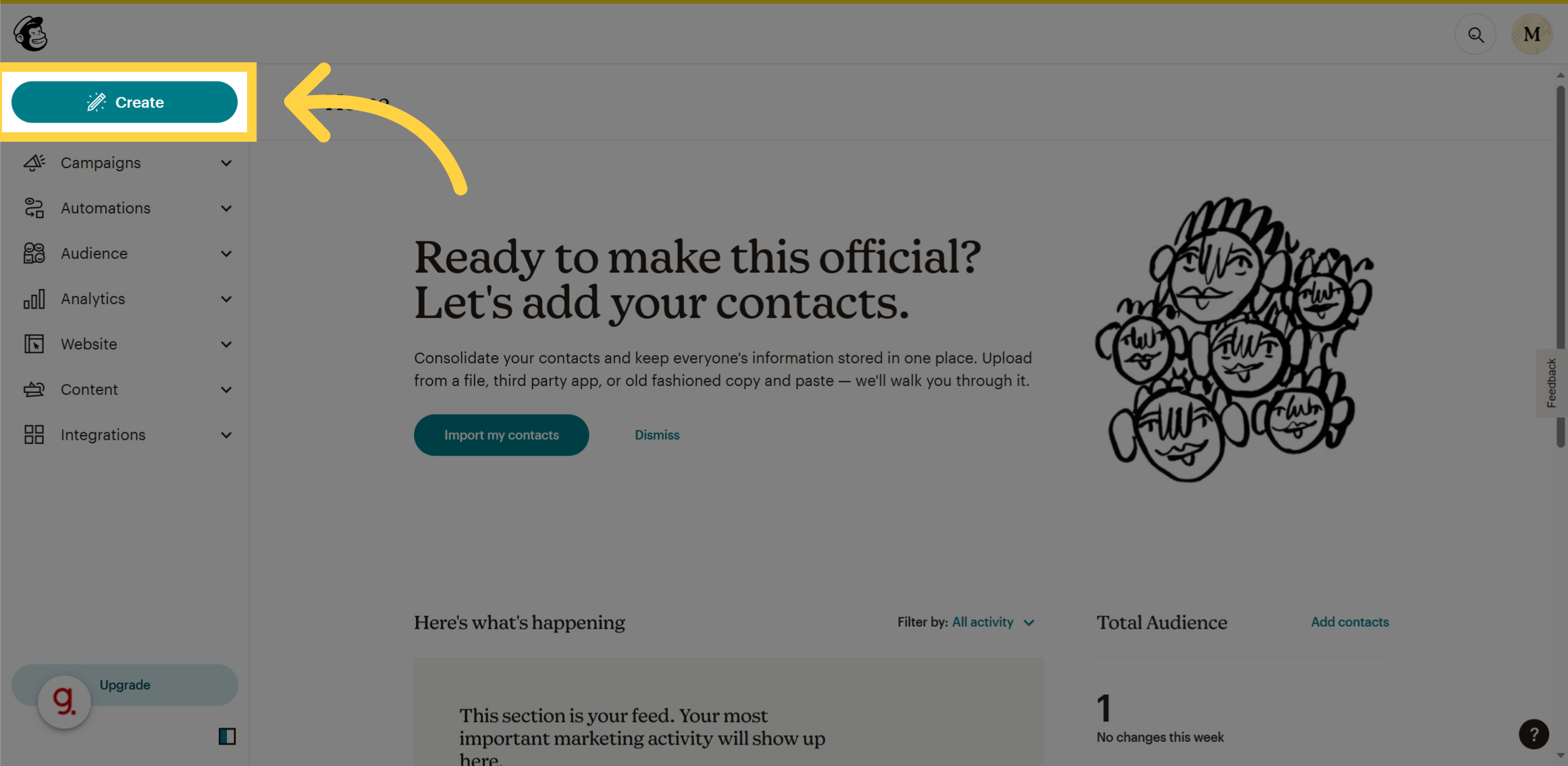
Design the content of your email by clicking on the "Design Email" option in Mailchimp.
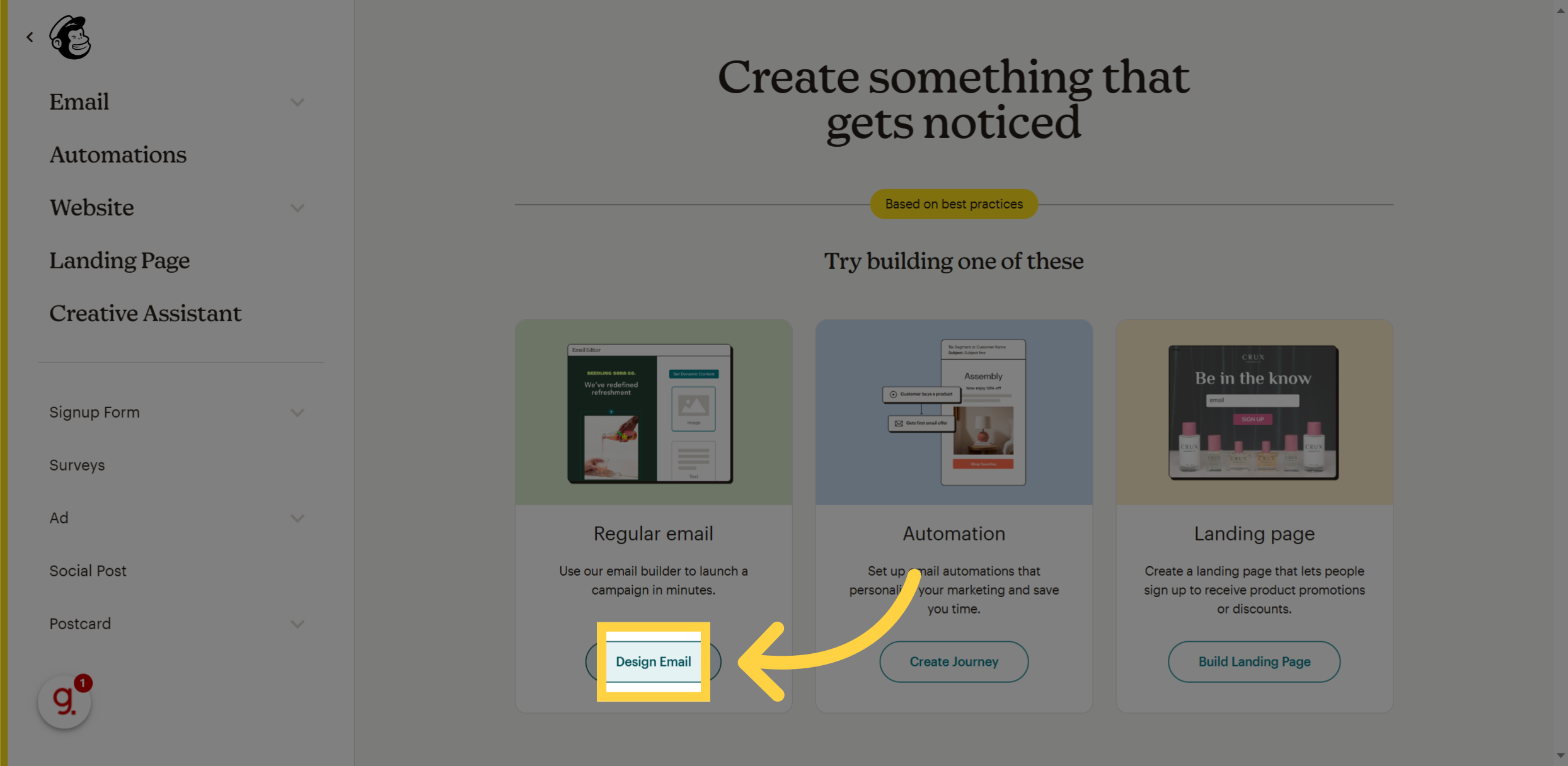
Add recipients to your email campaign by clicking on the "Add Recipients" button in Mailchimp.
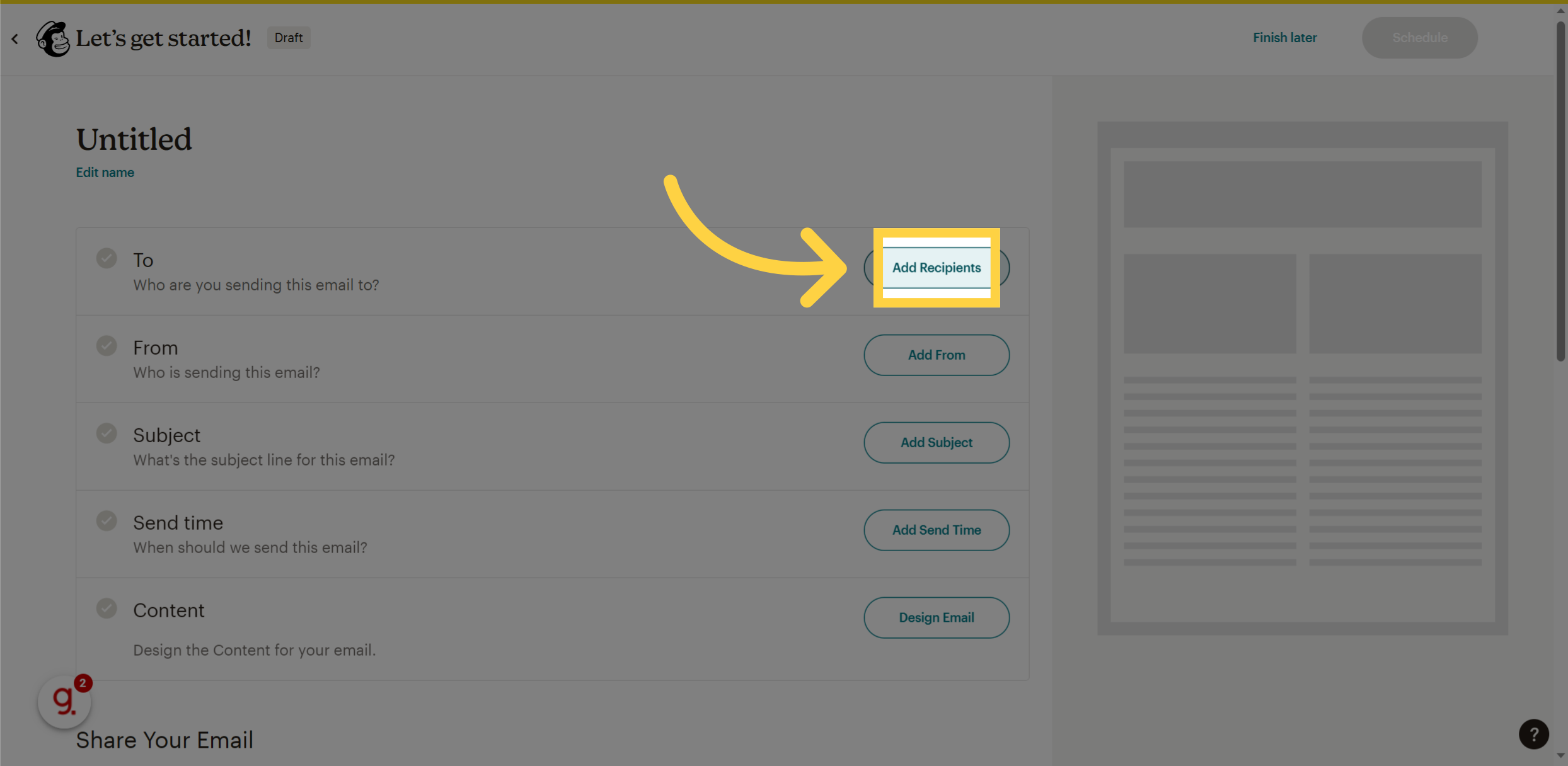
Save your progress and finish later by clicking on the "Finish later" button in Mailchimp.
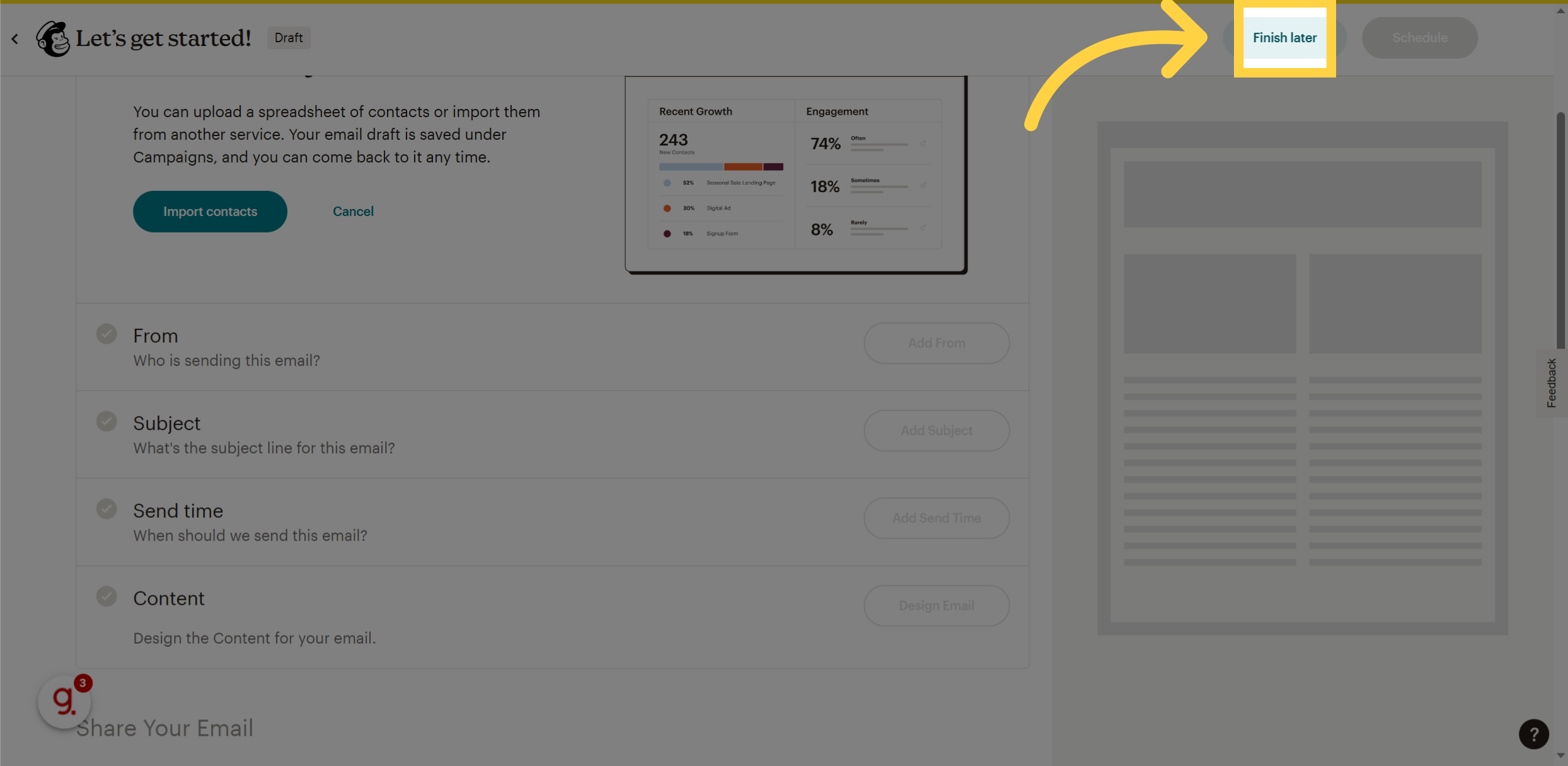
Access the Campaign Manager in Mailchimp by clicking on the "Campaign Manager" option.
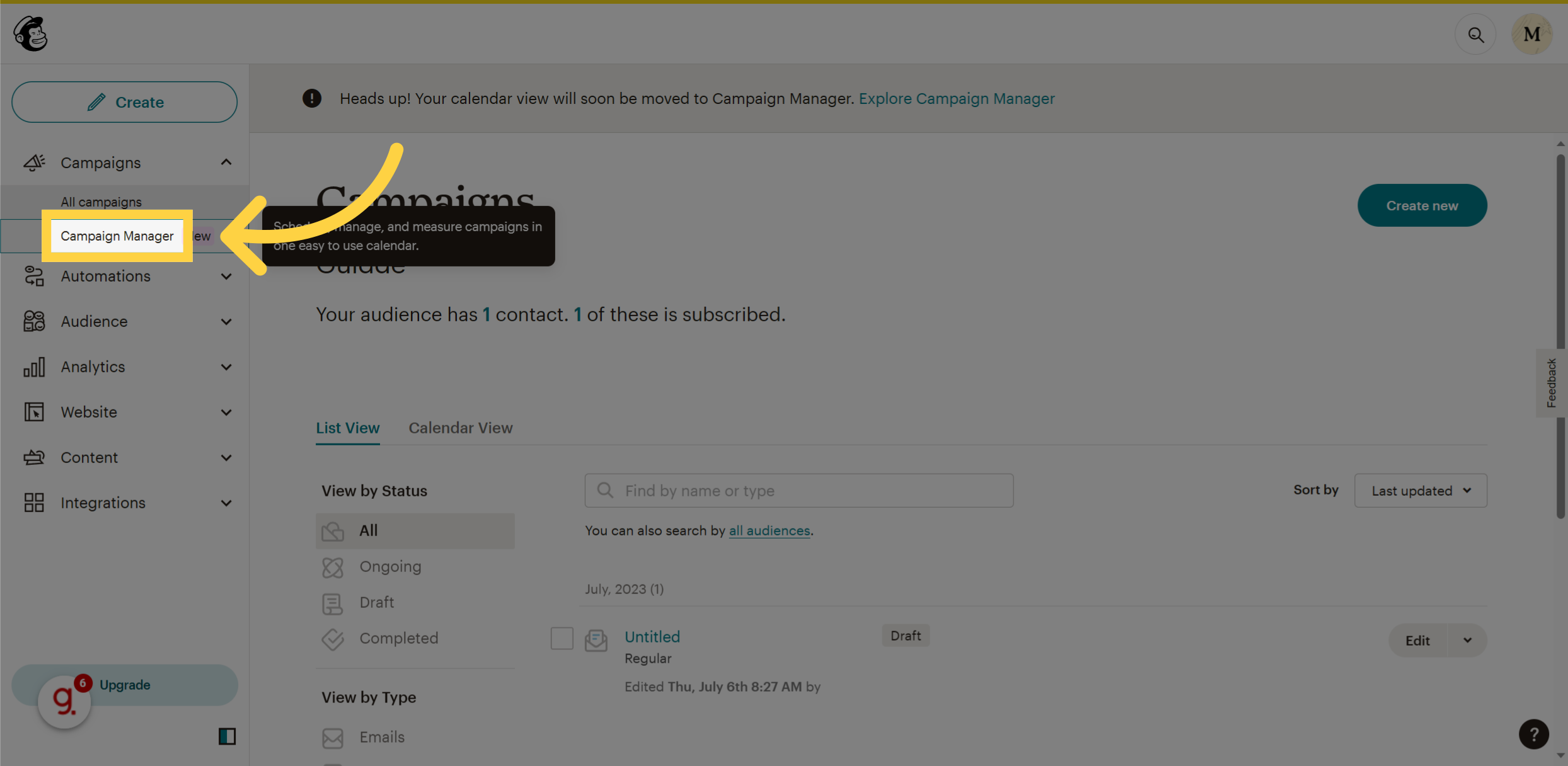
Manage the content of your email campaign by clicking on the "Content" option in Mailchimp.
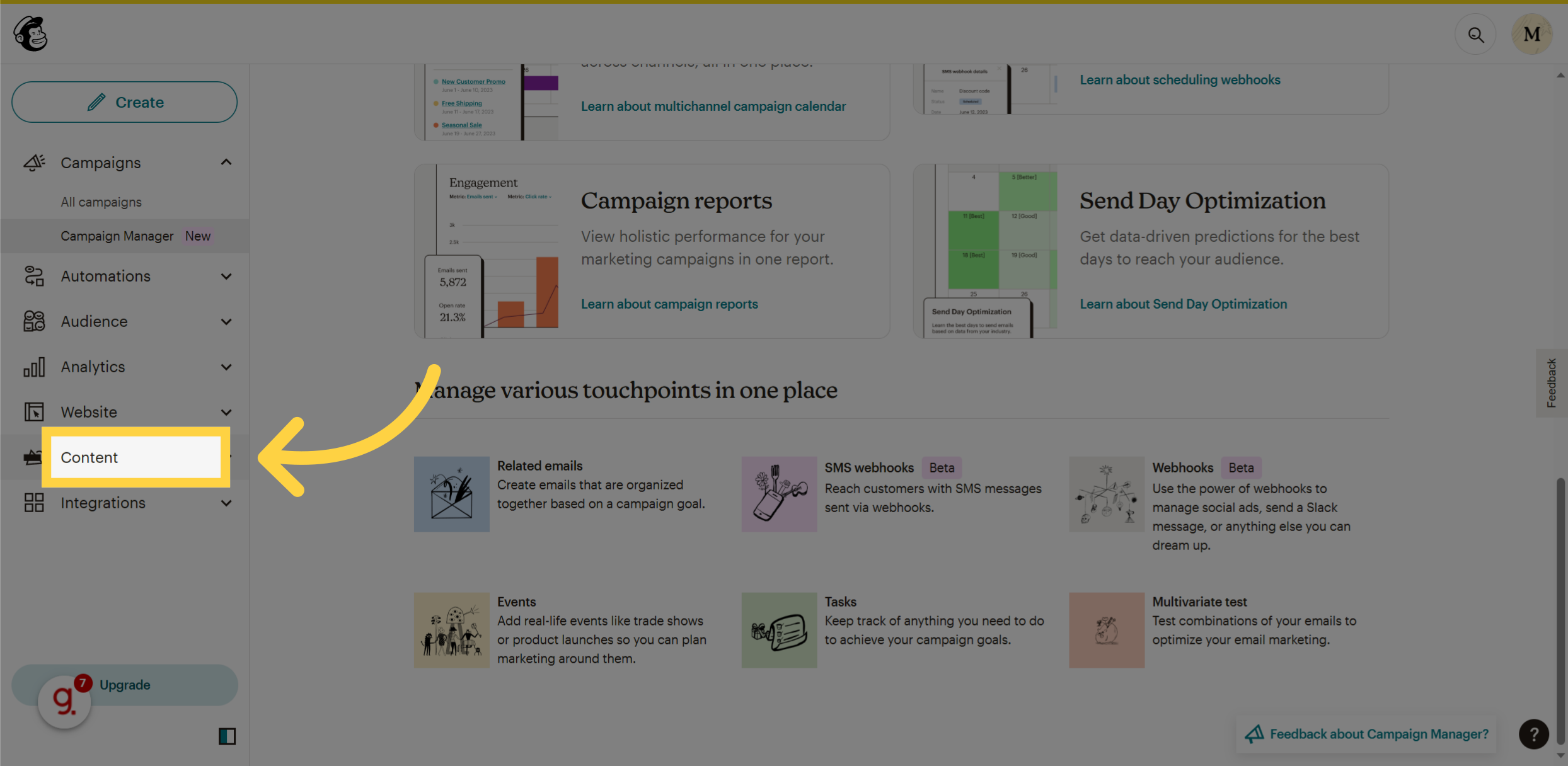
Explore additional email designs by clicking on the "More Designs" option in Mailchimp.
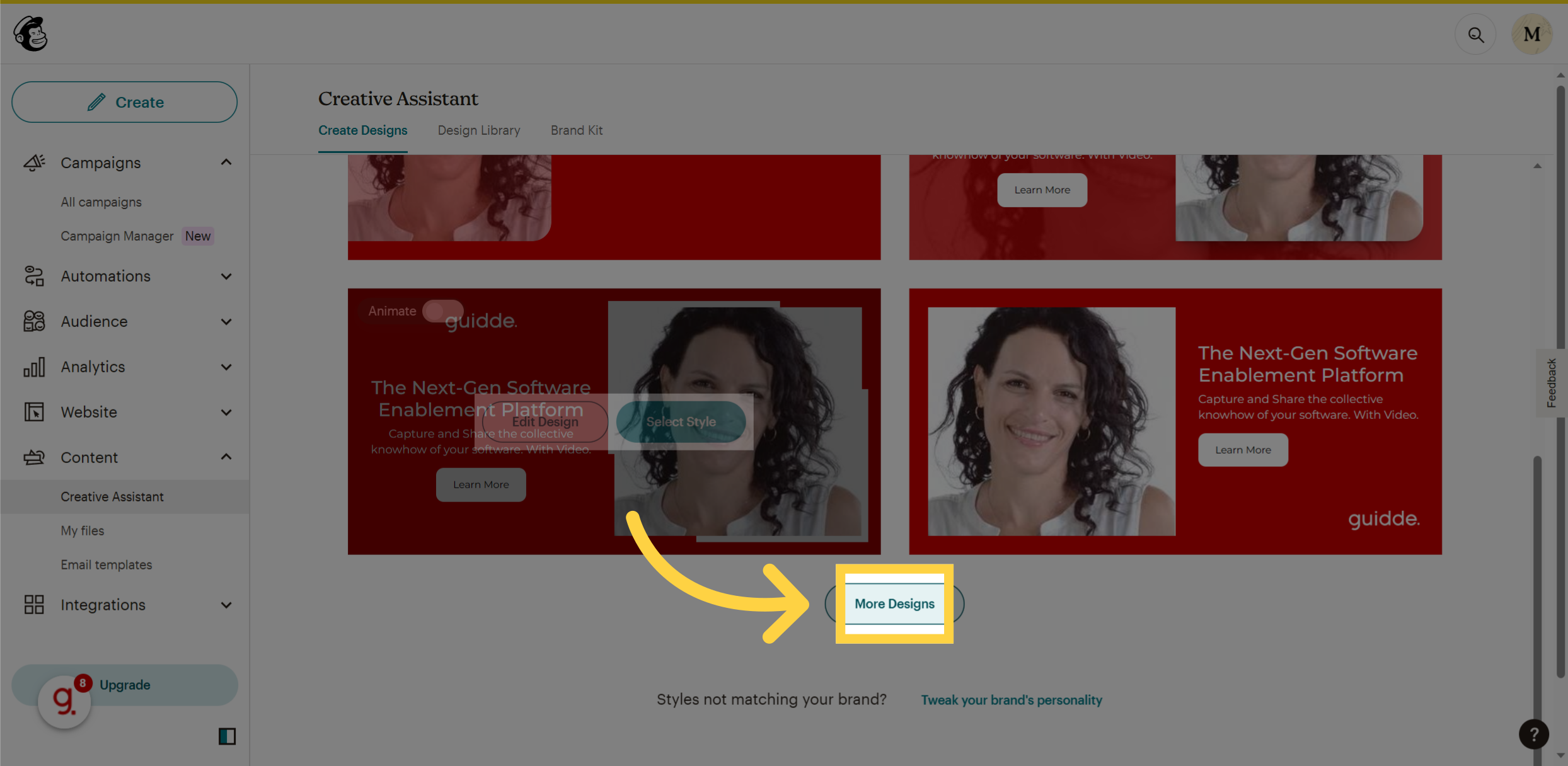
Choose from a variety of email templates by clicking on the "Email templates" option in Mailchimp.
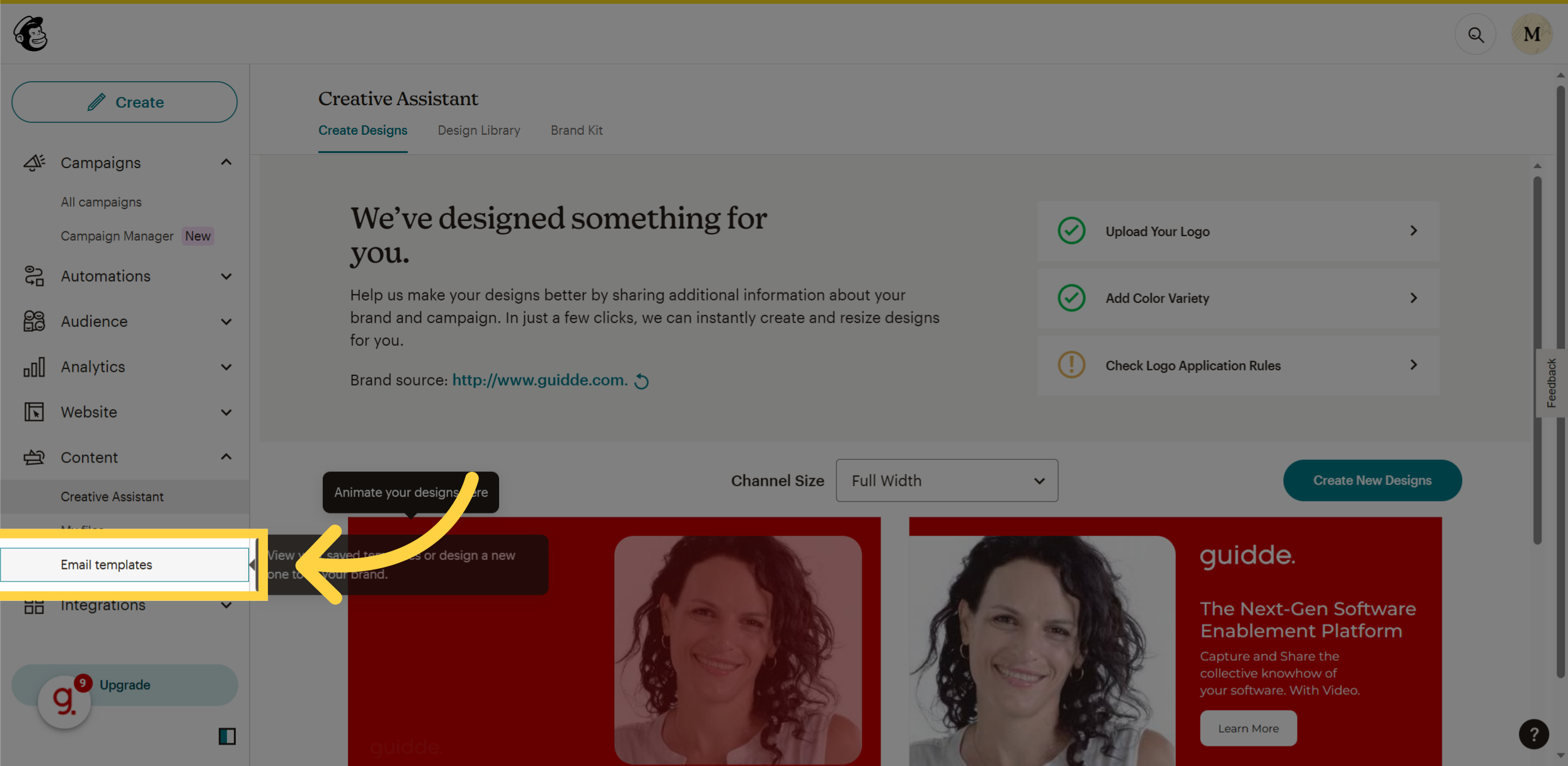
Manage your integrations with other applications by clicking on the "Integrations" option in Mailchimp.
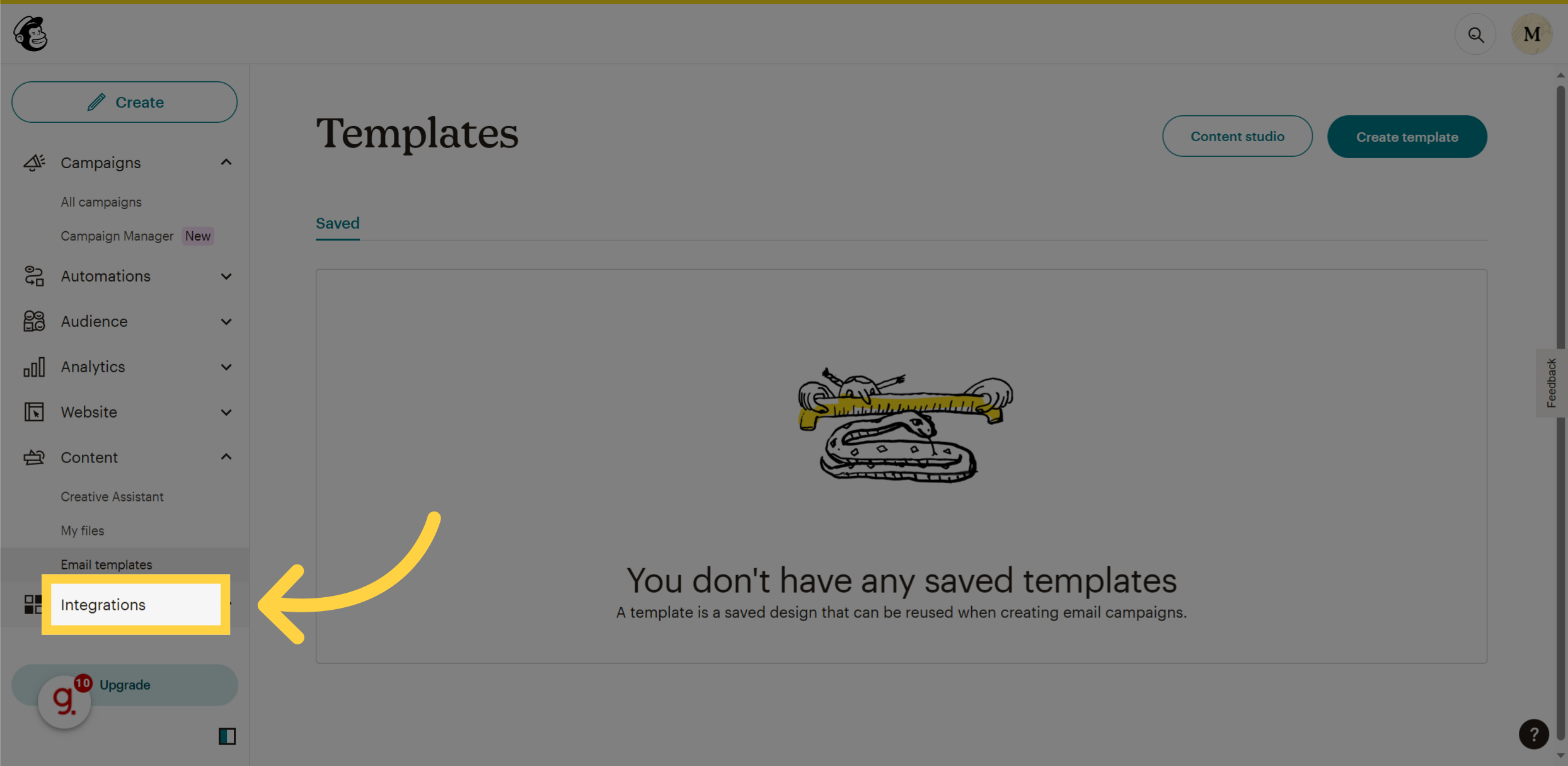
Discover new features and resources in Mailchimp by clicking on the "Discover" option.
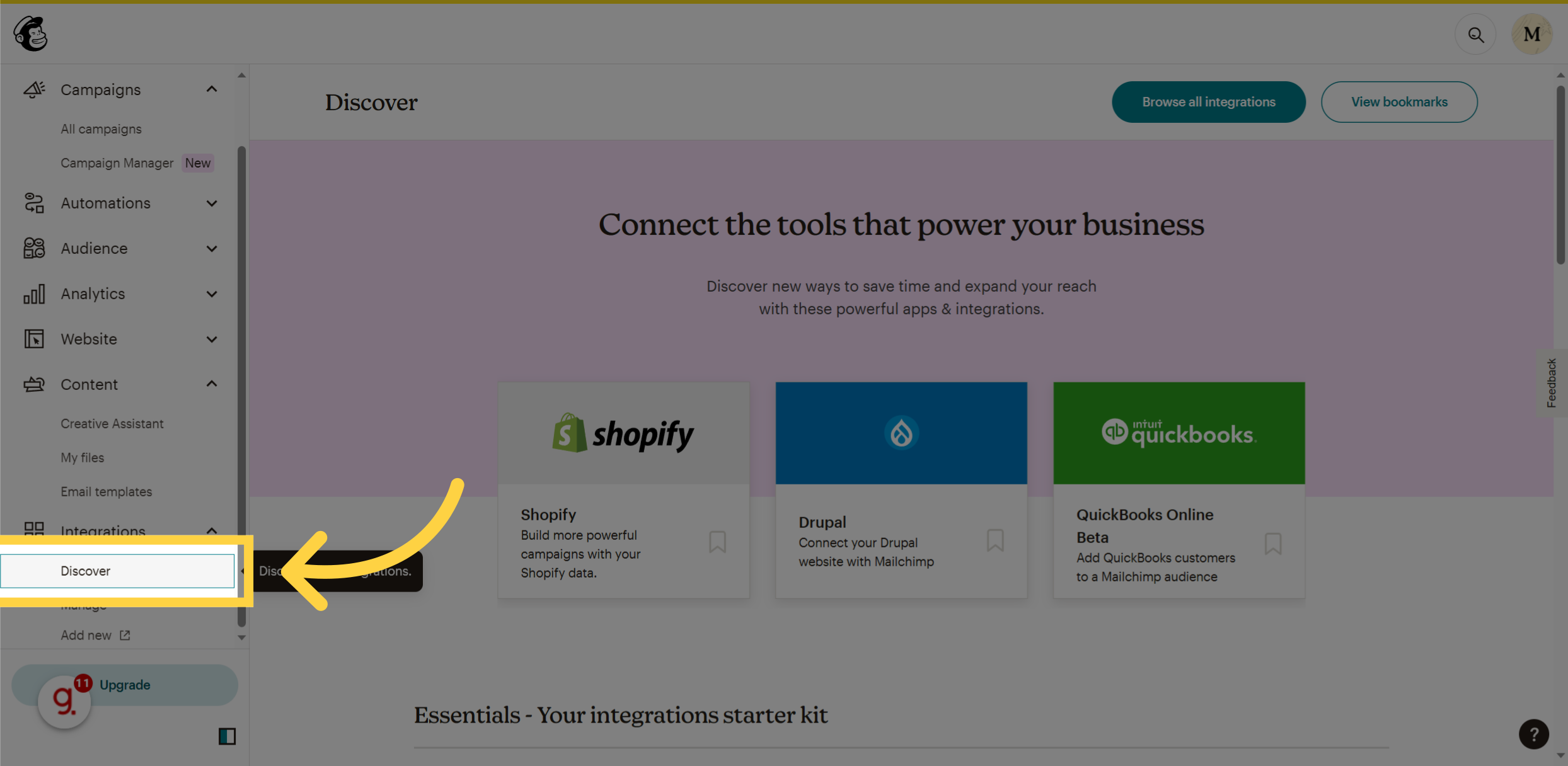
This guide covers the essential steps to use Mailchimp effectively, including creating campaigns, designing emails, adding recipients, managing content, exploring templates, and more. There are many other features and options in Mailchimp, login and explore, it's free.
Open in App