$15M fundraise to build the first autonomous video platform for digital adoption. Read more about our journey.
How to use labels and filters to categorize and prioritize tasks in Trello.
Learn how to effectively categorize and prioritize tasks in Trello by utilizing labels and filters. By following these detailed instructions, you can streamline your workflow and enhance task organization within the application.
Access the task you want to edit.
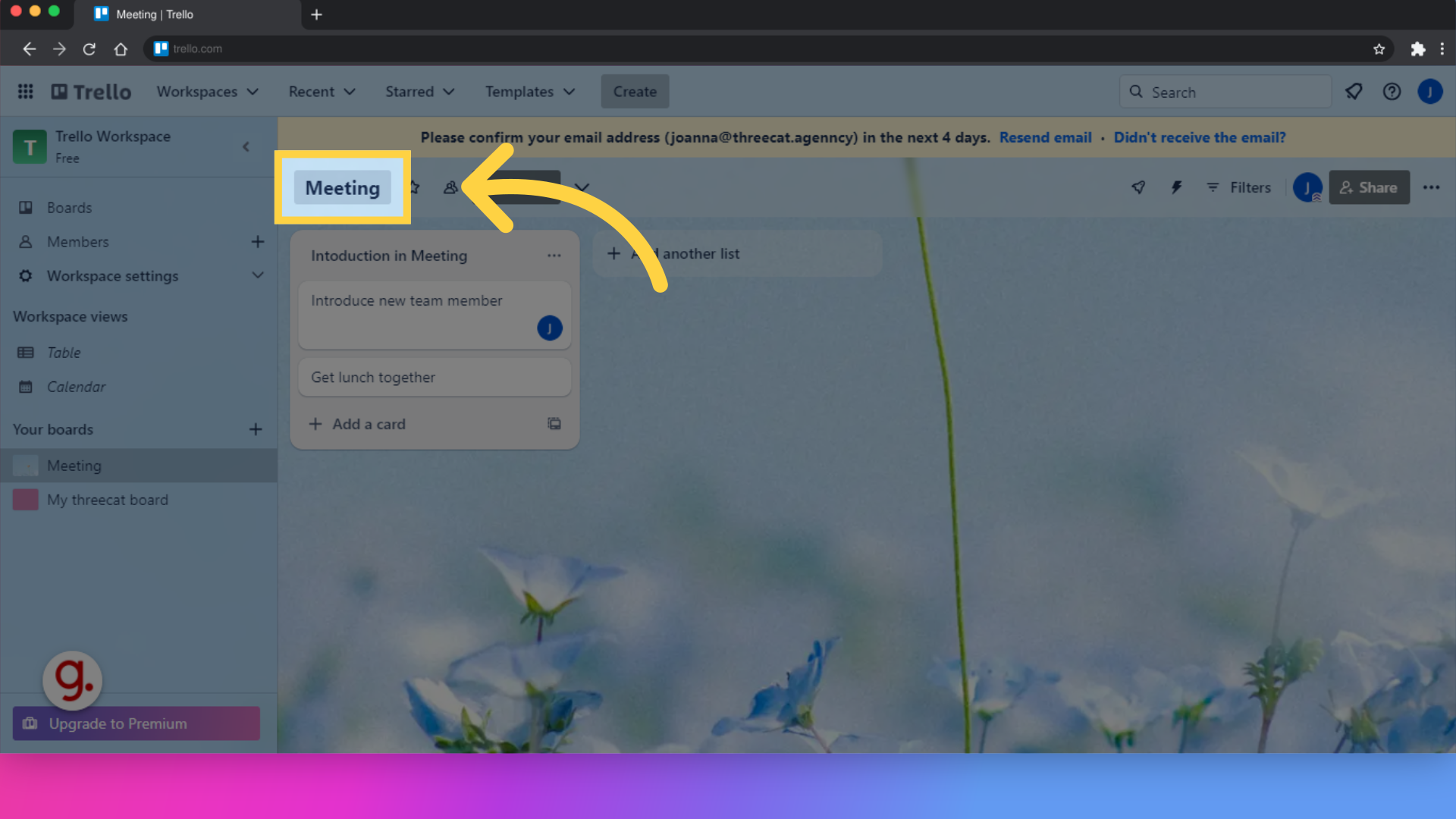
Click here on the button here.
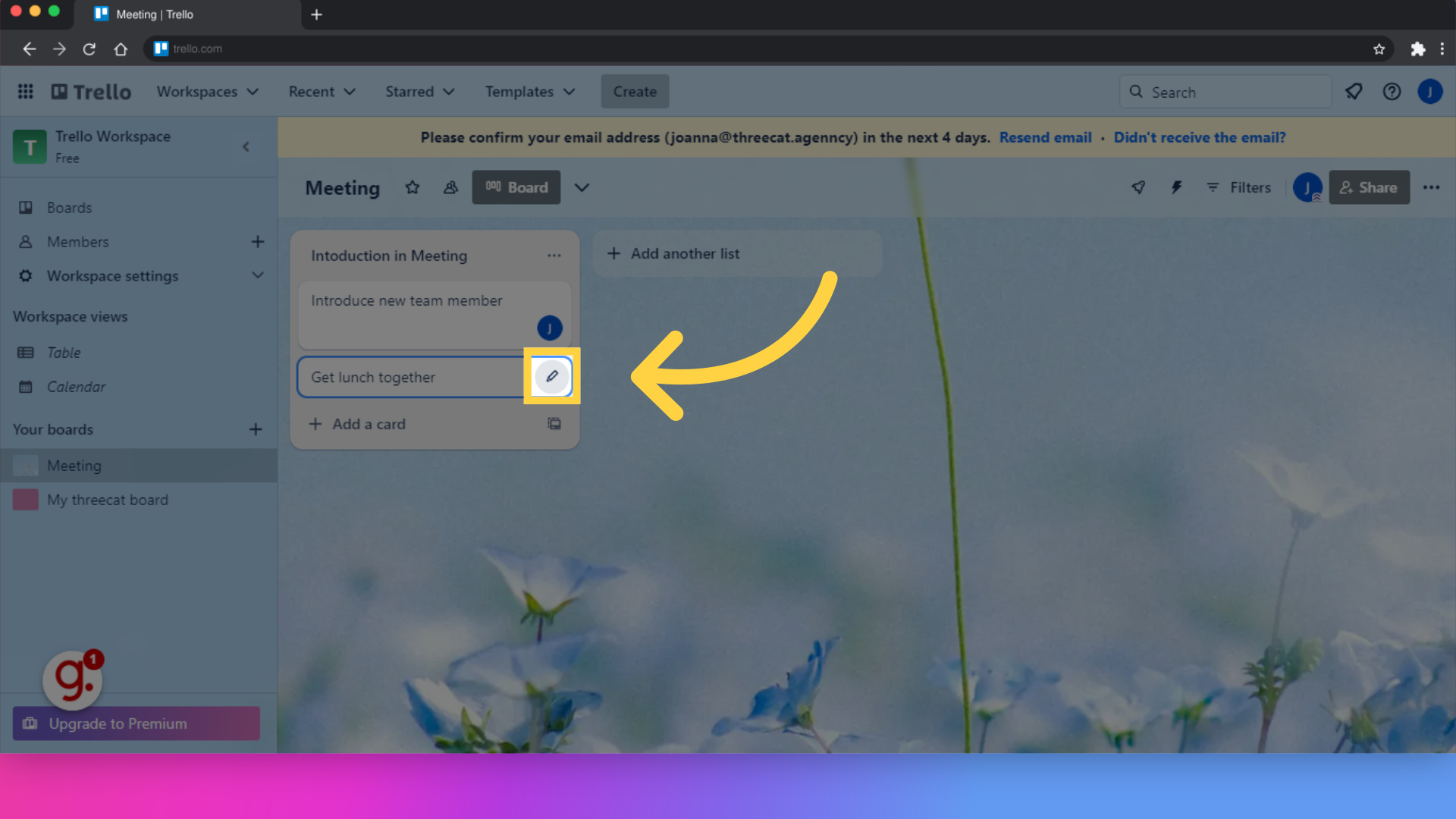
Access the option to modify labels.
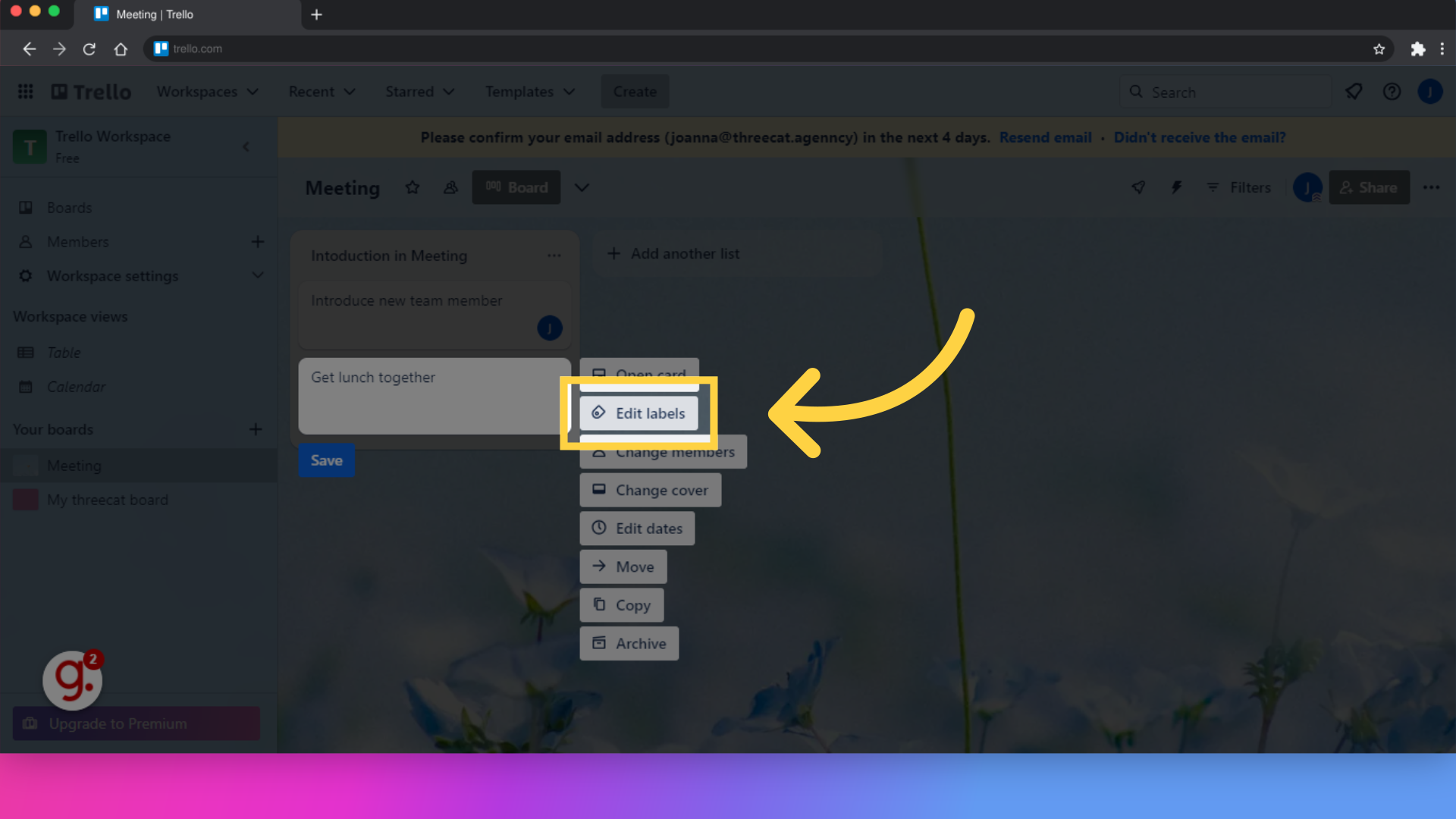
Create a new label and ensure color accessibility.
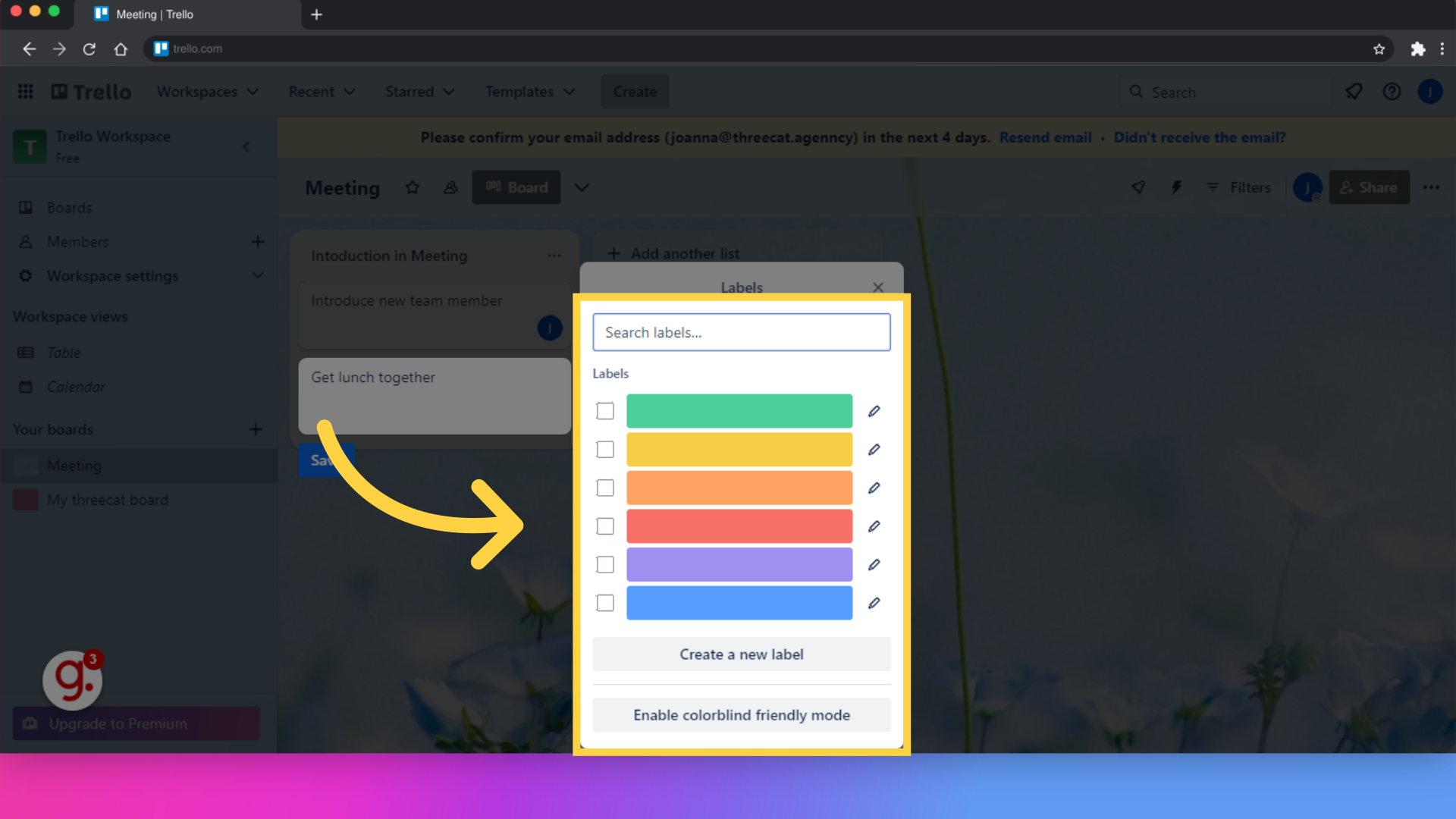
Modify the task cover image to prioritize tasks.
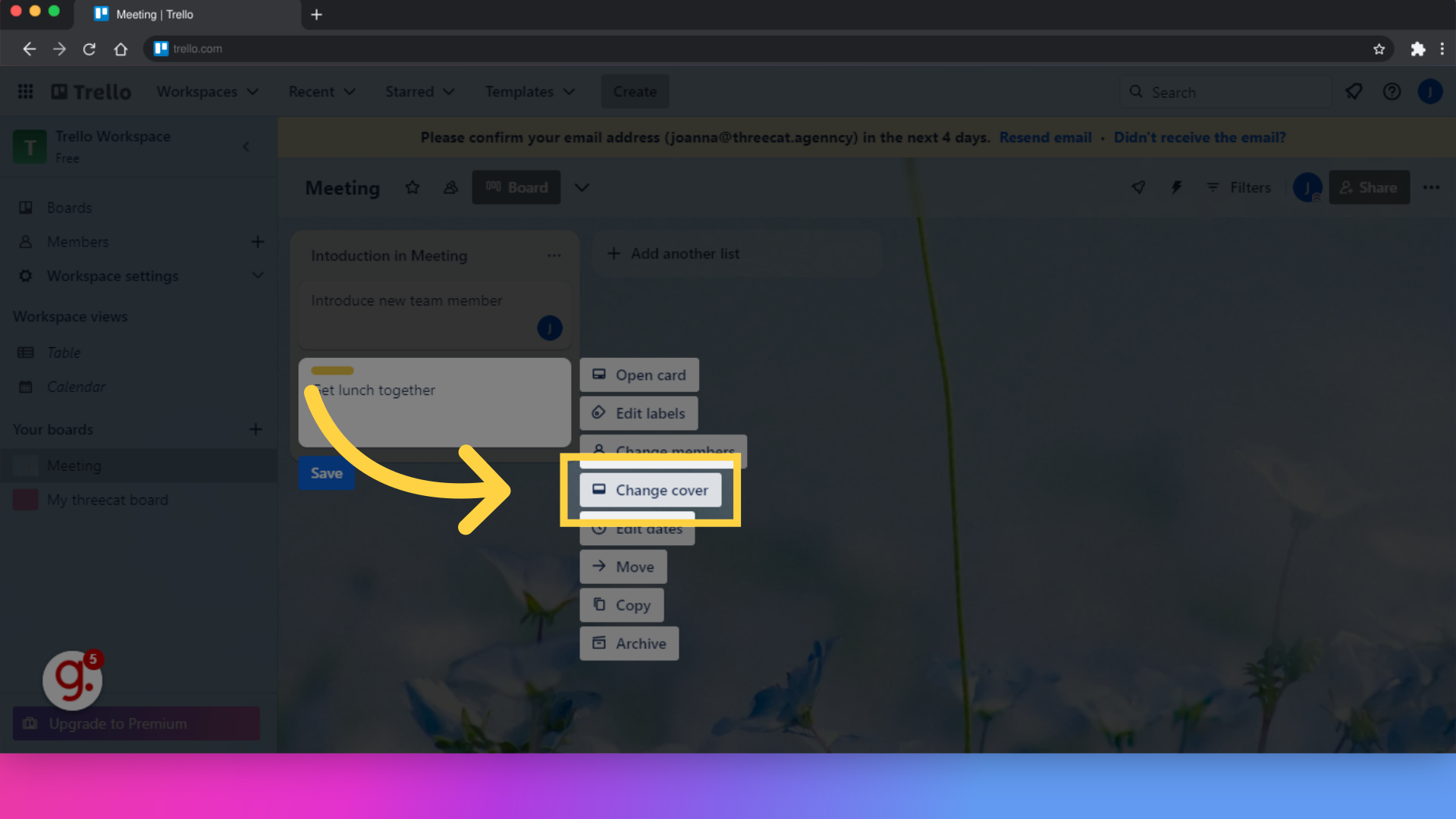
Access the color customization settings.
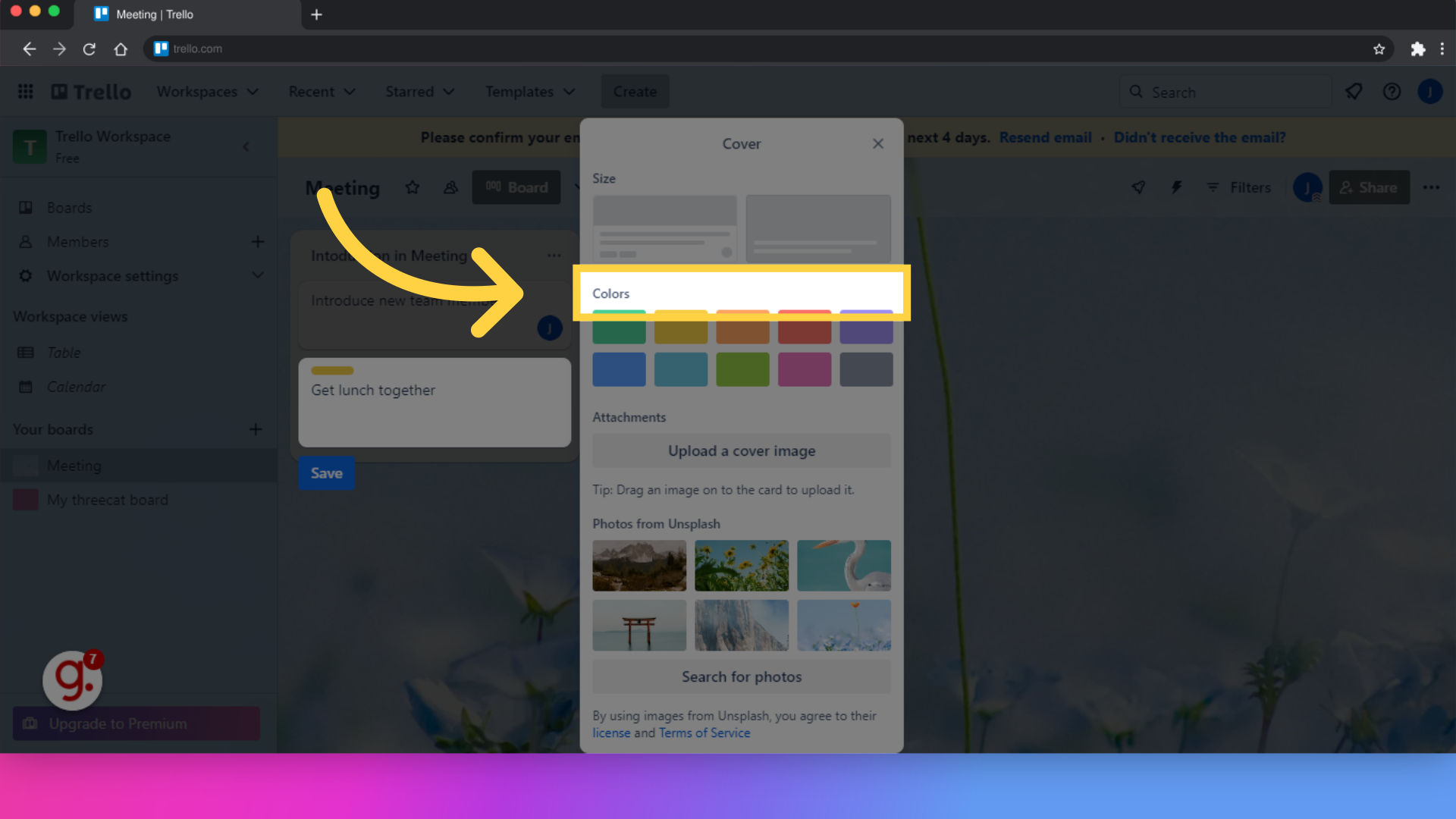
Choose images from Unsplash for task customization.
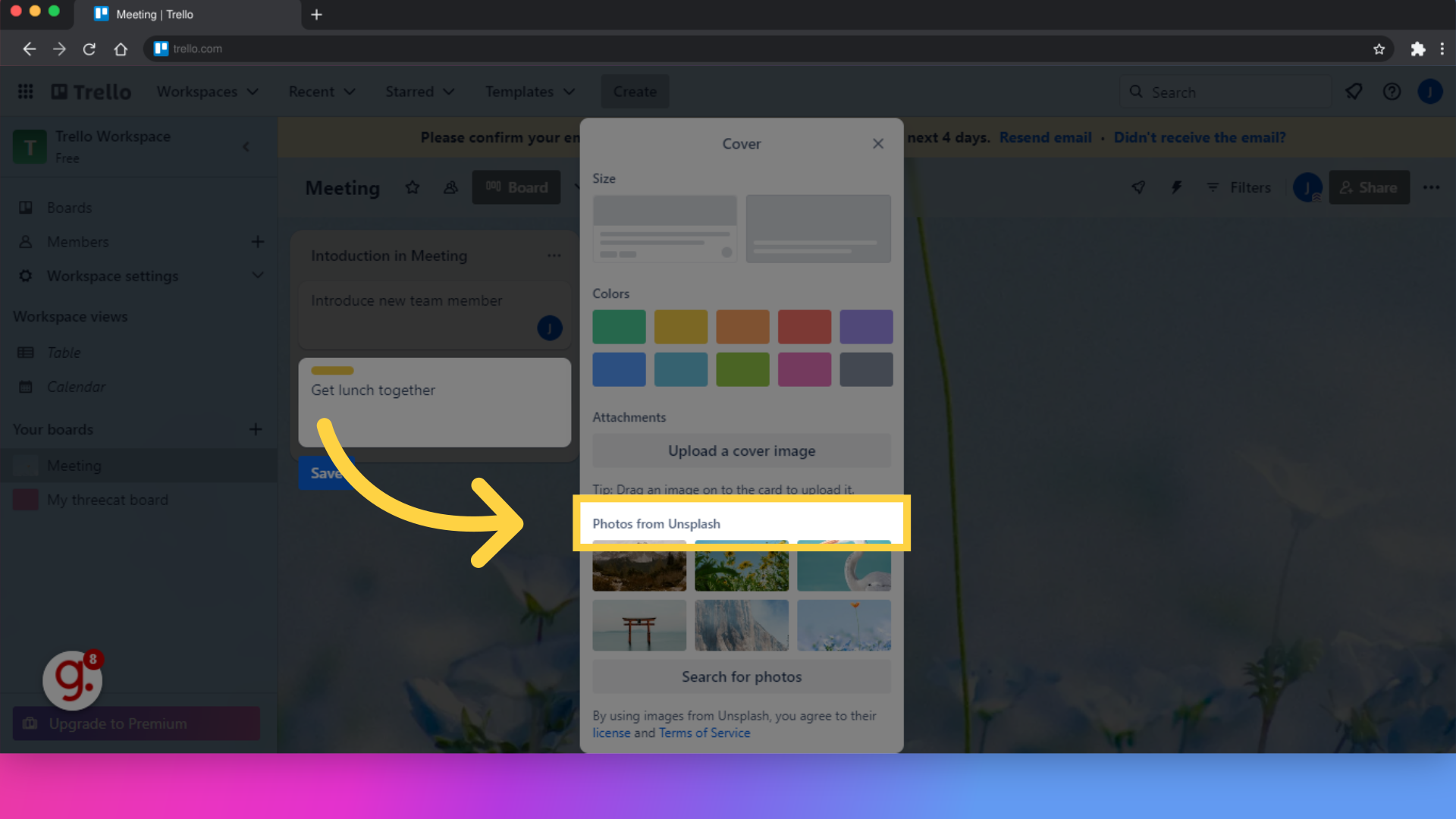
This guide covered the steps to categorize and prioritize tasks in Trello using labels and filters. By customizing labels, colors, and cover images, you can efficiently manage and differentiate tasks to improve productivity in Trello.