$15M fundraise to build the first autonomous video platform for digital adoption. Read more about our journey.
How to use Guidde's Text To Speech feature
Explore how to efficiently utilize Guidde's Text To Speech feature for employee training.
During step editing, select the 'Voiceover' button to incorporate a voiceover into the step.
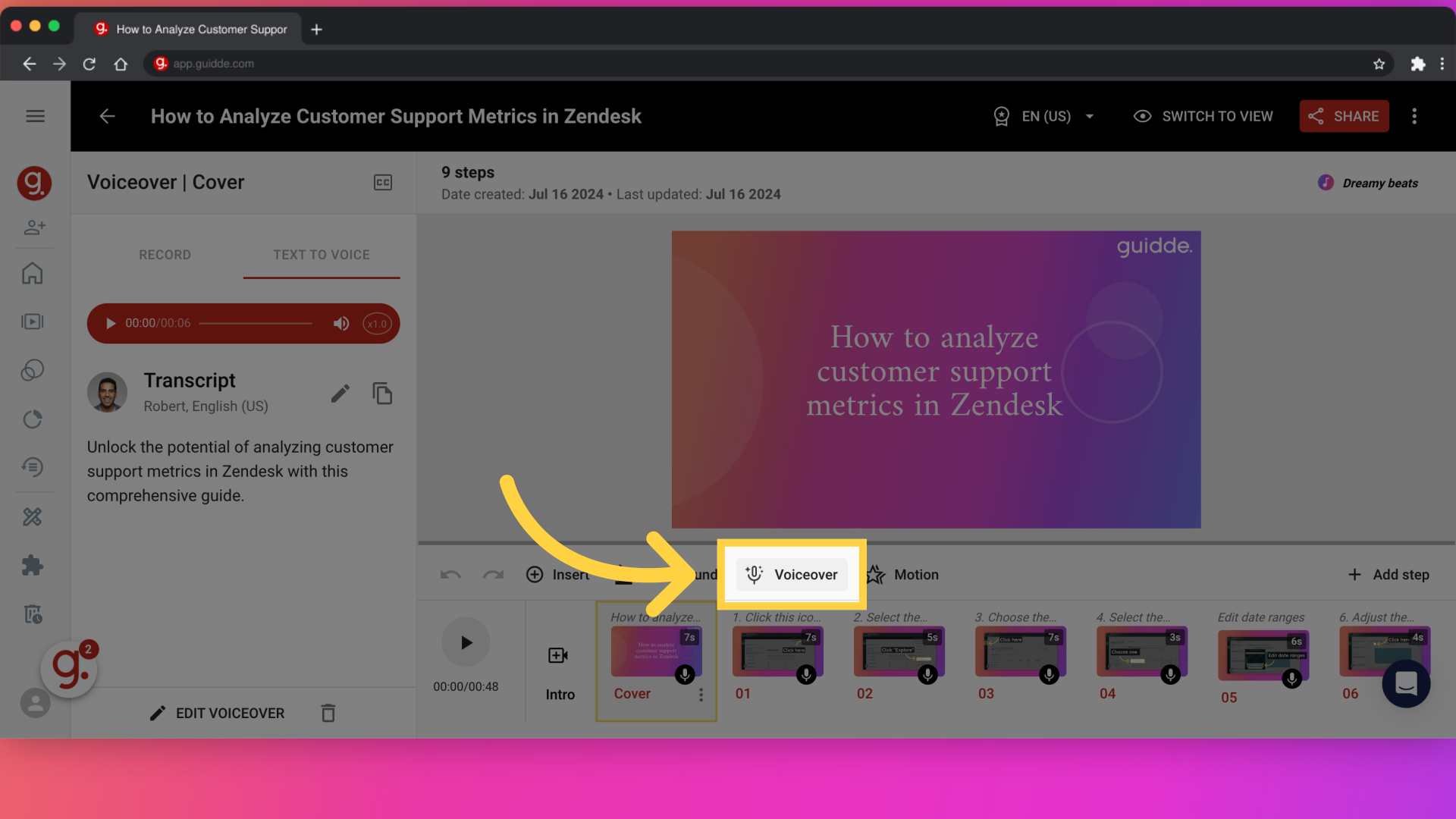
Open the 'Text to Voice' tab.
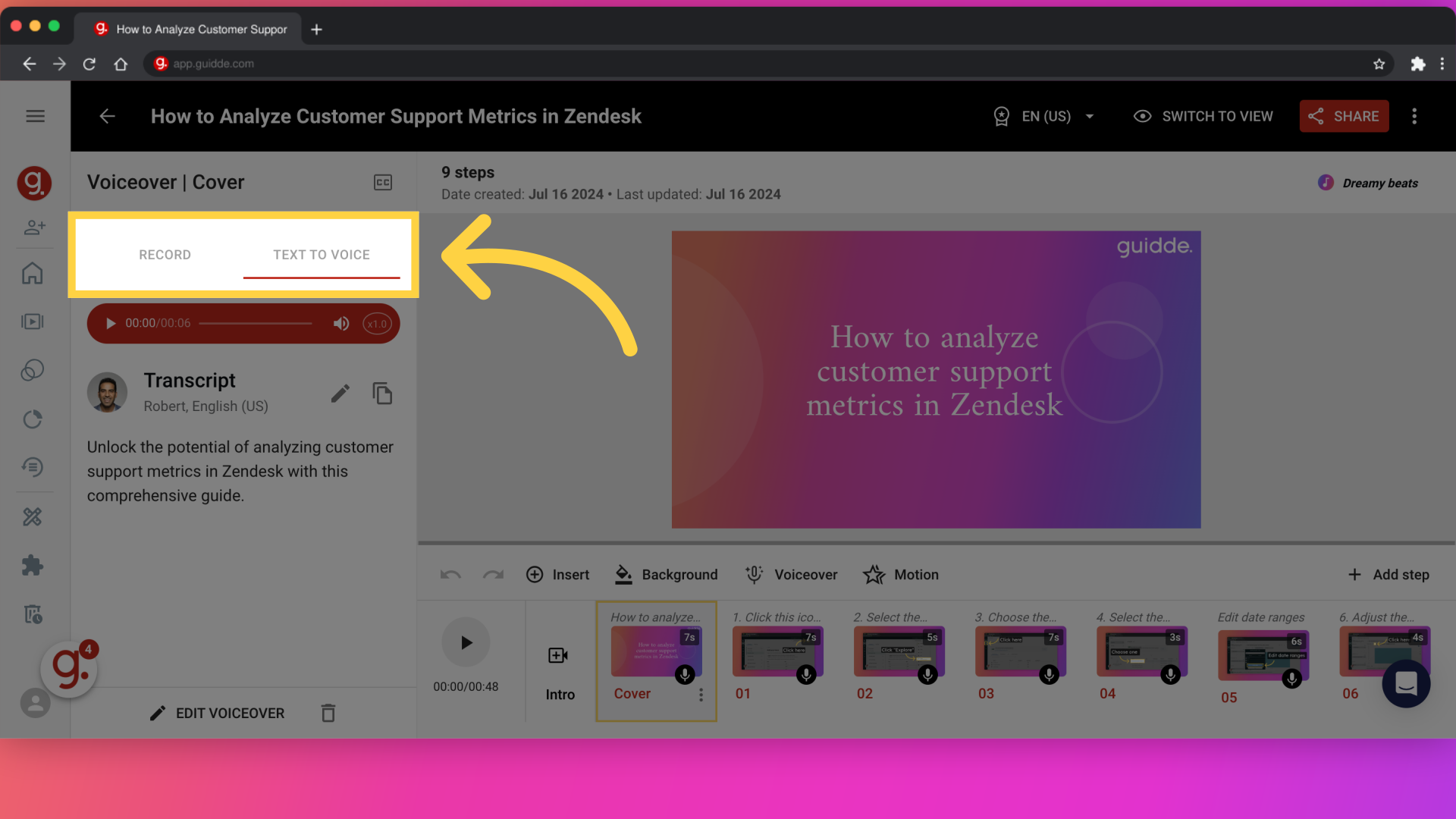
Choose your desired language.
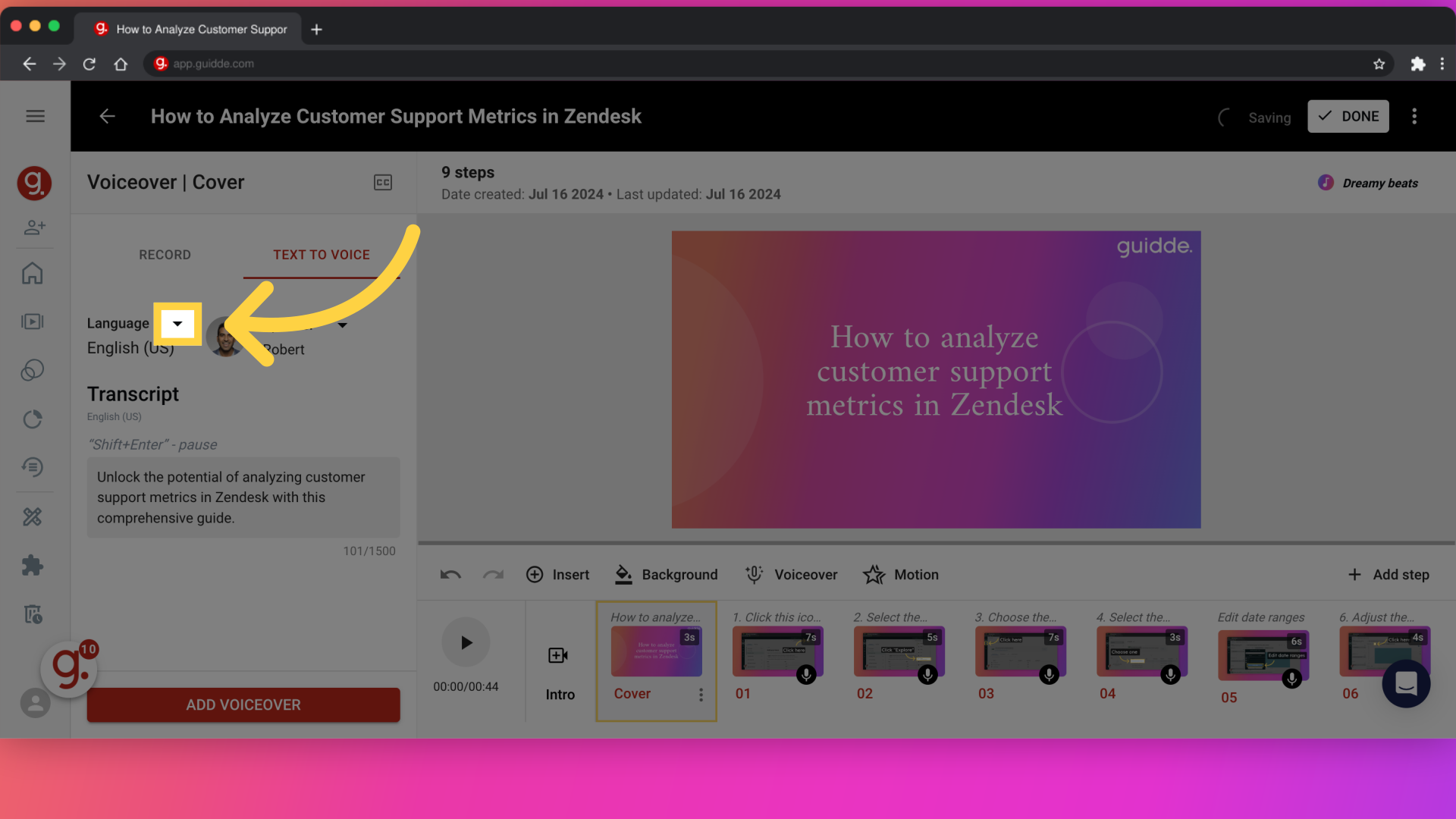
Select a speaker's voice. You can preview the voice by clicking the play button next to its name.
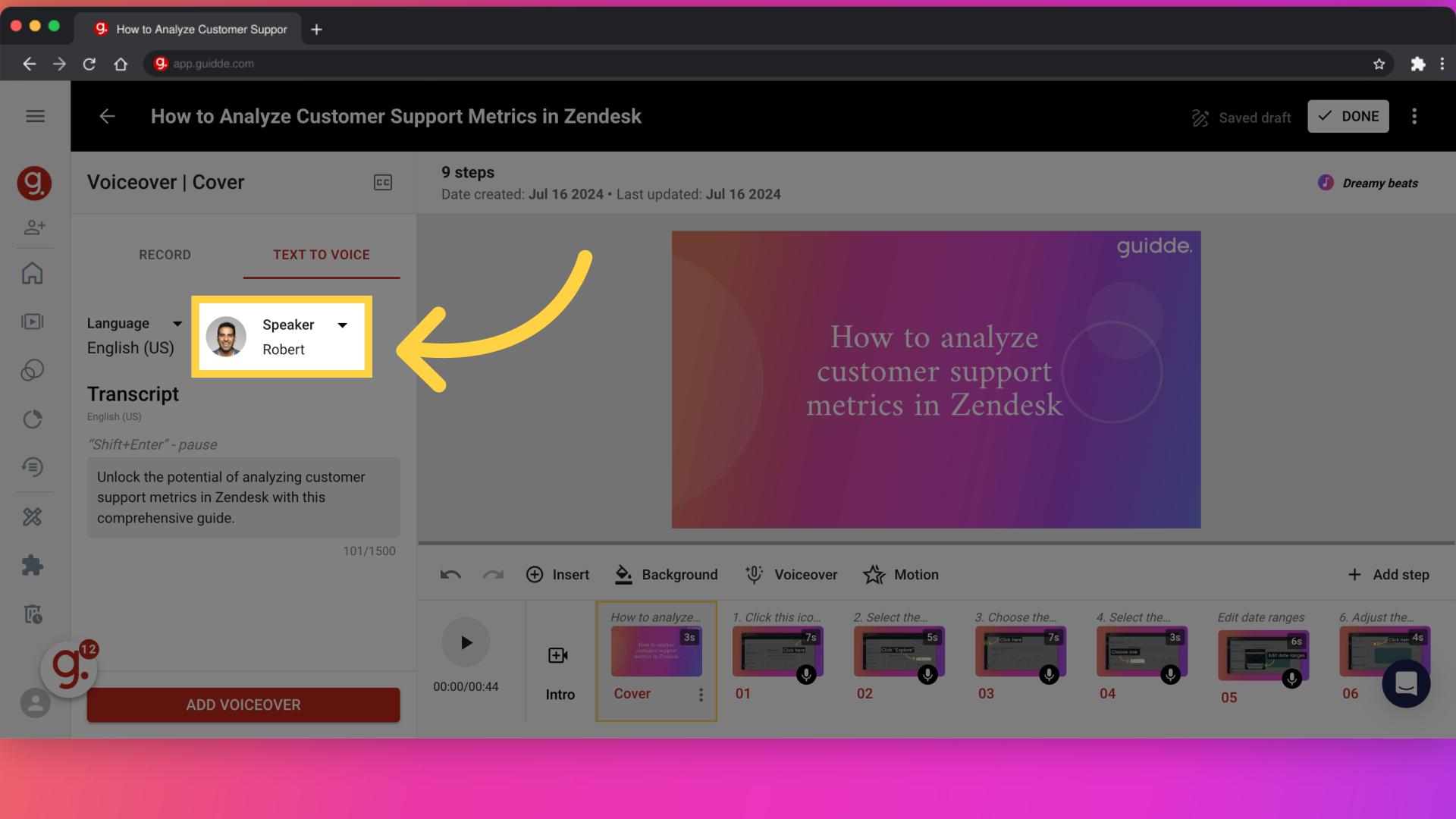
Input your text in the 'Transcript' text box for the text-to-voice conversion.
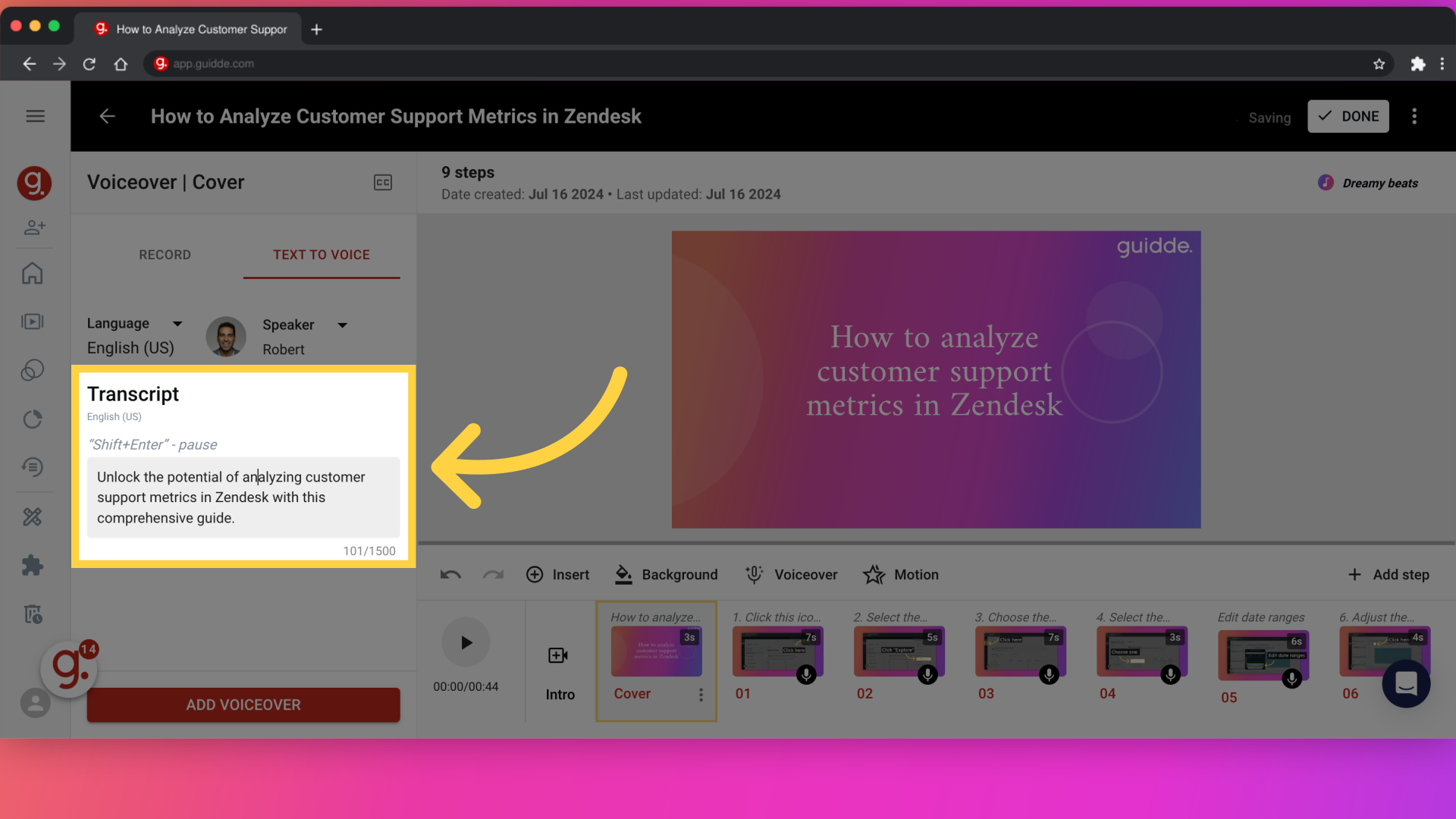
Click 'Add Voiceover' to create the voiceover.
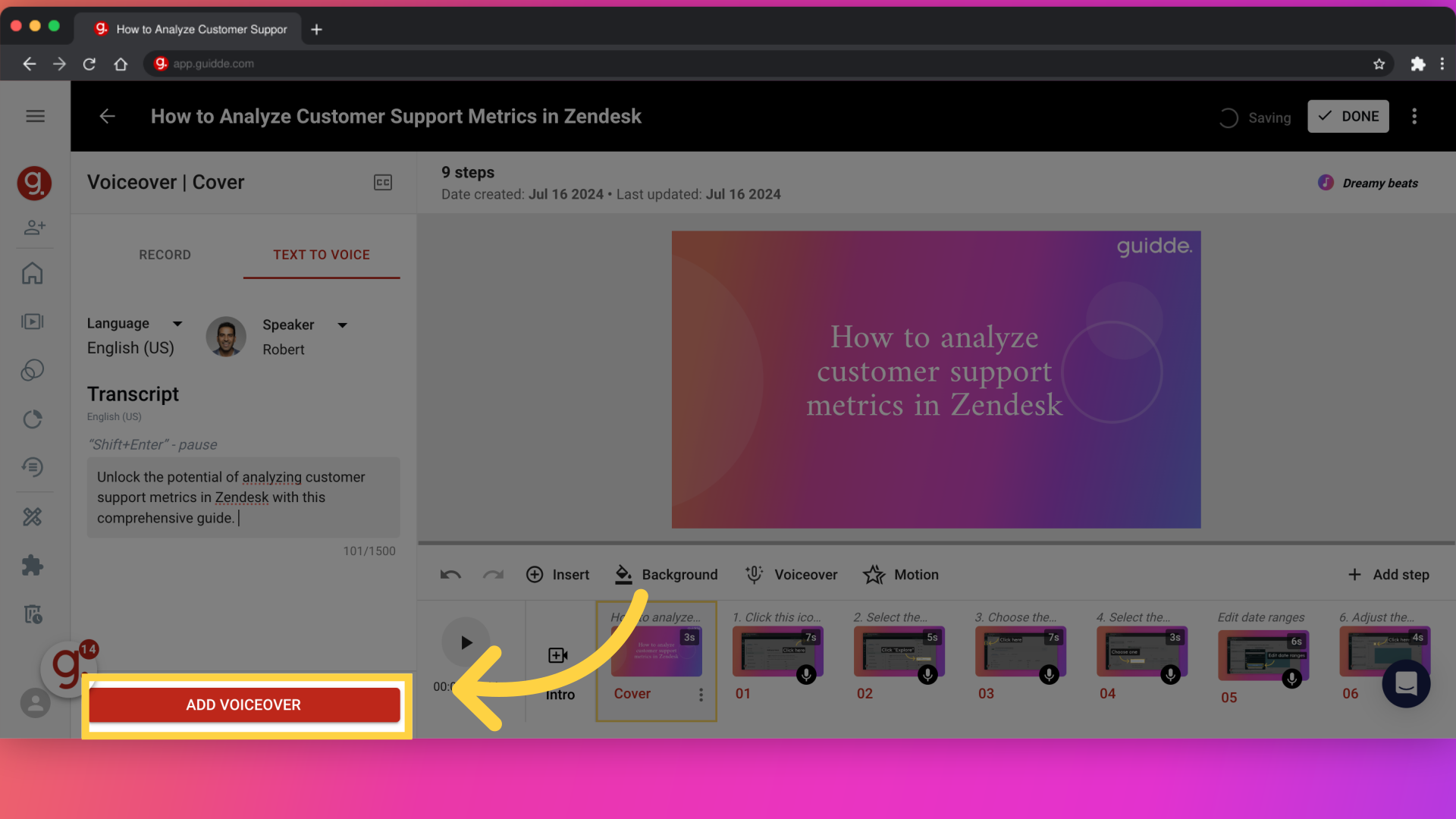
Adjust the playback speed.
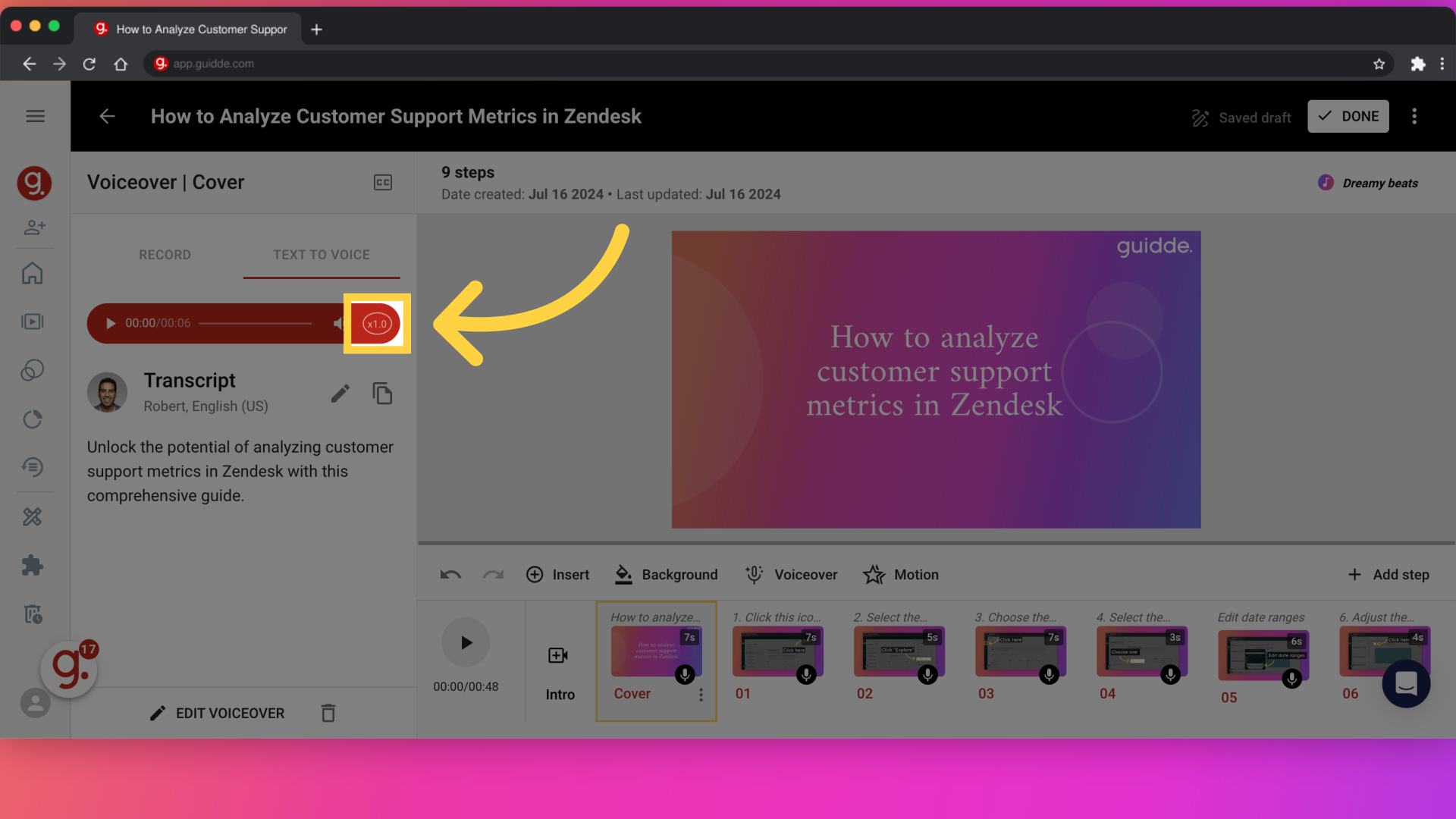
To alter the speed of the generated voiceover for the entire video, select an appropriate option and, if necessary, mark 'Apply to all steps.'
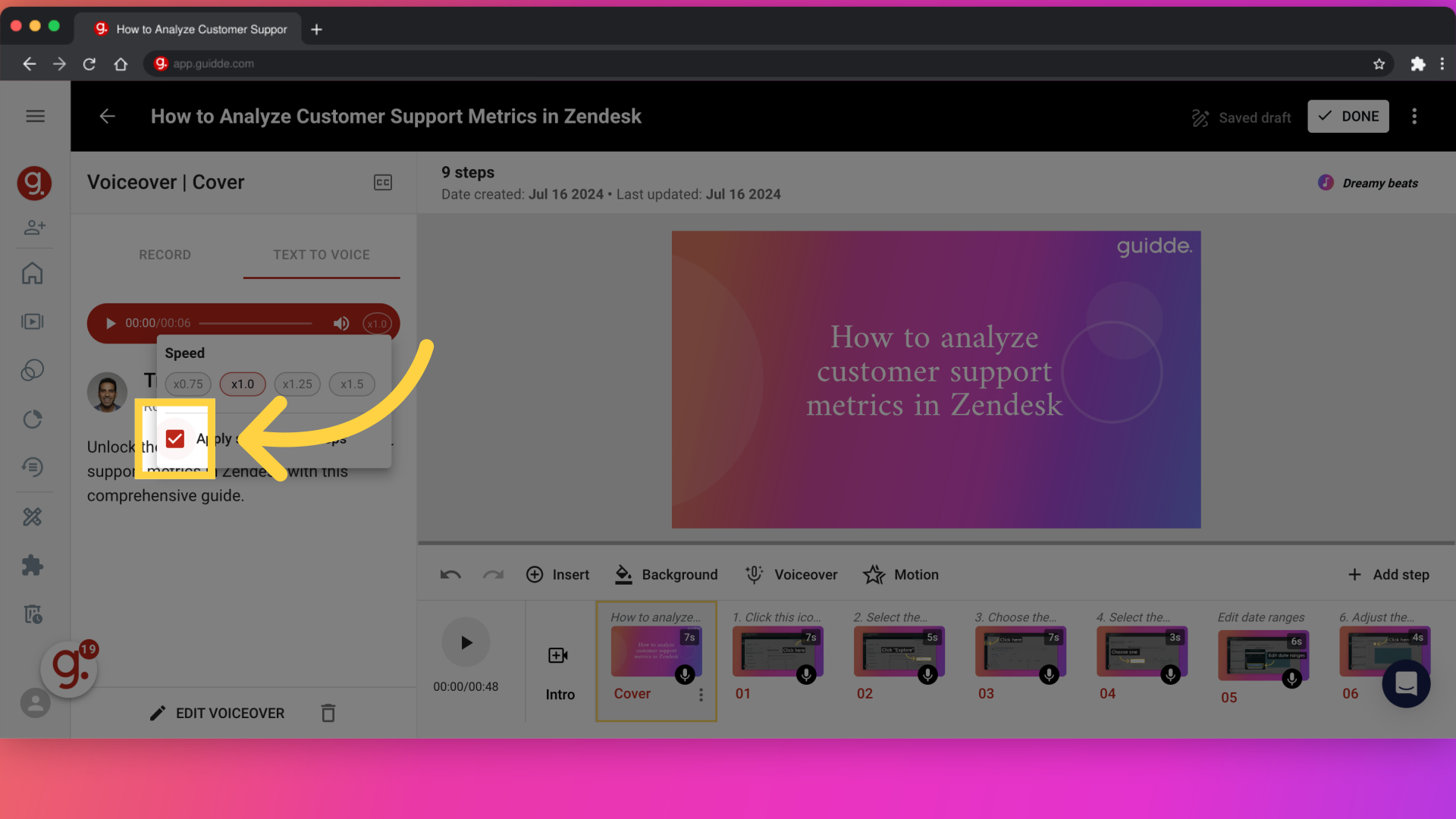
Master Guidde's how to efficiently utilize Guidde's Text To Speech feature for employee training.