$15M fundraise to build the first autonomous video platform for digital adoption. Read more about our journey.
How to Use Google Drive for File Storage
Discover how to efficiently navigate Google Drive for file storage.
open your web browser and go to drive.google.com.
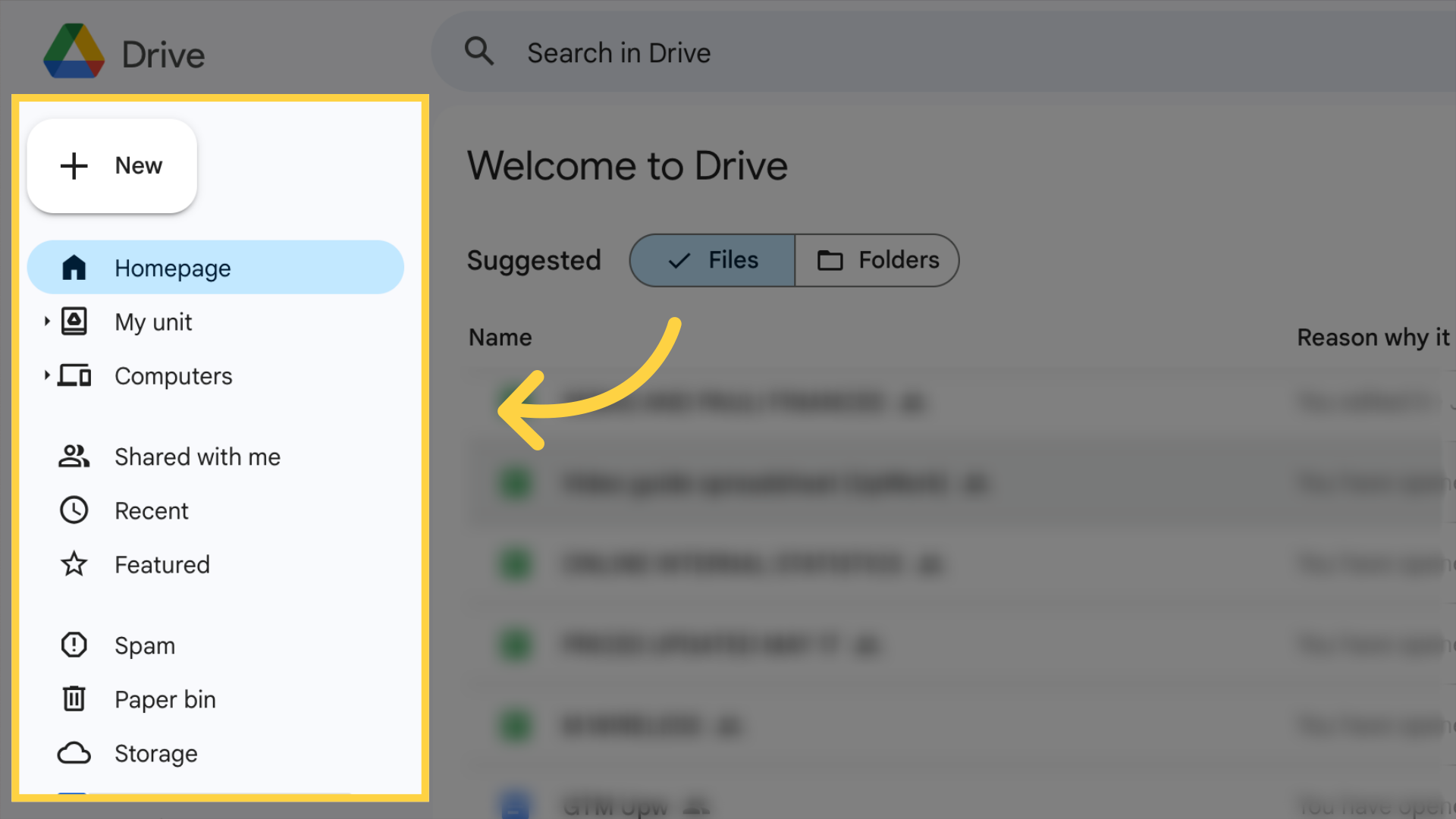
To upload files and folders, click the 'New' buttonn.
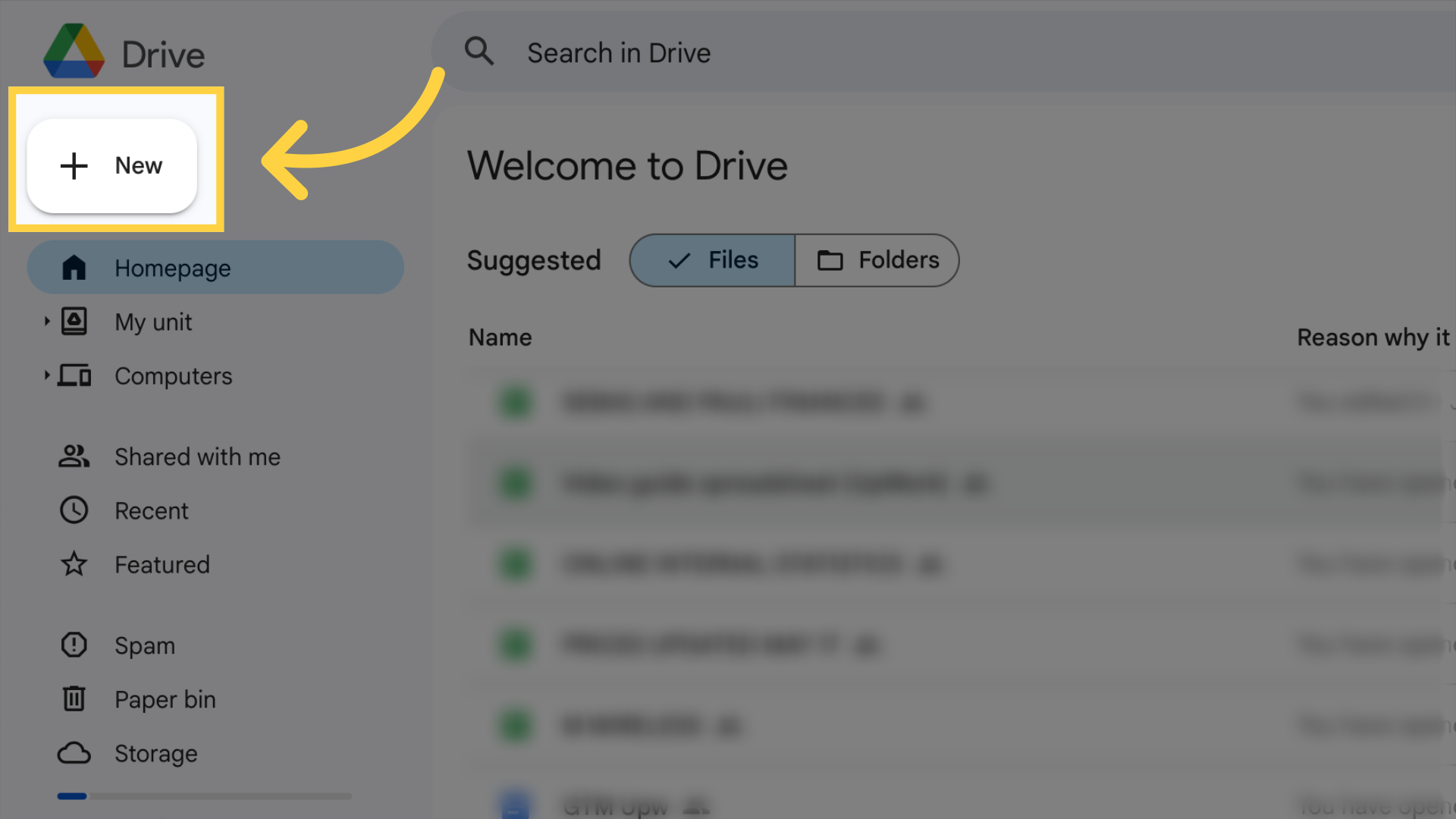
Select 'upload File' to upload individual files or 'upload Folder' to upload entire folders.
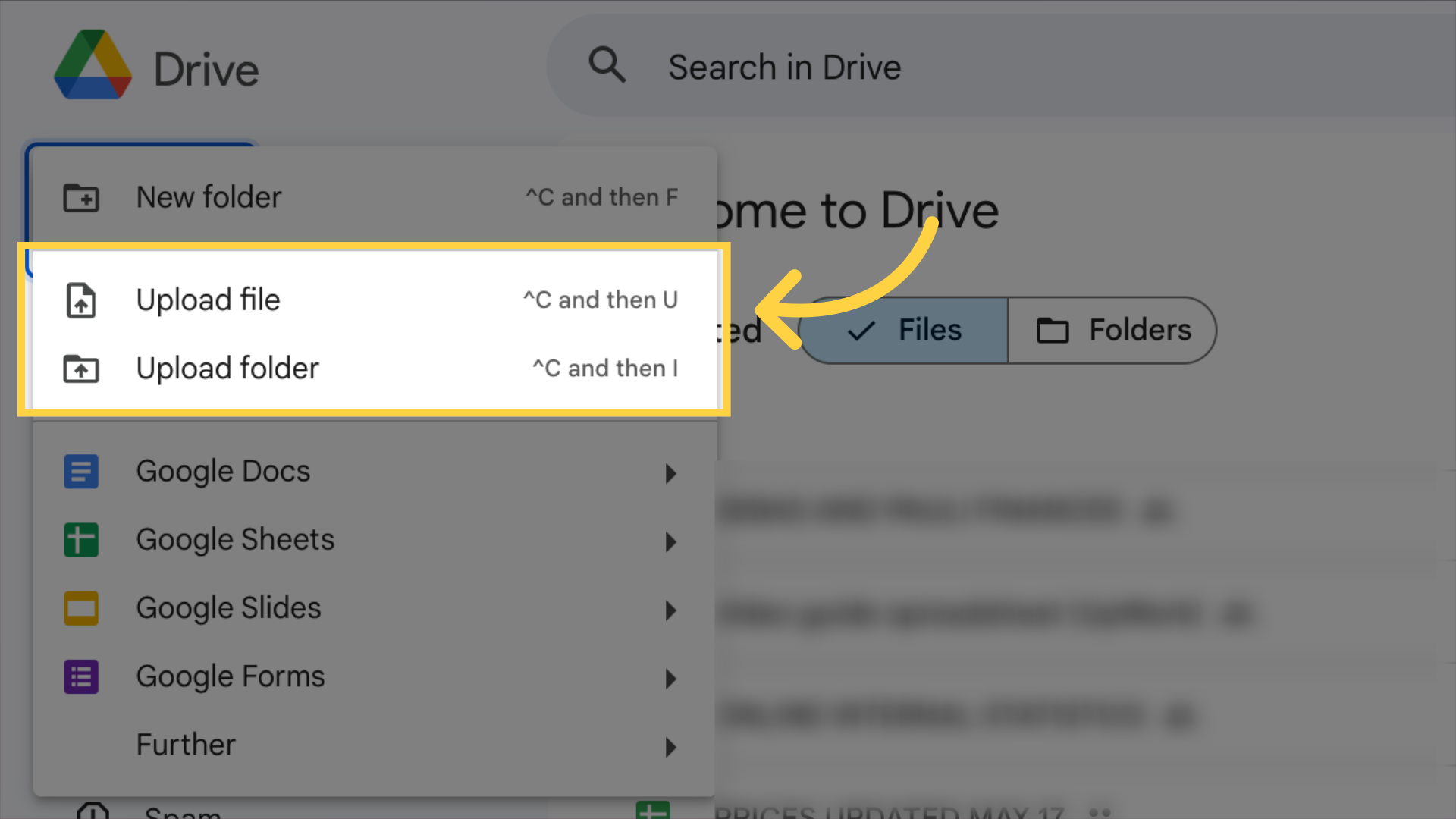
To create a new folder, click the 'New' button again and select 'Folder.
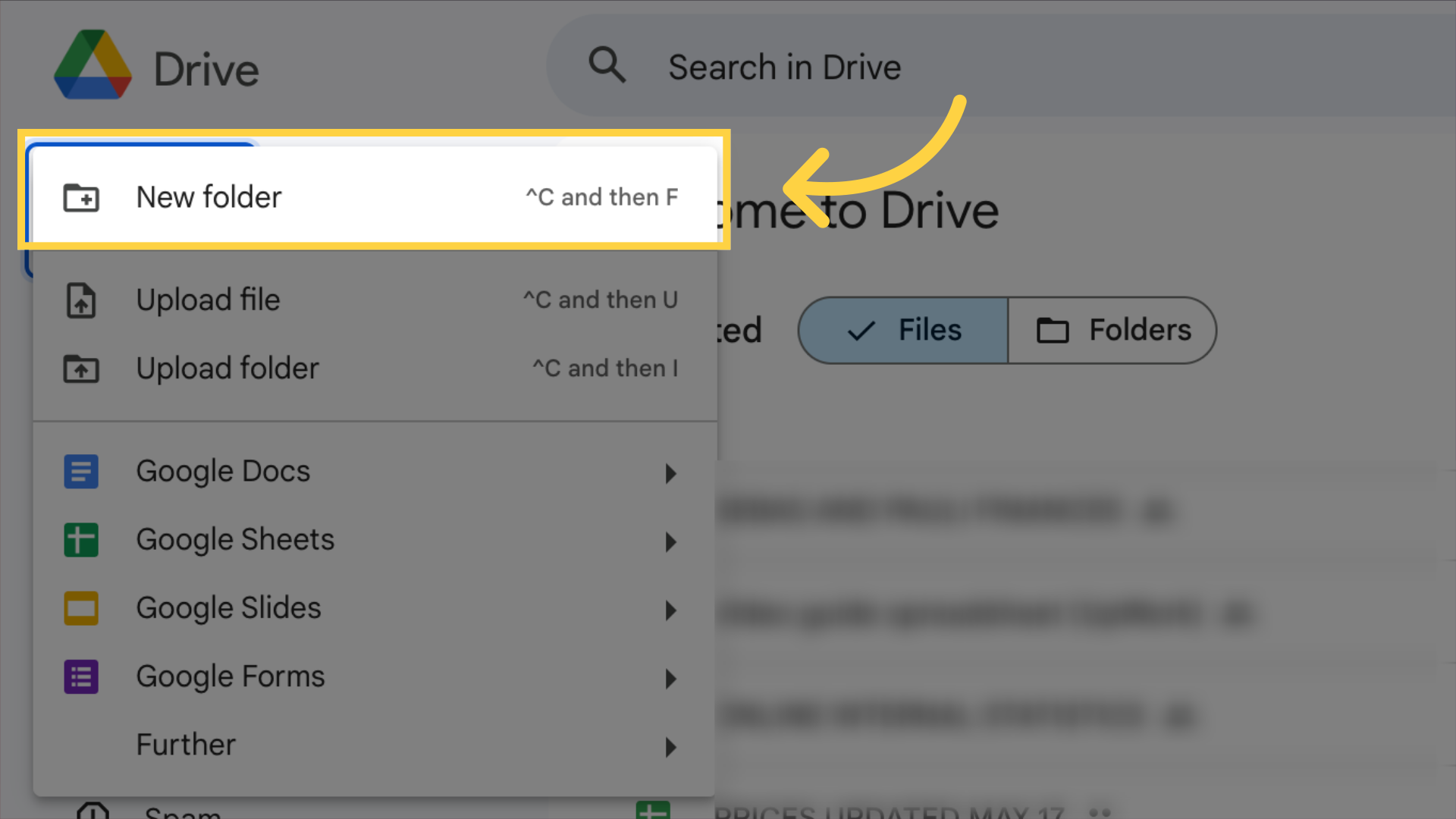
Name your folder and click 'Create.' You can drag and drop files into the folder to organize them.
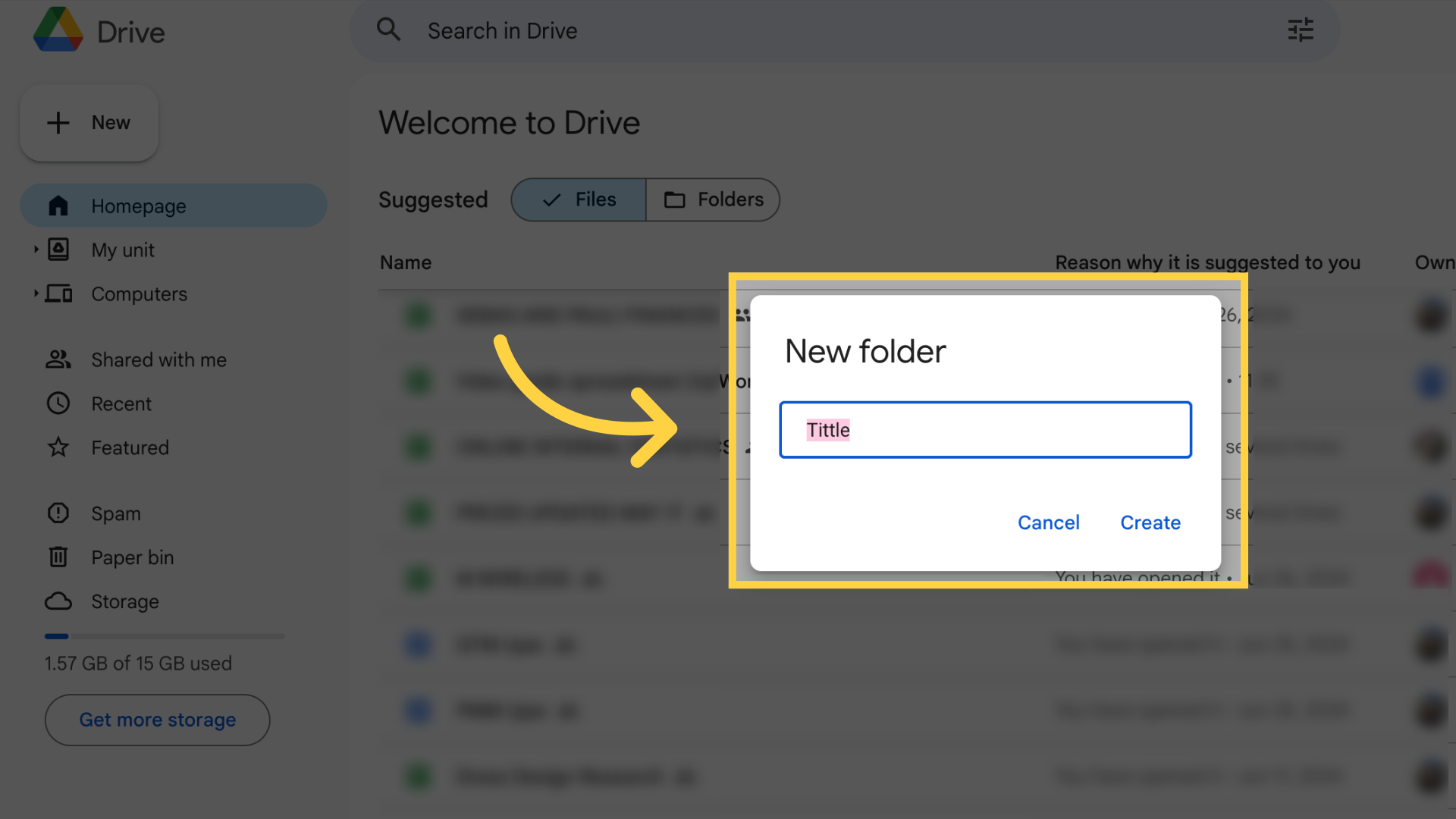
To share a file or folder, right-click on it and select 'Share.'
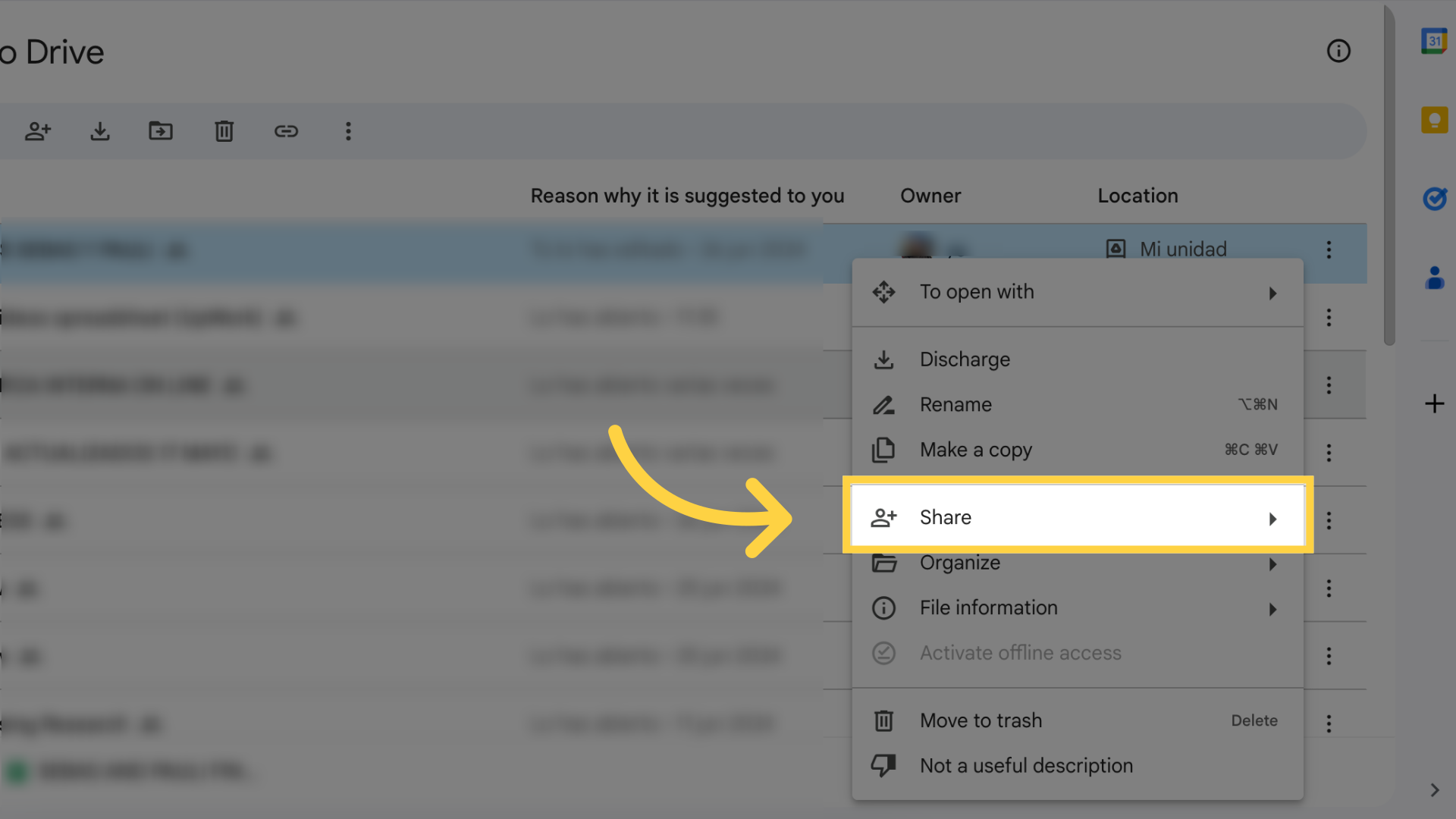
Enter the email addresses of the people you want to share with then click 'Send.
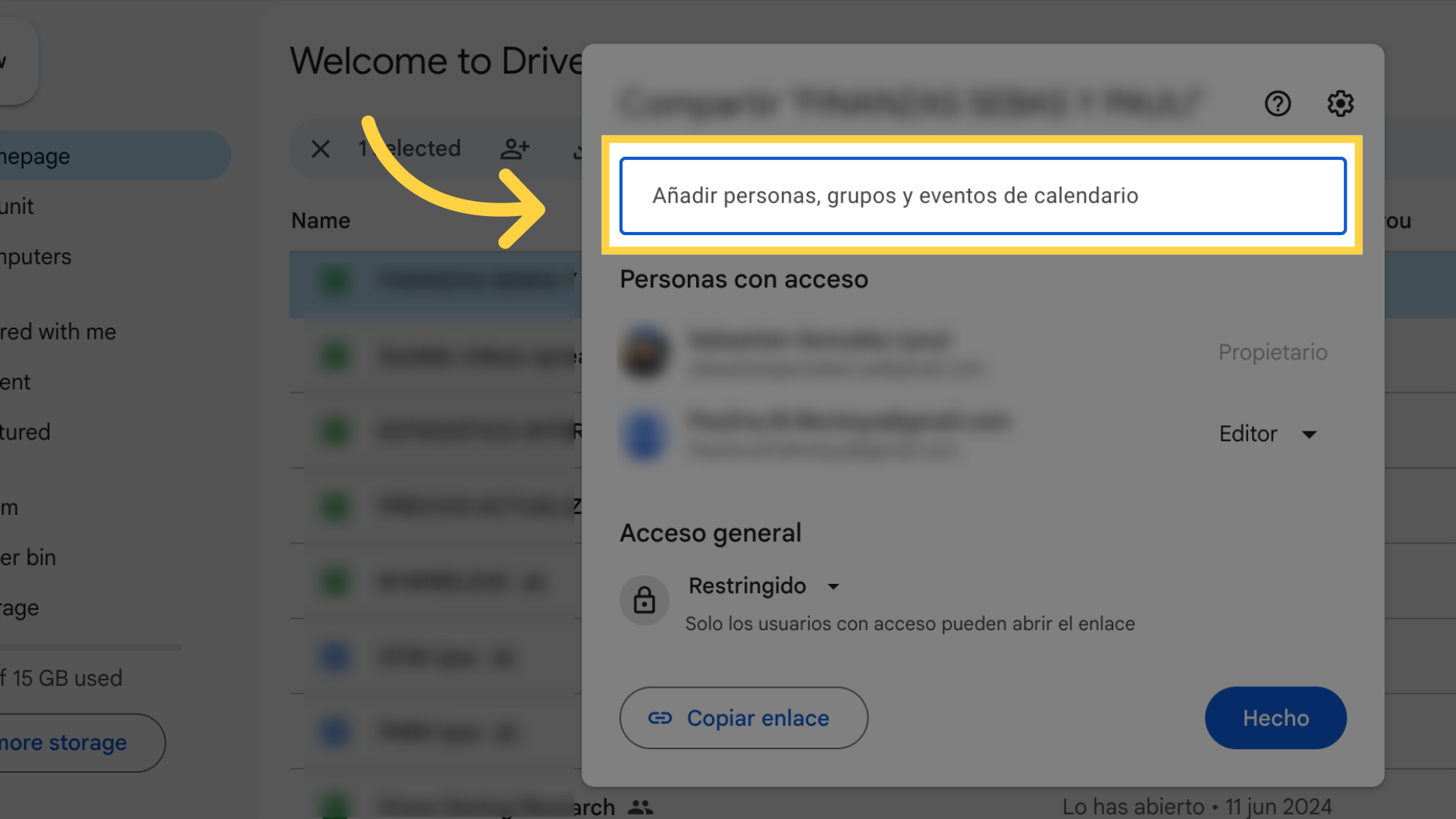
Use the search bar at the top of Google Drive to find your files and folders quickly.
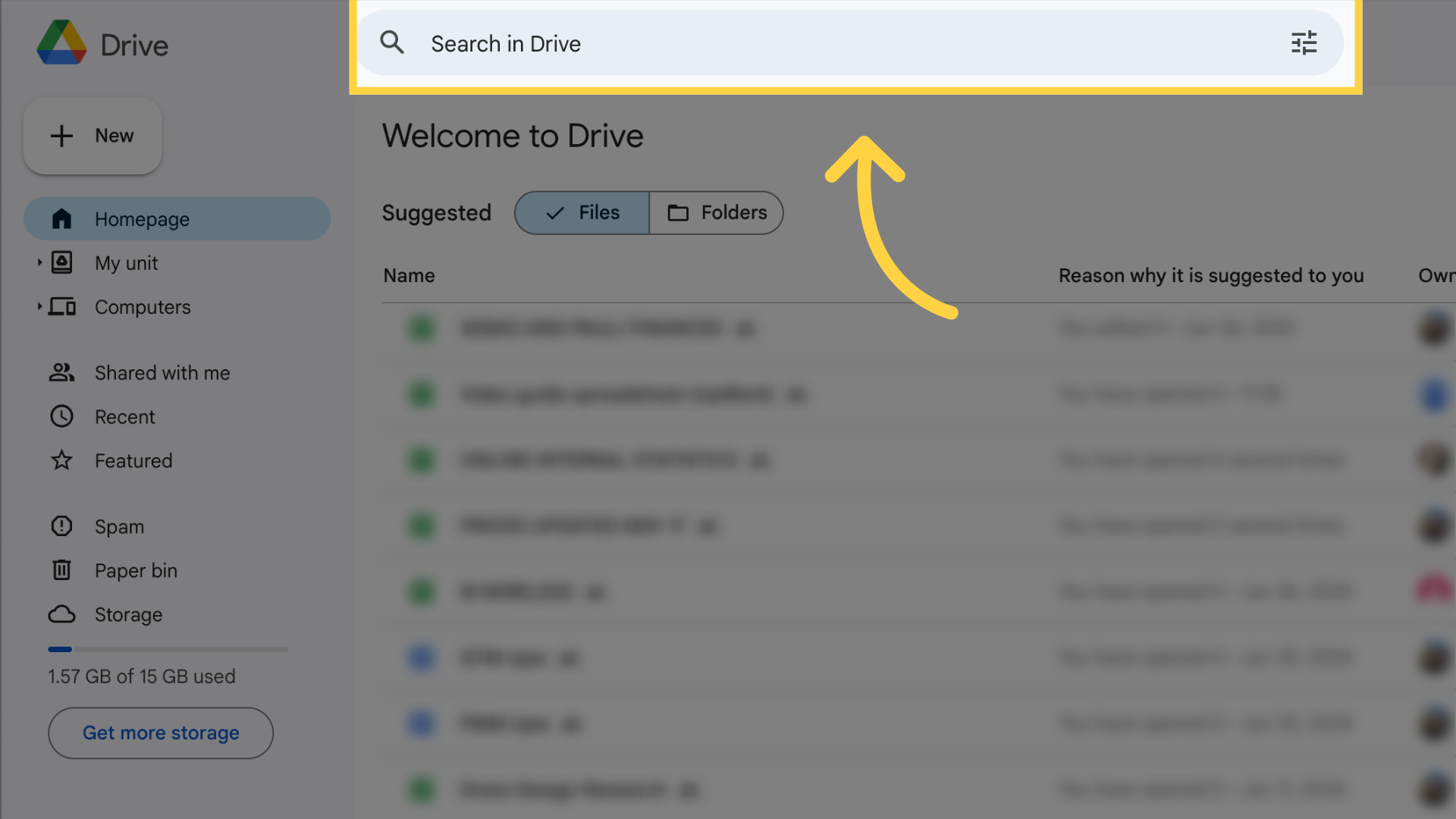
This guide covered the essential steps to effectively utilize Google Drive for file storage