$15M fundraise to build the first autonomous video platform for digital adoption. Read more about our journey.
How to use Google Docs voice typing feature
Learn how to utilize Google Docs' voice typing feature efficiently with this guide.
In an open Google Doc, click Tools on the menu bar. Ensure your computer's microphone is turned on.
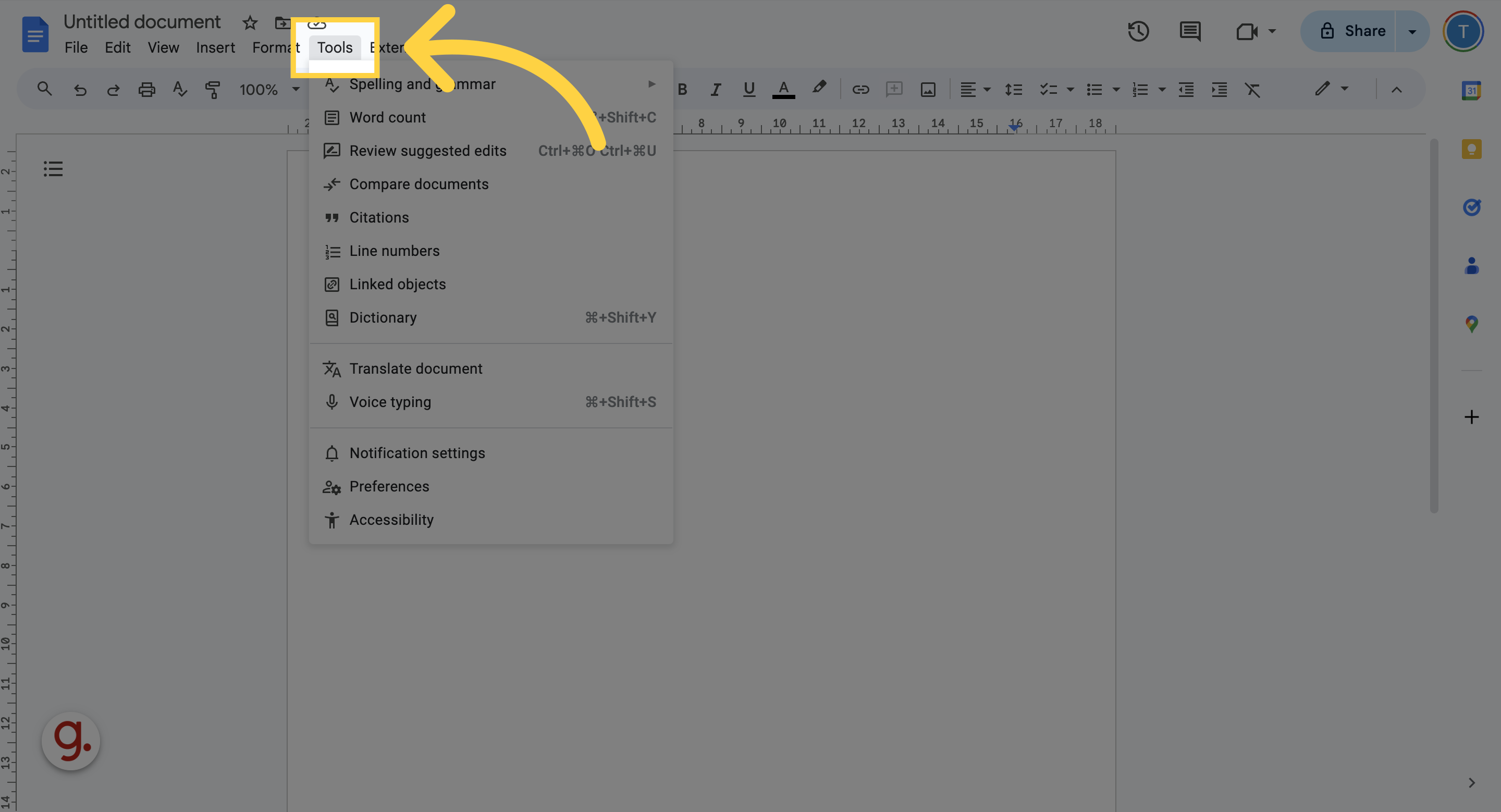
Click on the Voice Typing option. A small window will pop up. Speak naturally and the feature will automatically type what you speak onto the Google doc.
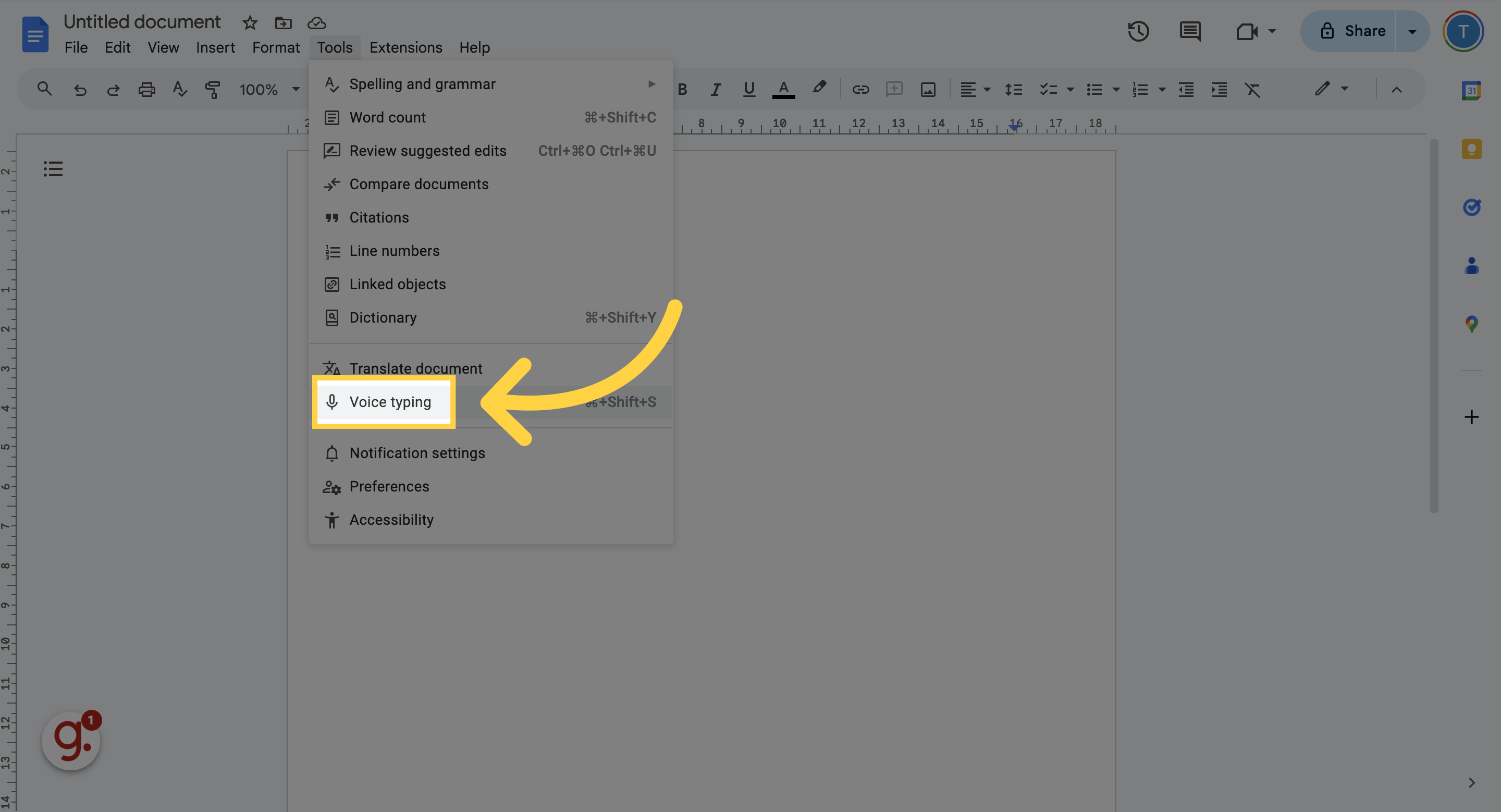
This guide covers the process of accessing the Tools menu and enabling the Voice typing feature in Google Docs.