$15M fundraise to build the first autonomous video platform for digital adoption. Read more about our journey.
How to use AI images in Canva
Learn more about Canva's latest AI features
Learn how to use AI images in Canva with these simple steps.
Go to Apps and click on Text to Image
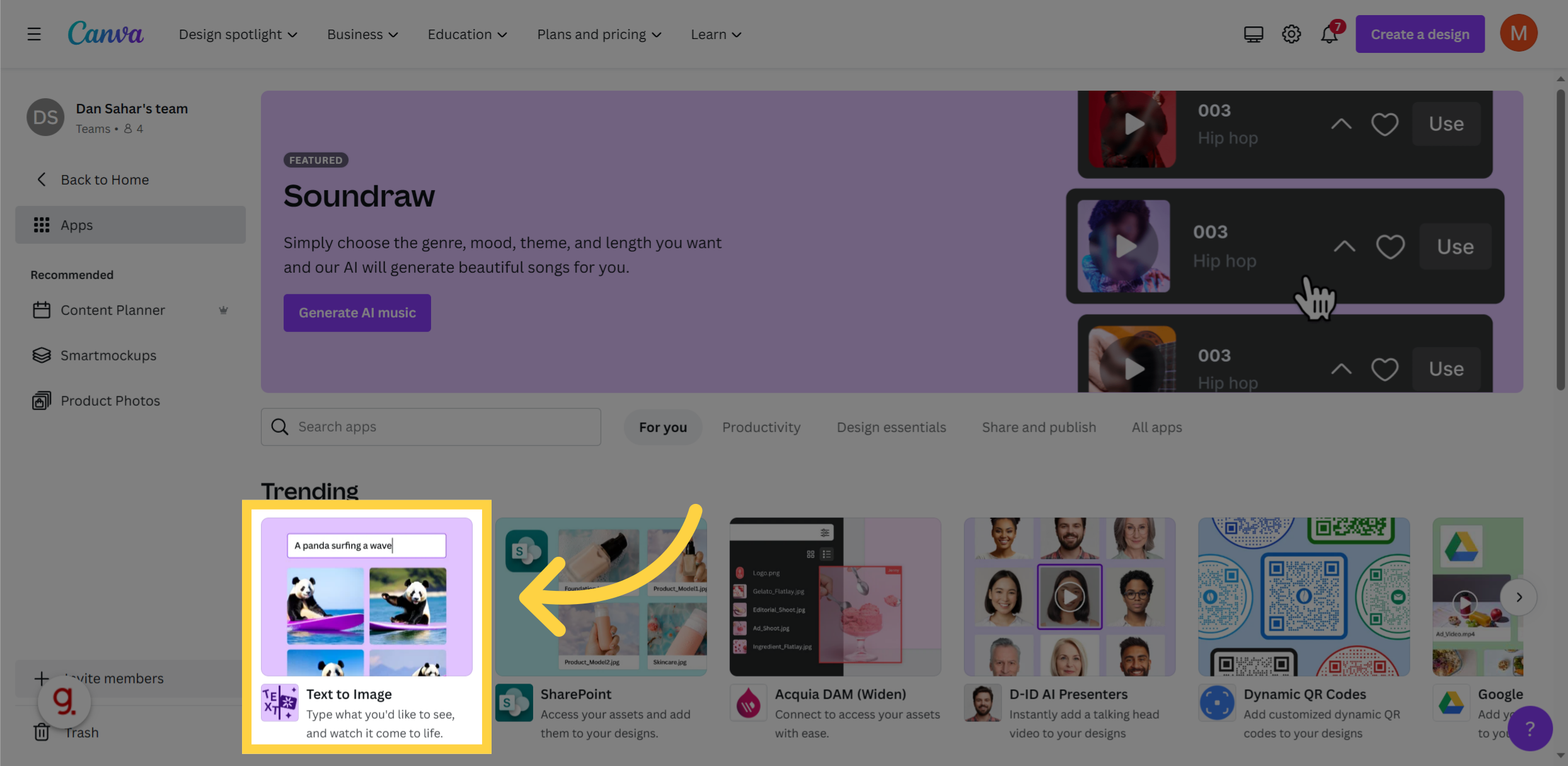
Select the option to use the AI image in a new design in Canva.
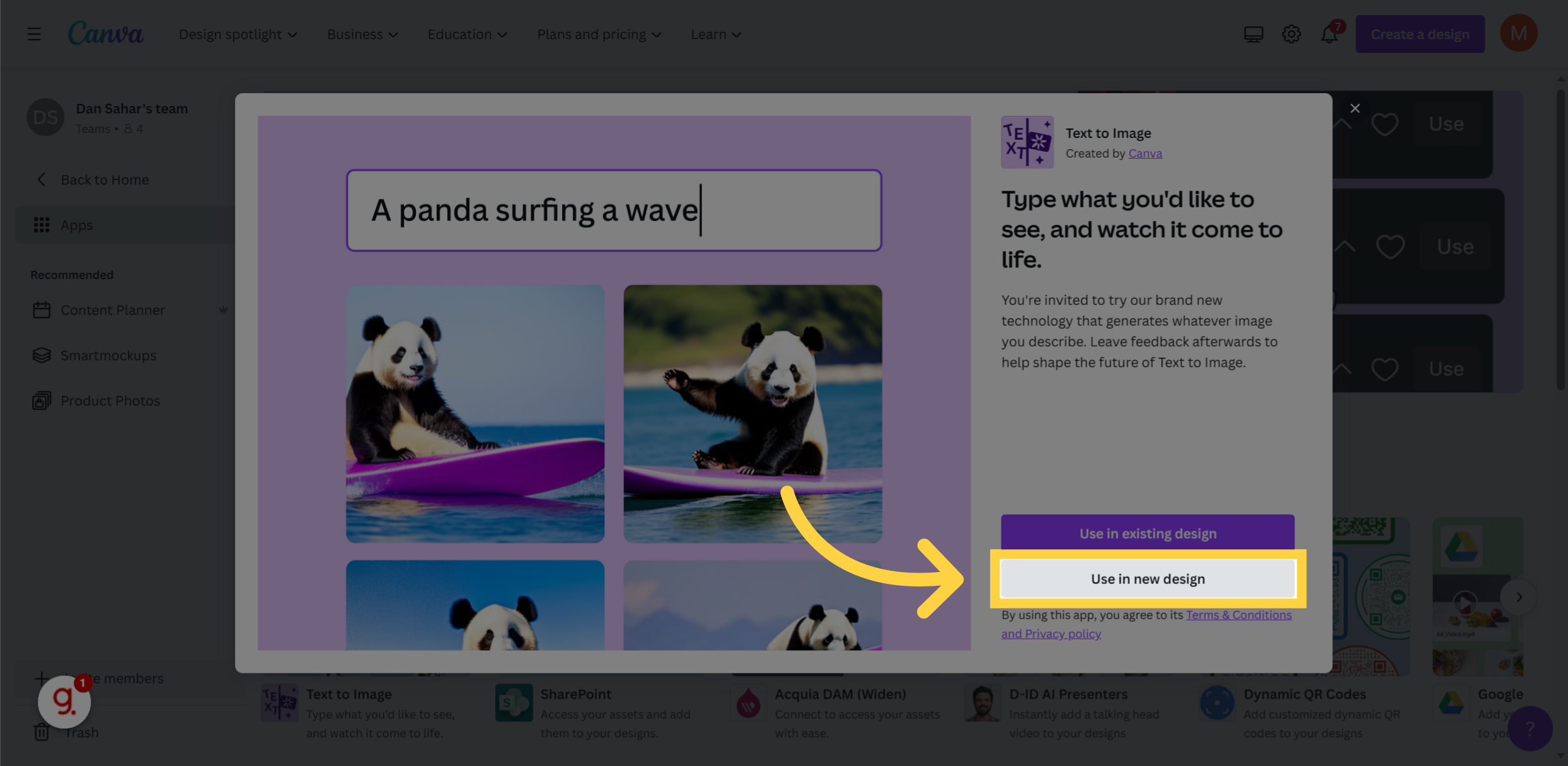
Choose the specific format for the AI image in Canva.
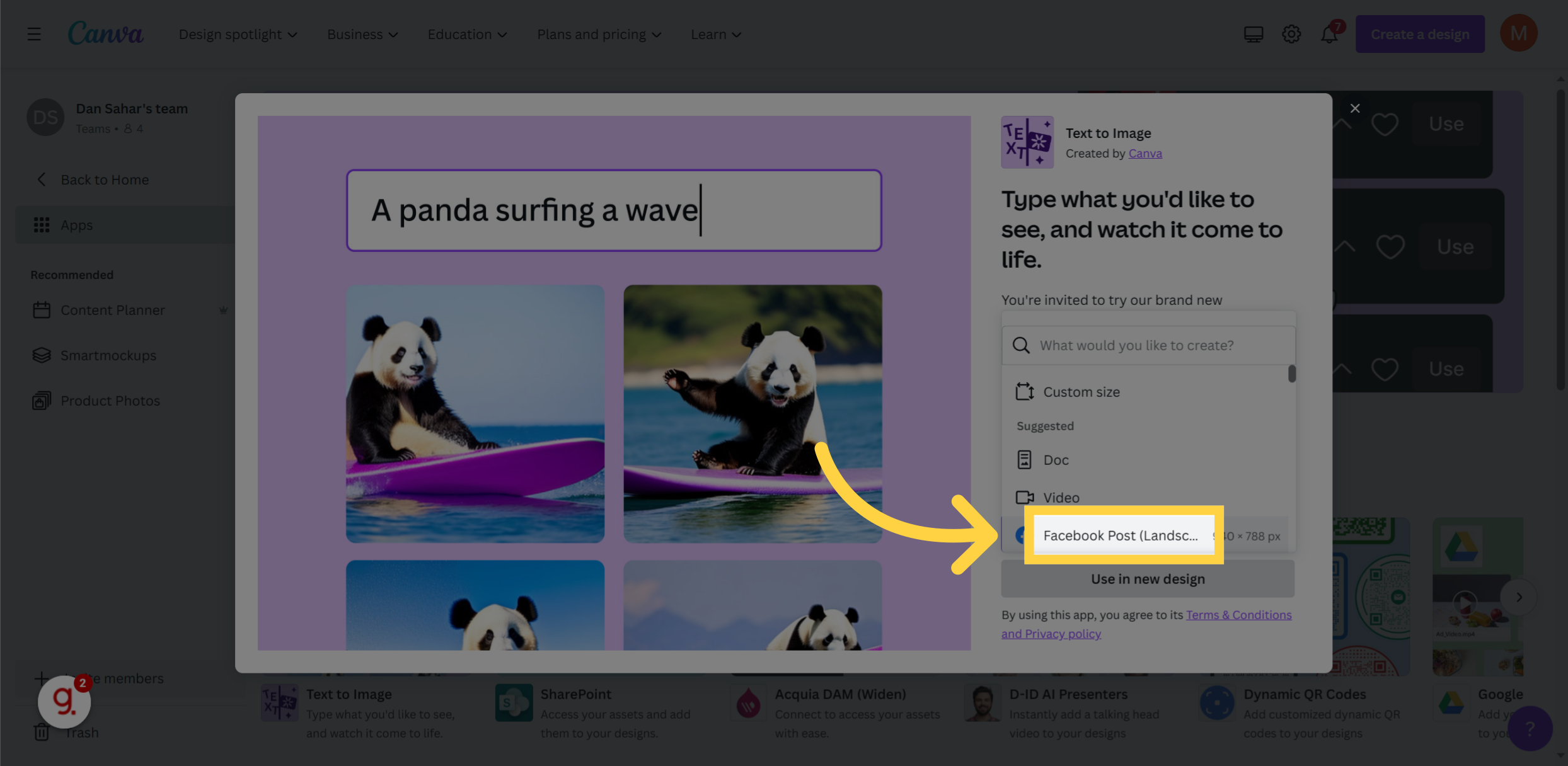
You can describe the image you want to create using text.
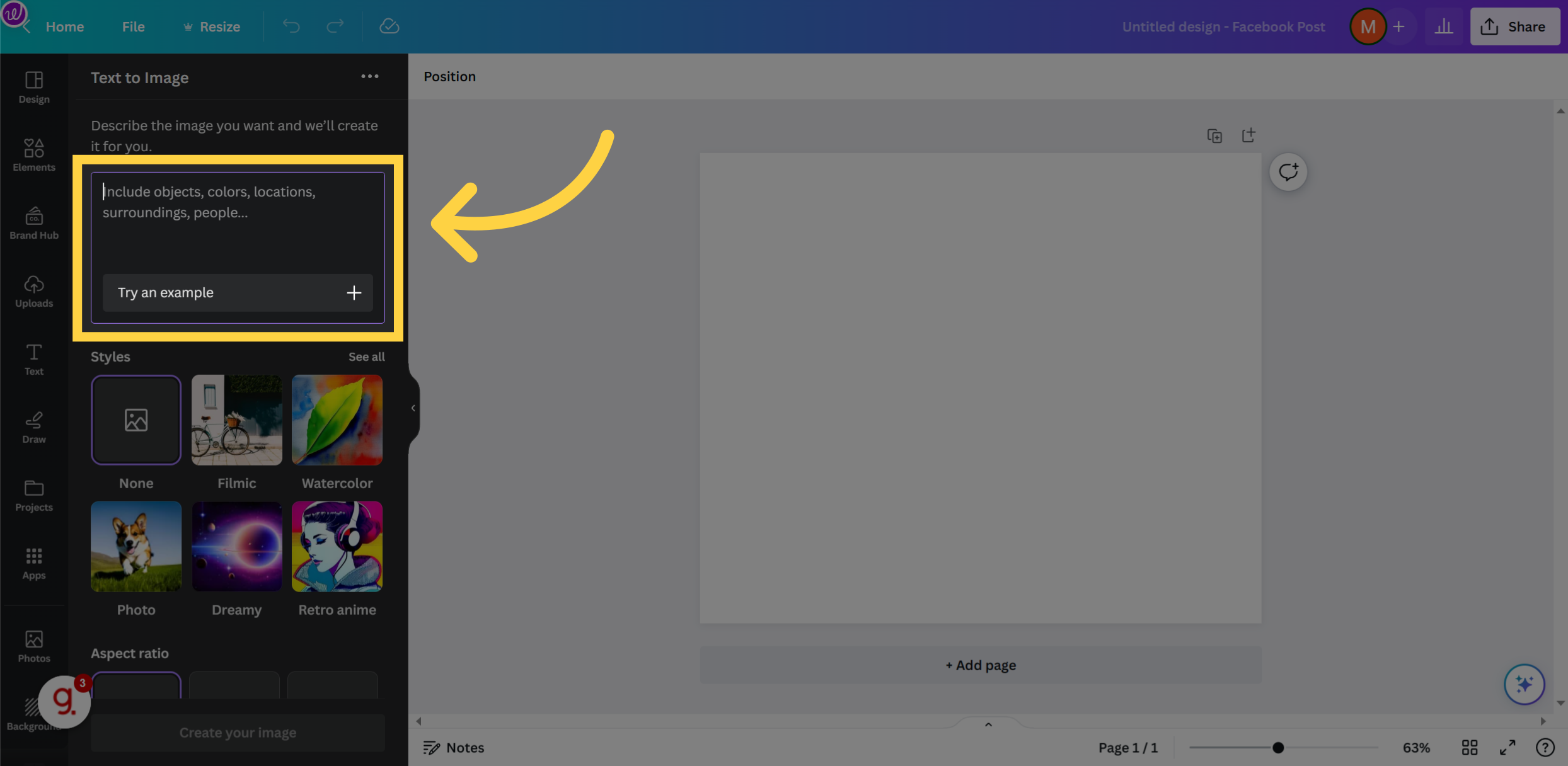
Describe the image you want to create
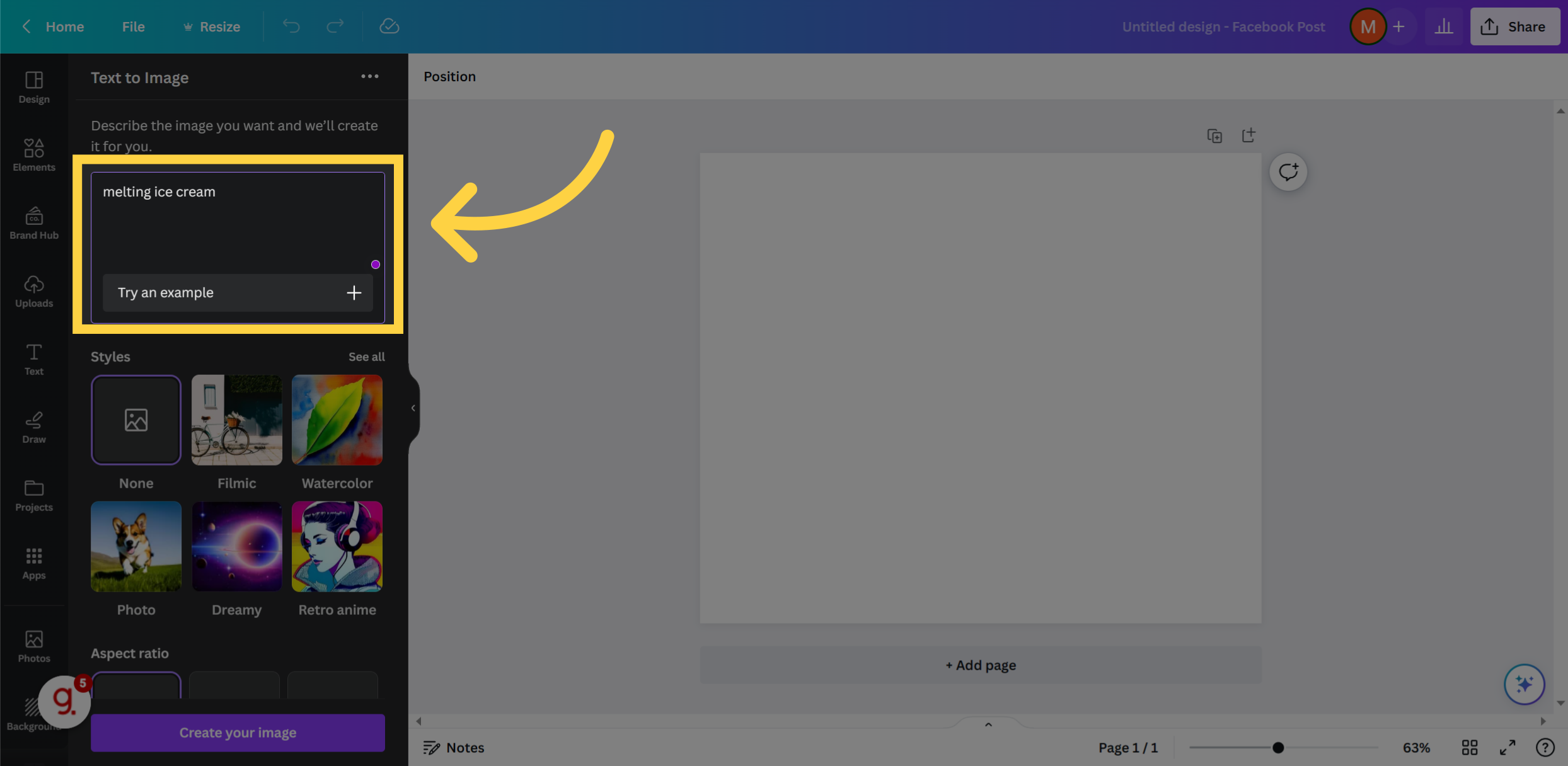
Generate the AI image by clicking the designated button in Canva.
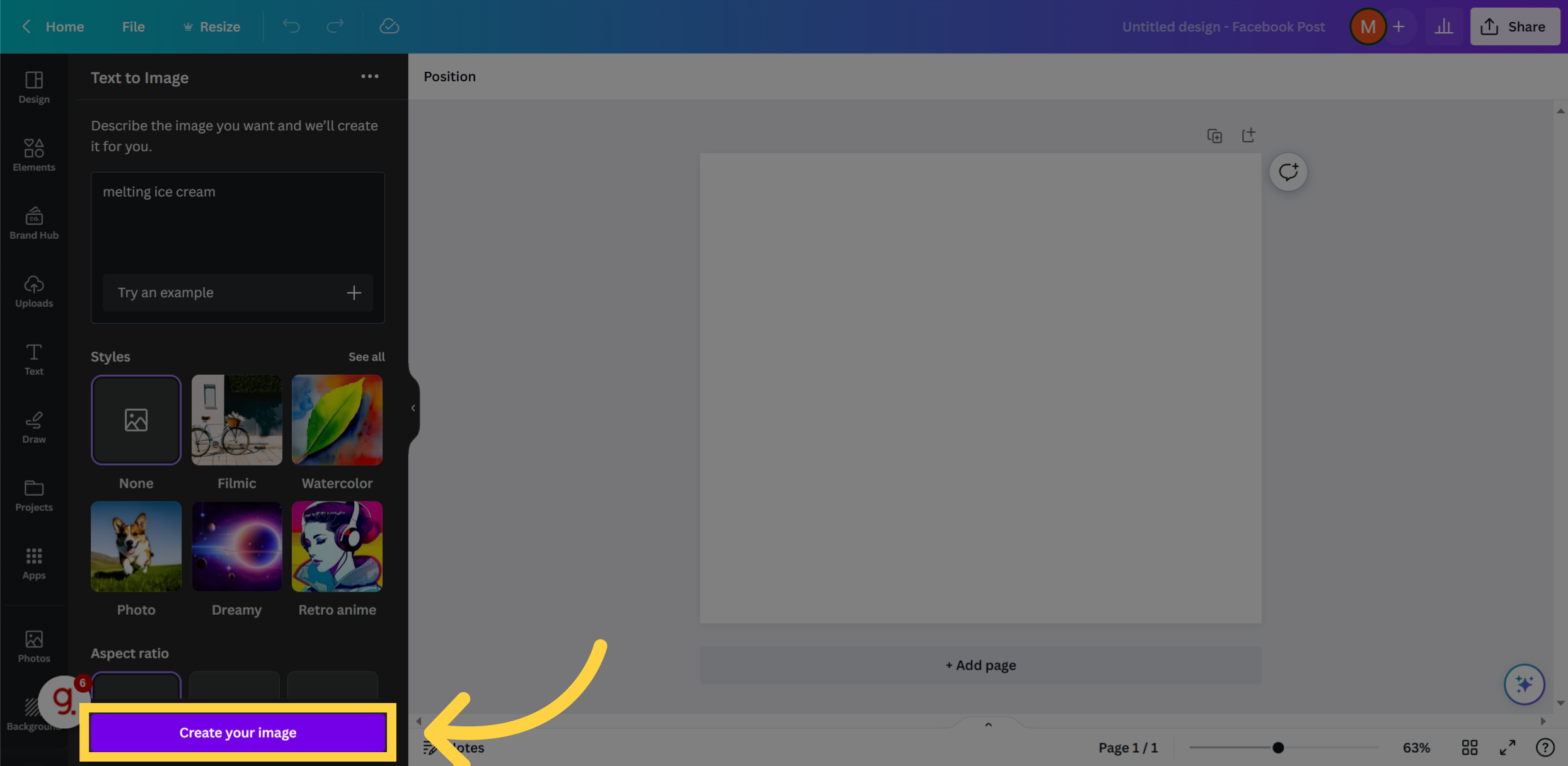
Choose the image for you or describe the image again in more details.
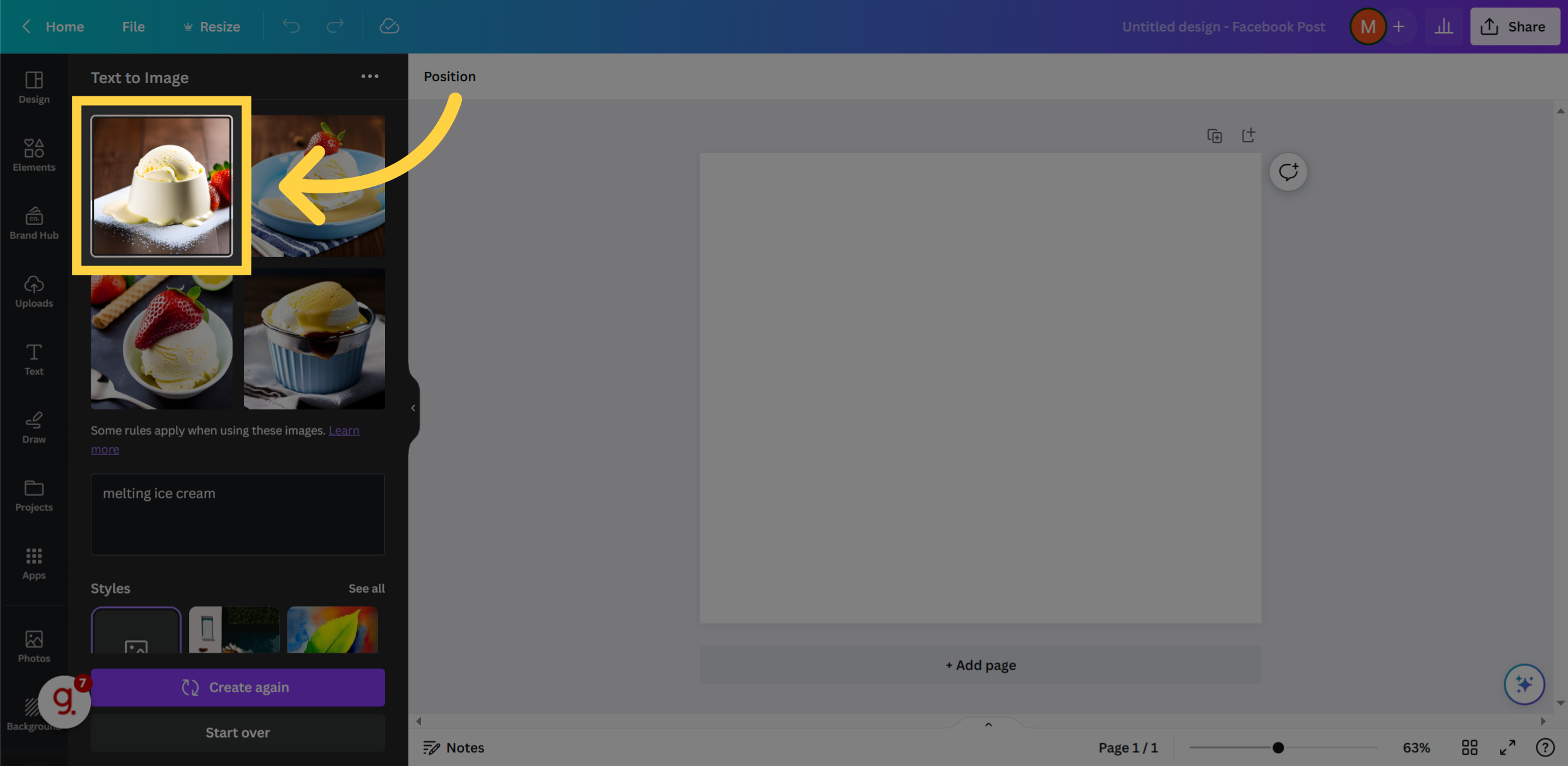
This guide covers the process of using AI images in Canva, including selecting the image format, specifying image elements, entering keywords, and generating the image.
Open in App