$15M fundraise to build the first autonomous video platform for digital adoption. Read more about our journey.
How to track interactions, emails, and deals in HubSpot
Learn how to efficiently track interactions, emails, and deals in HubSpot with this guide. The following steps will guide you through accessing different sections of HubSpot to manage and analyze interactions, emails, and deals effectively.
Access the Marketing section in the dashboard area
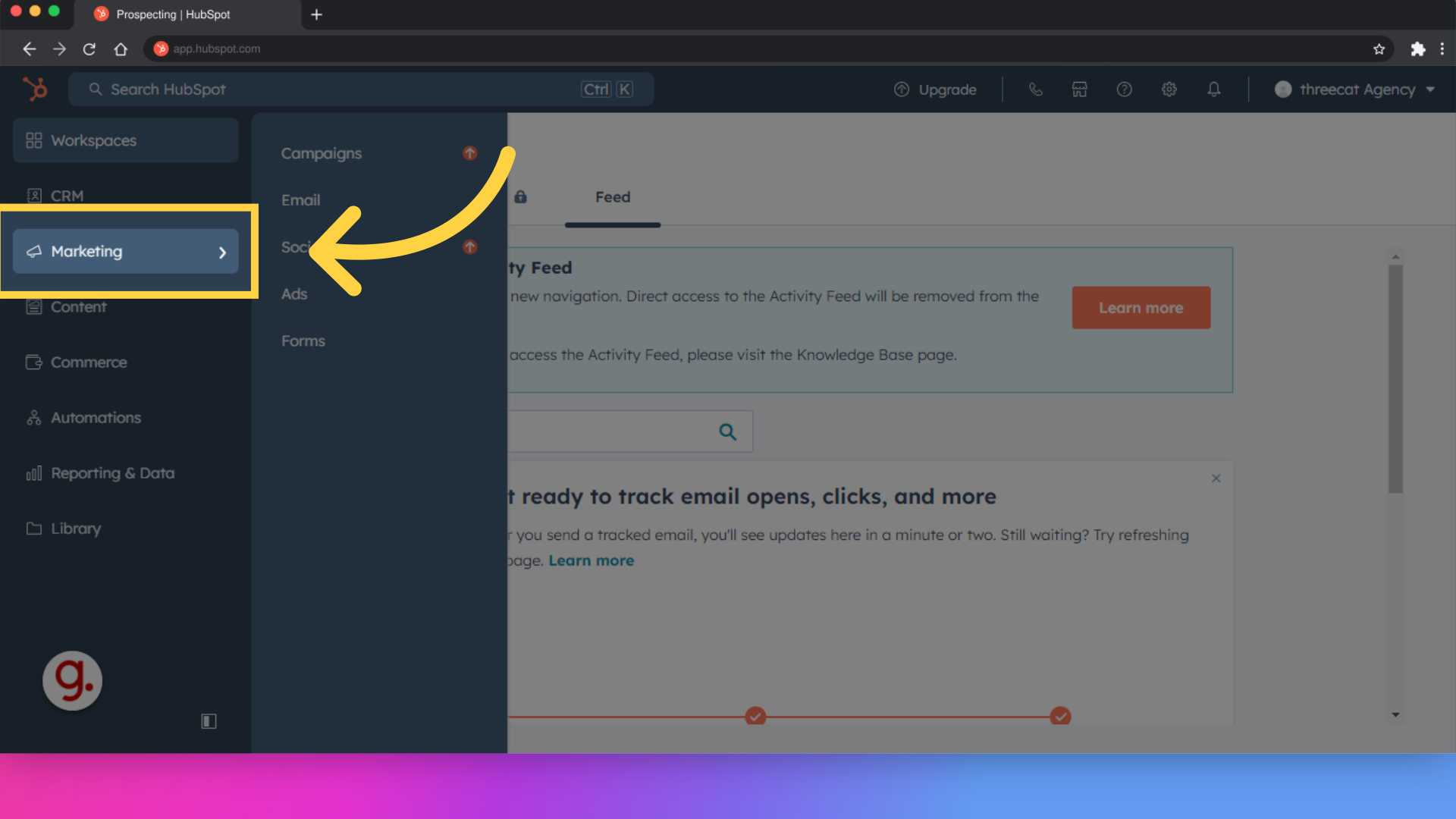
Click on the Email tab.
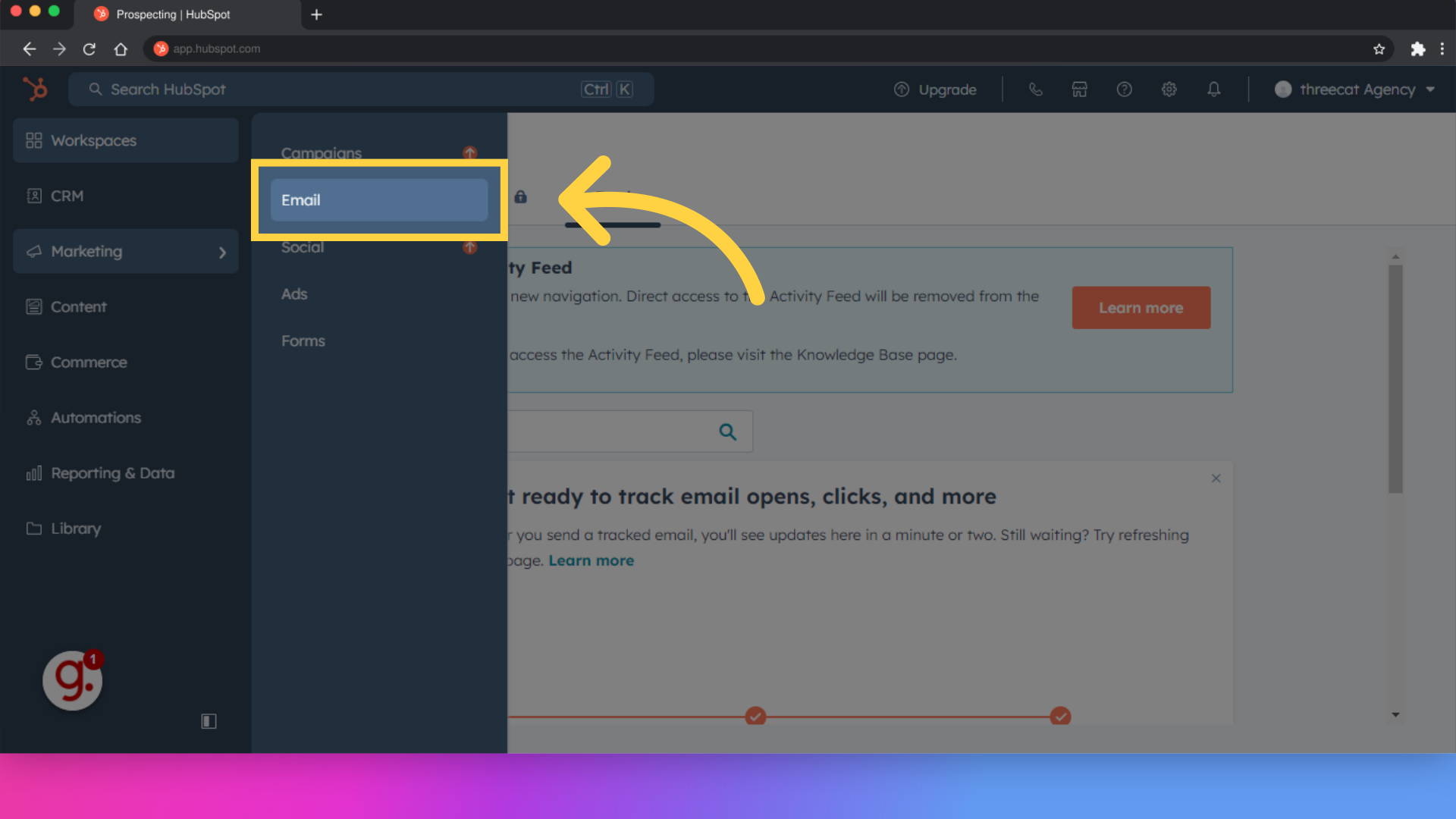
You can access and track your emails here.
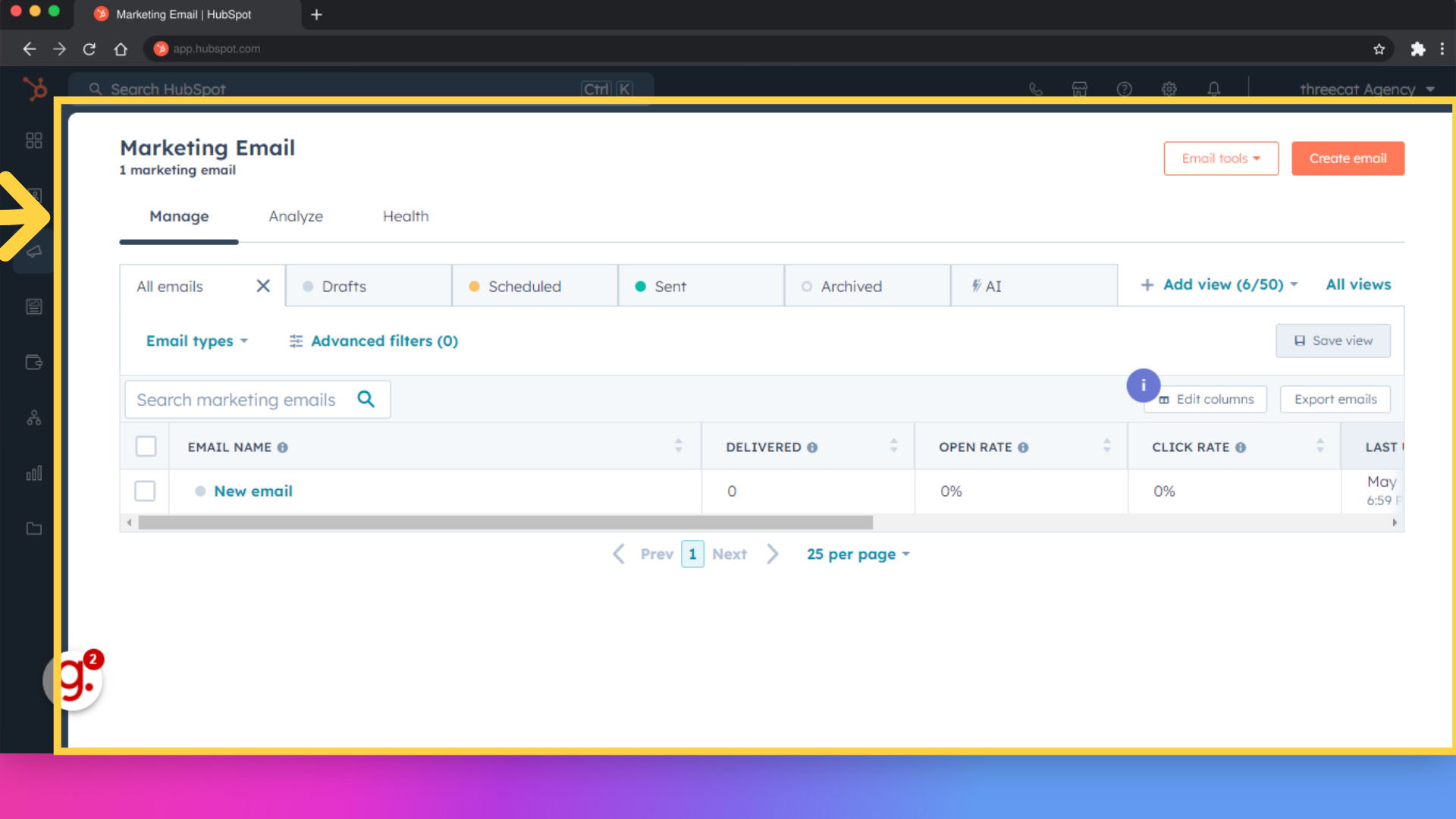
To track deals and interactions on Hubspot, access the CRM platform on your dashboard.
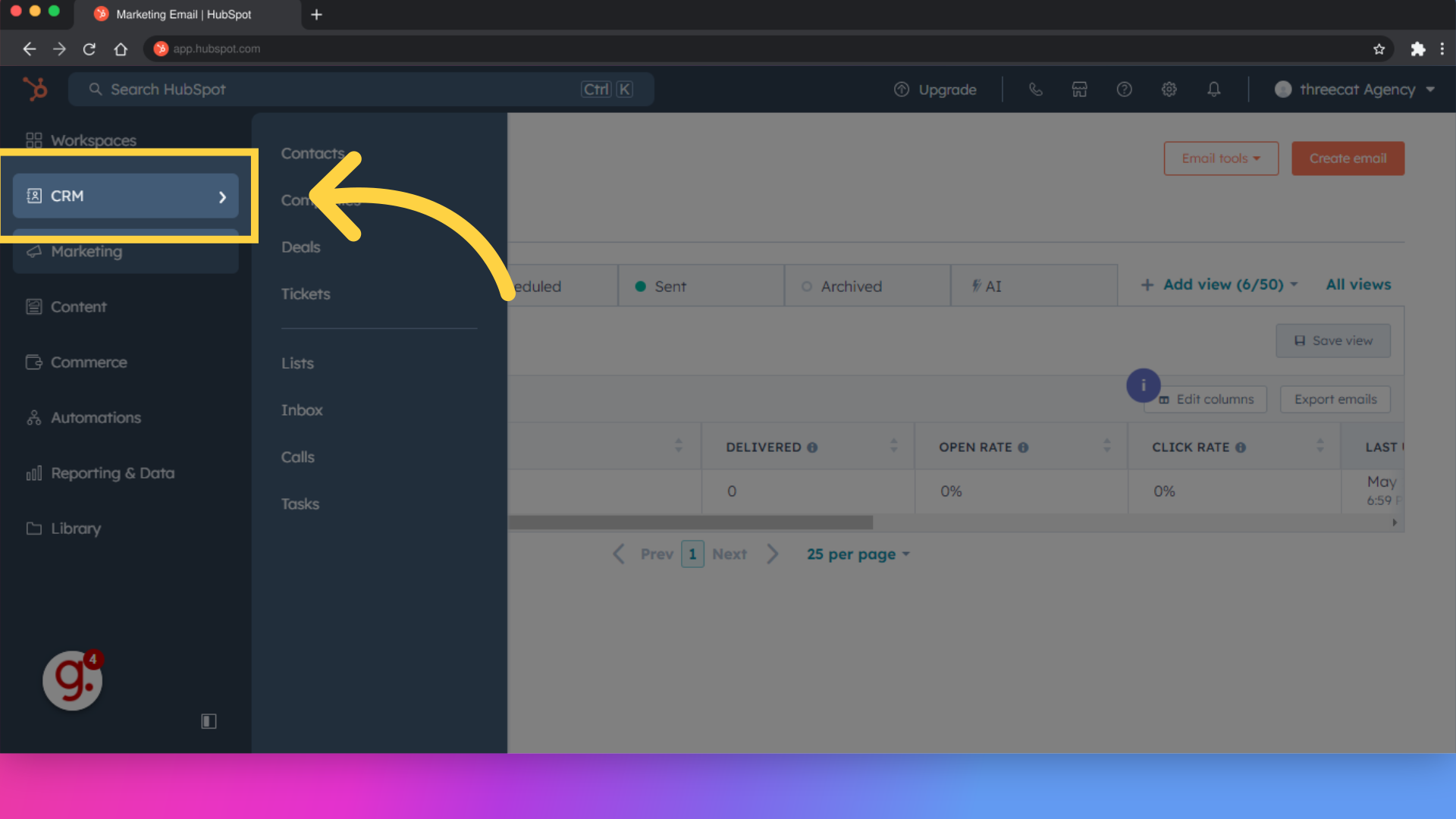
Access the Deals section and click on it.
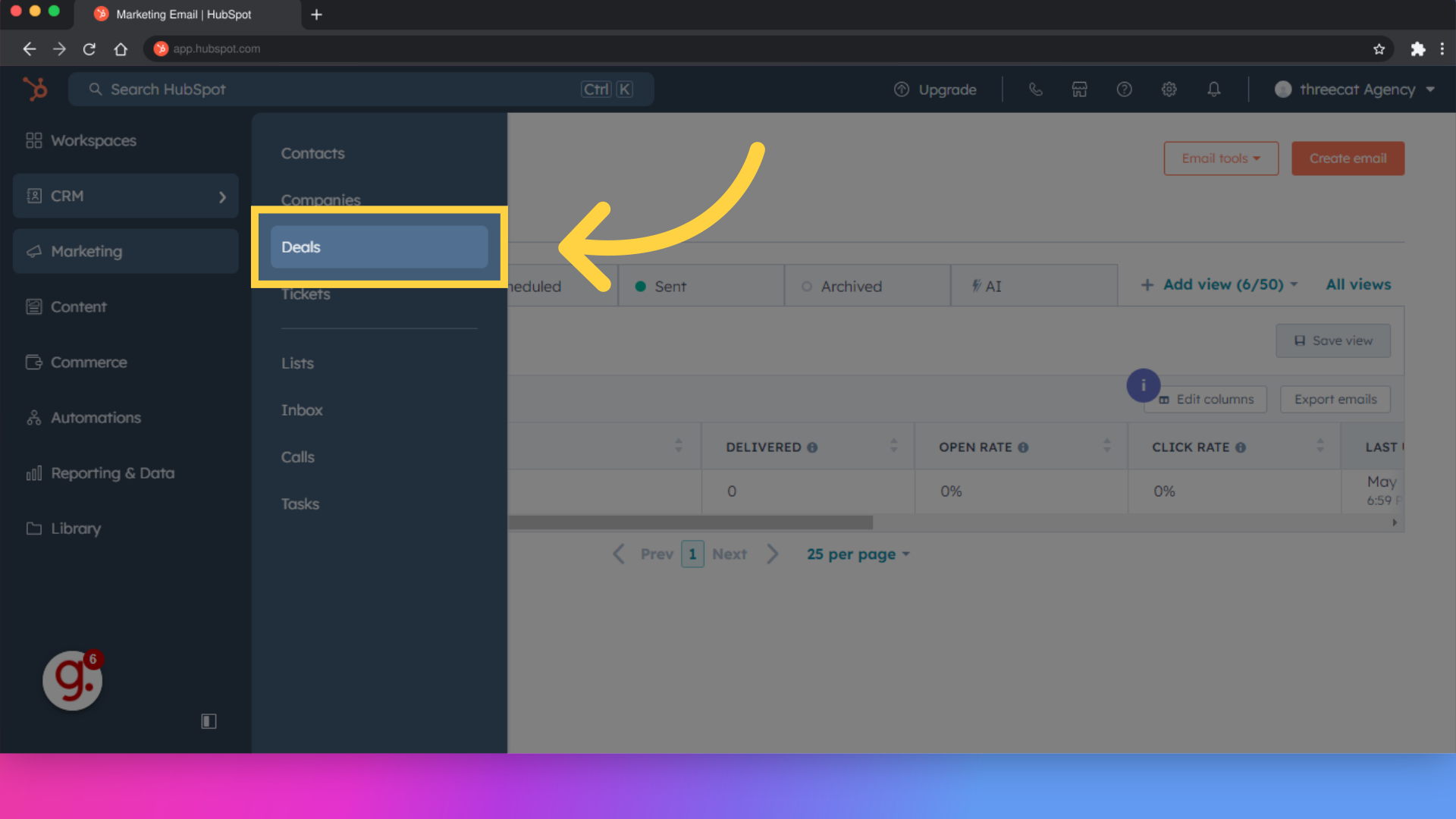
You can track your deals and interaction here.
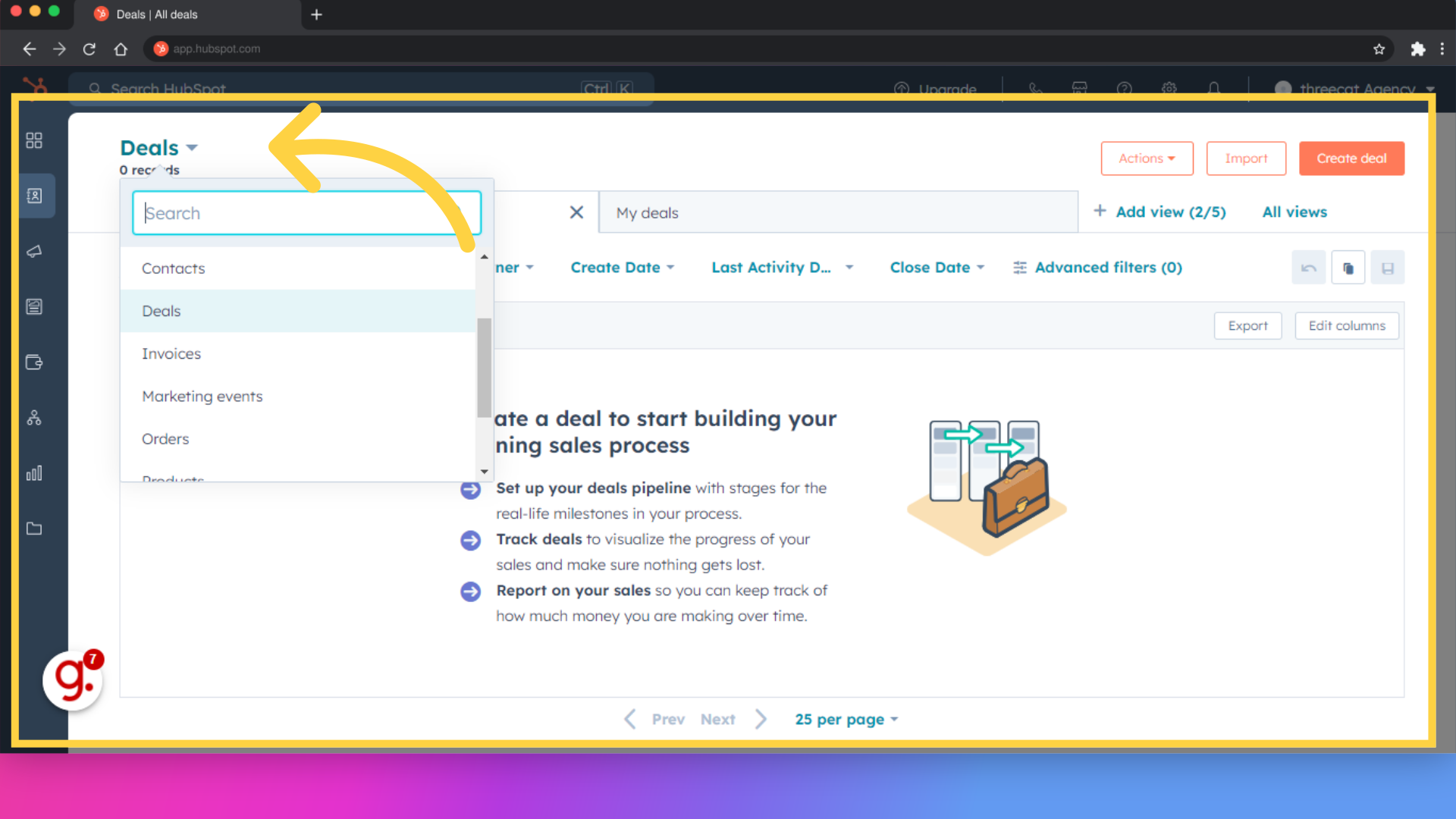
you can browse through this section on the deals module to select whether to track calls, carts, contacts and so on.
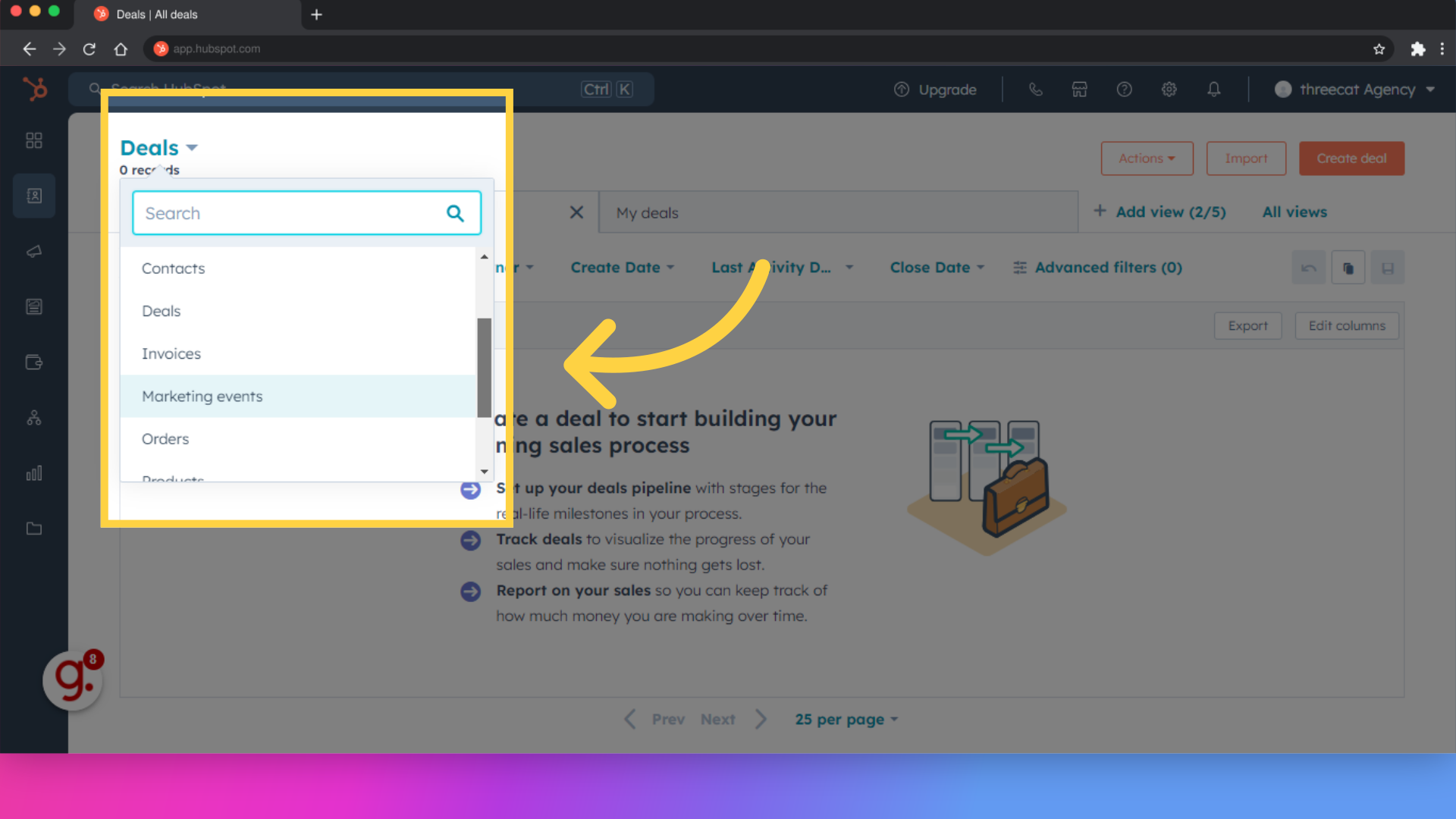
Master tracking interactions, emails, and deals in HubSpot by following these steps. Learn to navigate seamlessly through the Marketing, CRM, and Deals sections, and access analytics and health management to optimize your workflow.