$15M fundraise to build the first autonomous video platform for digital adoption. Read more about our journey.
How to Switch Task Views on Monday.com
This guide will walk you through navigating different task views on Monday.com. From selecting workspace options to exploring calendar and table views, this step-by-step guide ensures you can effortlessly switch between various task displays.
Login to your Monday.com account and select your workspace.
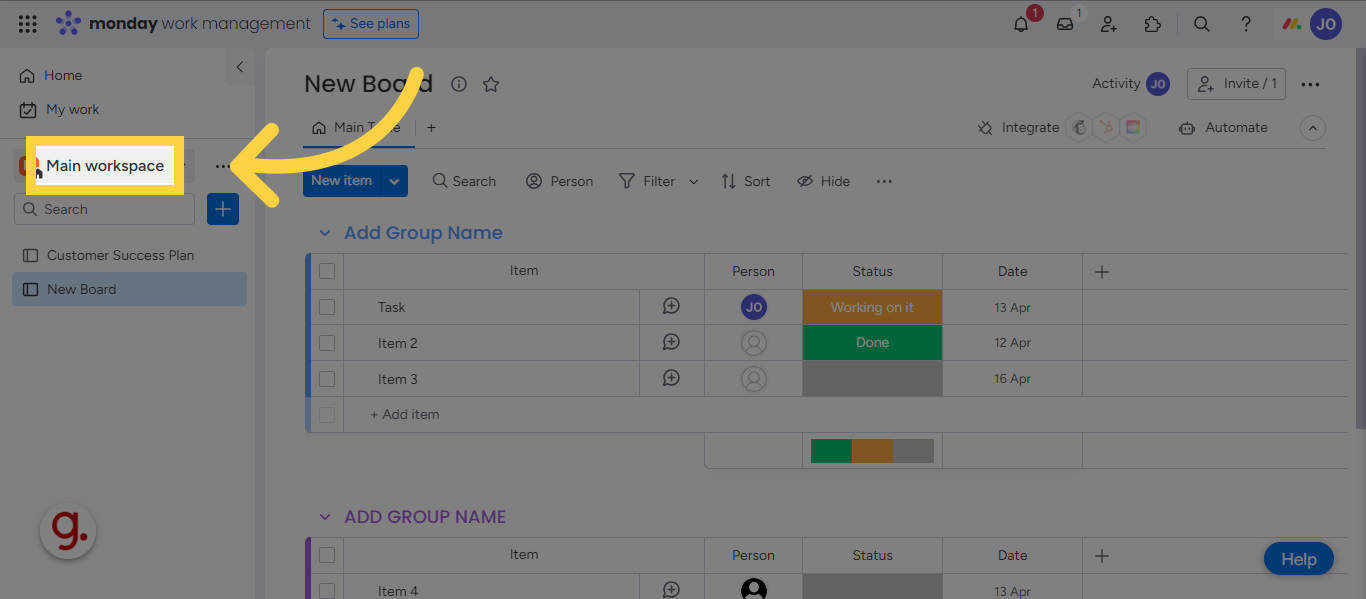
Select the board you want to work on.
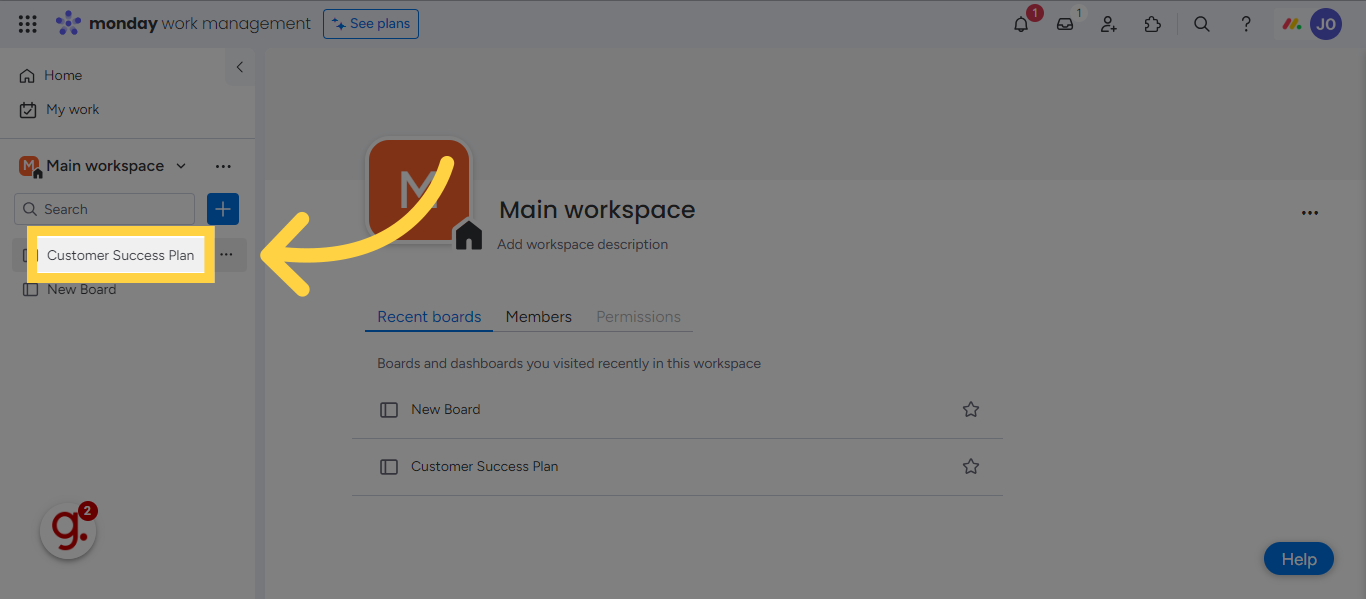
Click here
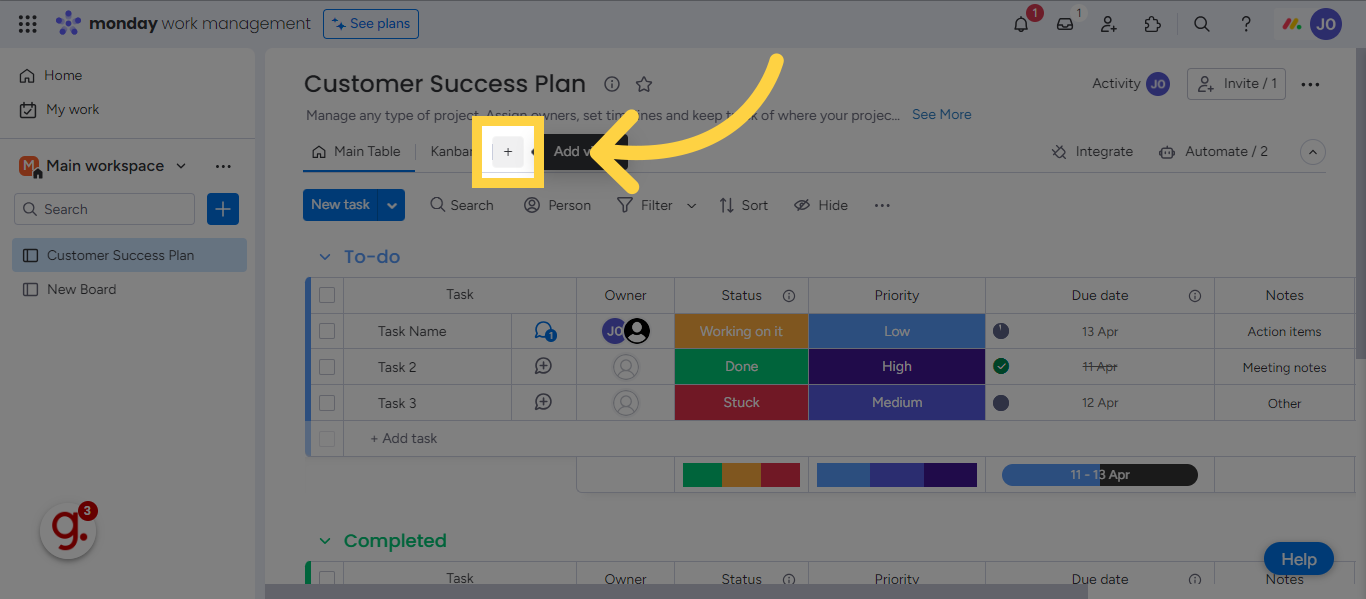
There are several views to choose from. Here's the Kanban view.
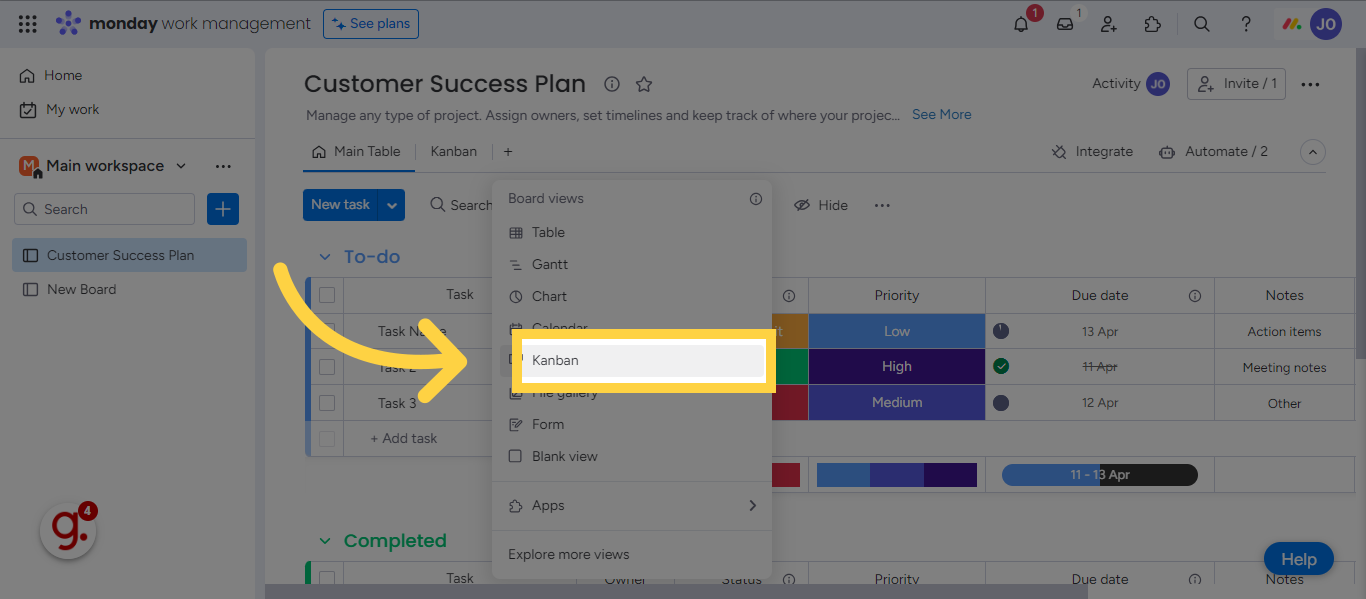
Here's the "Gantt" view.
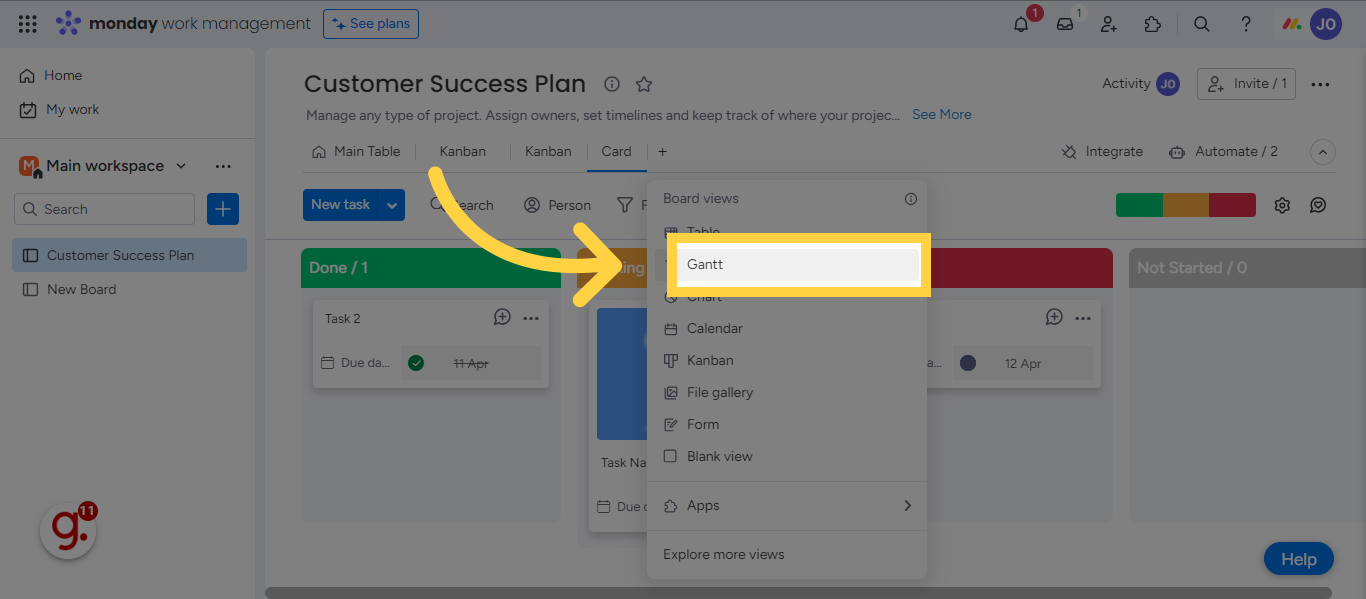
Here's the "Calendar" view.
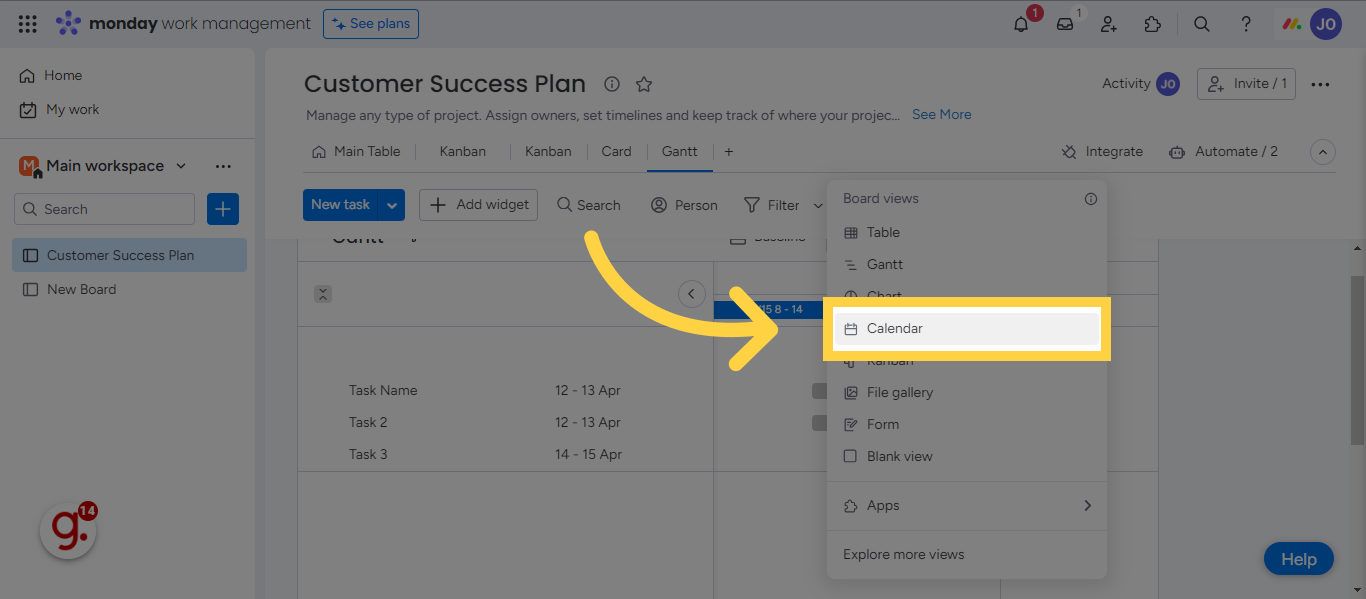
In this guide, we covered switching task views on Monday.com, including accessing workspace options, selecting specific views like Kanban or Gantt, and navigating calendar and table displays. By following these precise instructions, users can seamlessly transition between different task perspectives.