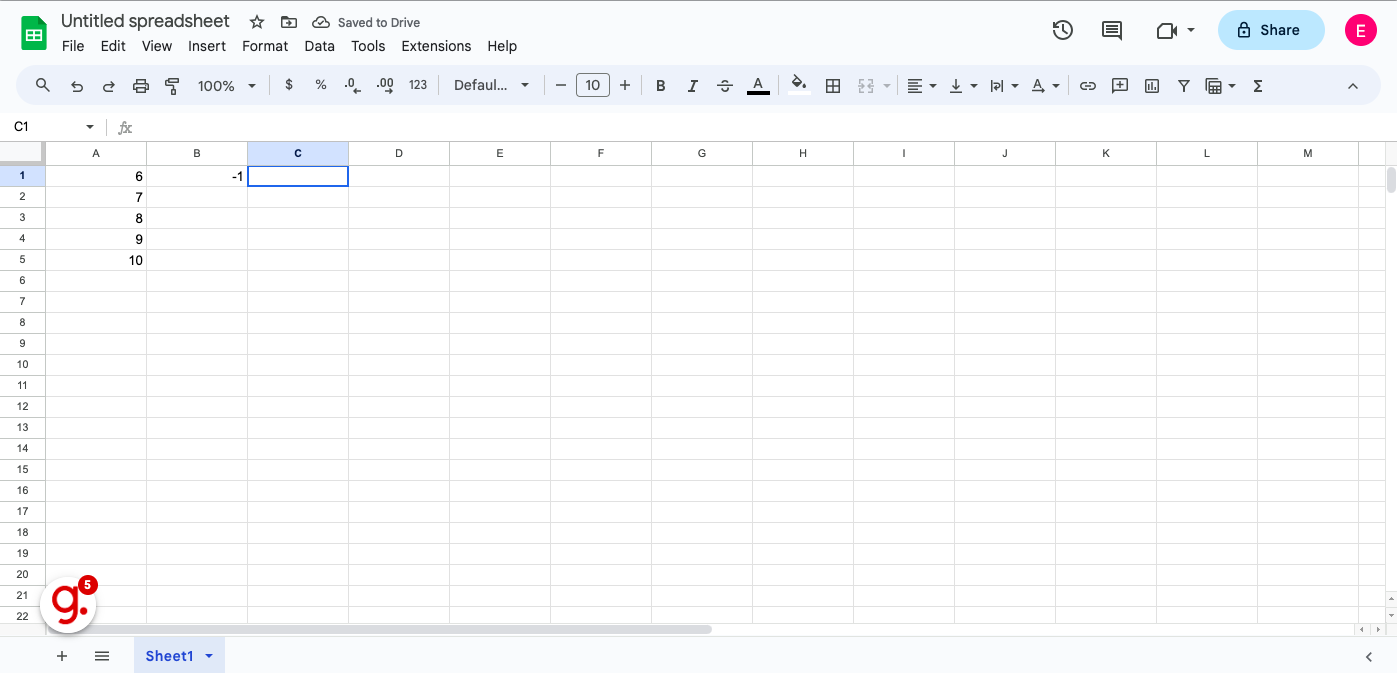$15M fundraise to build the first autonomous video platform for digital adoption. Read more about our journey.
How to subtract in Google Sheets
This guide will walk you through the steps to subtract in Google Sheets
Select the cell where you want the result to appear and enter an equals sign to start your formula
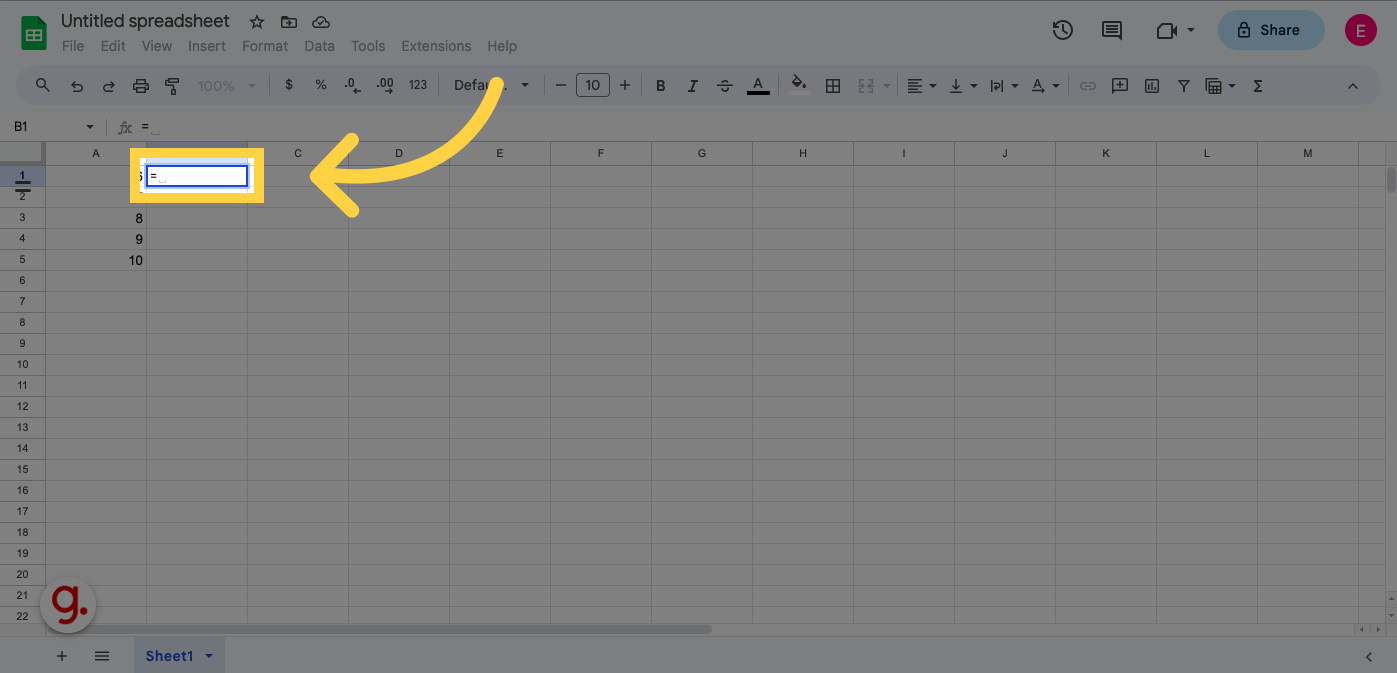
Click on the cell you want to subtract from, in this case, 6.
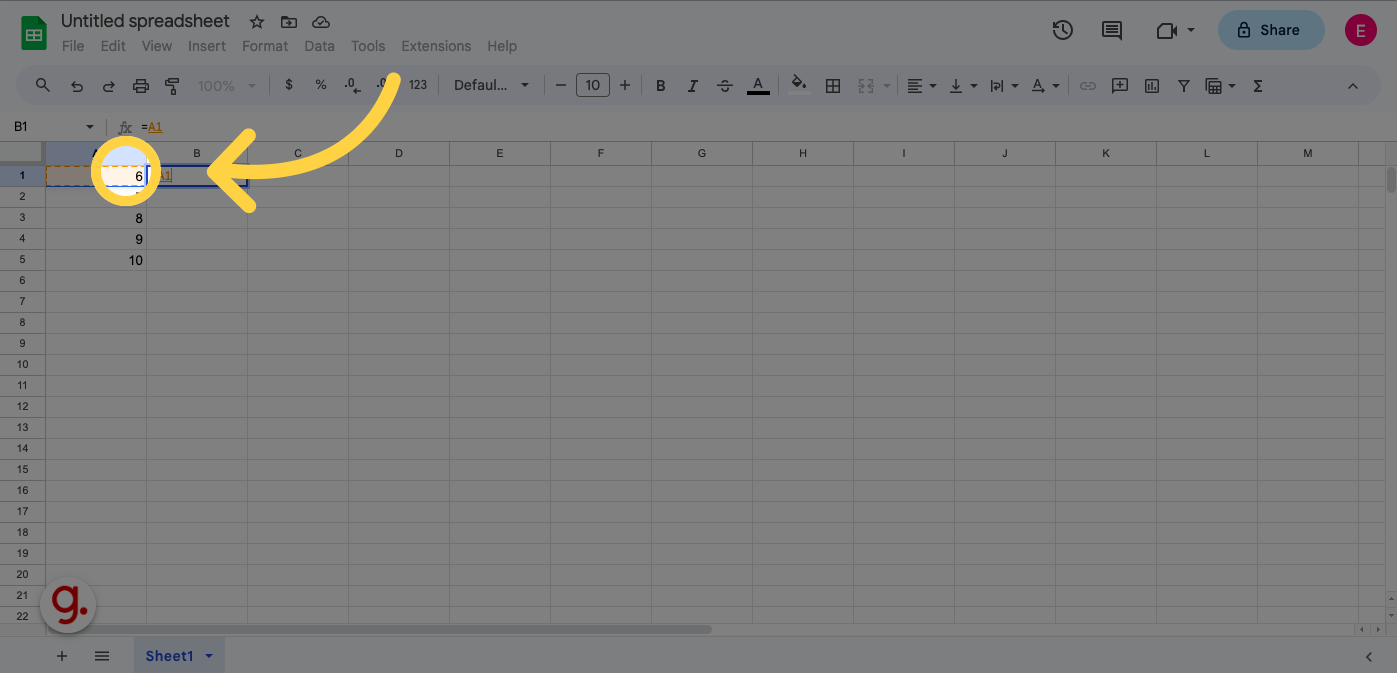
Enter a minus sign in the targeted cell
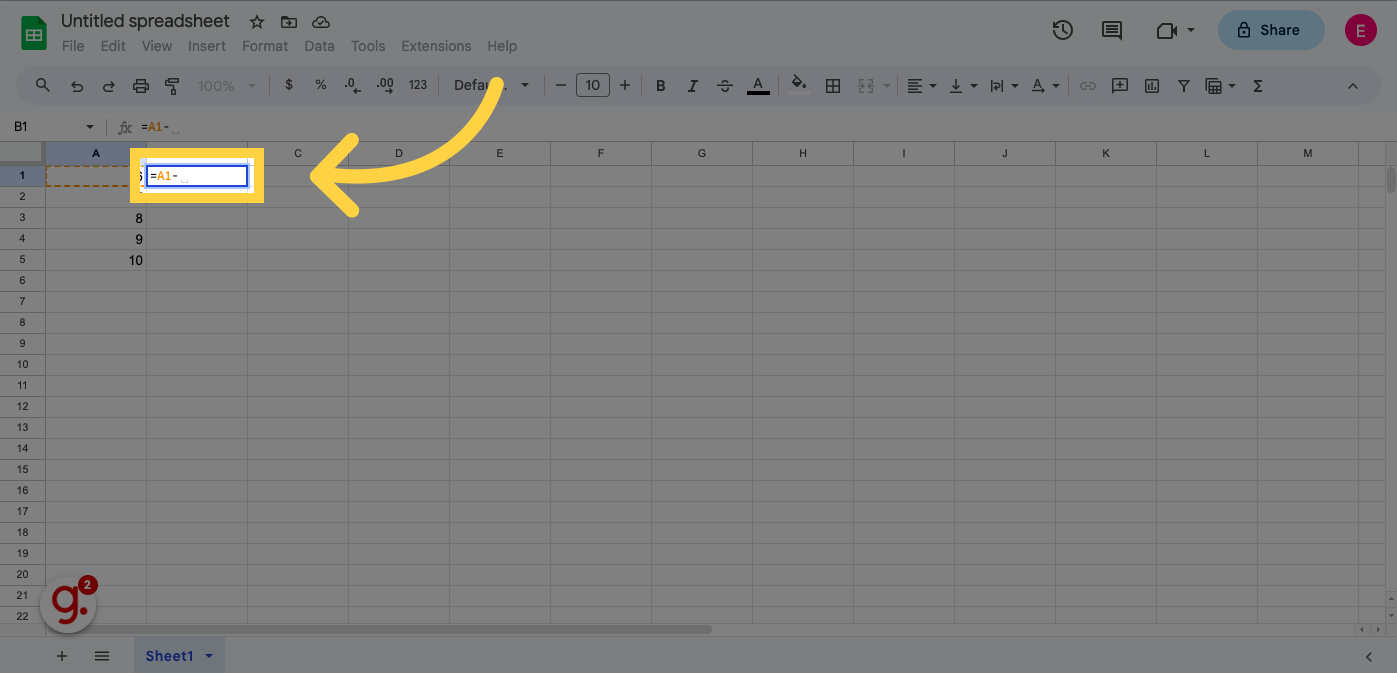
Click on the number you want to subtract from the first number
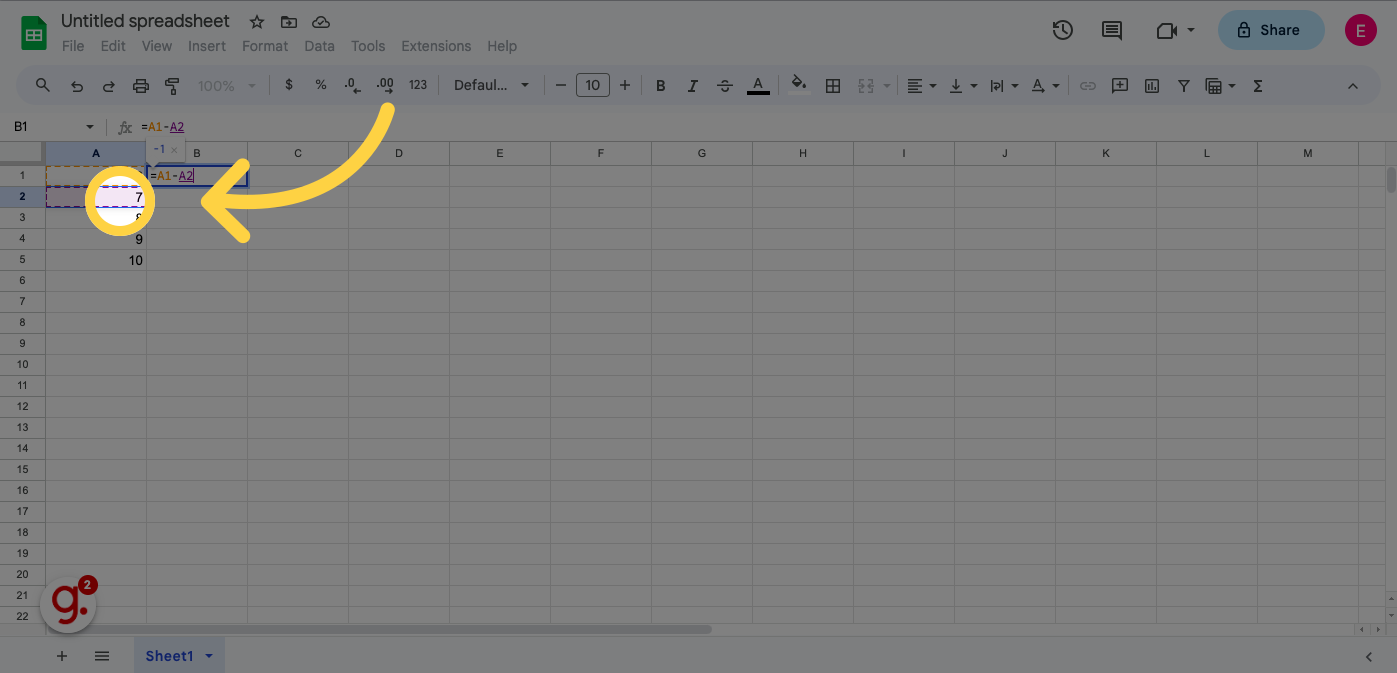
Click 'Enter' and your result will appear in the target cell