$15M fundraise to build the first autonomous video platform for digital adoption. Read more about our journey.
How to Set up your Monday.com Account
Welcome to the tutorial on setting up your Monday.com account. Follow these precise instructions to navigate through the account setup process seamlessly.
Input your team email to add your team members to your workspace.
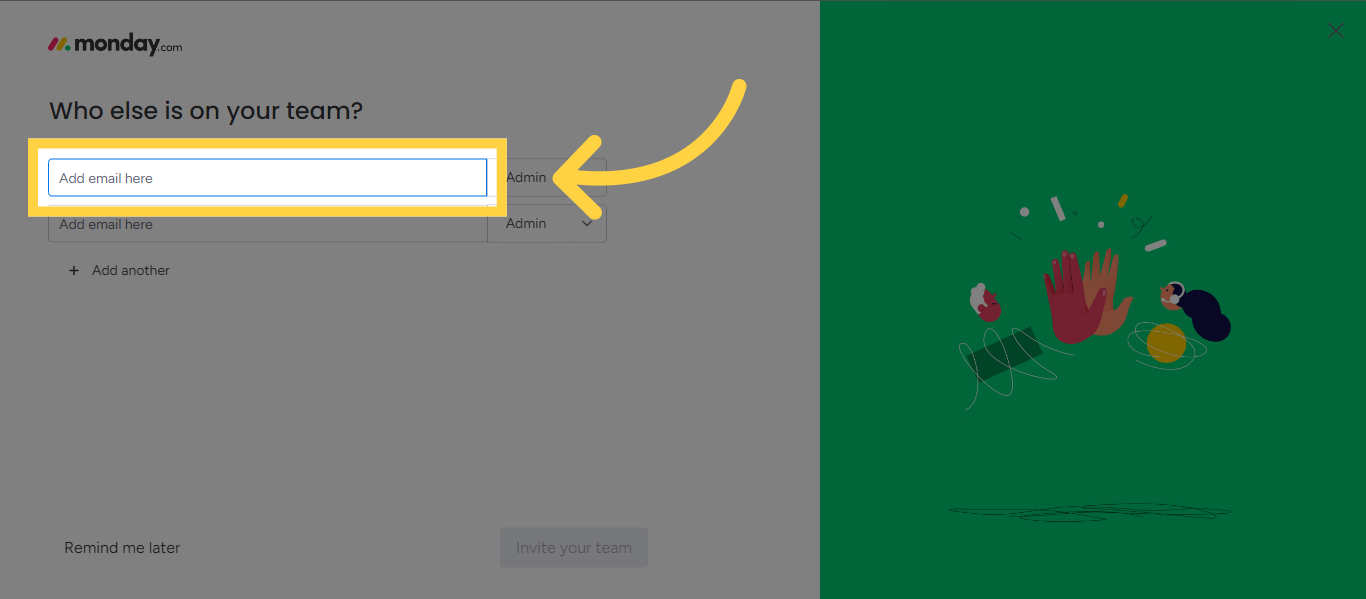
Click on "Invite your team" to send email invites to your team members.
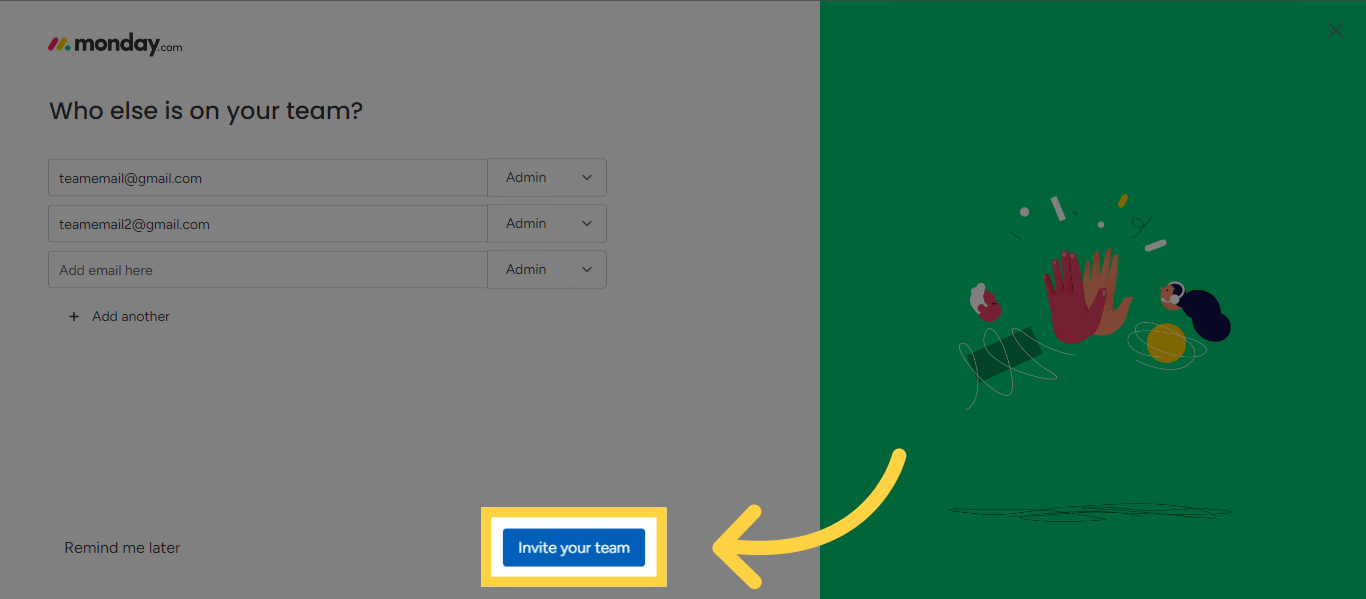
Now it's time to set up your workspace. Click on "My first board". Add the name of the board/workspace.
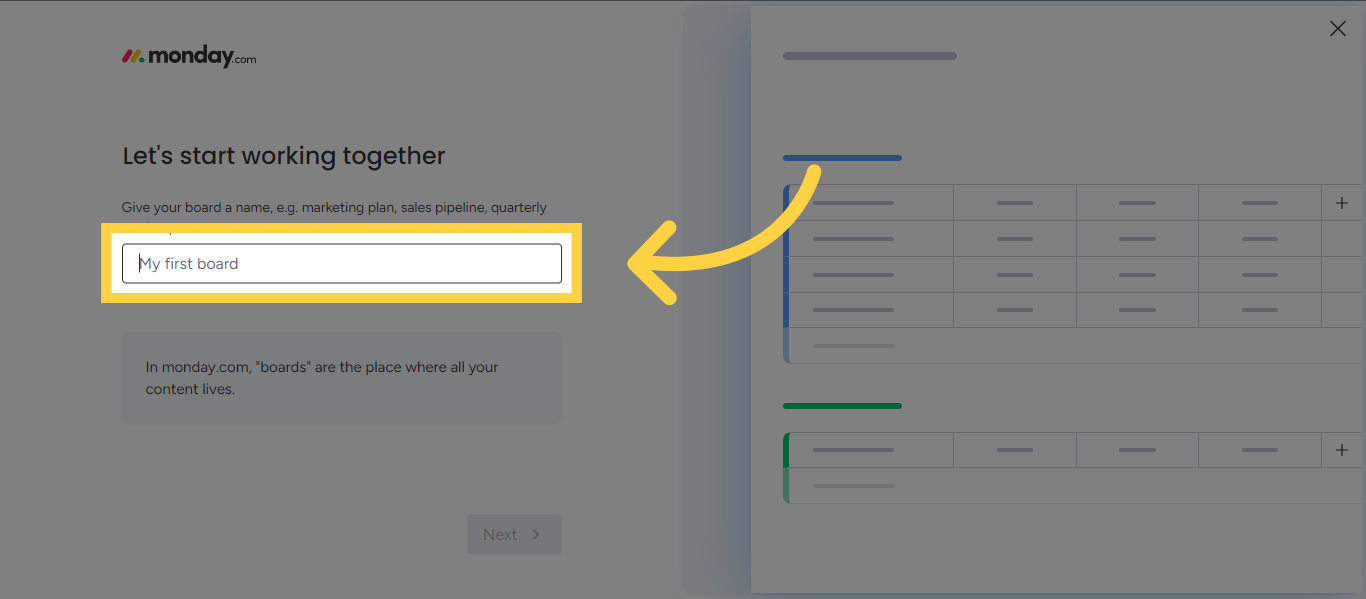
Add the columns for your board. This will determine the view of your board.
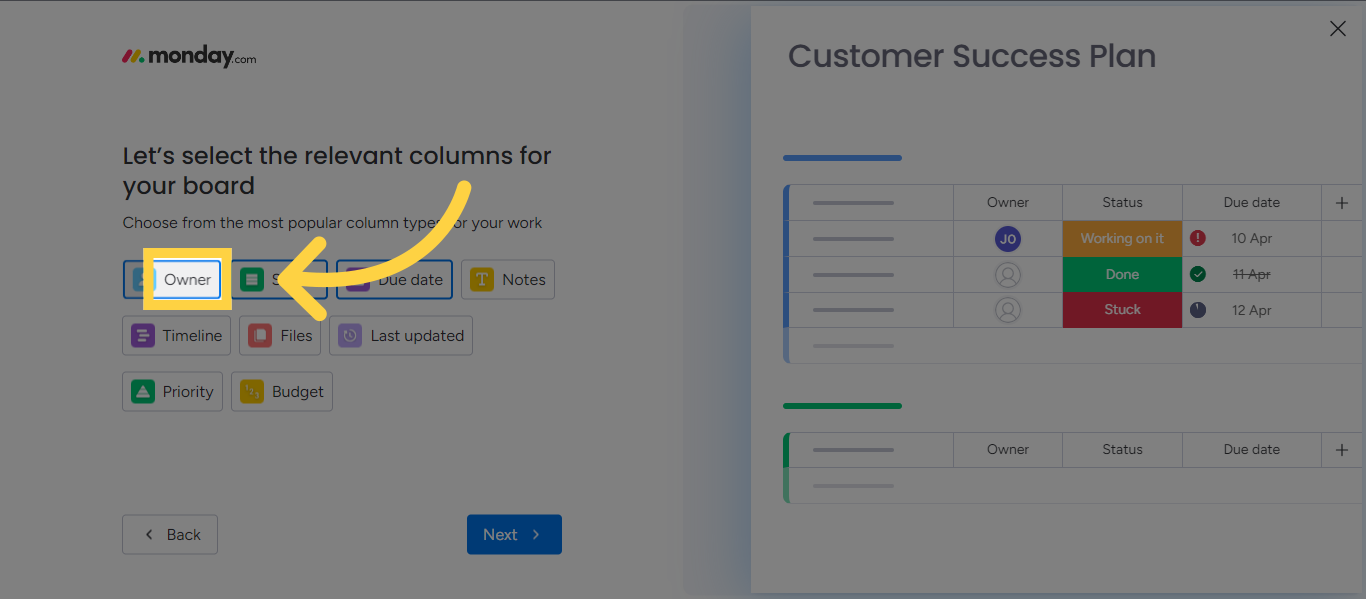
Select the column/element you want to manage.
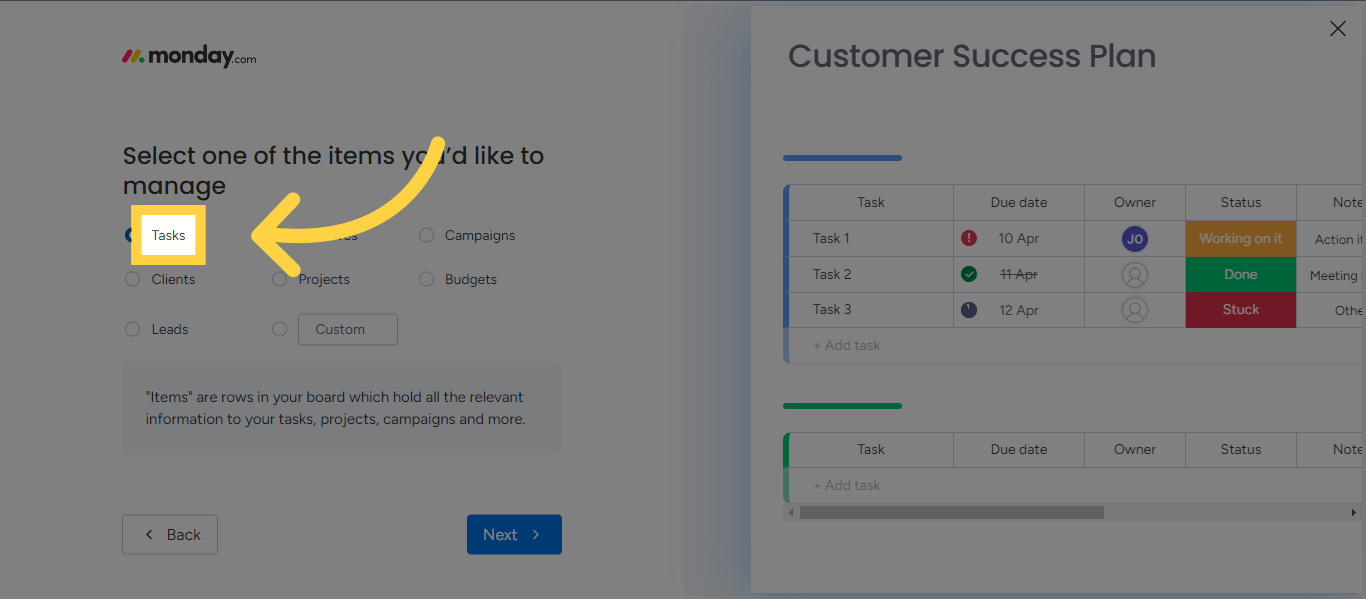
Set your preferences.
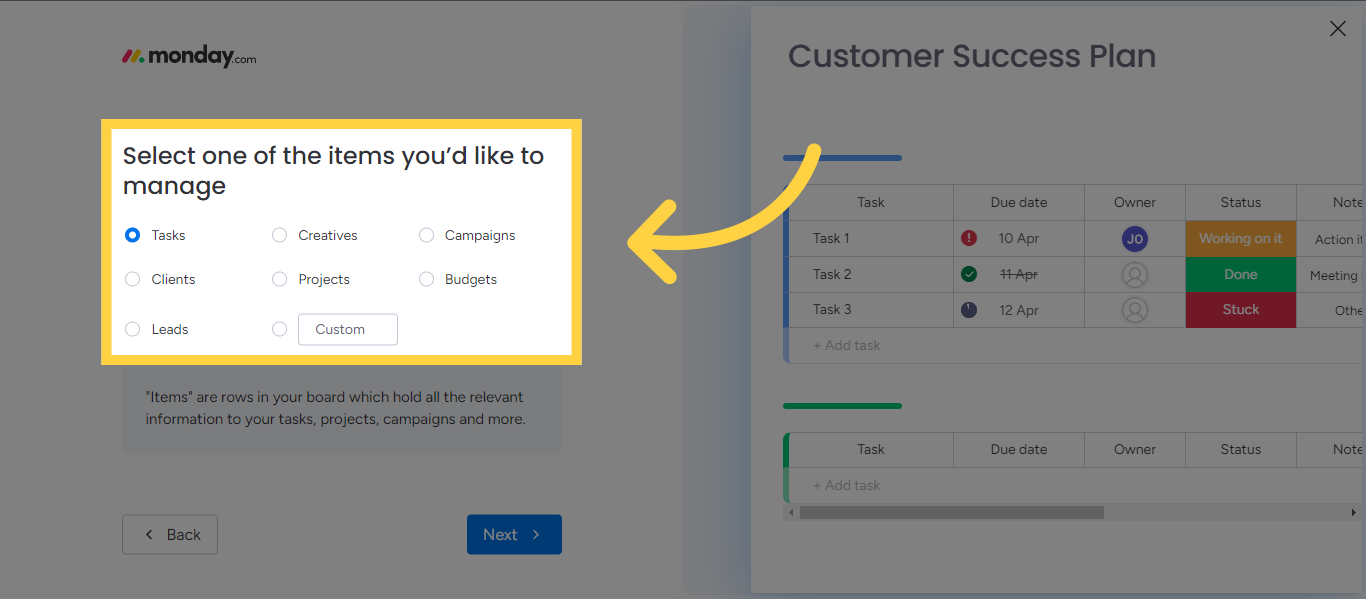
Add a view layout.
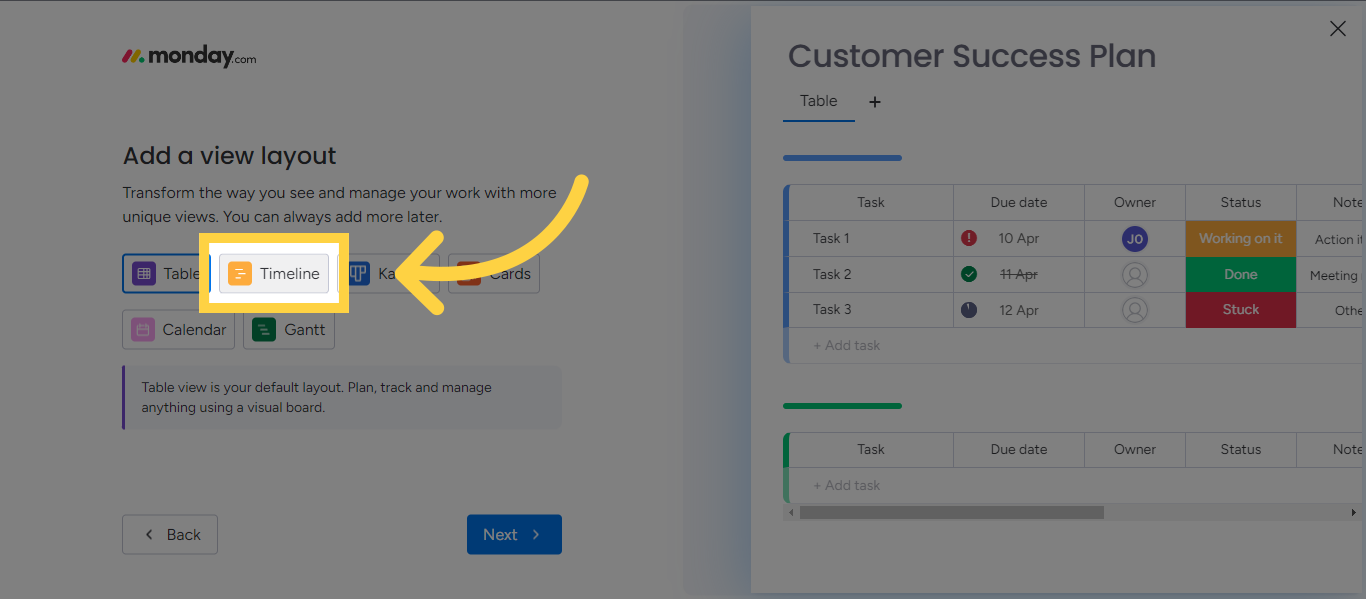
List your tasks.
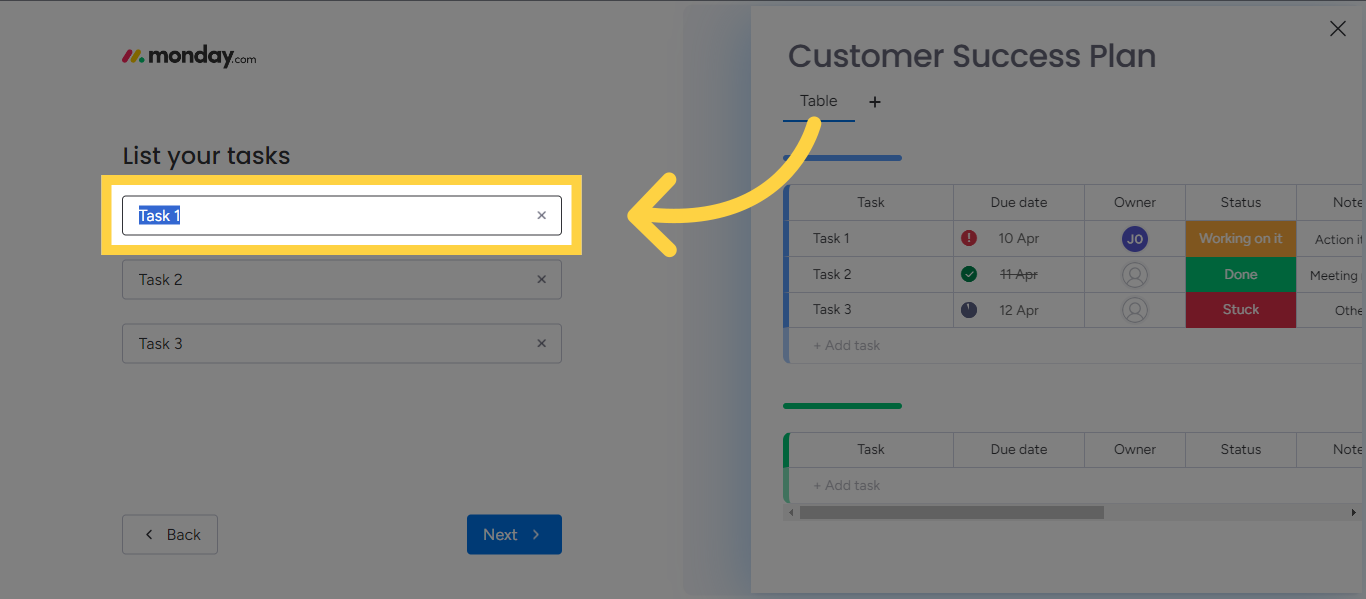
Choose your automation preferences.
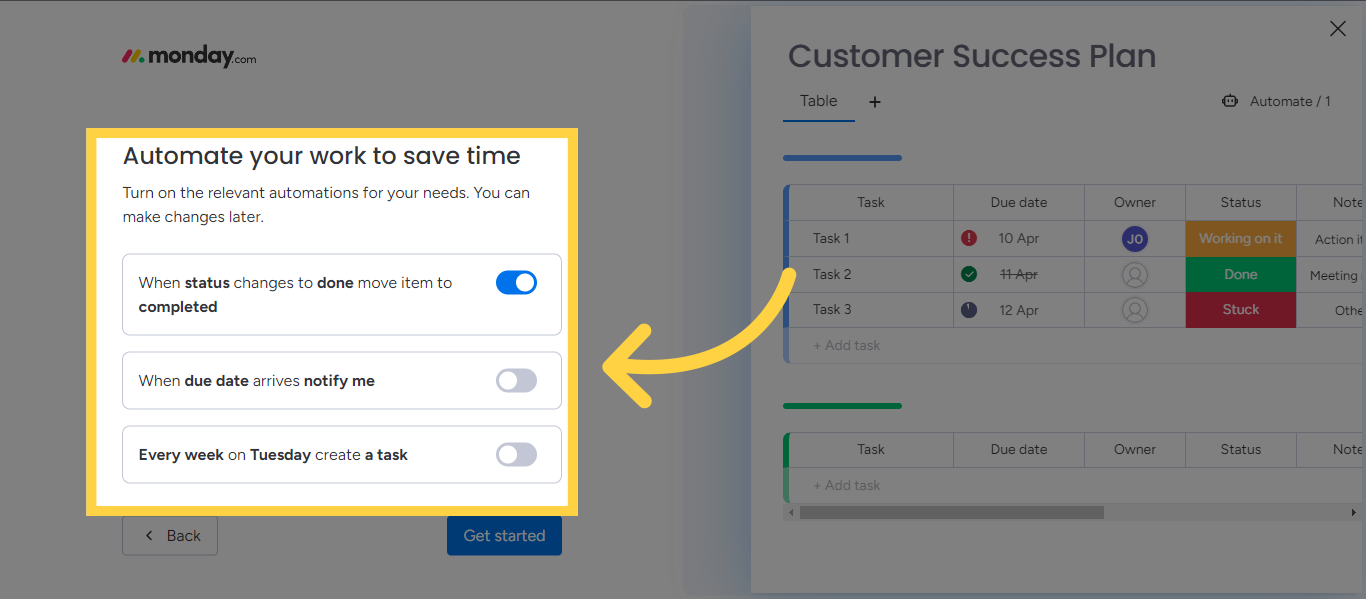
Click on "Get started". And that is it. You have successfully set up your Monday.com account.
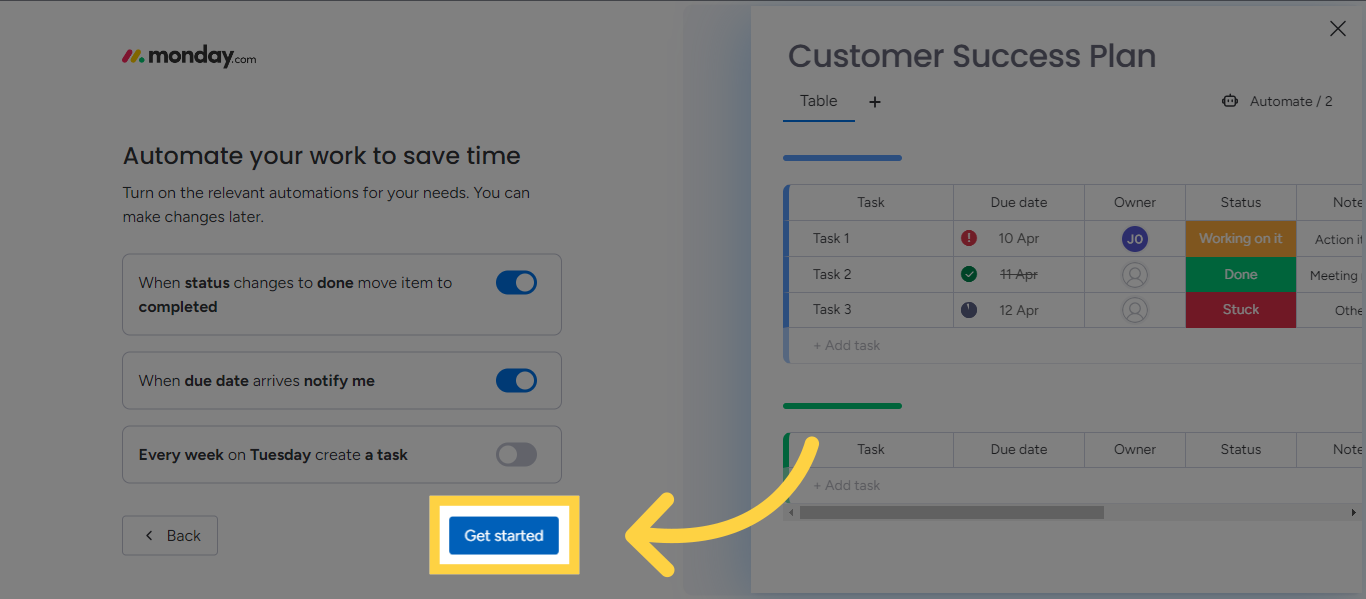
This guide covered setting up your Monday.com account, including adding emails, creating boards, managing tasks, and utilizing various features like Timeline, Kanban, and more.