$15M fundraise to build the first autonomous video platform for digital adoption. Read more about our journey.
How to set up your Asana account
Embark on the journey of setting up your Asana account with ease. This guide will walk you through each step.
Navigate to asana.com on the web and click on ''get started''
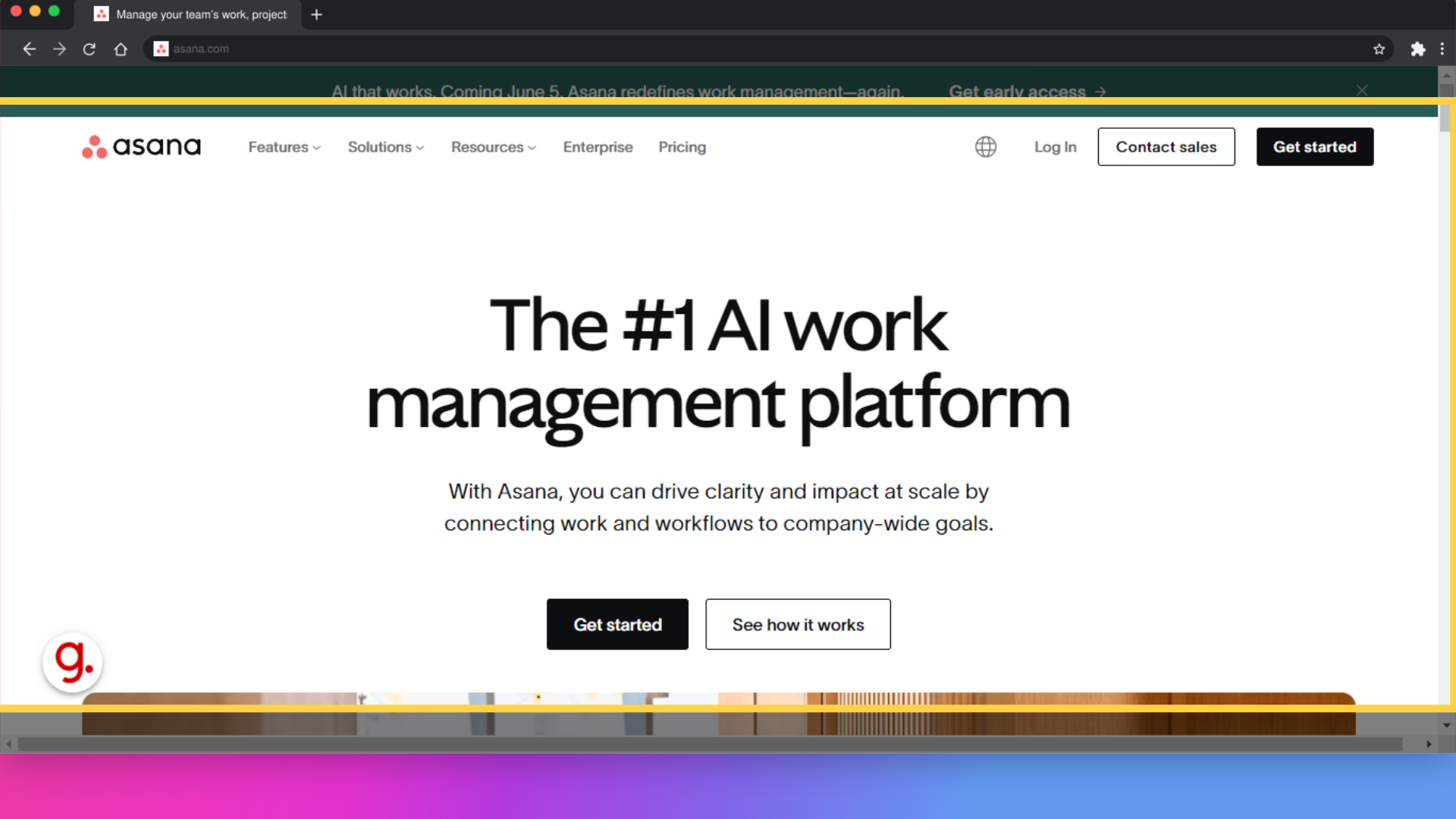
Start your account creation by imputing your email address or continuing with google.
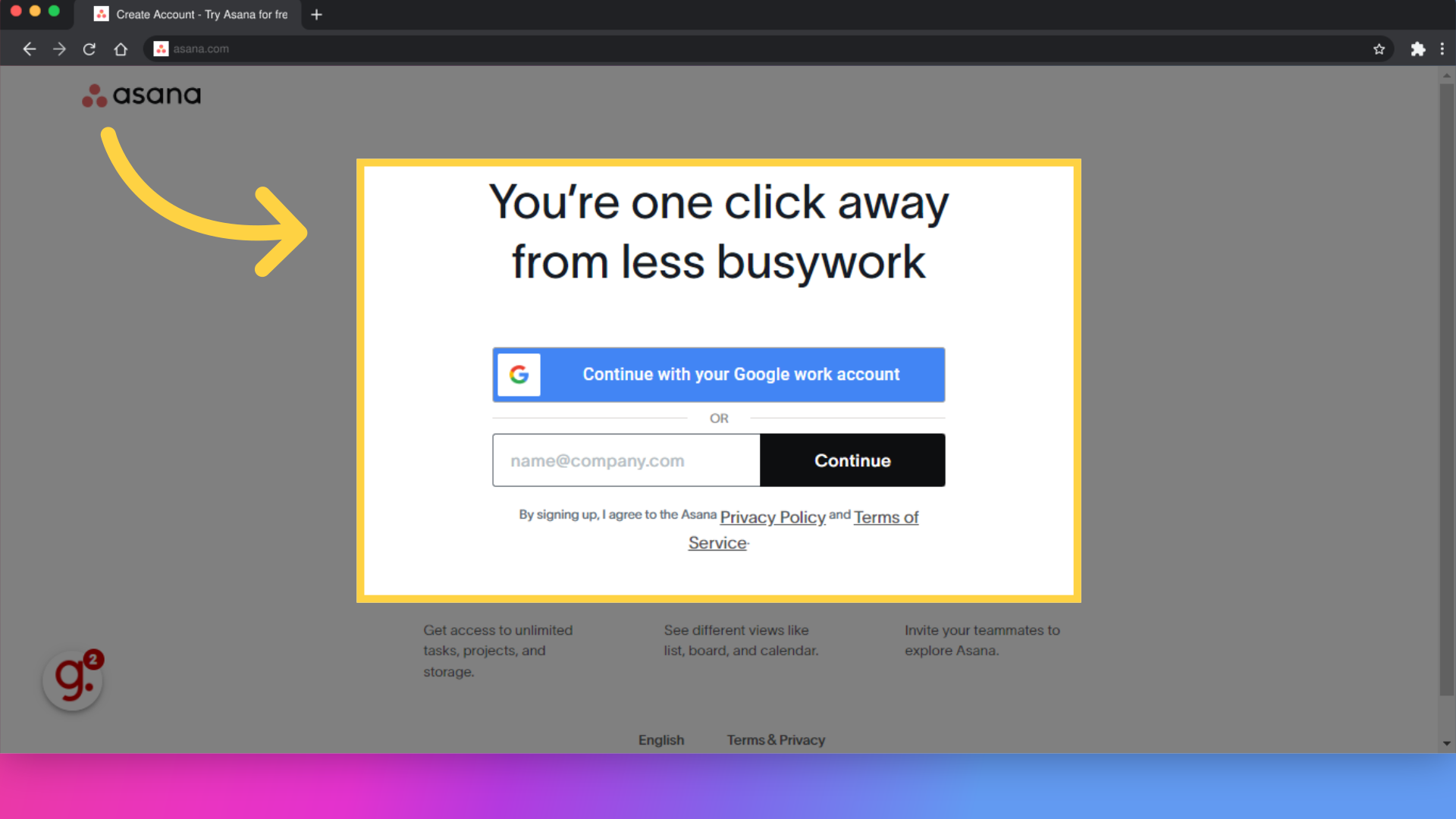
Continue by filling out the verification code sent to your email or click on continue with google.
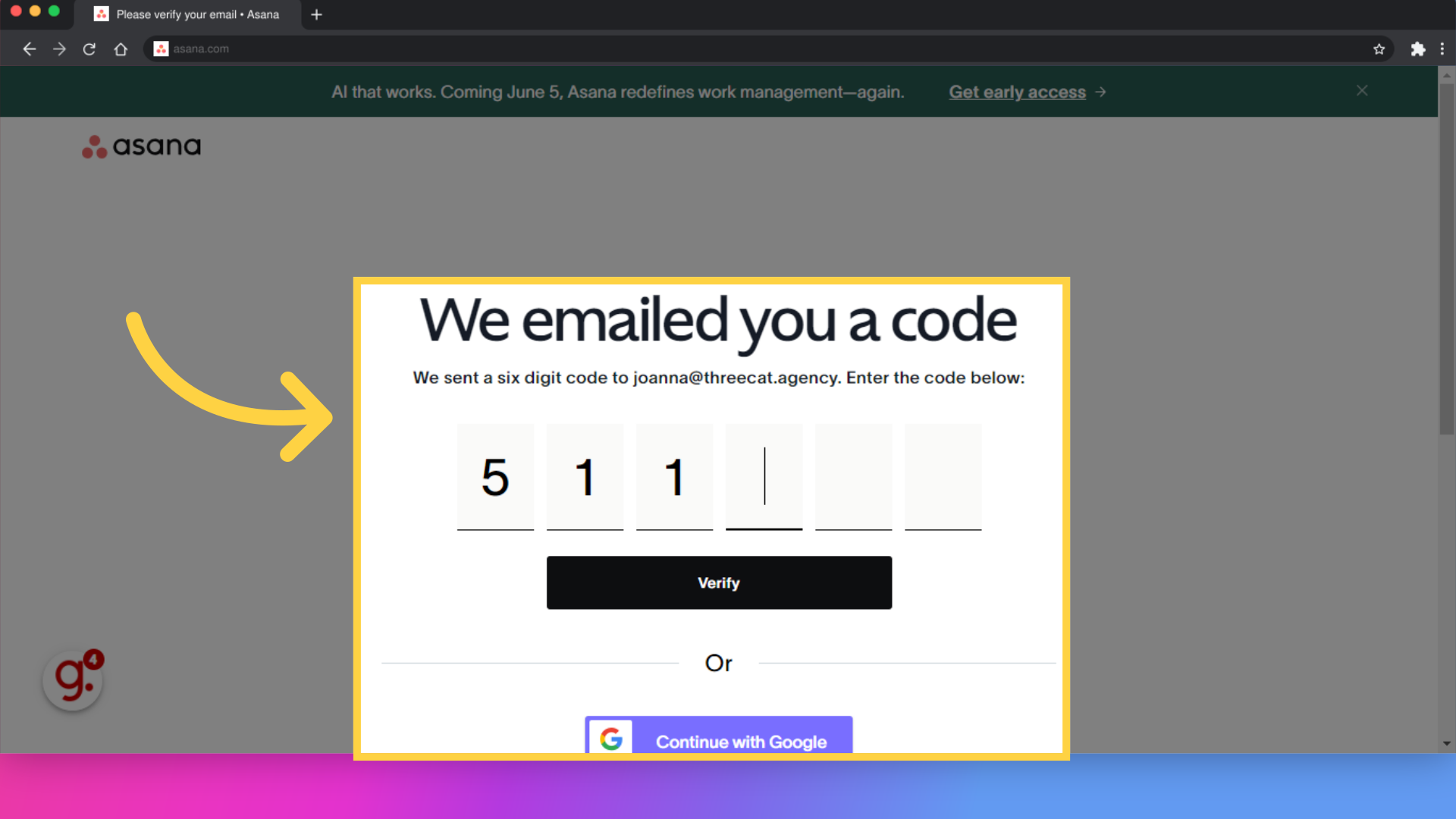
Enter your name and preferred password in the designated field and click on continue.
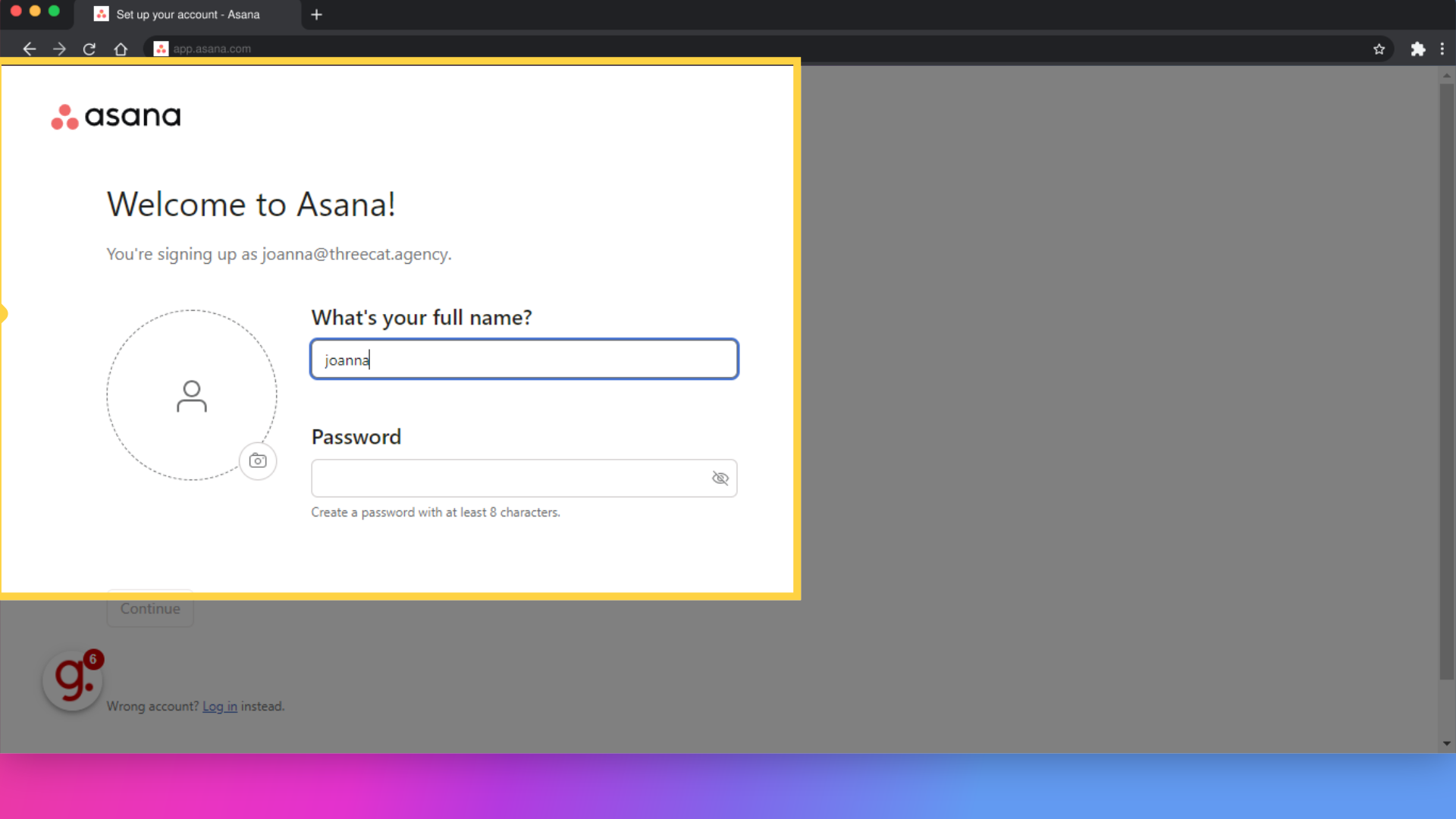
Select one option from the provided choices.
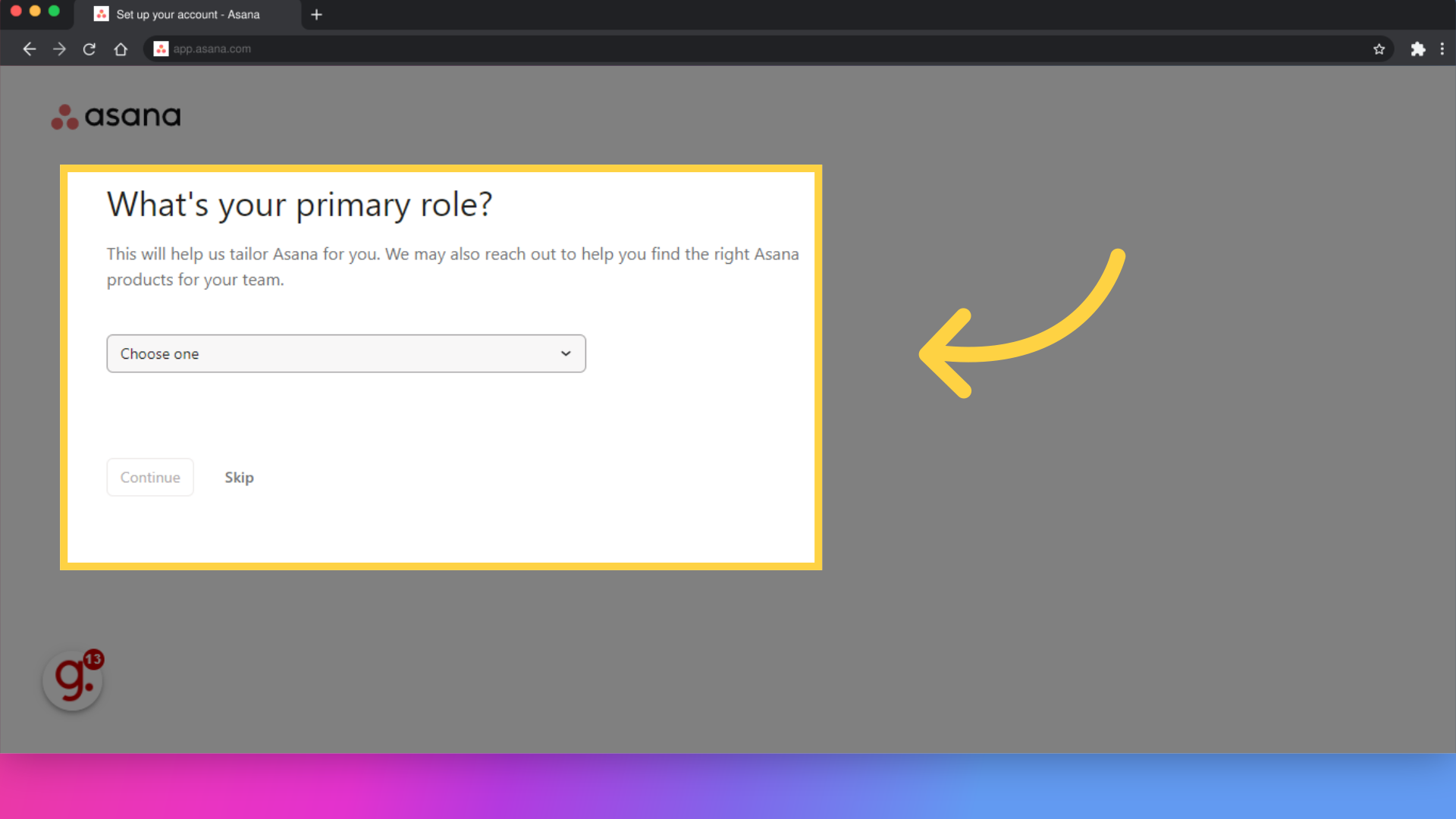
proceed by selecting one of the options or skip this section and click your preferred choice in the coming sections or you can also decide to skip.
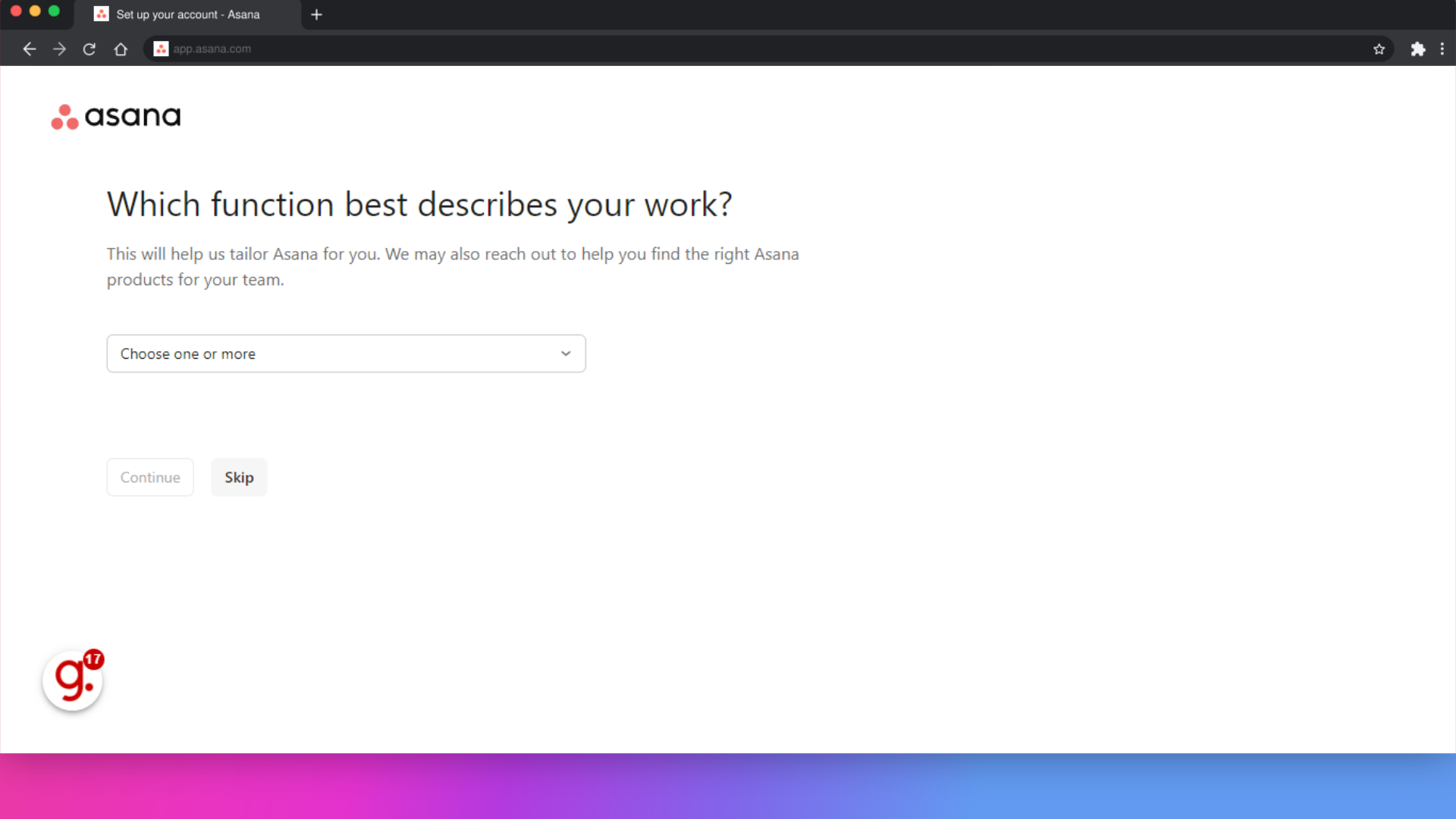
And you are set.
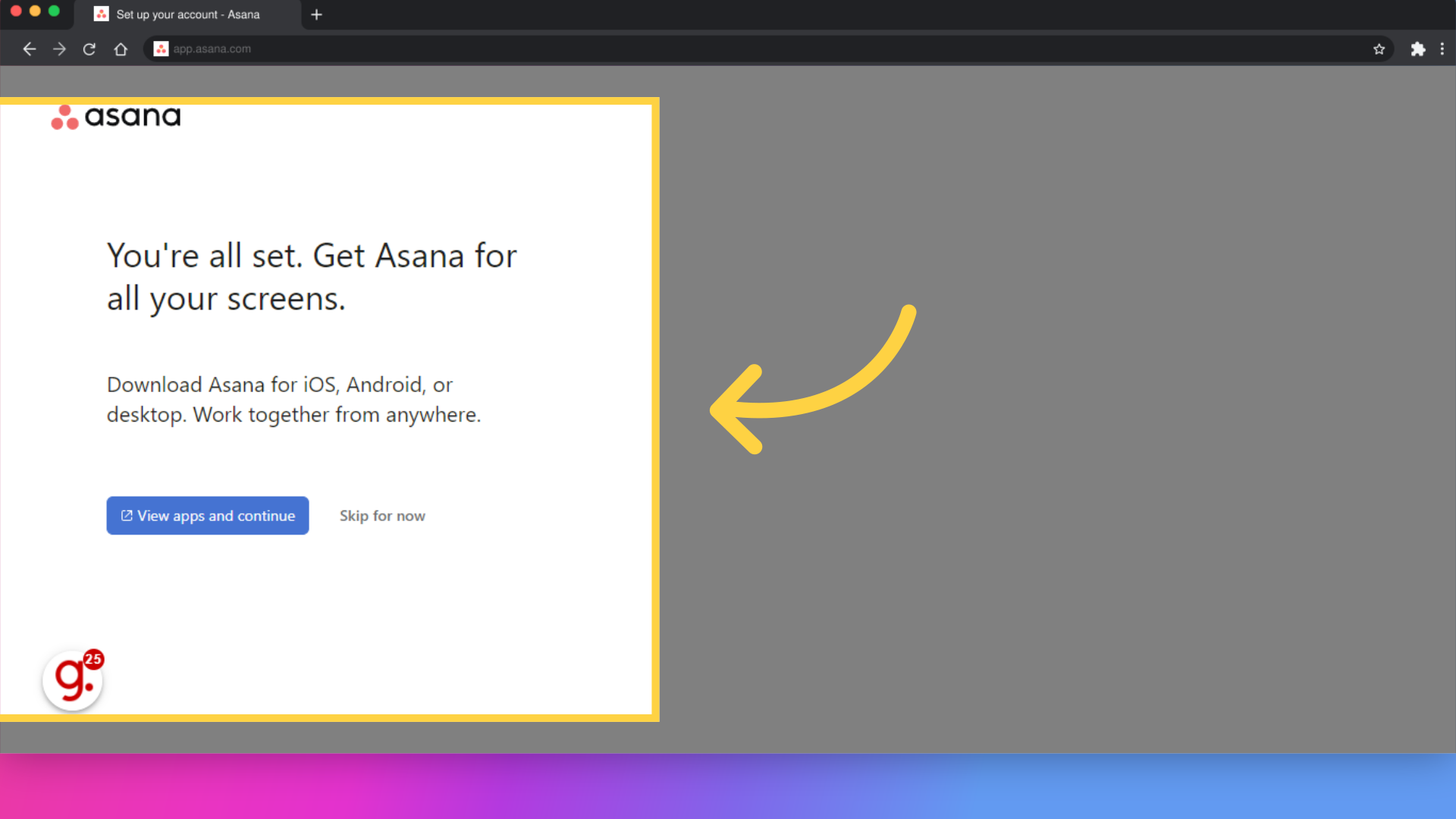
You have successfully created an account on Asana
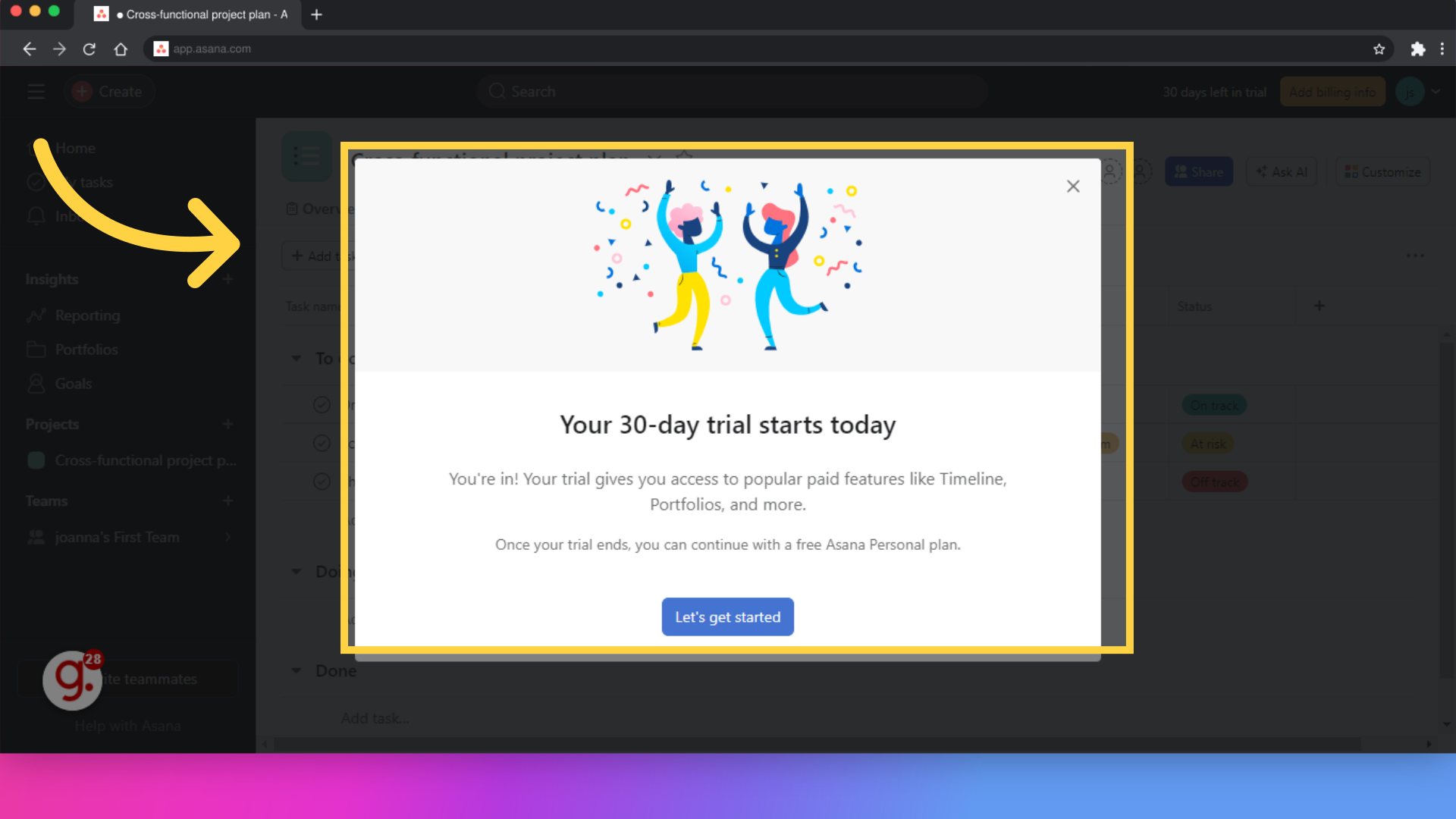
This guide navigated through the process of setting up your Asana account, covering steps from initial exploration to account customization.