$15M fundraise to build the first autonomous video platform for digital adoption. Read more about our journey.
How to set up your ActiveCampaign account
This guide will walk you through setting up your ActiveCampaign account seamlessly.
Click on "ActiveCampaign'' on the web
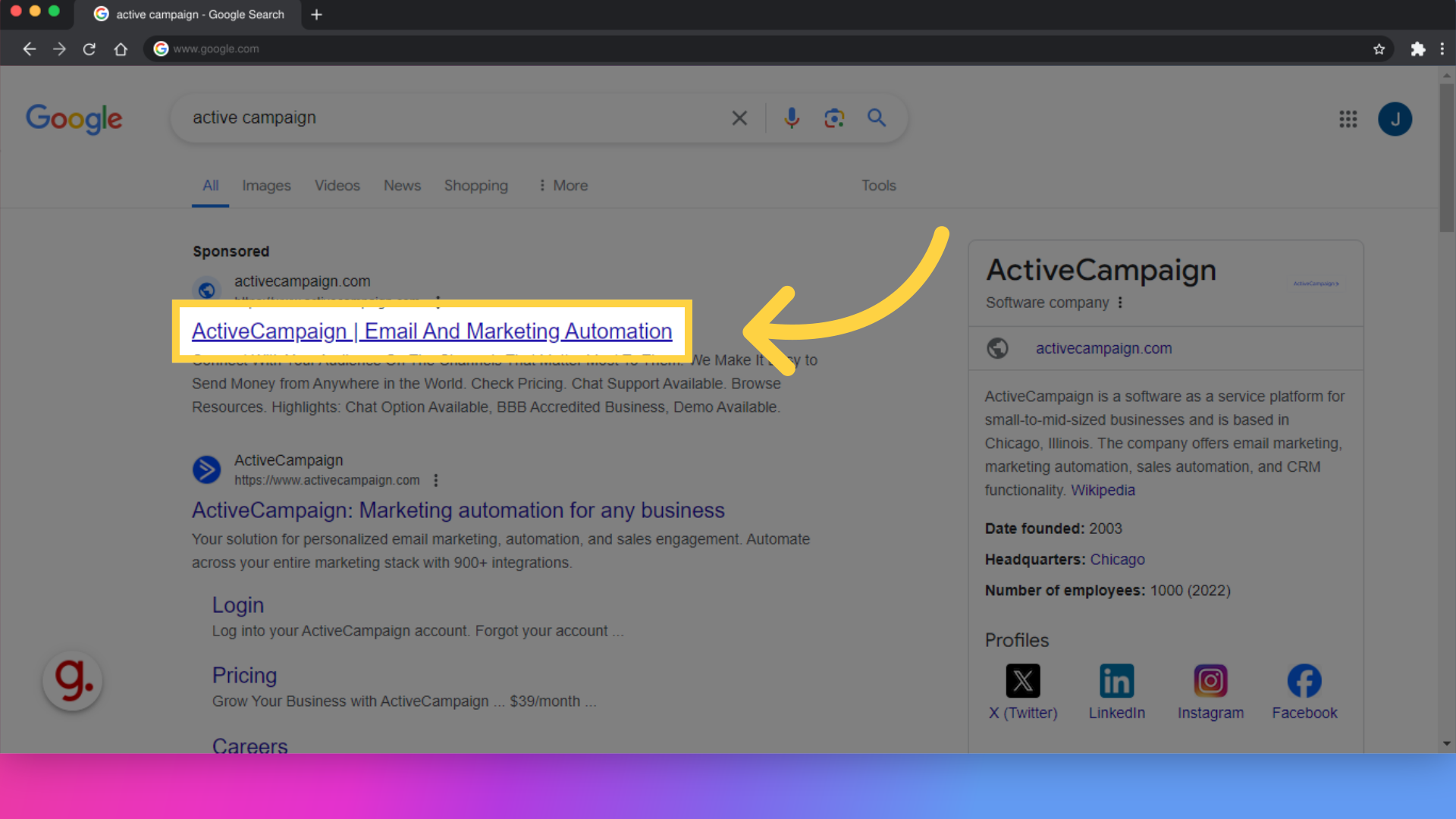
Enter your email address and click on get started.
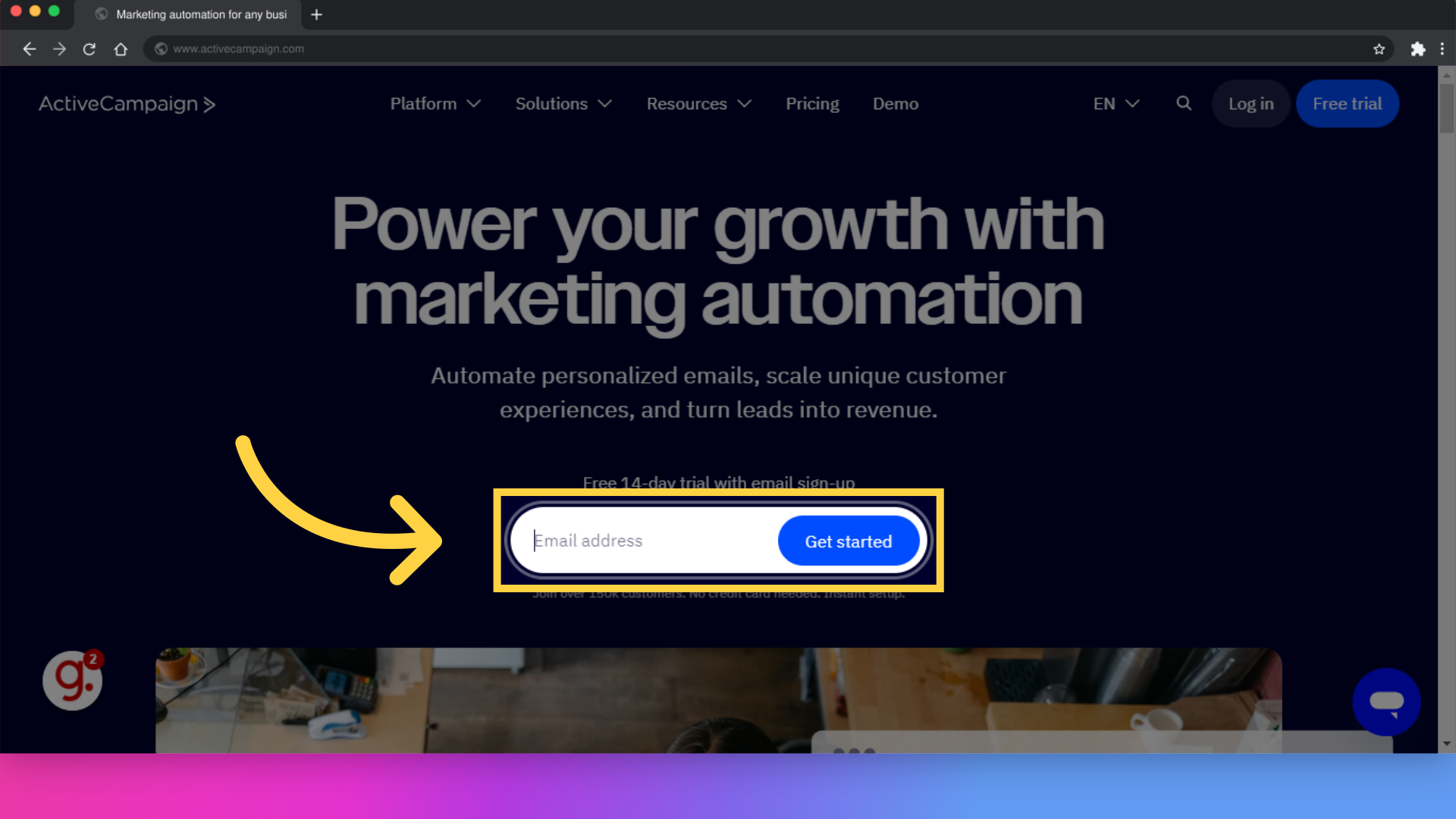
Verify you are a human by clicking on the box.
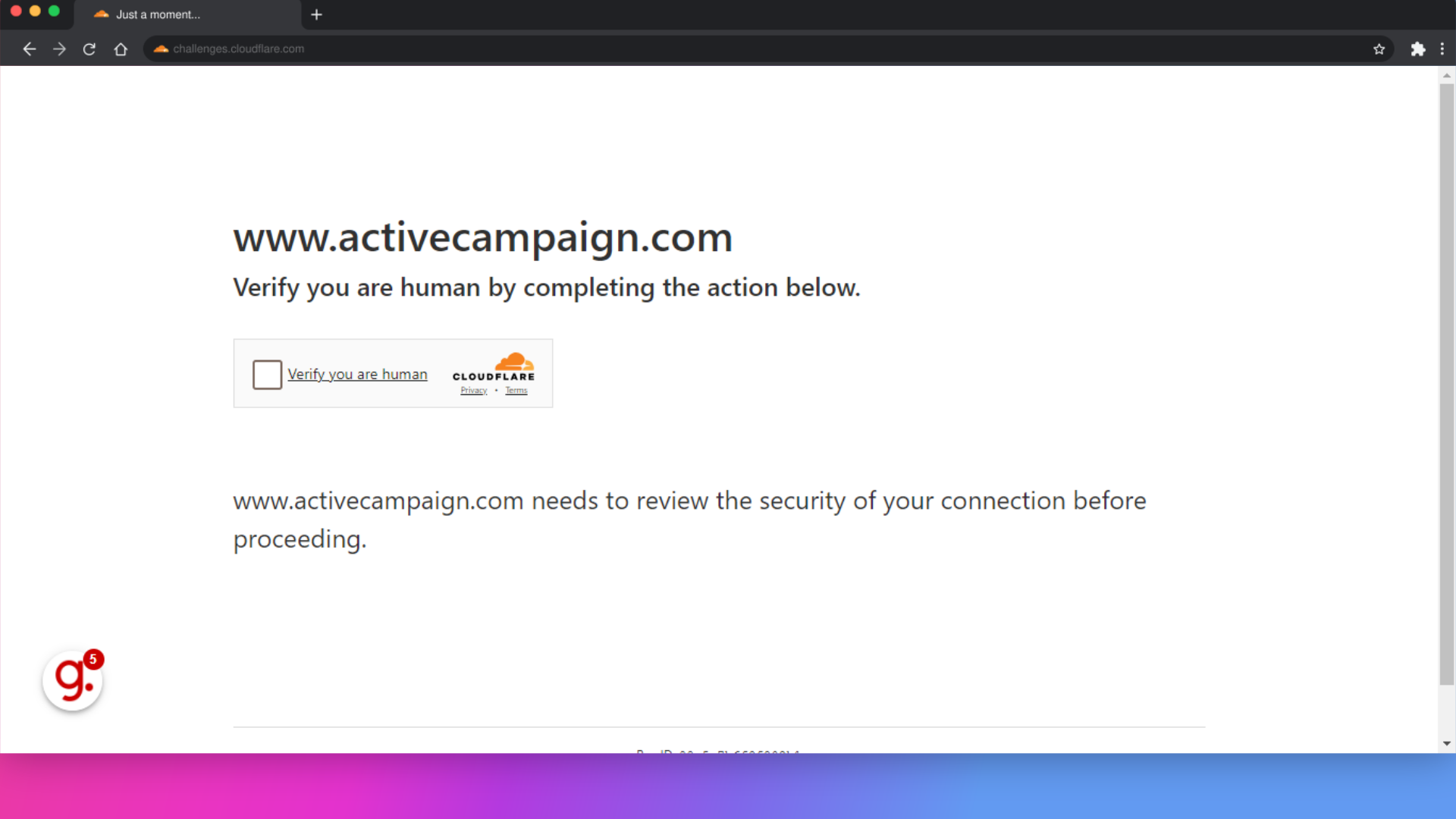
Fill in the required information and click on Next
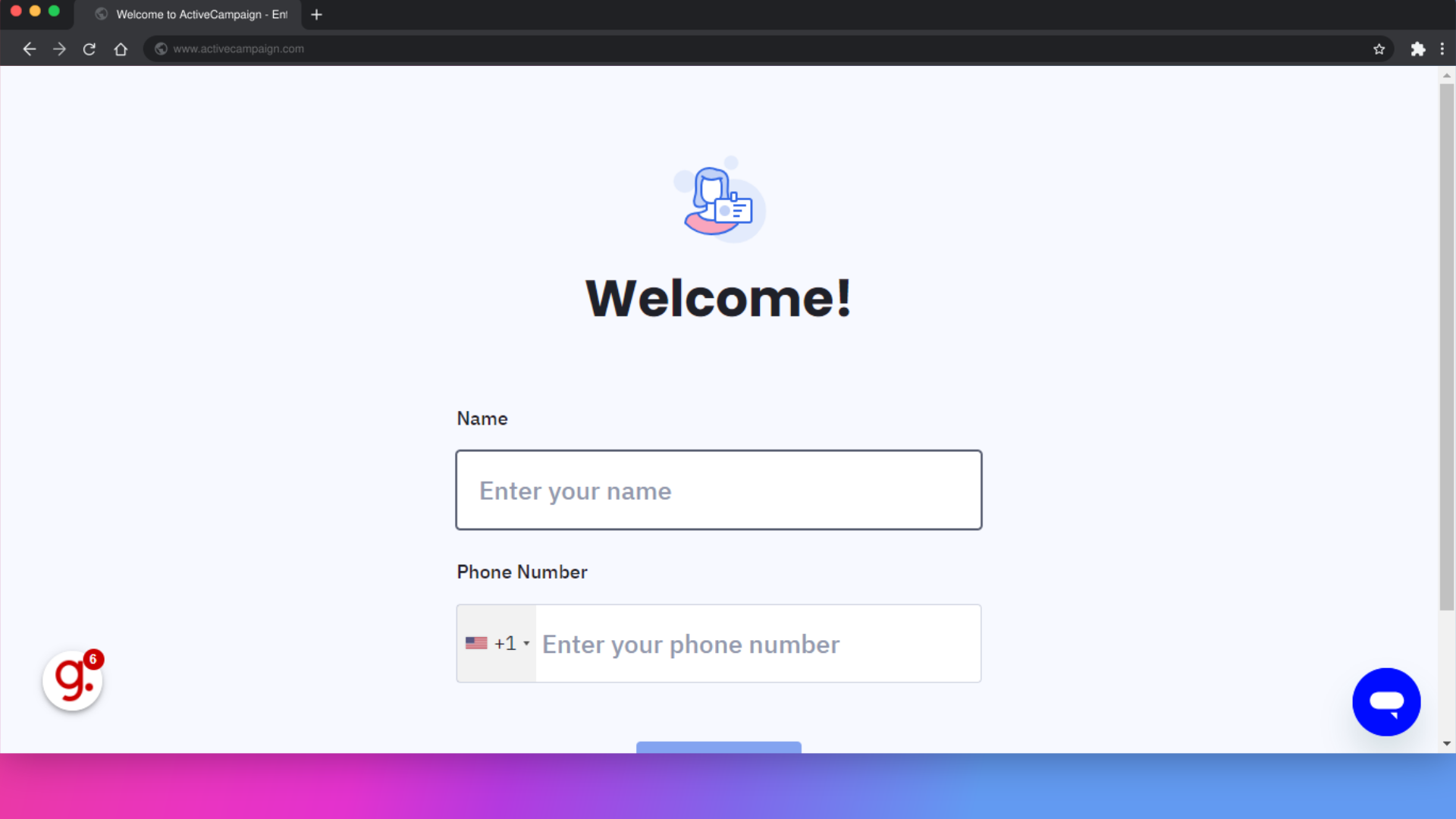
Fill out the required information and click Next step.
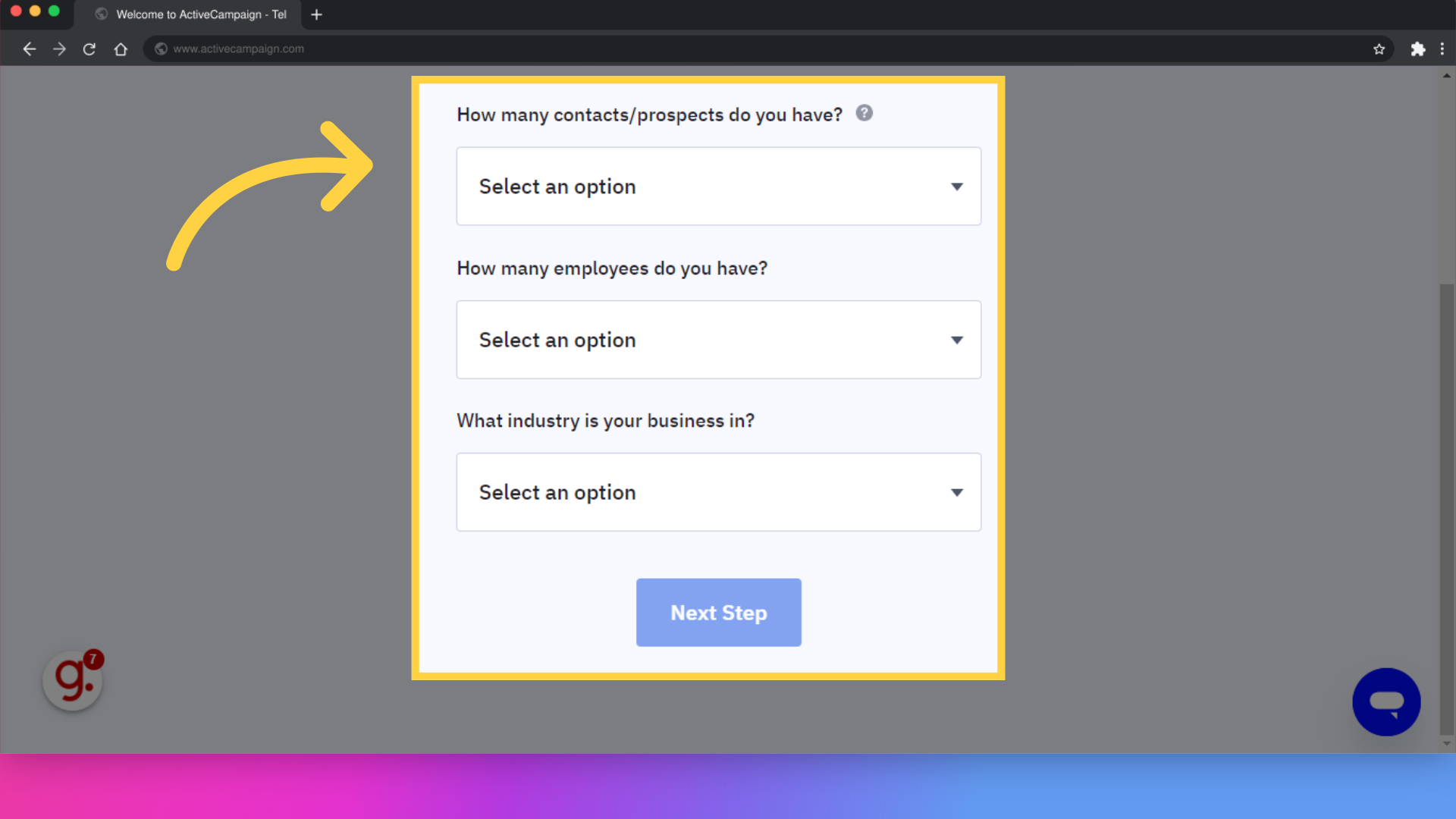
A verification code will be sent to your registered email, fill it in and click verify.
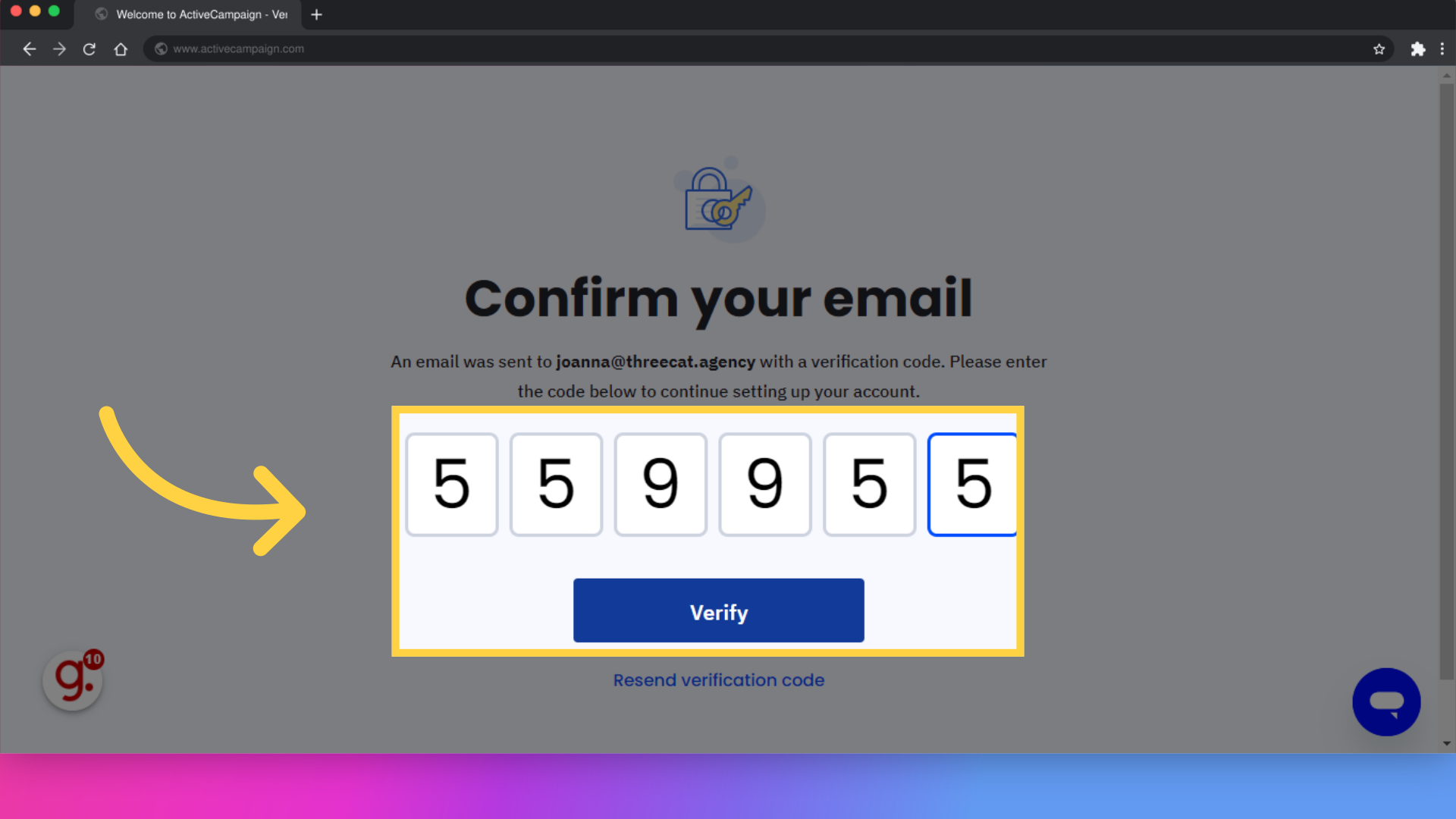
Input your preferred password and click on the ''take me to my account'' button.
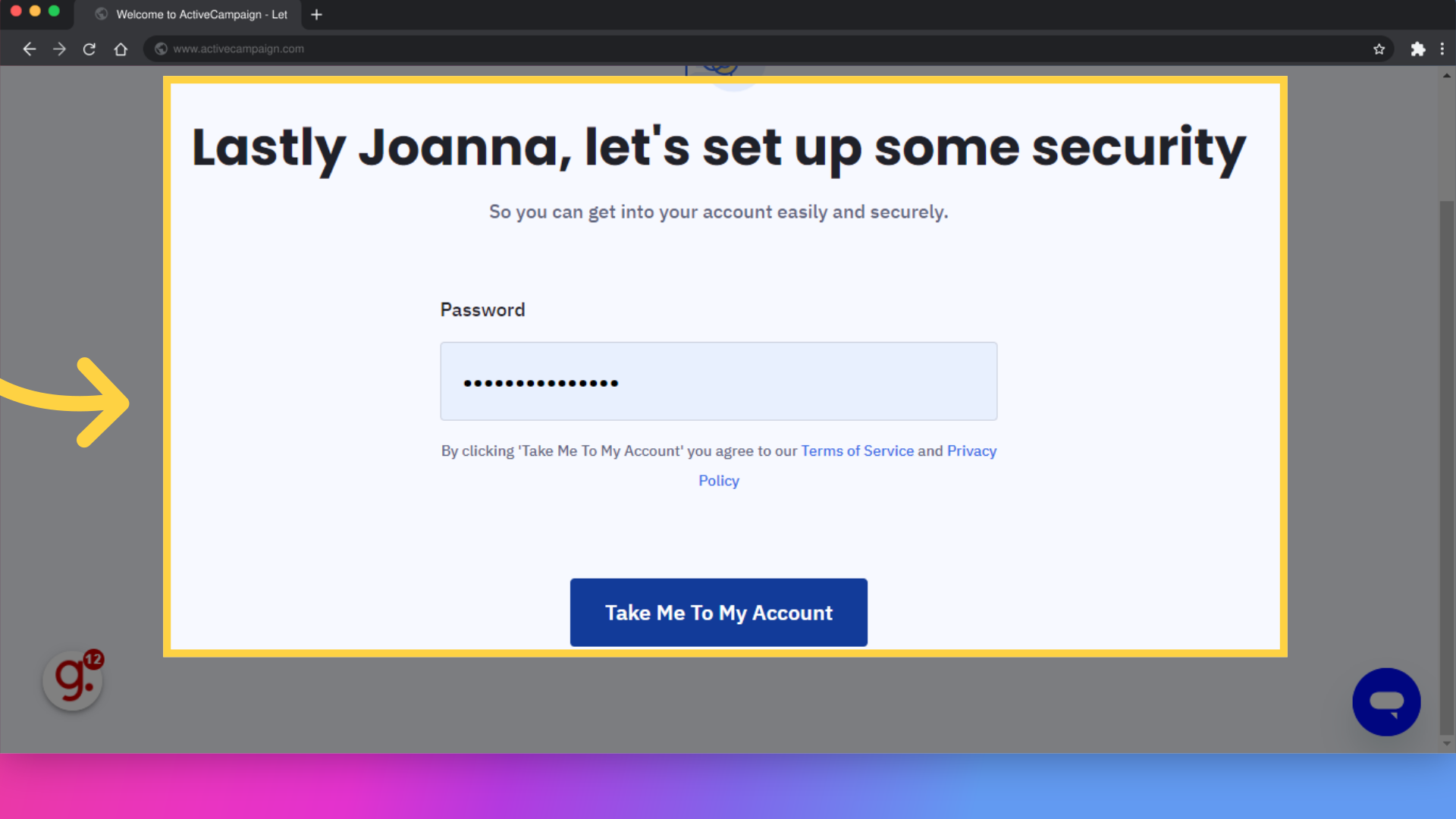
Congratulations! you have fully set up your account.
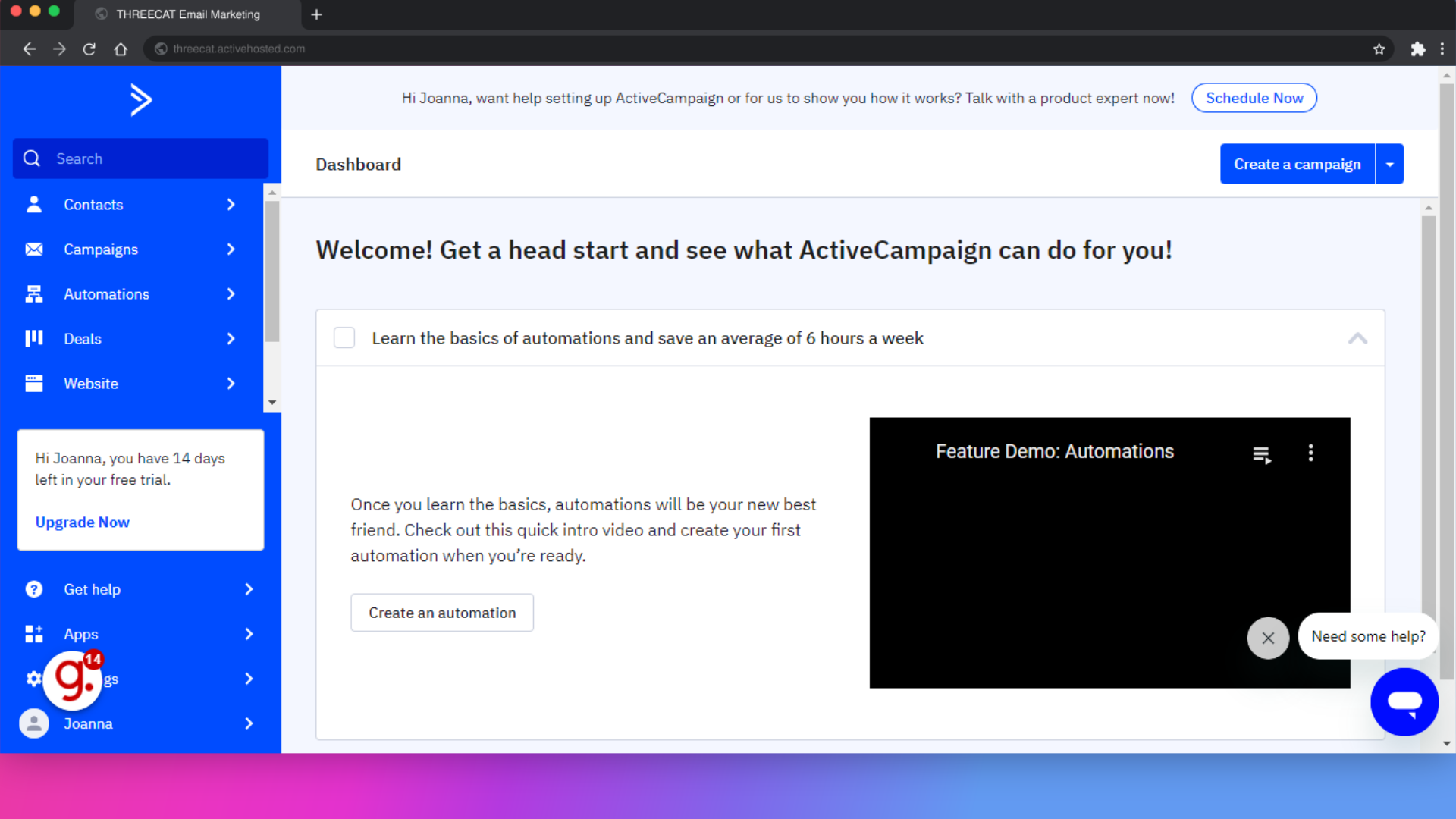
The guide covered everything from accessing ActiveCampaign through Google search results, setting up your account details, completing verification steps on Cloudflare, and creating a campaign on Activehosted. This guide ensures a smooth and efficient account setup process.