$15M fundraise to build the first autonomous video platform for digital adoption. Read more about our journey.
How to Set Up Automated Responses in Zendesk
This guide will walk you through setting up automated responses in Zendesk.
Log in to your Zendesk account. Navigate to the settings by clicking on the gear icon in the screen's bottom-left corner.
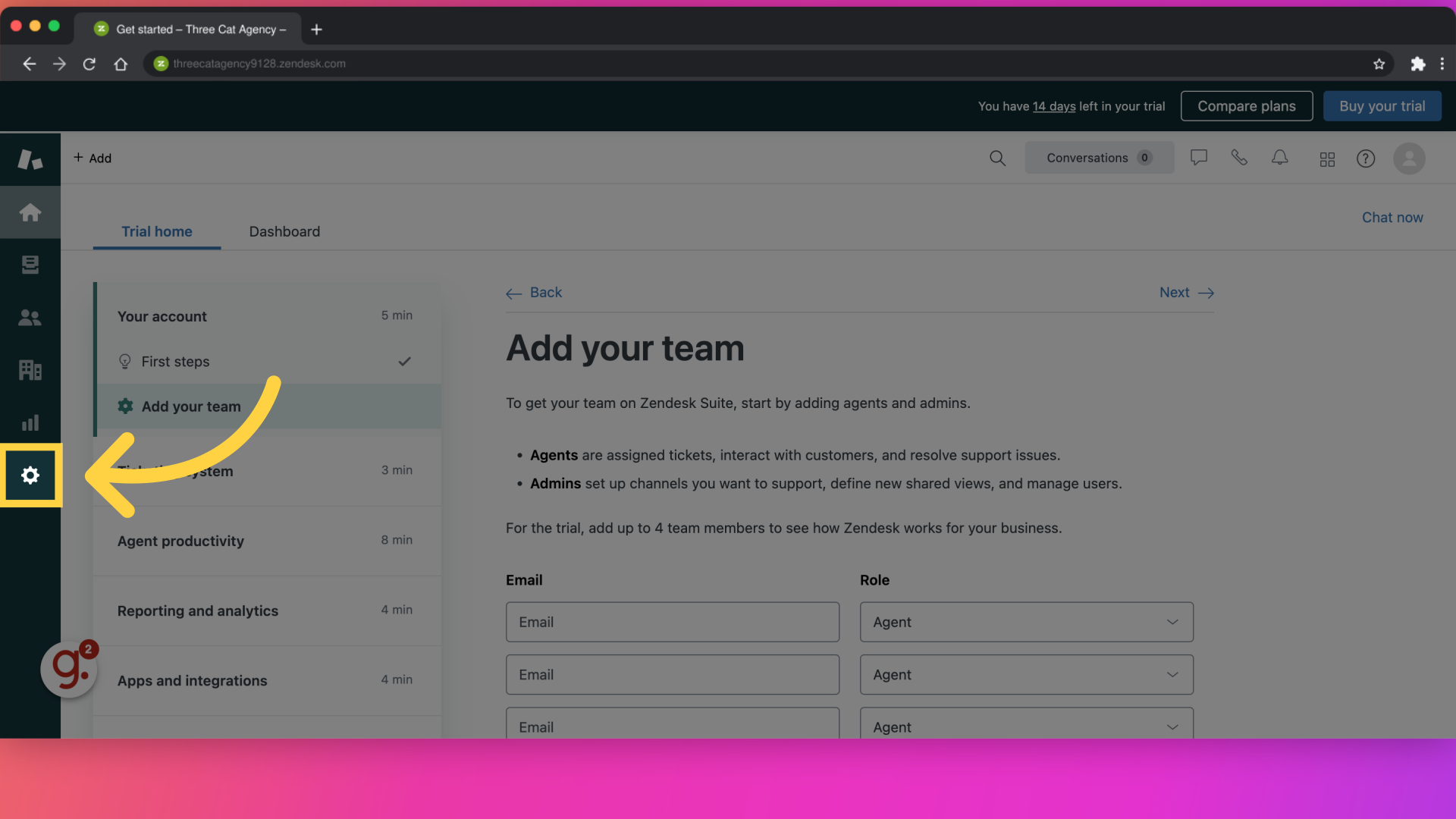
In the settings menu, find and click the 'Automations' option. This will take you to the Automations page where you can manage automated processes.
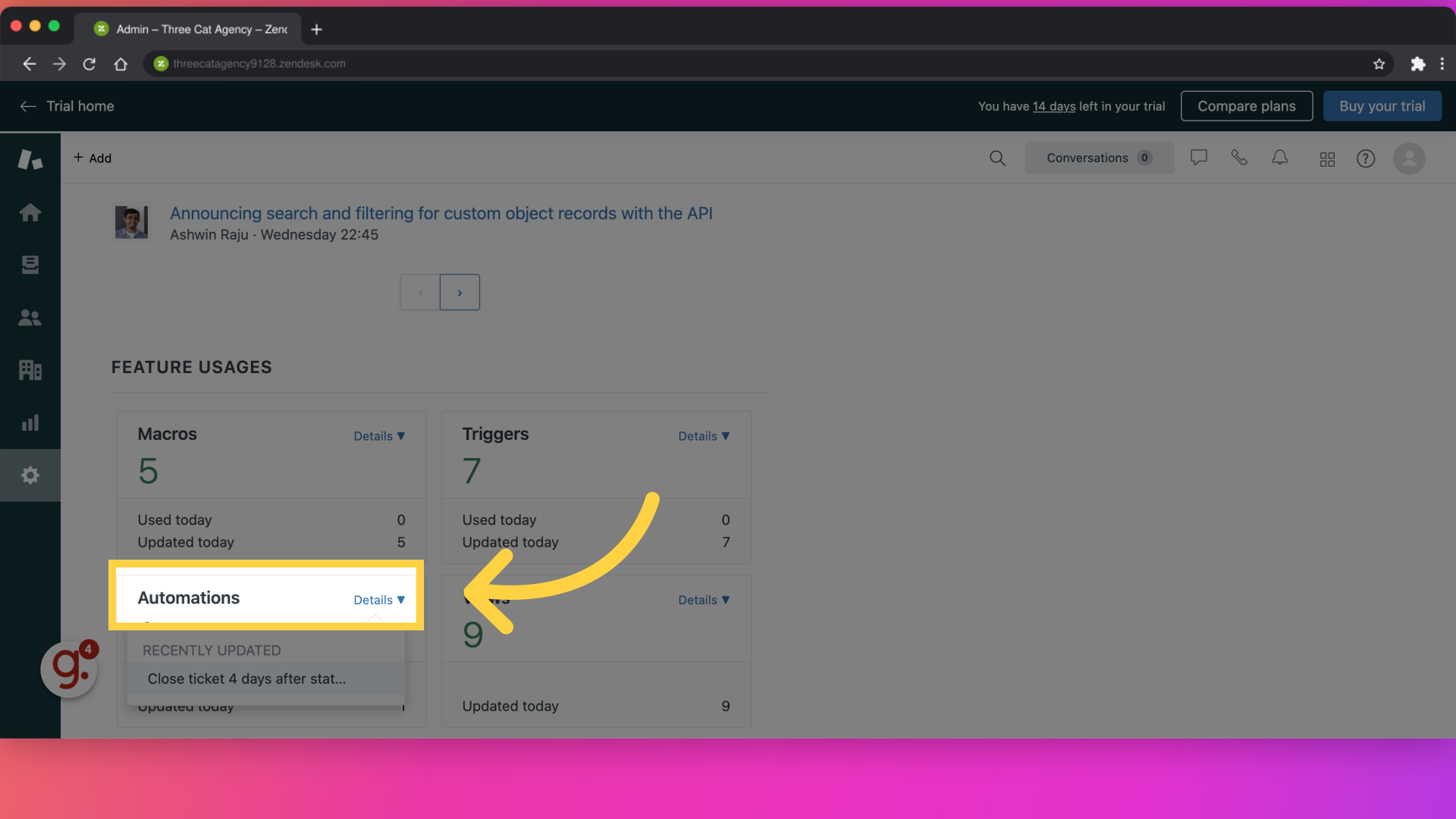
Click the 'Add Automation' button to create a new automation rule.
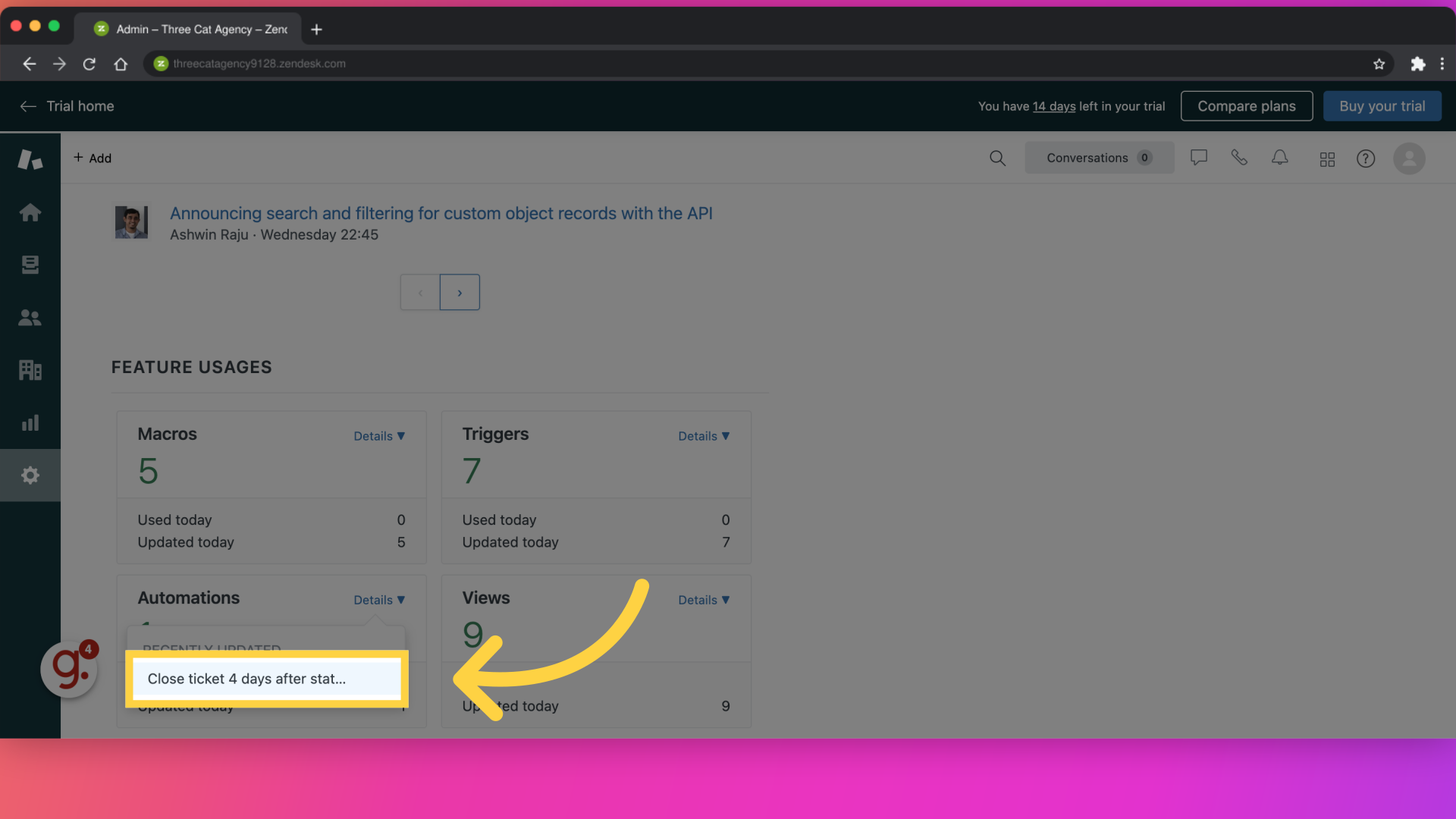
Define the triggers for your automation rule. Specify when Zendesk should initiate automated responses based on specific ticket events or conditions.
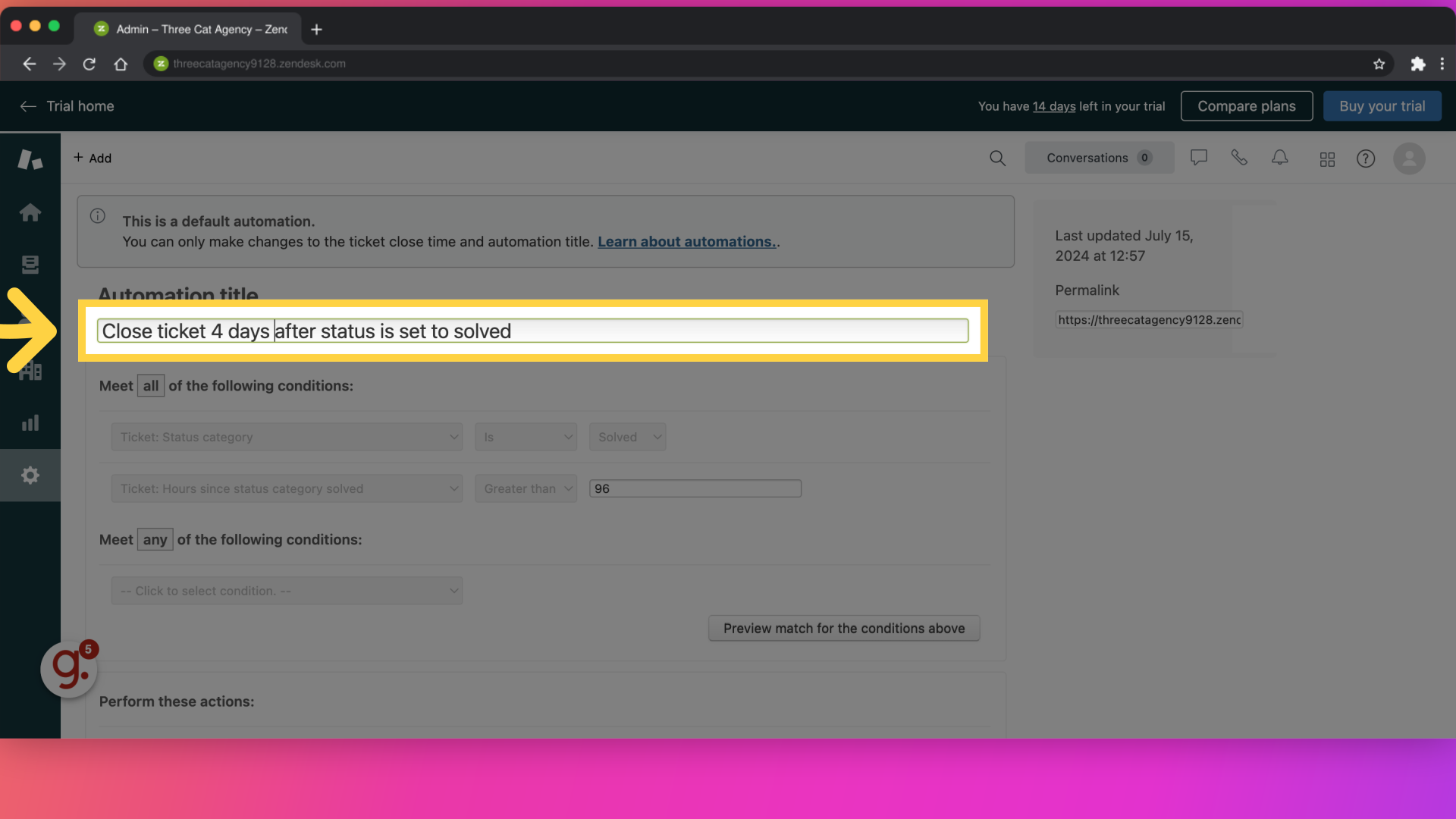
Save the changes made to the automated responses.
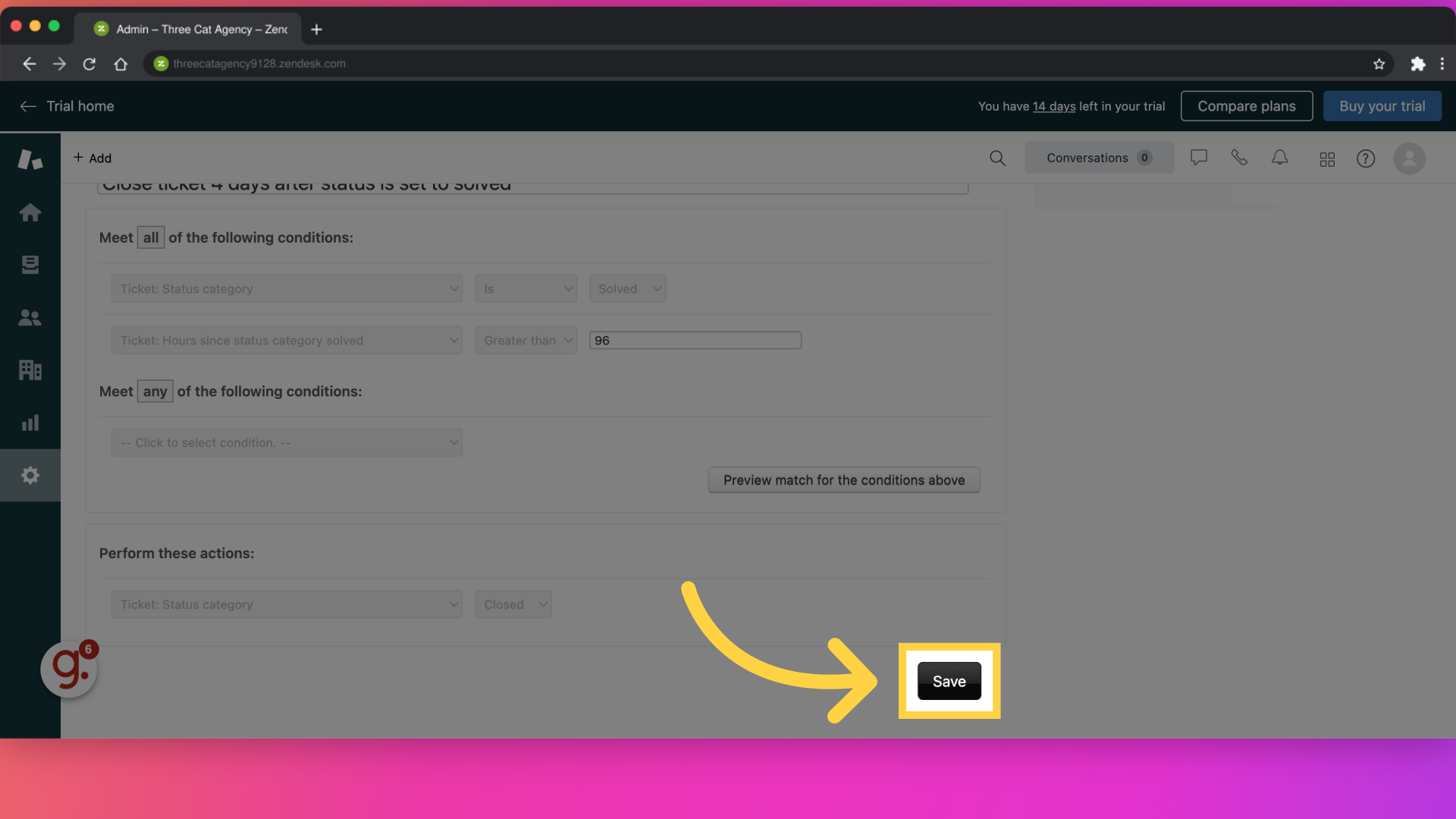
This guide covered automated responses in Zendesk.