$15M fundraise to build the first autonomous video platform for digital adoption. Read more about our journey.
How to set up and organize your Dropbox account
Enhance employee training by mastering the setup and organization of your Dropbox account. From creating folders to sharing documents, this guide will walk you through each step, ensuring a seamless and efficient workflow.
Open your preferred web browser. Go to www.dropbox.com
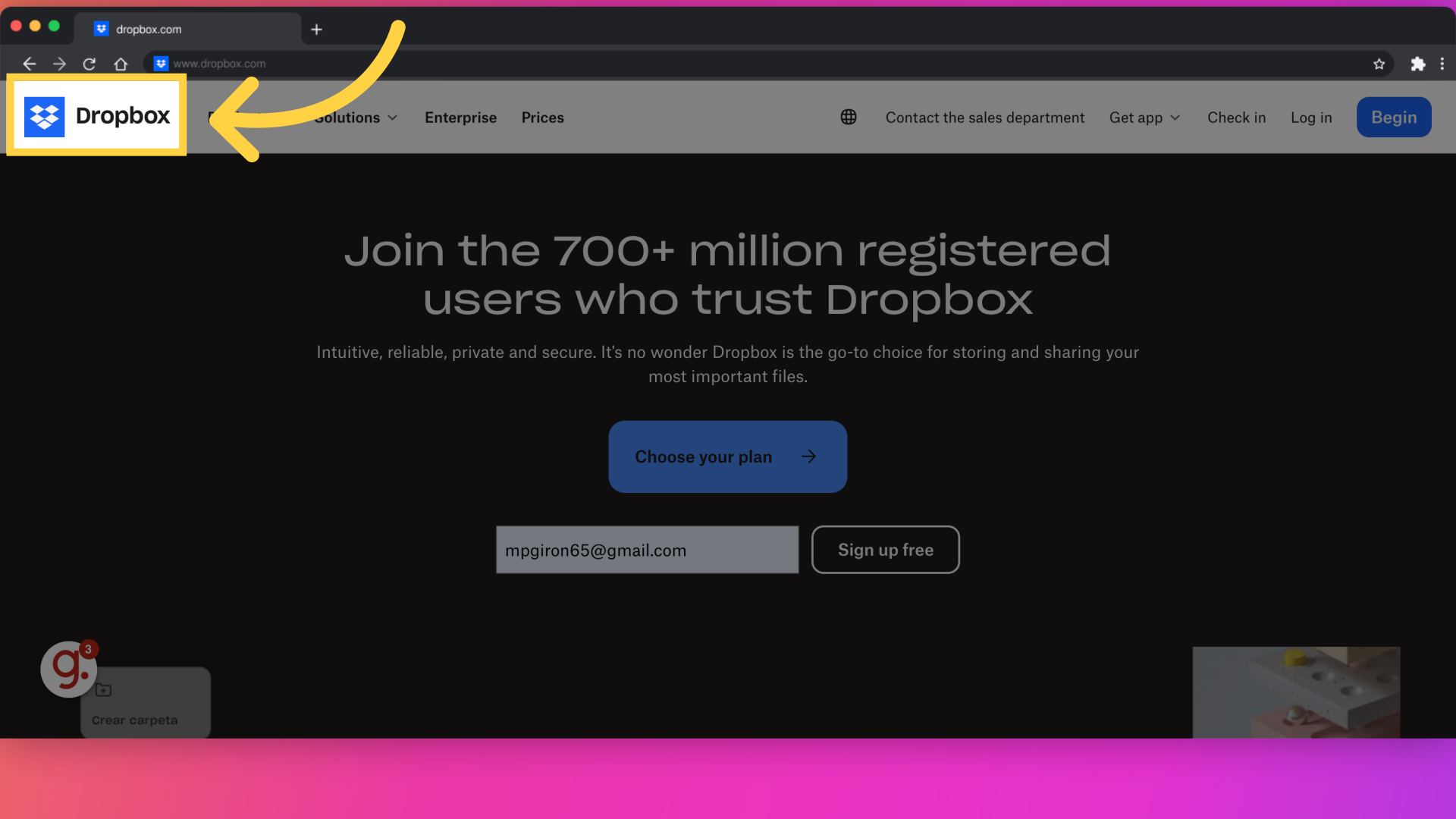
click "Sign In" . Enter your email and password.
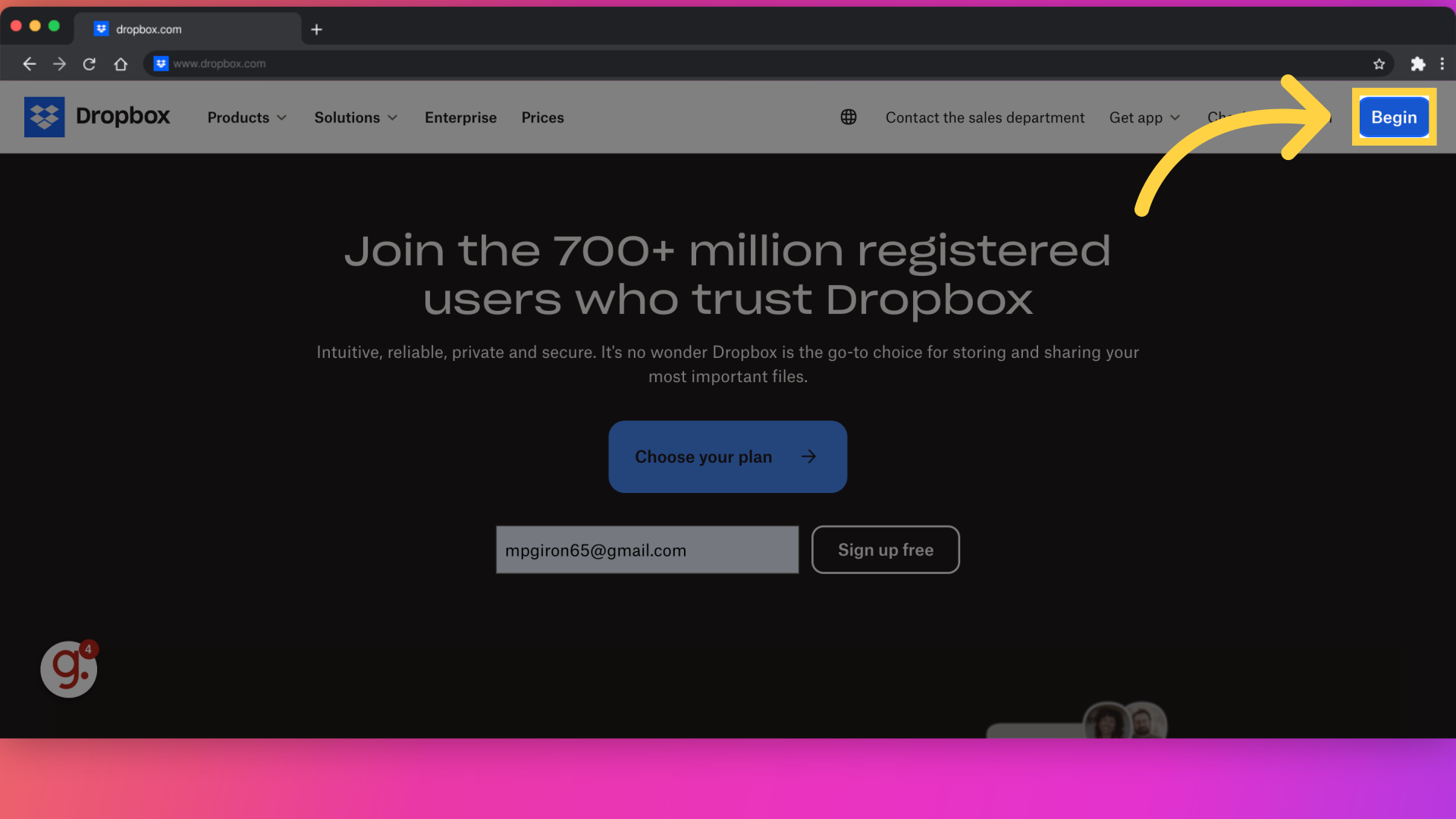
find the "Upload files" or "Upload folder" button. Choose the files or folders you want to upload from your computer.
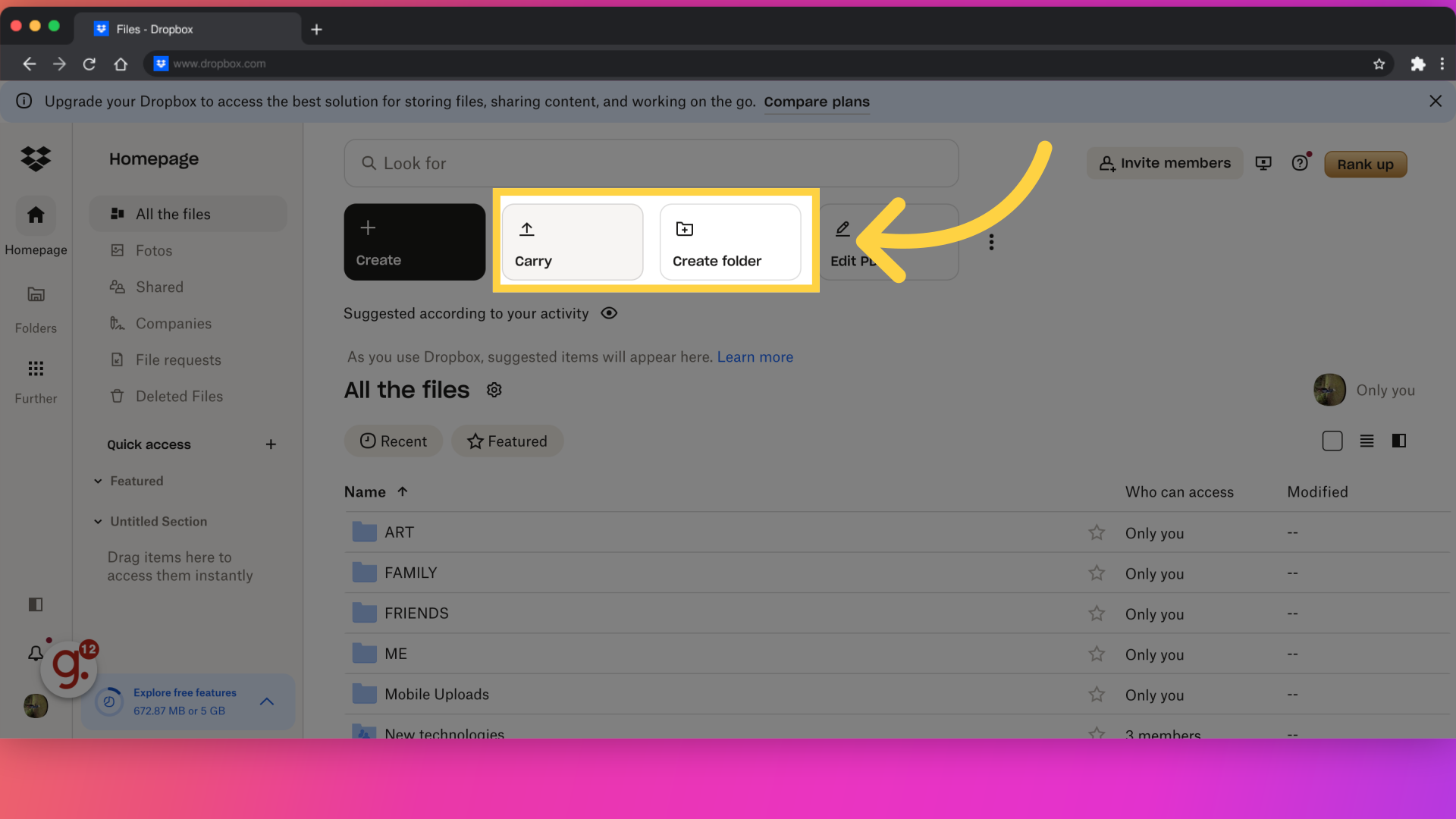
Click on the "New folder" button to create a new folder.
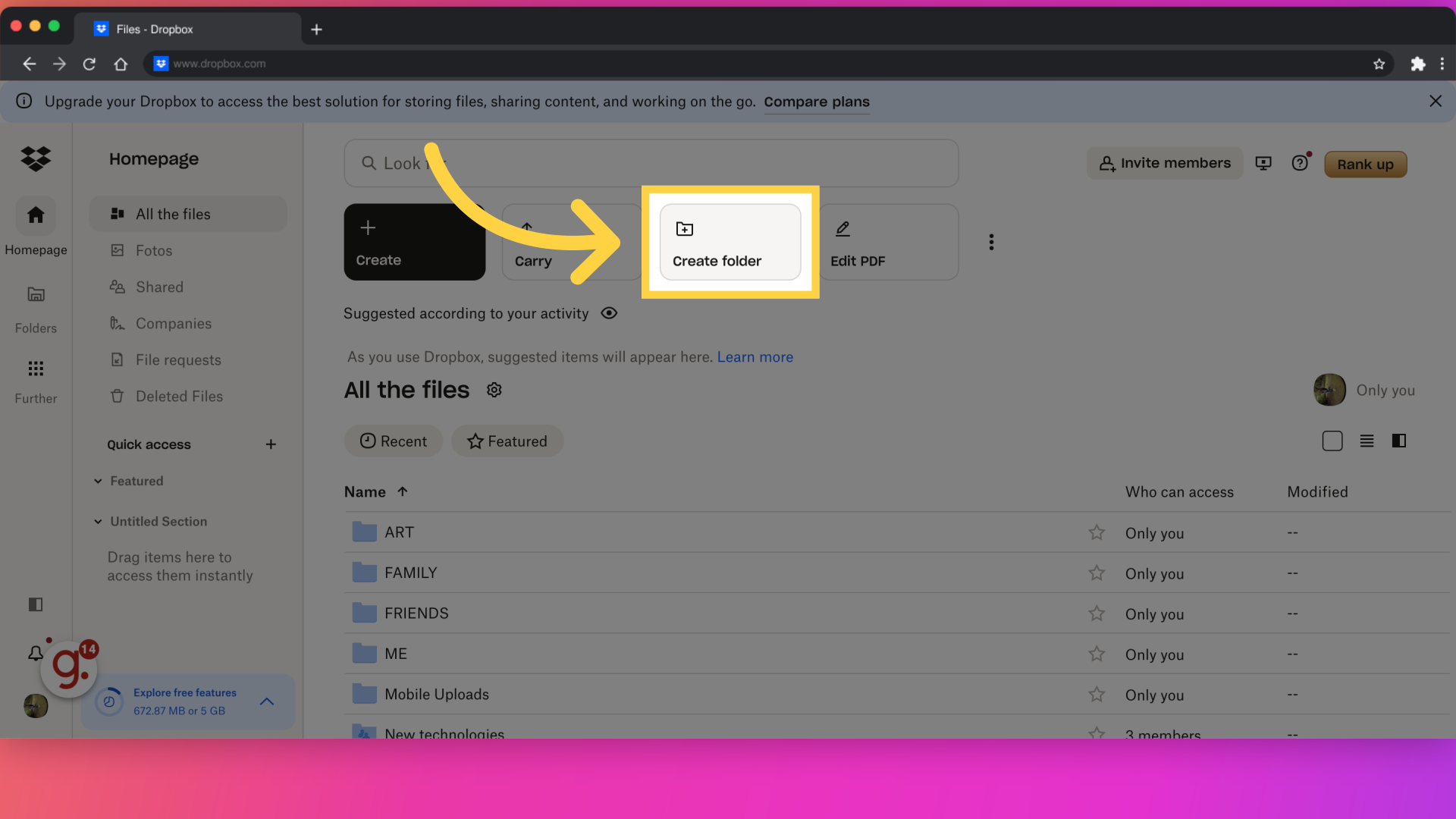
Enter a name for your folder that helps you stay organized.
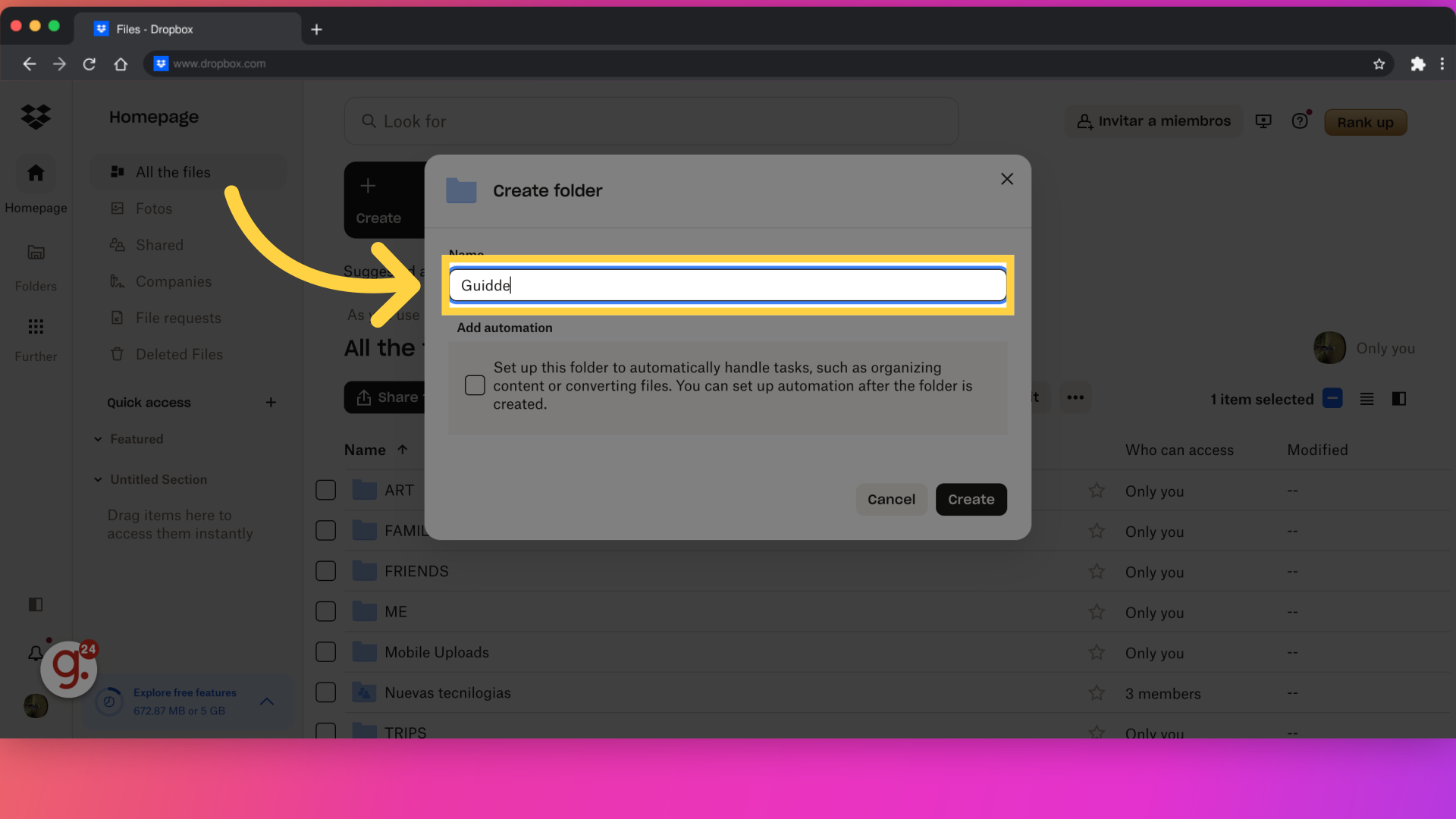
Drag and drop files into the appropriate folders to keep everything organized
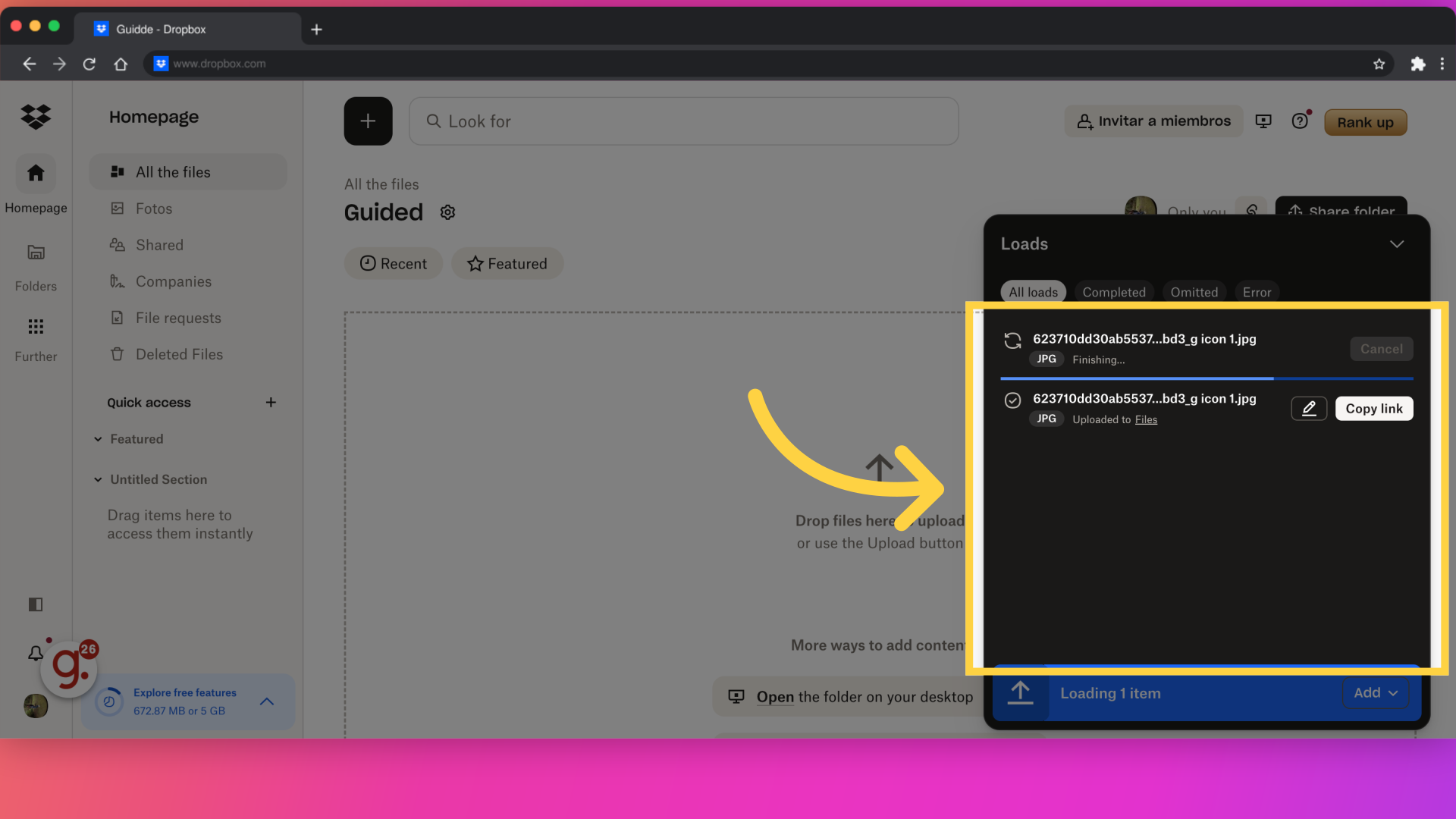
To share a file or folder, click on the "Share" button
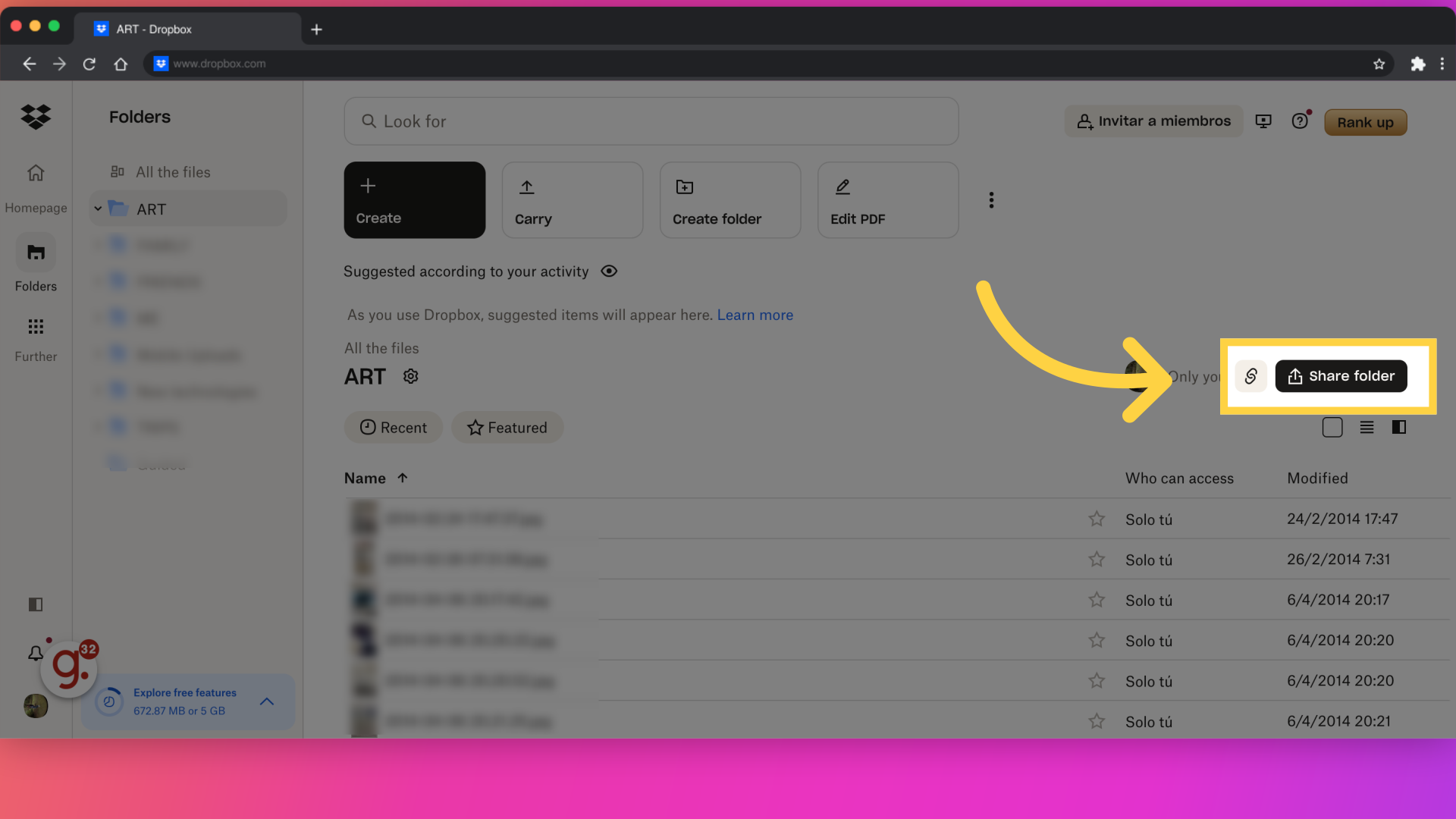
Enter the email addresses of the people you want to share with and set permissions.
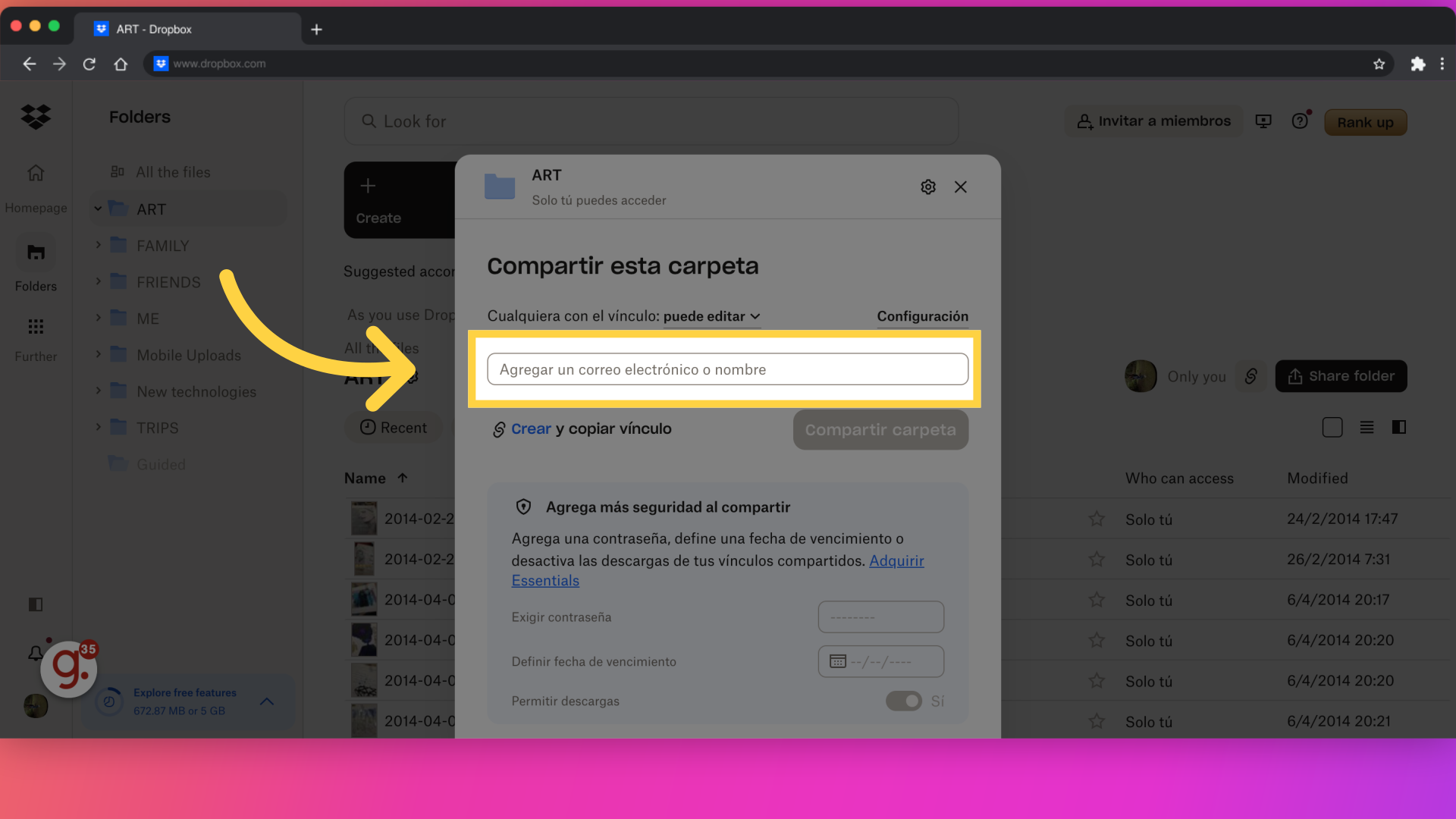
This guide covers the process of setting up and organizing your Dropbox account