$15M fundraise to build the first autonomous video platform for digital adoption. Read more about our journey.
How to set due dates, priorities, and labels for tasks in Todoist
Learn how to efficiently manage tasks by setting due dates, priorities, and labels. This guide will walk you through the process in Todoist, ensuring your tasks are organized and prioritized effectively.
Navigate to the home screen.
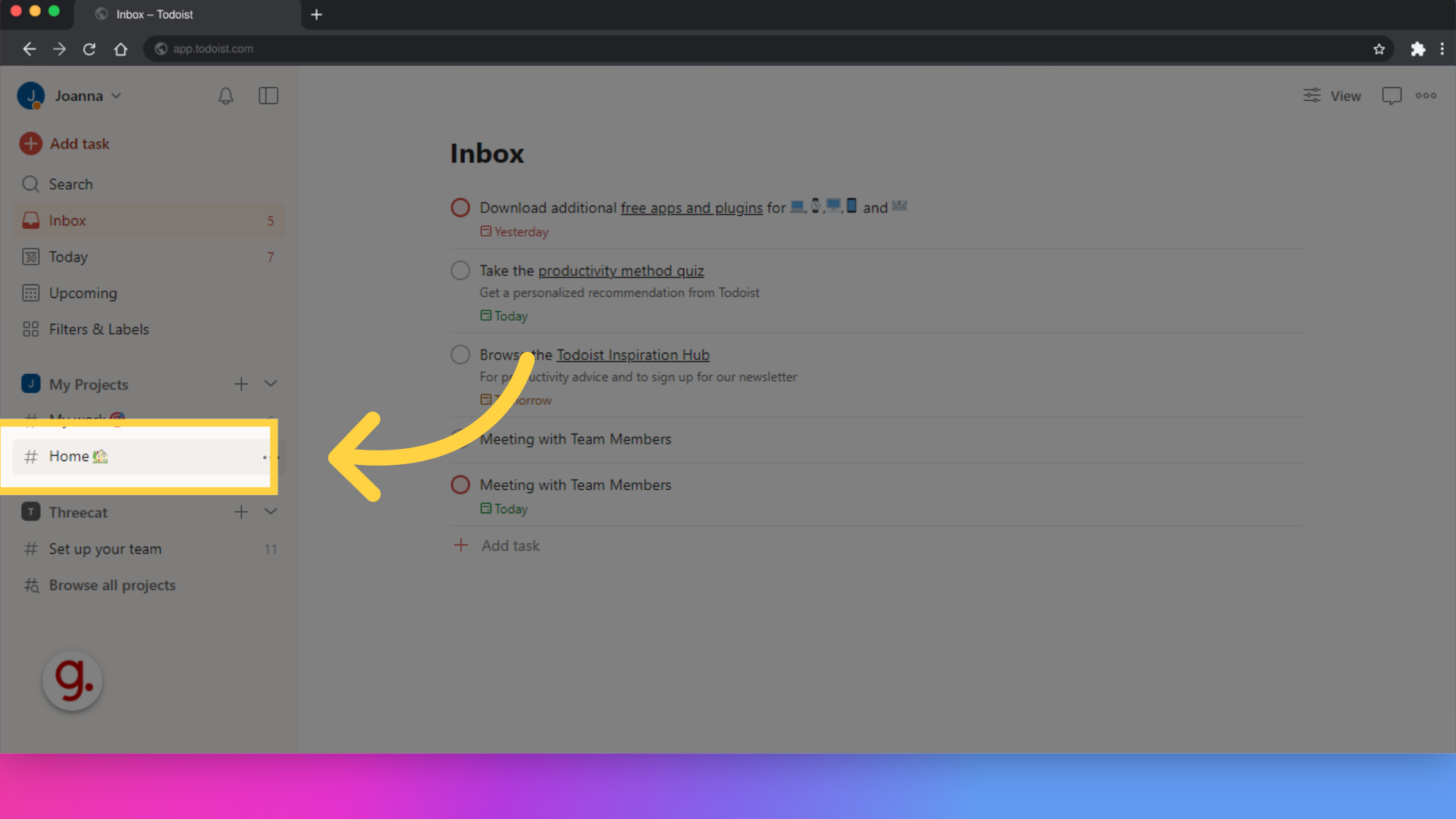
Create a new task by clicking ''add task''
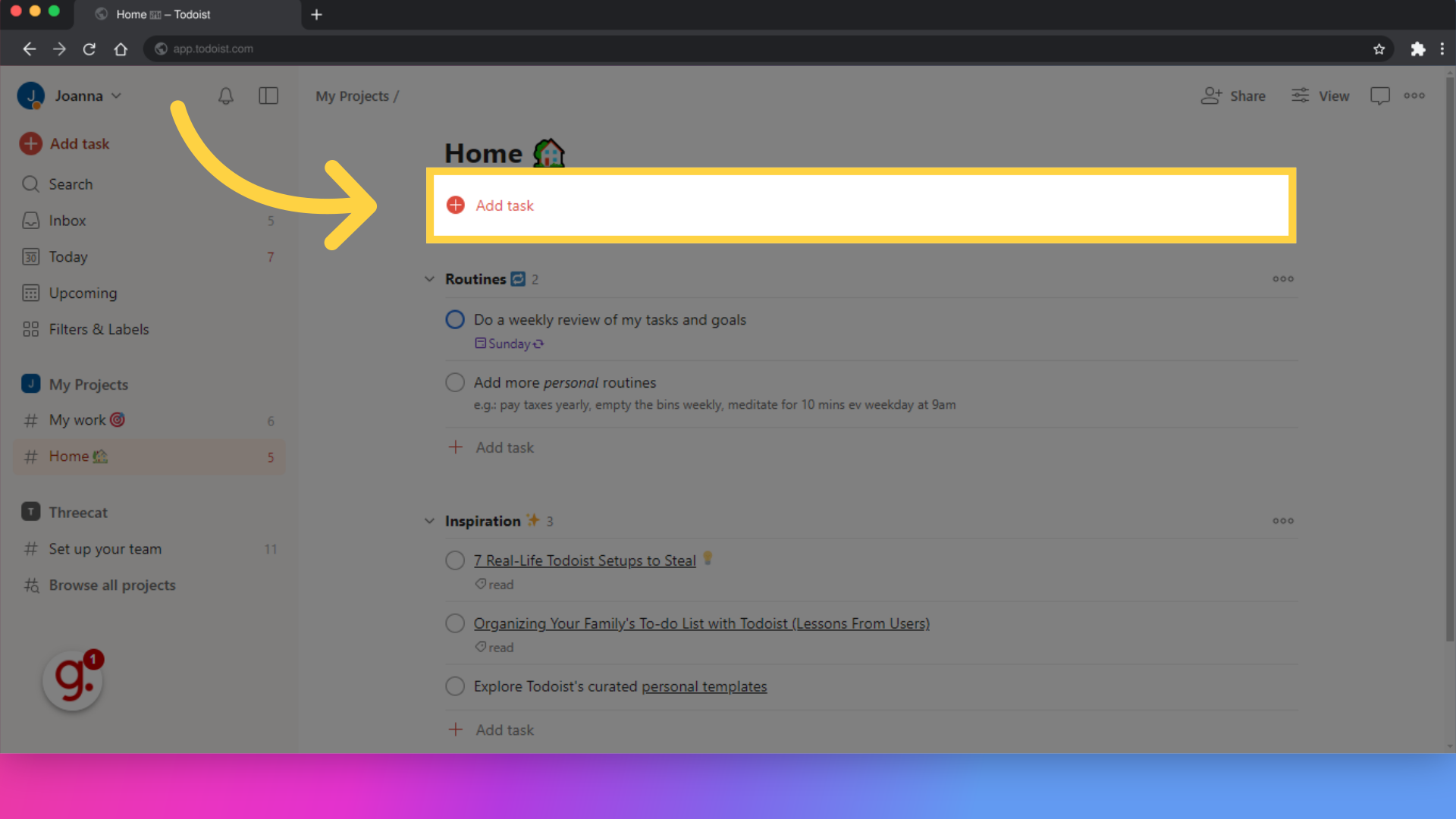
Enter the task name.
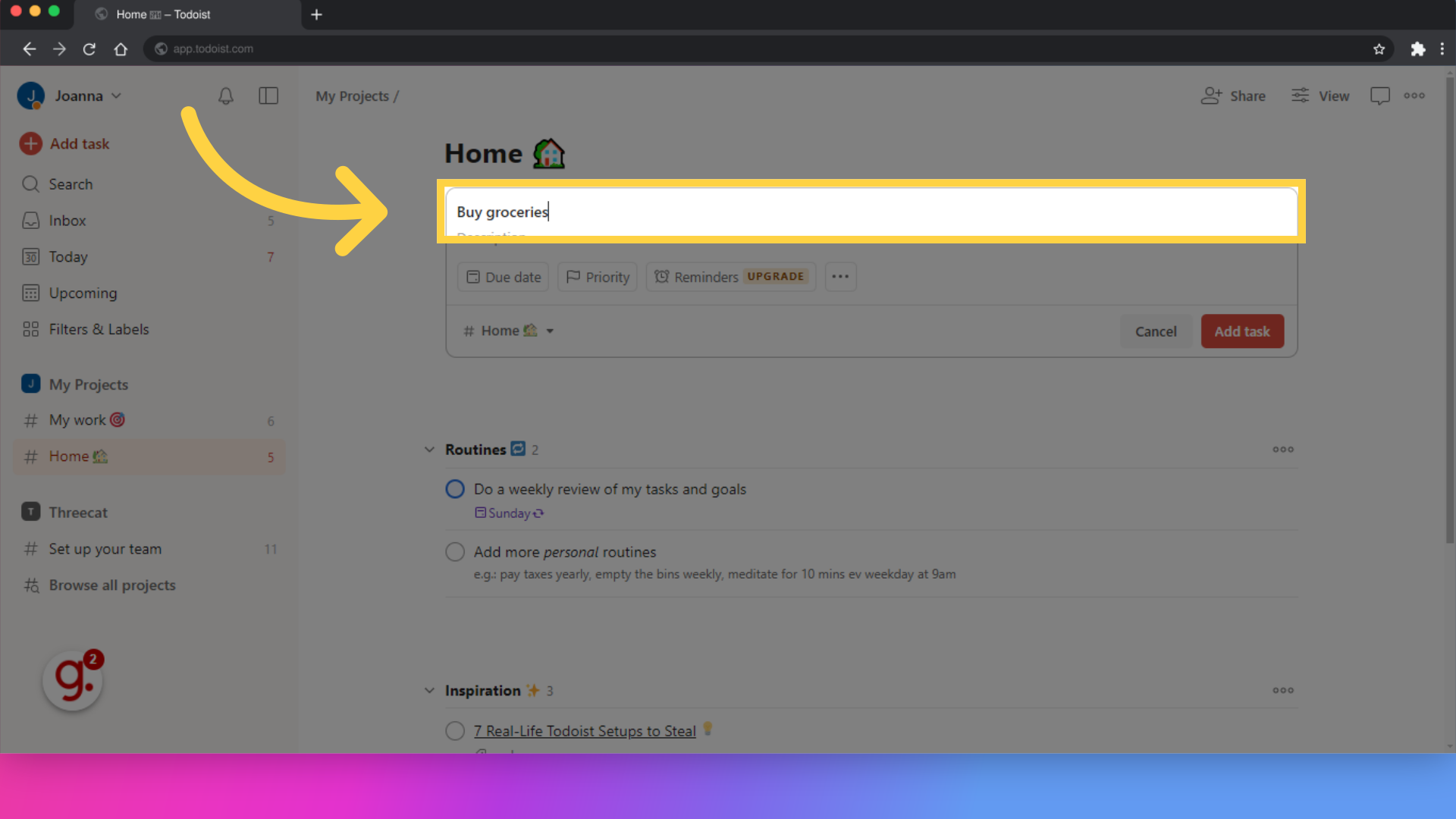
Set a due date for the task by clicking here.
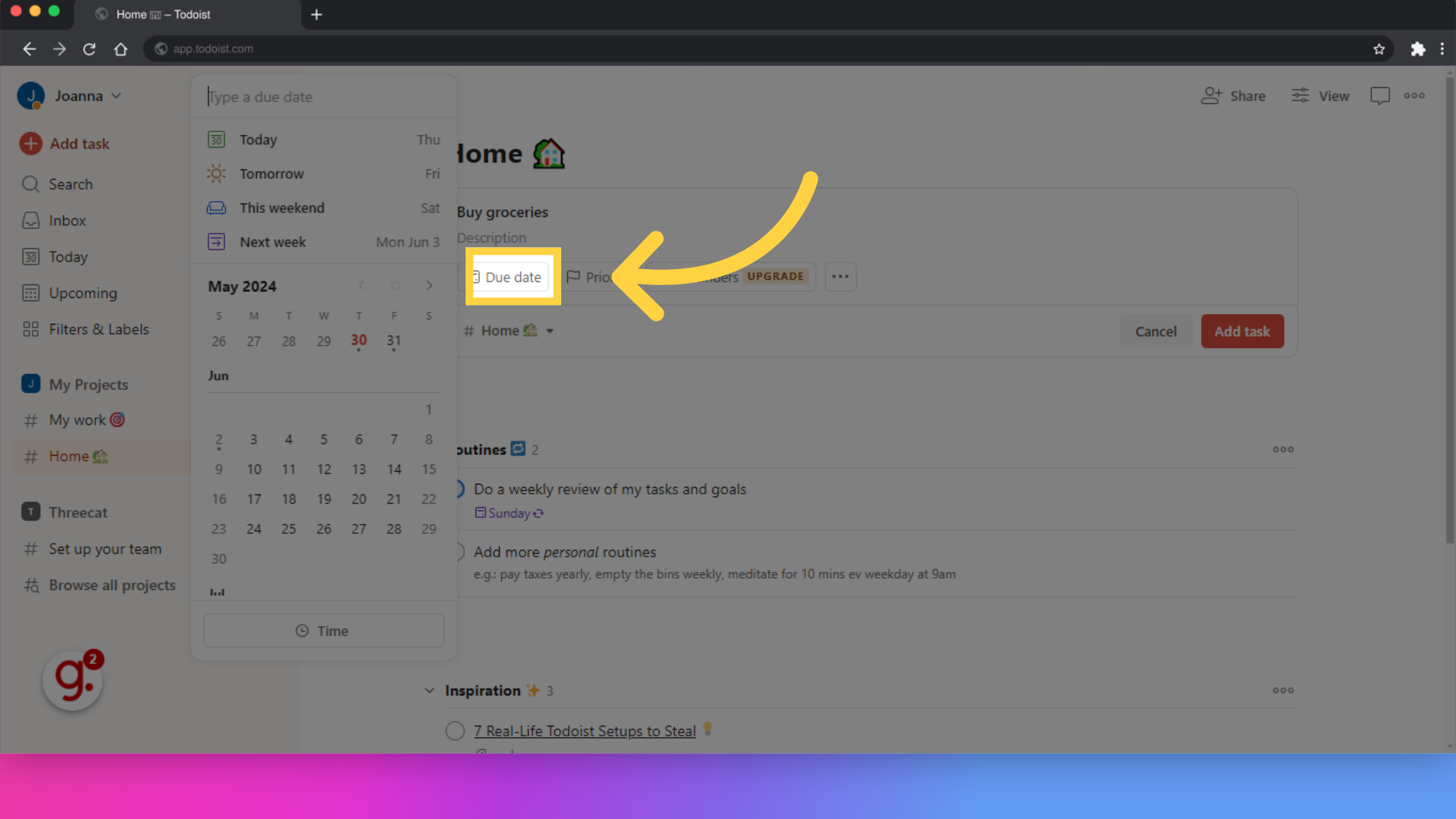
Assign a priority level to the task by clicking priority.
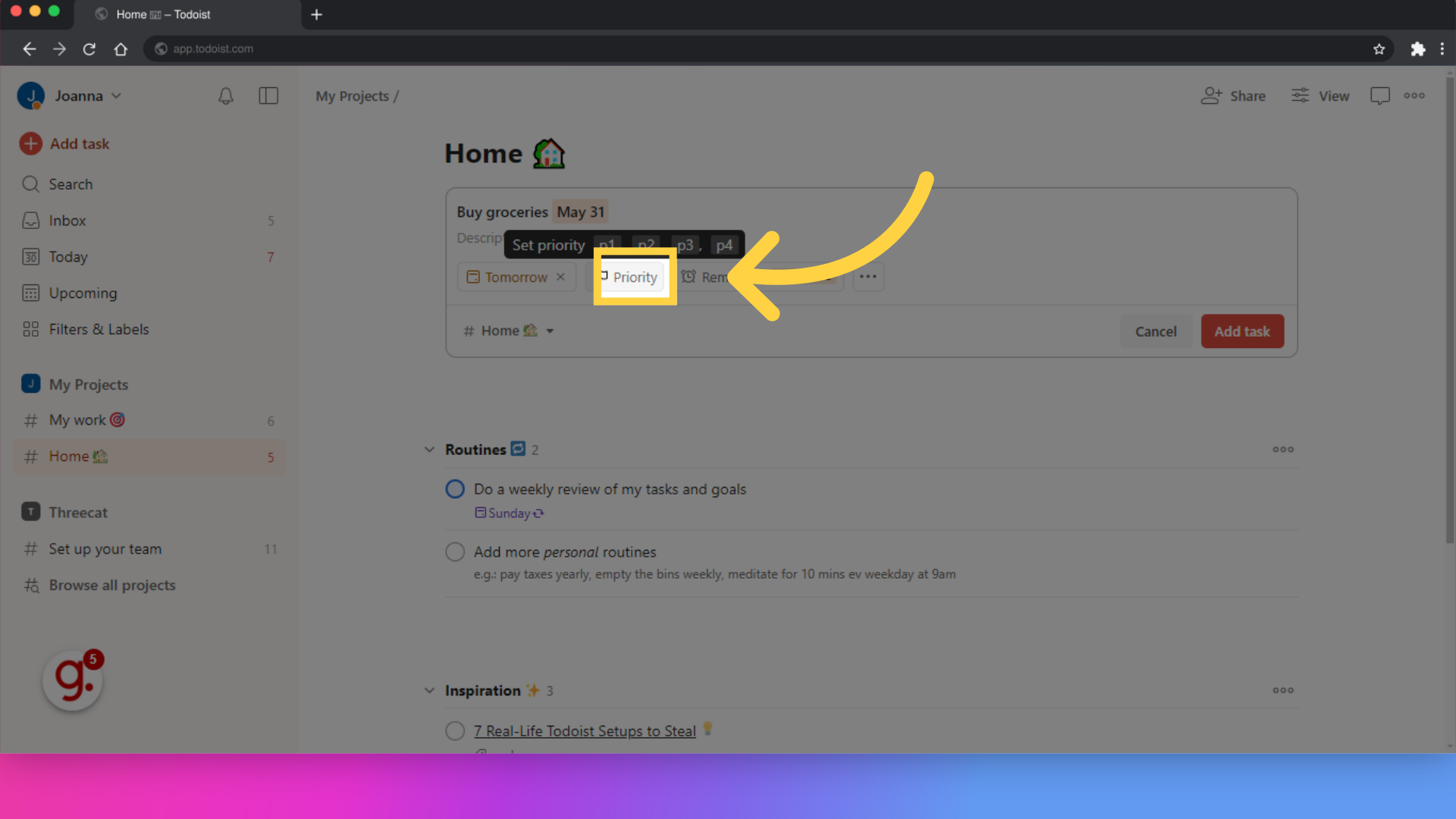
Click here to check for other descriptions to add.
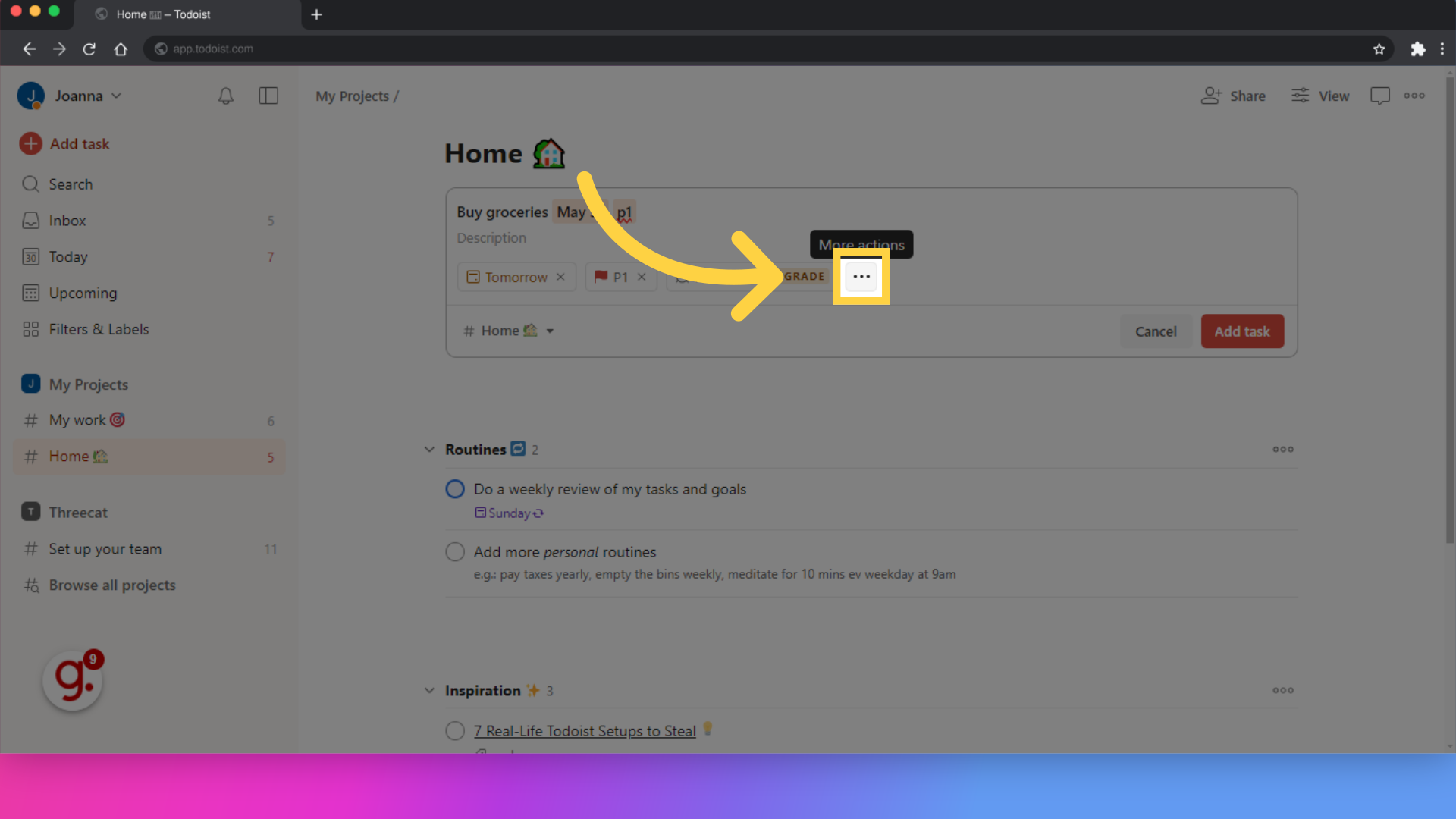
Once done, click on add task, and you are done.
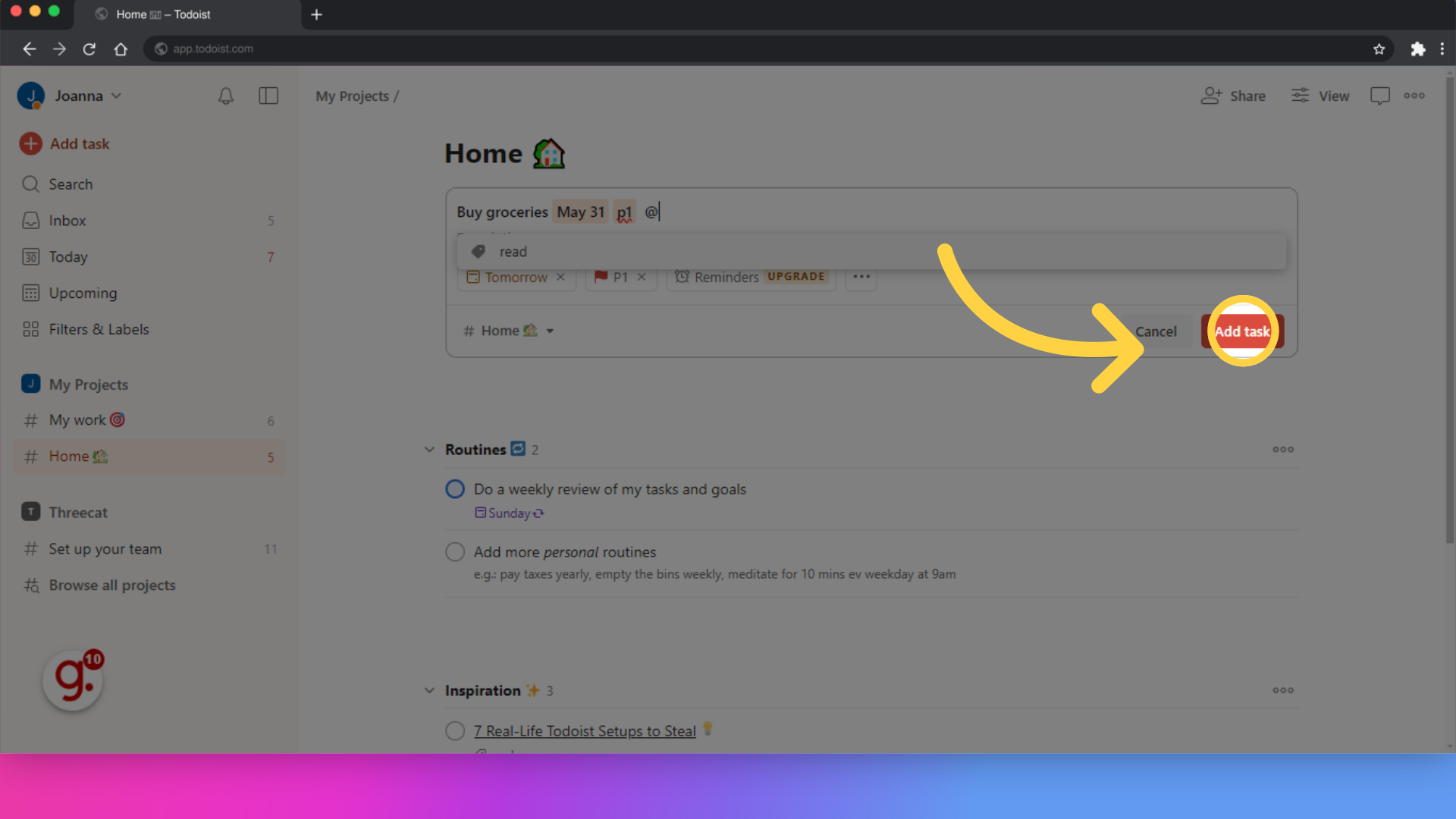
This guide demonstrated how to set due dates, priorities, and labels for tasks in Todoist.