$15M fundraise to build the first autonomous video platform for digital adoption. Read more about our journey.
How to Set an Automatic Out of Office Message in Outlook
Learn how to set up an automatic out of office message in Outlook.
Once you've signed into Outlook, go to the settings in the top right corner
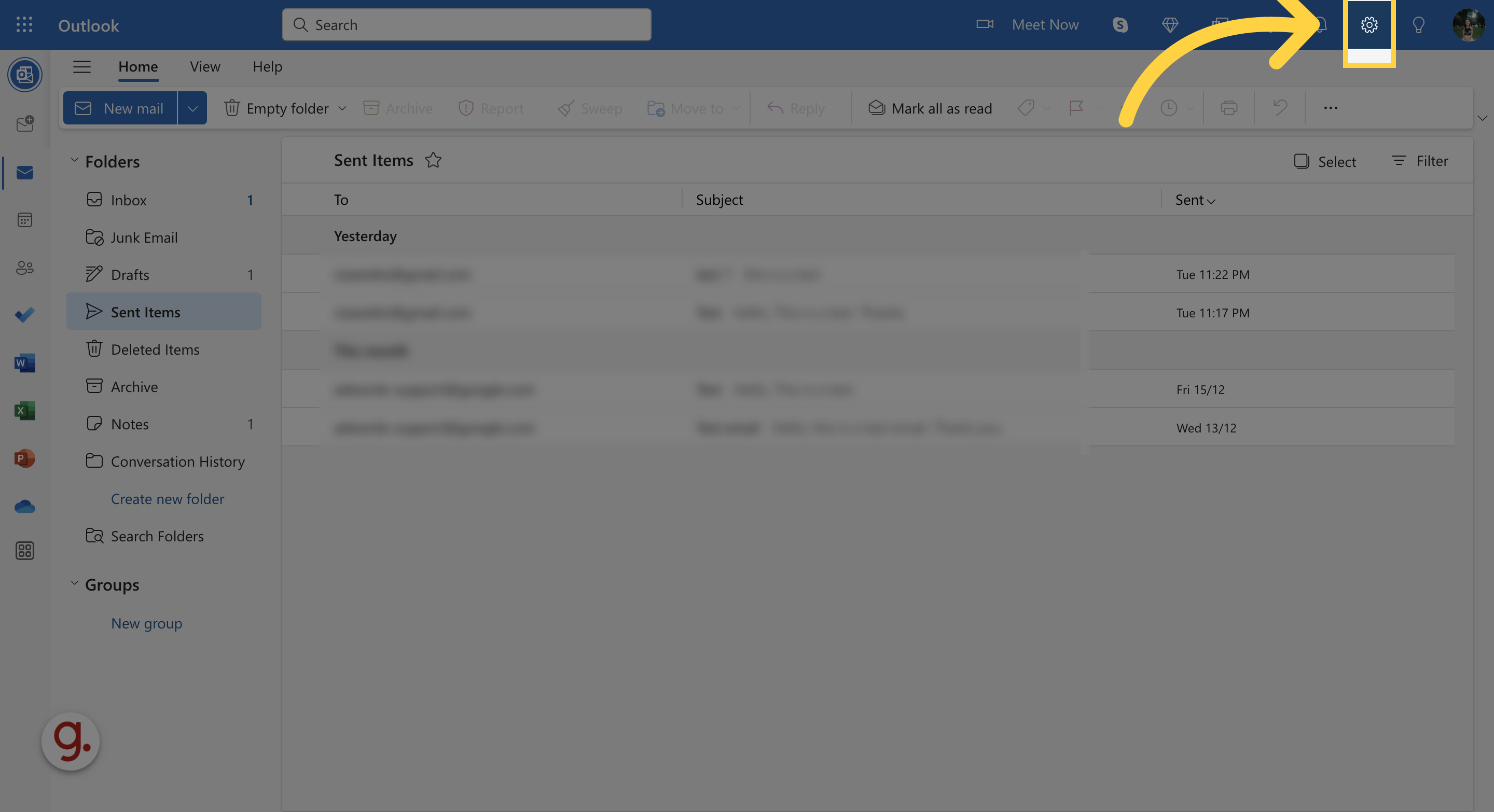
Navigate to "Automatic replies" in the pop up window
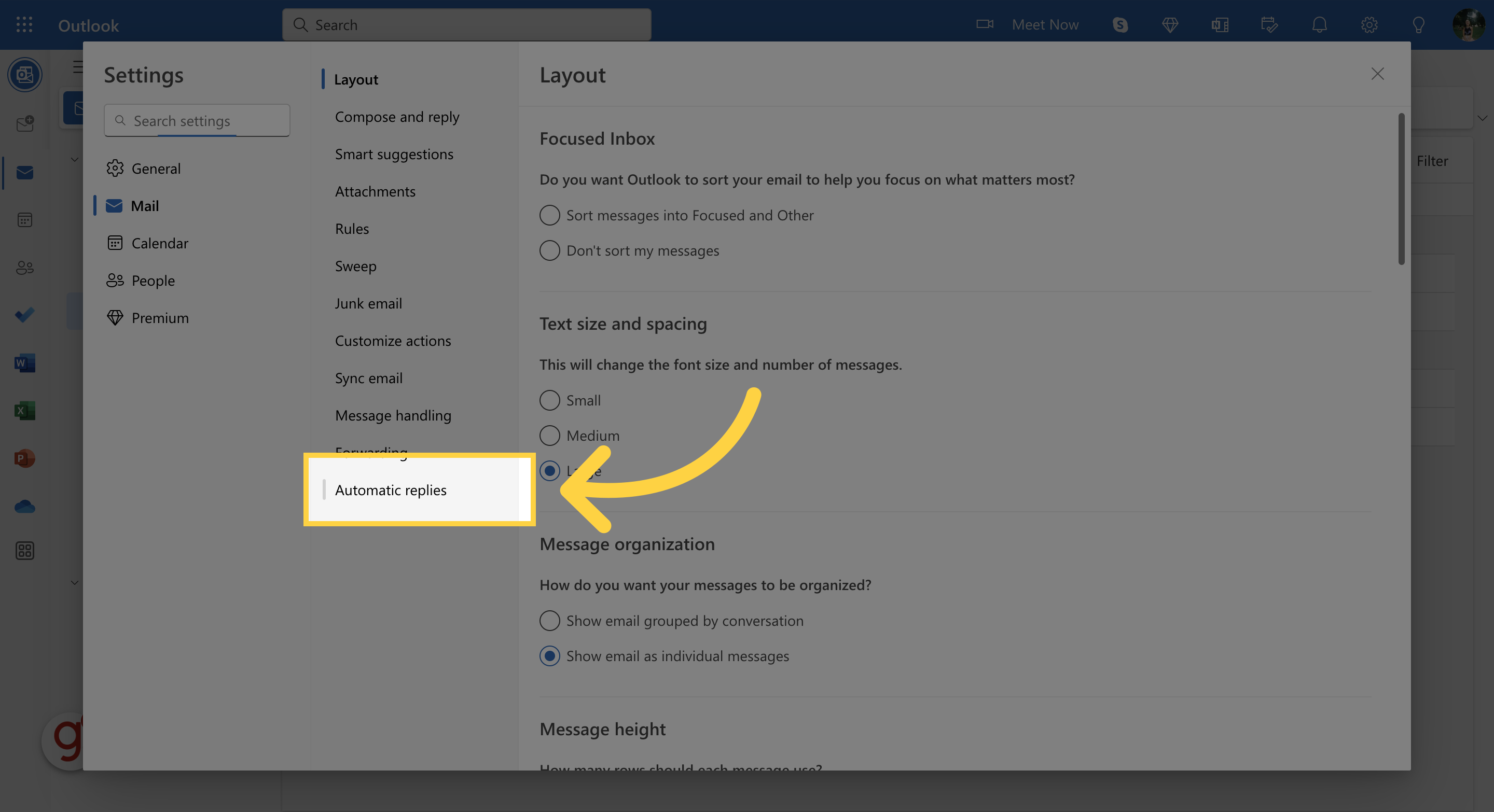
Toggle the switch to turn on the automatic replies feature.
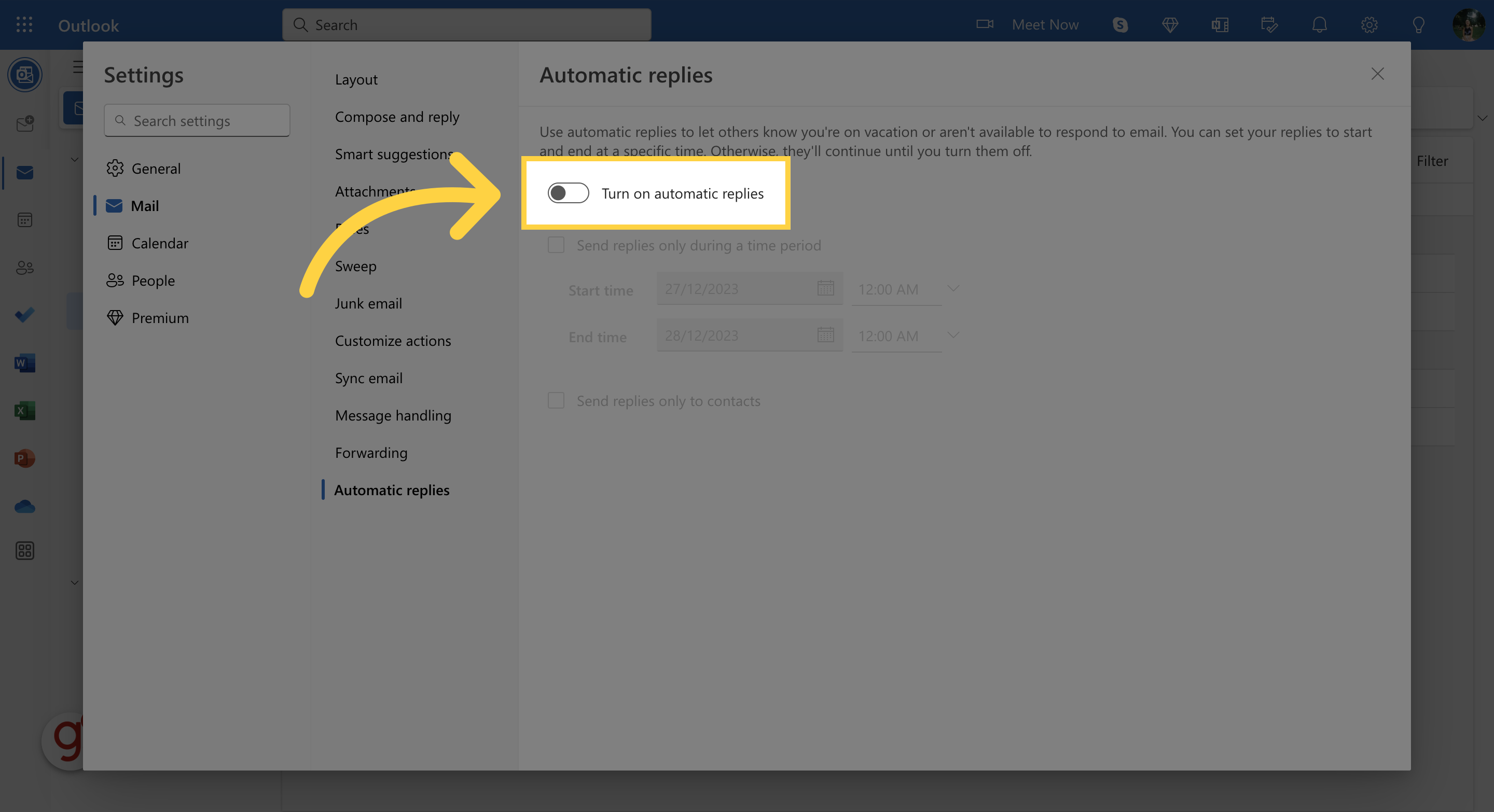
Craft a personalized message to let others know you'll respond after your travels.
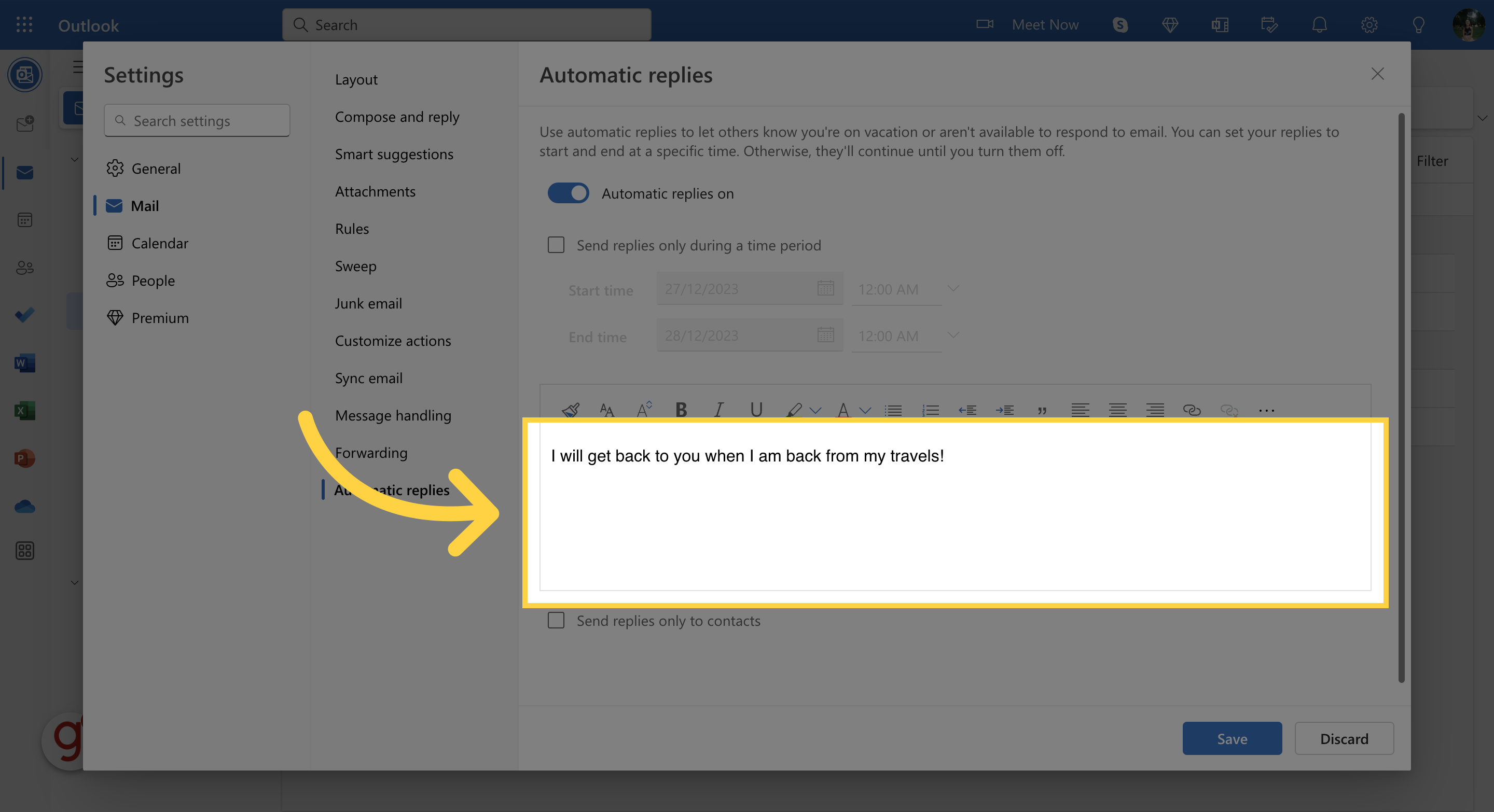
Enter the start and end date for your out of office message.
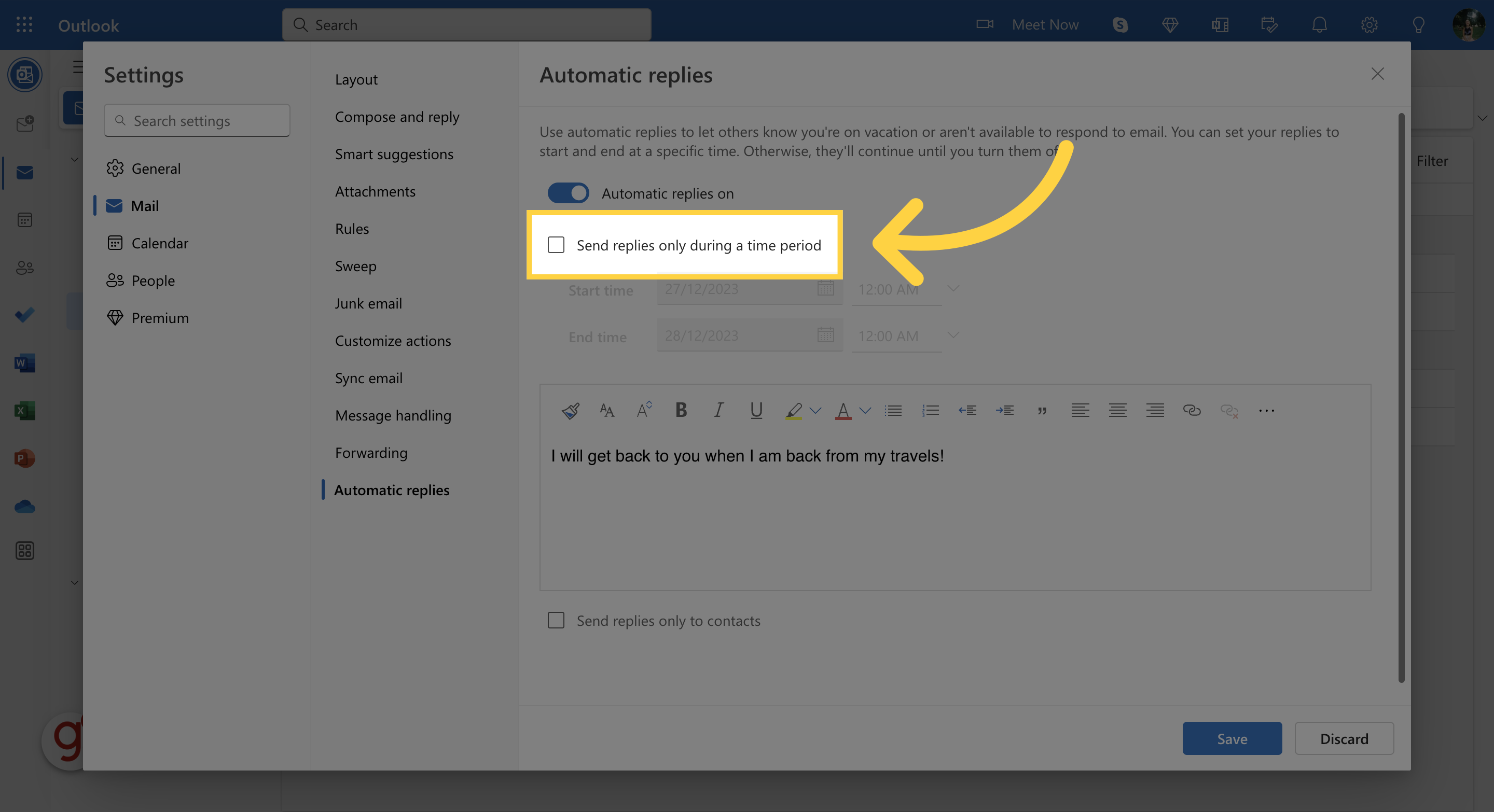
Save your changes to activate the automatic out of office message.
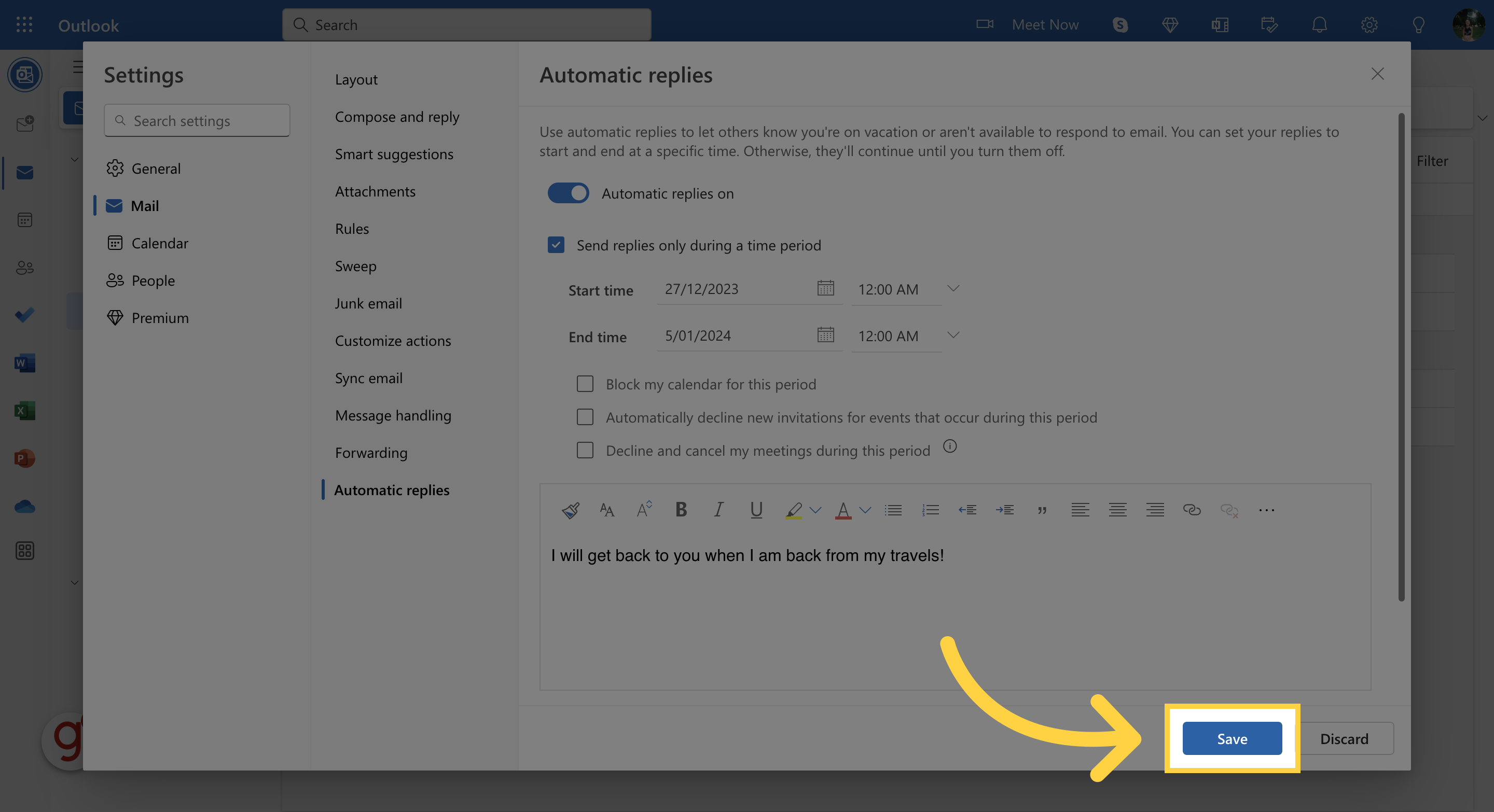
Close the settings window
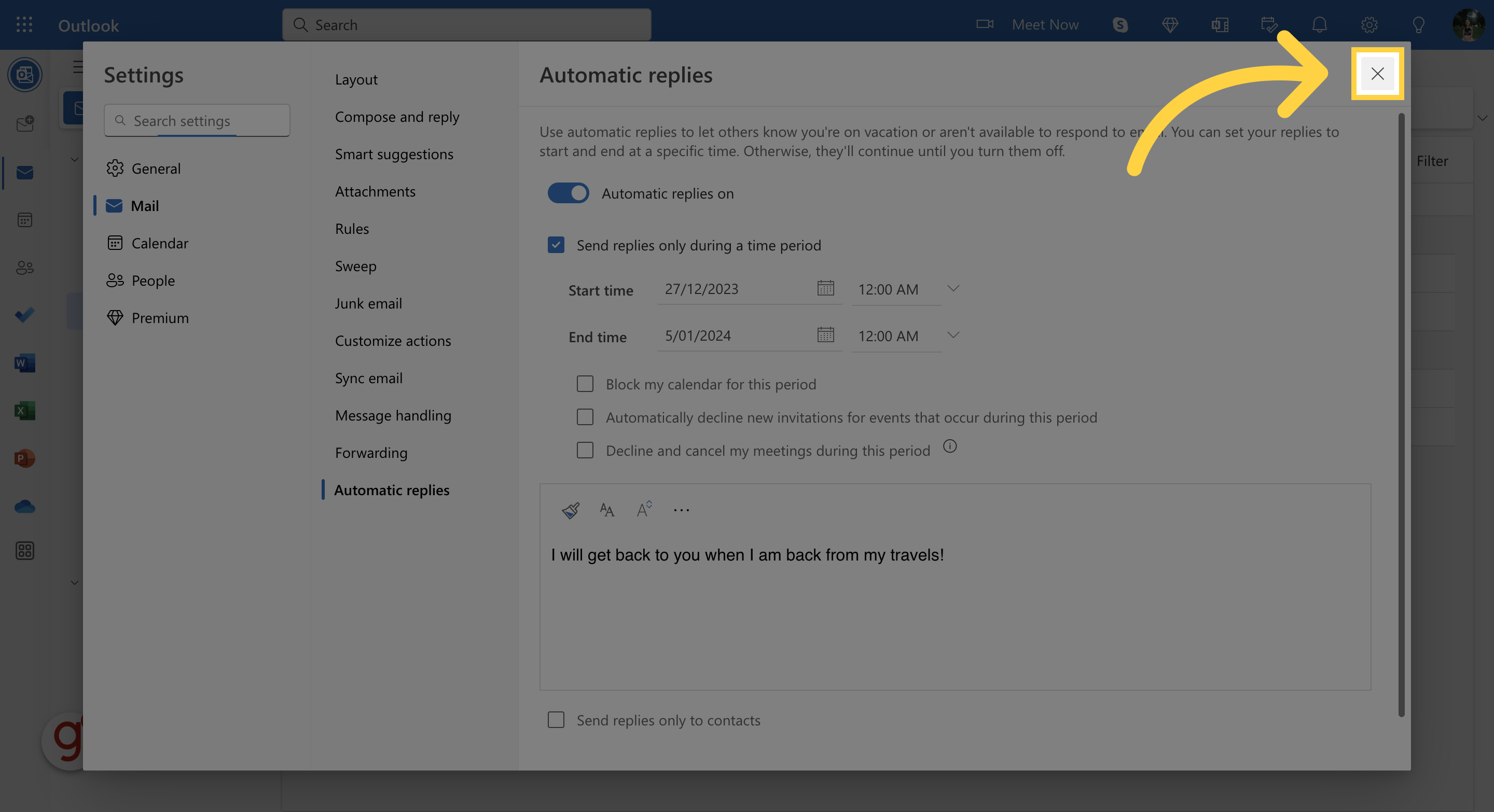
In this guide, you learned how to set up an automatic out of office message in Outlook.