$15M fundraise to build the first autonomous video platform for digital adoption. Read more about our journey.
How to send messages, share files, and use emojis and reactions in Slack
Enhance your Slack skills with this guide on sending messages, sharing files, and using emojis and reactions. Follow these precise instructions to master essential features and improve communication efficiency within the platform.
Navigate to the workspace you want to communicate on.
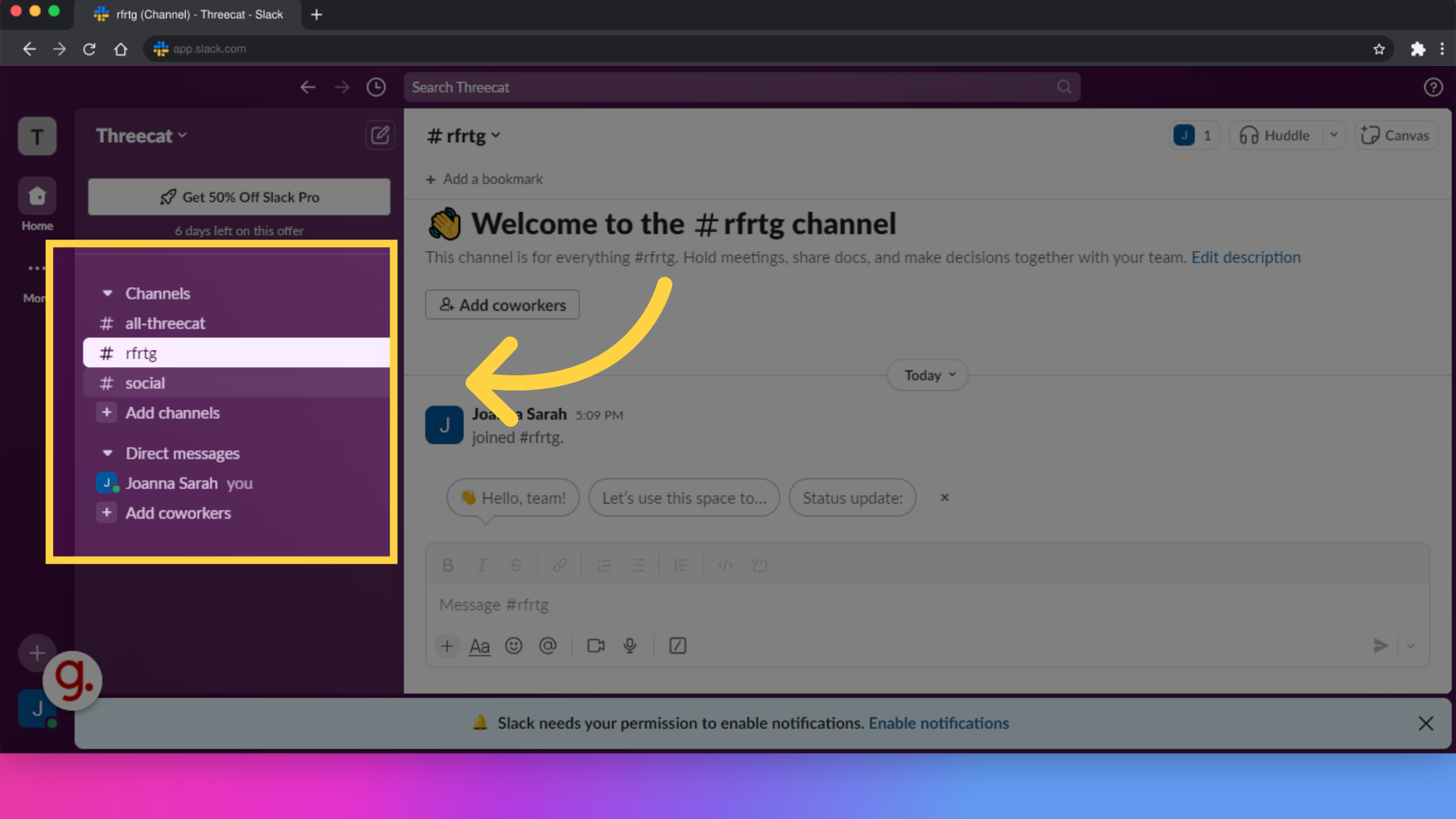
Click on this section to pass your message accross.
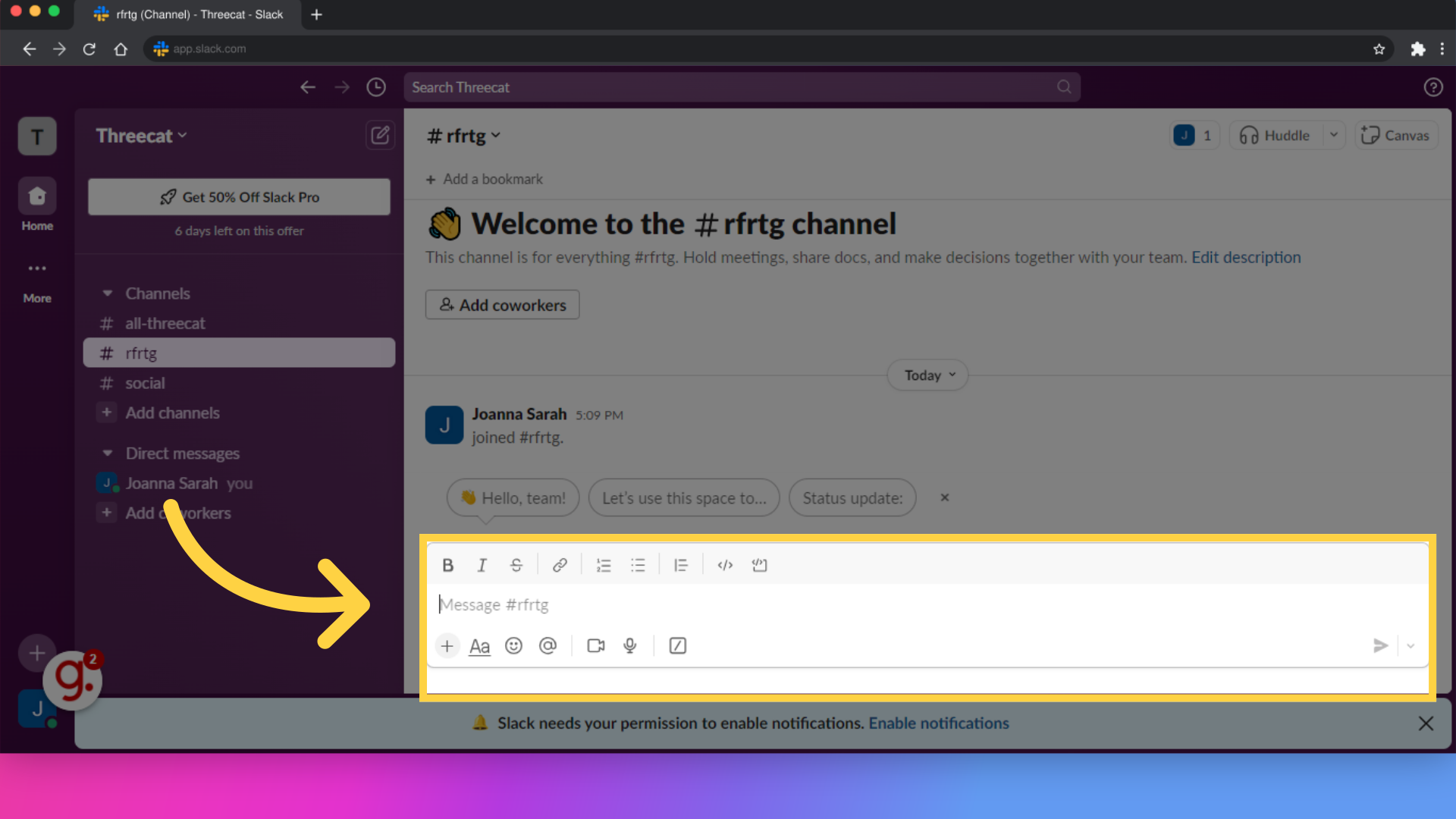
Click on the emoji icon to check for various emojis.
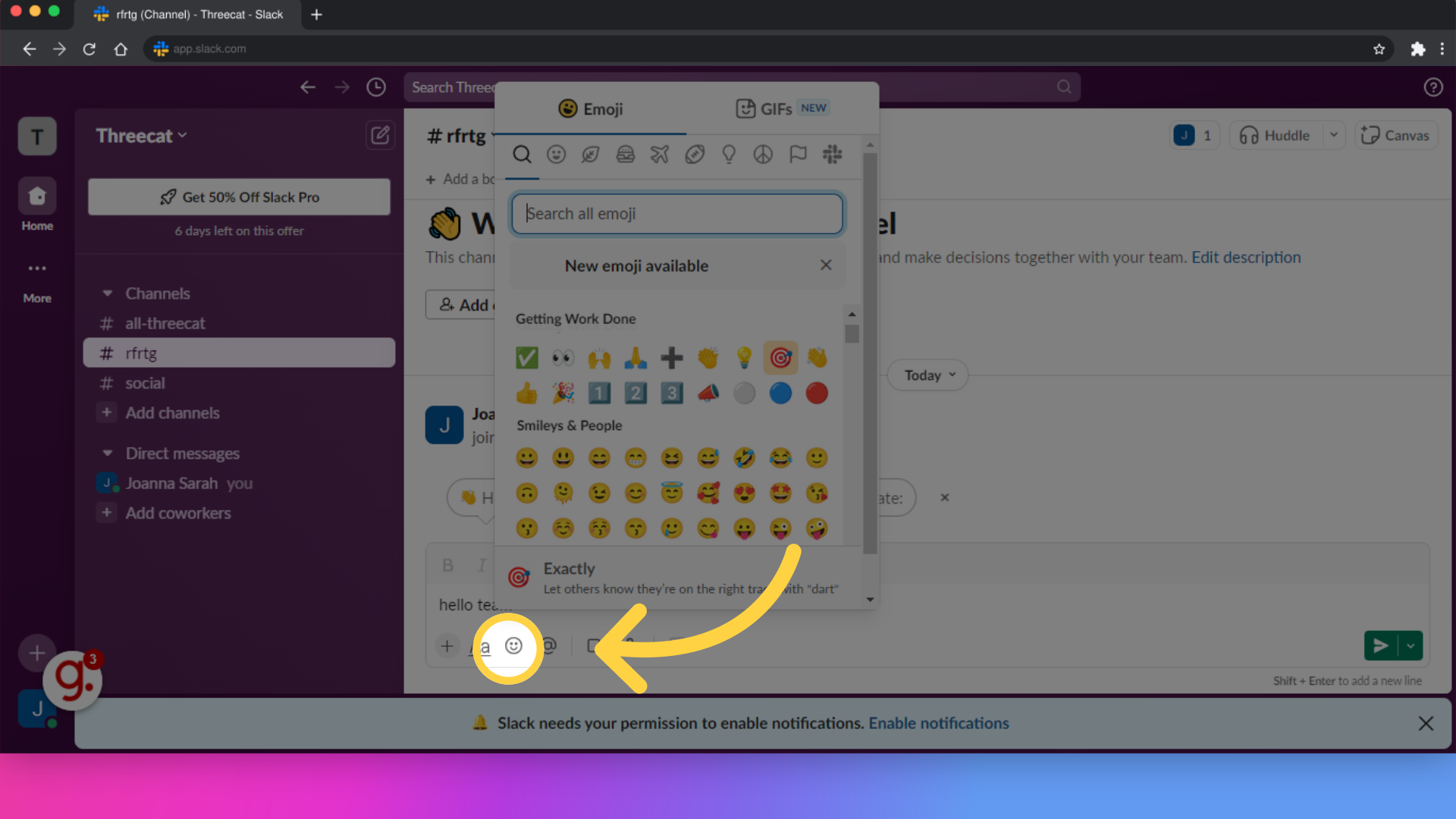
Select this field to send the message.
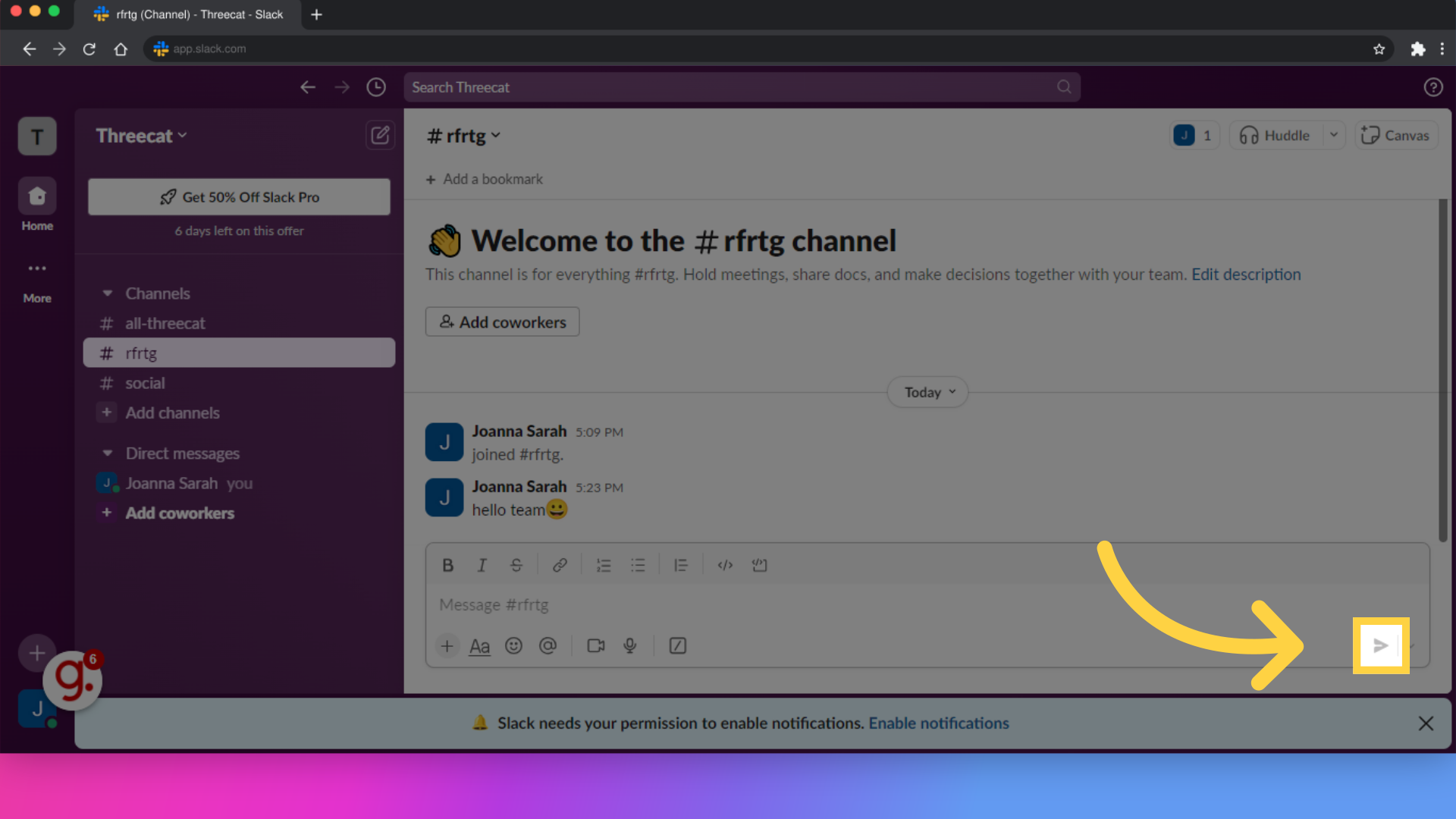
Navigate to this section to share files.
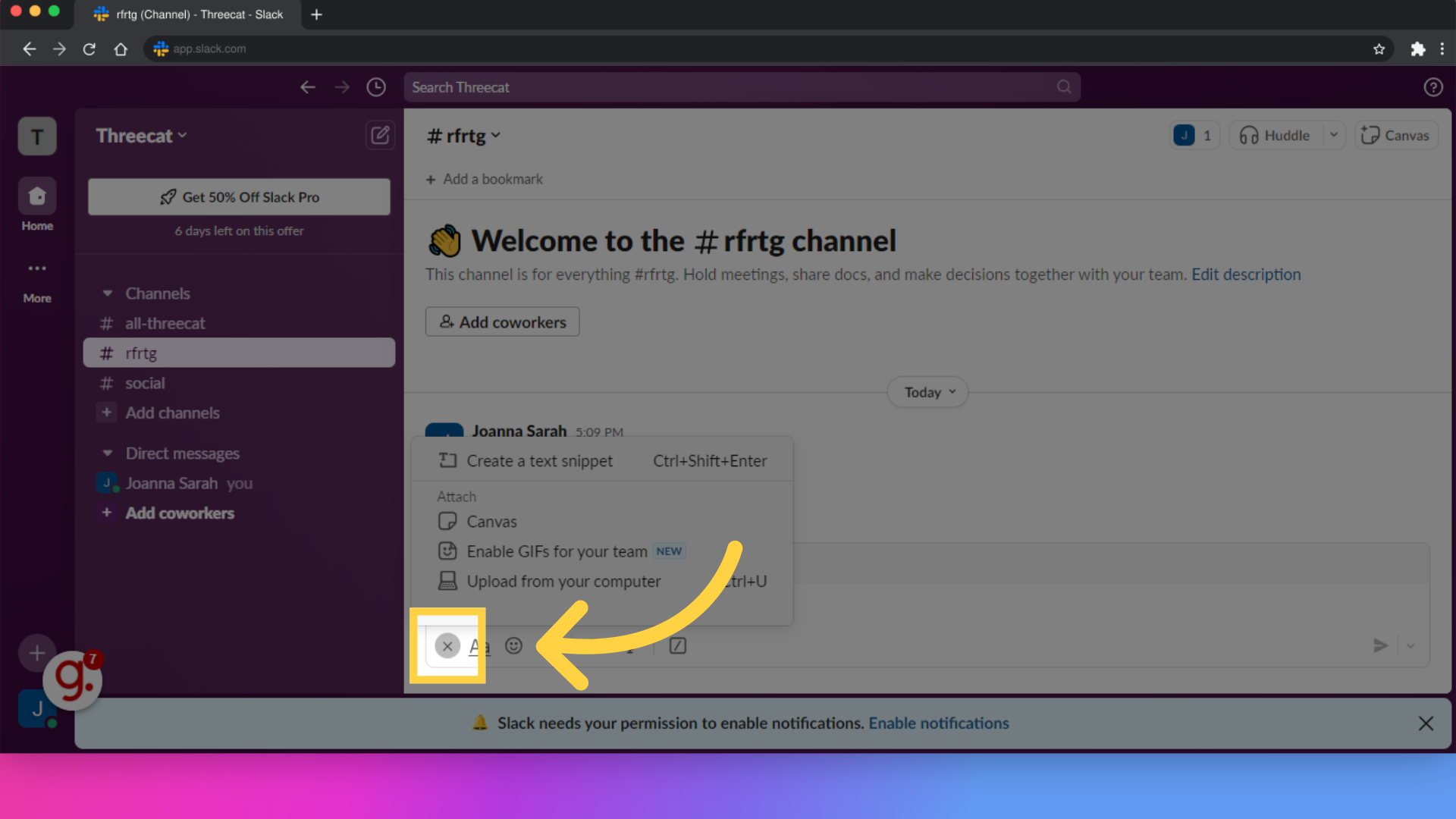
Upload files from your computer by clicking on "Upload" or using the shortcut Ctrl+U.
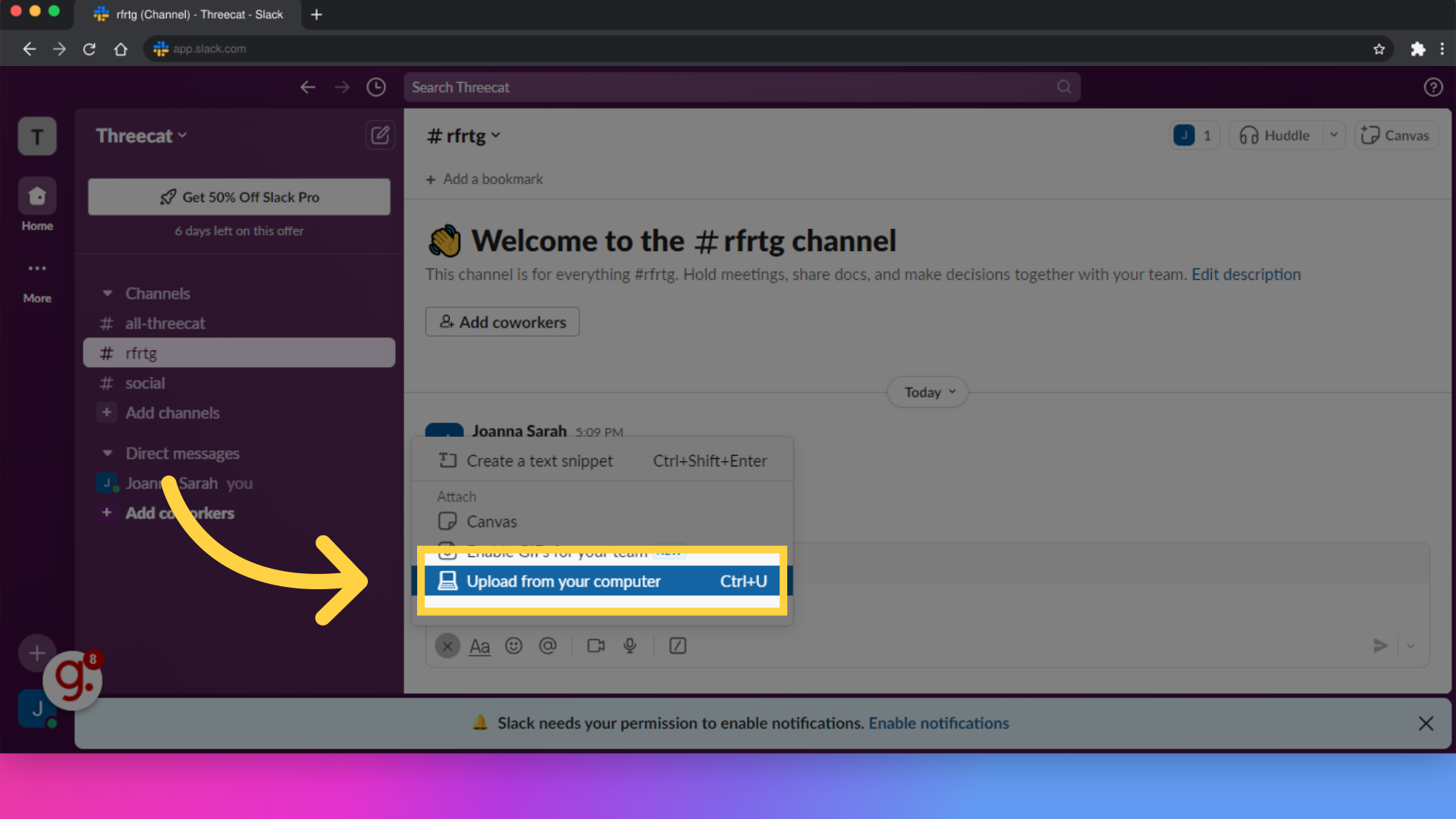
This guide covered navigating tabs, accessing features, typing messages, and uploading files on Slack. Elevate your Slack experience by learning how to efficiently interact with colleagues through messages, file sharing, and reactions.