$15M fundraise to build the first autonomous video platform for digital adoption. Read more about our journey.
How to reset the password on Heygen?
This guide provides a step by step walkthrough of How to reset the password on Heygen
in your HeyGen account, click on the letter that represents your name in the corner
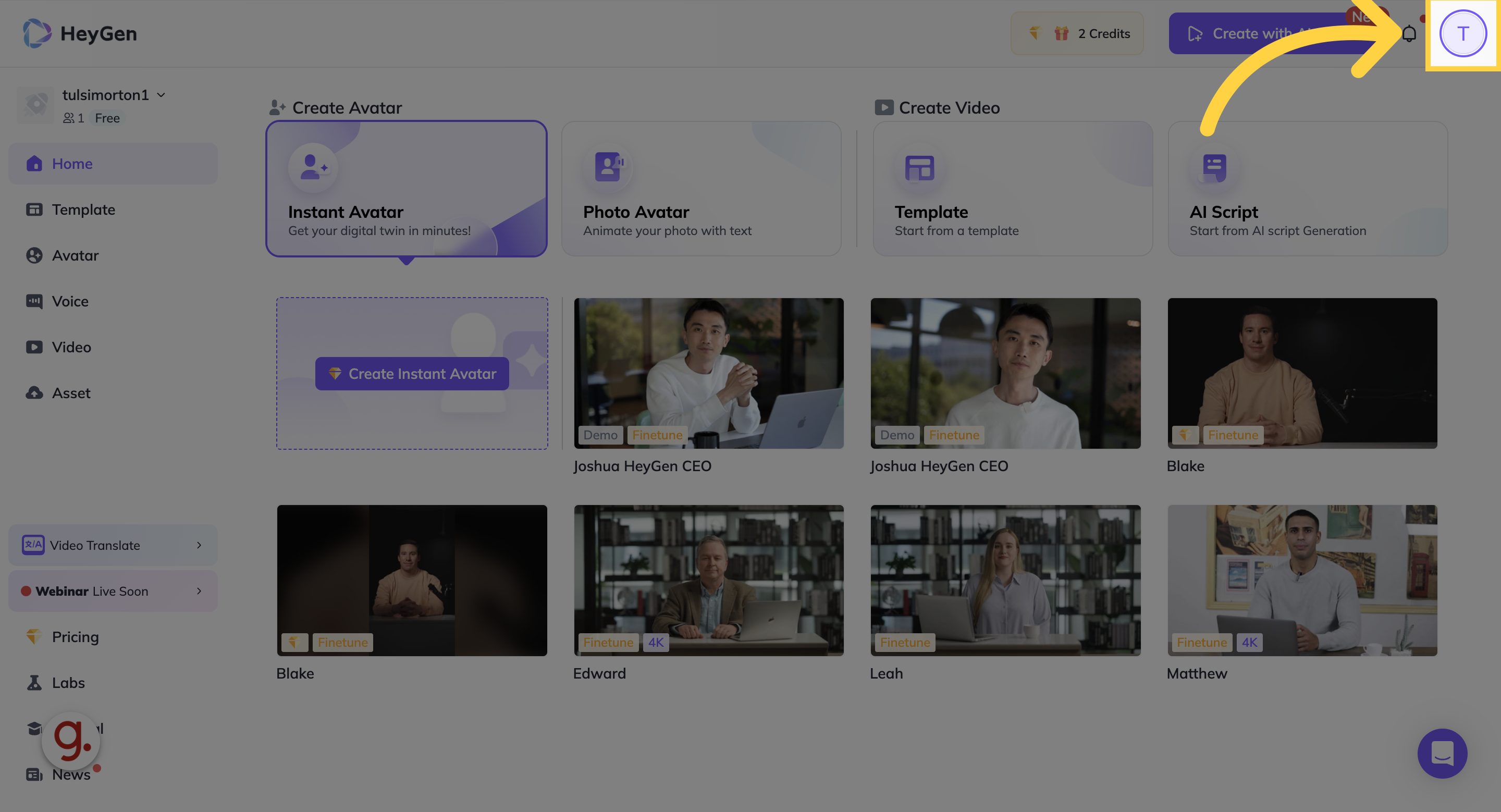
Navigate to "Account"
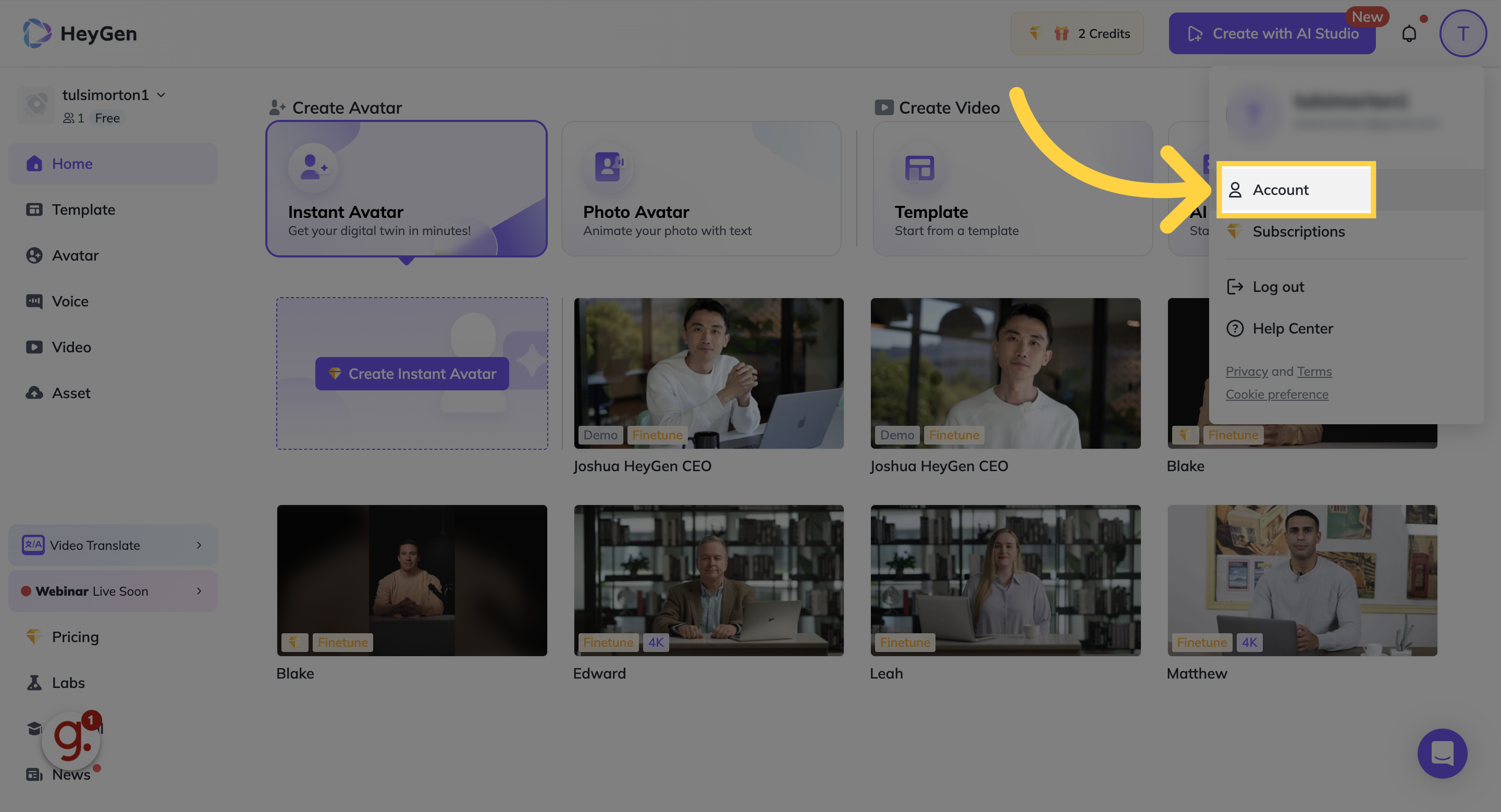
Click on the small icon next to your password
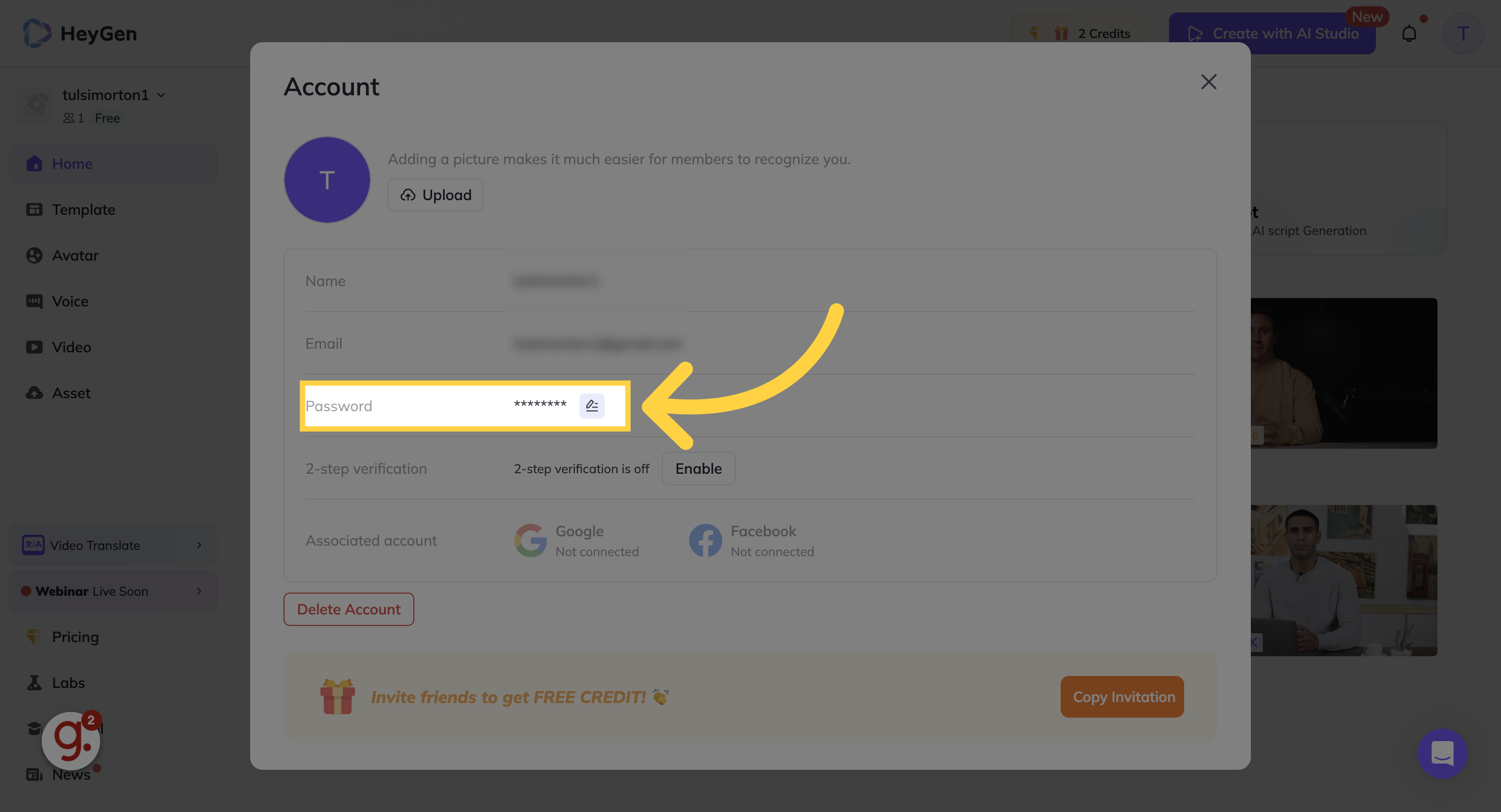
Select the "Send Code" option to send a verification code to your email
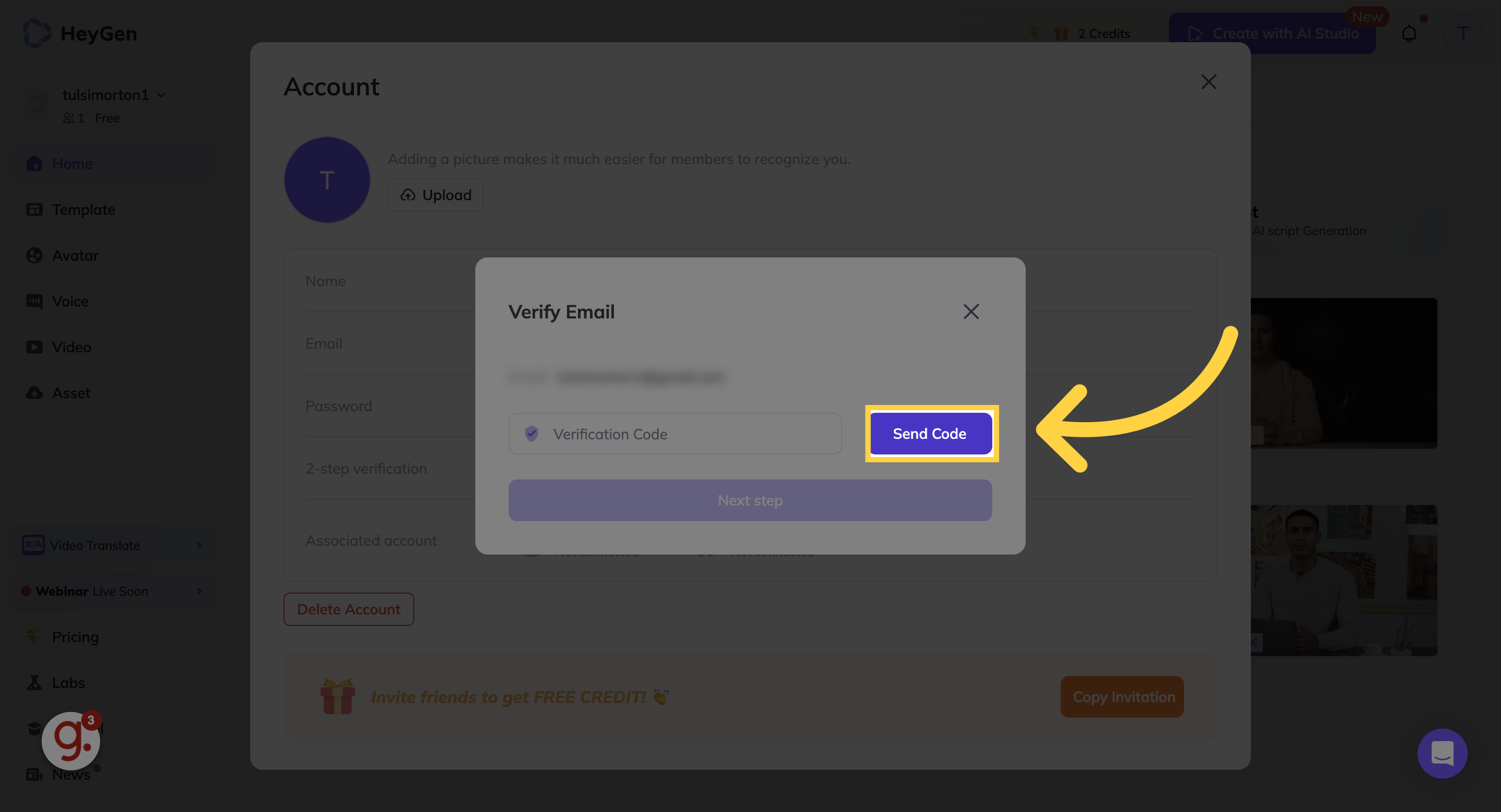
Enter the verification code you received in your email, and click next step
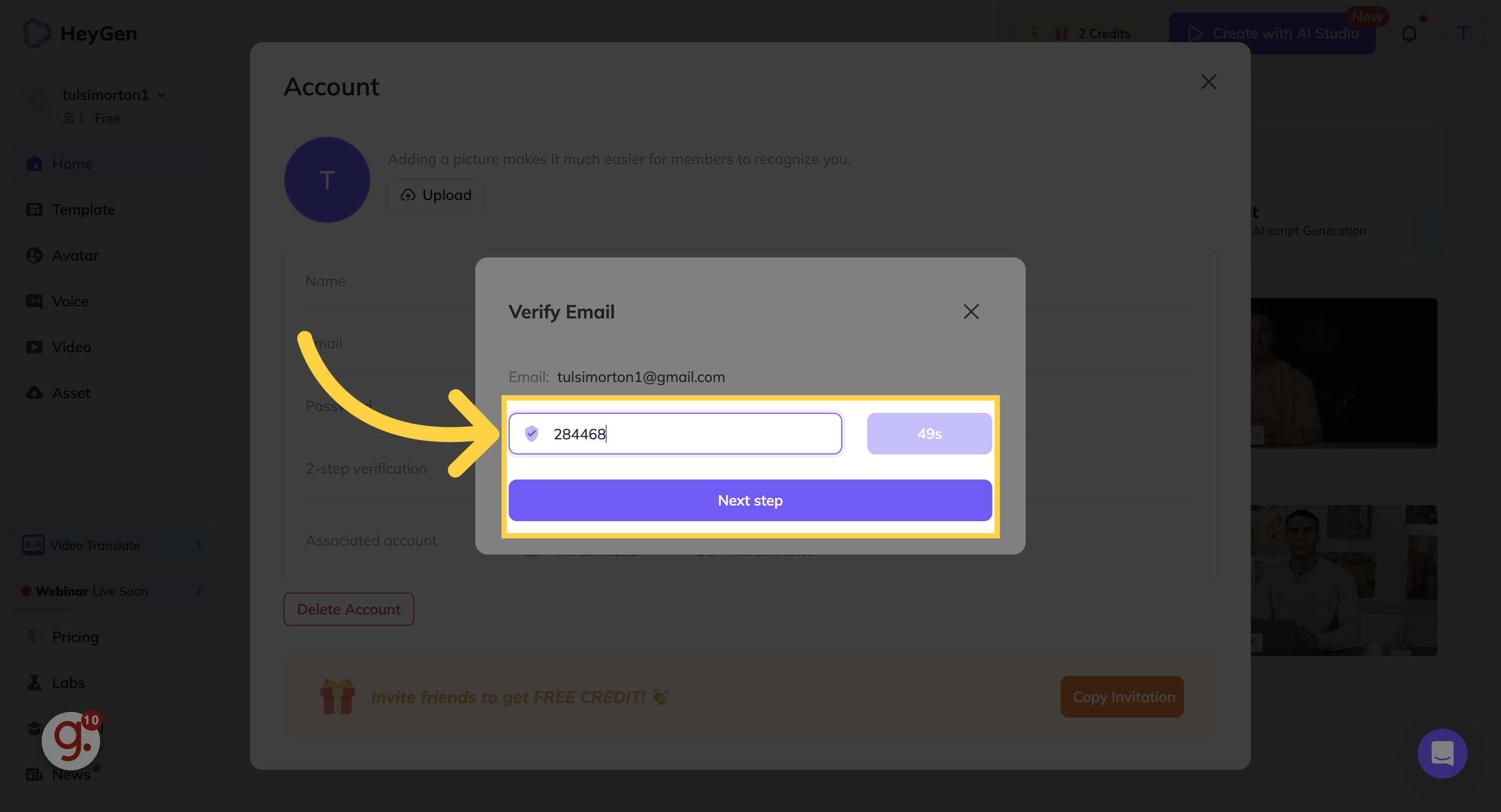
Enter your new password twice to confirm there are no mistakes
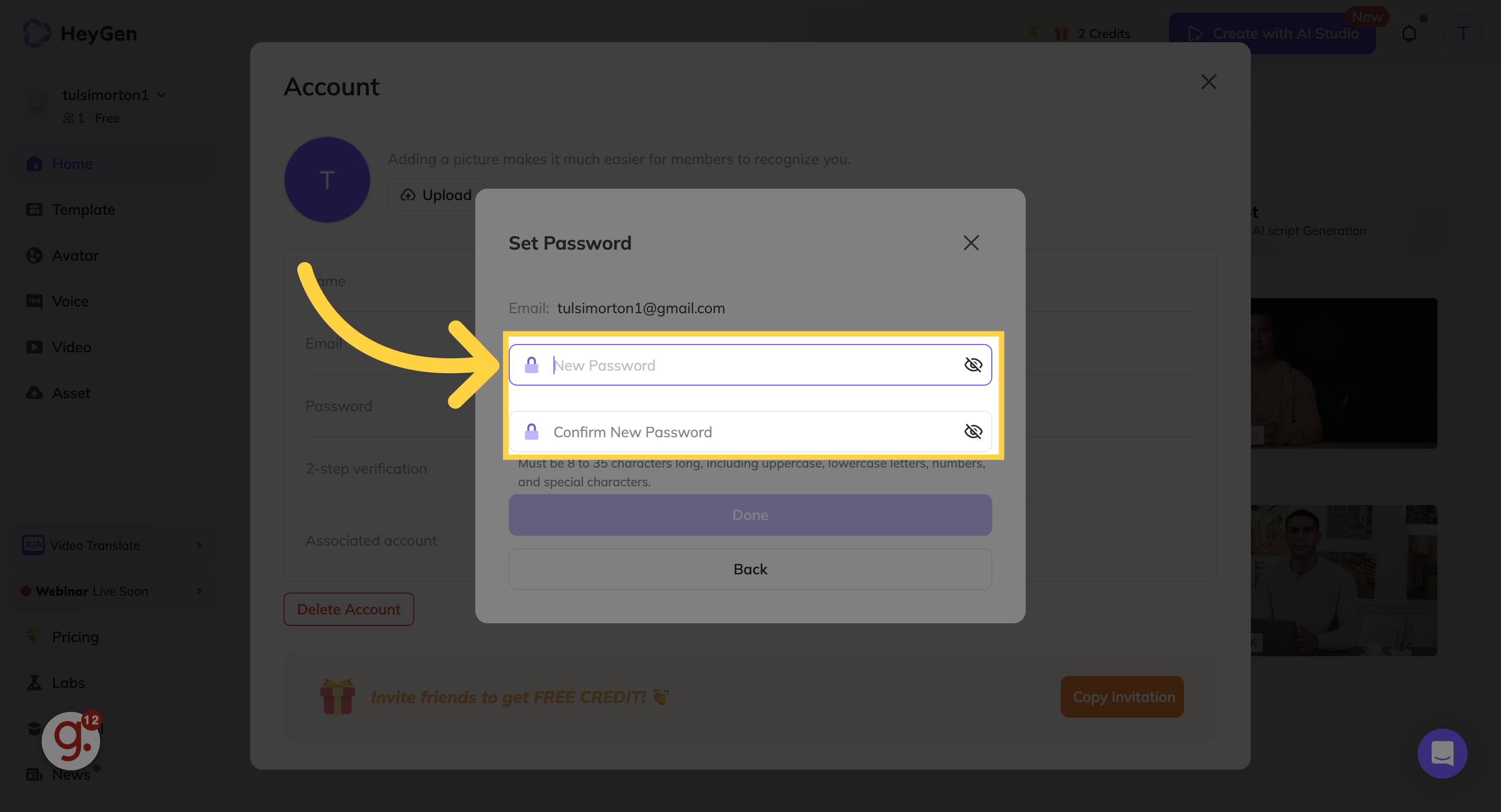
Click done and your new HeyGen password will be saved
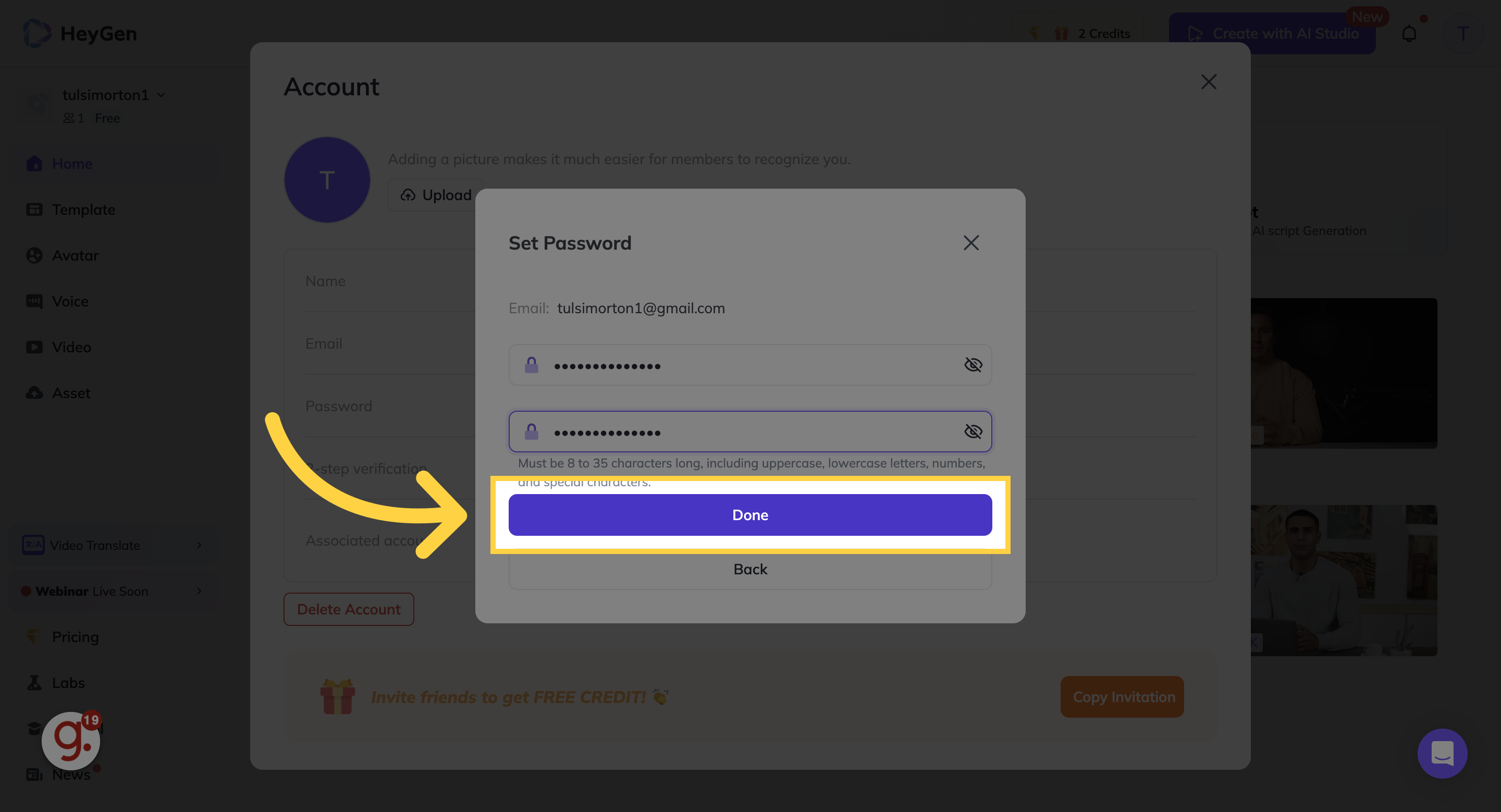
This guide covered the steps to How to reset the password on Heygen