$15M fundraise to build the first autonomous video platform for digital adoption. Read more about our journey.
How to Open an Account on GetResponse
Learn how to set up an account on GetResponse with these simple instructions. This guide will walk you through the process of employee training efficiently.
Navigate to getresponse.com on the web. then click on Create free account on their homepage
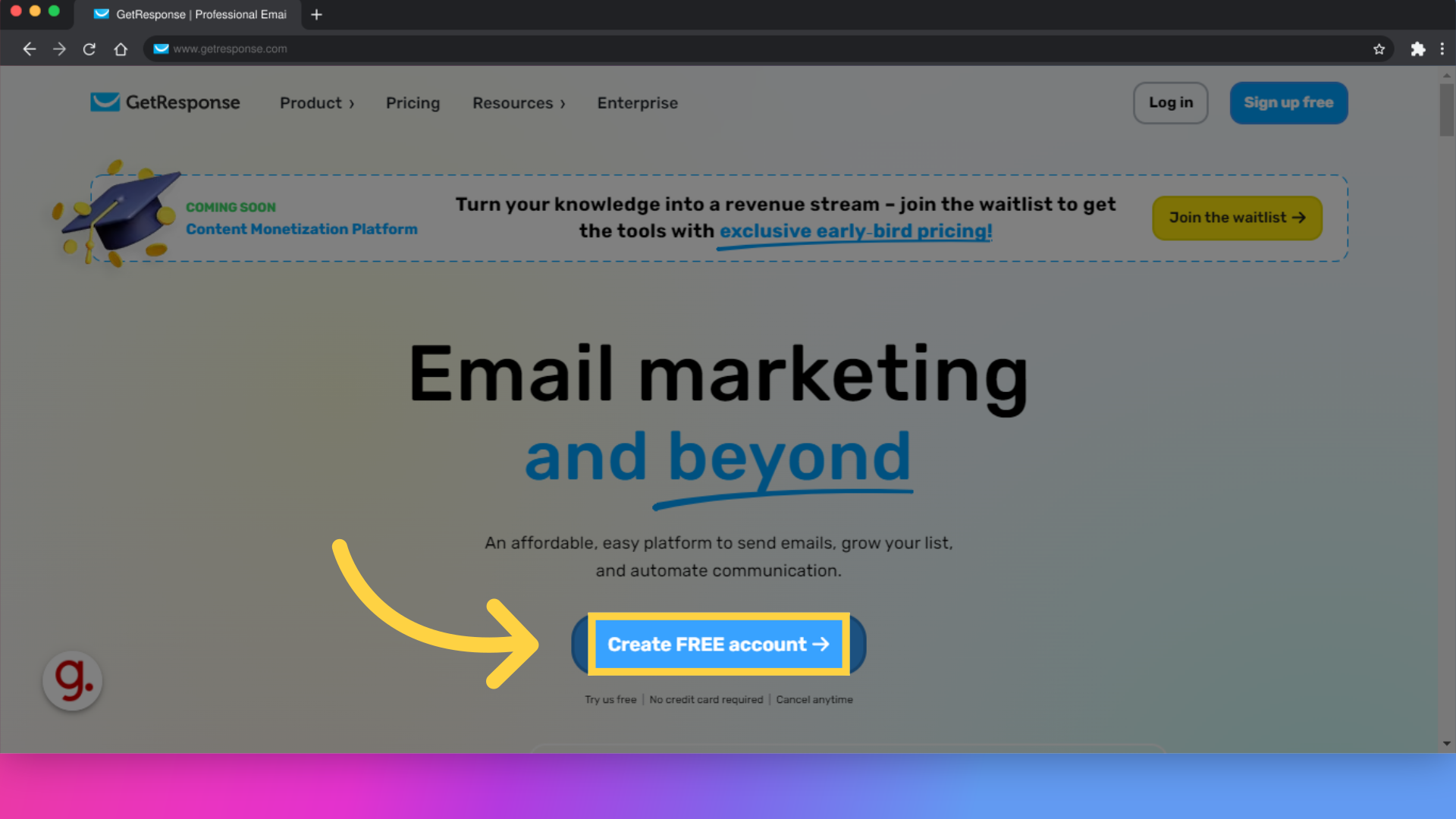
Proceed to fill out the required information for seamless registration, then, click ''Create free account''
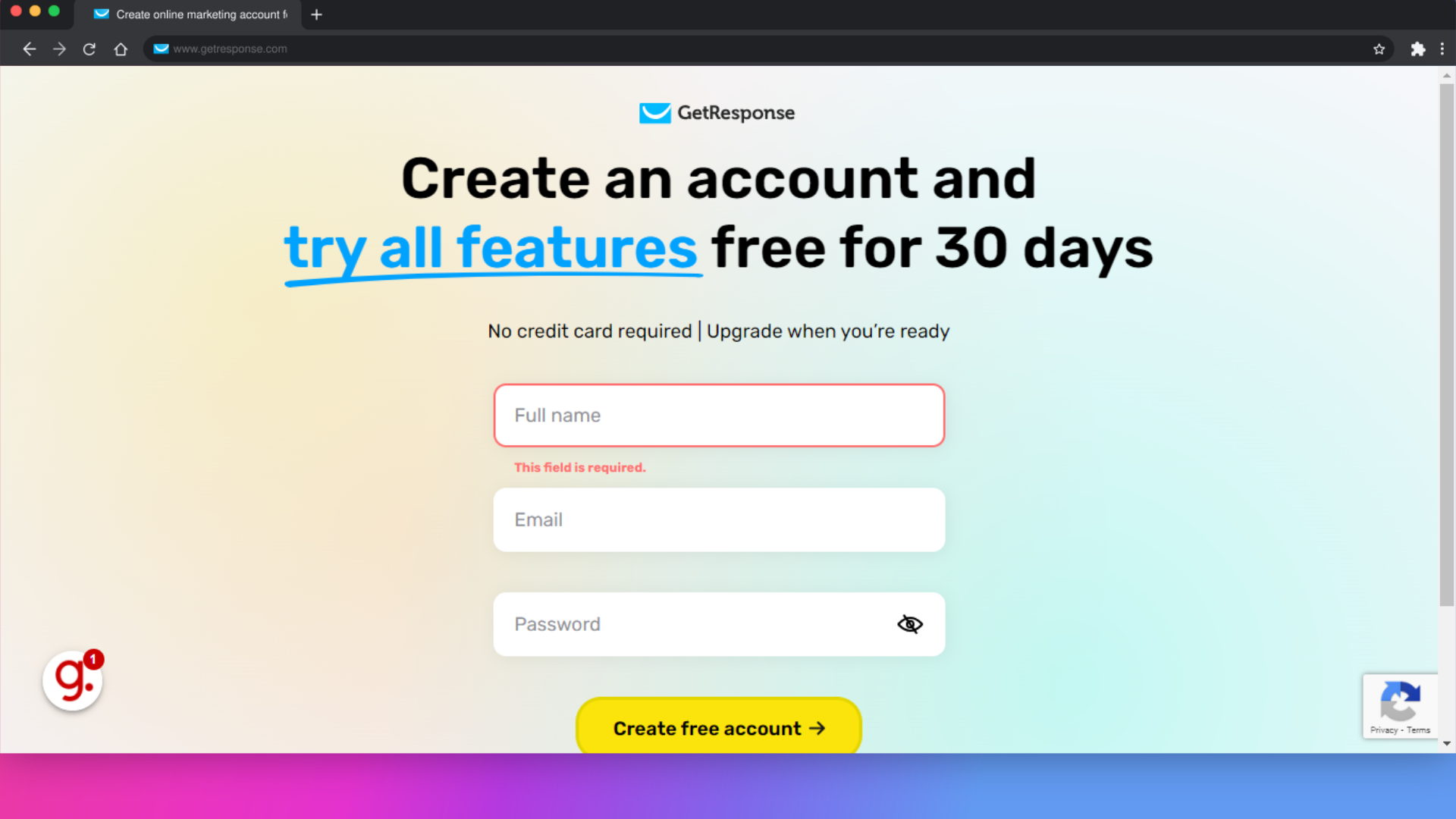
Here, you'll need to go to your email and activate your getresponse account from there.
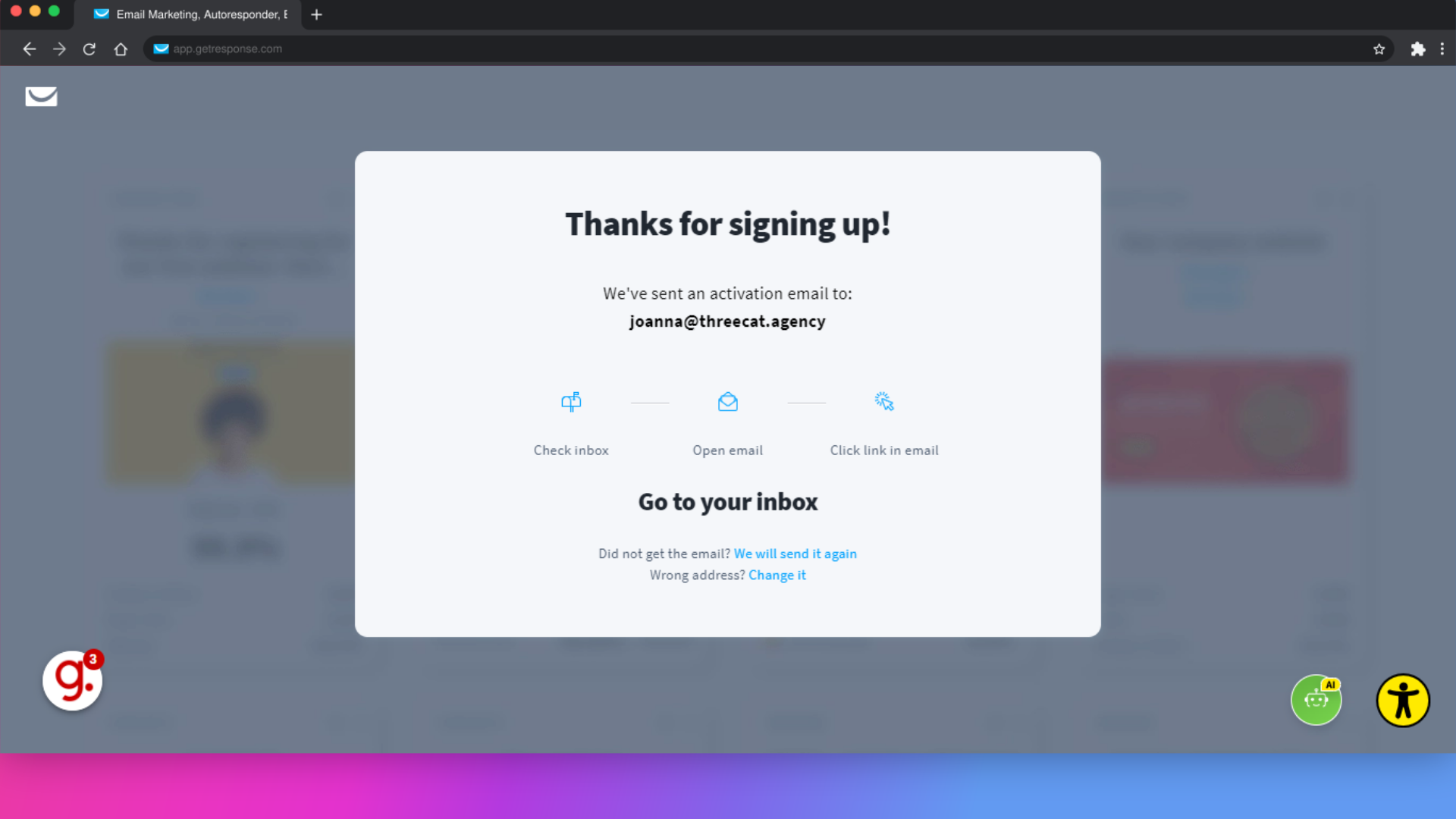
Customize your account settings with your company name and the other necessary information required and click next.
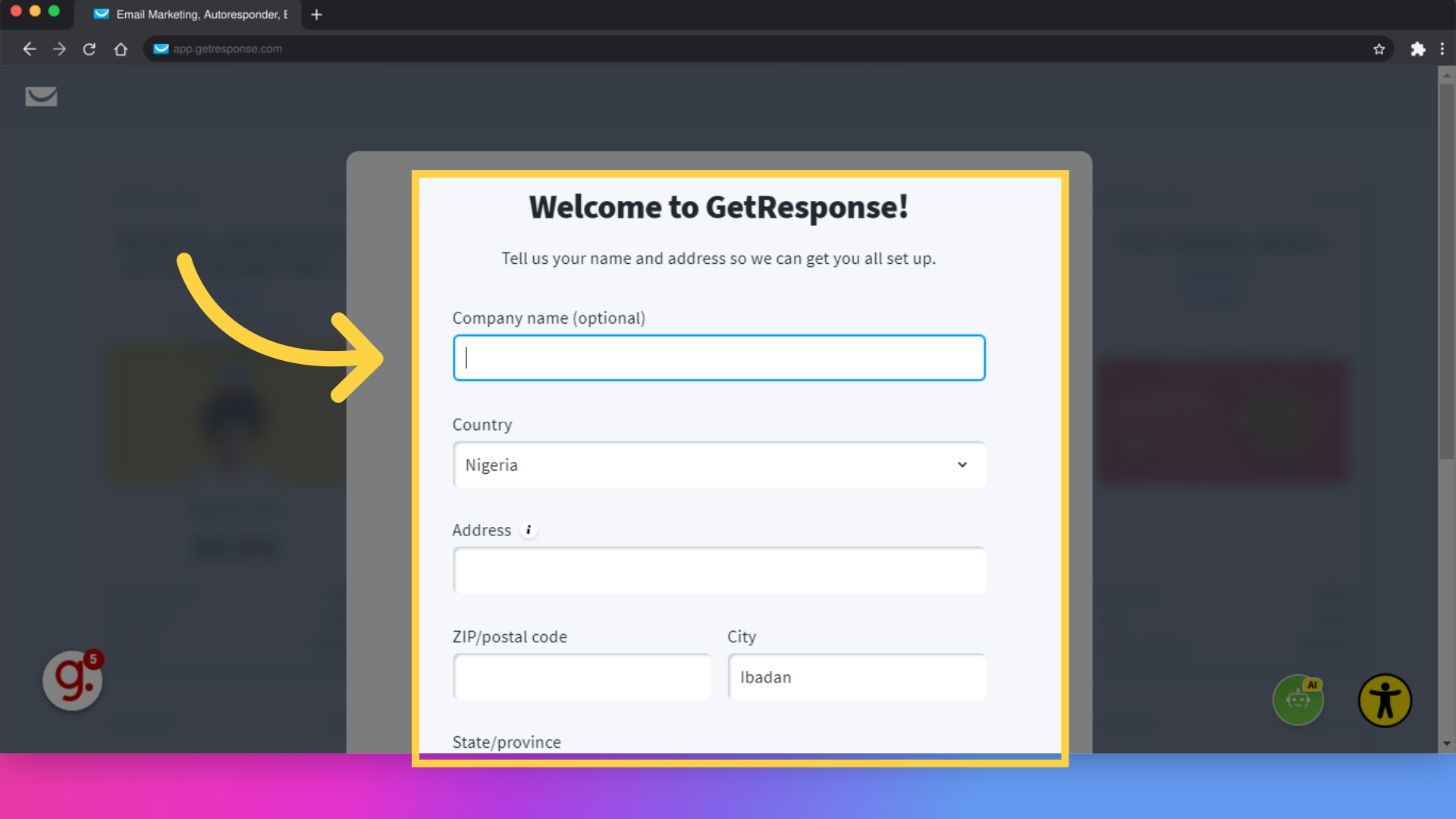
Select your preferred user onboarding path.
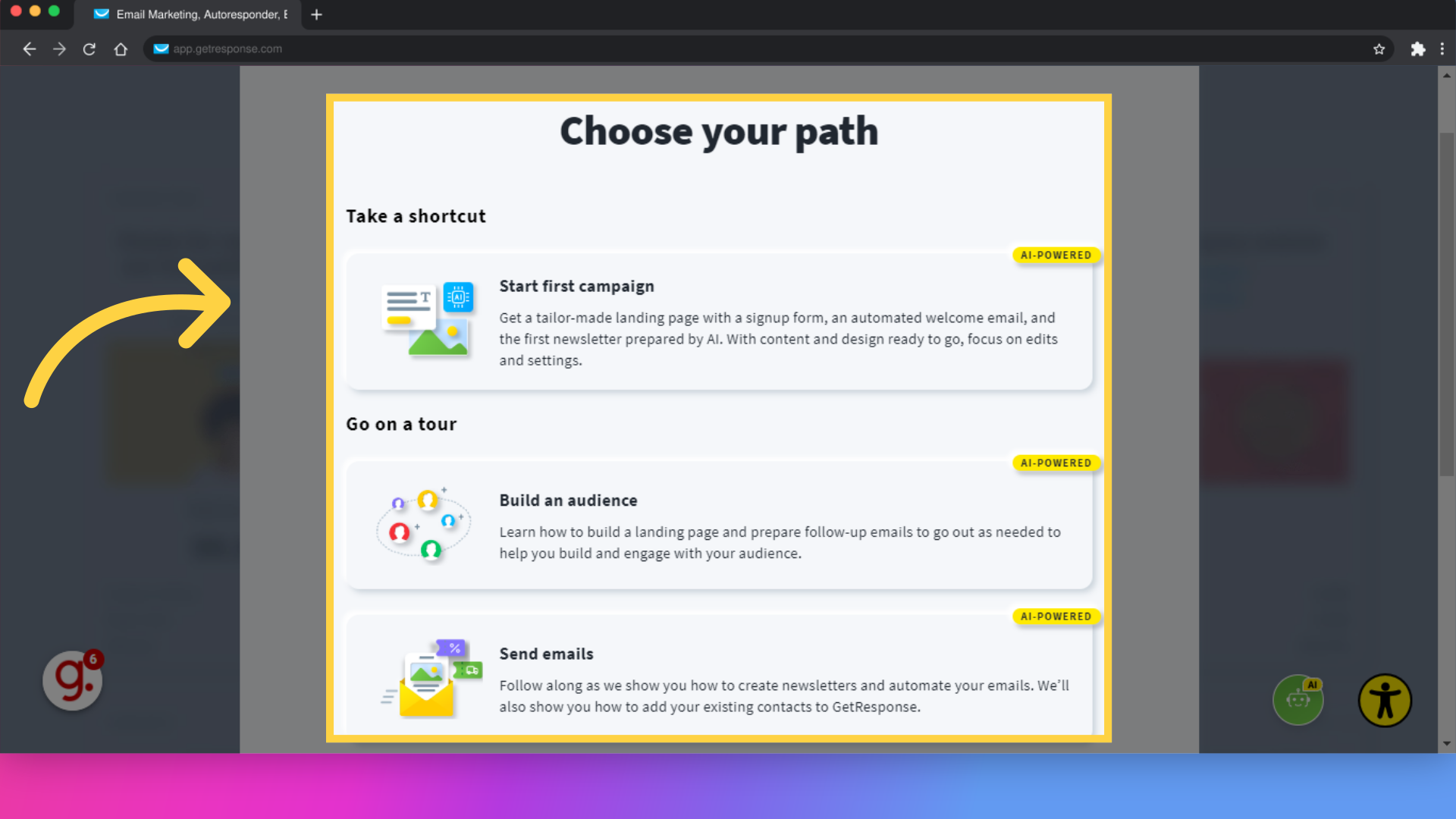
Or you can decide to opt for self-exploration of the platform.
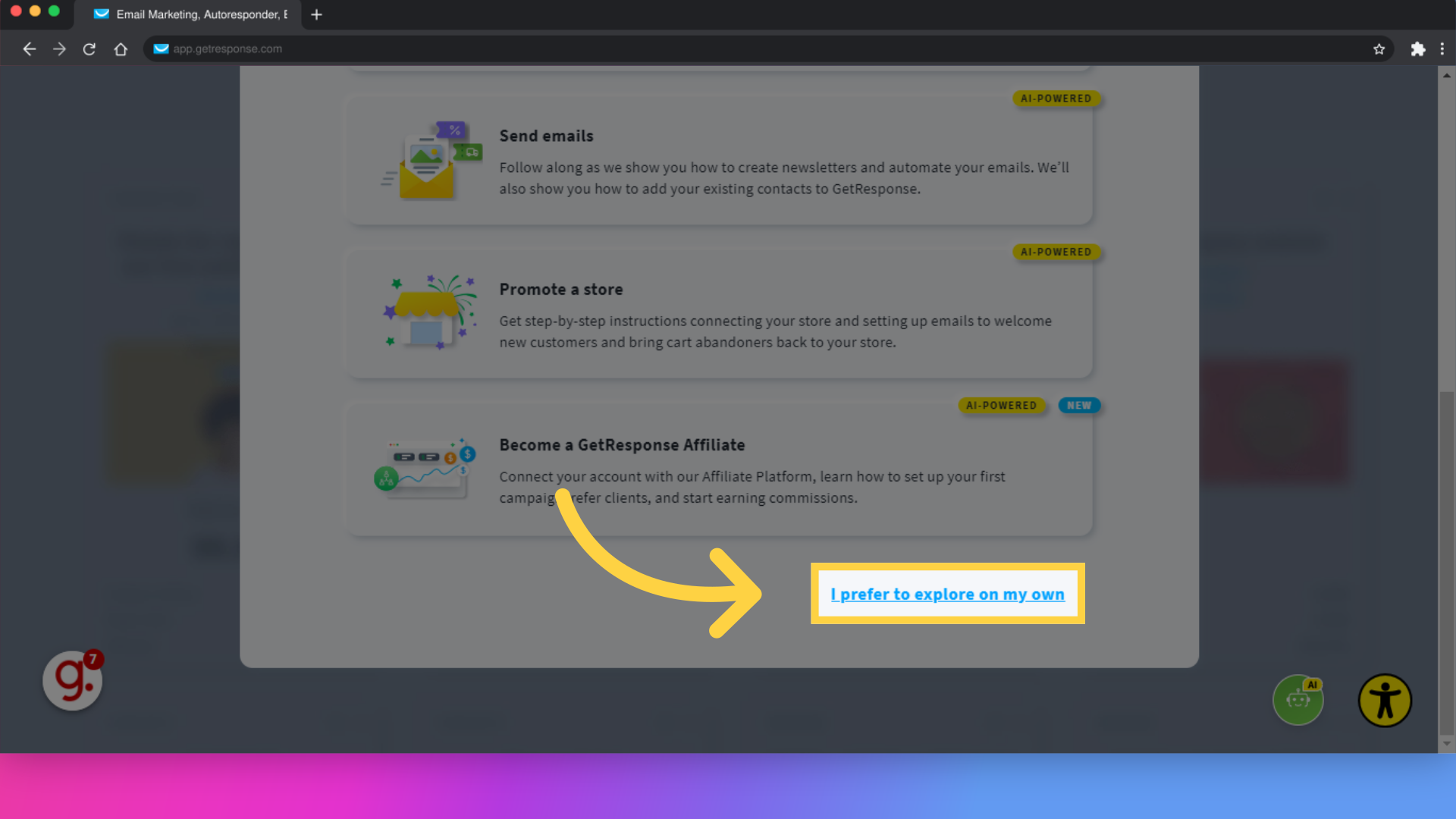
Explore additional options in the platform's interface and you have successfully registered.
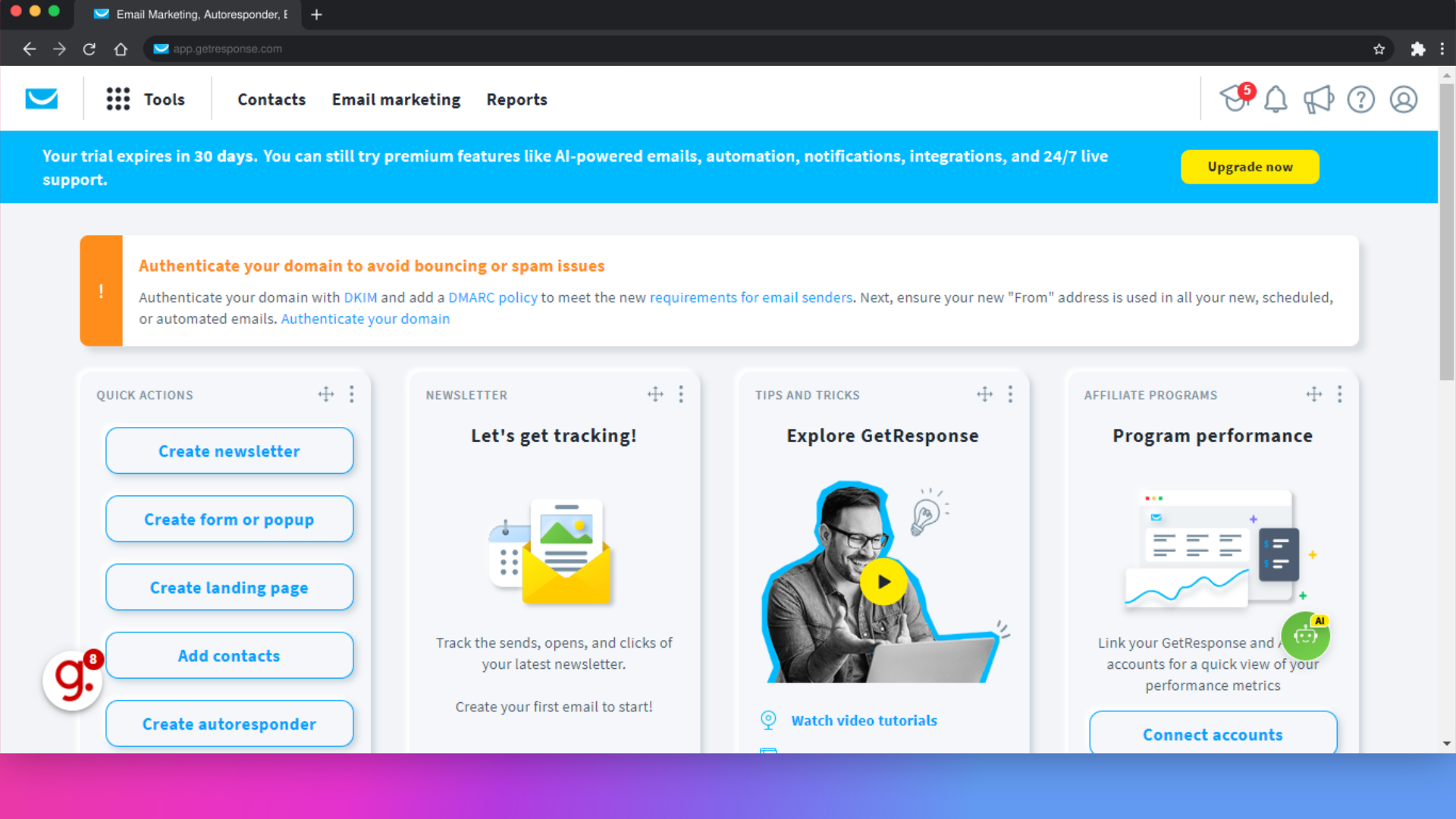
This guide covers the essential steps to create and customize your account on GetResponse.