$15M fundraise to build the first autonomous video platform for digital adoption. Read more about our journey.
How to Merge videos with Guidde
Welcome to the guide on merging videos using Guidde.
To get started, once in video edit mode, click on the 'Add step' button and opt for 'Add from Guidde'.
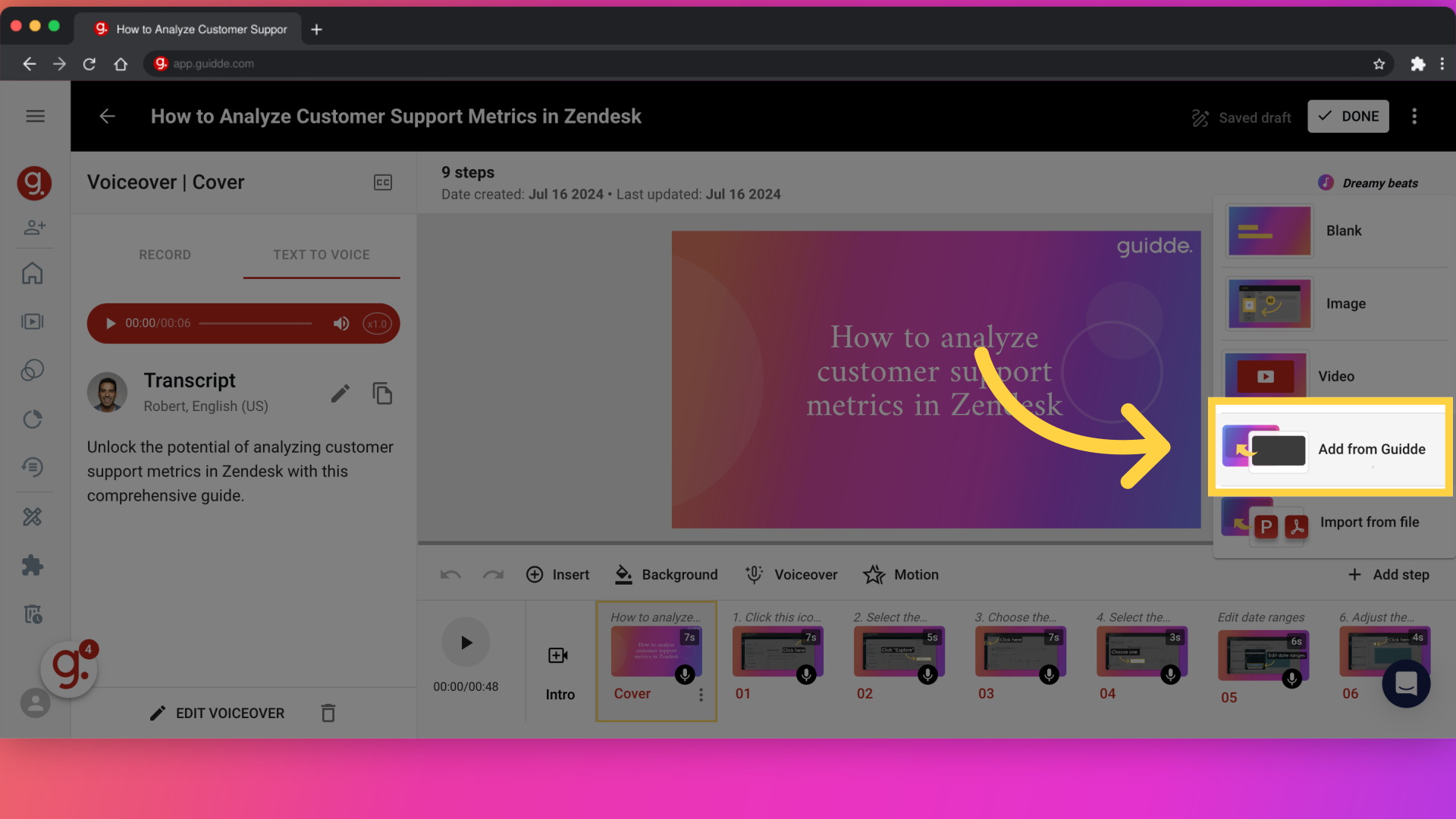
Type the video title into the search bar to find and merge it with your current guide. You will see a drop-down list displaying matching videos from your workspace.
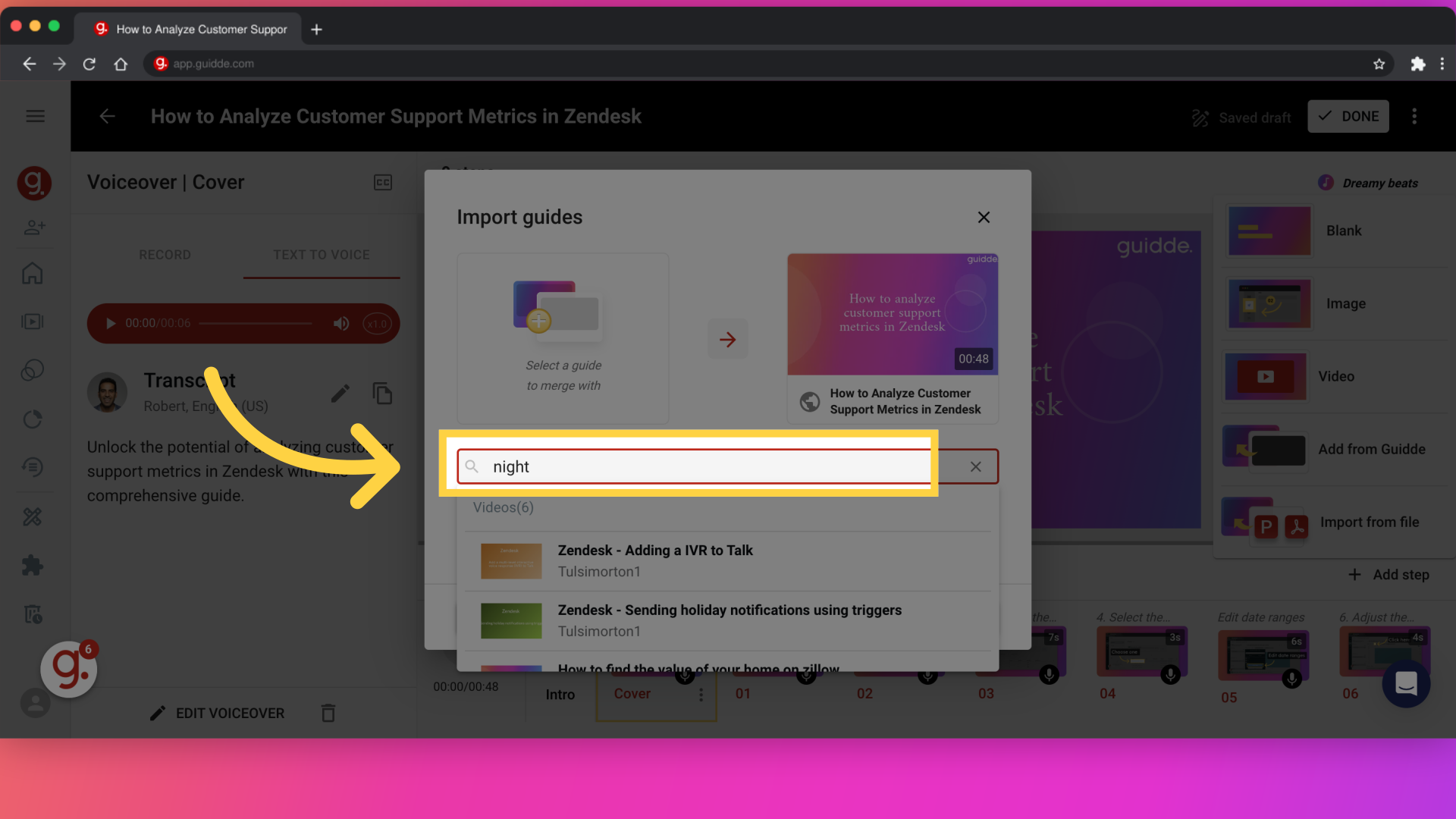
Select a video from the list.
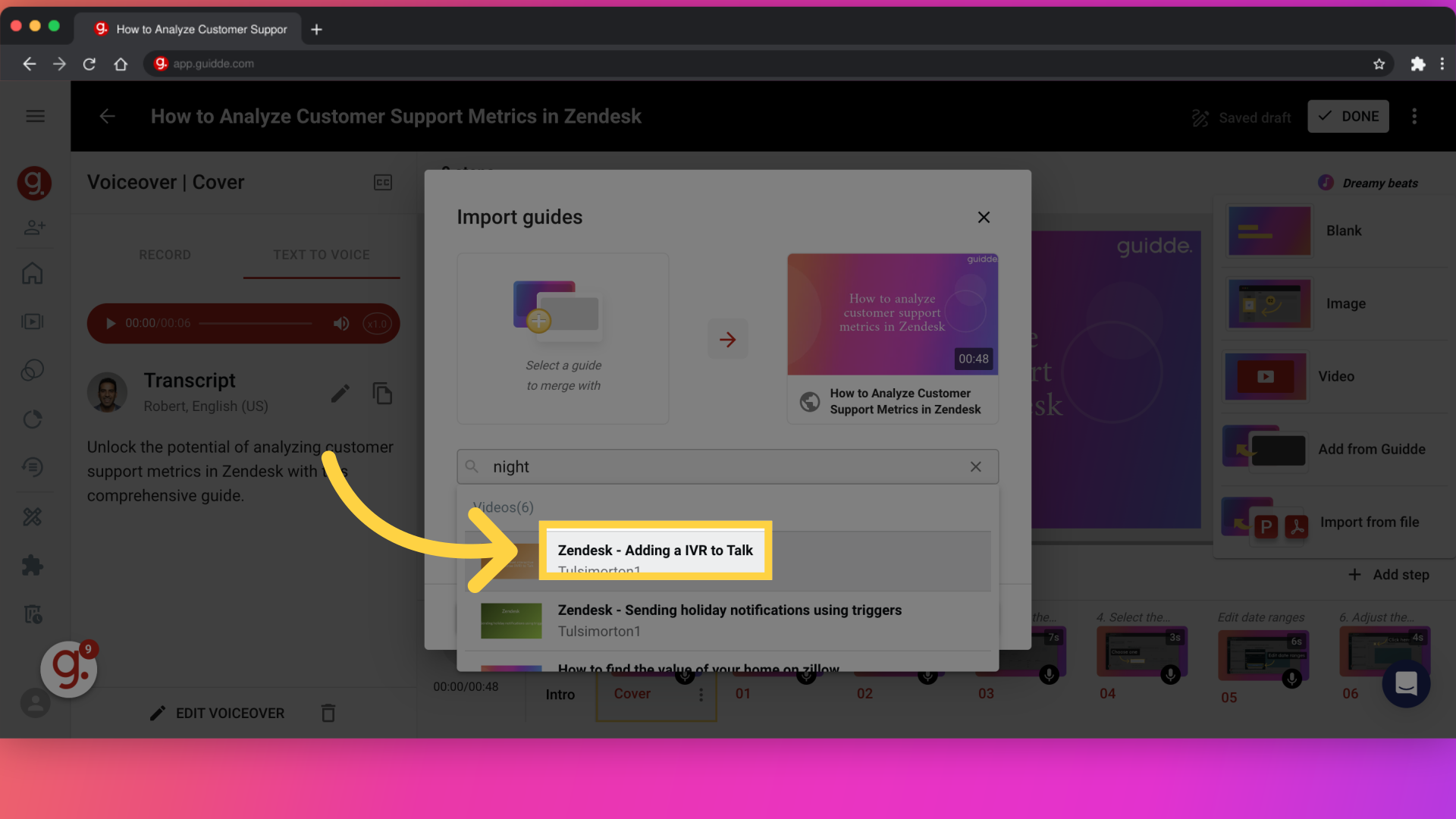
Decide if you would like to keep the Cover or Ending of the imported video and mark relevant checkboxes.
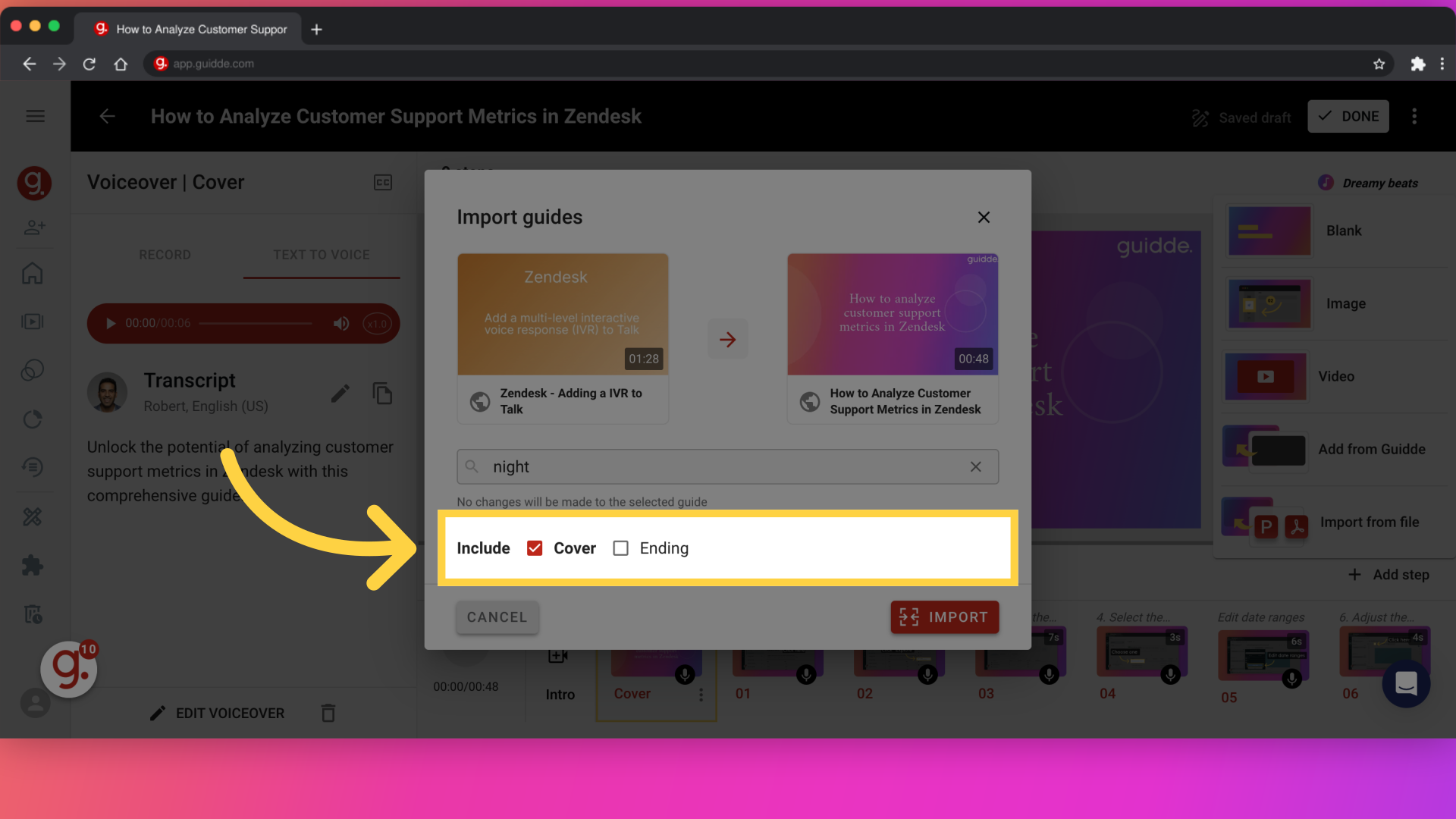
Once you click on the Import button all steps will be imported.
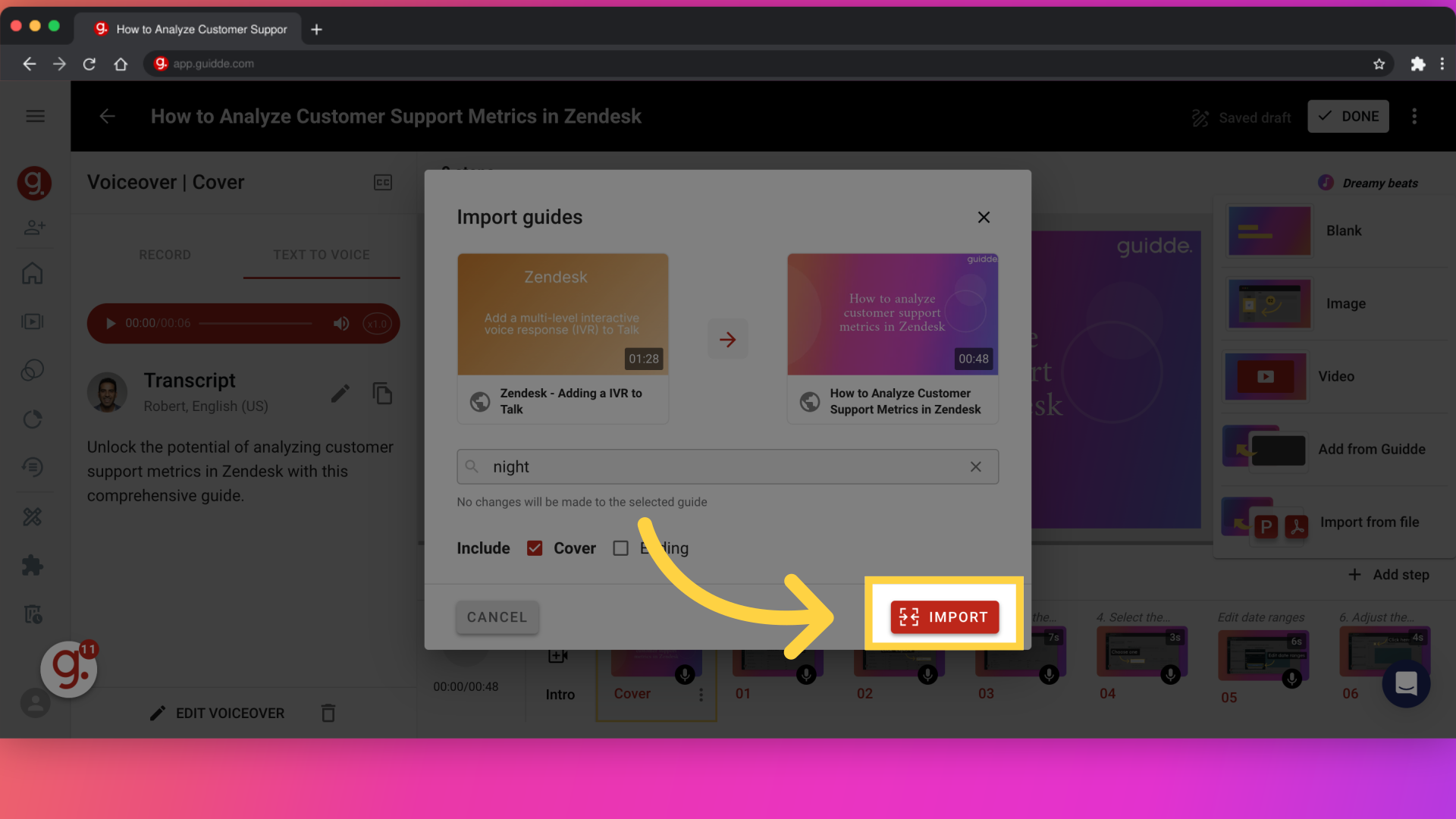
This guide covered essential steps for merging videos effectively.