$15M fundraise to build the first autonomous video platform for digital adoption. Read more about our journey.
How to make google slides vertical
Learn how to make Google Slides vertical by adjusting the slide orientation using the Page Setup feature in Google Slides.
Open the Google Slides application and click on the "File" option in the toolbar.
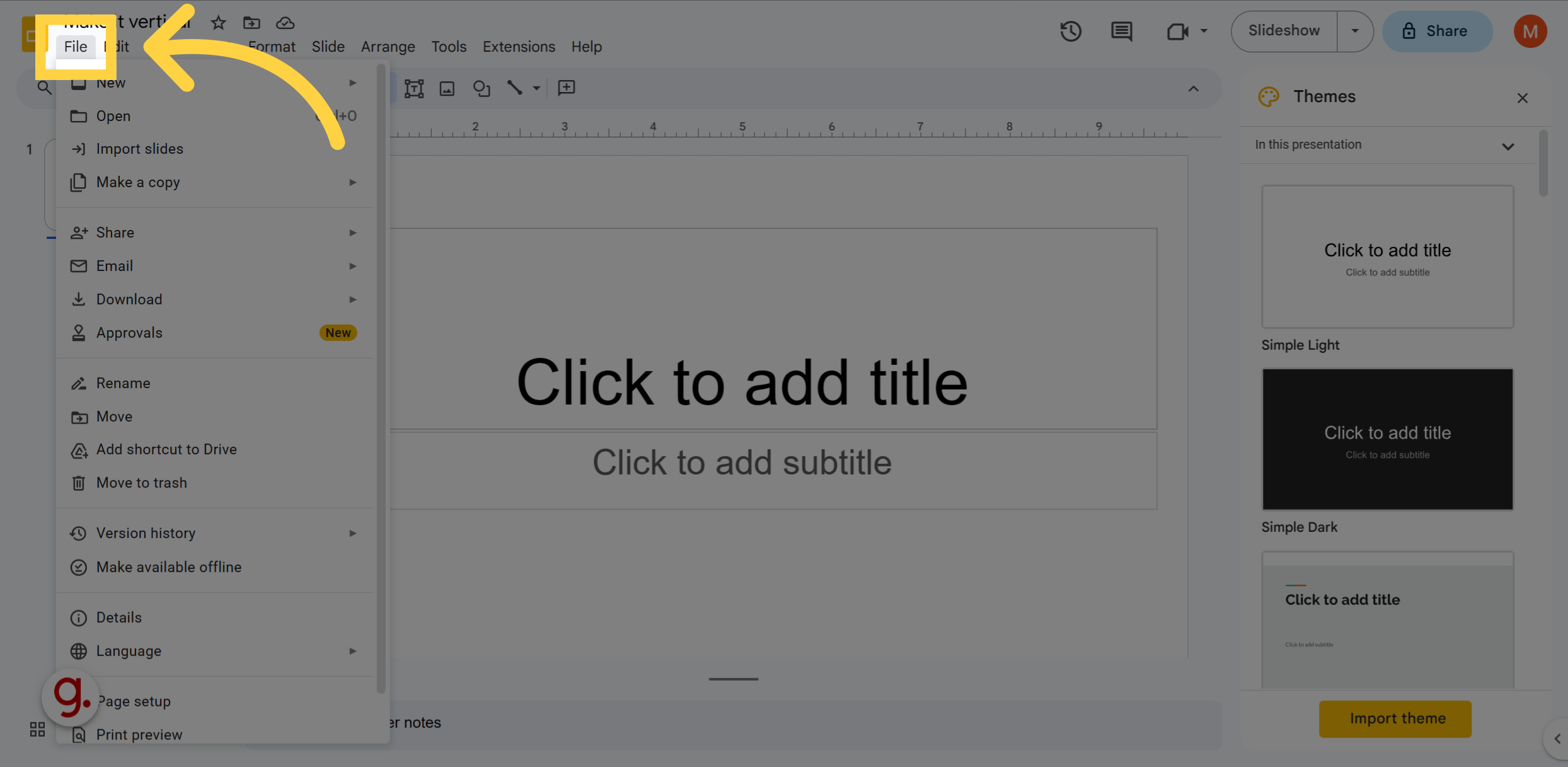
In the Google Slides application, select the "Page setup" option from the dropdown menu.
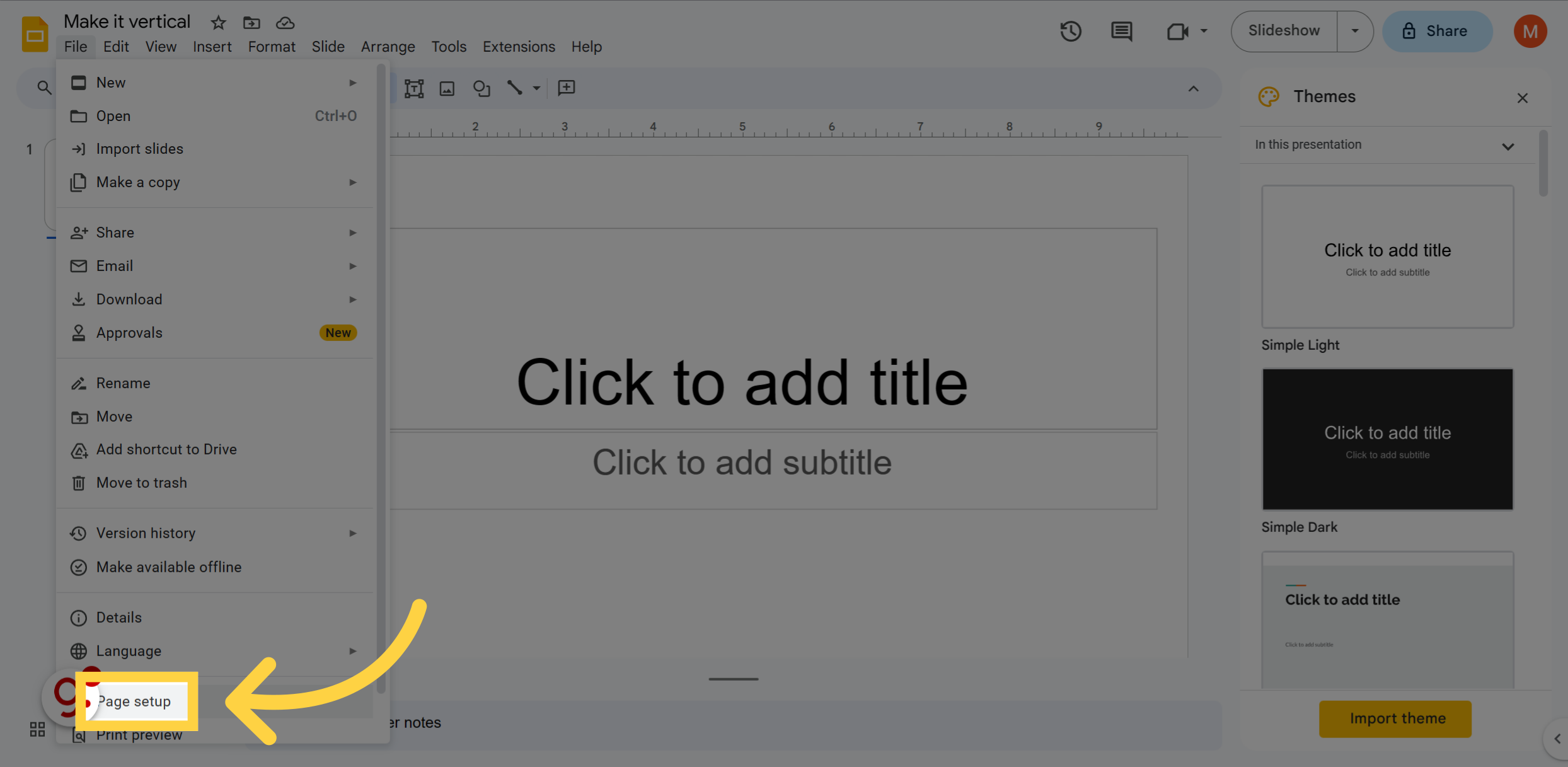
Choose the "Widescreen 16:9" option from the available page setup options.
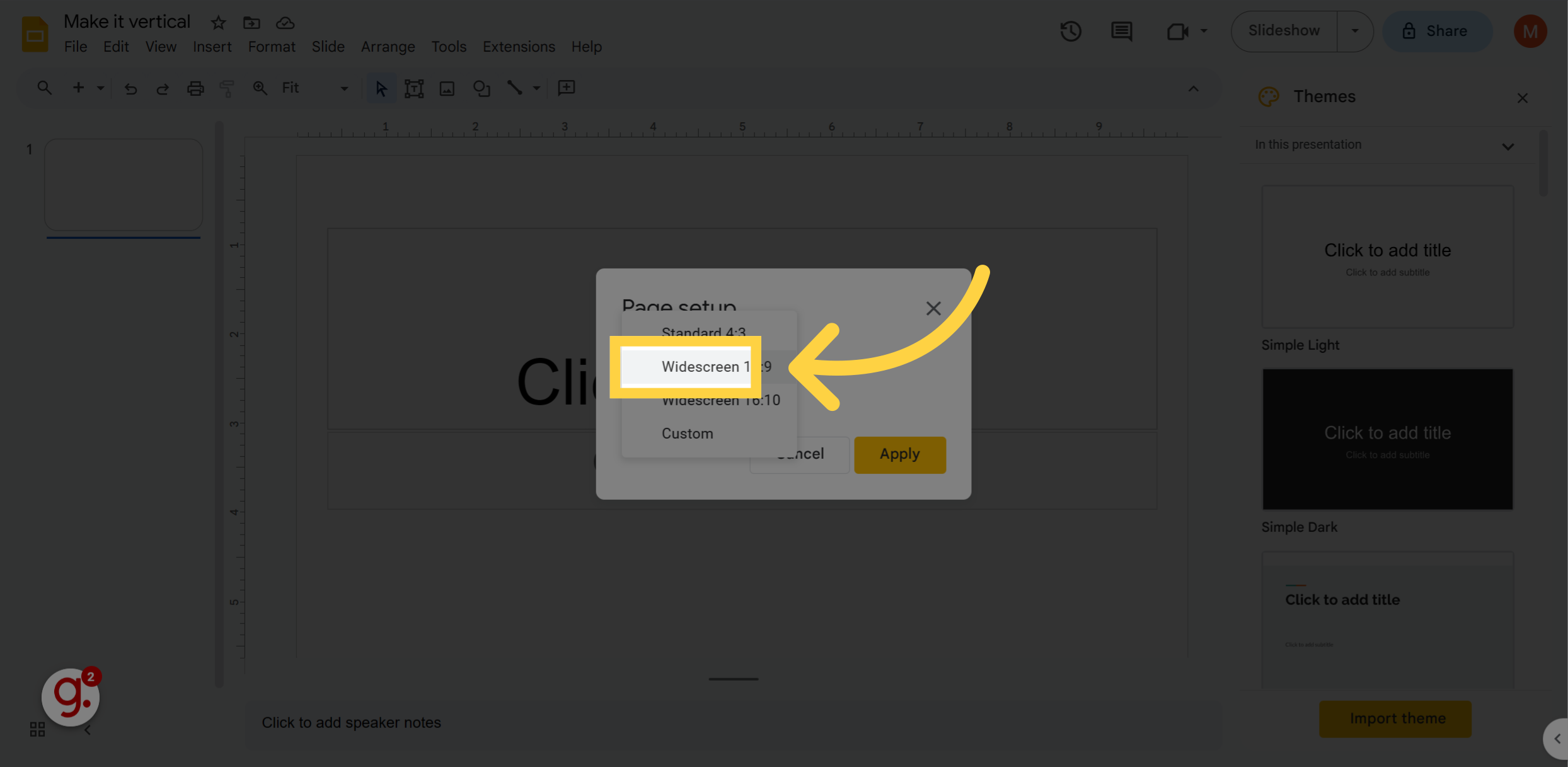
Select the "Widescreen 16:10" option from the list of page setup options.
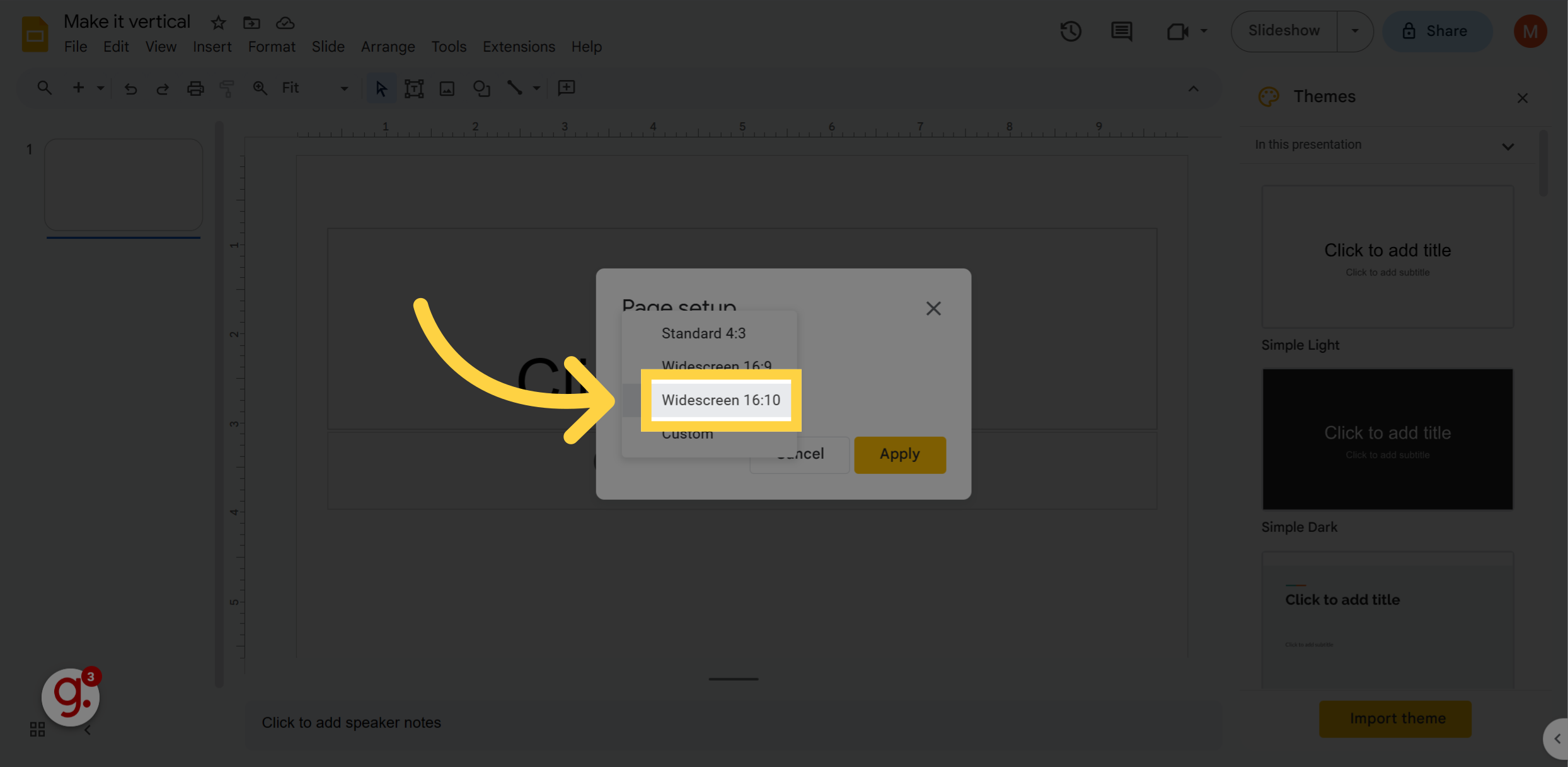
Click on the "Widescreen 16:10" option to set the slide orientation.
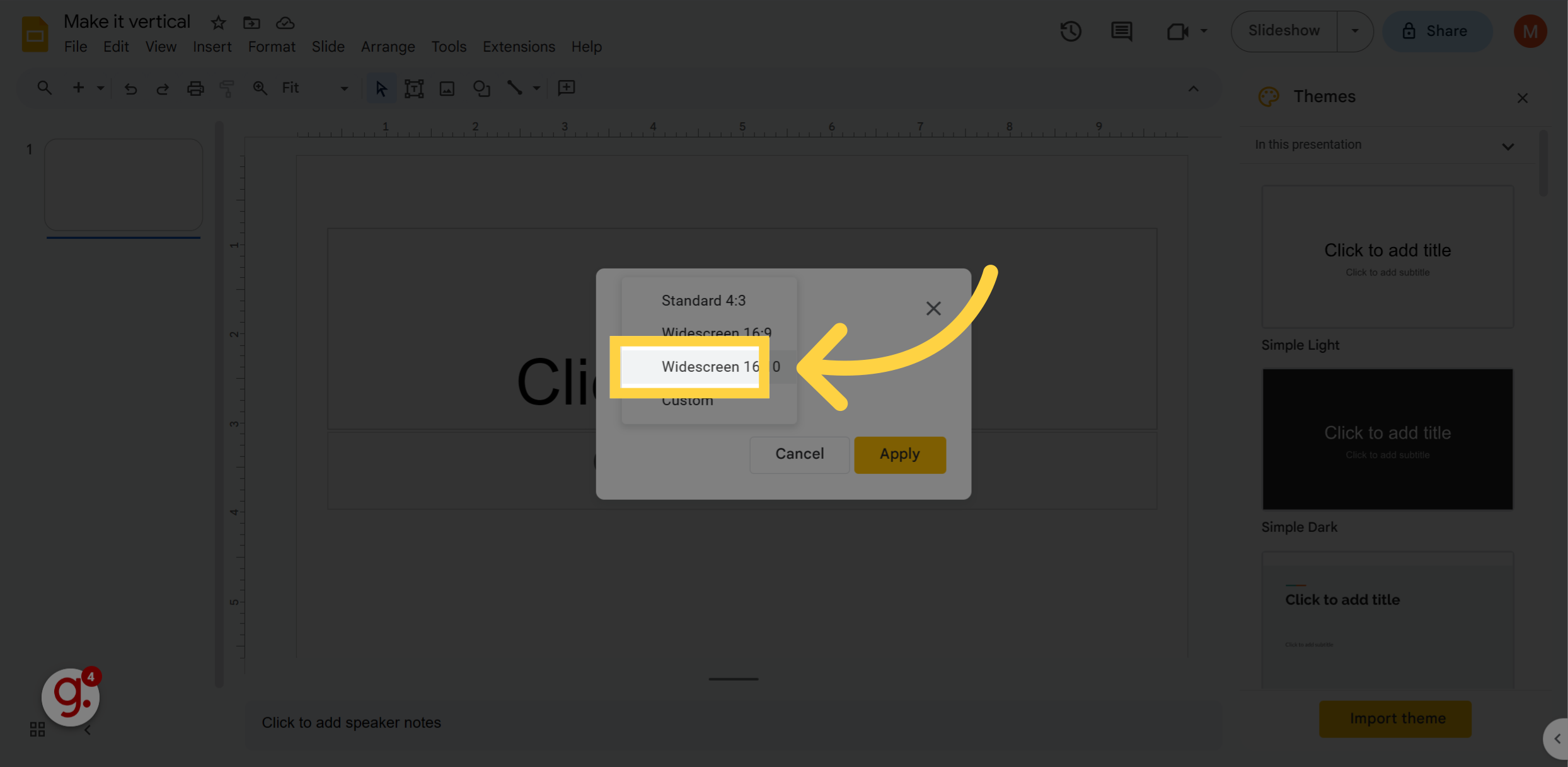
Choose the "Custom" option to manually adjust the slide dimensions.
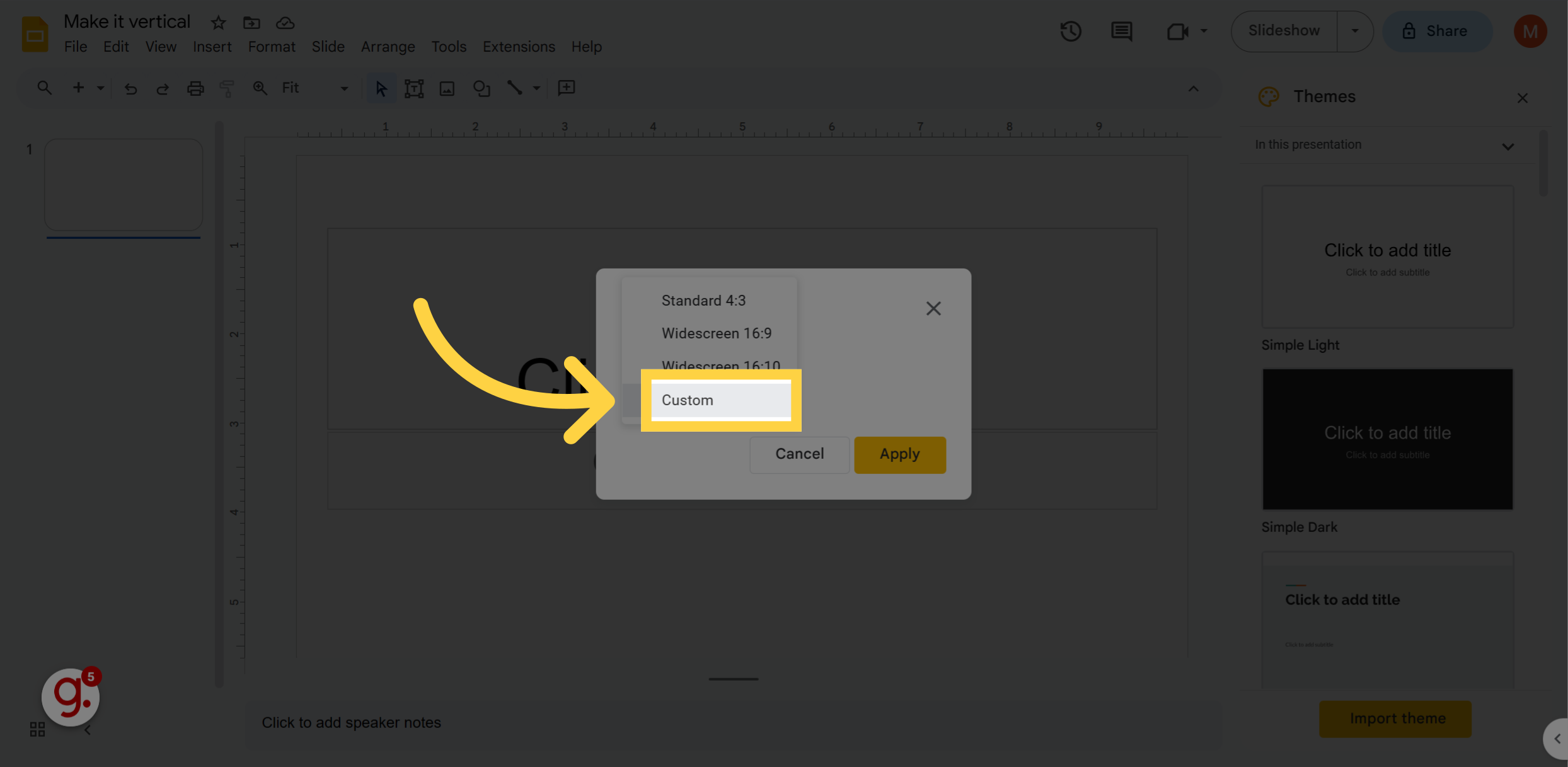
Finally, click on the "Apply" button to save the changes and set the slides to vertical orientation.
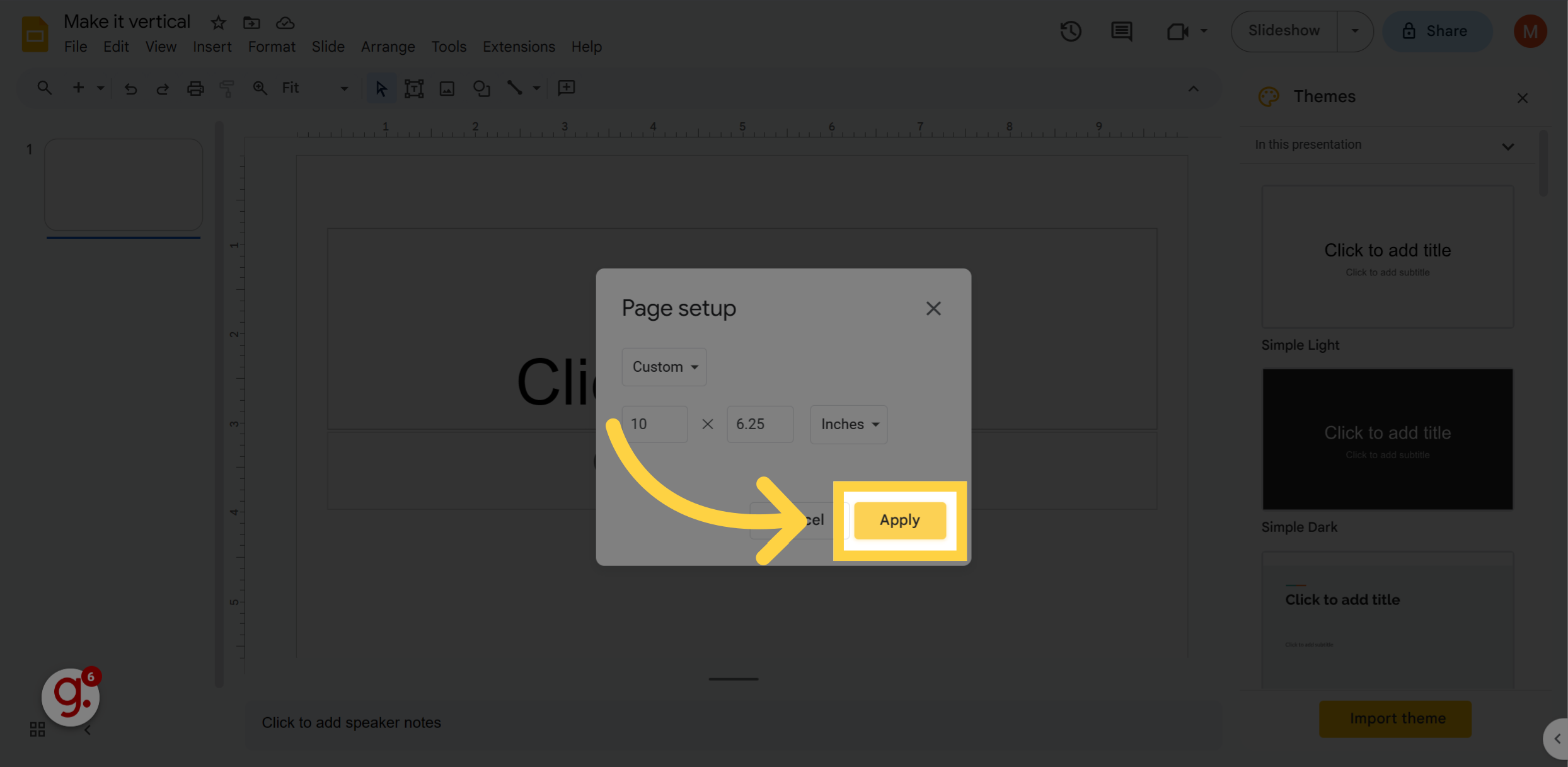
This guide covered the steps to change the orientation of Google Slides to vertical using the Page Setup feature in Google Slides.
Open in App