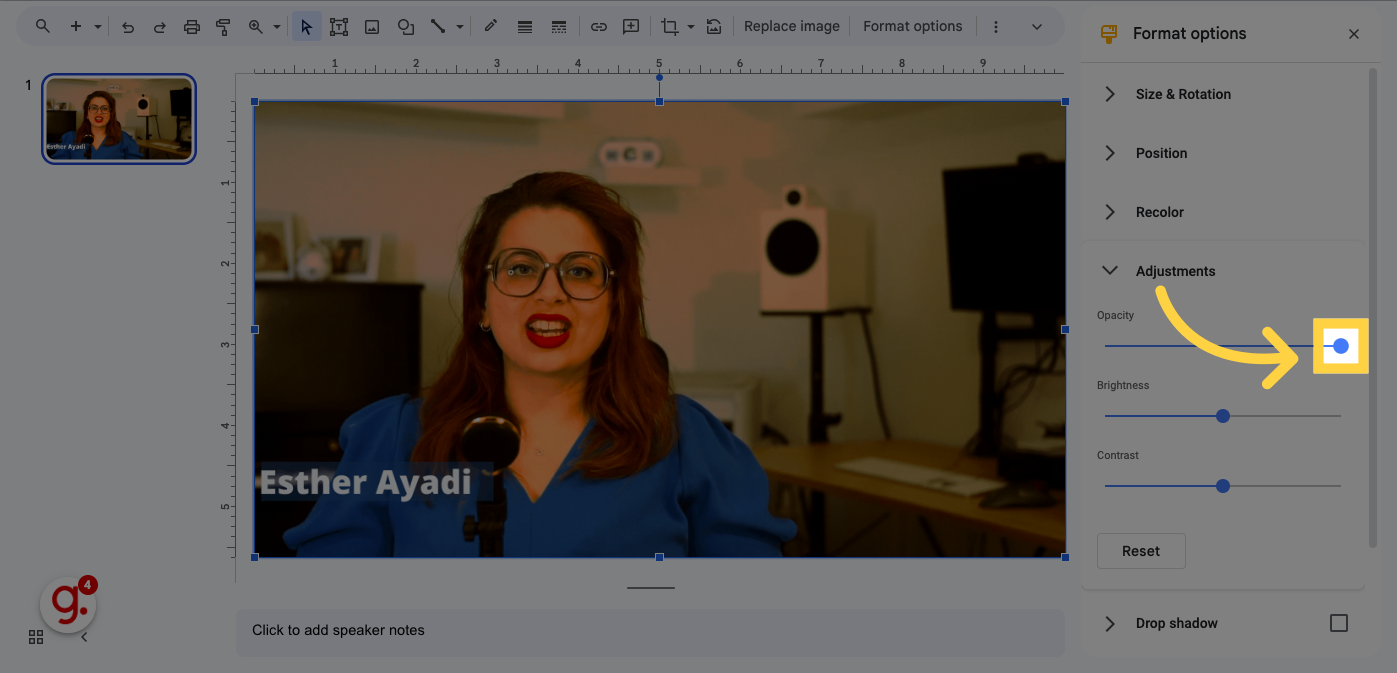$15M fundraise to build the first autonomous video platform for digital adoption. Read more about our journey.
How to make an image transparent in Google Slides
Learn how to make an image transparent in Google Slides with this simple guide.
Select the image you want to make transparent
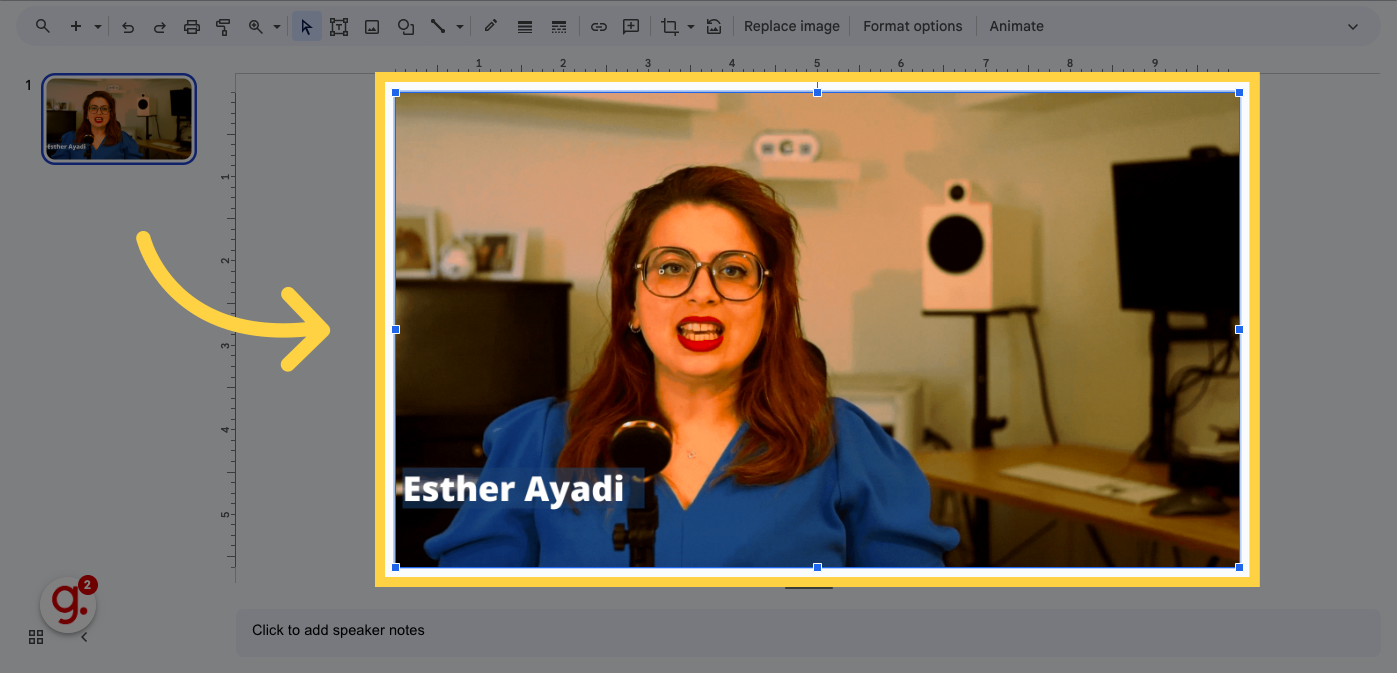
In the menu that appears when you select the image, click format options
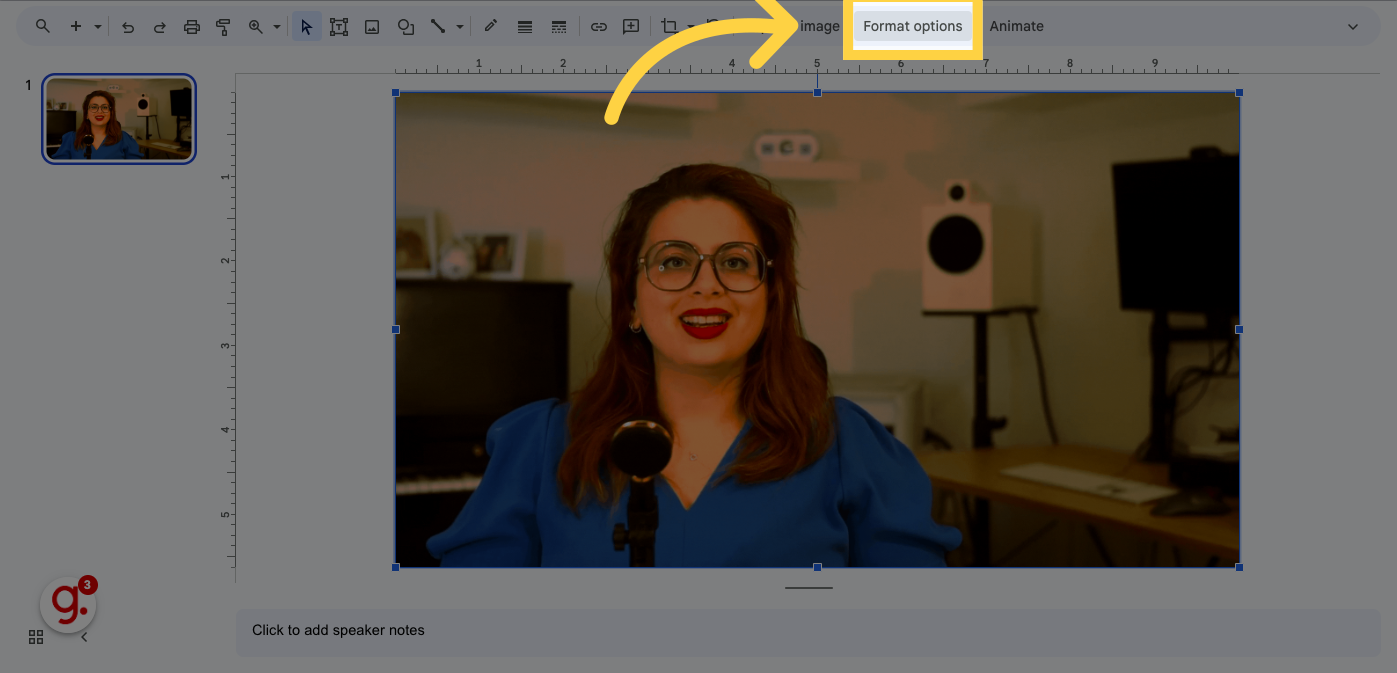
Click on 'Adjustments' in the menu and lower the opacity with the slide bar