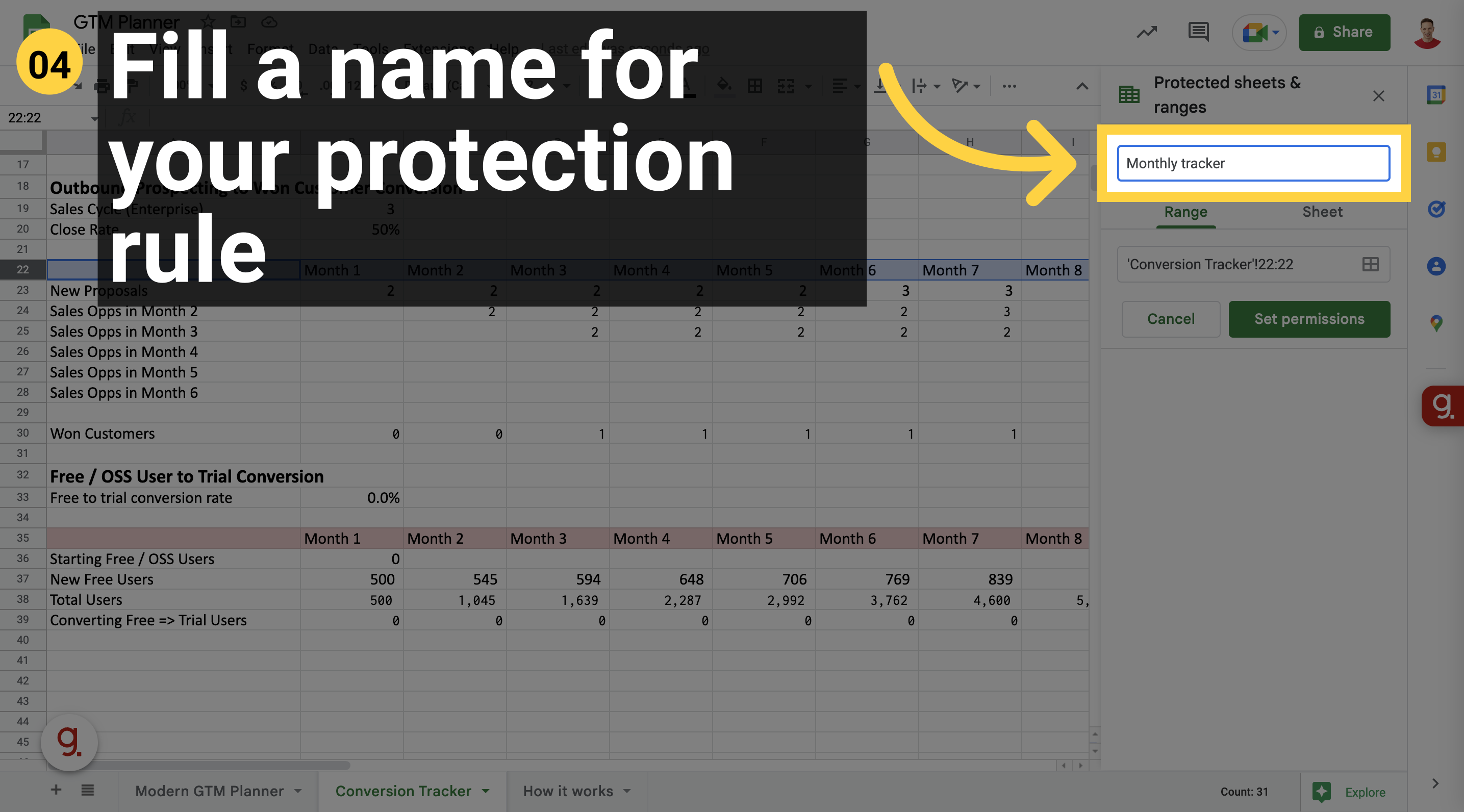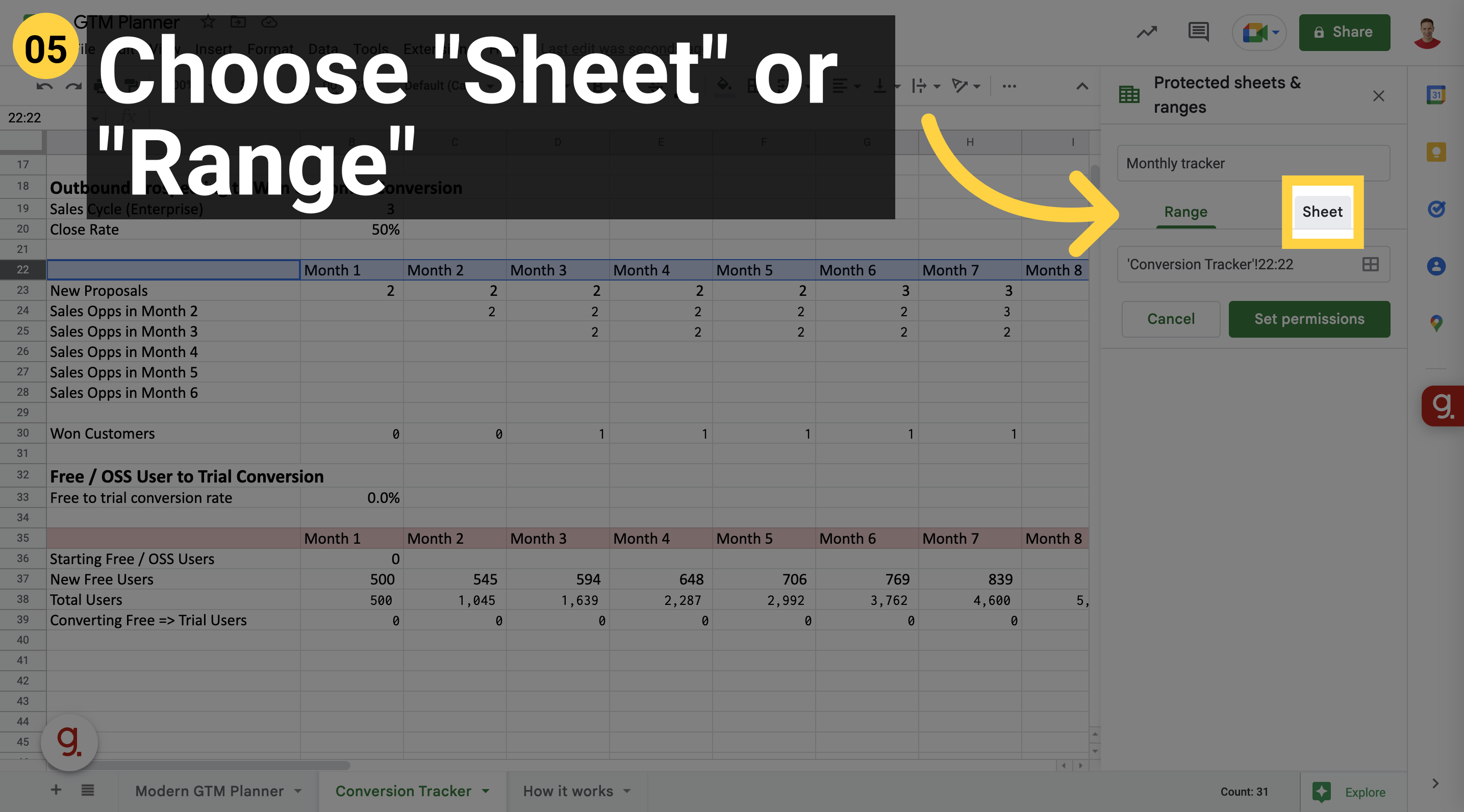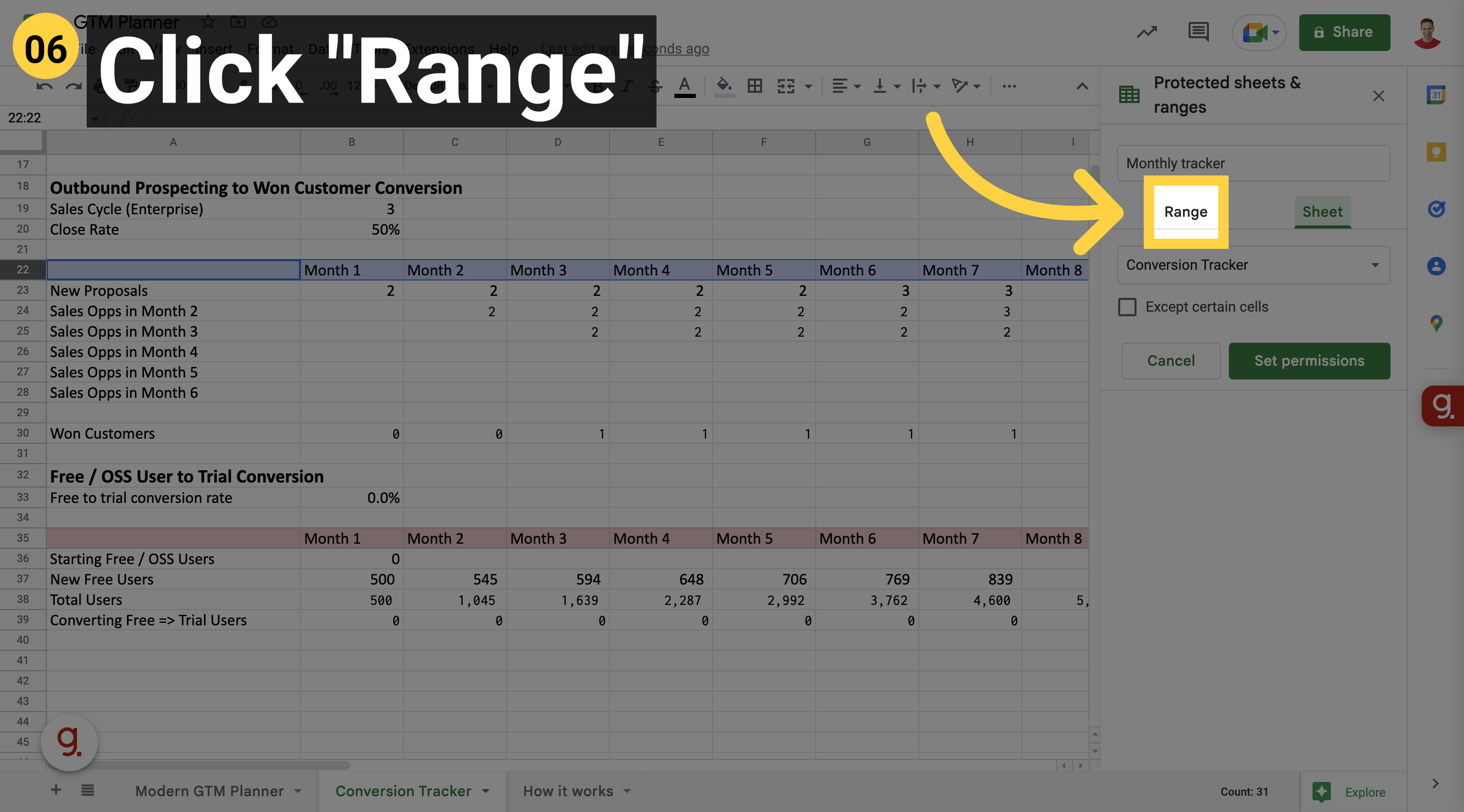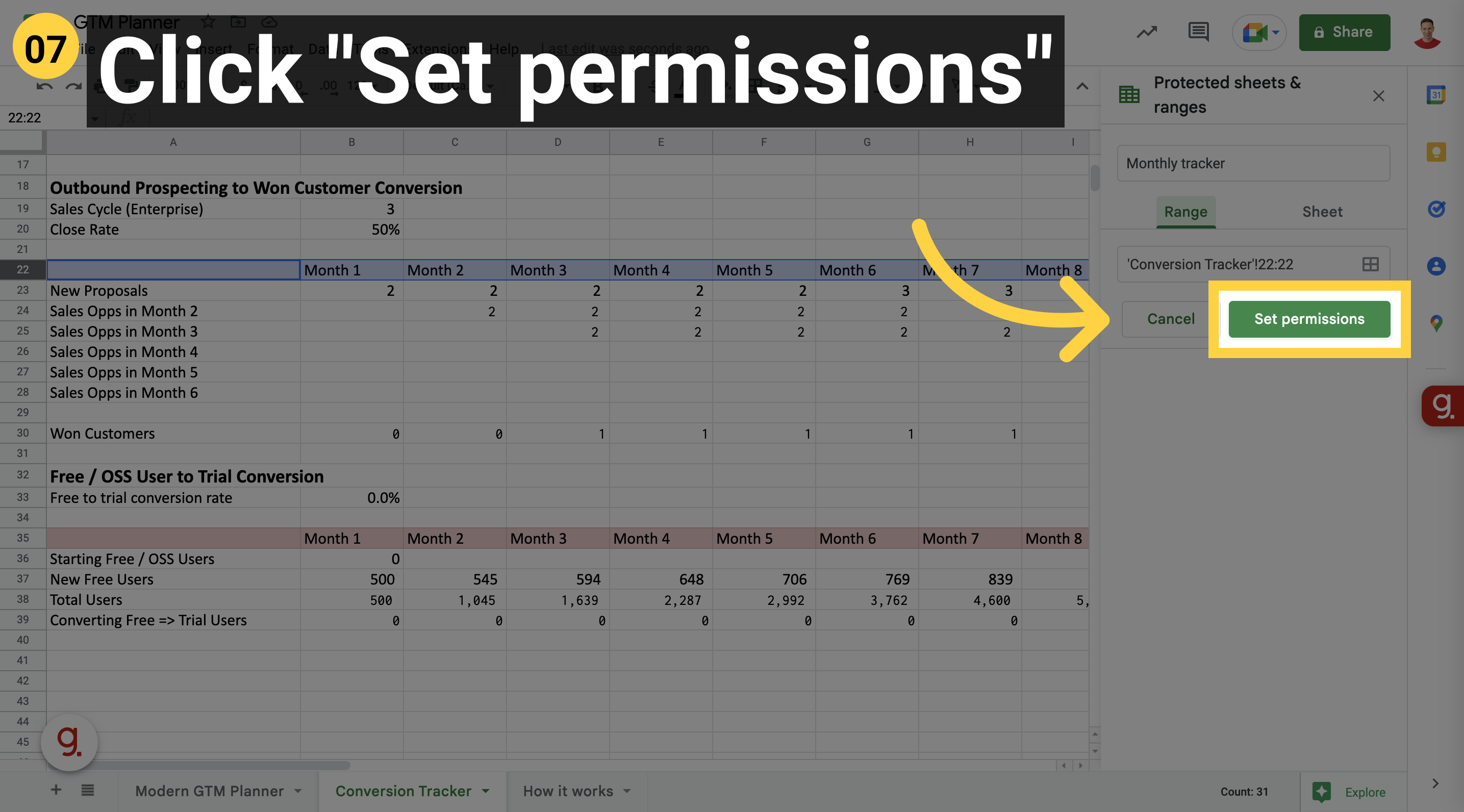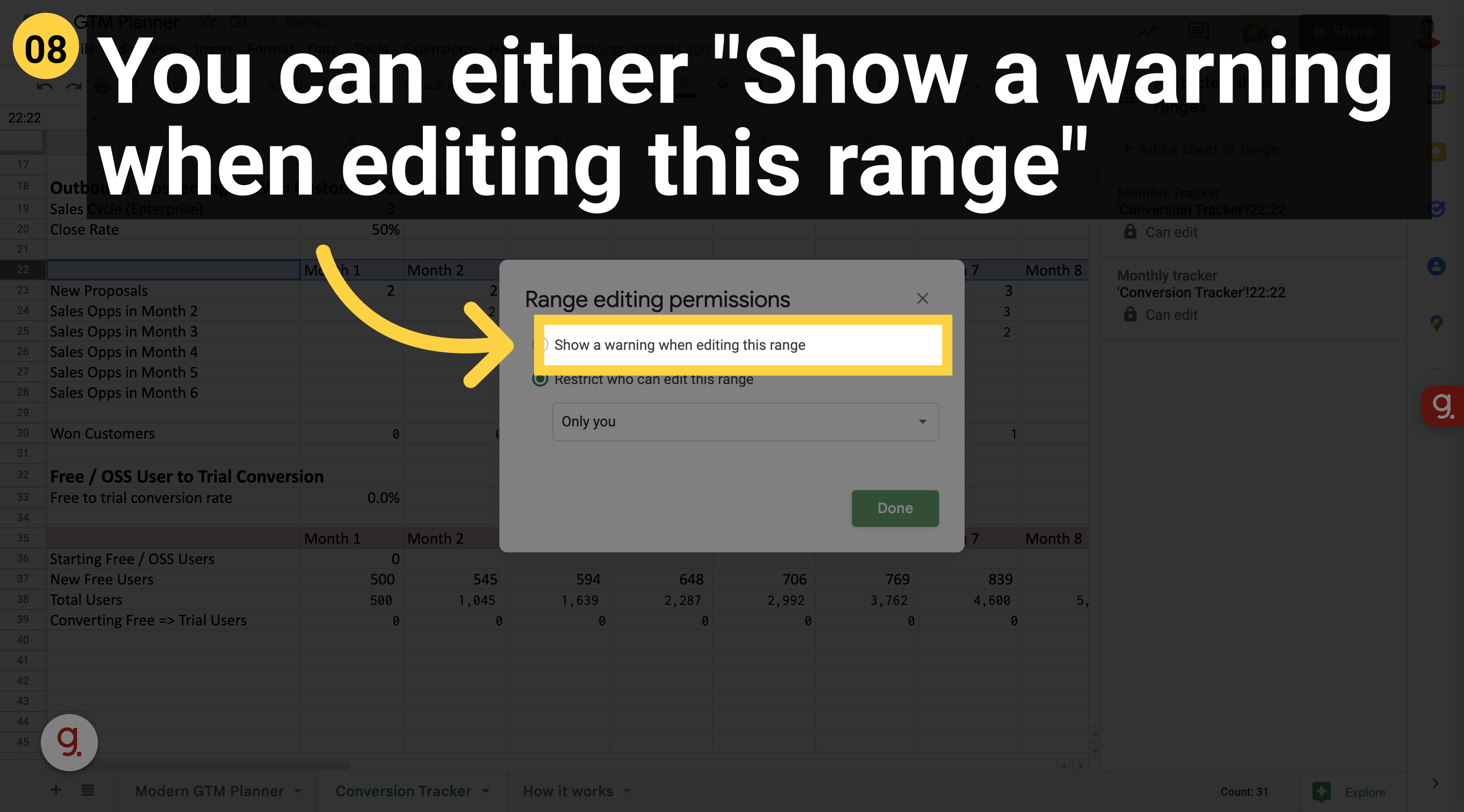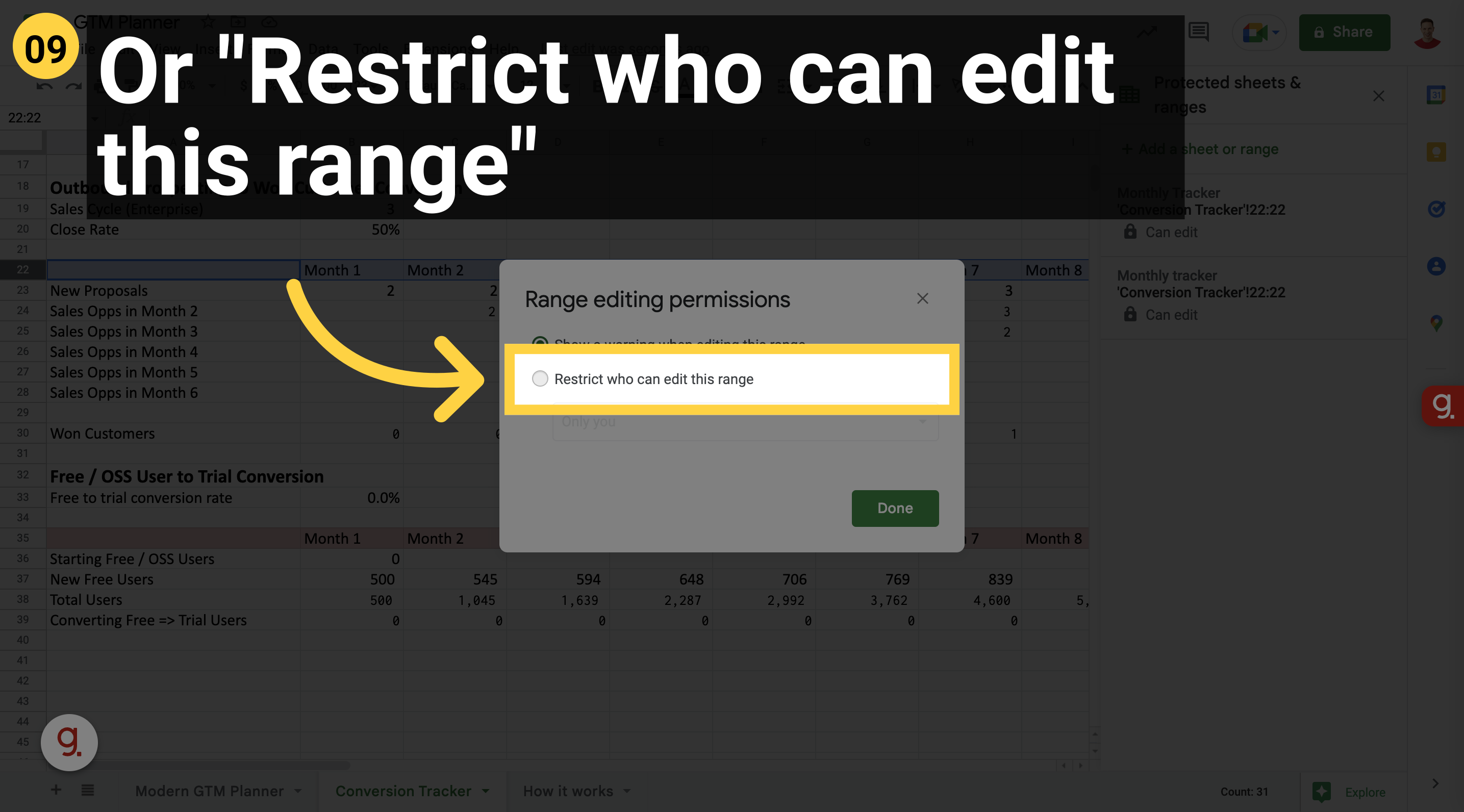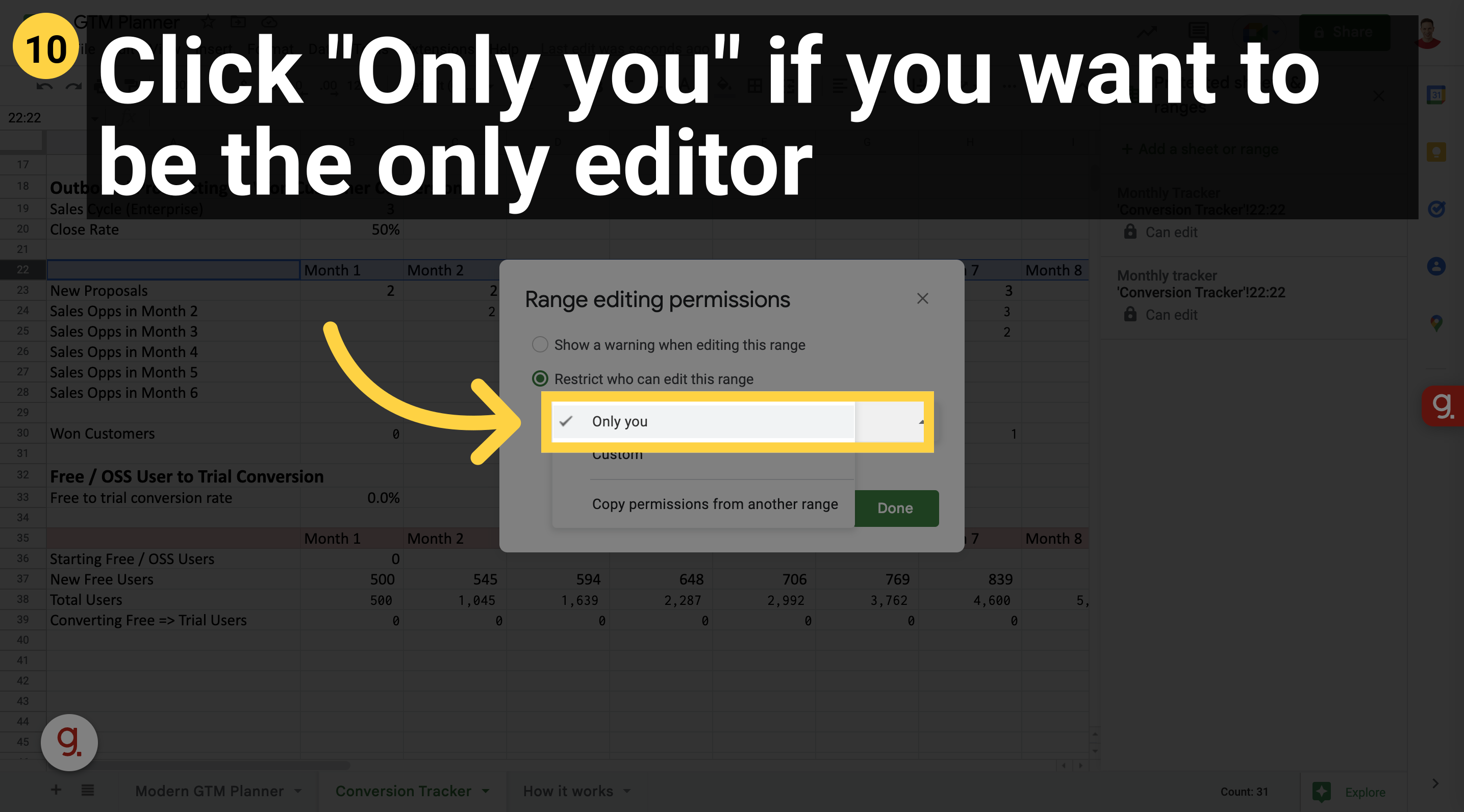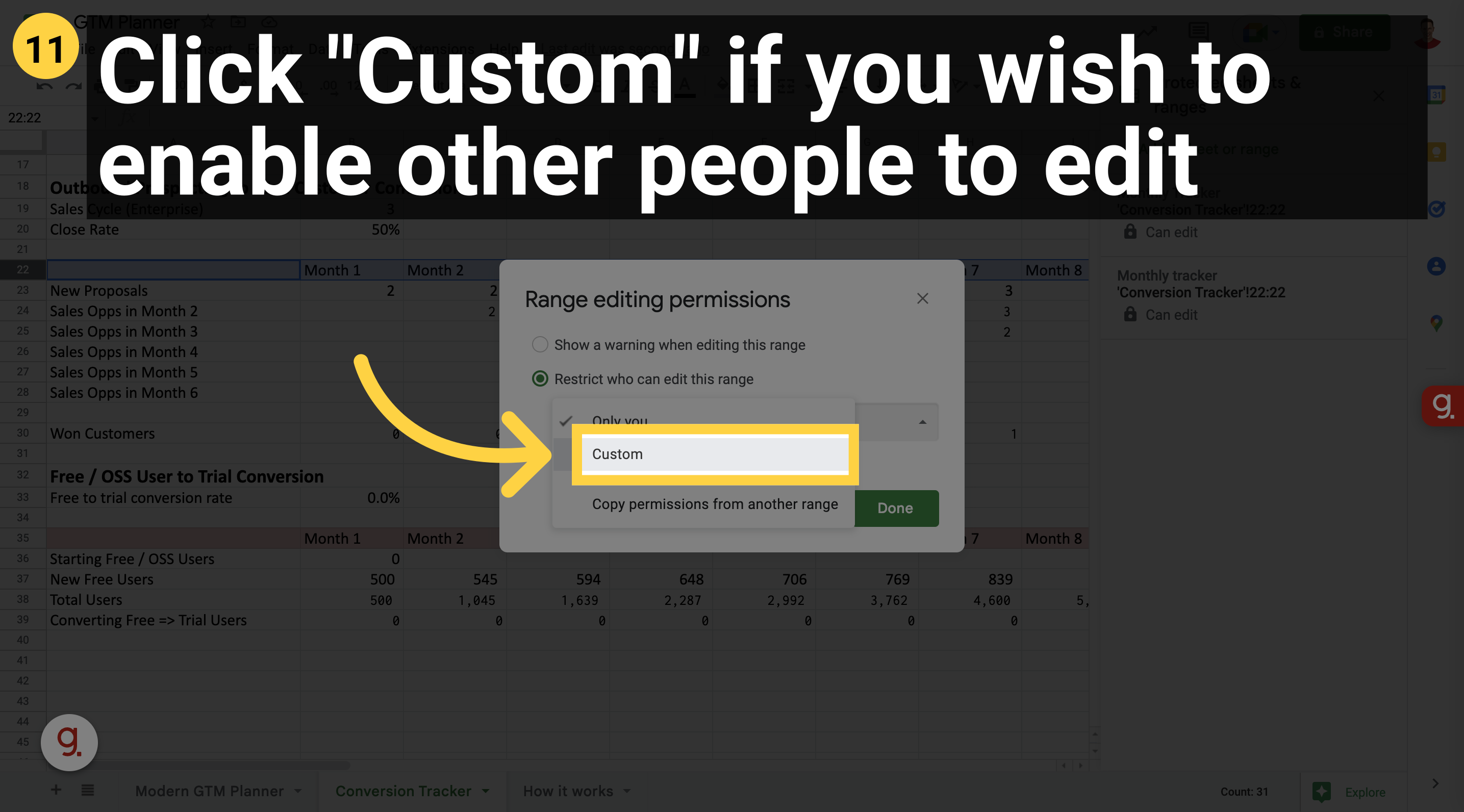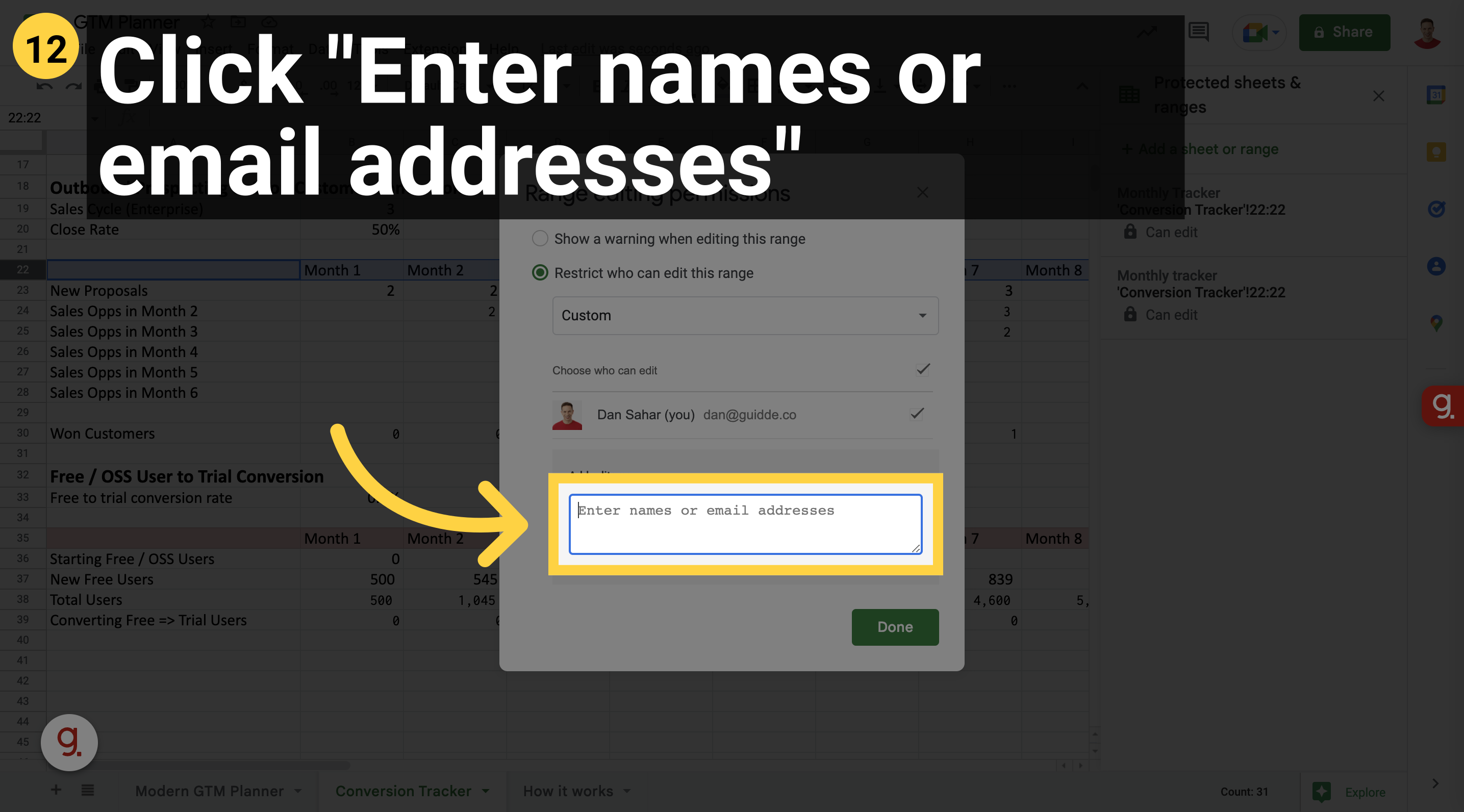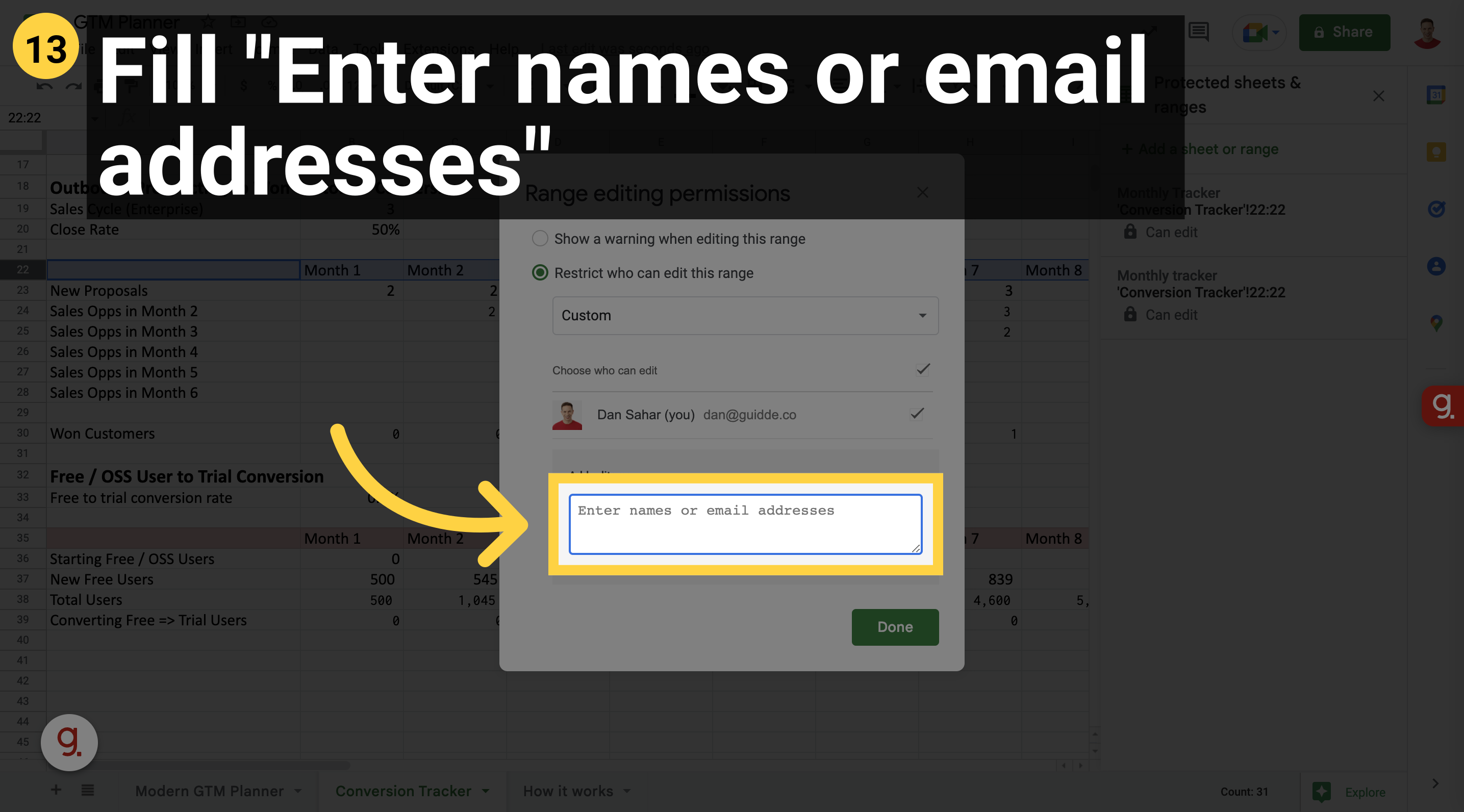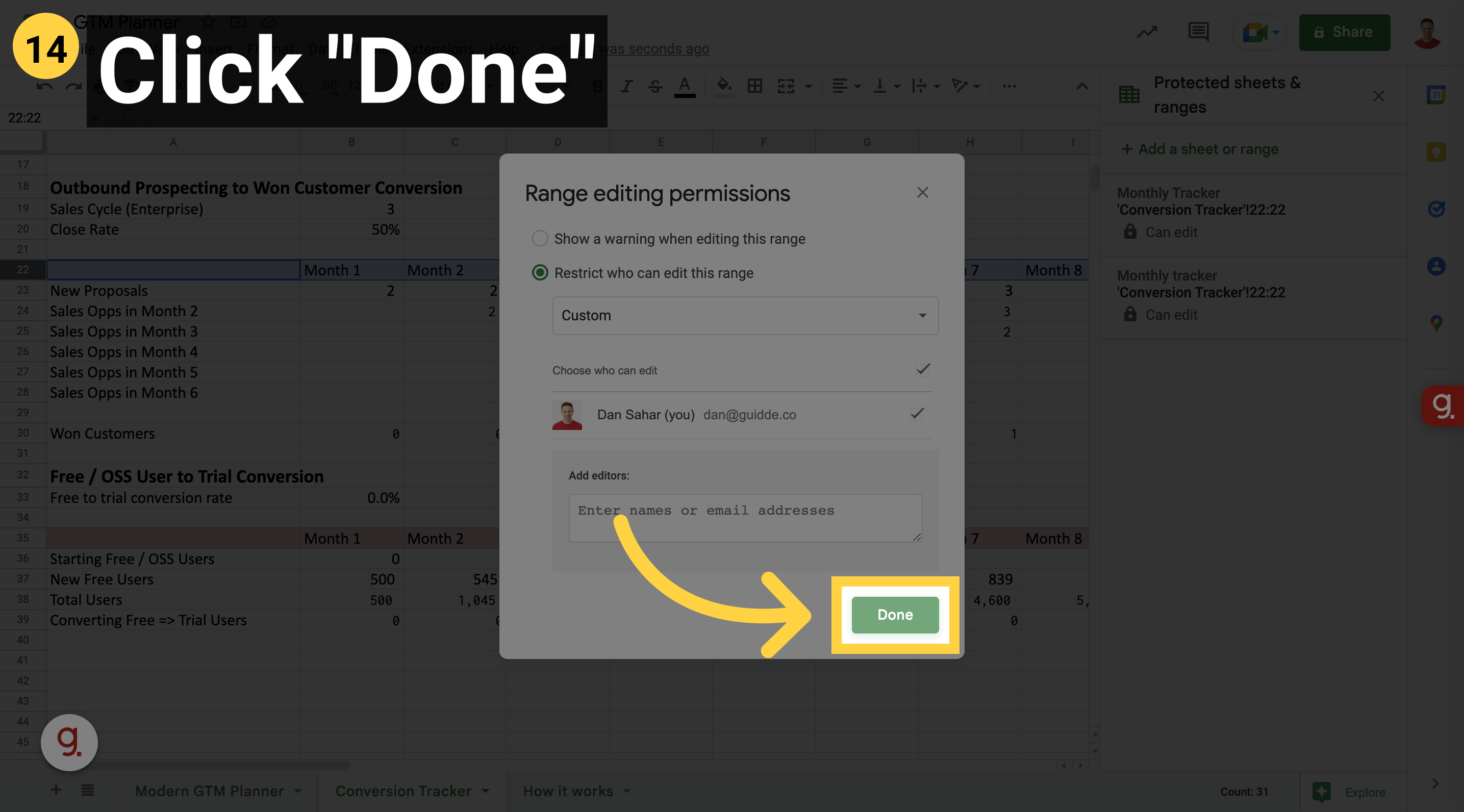Powered by Guidde
Dan Sahar • Oct 10, 2022
14 steps • 48 seconds read
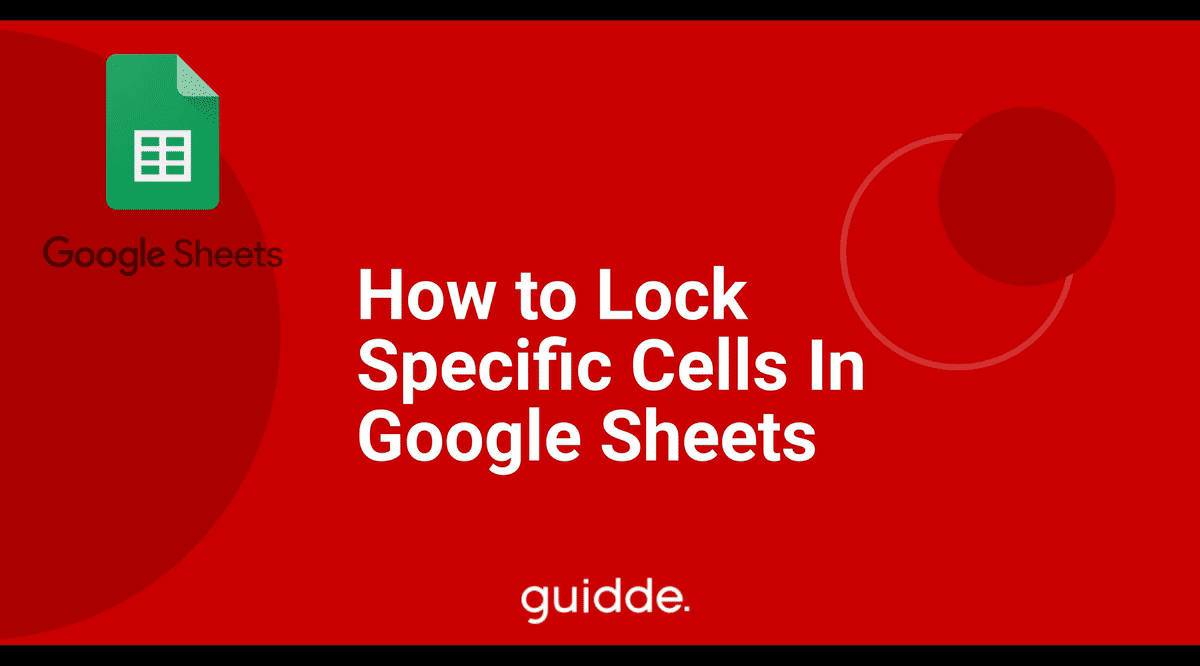
1.Select your cells (in the example we select a row)
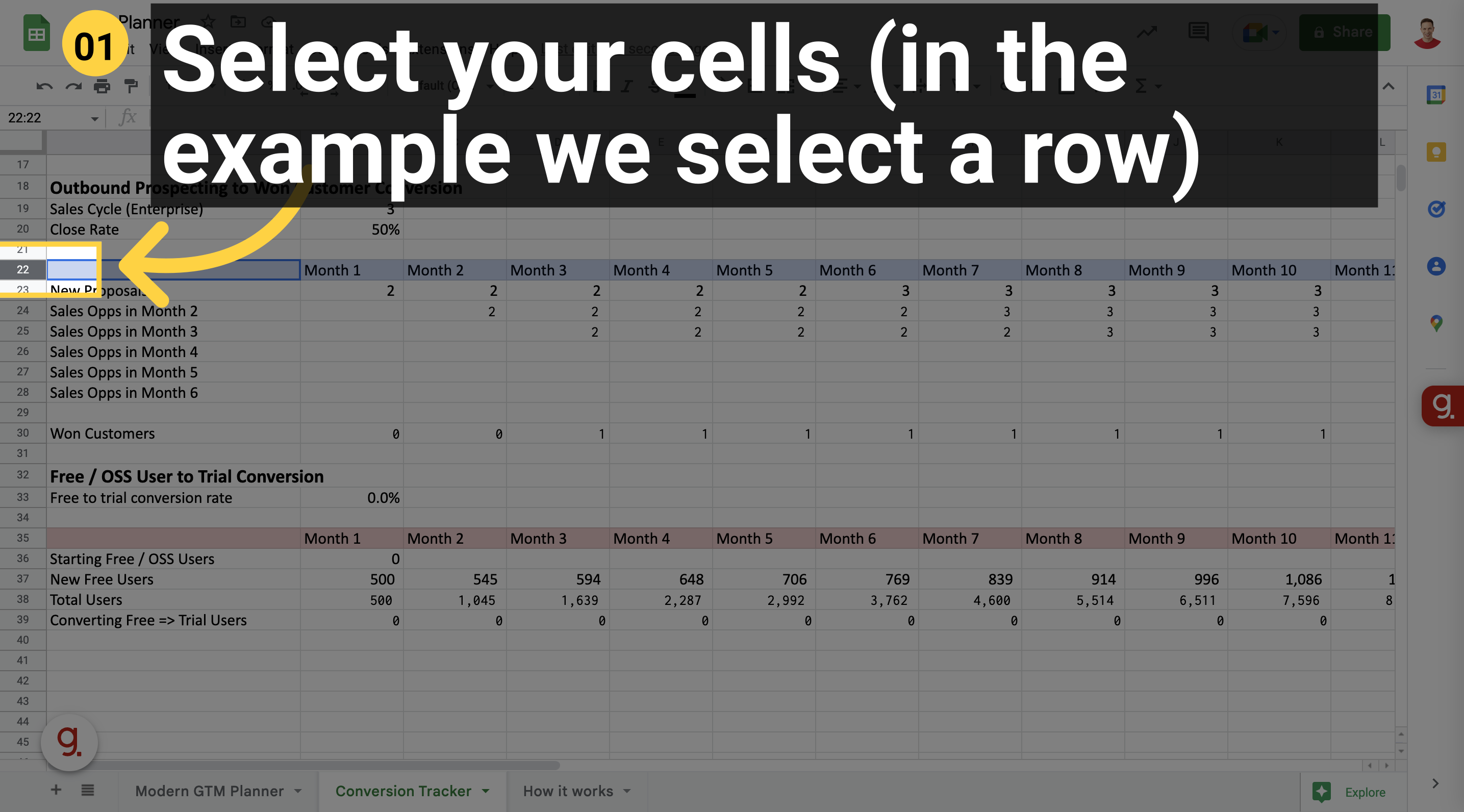
2.Right click to open the menu
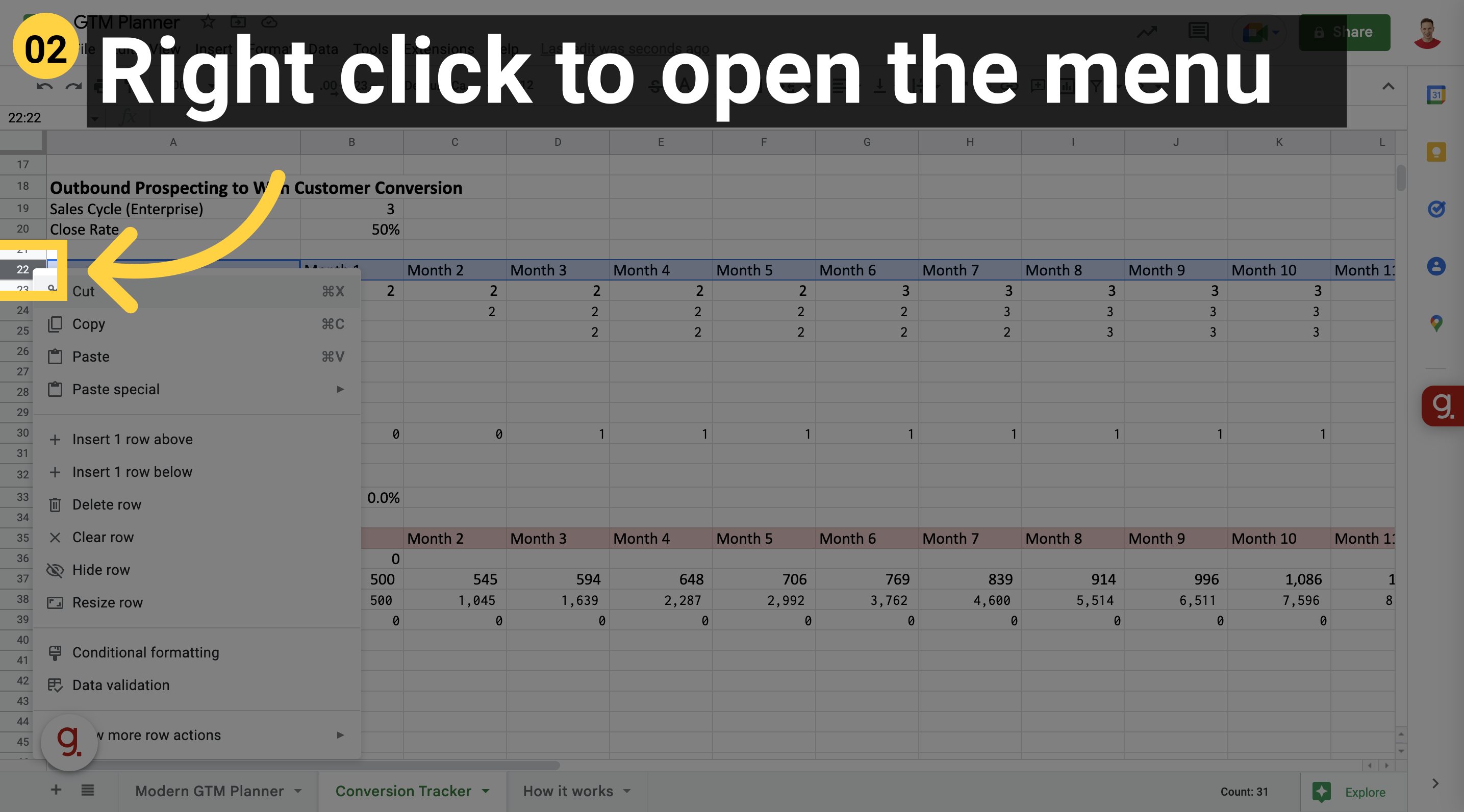
3.Click "Show more actions -> Protect range"
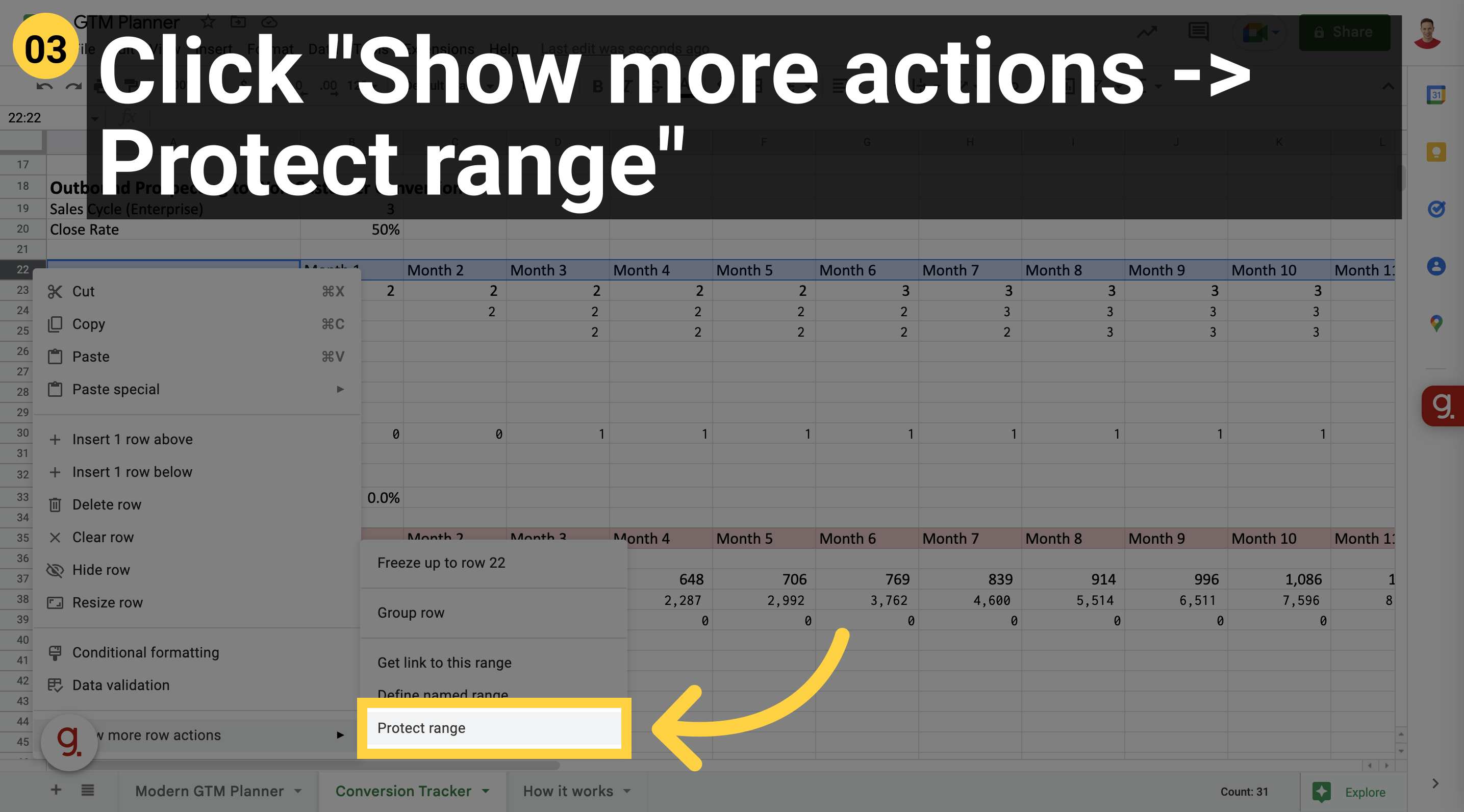 Protect range"" />
Protect range"" />
4.Fill a name for your protection rule
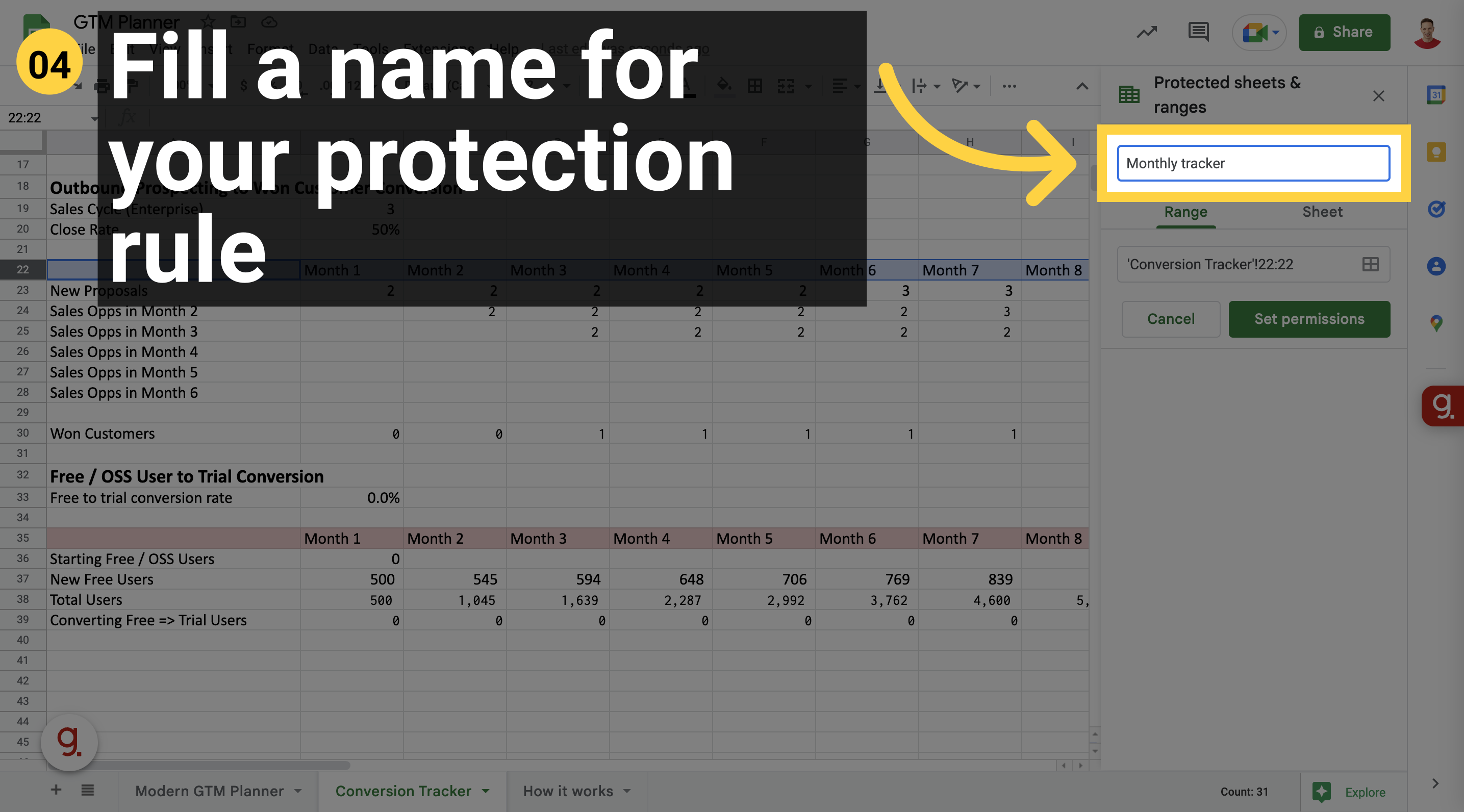
5.Choose "Sheet" or "Range"
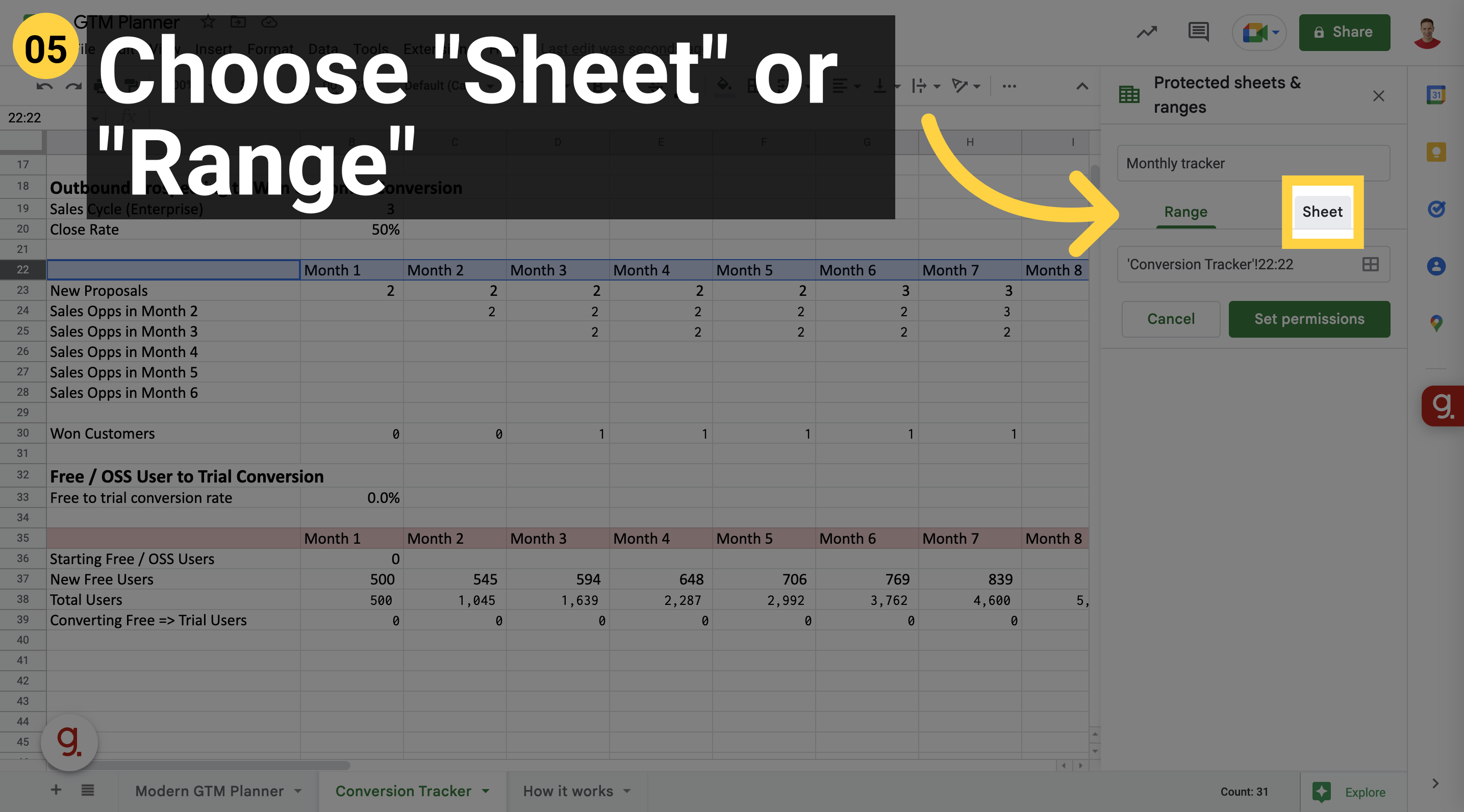
6.Click "Range"
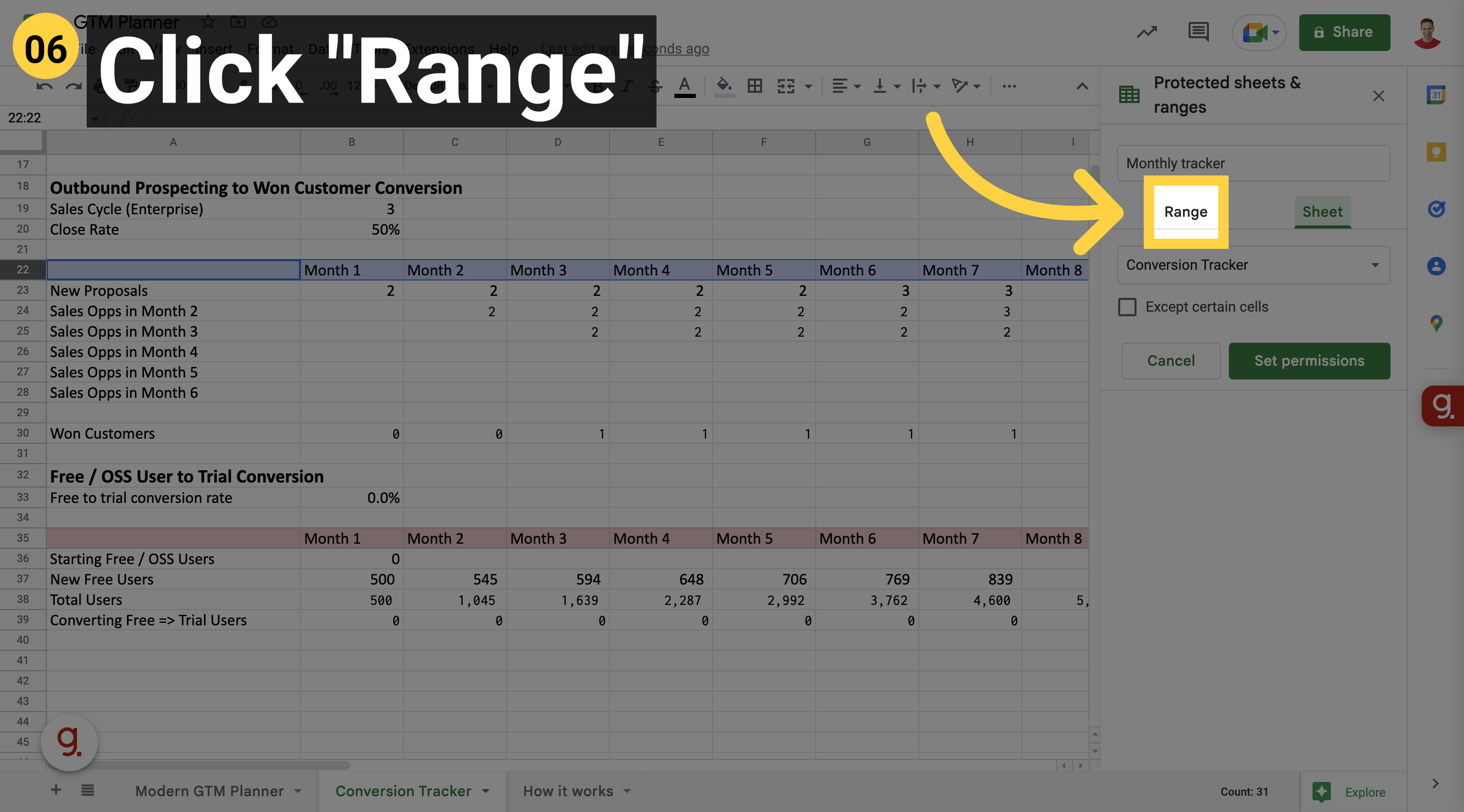
7.Click "Set permissions"
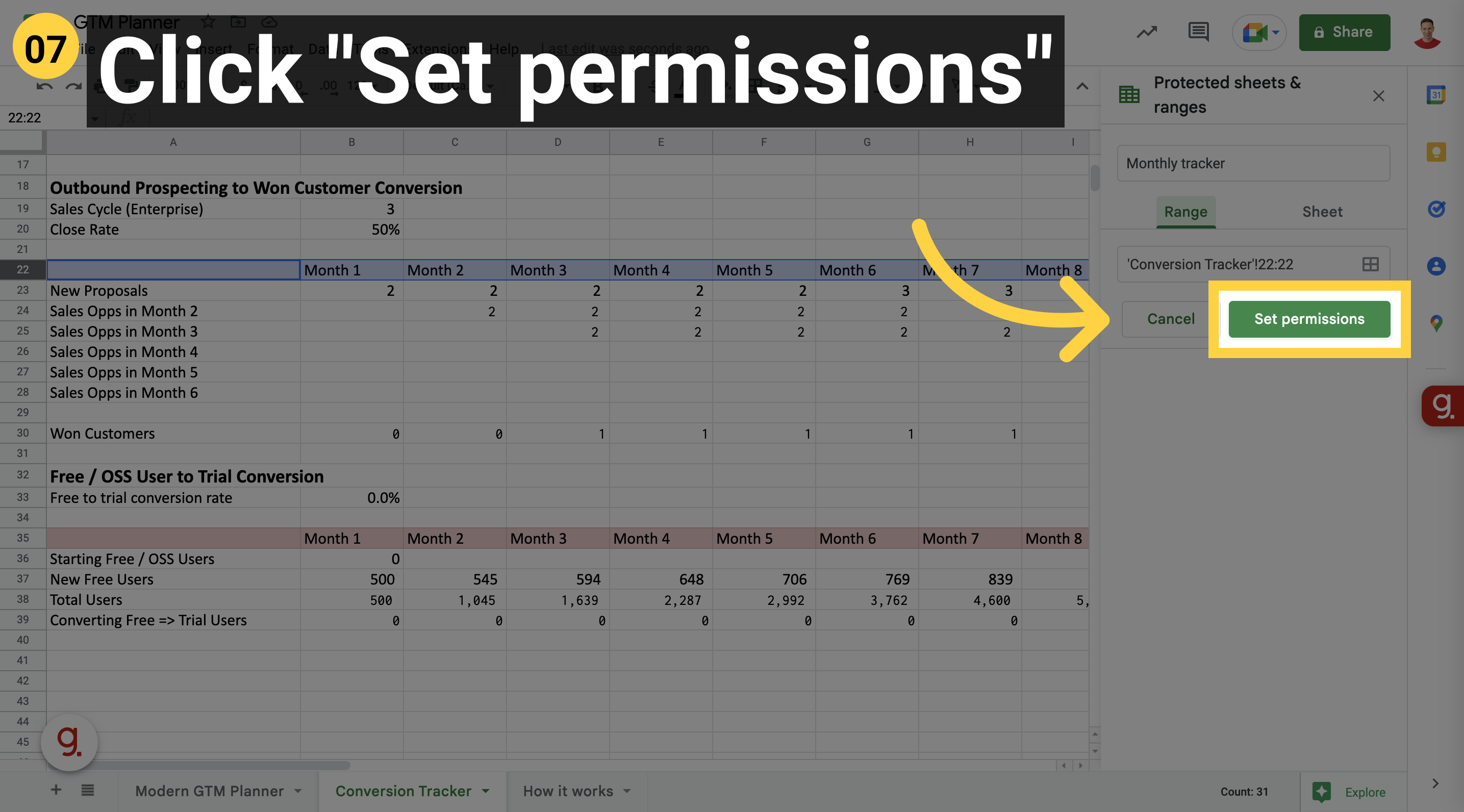
8.You can either "Show a warning when editing this range"
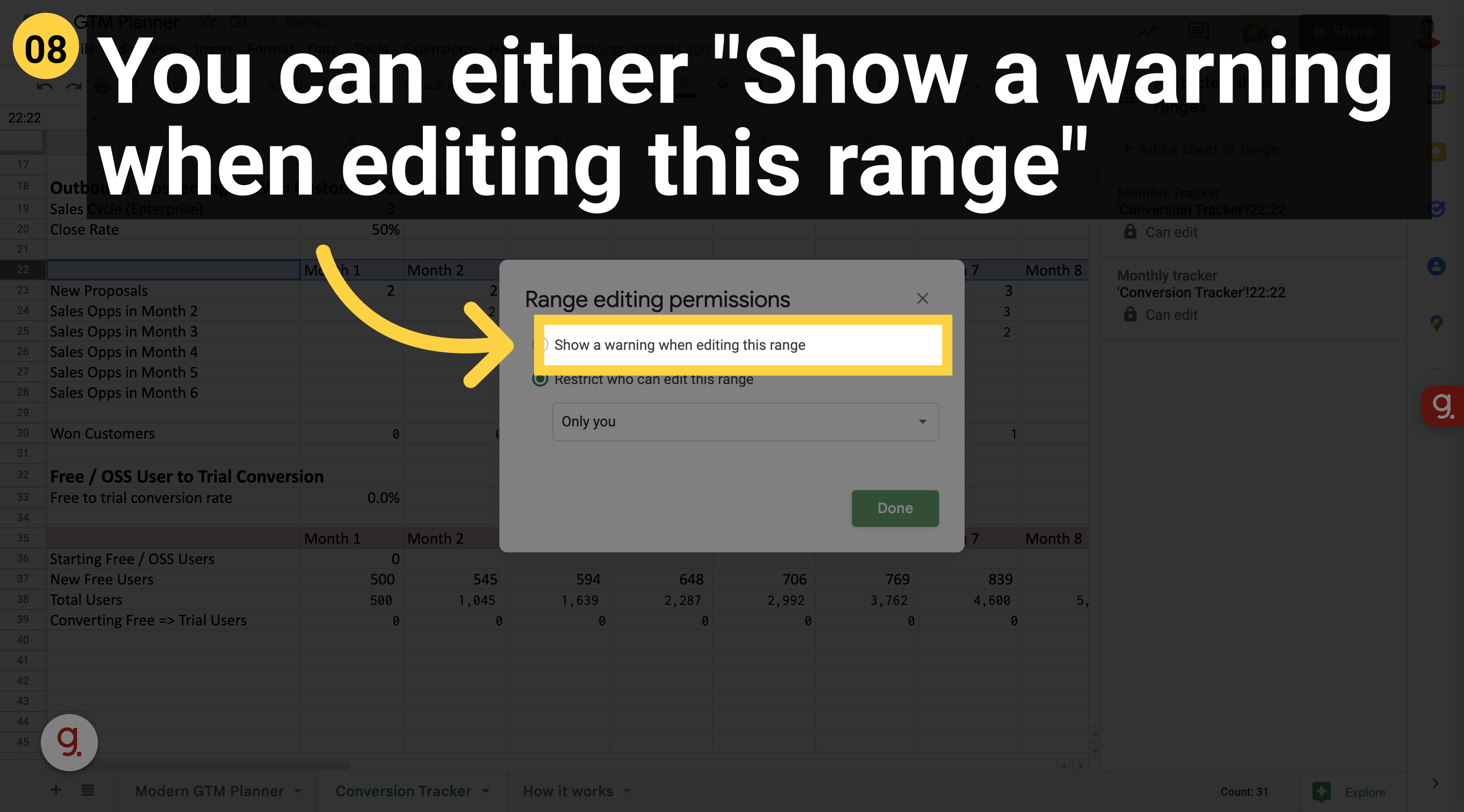
9.Or "Restrict who can edit this range"
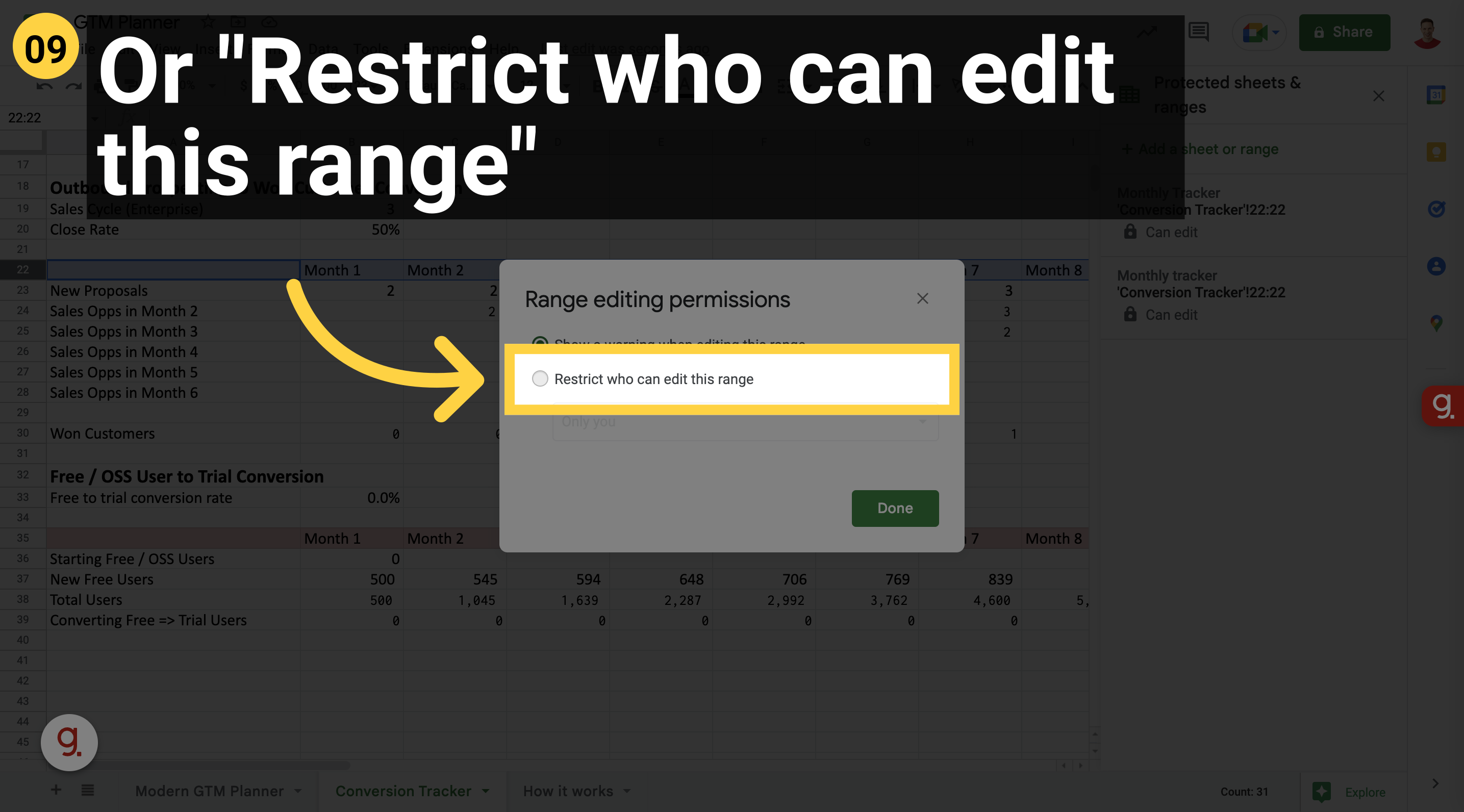
10.Click "Only you" if you want to be the only editor
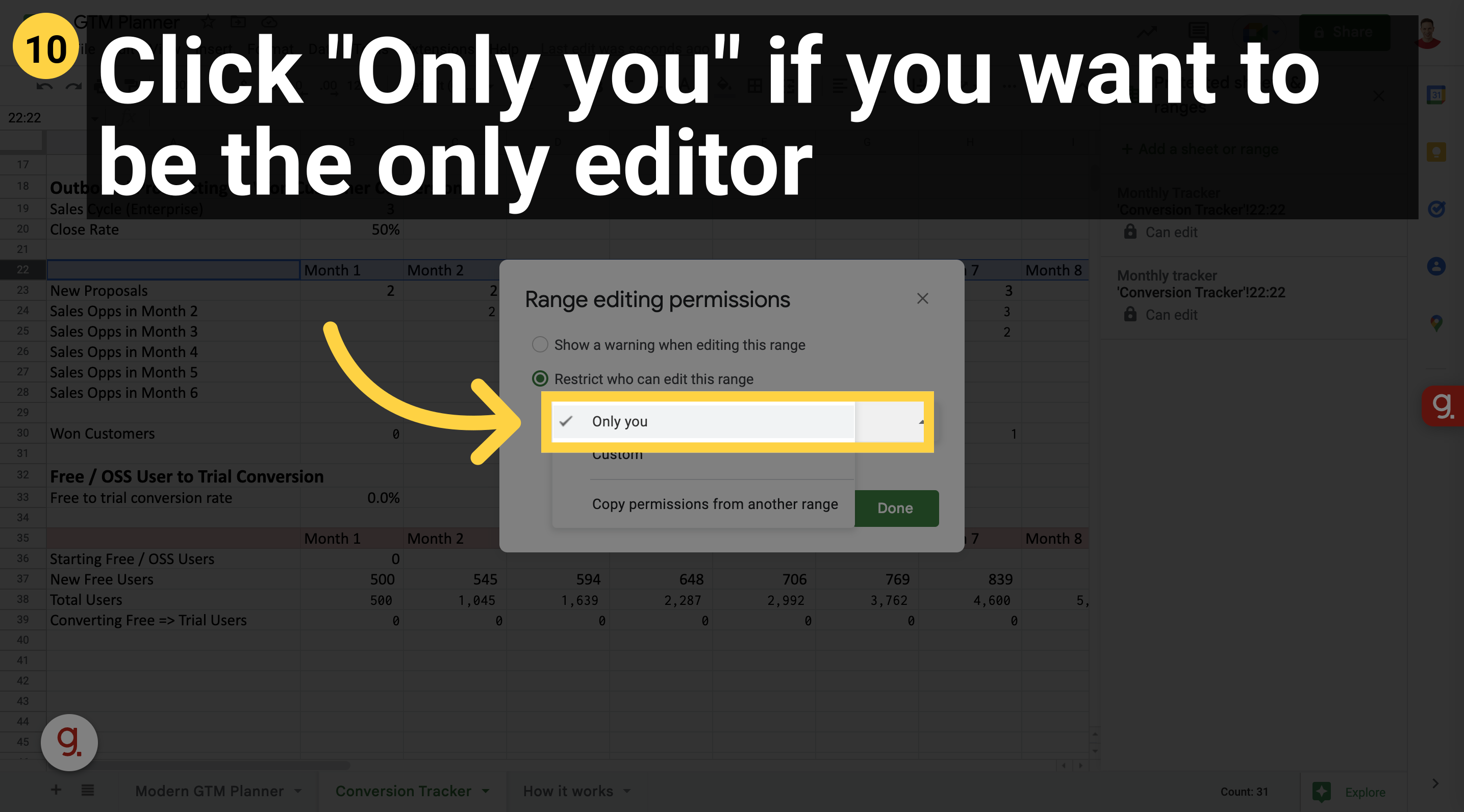
11.Click "Custom" if you wish to enable other people to edit
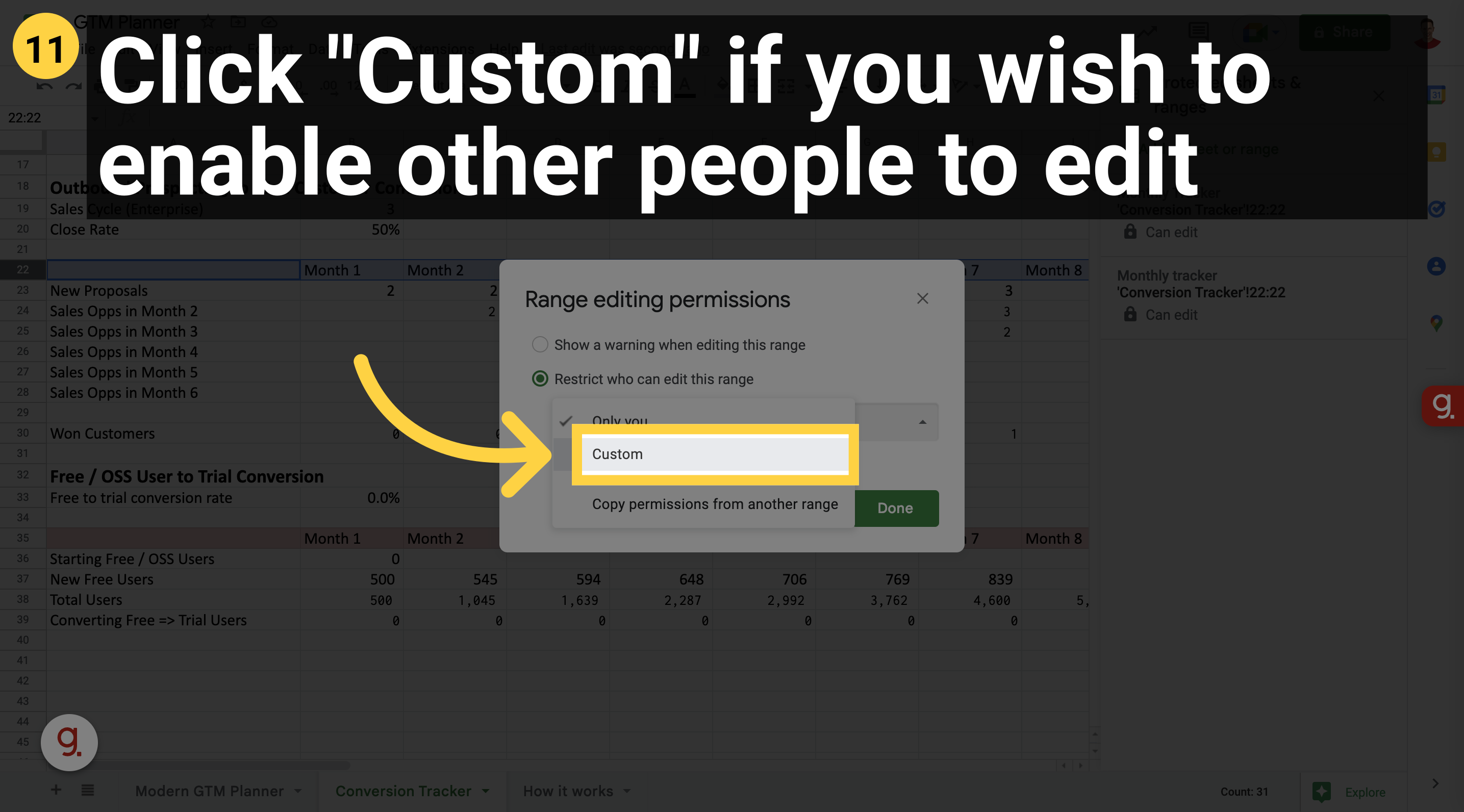
12.Click "Enter names or email addresses"
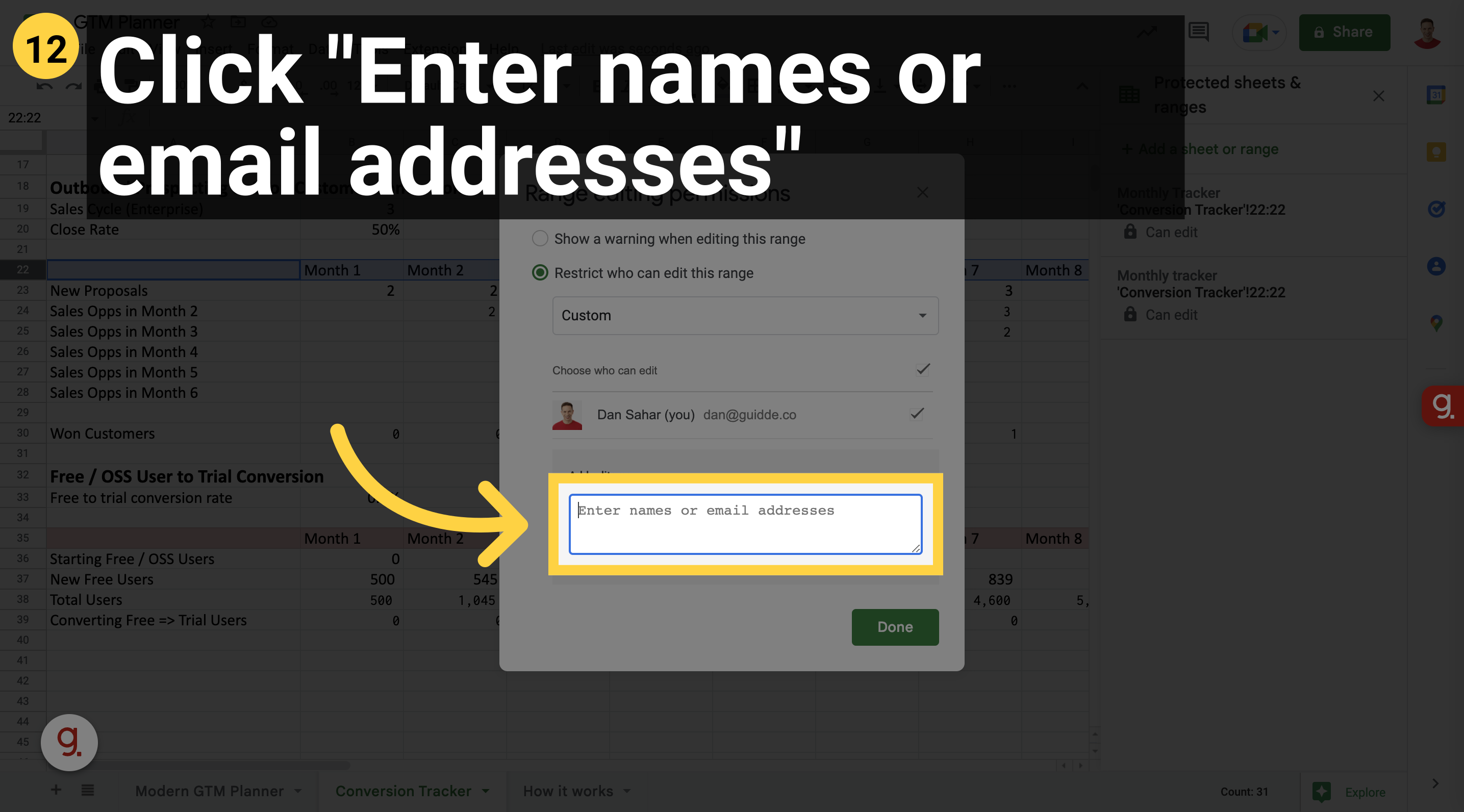
13.Fill "Enter names or email addresses"
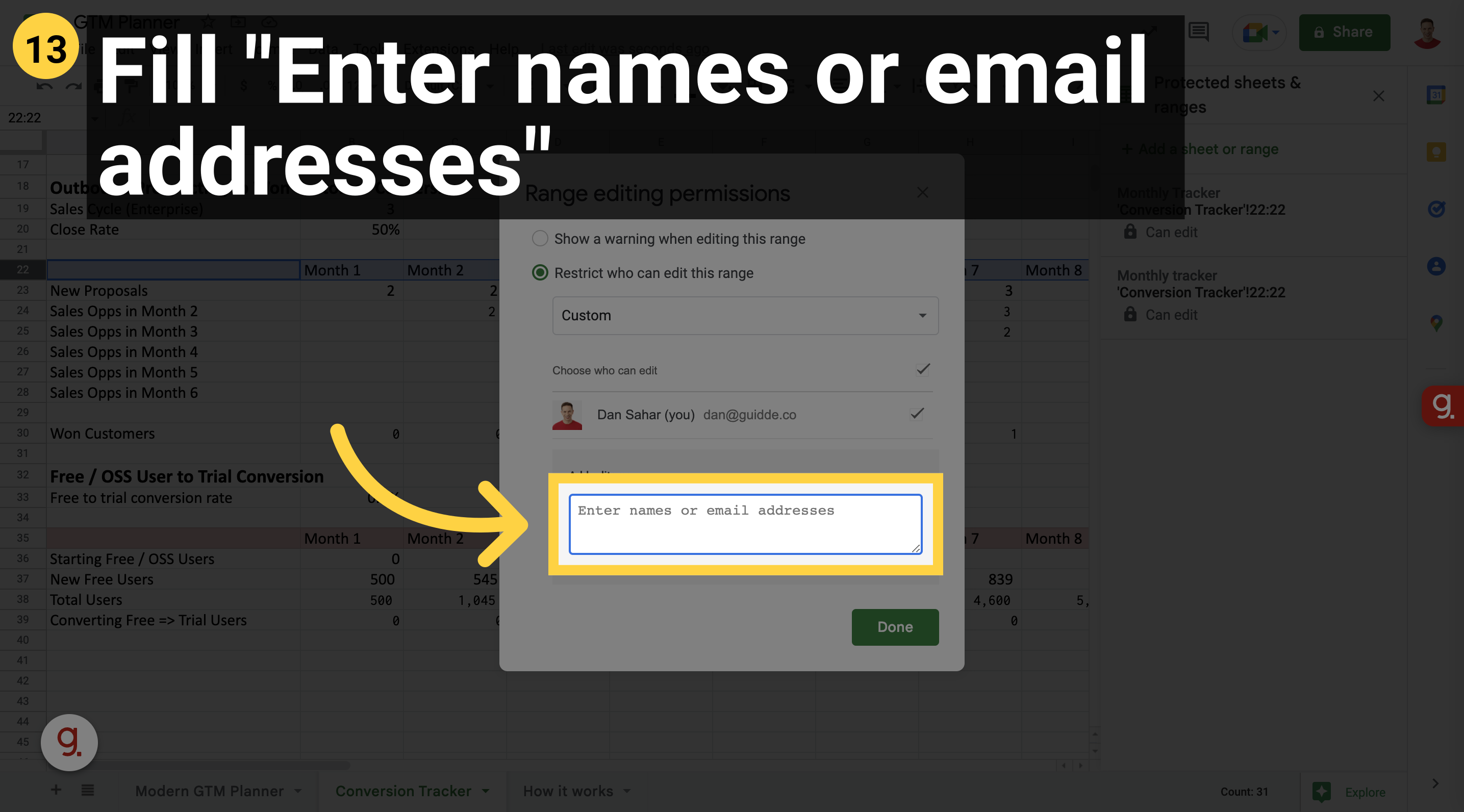
14.Click "Done"
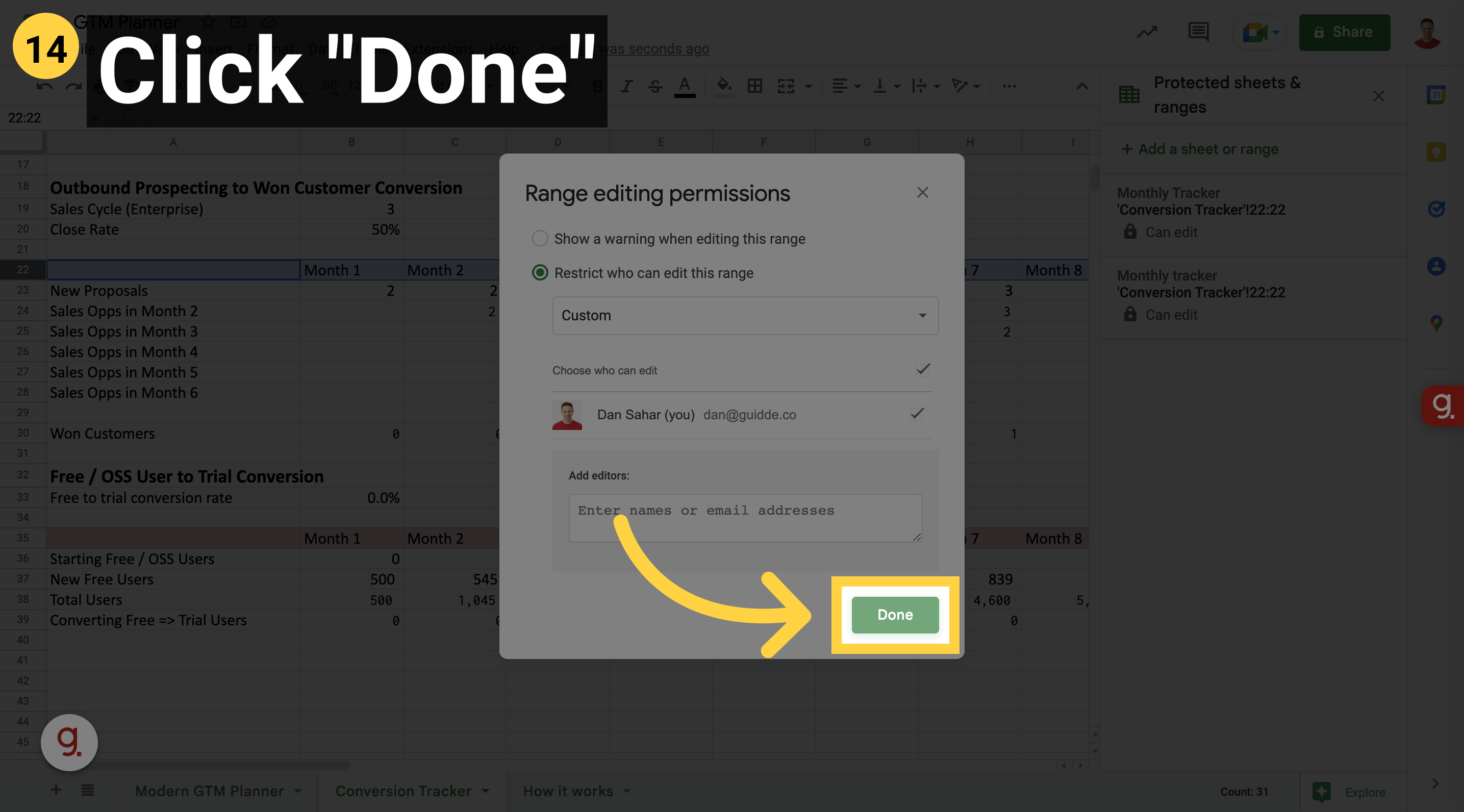
Powered by Guidde
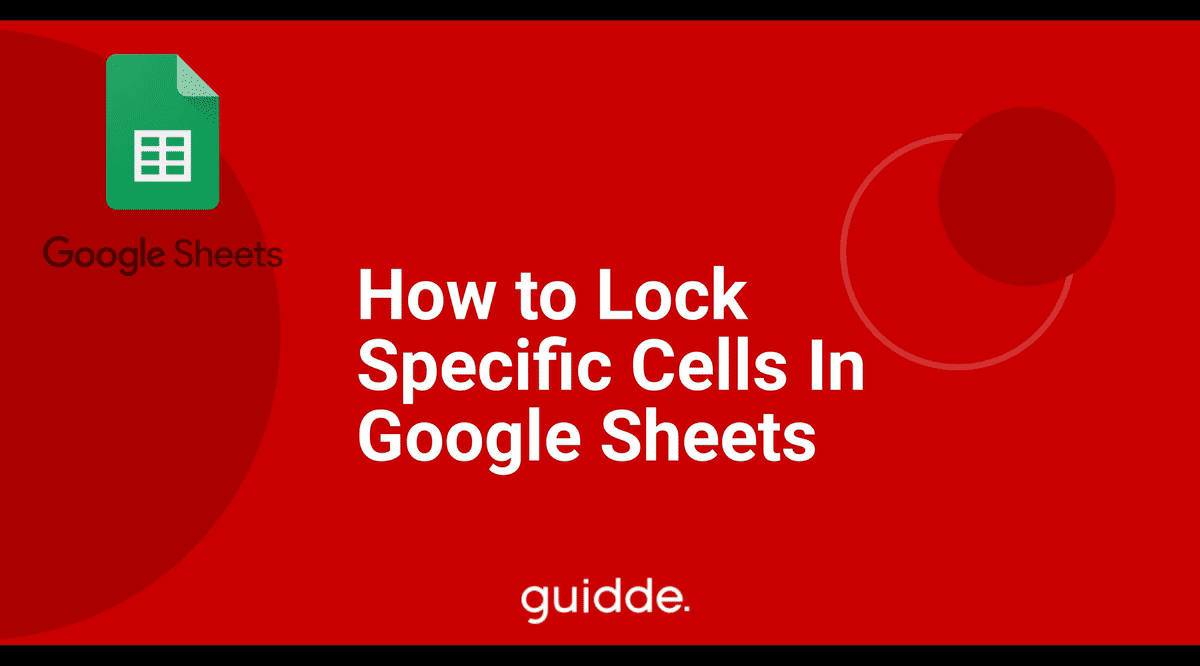
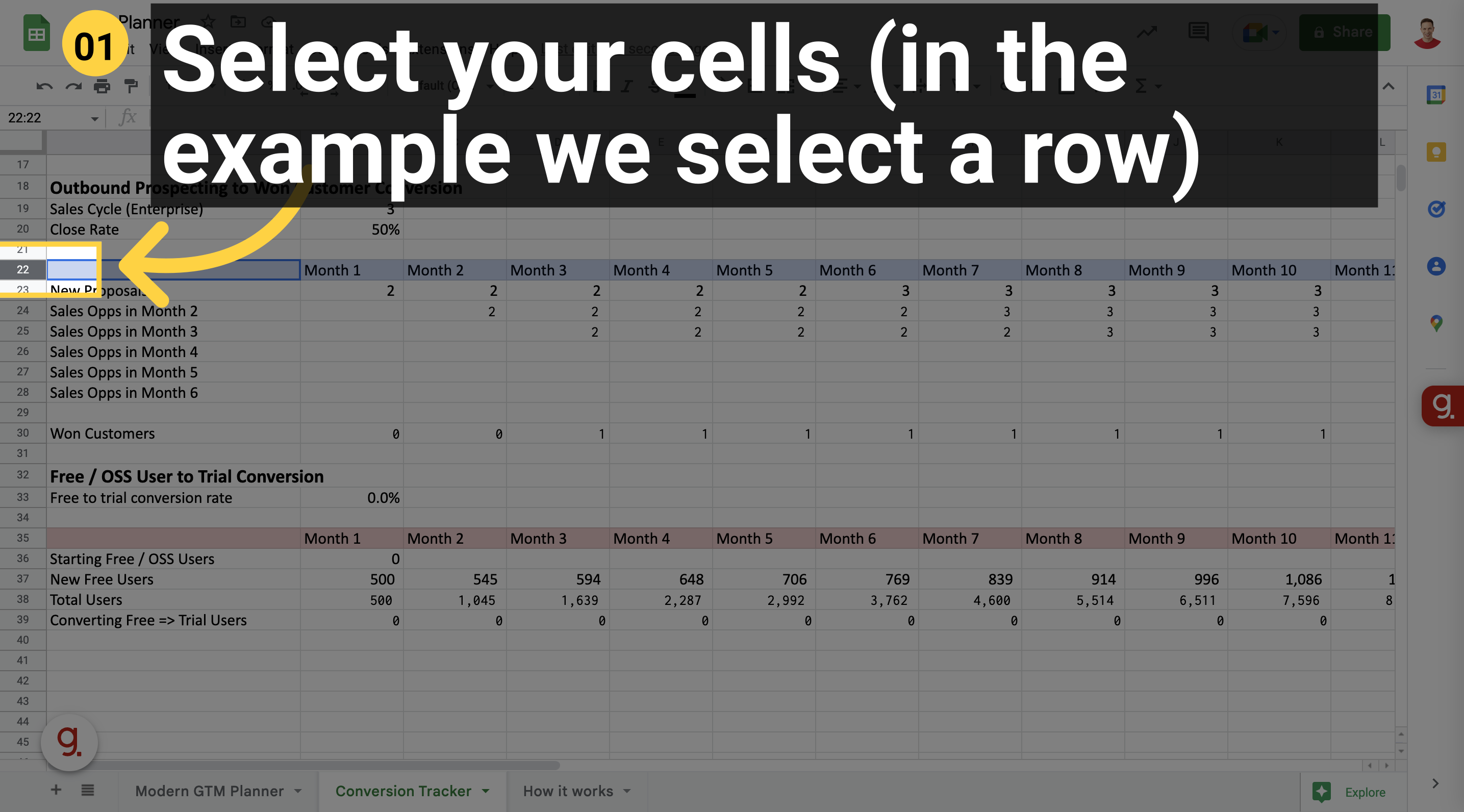
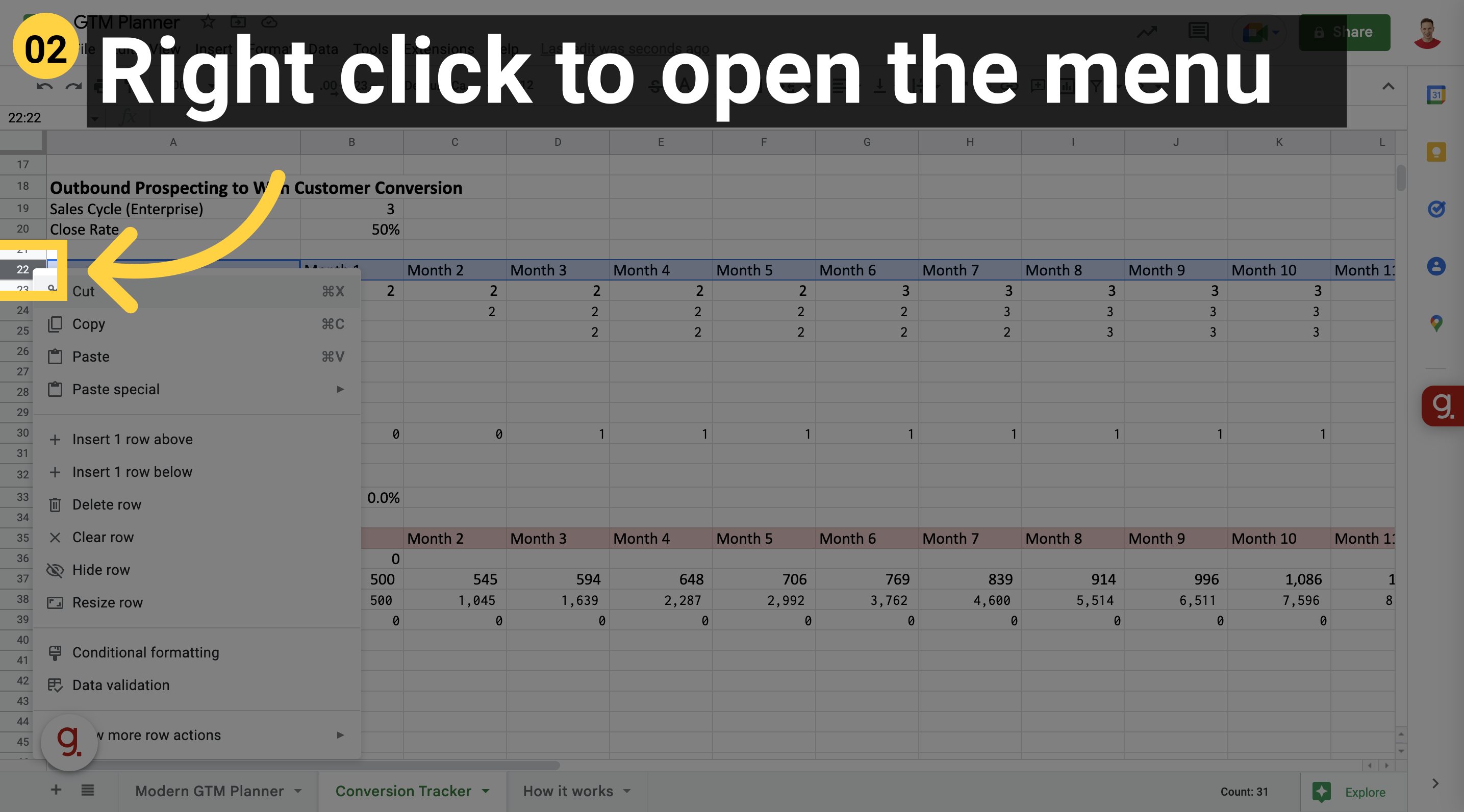
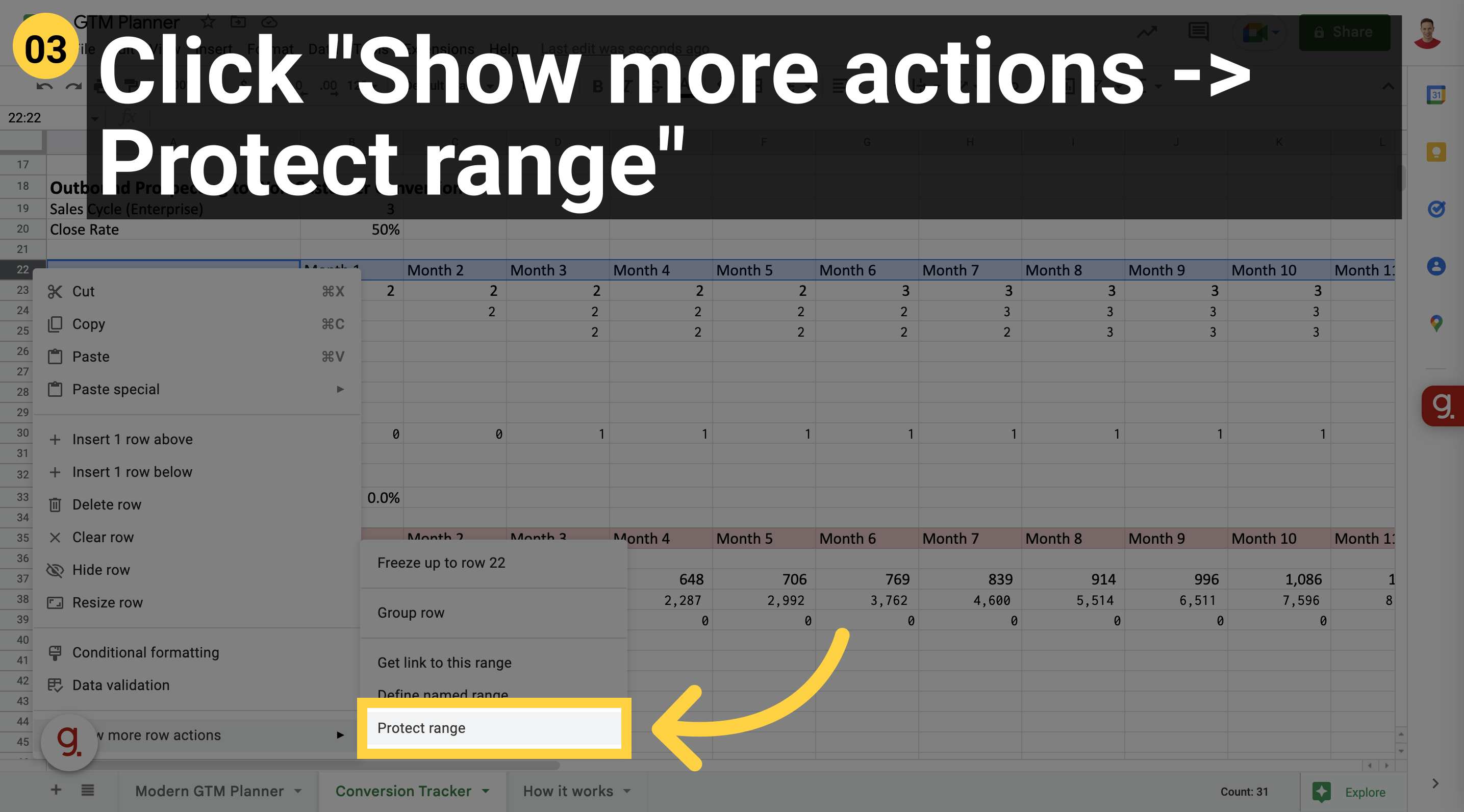 Protect range"" />
Protect range"" />