$15M fundraise to build the first autonomous video platform for digital adoption. Read more about our journey.
How to Integrate Slack With Your Monday.com Account
Learn how to seamlessly integrate Slack with your Monday.com account. Follow these steps to enhance collaboration and streamline communication between the two platforms.
Login to your Monday.com account and navigate to your workspace. Select the board you want to link Slack with.
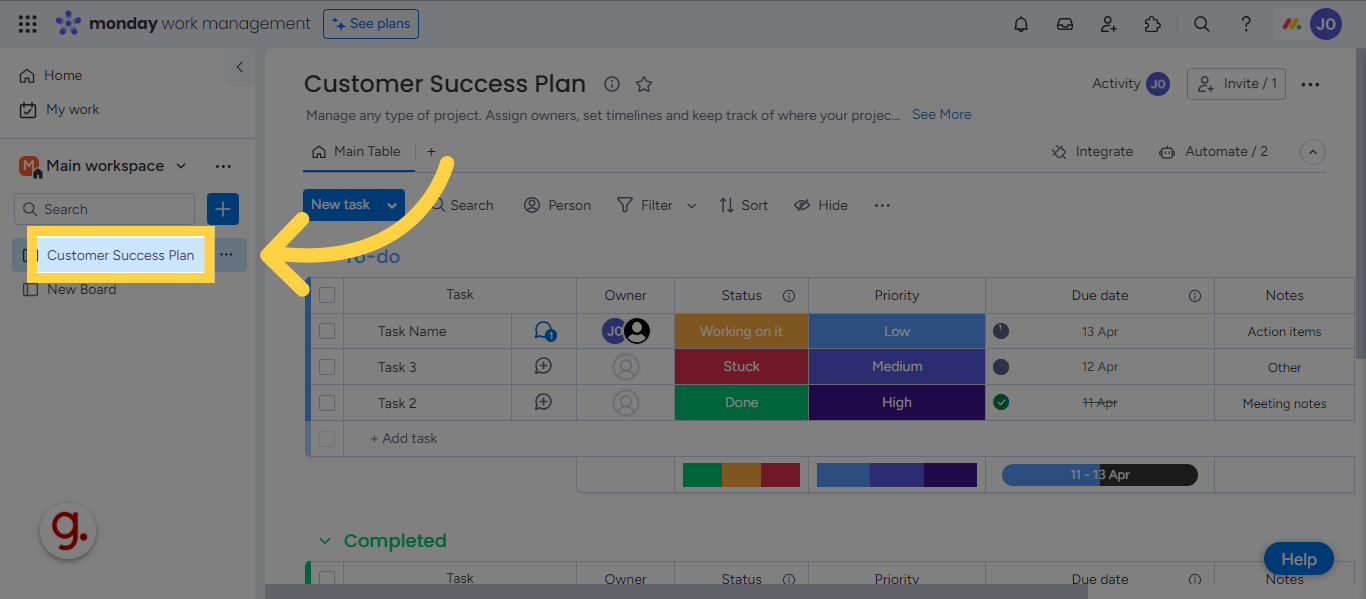
Navigate to "Integrate"
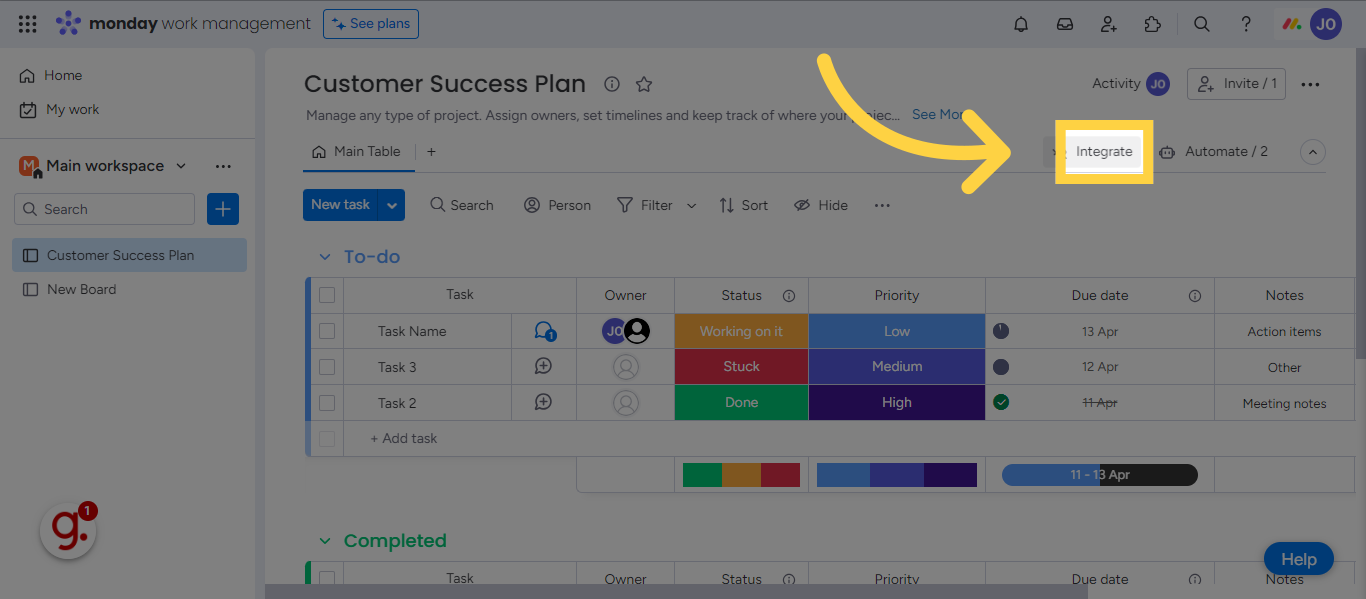
Click here
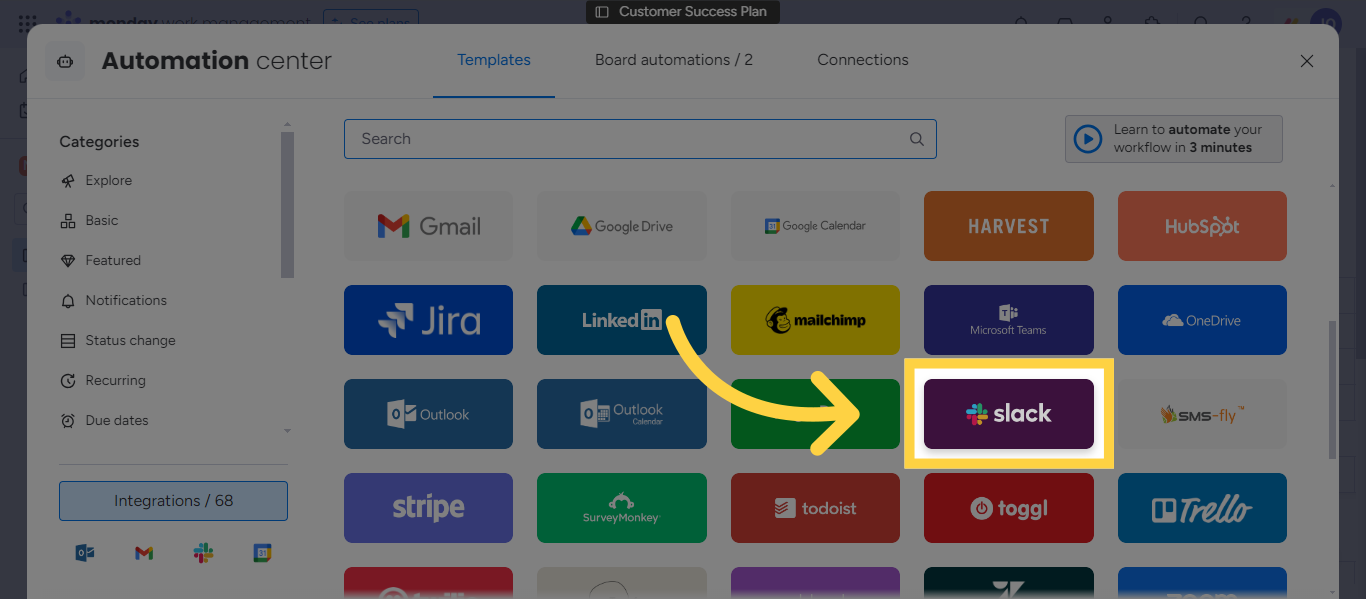
Choose your preferred automation settings.
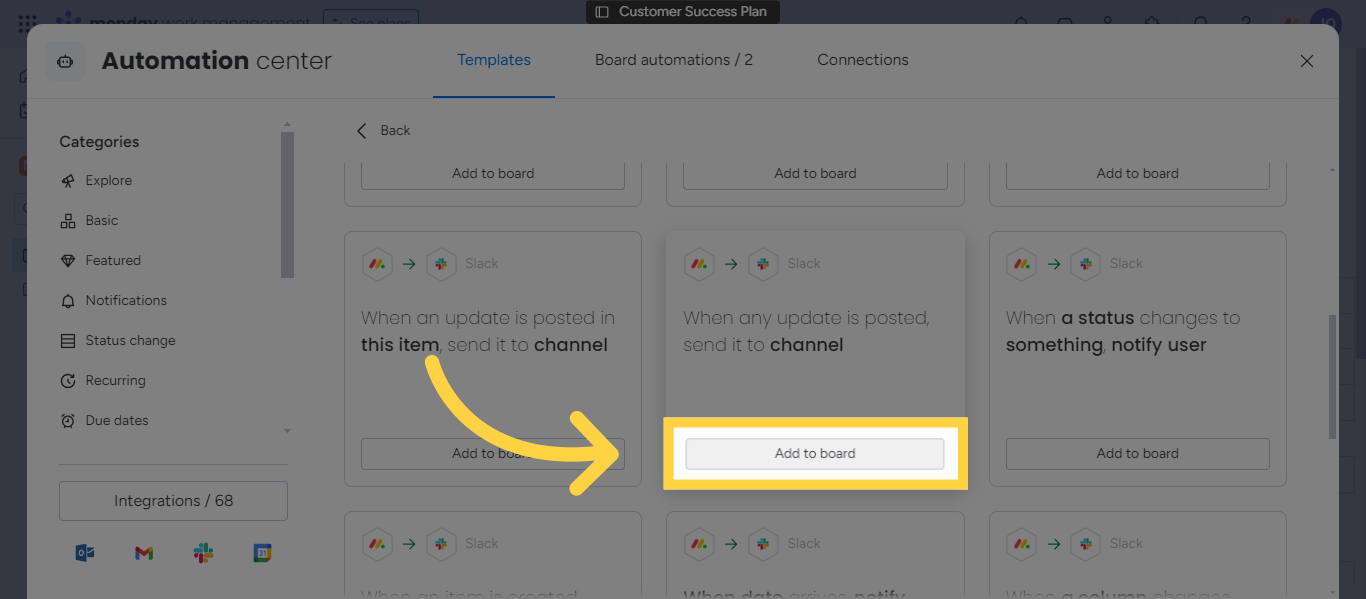
Establish the connection by clicking on the "Connect" button.
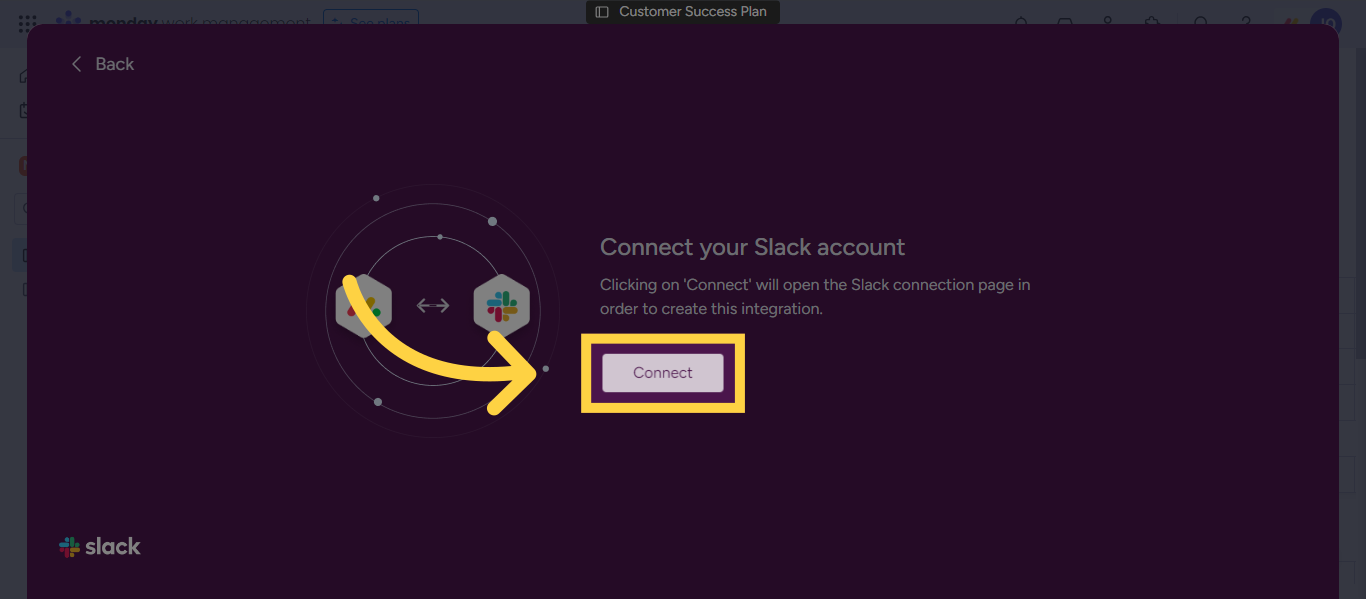
Connect your slack account and grant permissions for the integration.
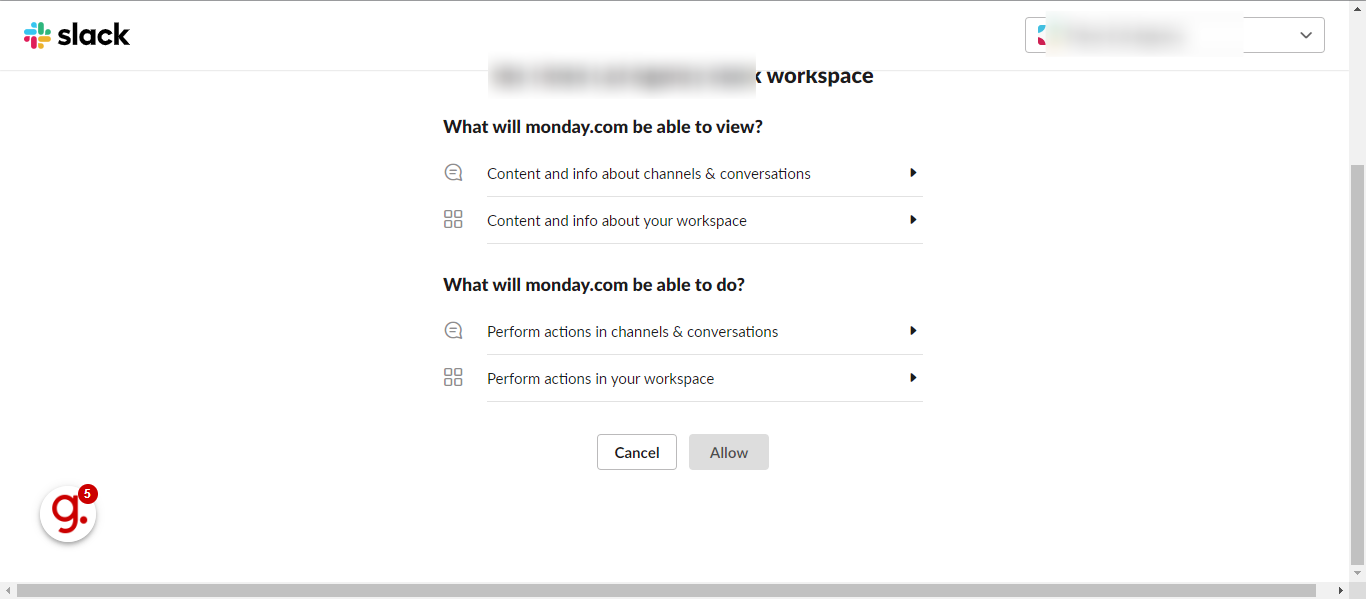
This guide covered the process of integrating Slack with Monday.com, from accessing your board to establishing the connection in Slack. Streamline your workflow and improve team communication with this integration.