$15M fundraise to build the first autonomous video platform for digital adoption. Read more about our journey.
How to Integrate Gmail With your Monday.com Account
This guide will walk you through the steps to integrating your Gmail and Monday.com accounts.
Login to your Monday.com account and select your workspace.
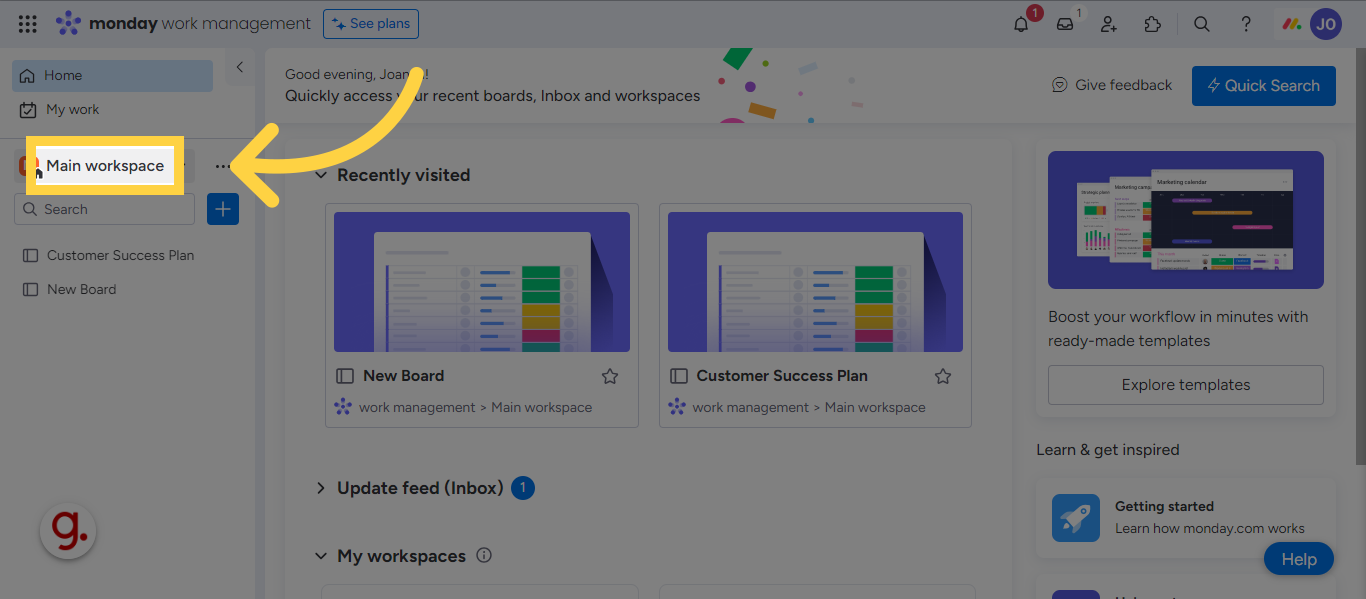
Select the board in your workspace that you want to link your Gmail account to.
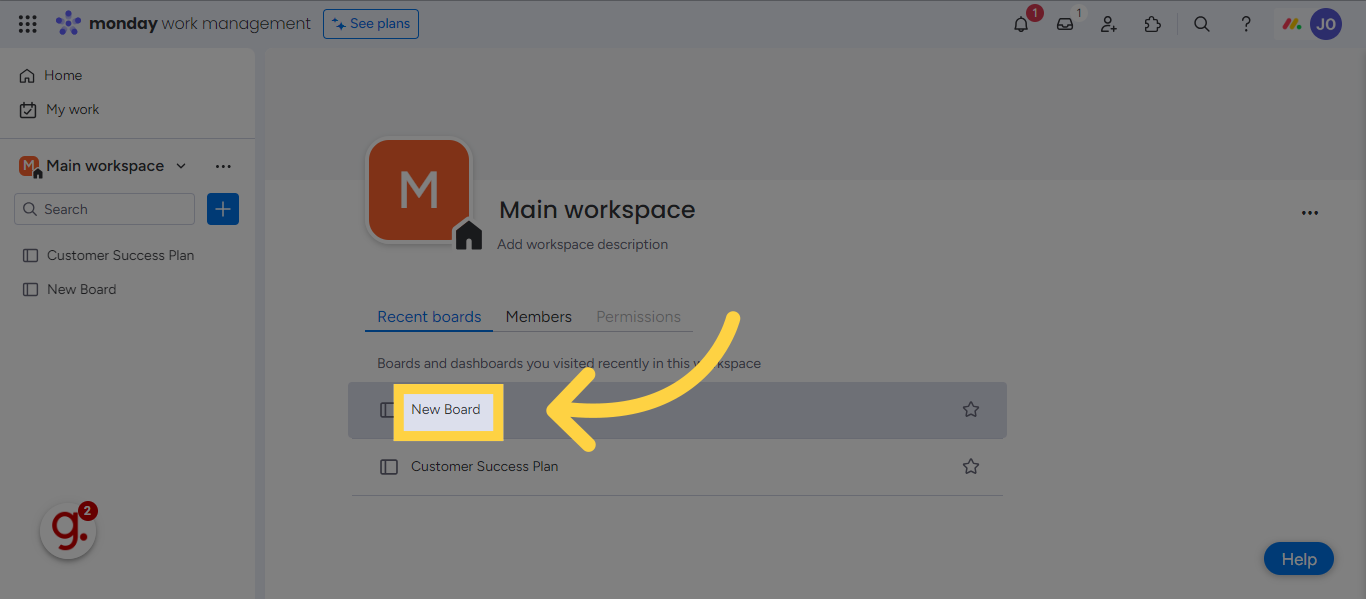
Choose the "Integrate" option
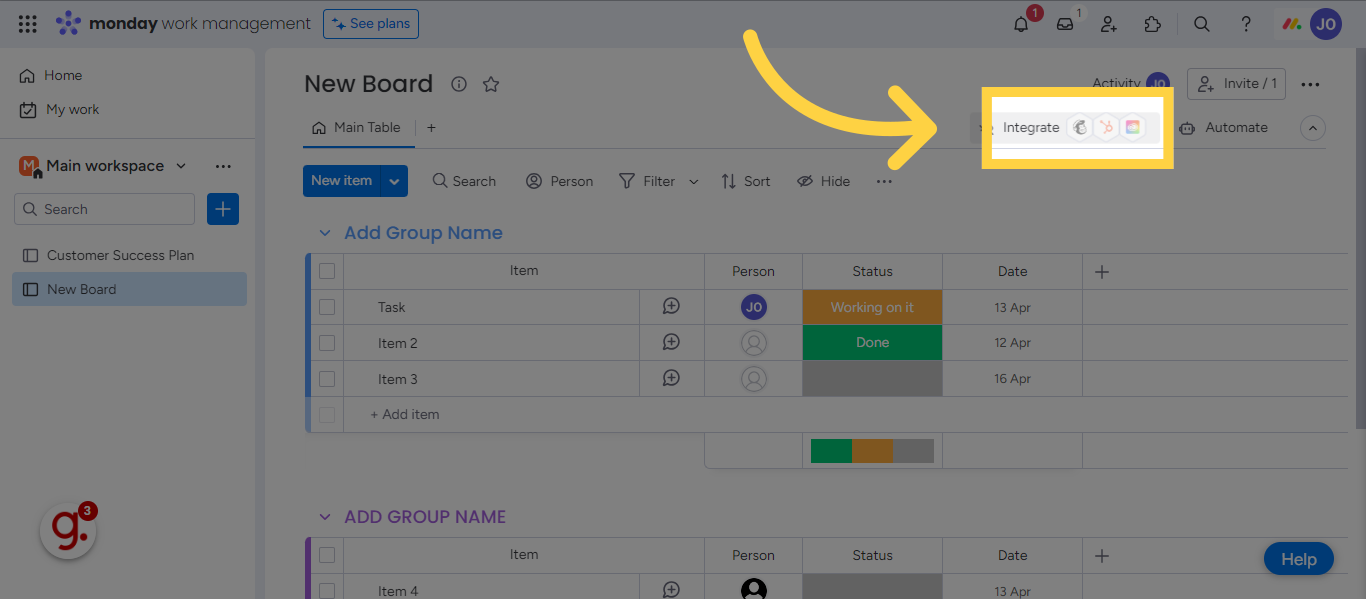
Click the "Gmail" icon.
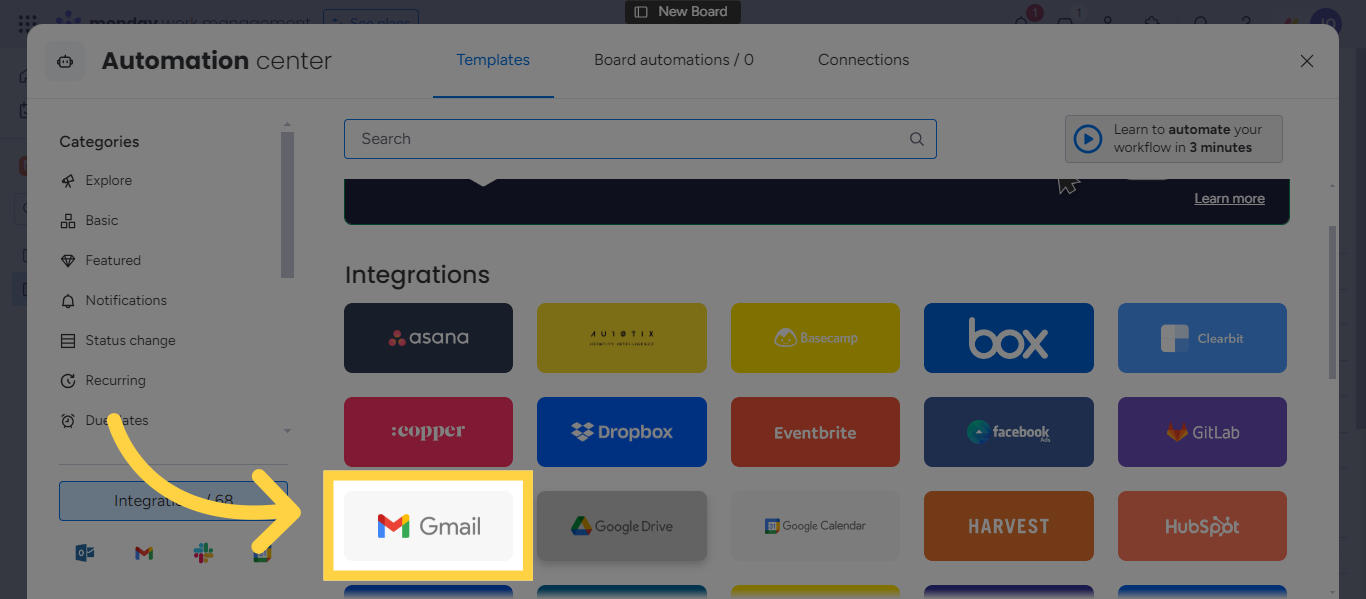
Select the option to "Add to board"
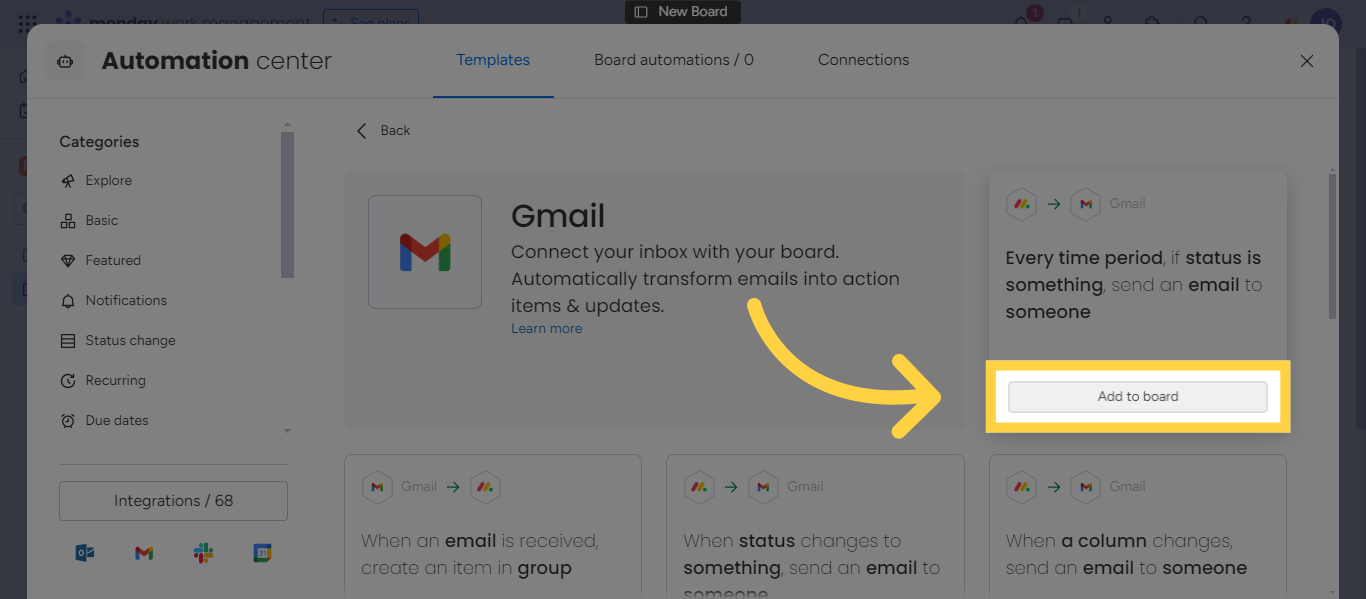
Navigate to the "Connect" section
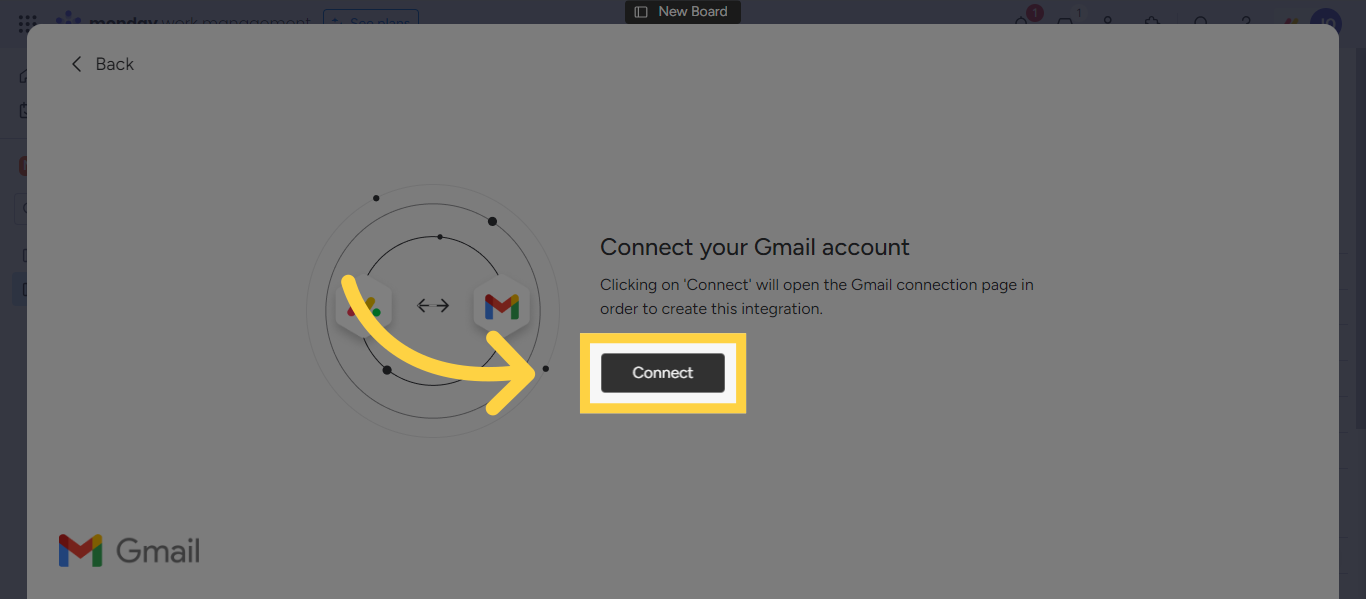
Once you've added your Gmail account, set your preferred automation rule.
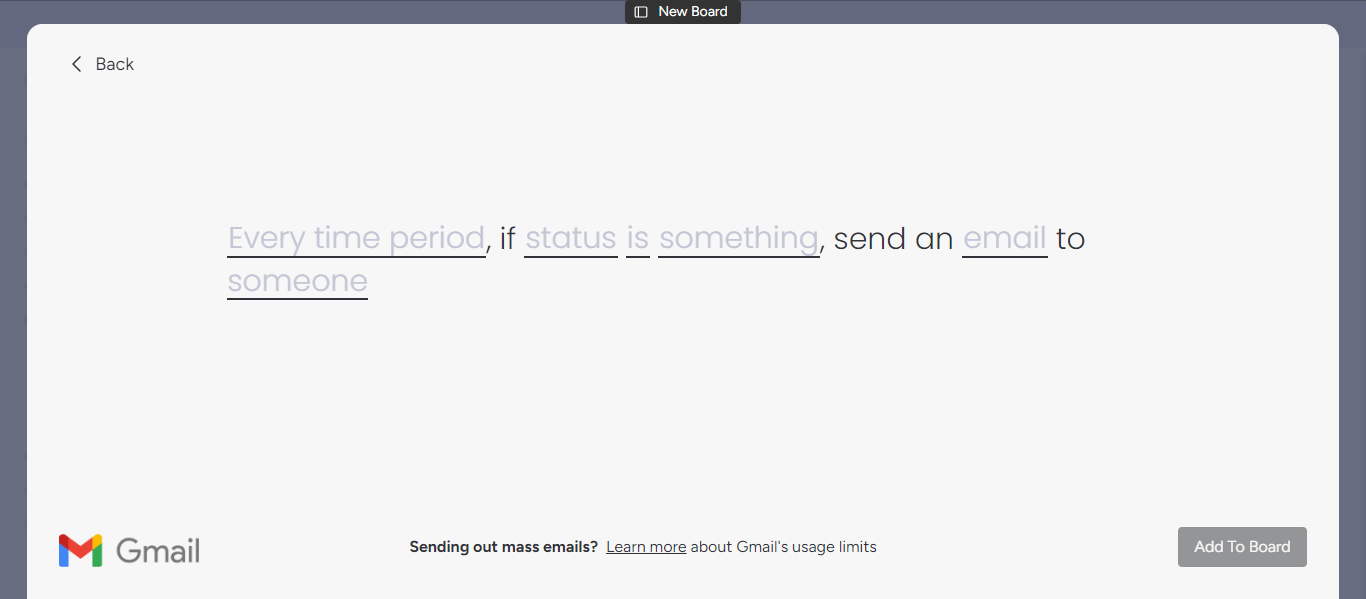
When you are done setting up your automations, click "Add To Board"
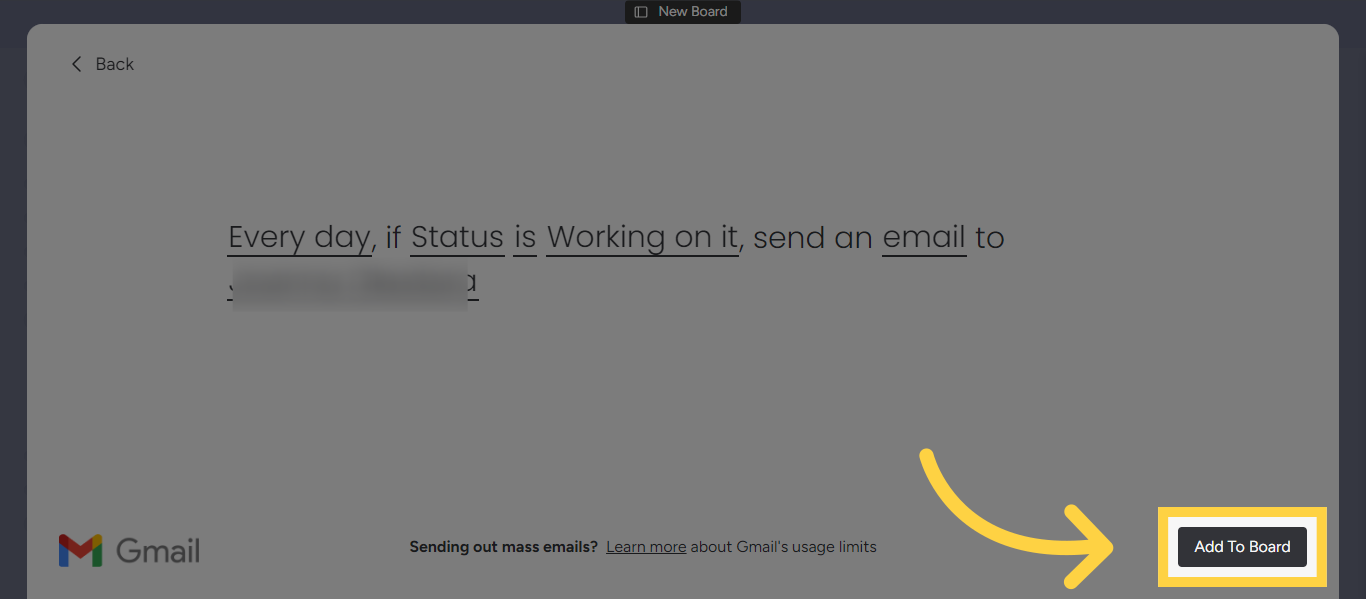
And that's it! In this guide we showed you how to successfully integrate your Gmail account with Monday.com.