$15M fundraise to build the first autonomous video platform for digital adoption. Read more about our journey.
How to Install and Use Firefox
Learn how to Install and Use a New Browser with this guide tailored for Employee Training.
First, let's download Firefox. Open your current web browser and go to www.mozilla.org. Click on 'Download Firefox' to start the process.
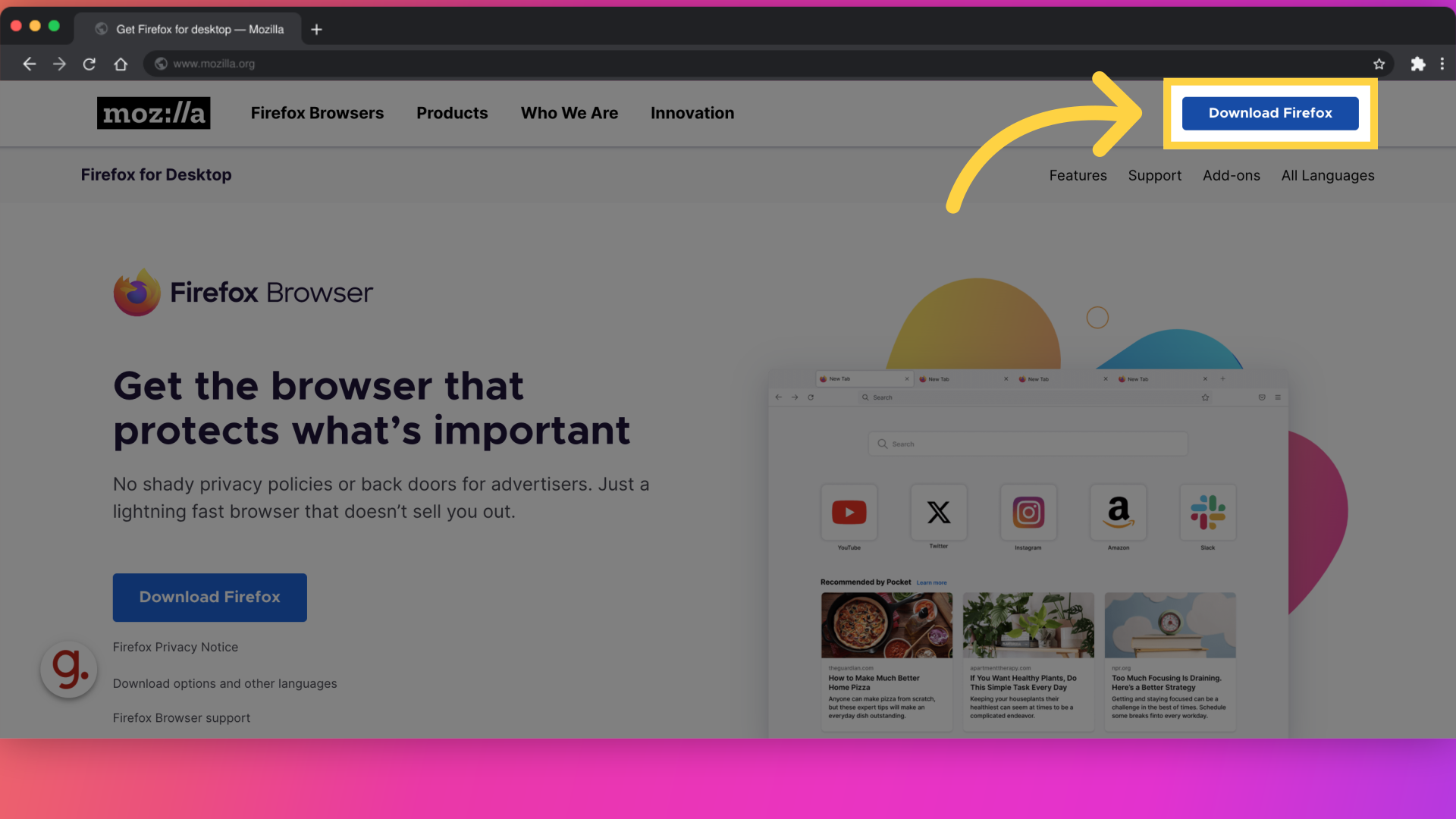
Once the download is complete, locate the file, usually named 'Firefox Installer.exe'. Double-click the file to run the installer. Follow the on-screen instructions, and Firefox will be installed on your computer within a few minutes.
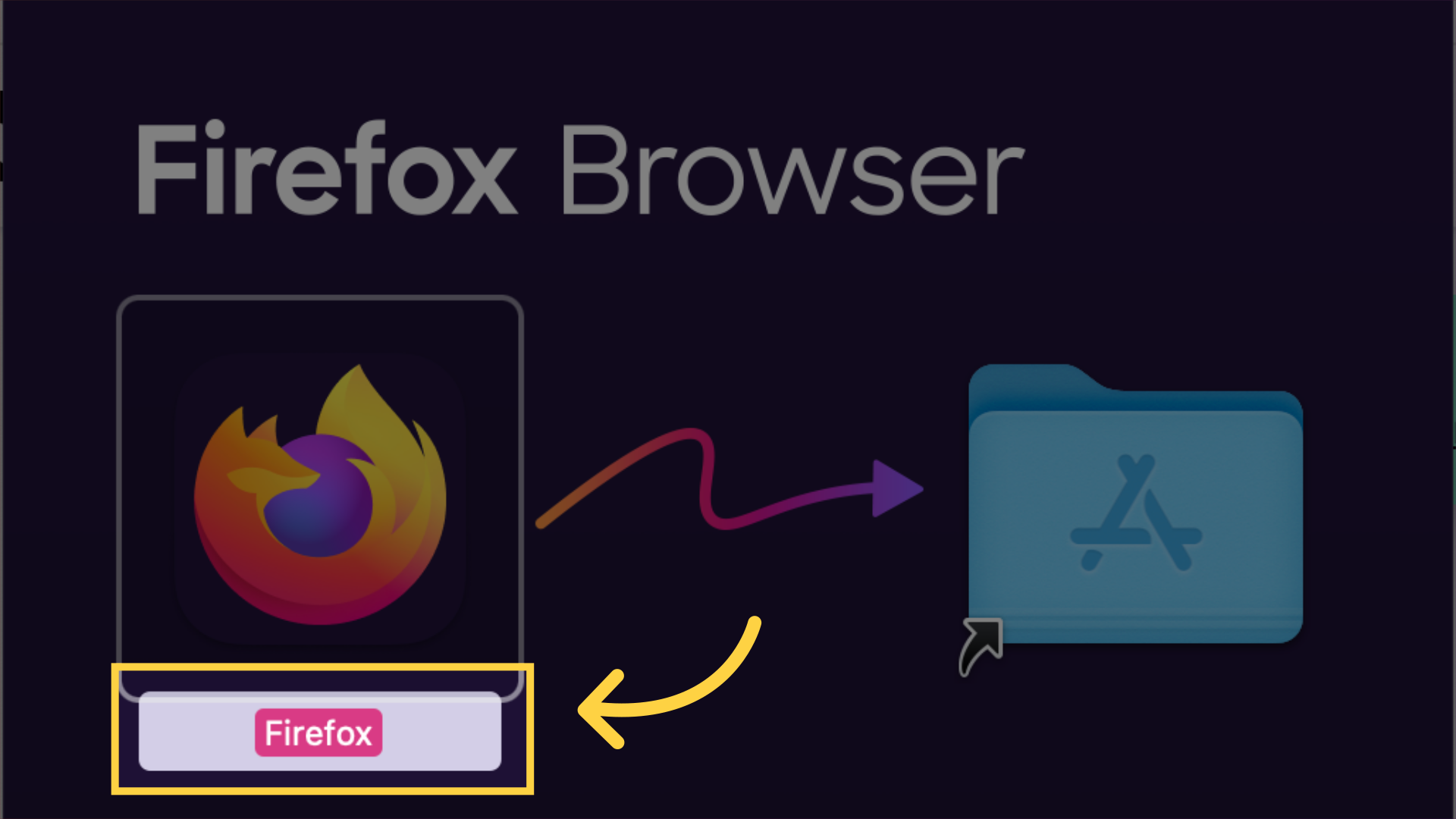
And that's it! You’re now ready to browse the web with Mozilla Firefox. Enjoy your safer, faster, and more customizable browsing experience.
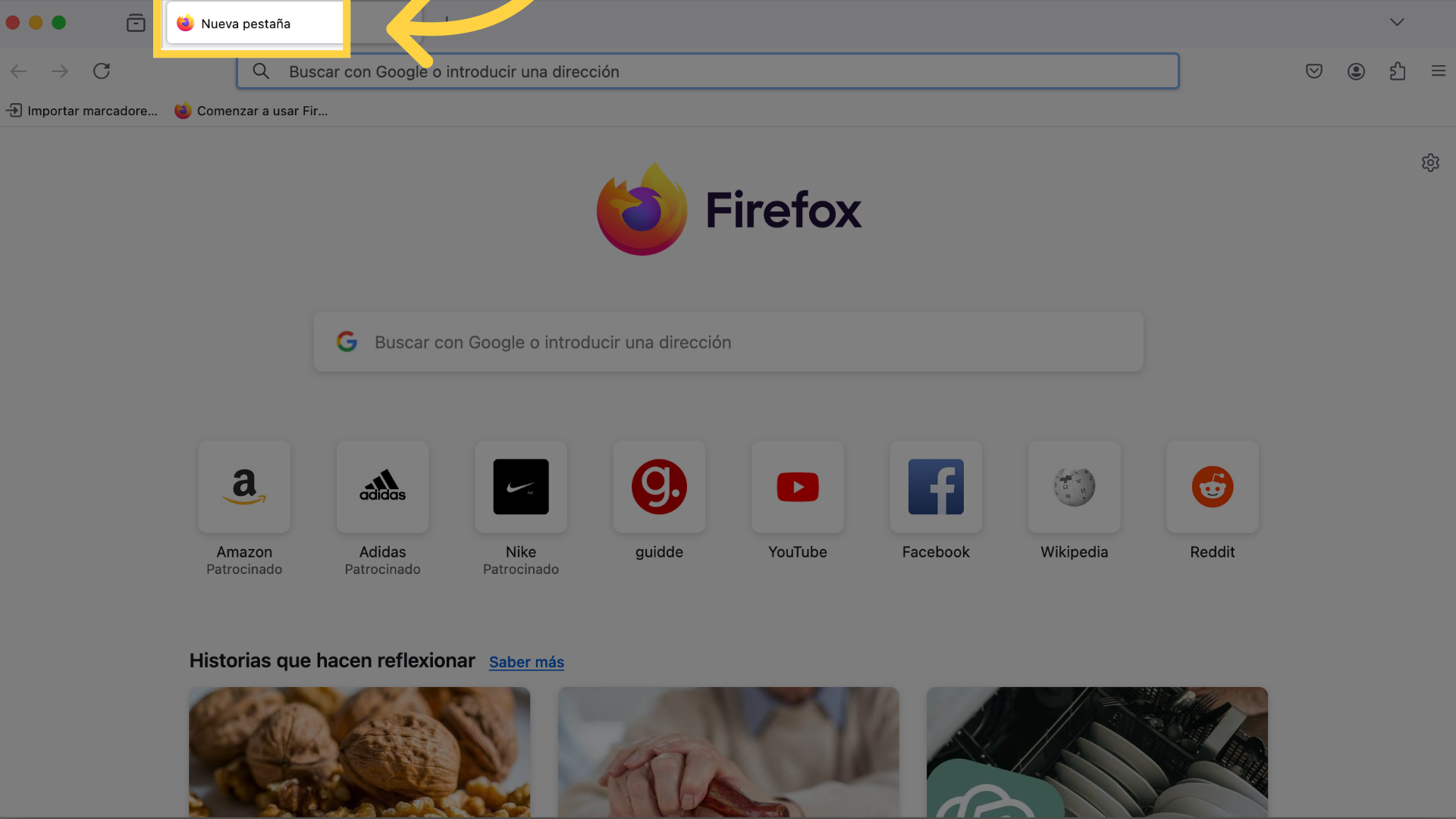
This guide covered the simple steps to Install and Use a New Browser for Employee Training.