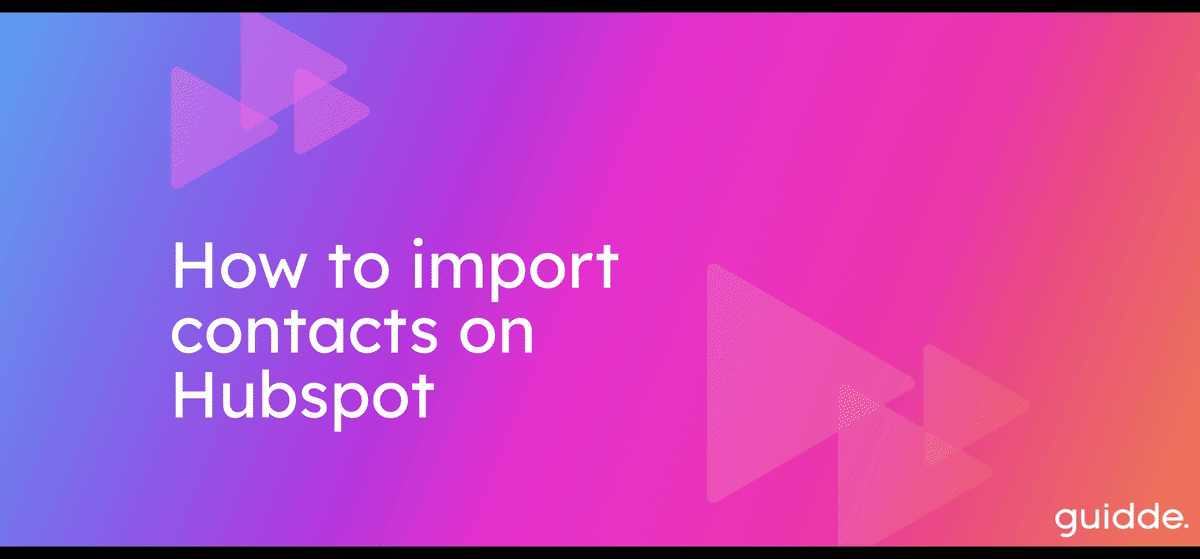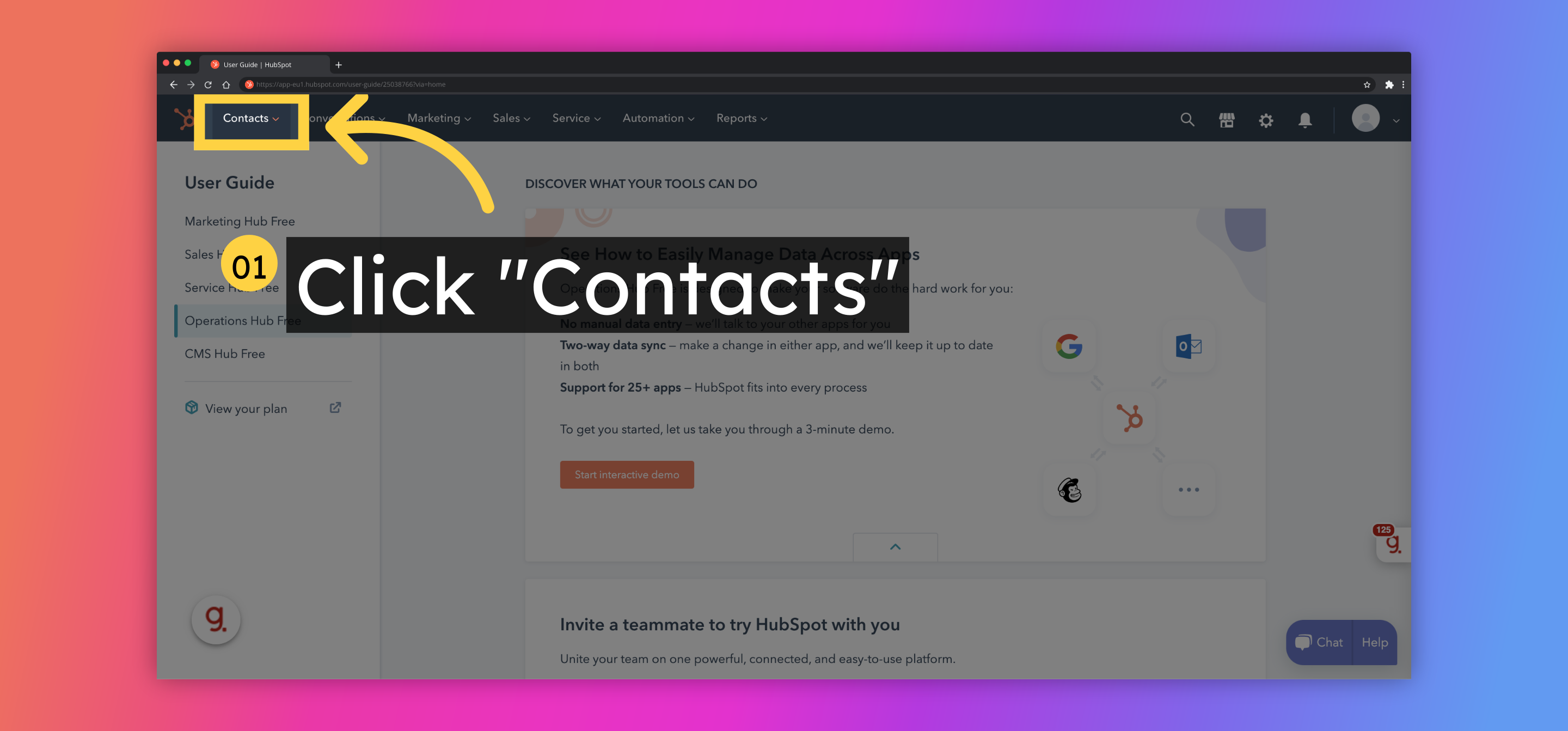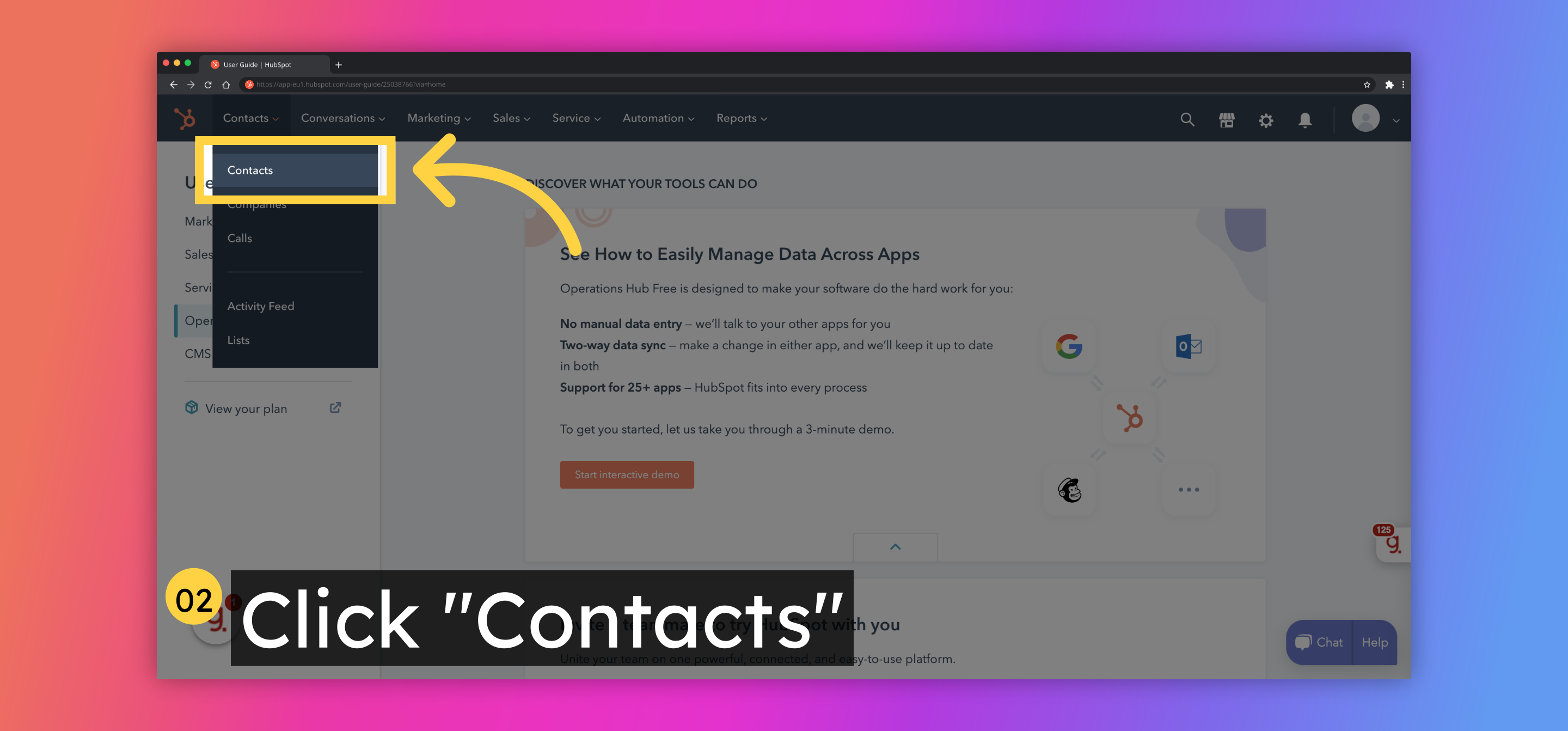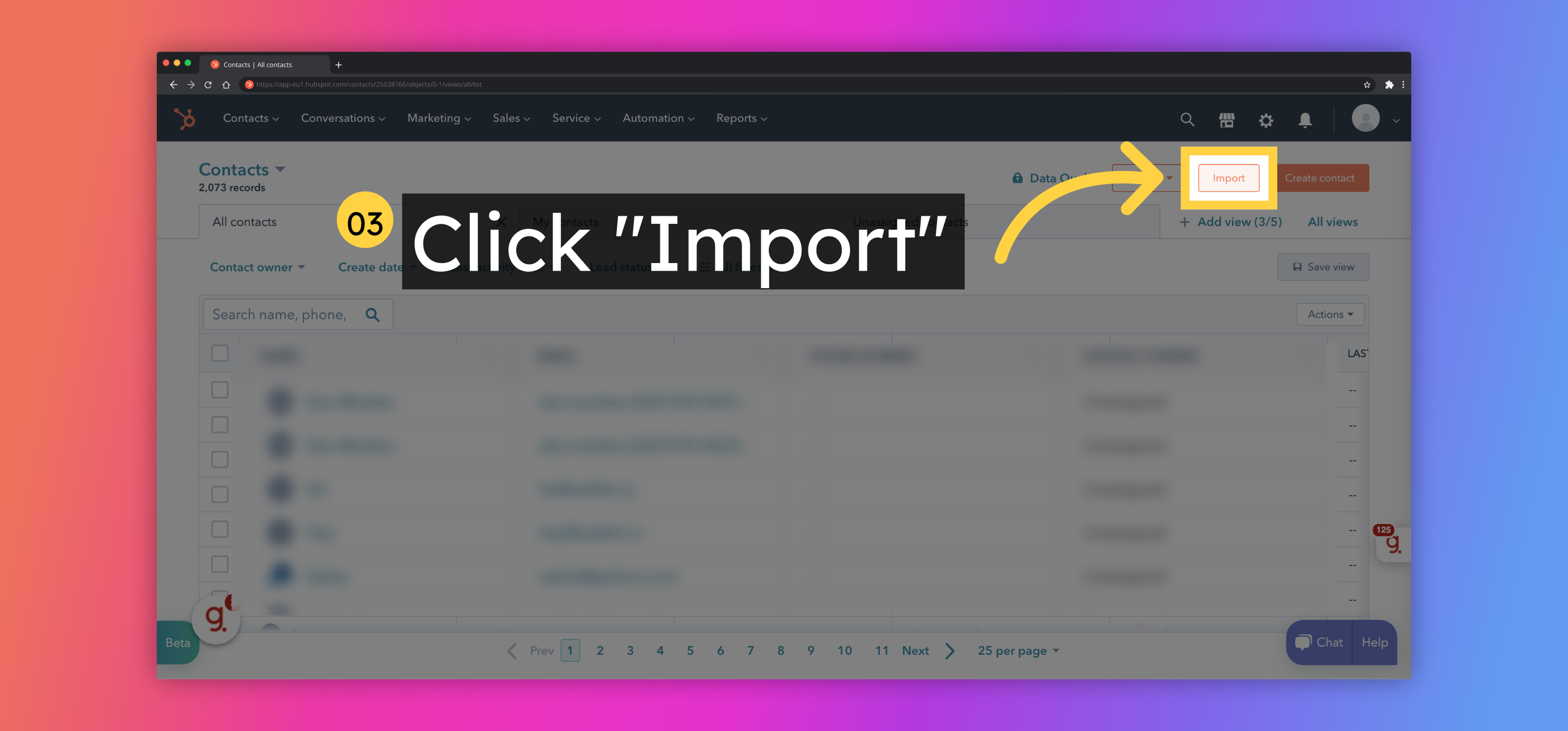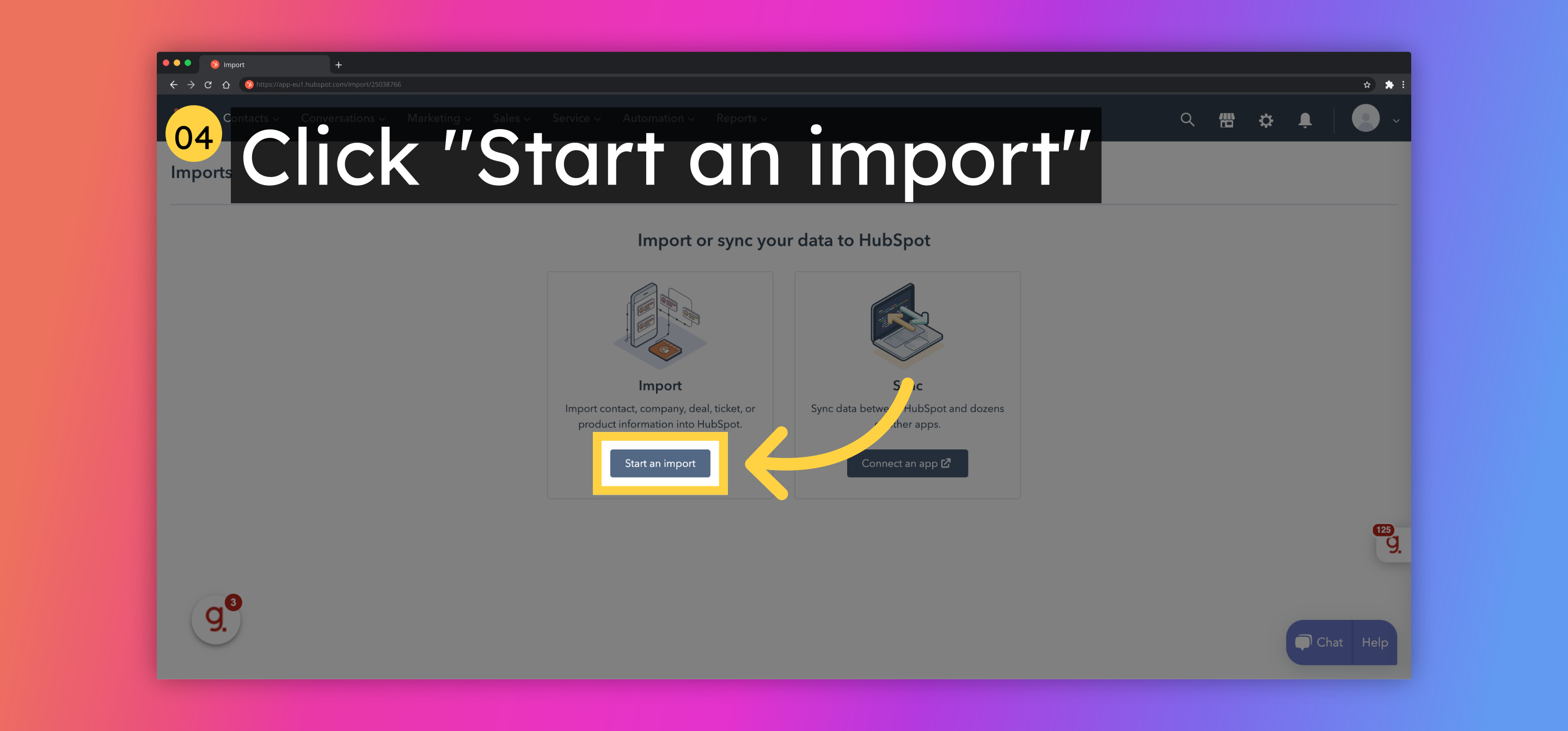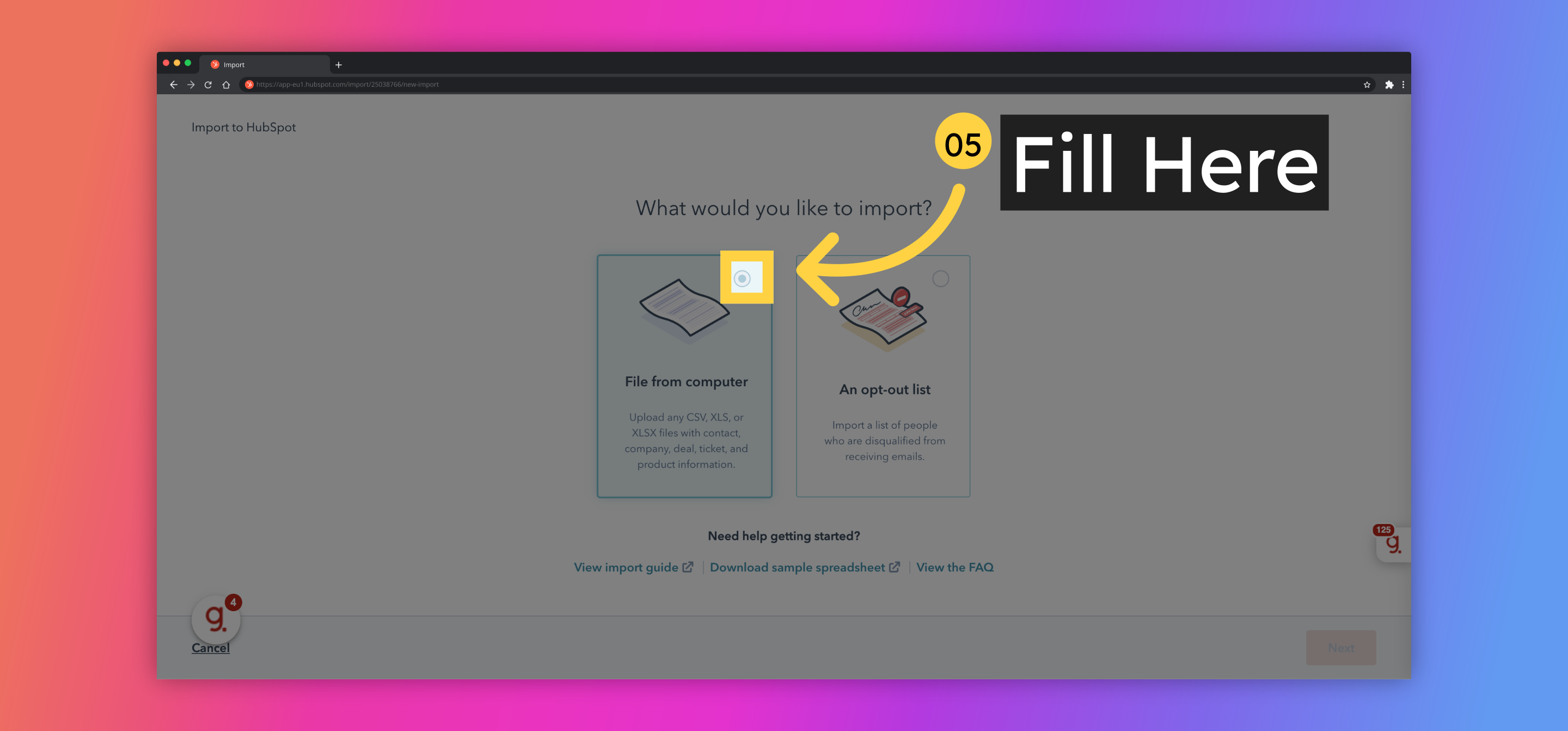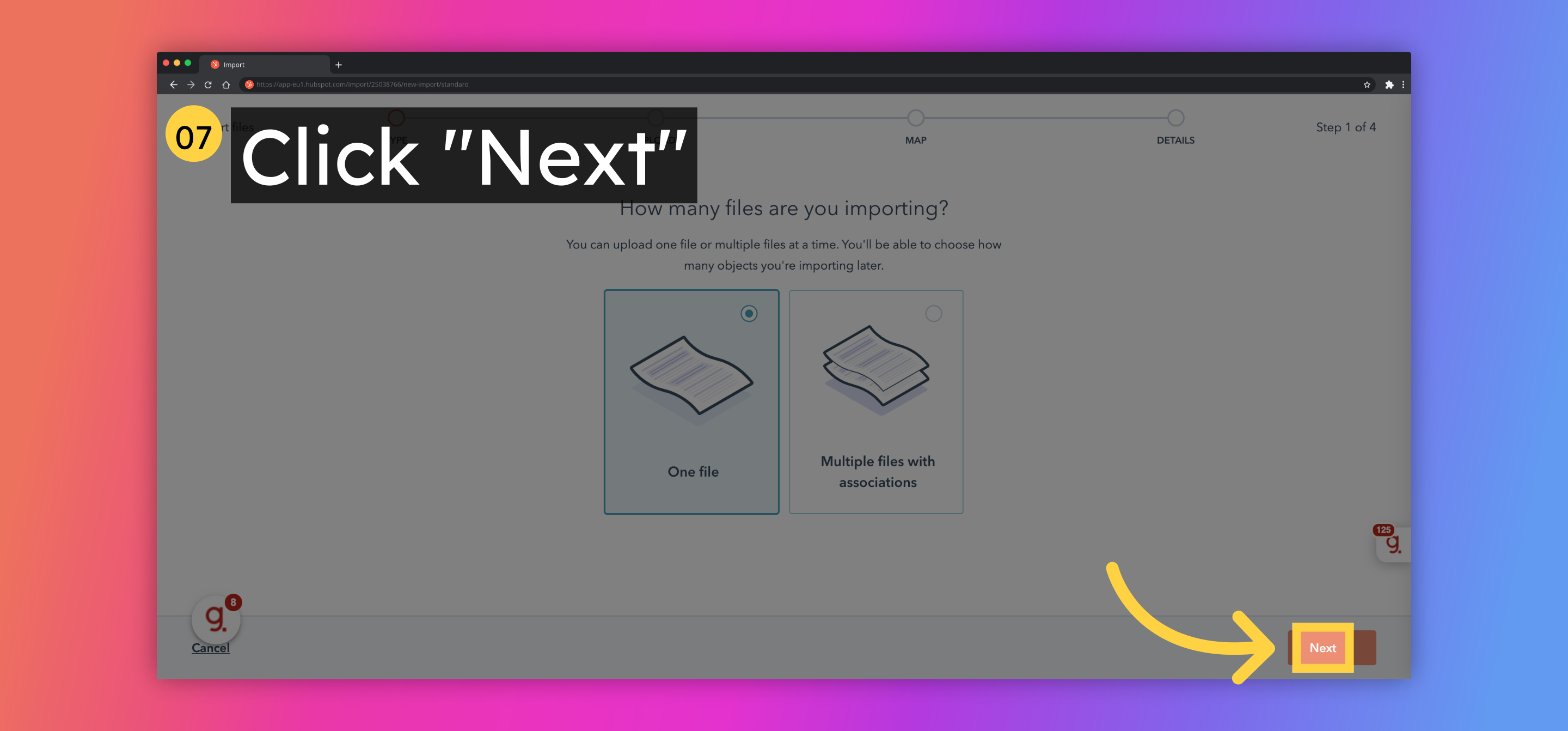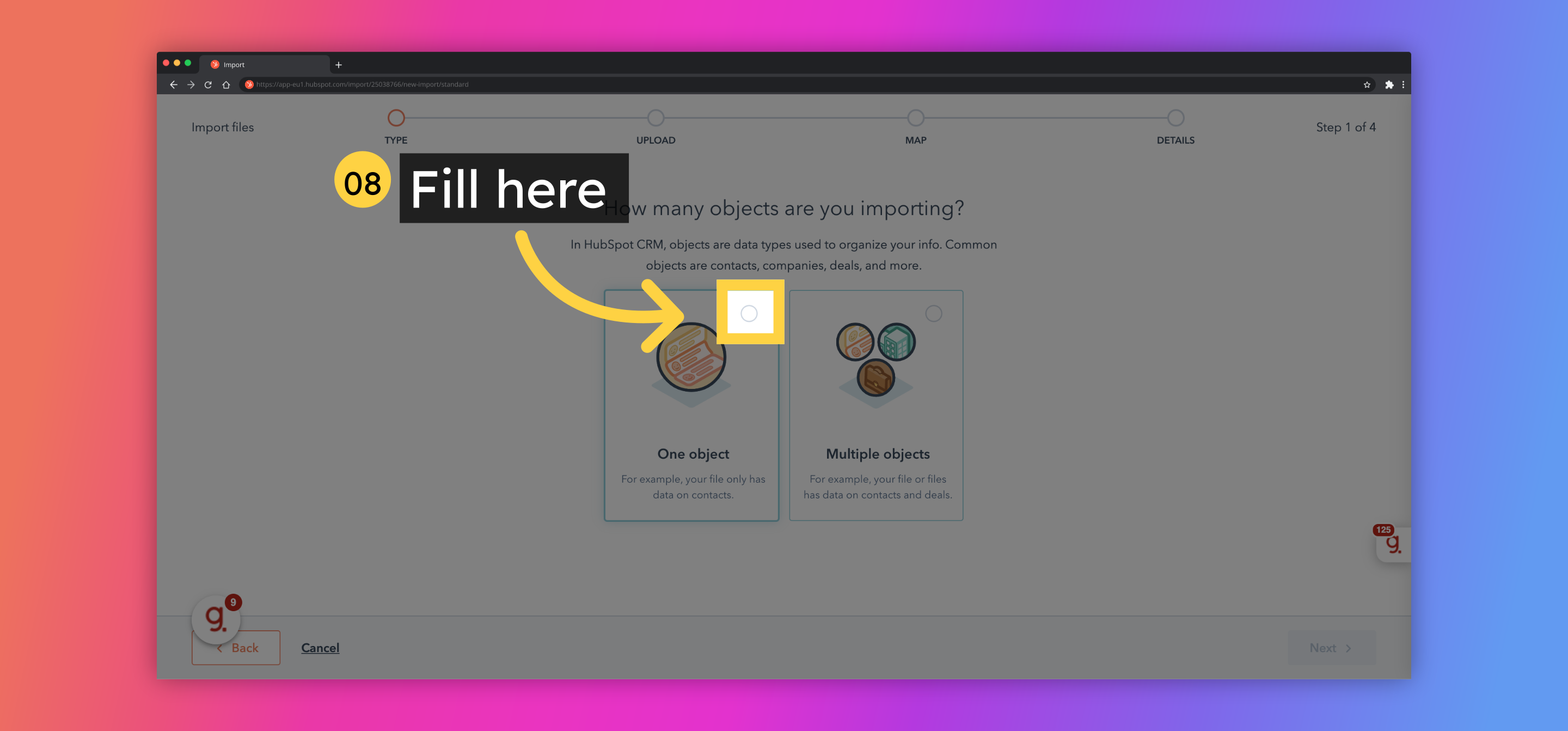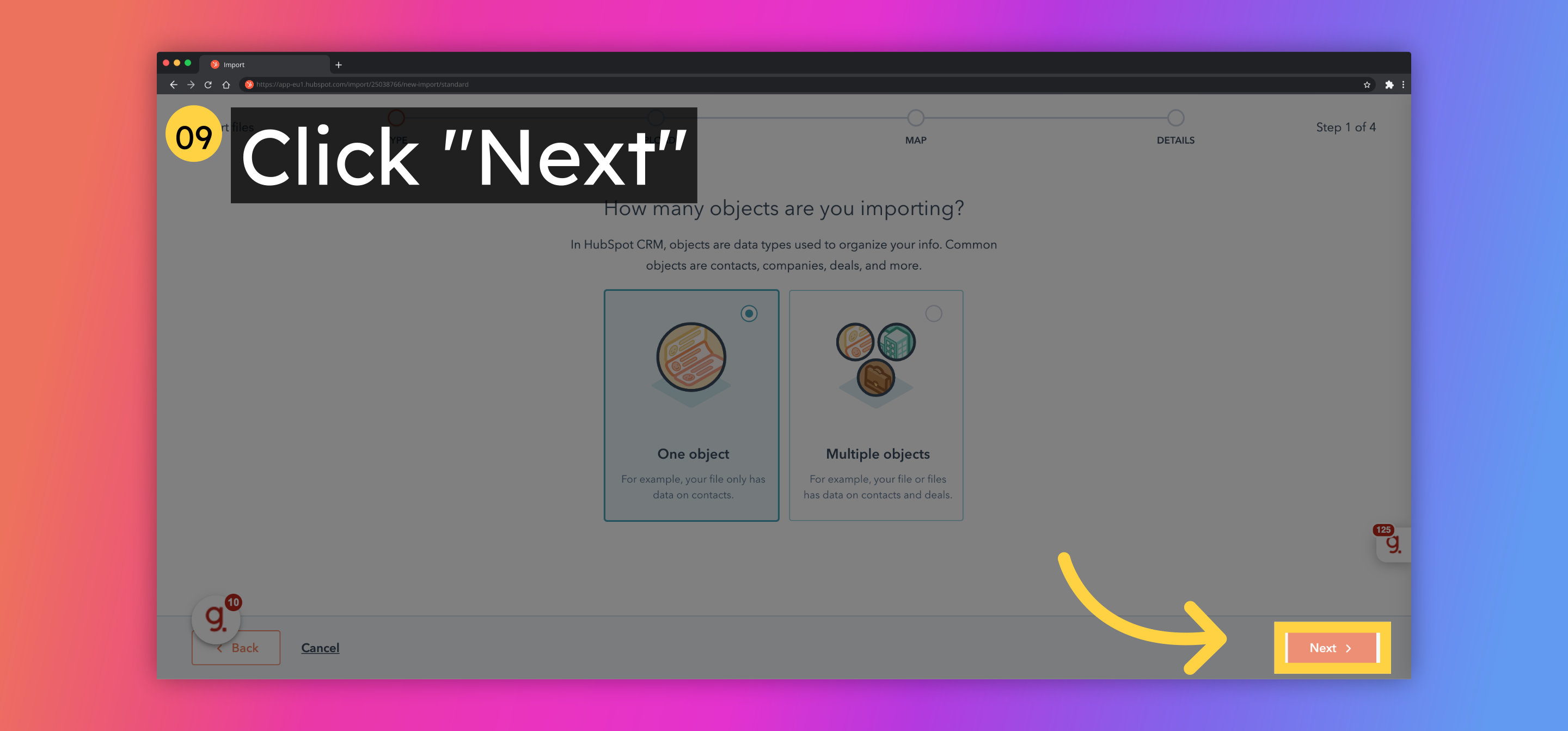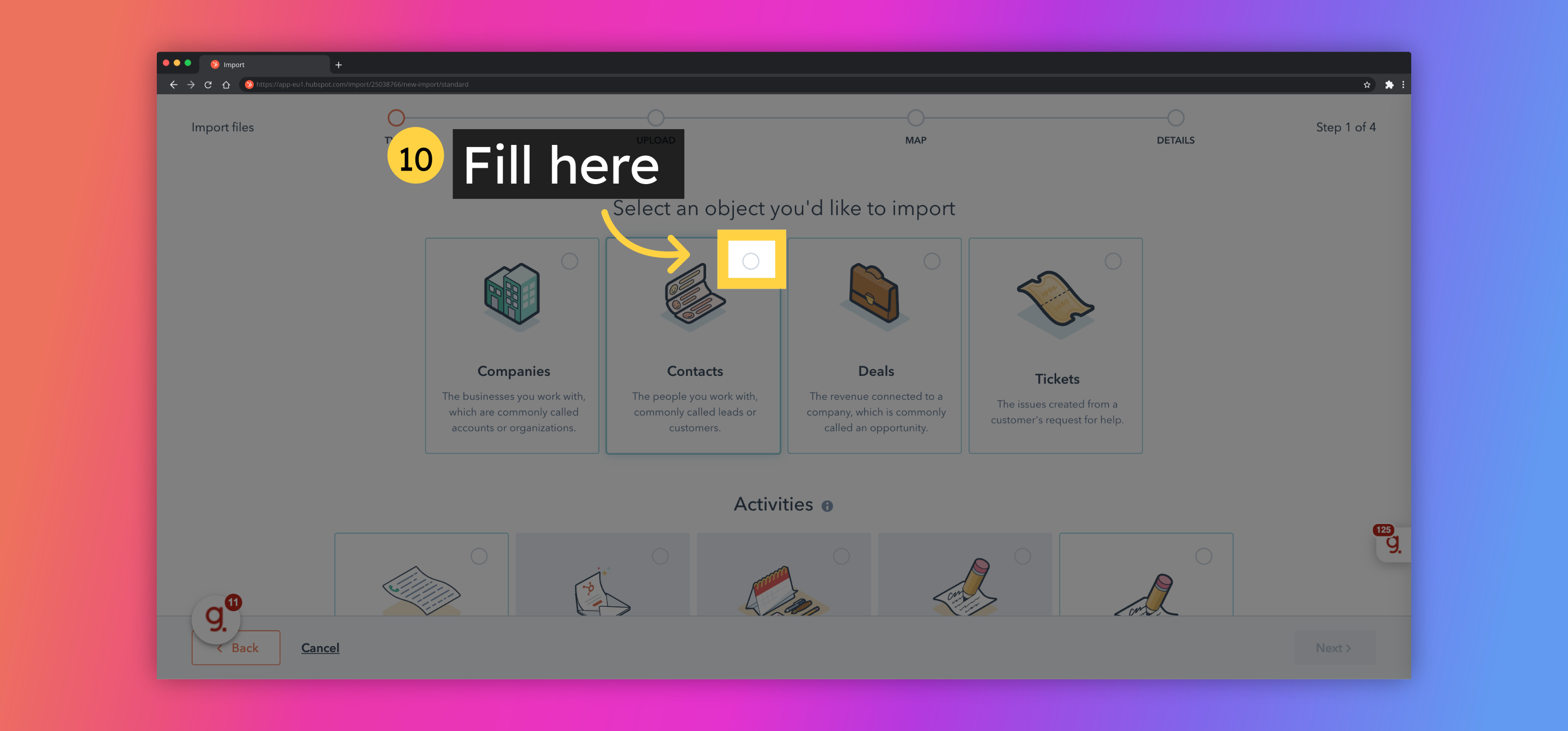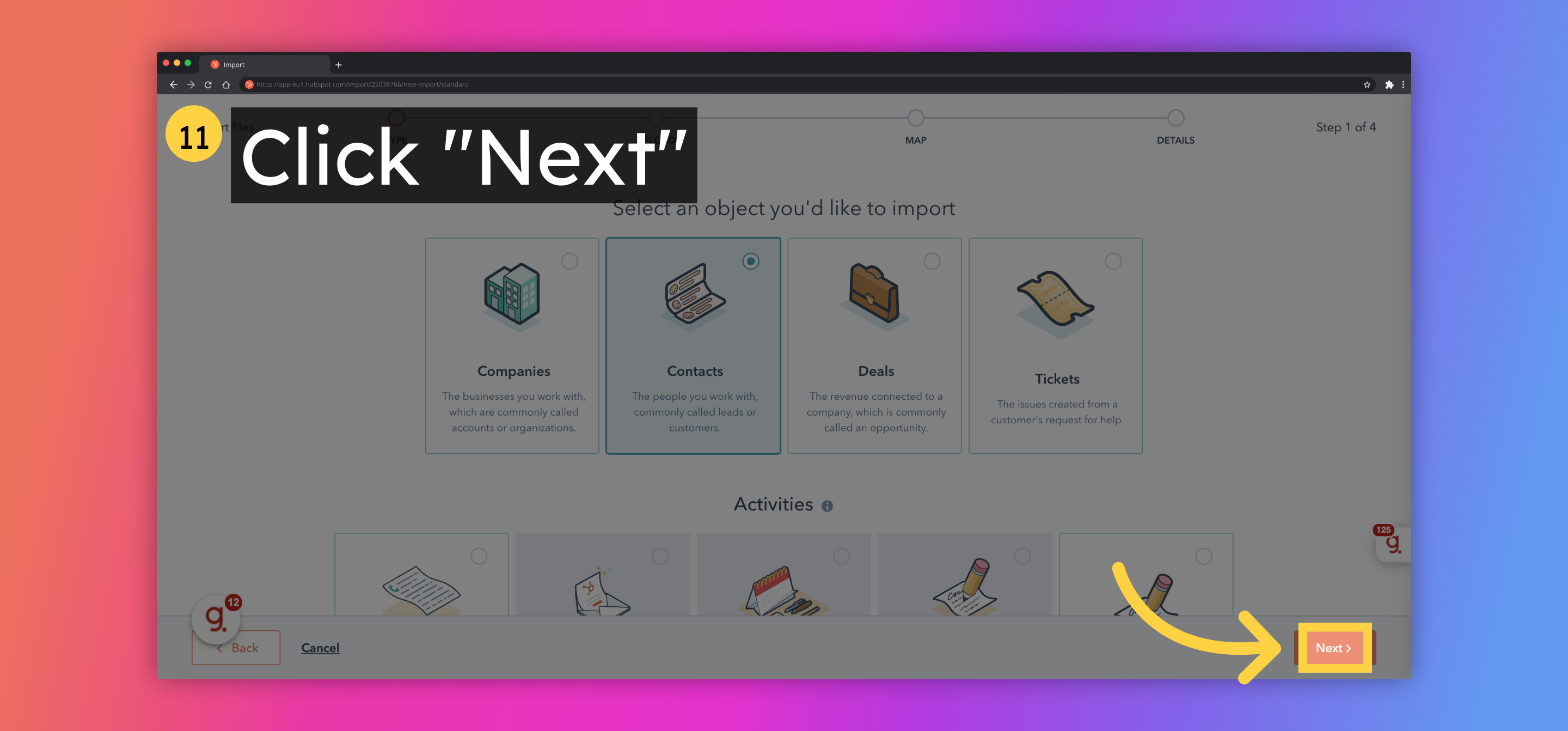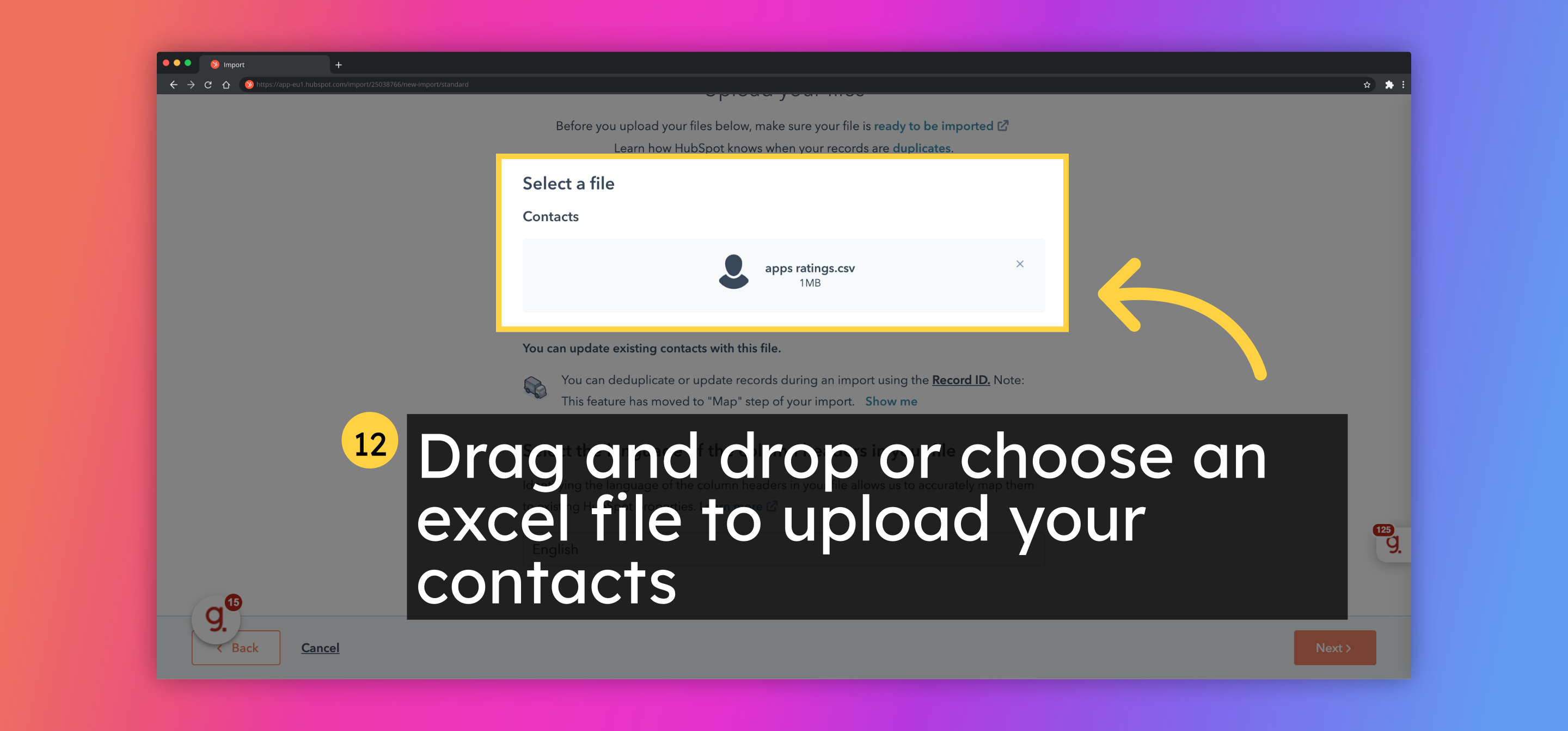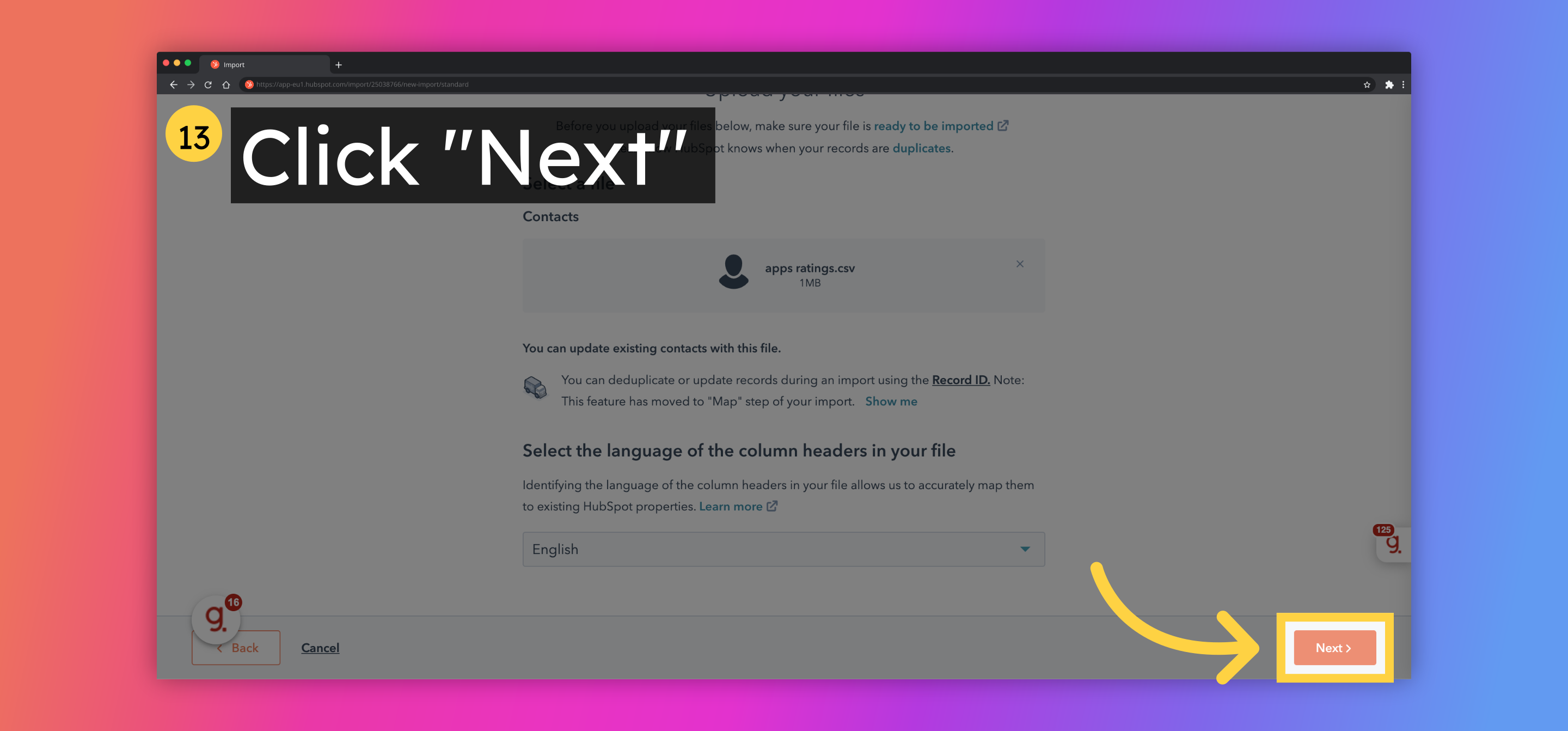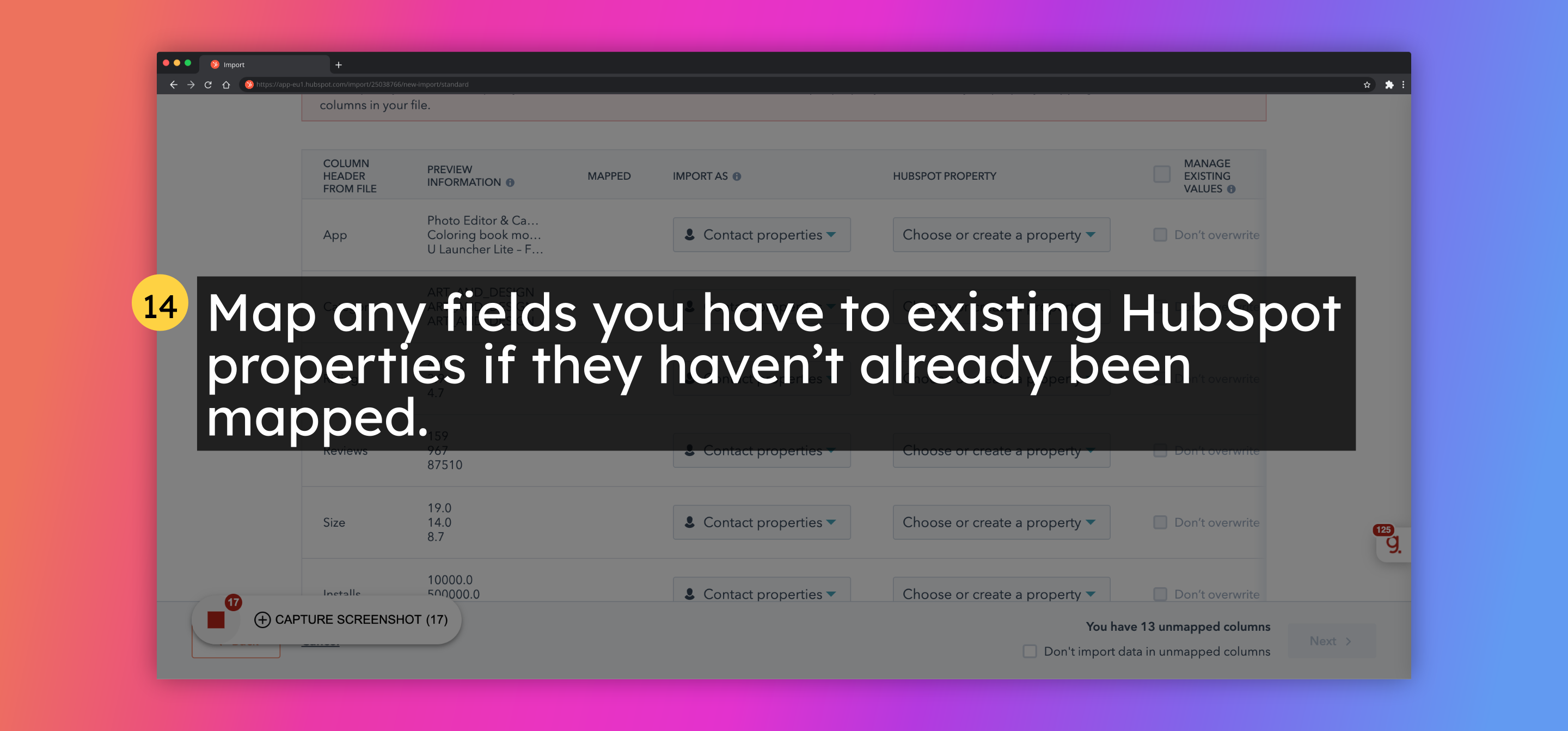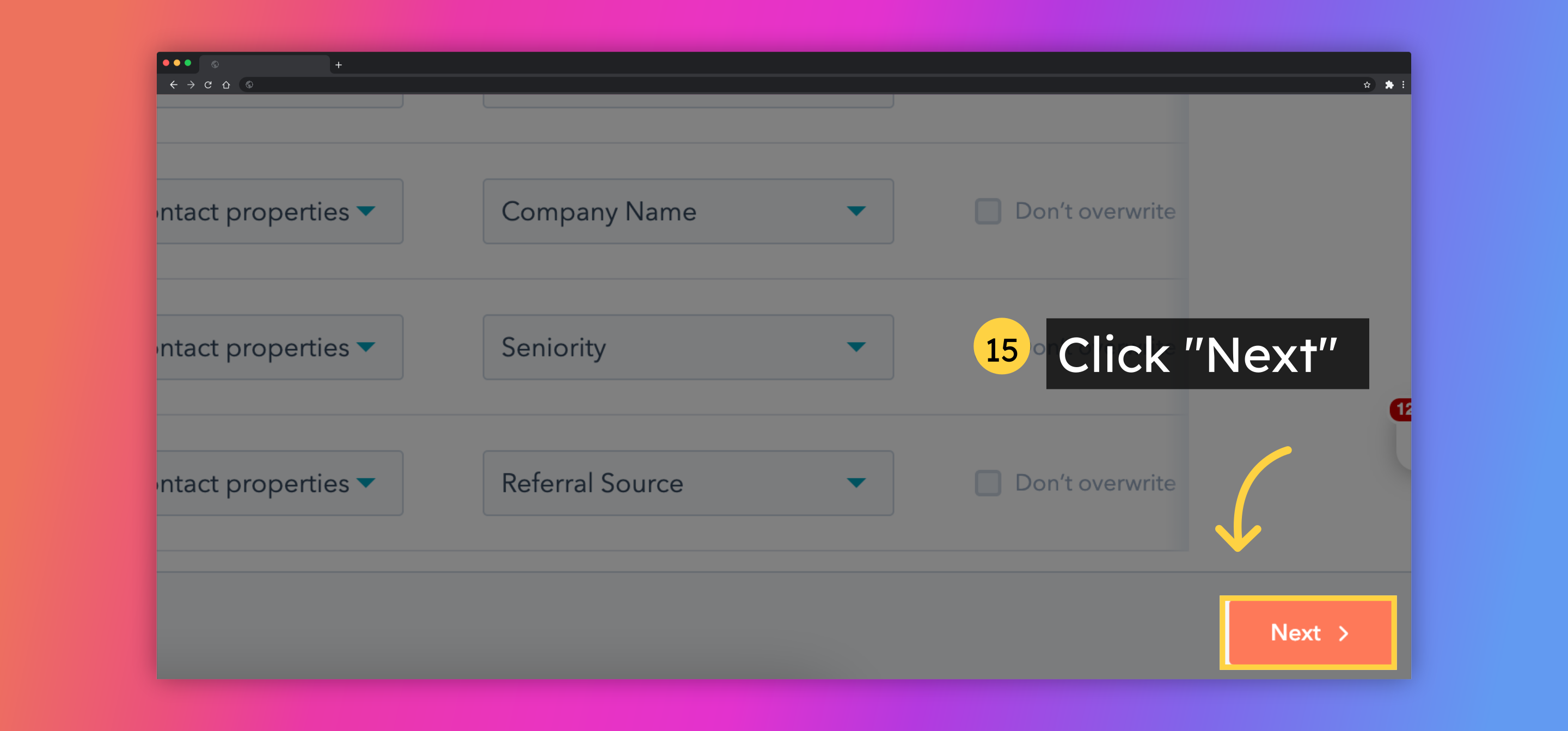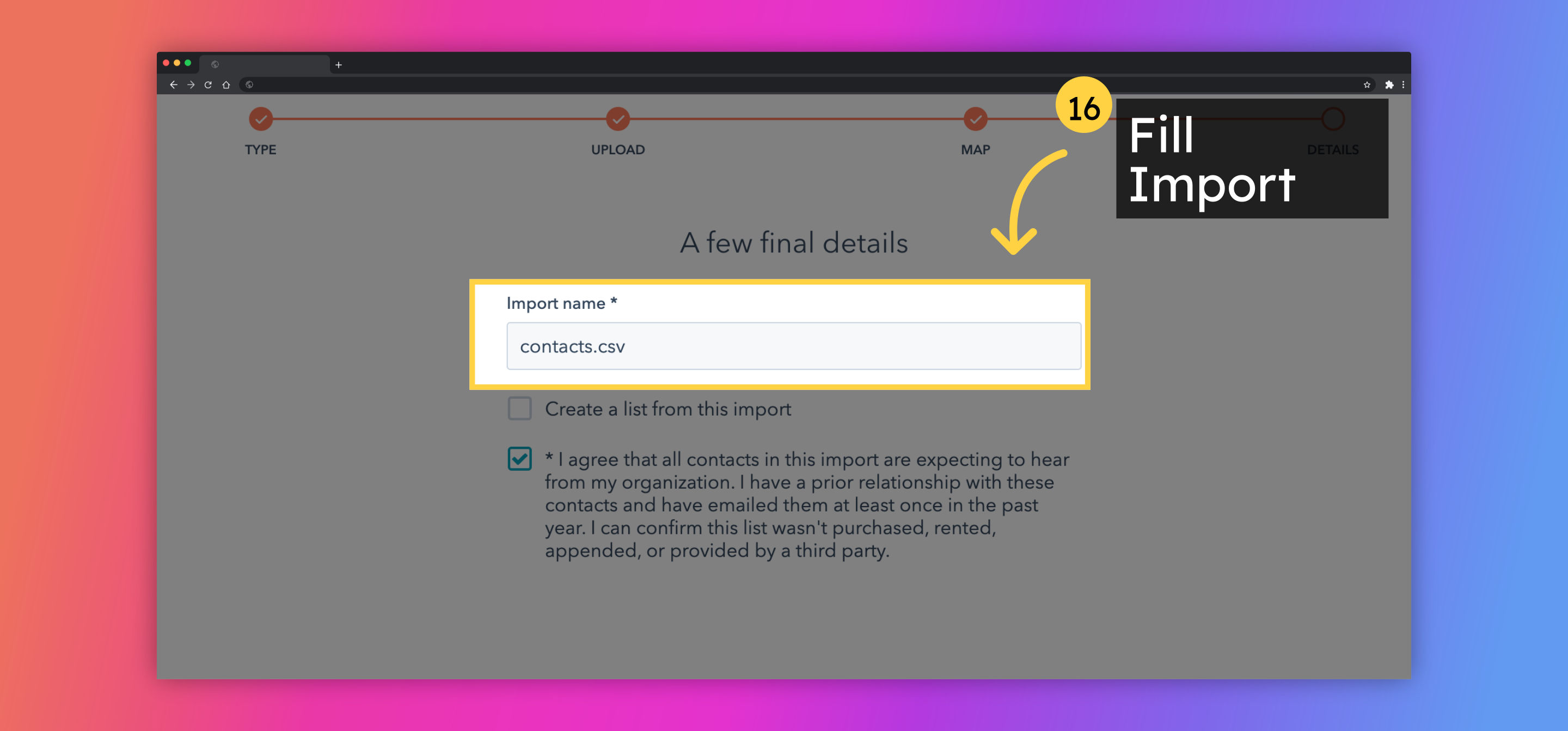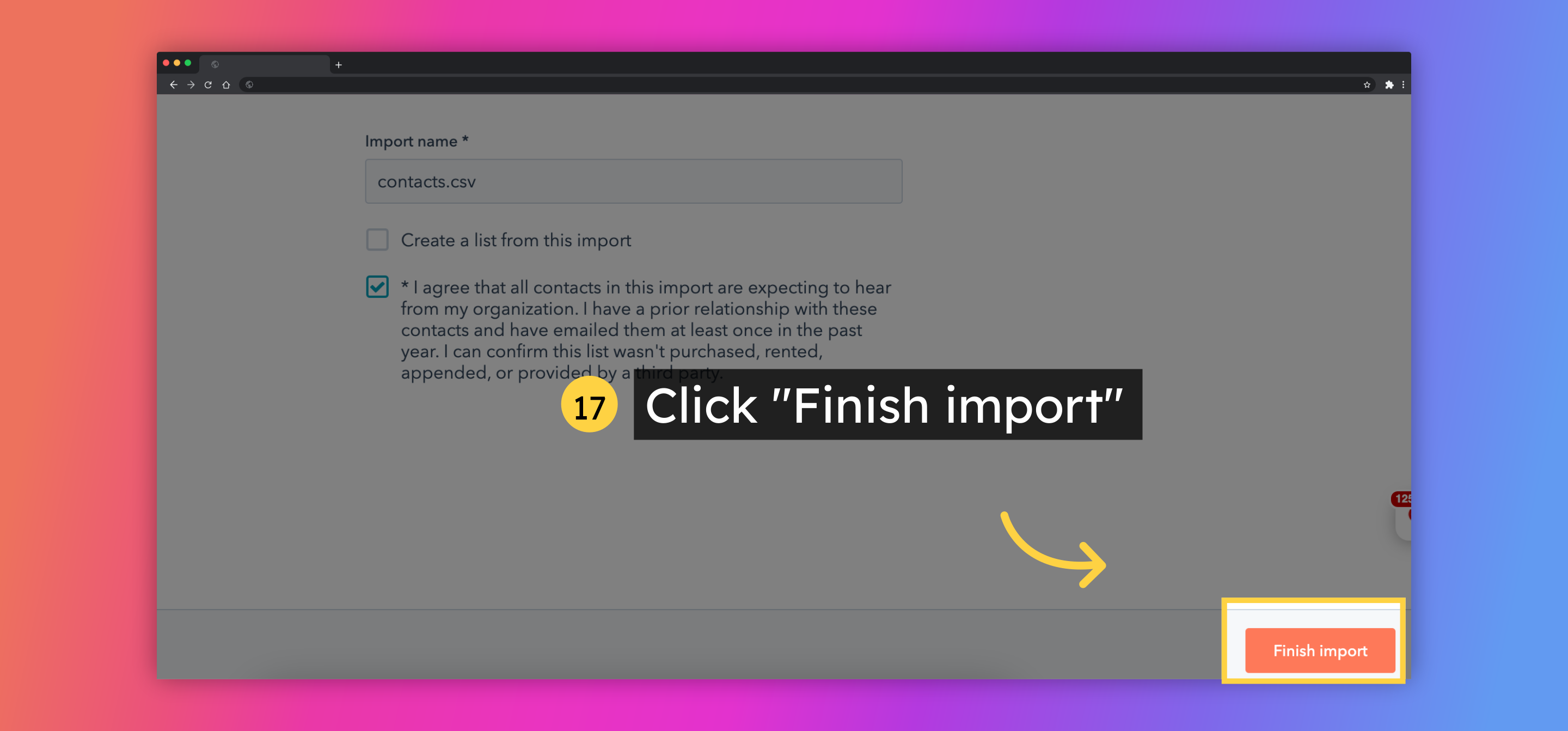Stav Hazan • Nov 23, 2022
17 steps • 57 seconds read
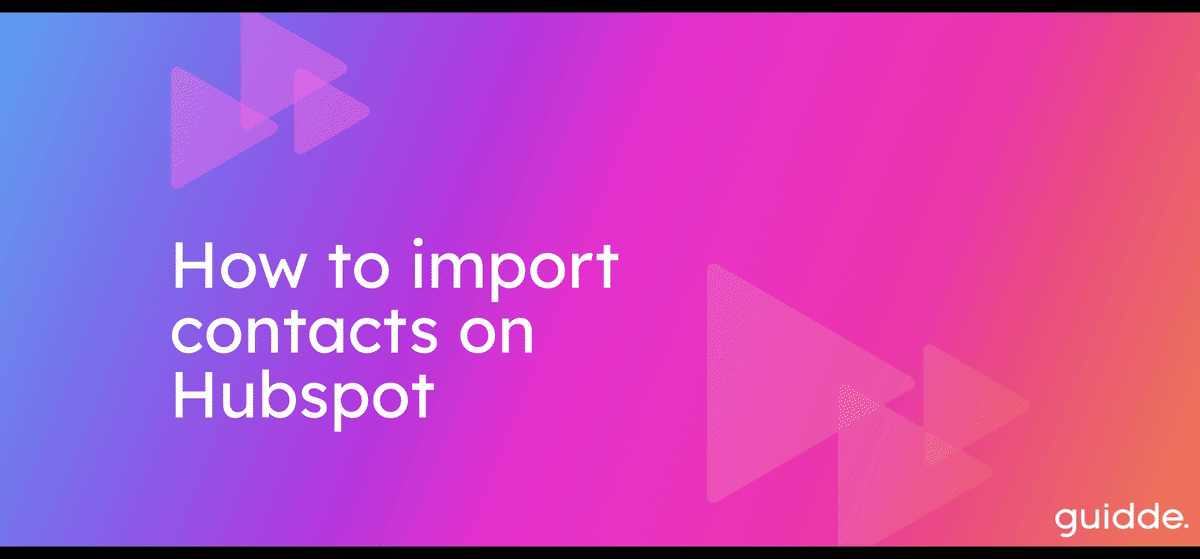
1.Click "Contacts"
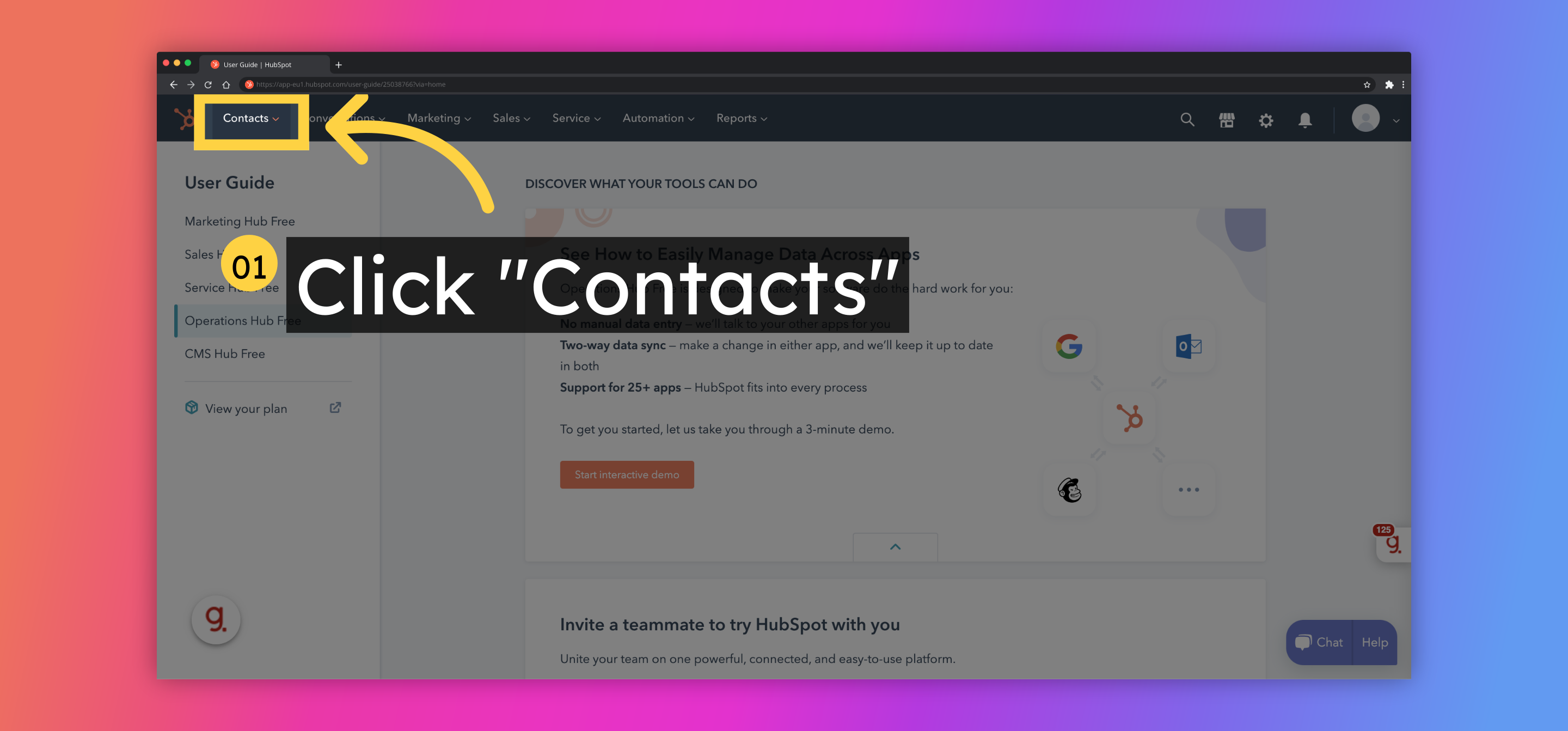
2.Click "Contacts"
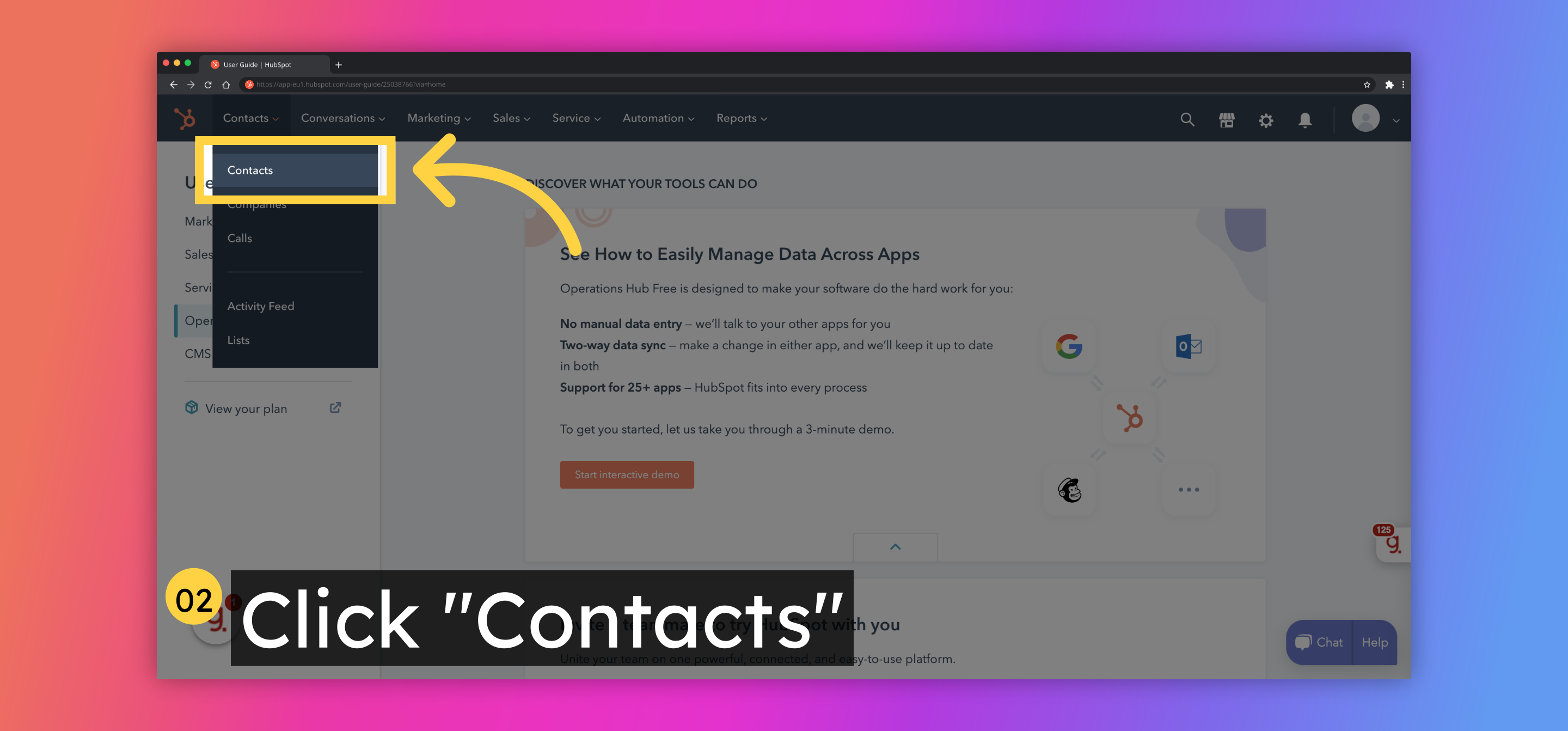
3.Click "Import"
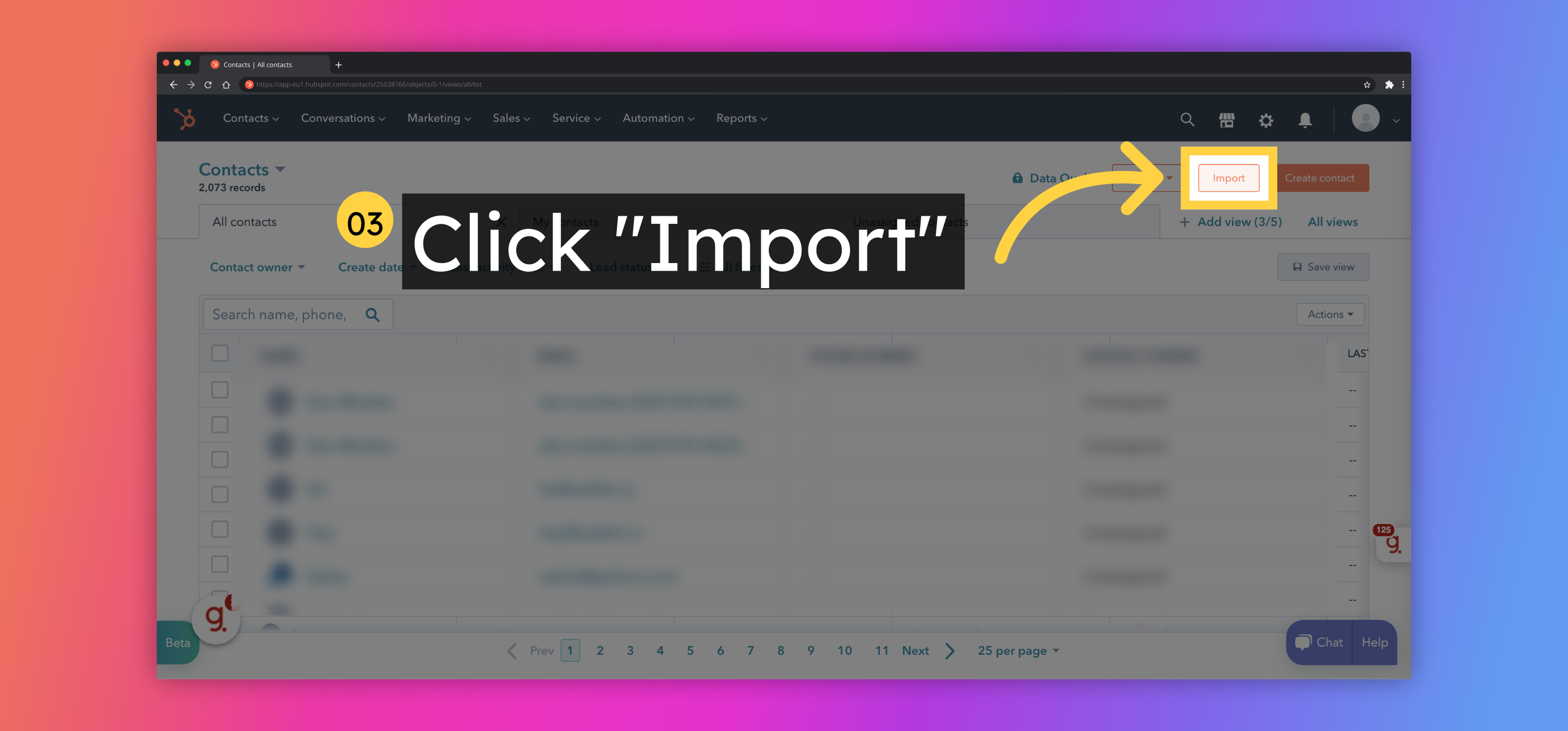
4.Click "Start an import"
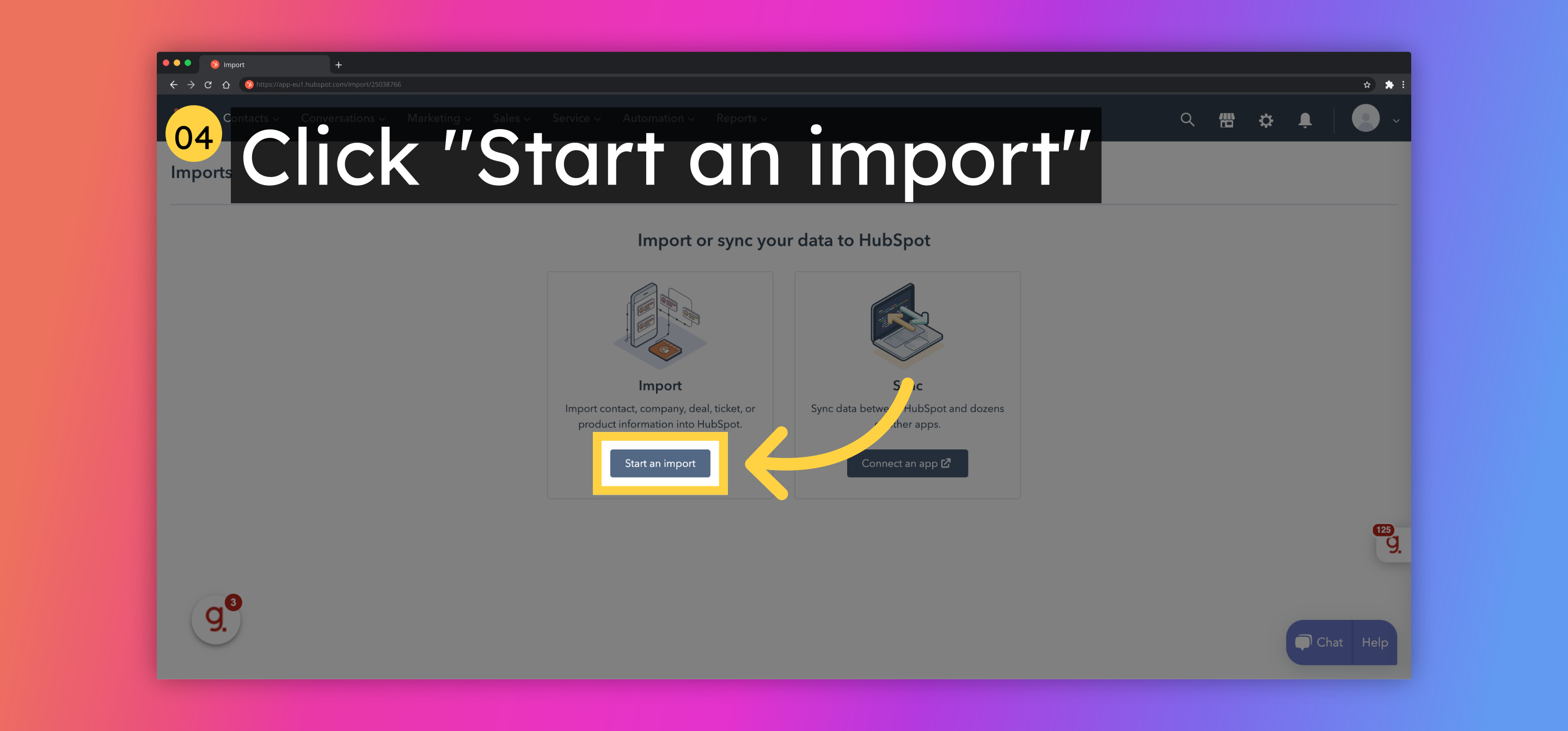
5.Fill Here
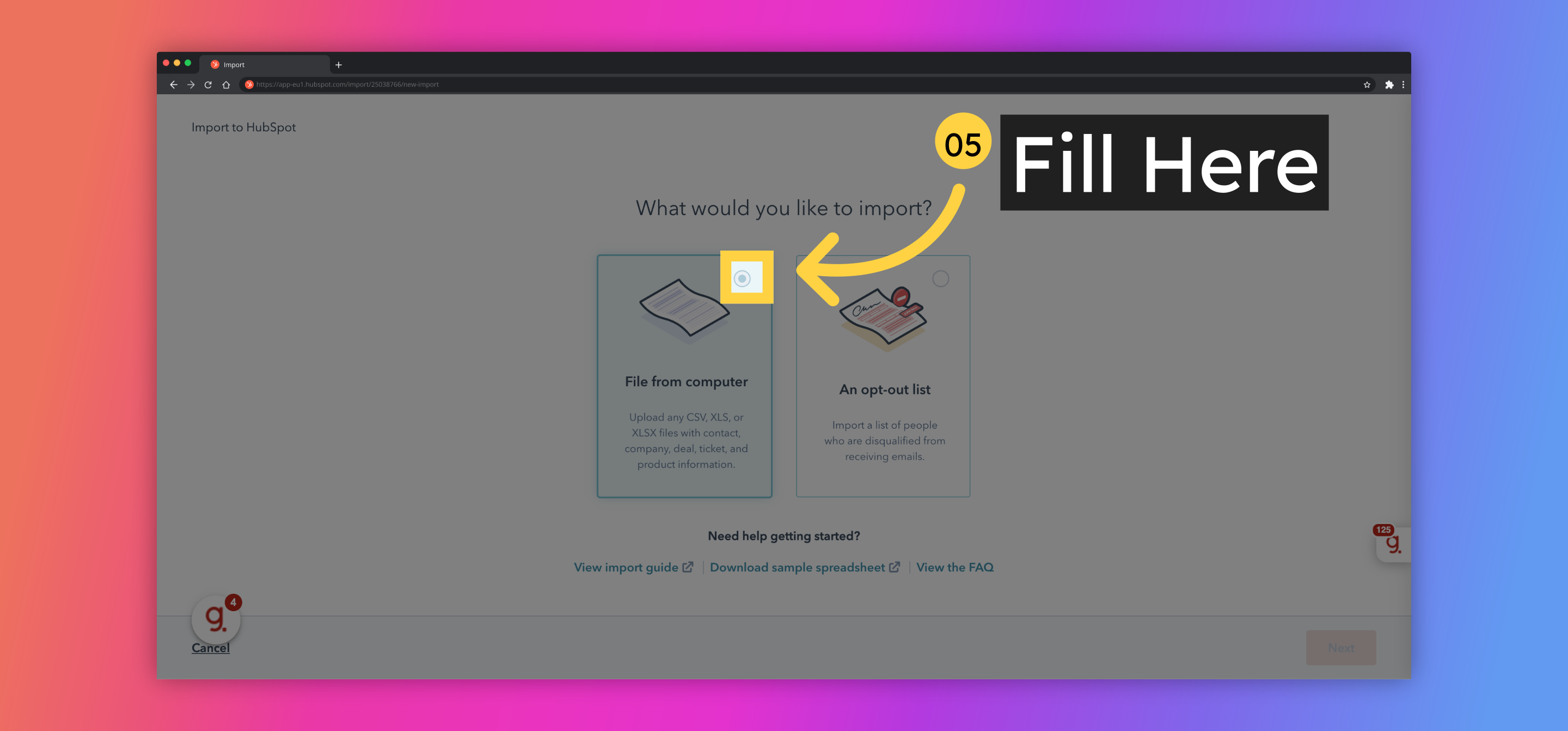
6.Click "Next"

7.Click "Next"
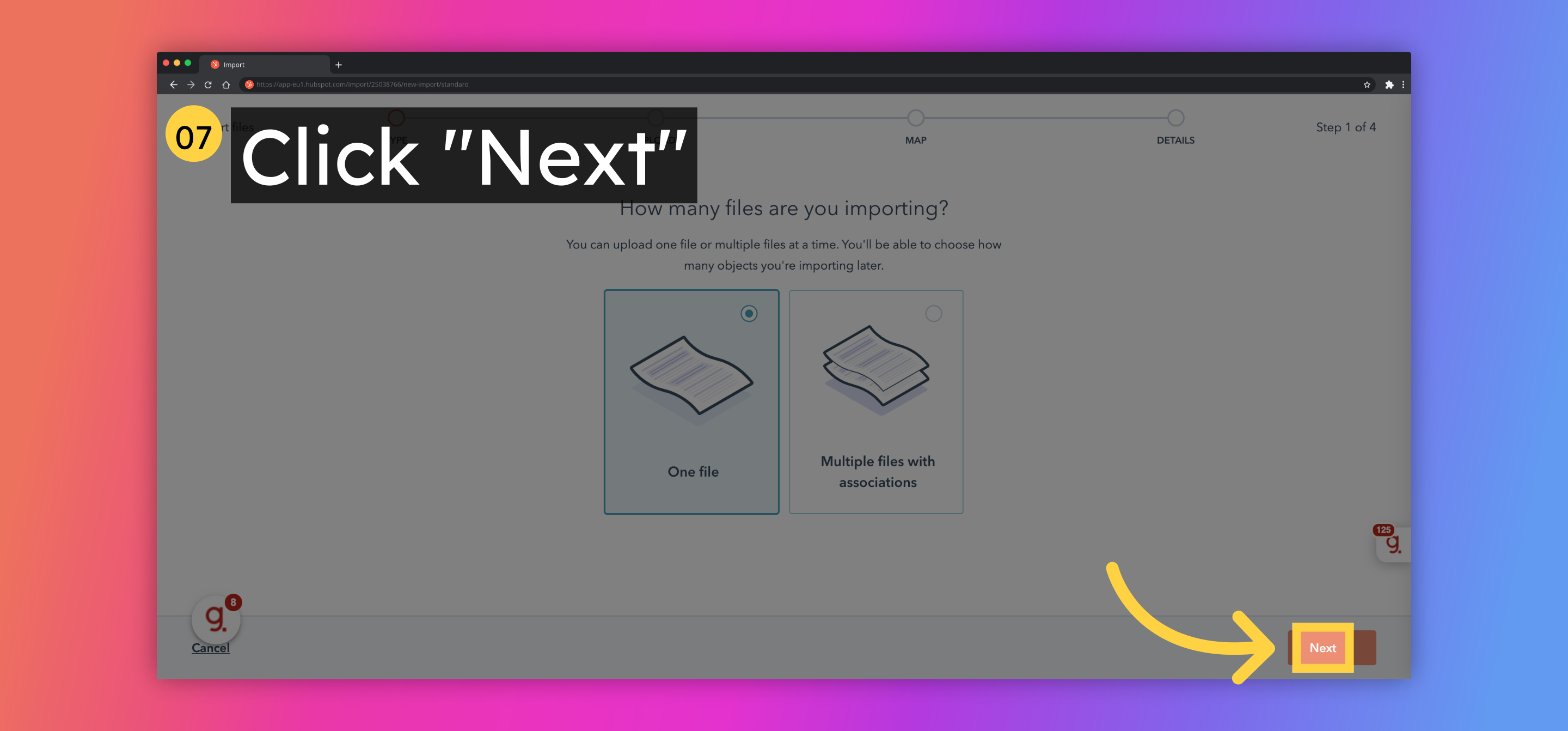
8.Fill here
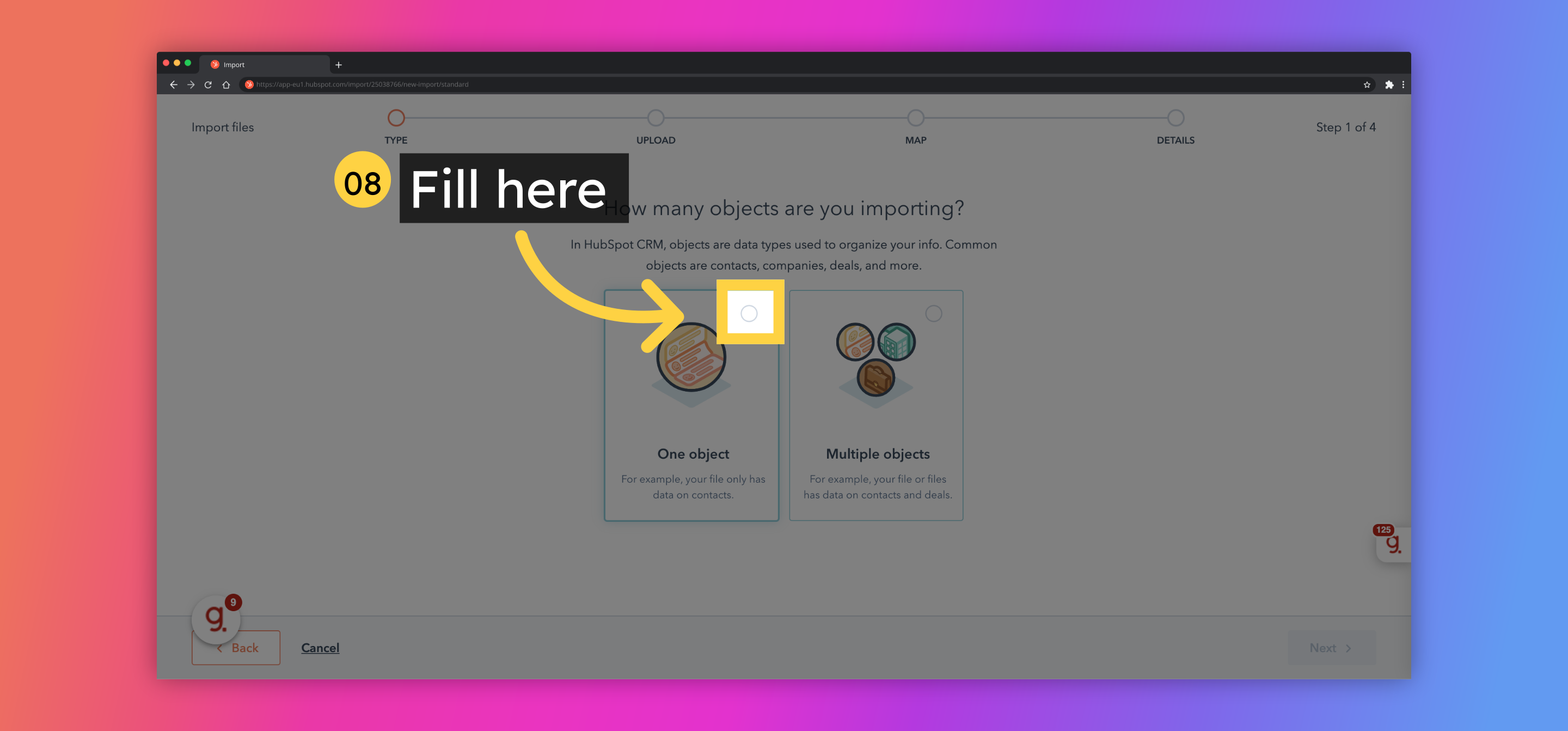
9.Click "Next"
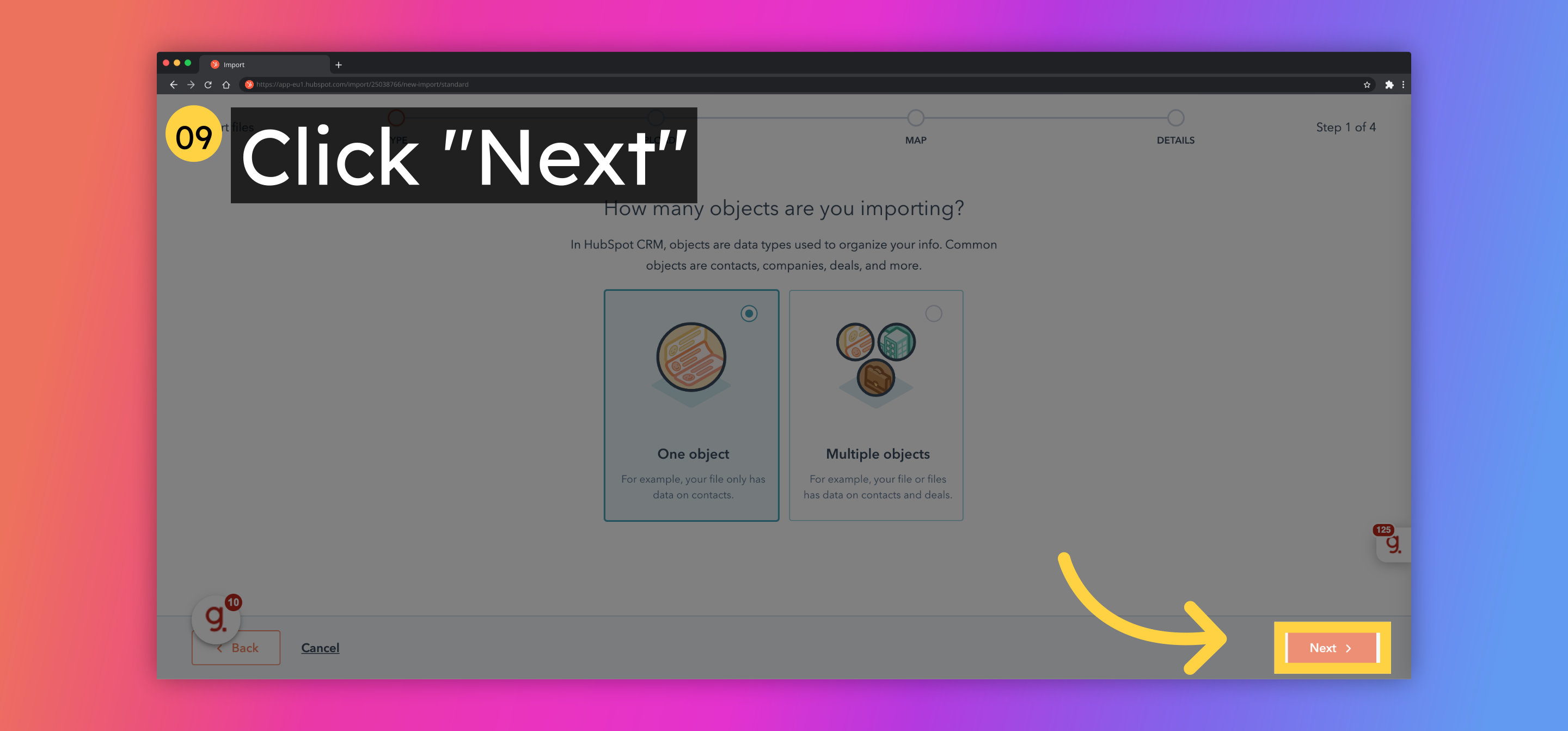
10.Fill here
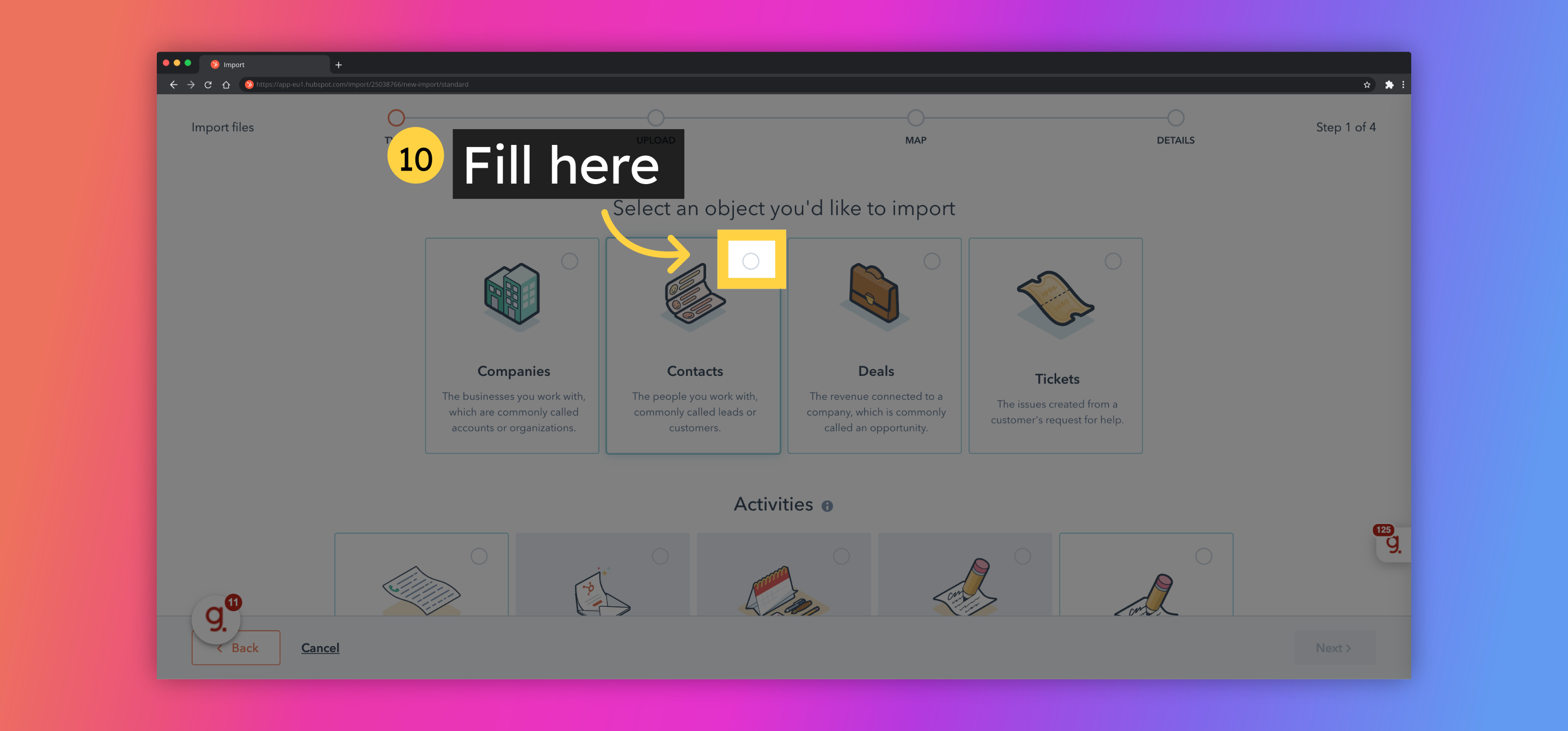
11.Click "Next"
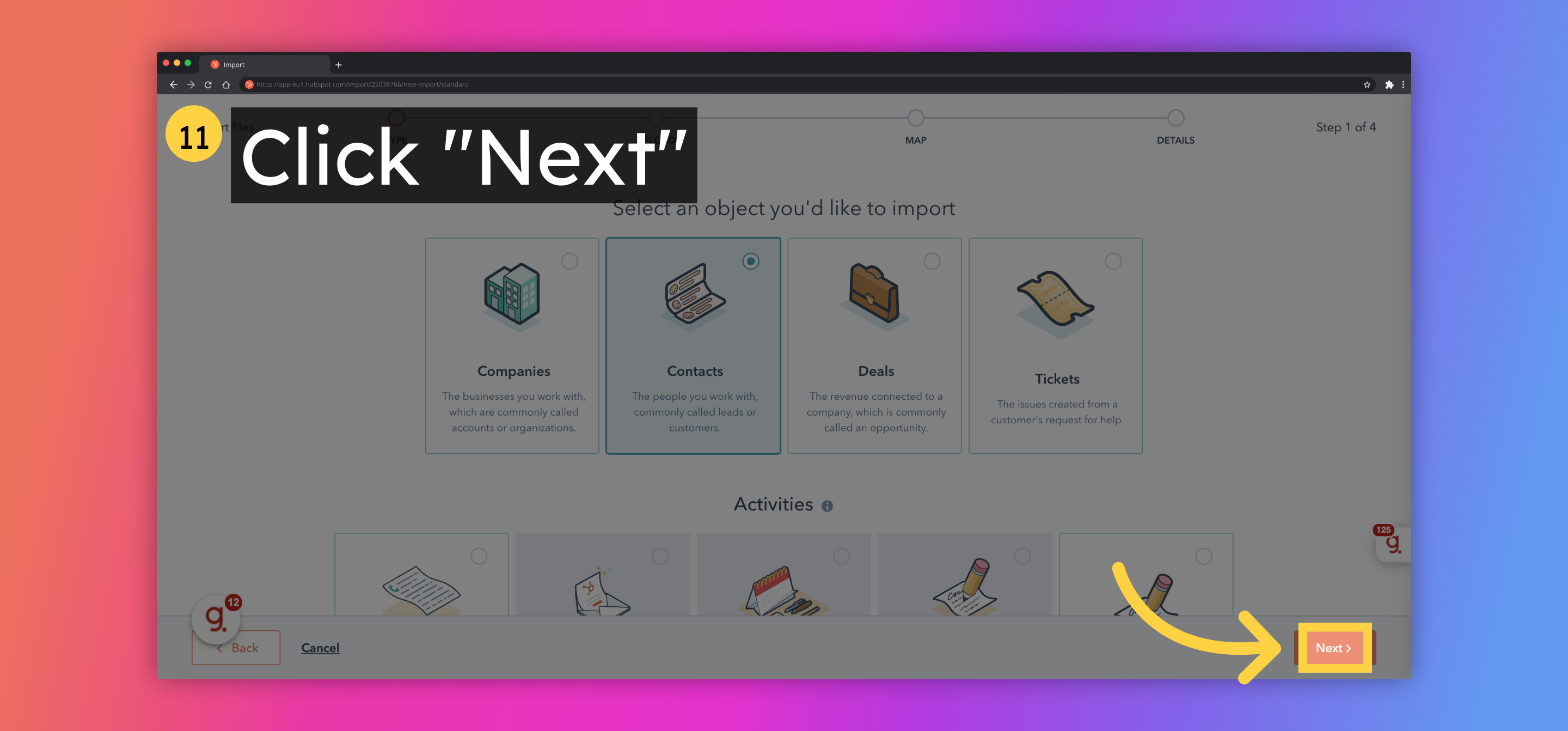
12.Drag and drop or choose an excel file to upload your contacts
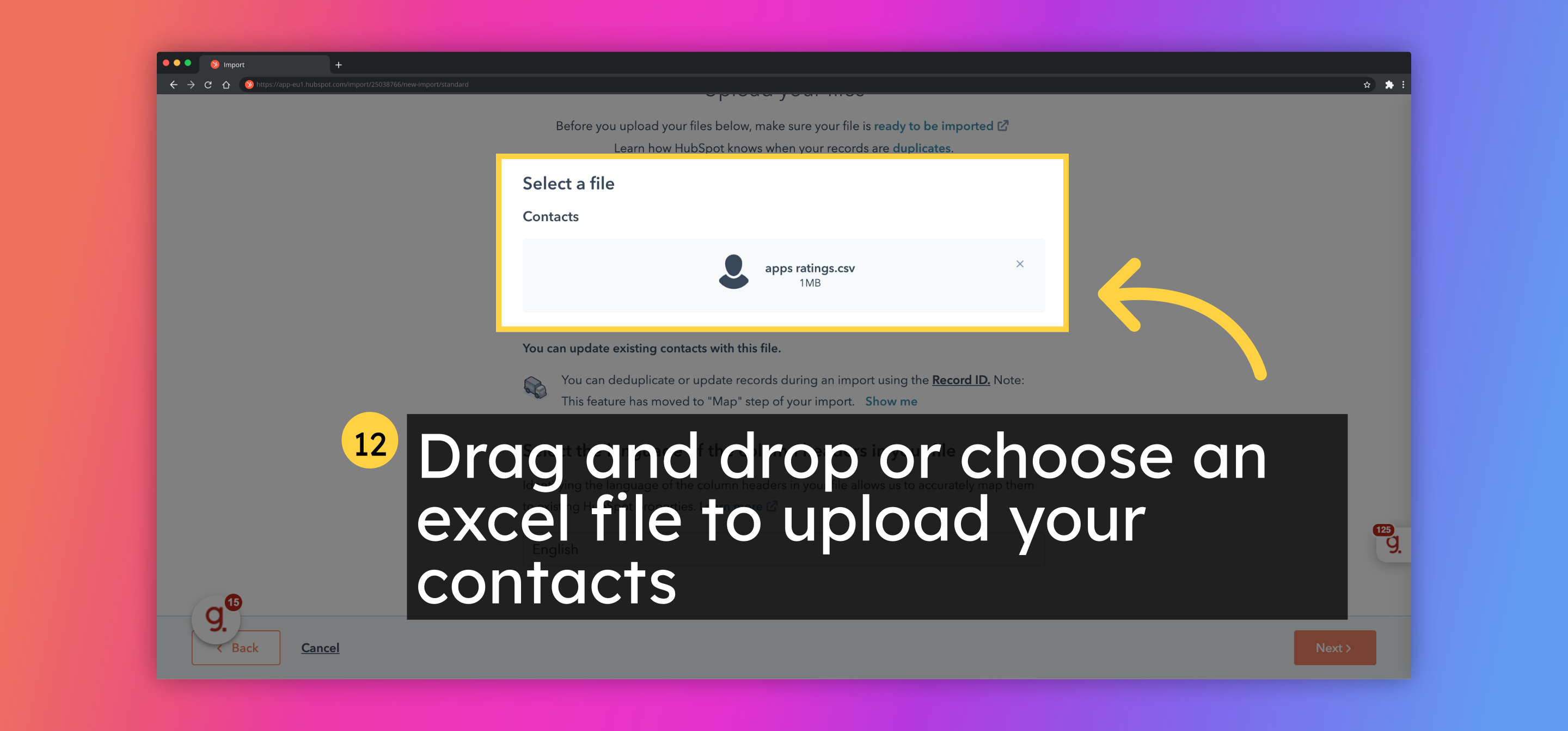
13.Click "Next"
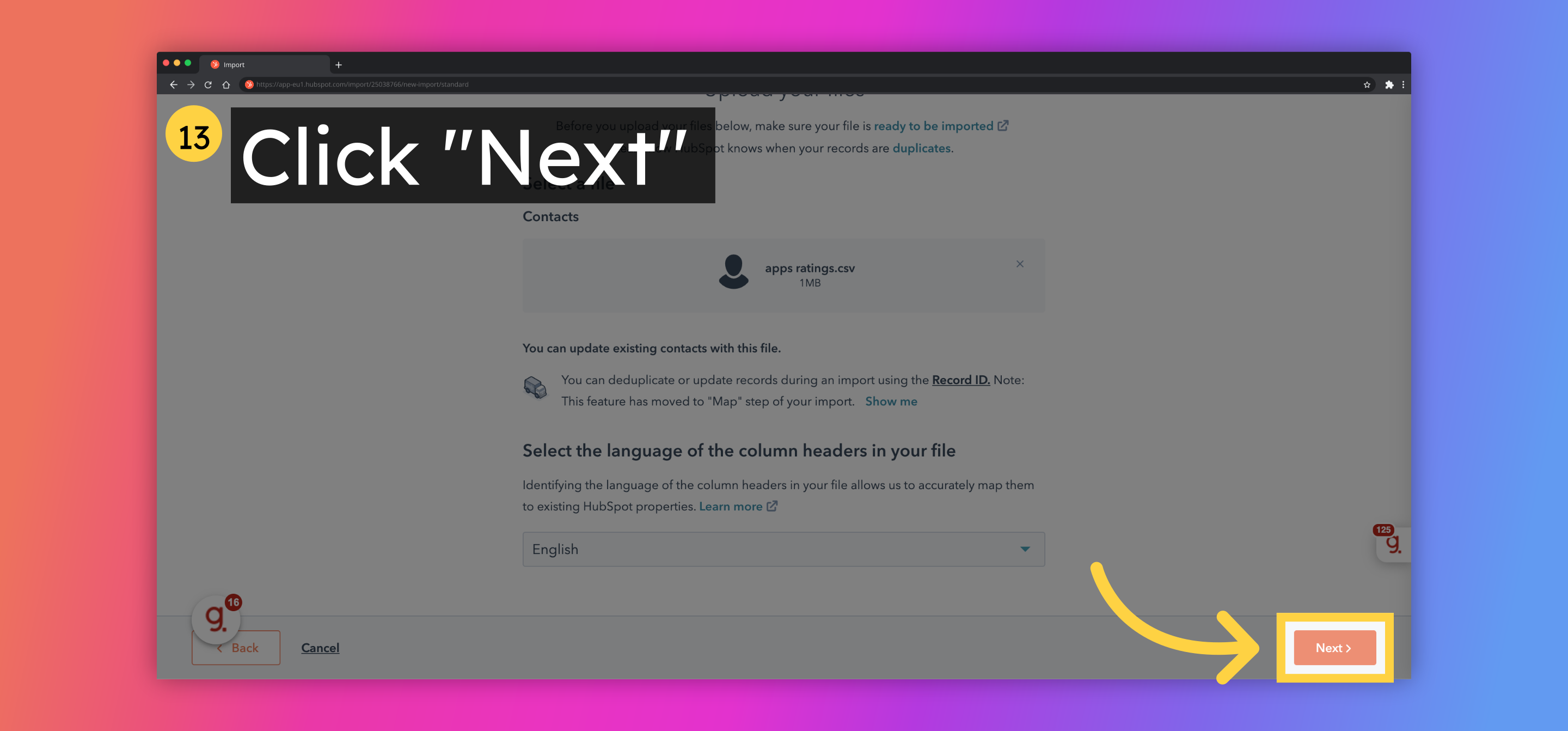
14.Map any fields you have to existing HubSpot properties if they haven’t already been mapped.
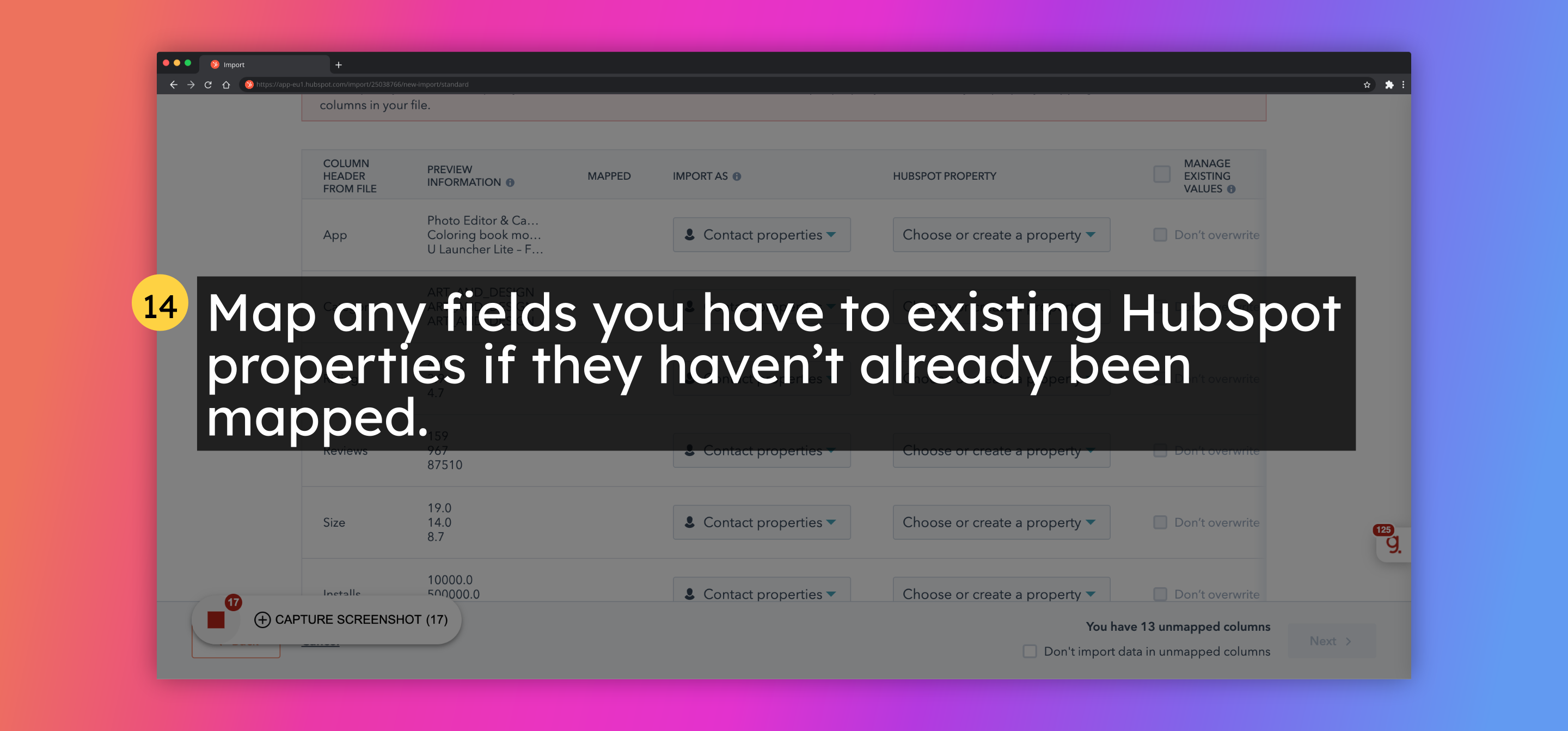
15.Click "Next"
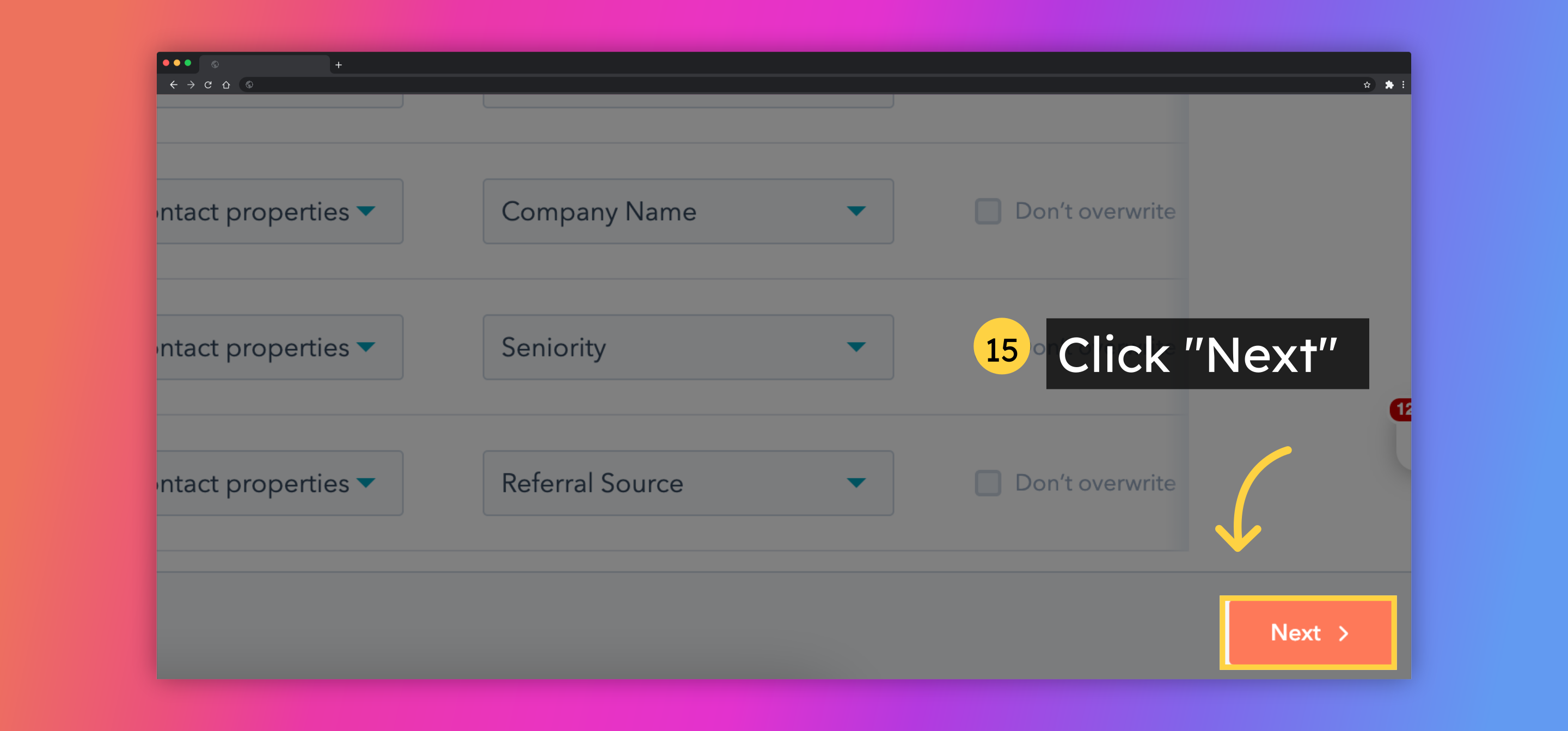
16.Fill Import name
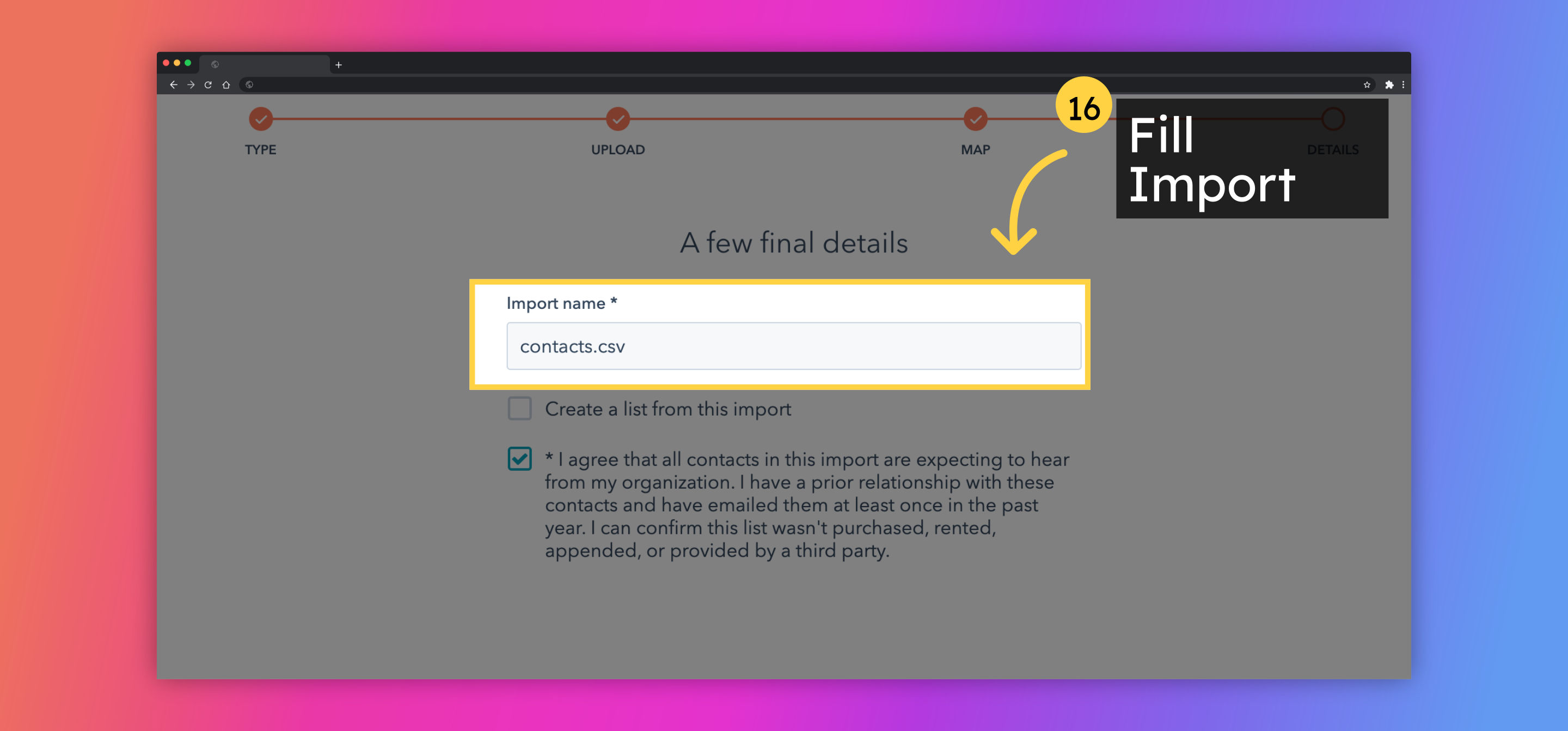
17.Click "Finish import"
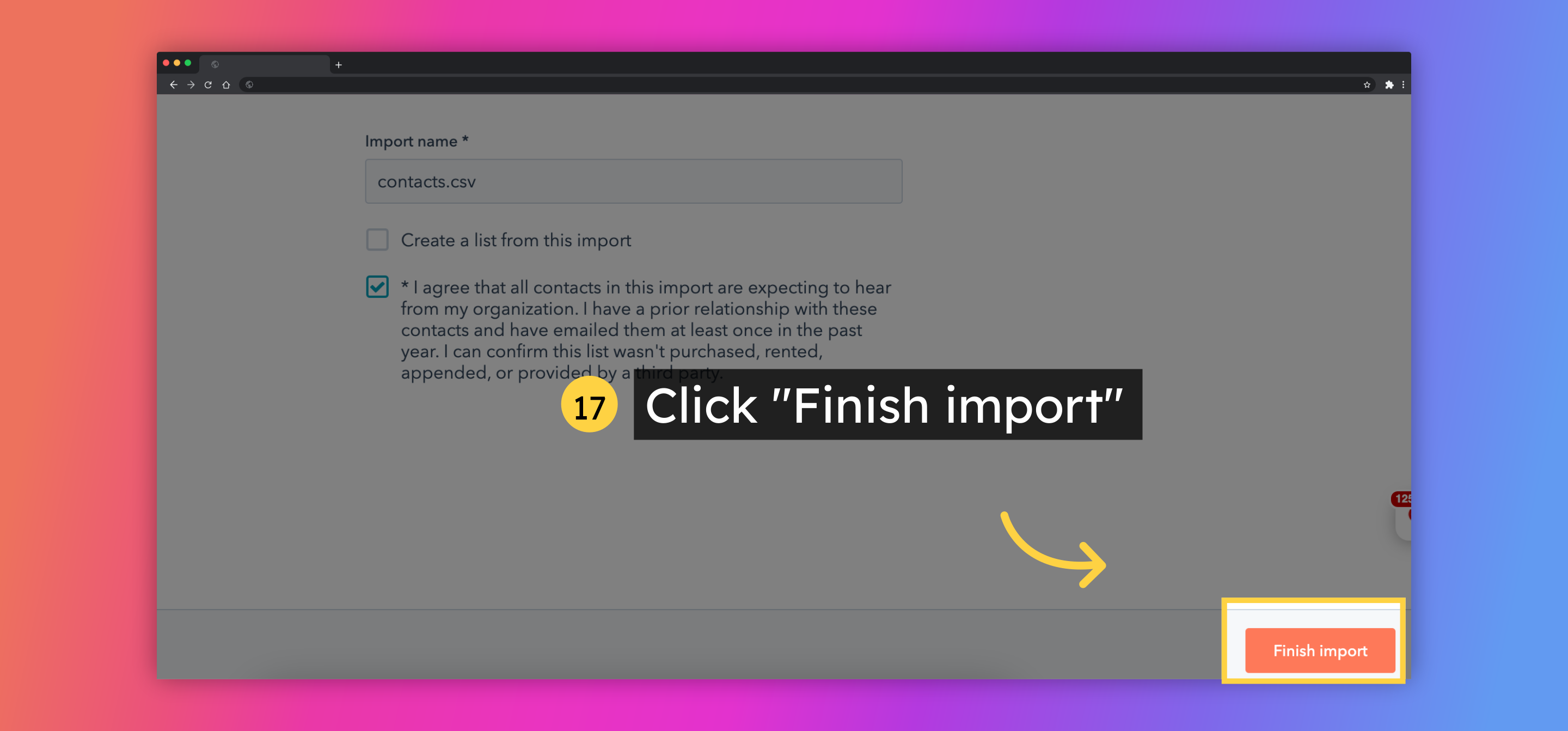
Powered by Guidde