$15M fundraise to build the first autonomous video platform for digital adoption. Read more about our journey.
How to get remote support for your customer on ZOHO
In the realm of employee training, accessing remote support for your customers on your Zoho account is crucial. This guide provides detailed steps to navigate through Zoho's interface and enable remote support features efficiently.
Click here to sign into your ZOHO account if you haven't already done that
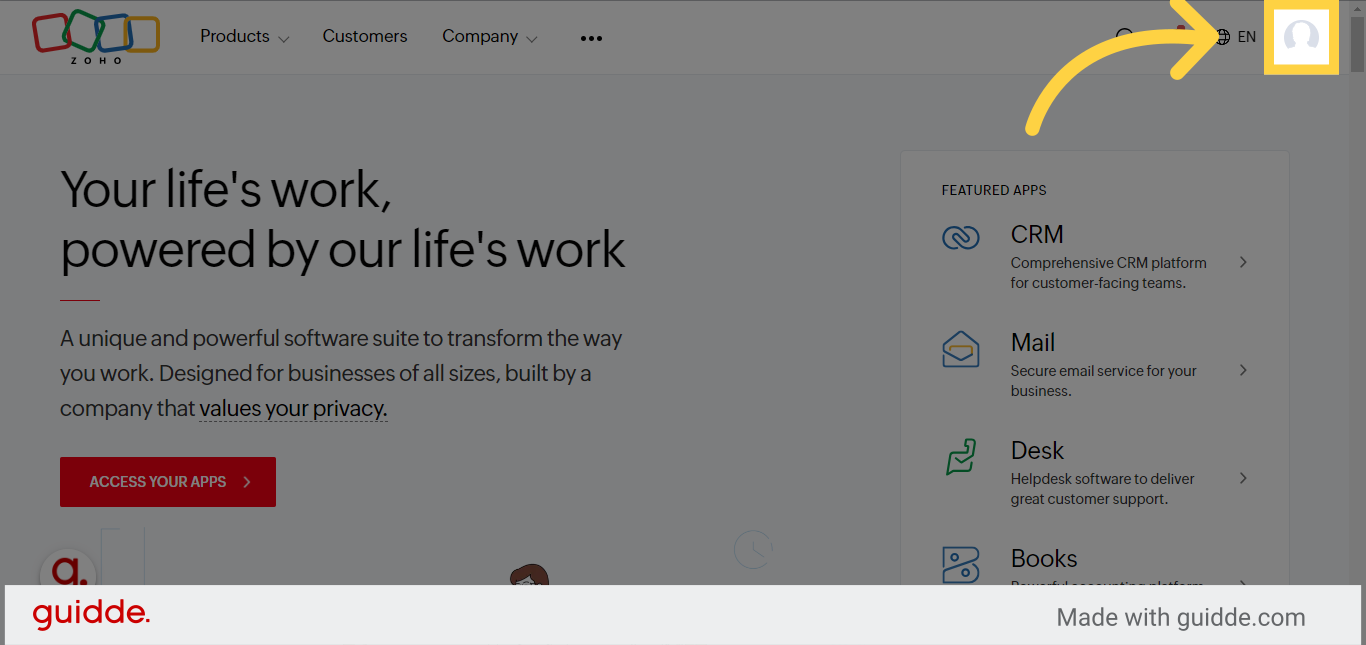
Navigate to the Products section.
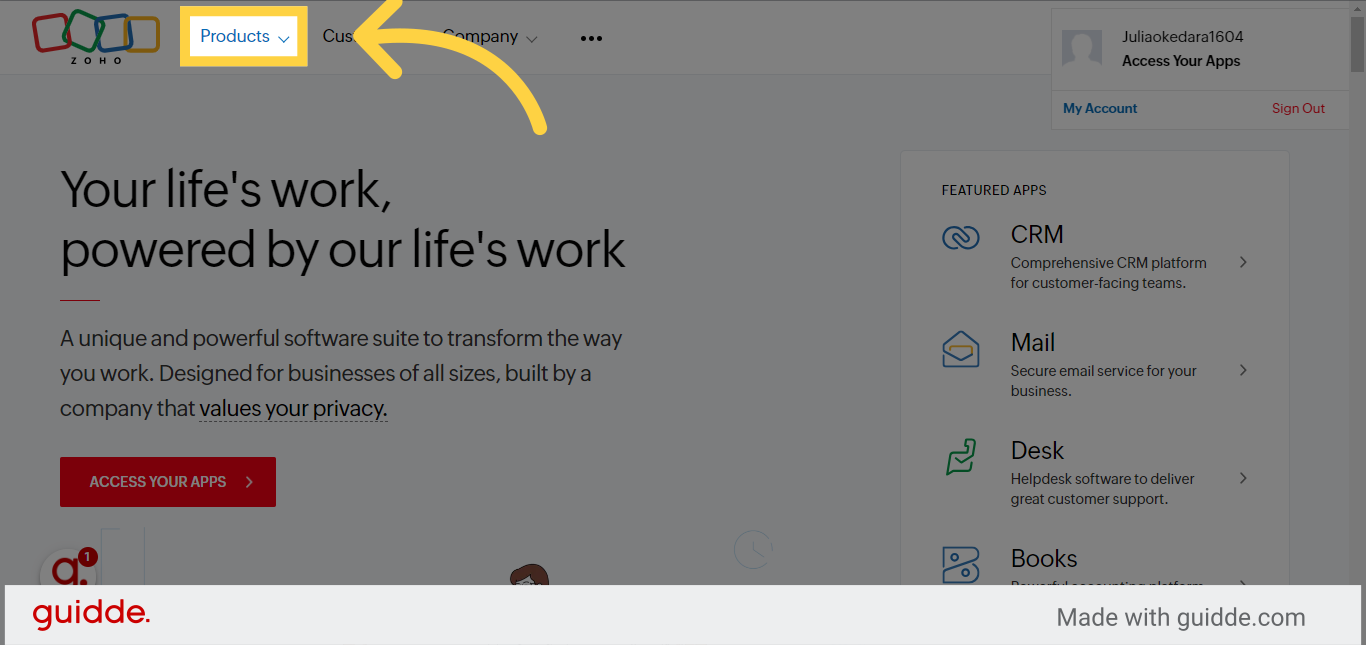
Proceed to the Service category.
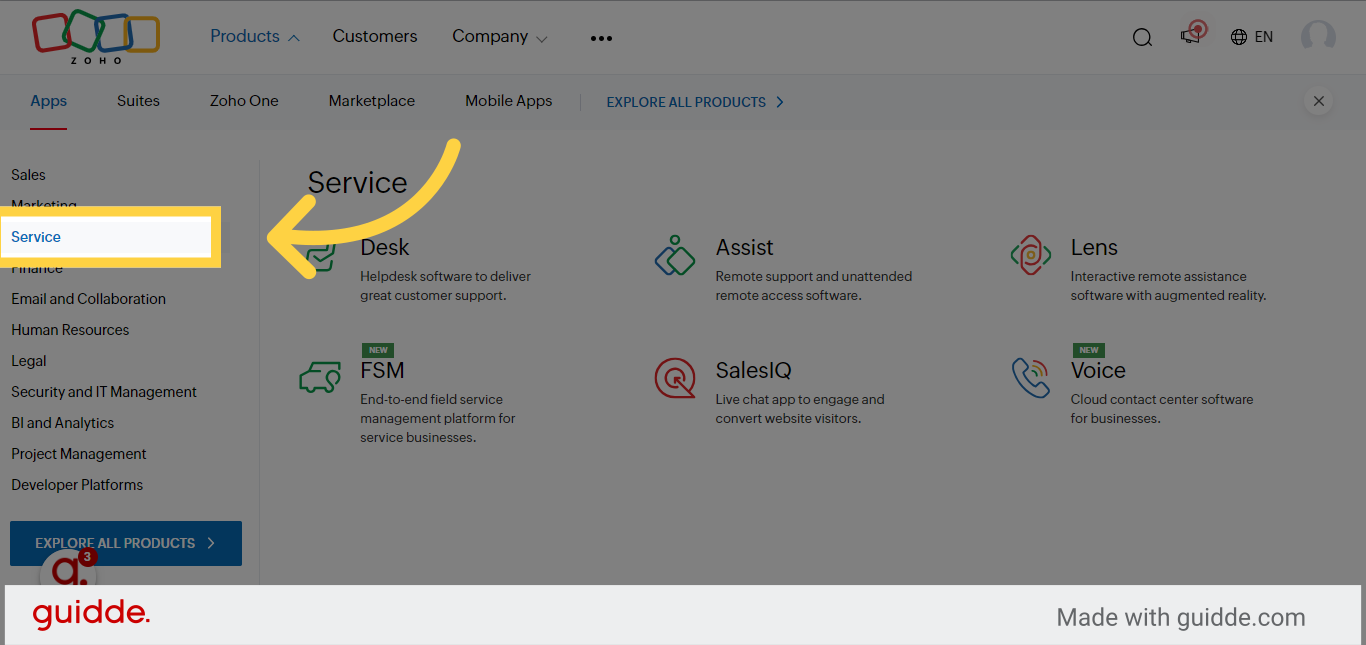
Select Assist
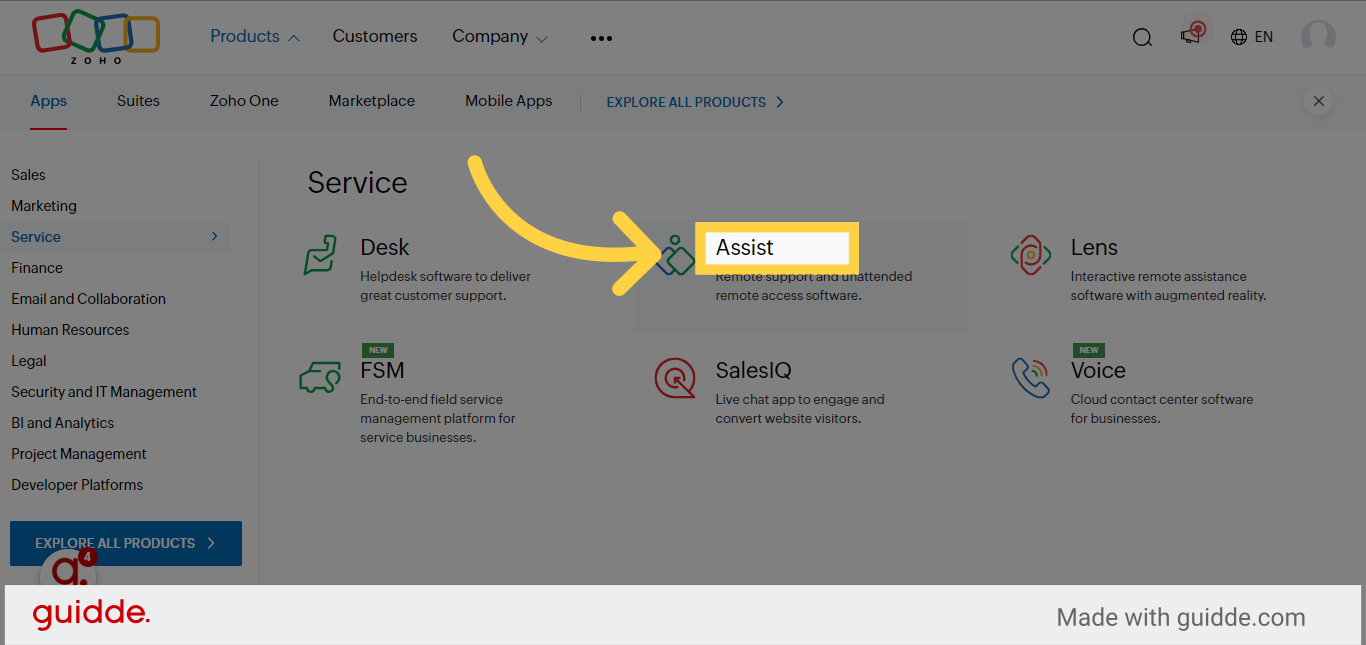
Select the option to "Access Zoho assist"
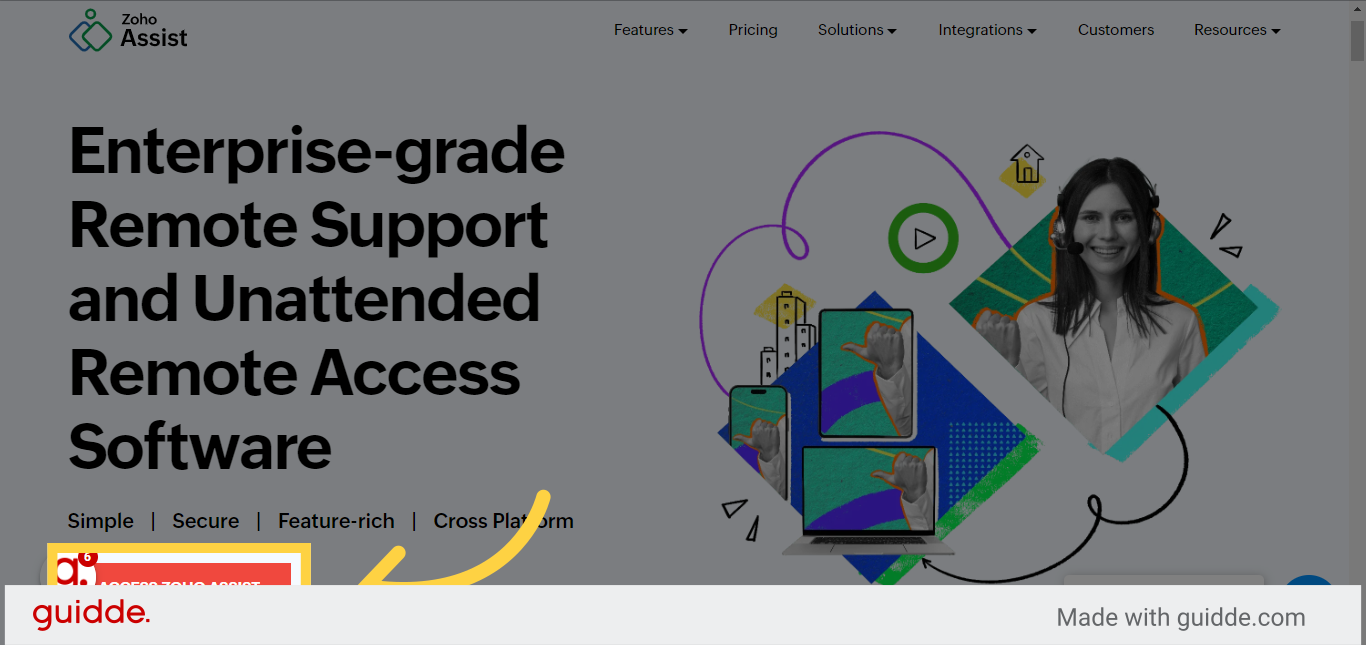
it will automatically switch to "assist.zoho.com" page
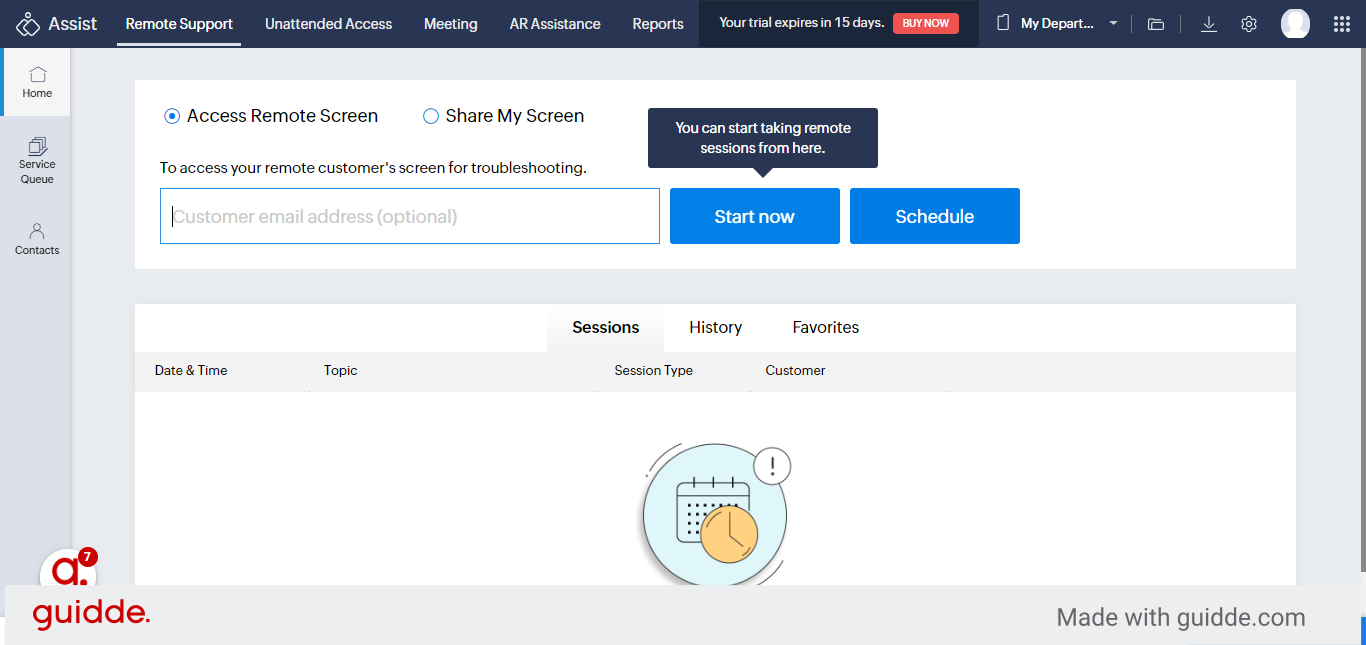
Click on the Customer Email Address field, fill in the email address of the customer that you want to assist
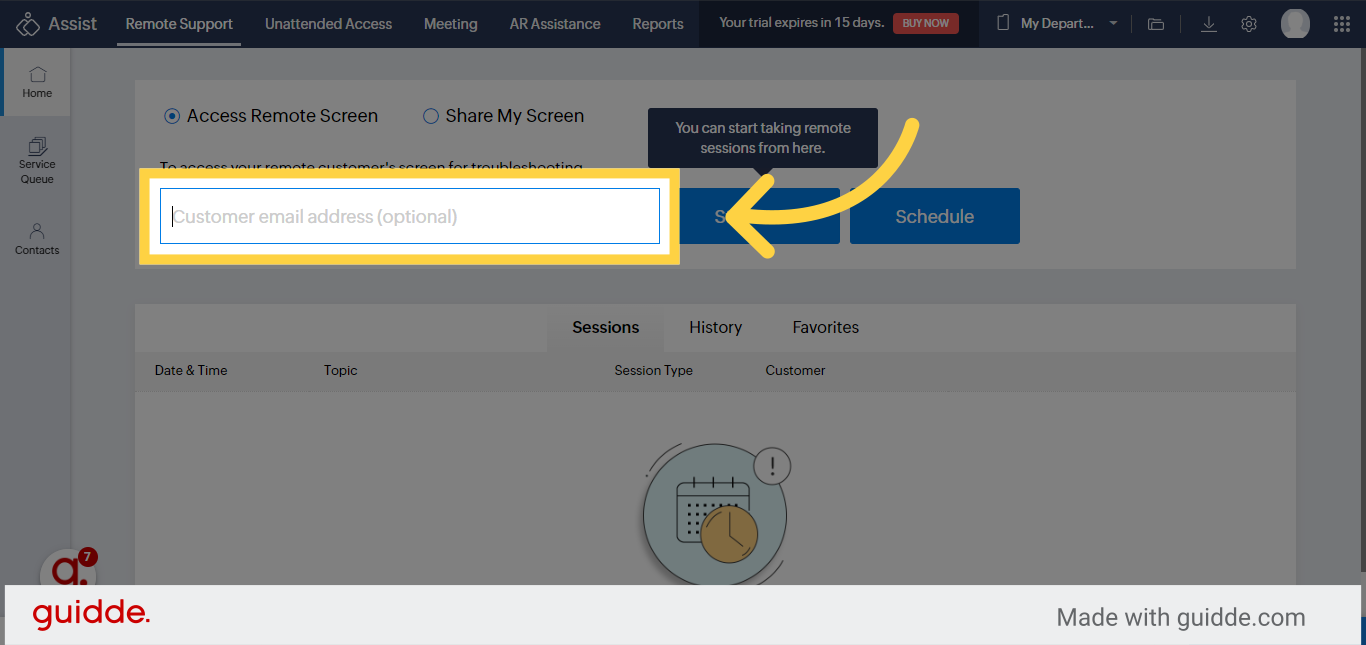
Click on either start now, to take remote sessions with your customer, or you can choose to Schedule a session with your customer
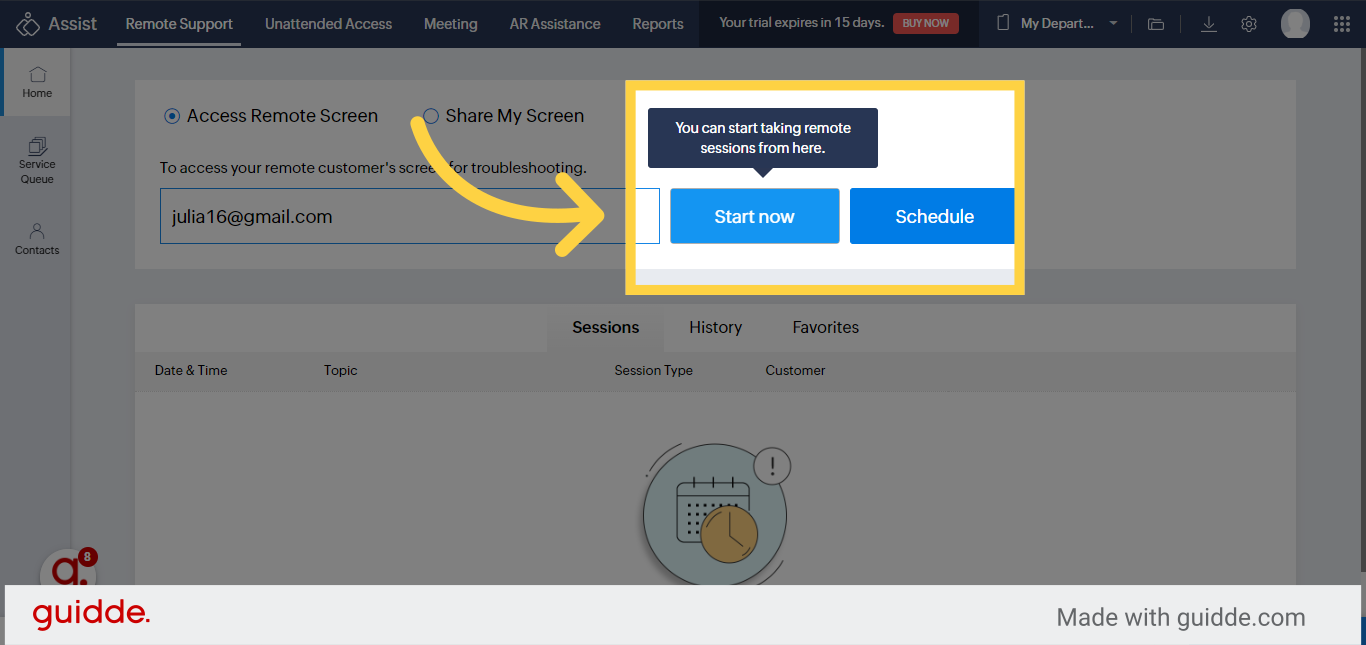
By following these steps, you can seamlessly set up remote support for your customers on your Zoho account.