$15M fundraise to build the first autonomous video platform for digital adoption. Read more about our journey.
How to Export a Guidde video as MP4, GIF and more
Learn how to export your Guidde videos efficiently for various purposes such as employee training.
To explore available exporting options and learn how to save or download your video, access the sharing menu directly from your dashboard by clicking on the 3-dot menu of the video or click 'Share' when you have published a video.
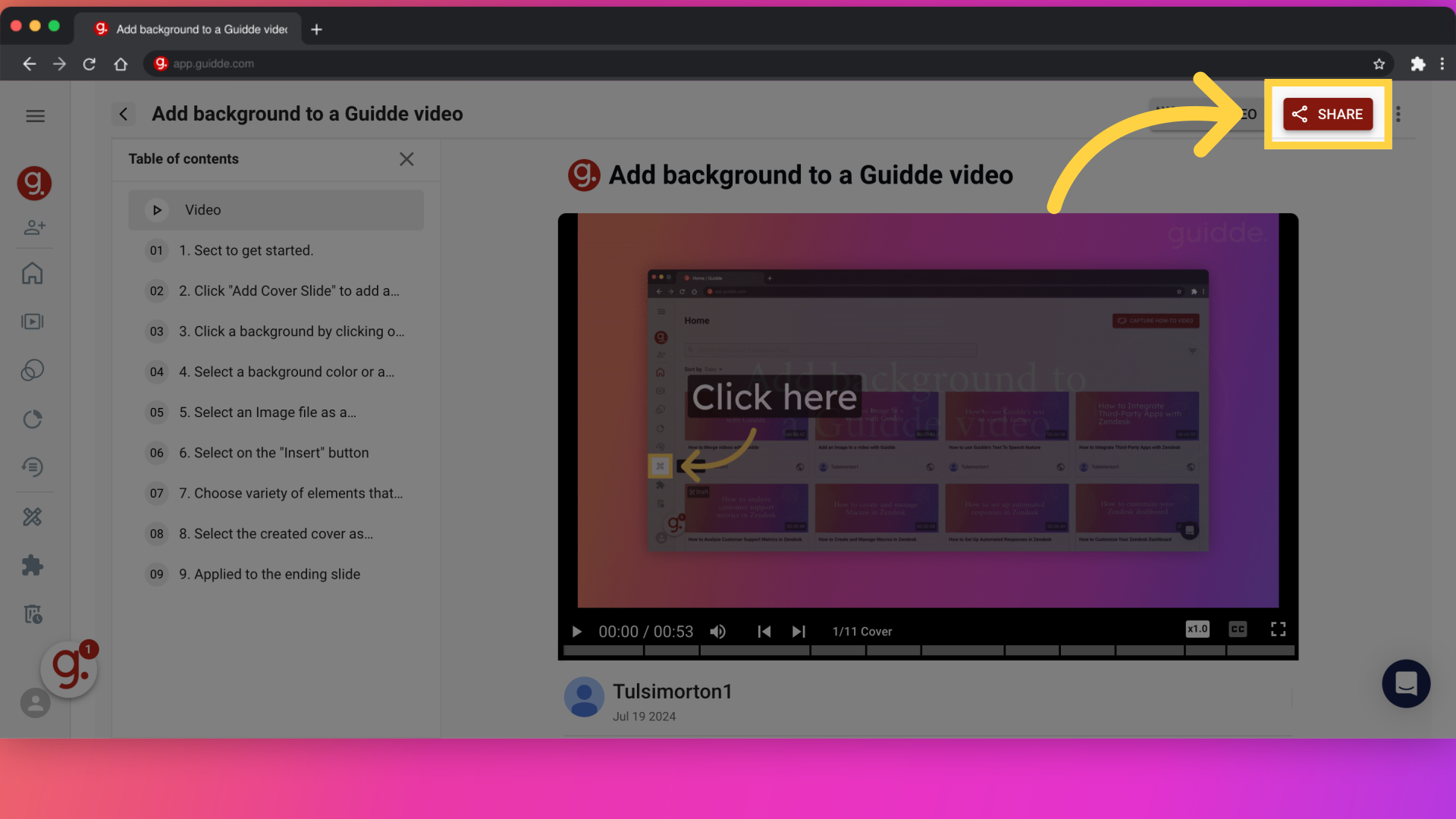
Open 'Export' tab to pick an export format.
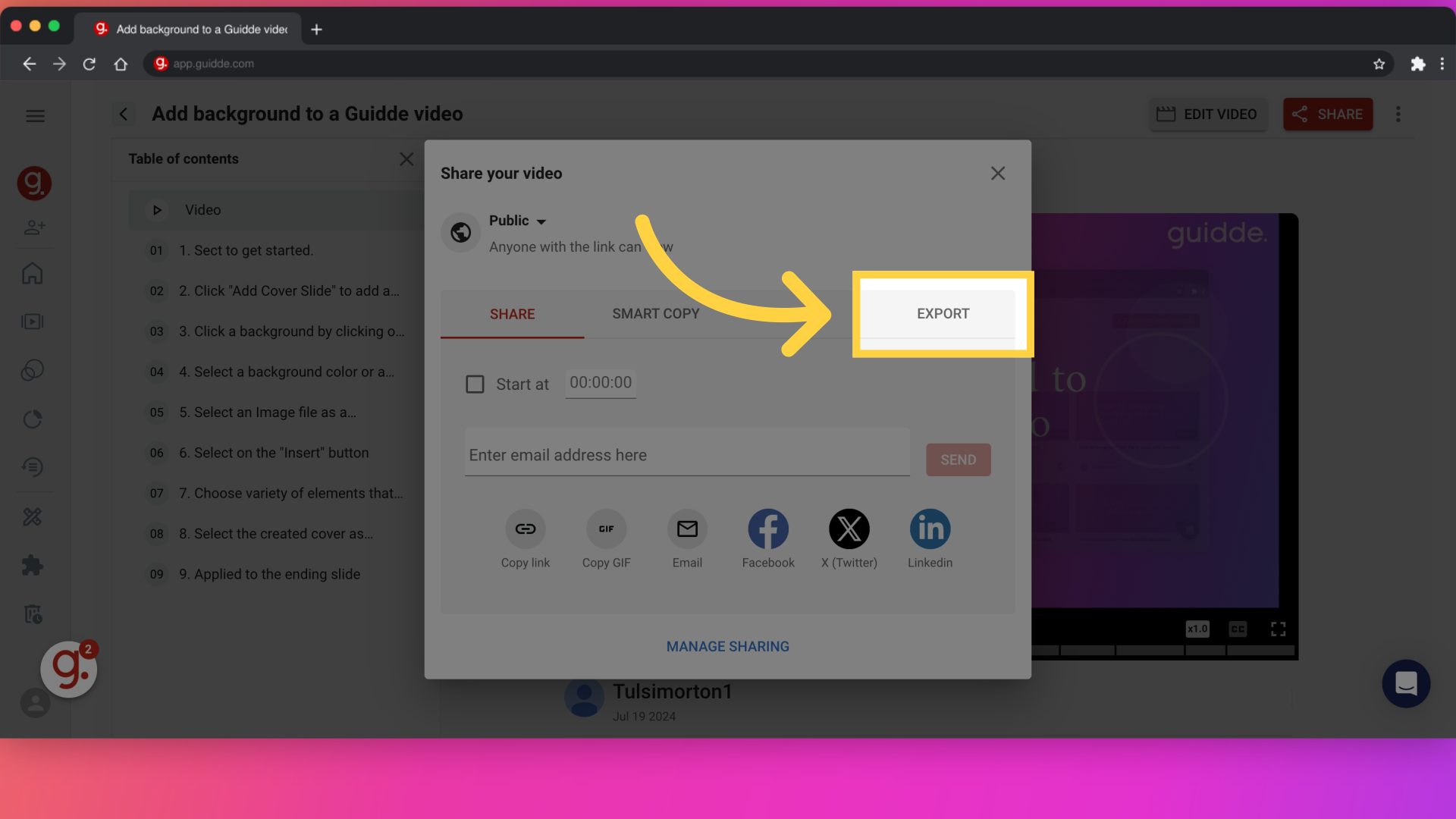
MP4 export allows you to save videos on cloud platforms, add them to internal databases offline, and easily upload to YouTube.
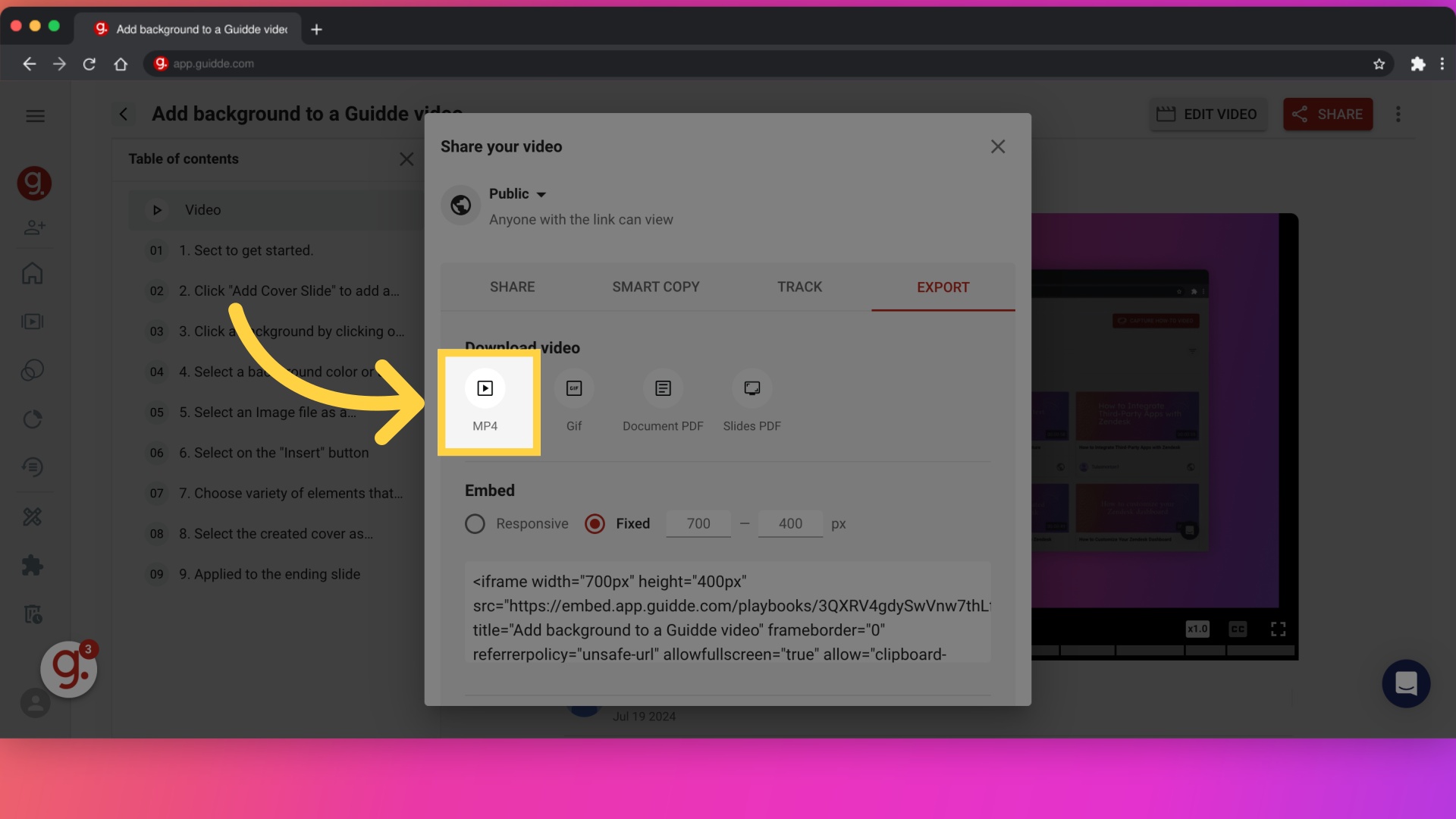
Animated GIF is a lightweight format that doesn't rely on internet access, making it ideal for both offline use and quick online sharing.
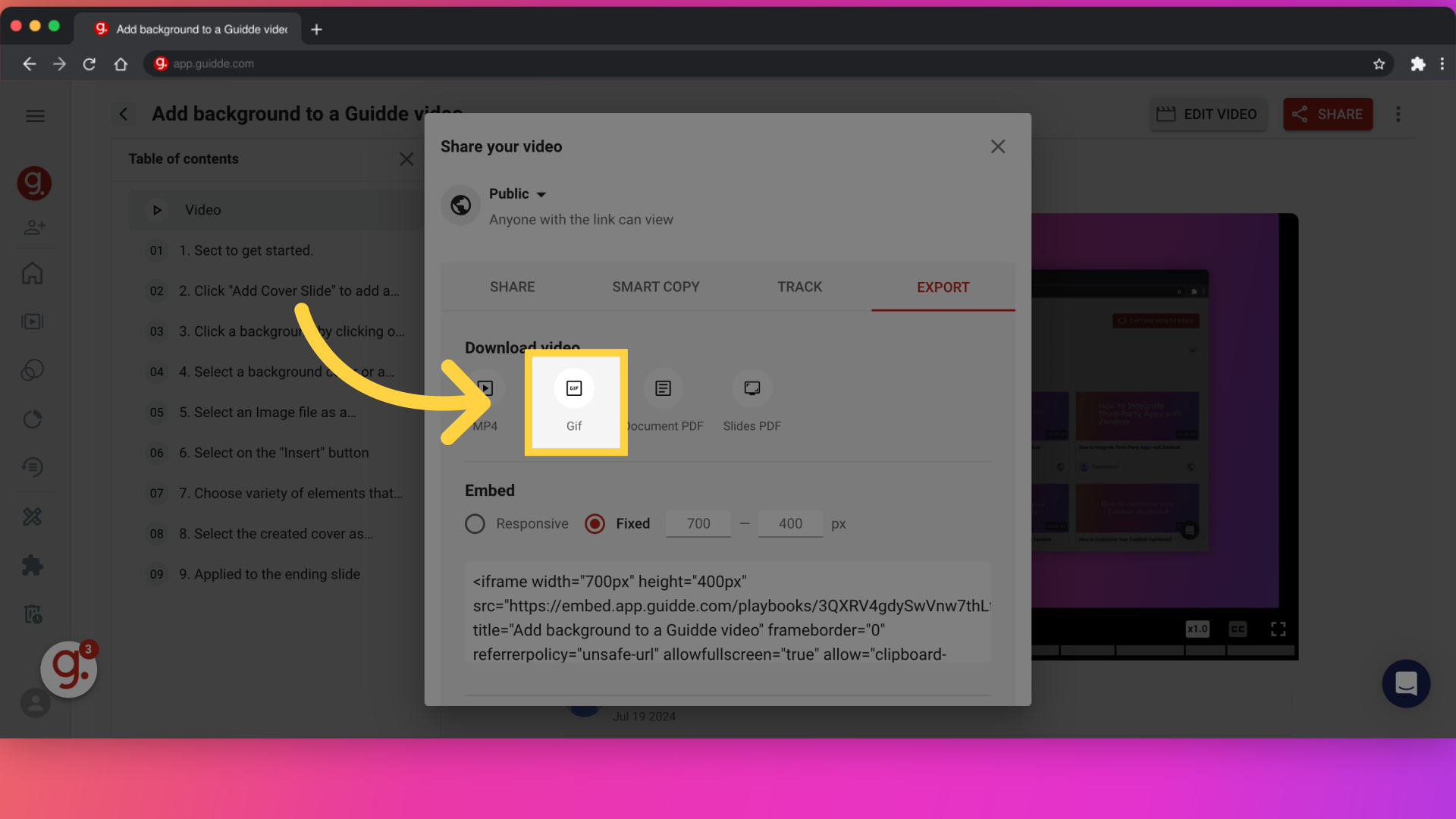
When exporting your video to PDF document, you get a link to the video along with a detailed, image-guided set of instructions outlining each step in the video.
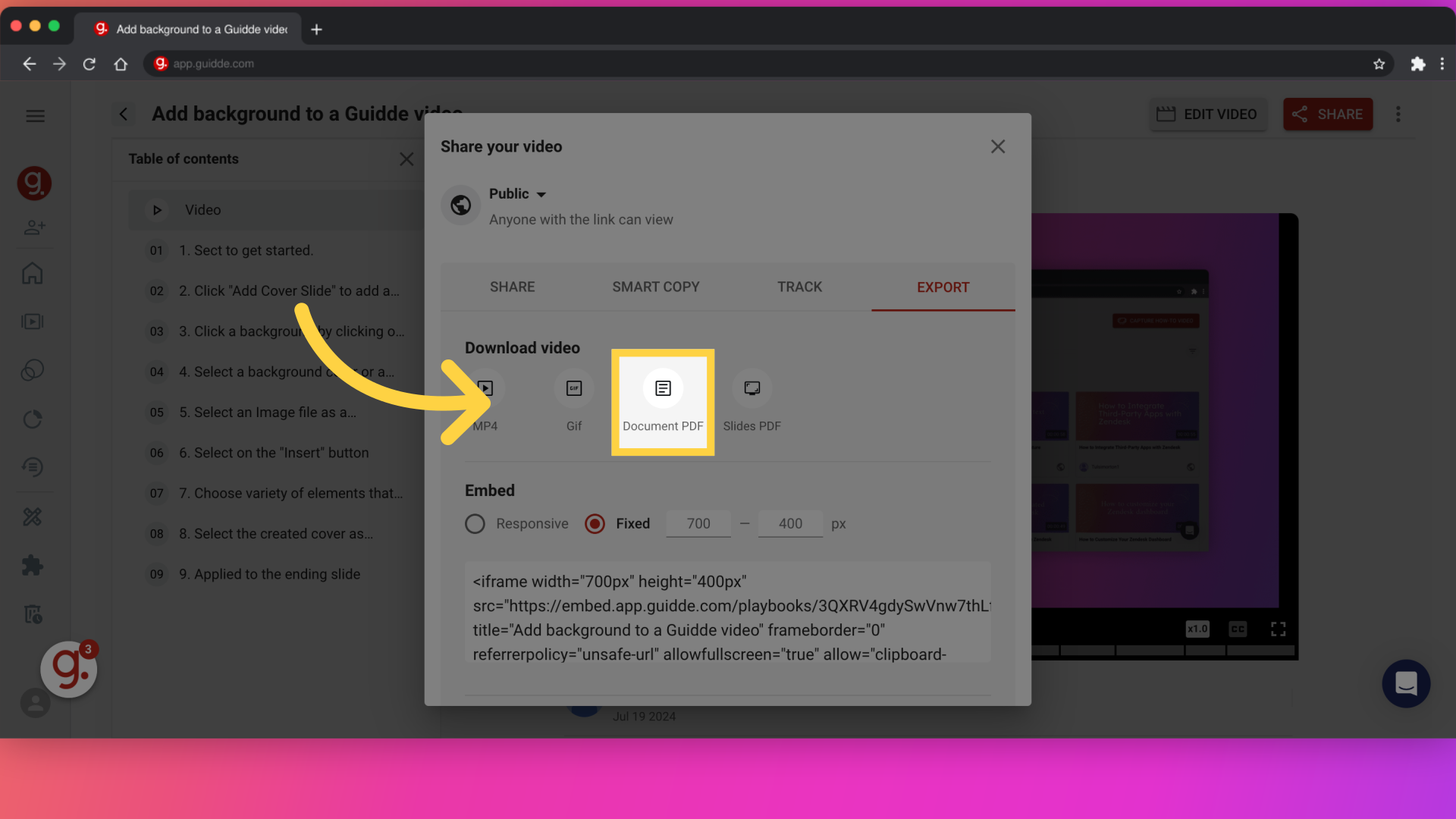
This guide covered the process of exporting Guidde videos