$15M fundraise to build the first autonomous video platform for digital adoption. Read more about our journey.
How to explore the library of digital assets available on Envato Elements
Explore the world of digital assets on Envato Elements with these engaging steps.
open your preferred web browser and visit the Envato Elements website at elements.envato.com.
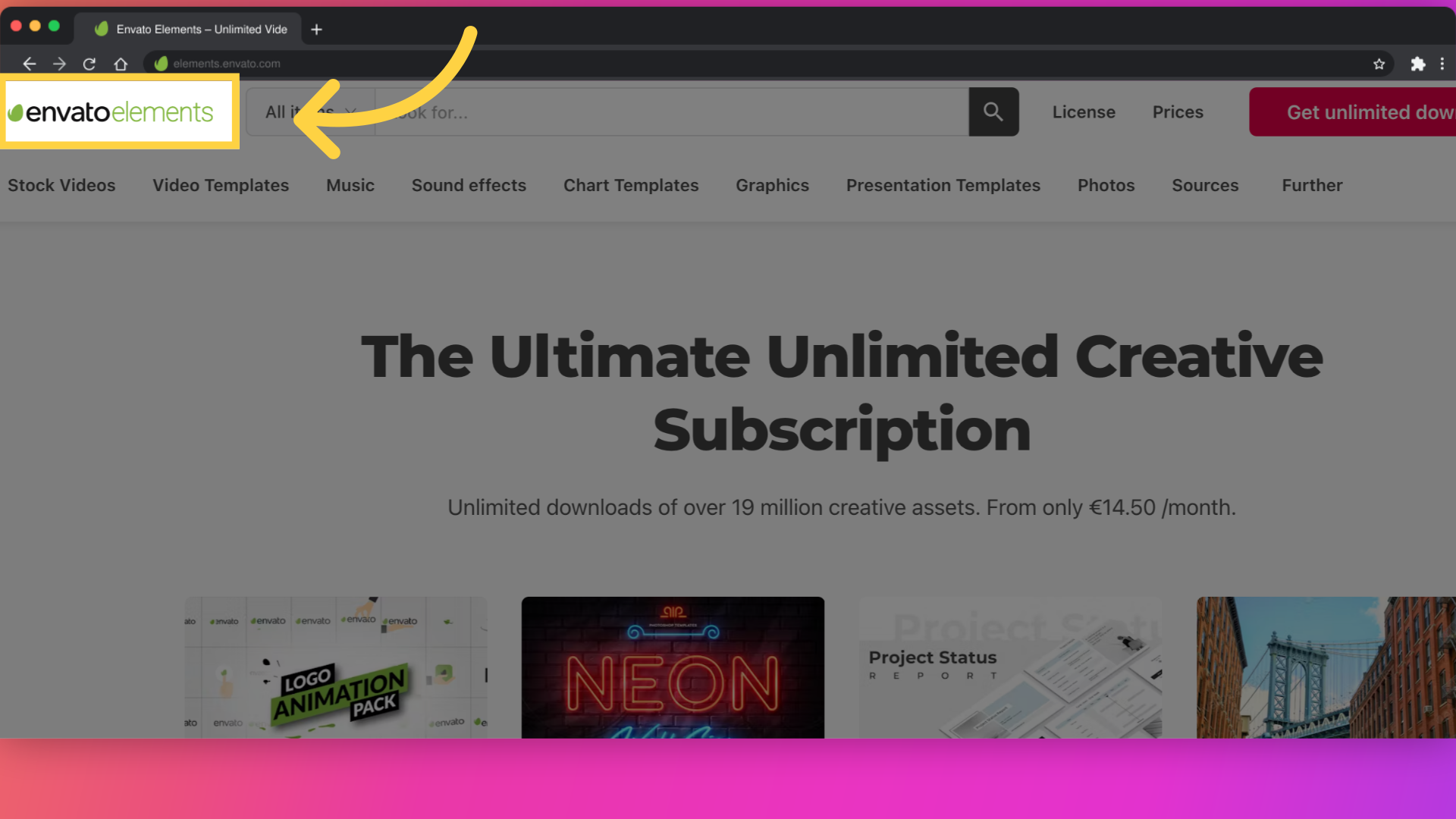
Once logged in, you'll be directed to the homepage where you can explore the digital assets library.
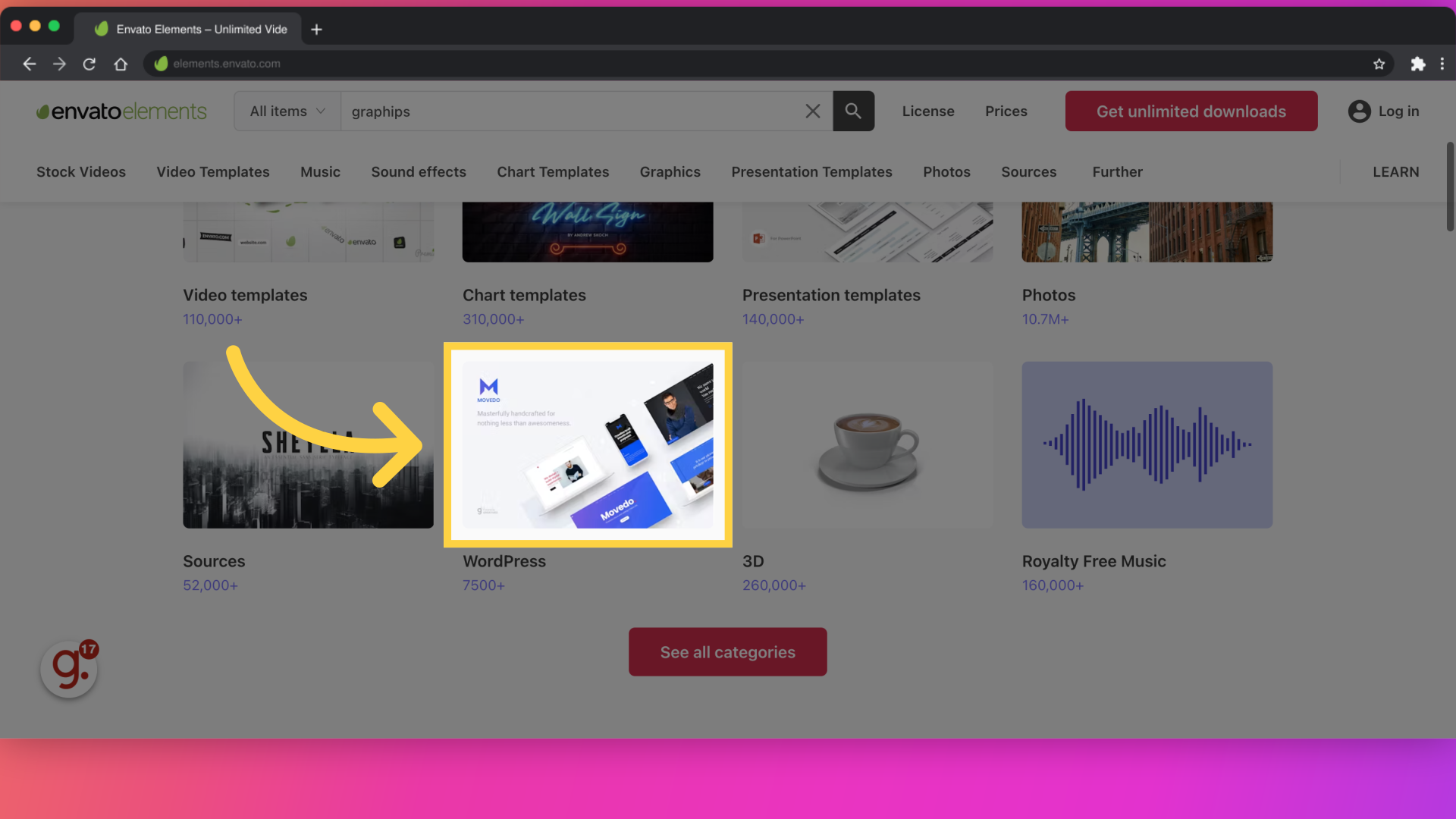
You'll find a navigation menu at the top of the page with categories
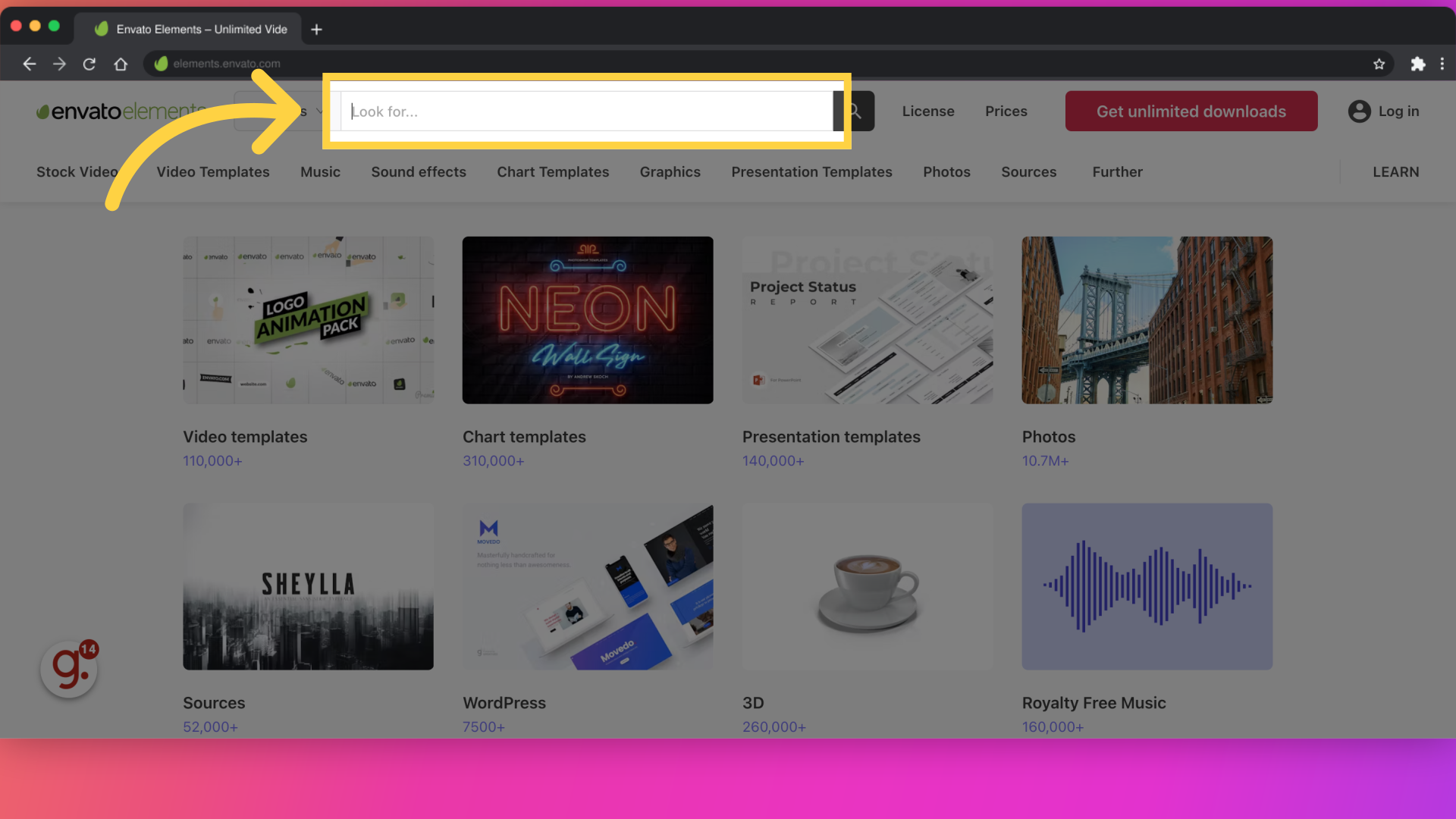
If you find an asset you like, you can add it to your favorites by clicking the heart icon. To download an asset, click the 'Download' button, select the project use, and confirm your download.
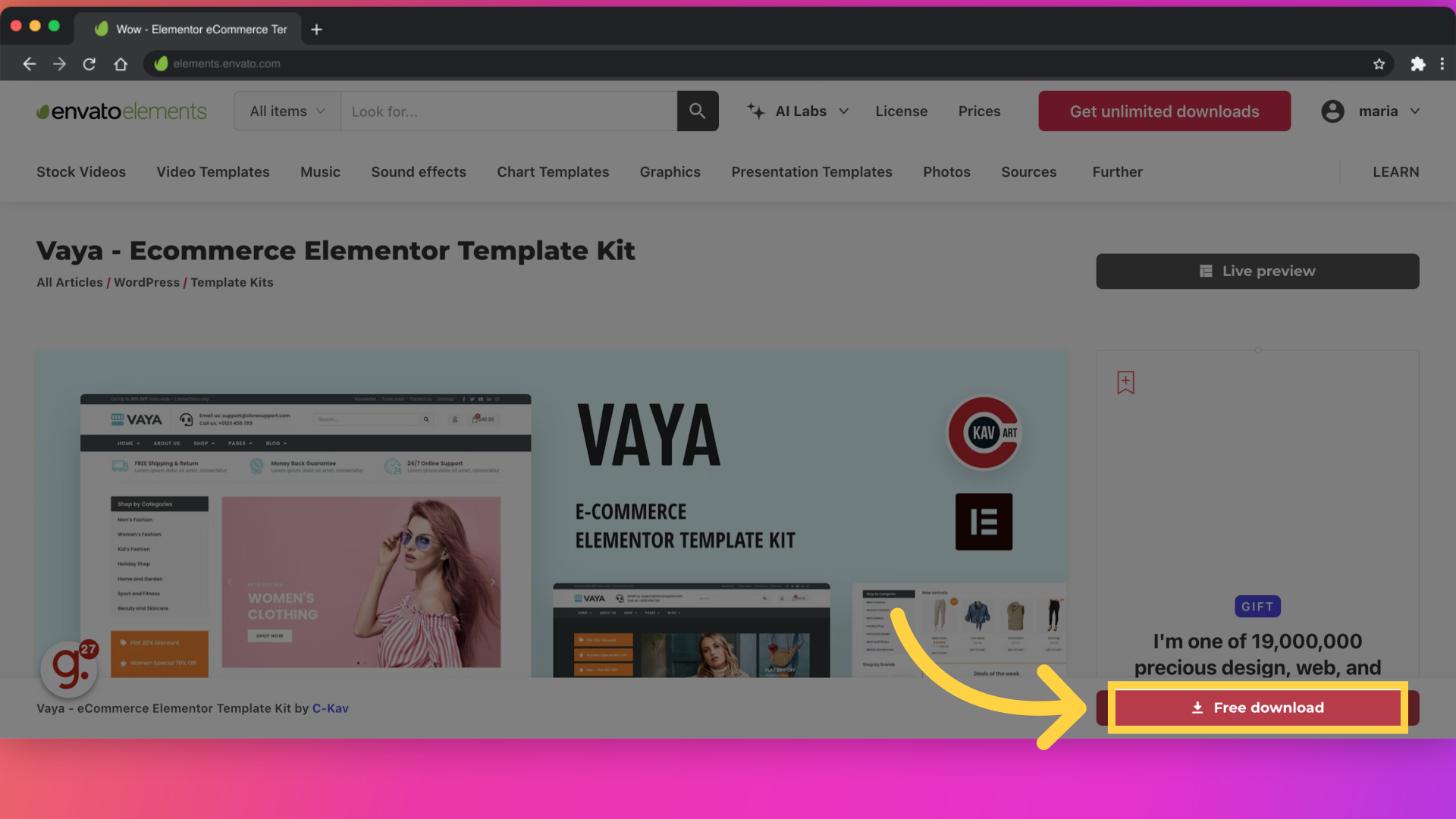
Use these assets in your creative projects such as presentations, videos, websites, and graphics.
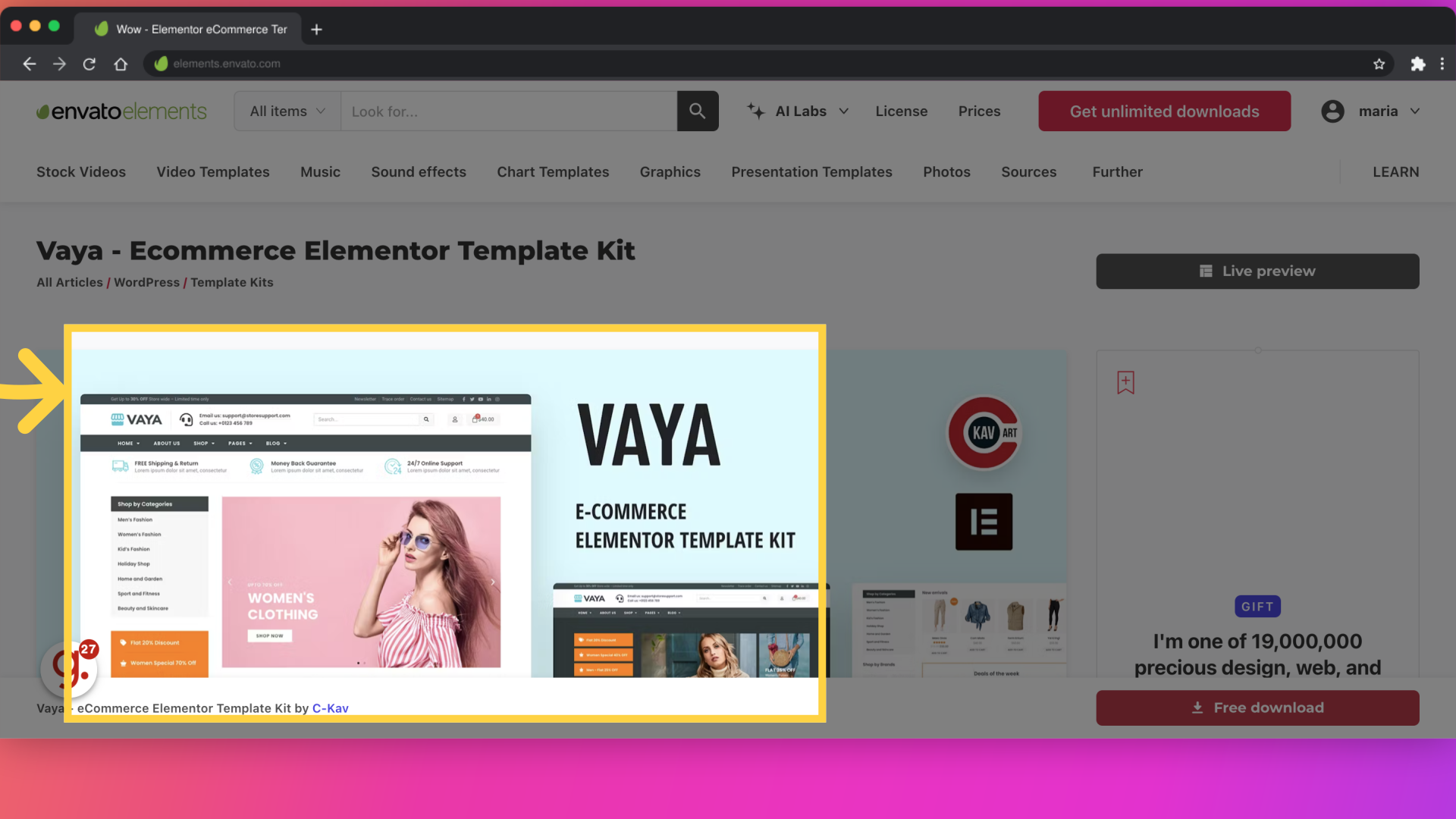
This guide covers a comprehensive exploration of the Envato Elements library.