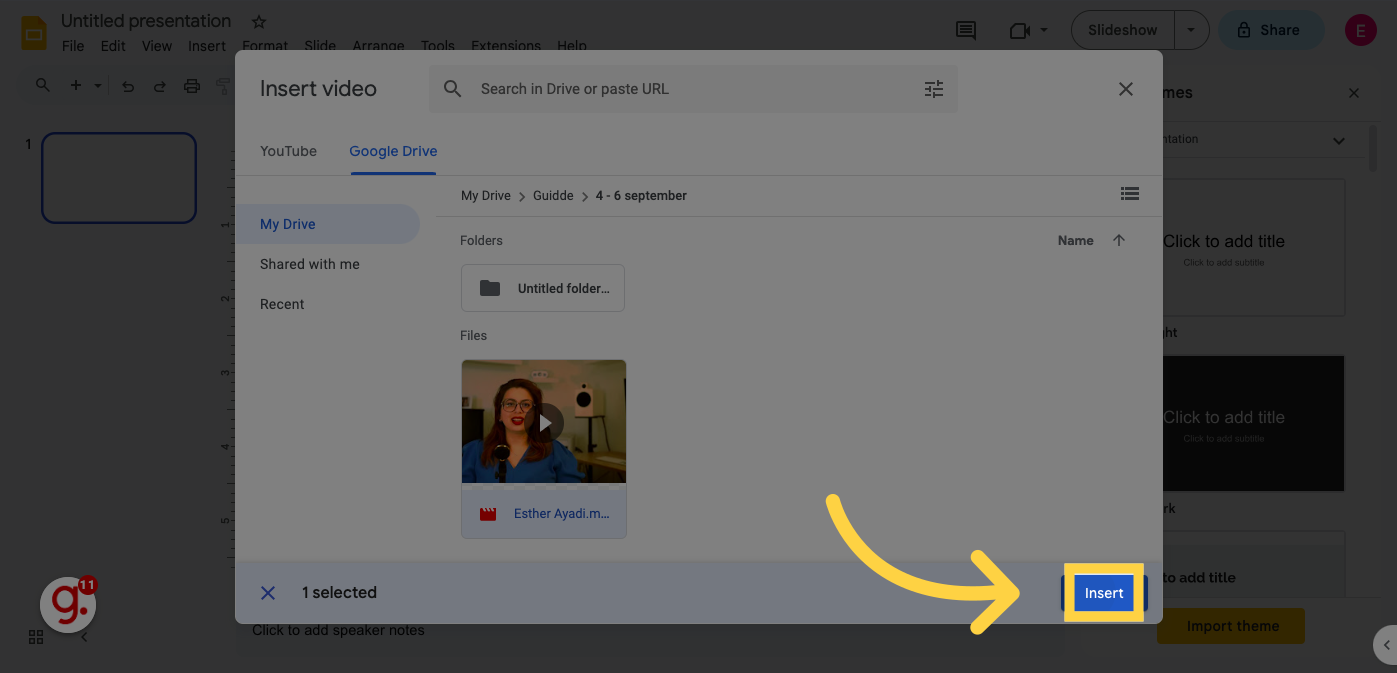$15M fundraise to build the first autonomous video platform for digital adoption. Read more about our journey.
How to embed a video in Google Slides
This guide will walk you through the process to embed a video in a Google Slides presentation
Open a new "Google Slides" presentation
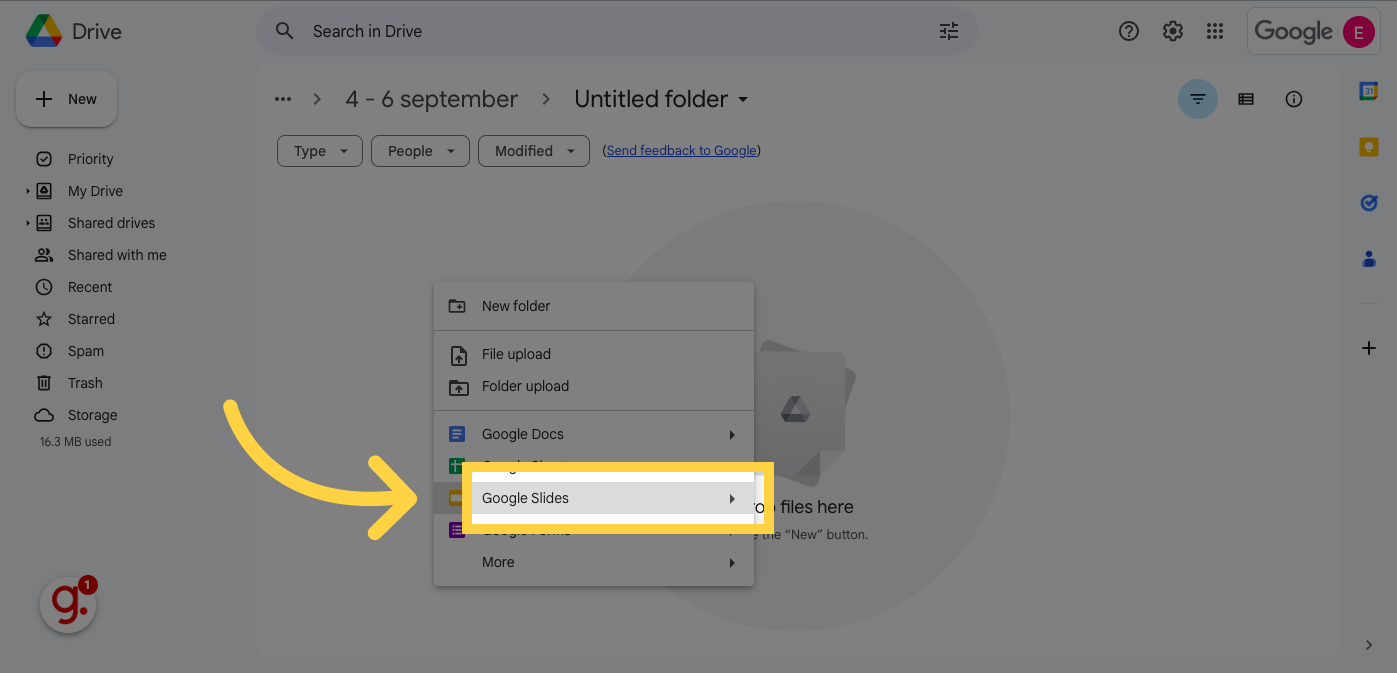
Select the "Insert" option from the menu
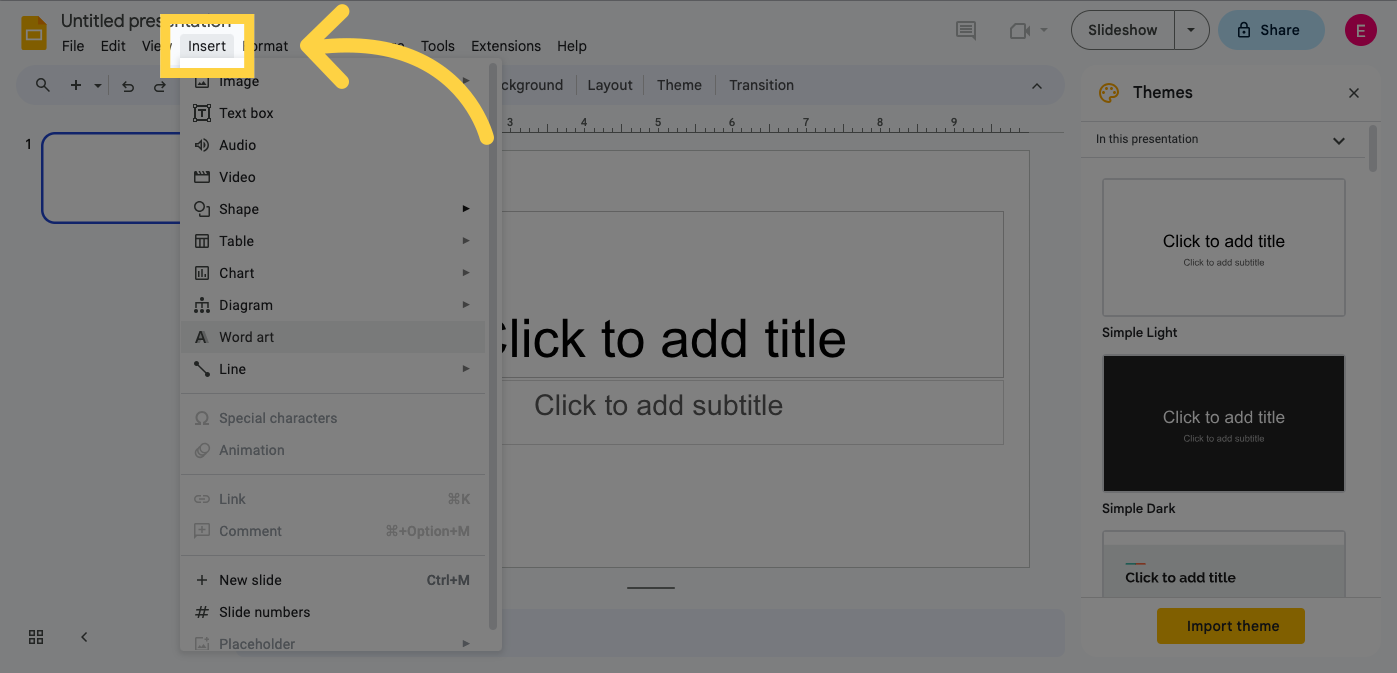
Choose the "Video" option
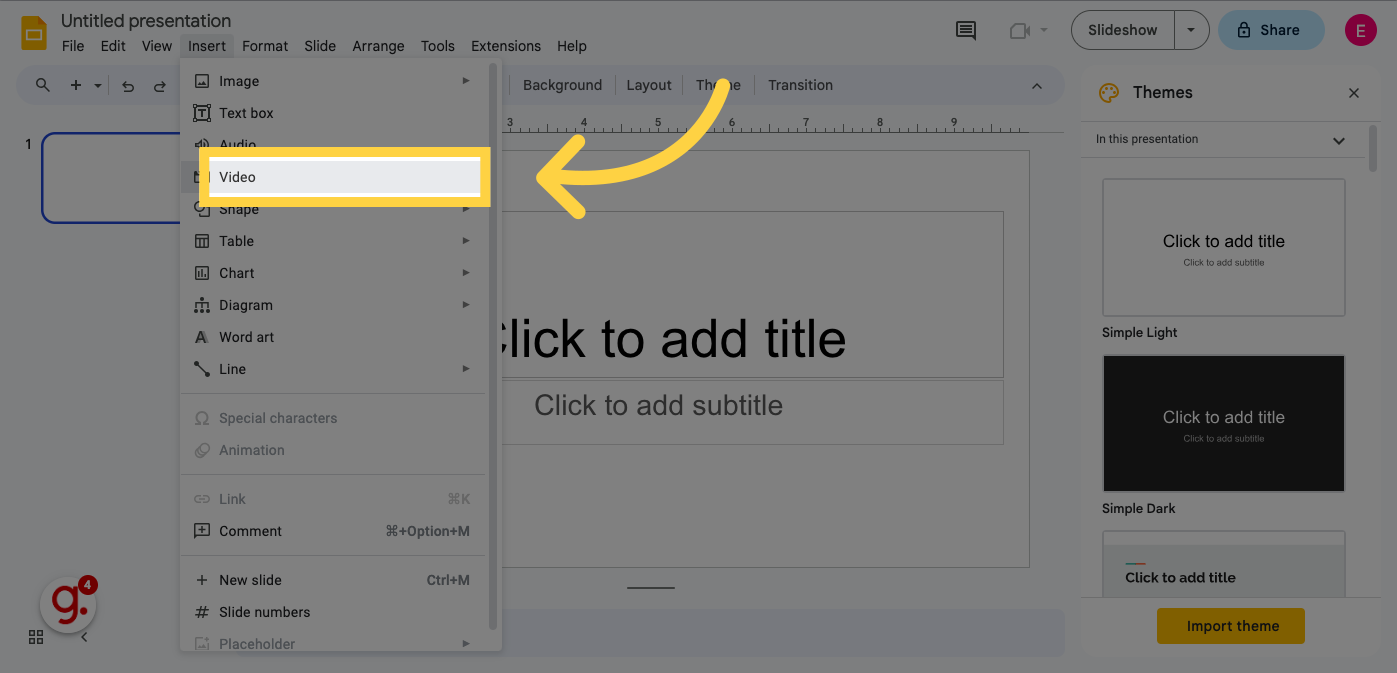
Select google drive to upload a video from your google drive
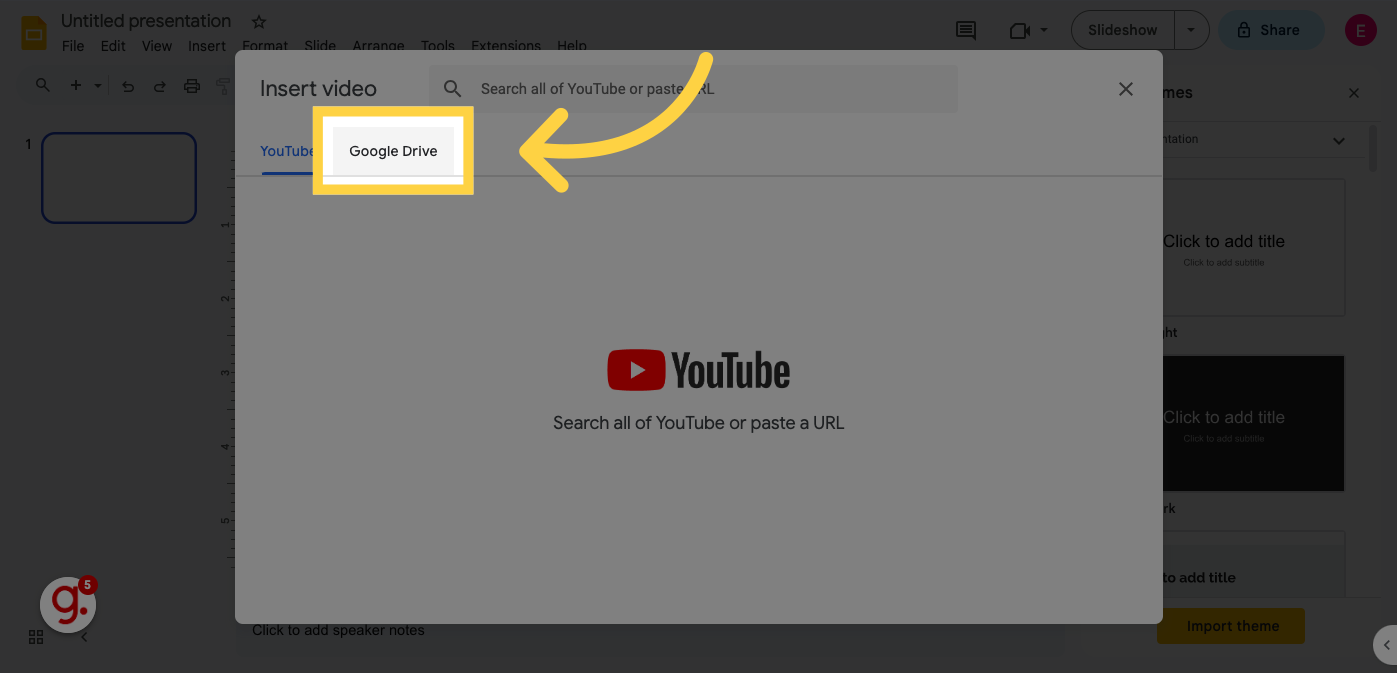
Select the video you want to upload
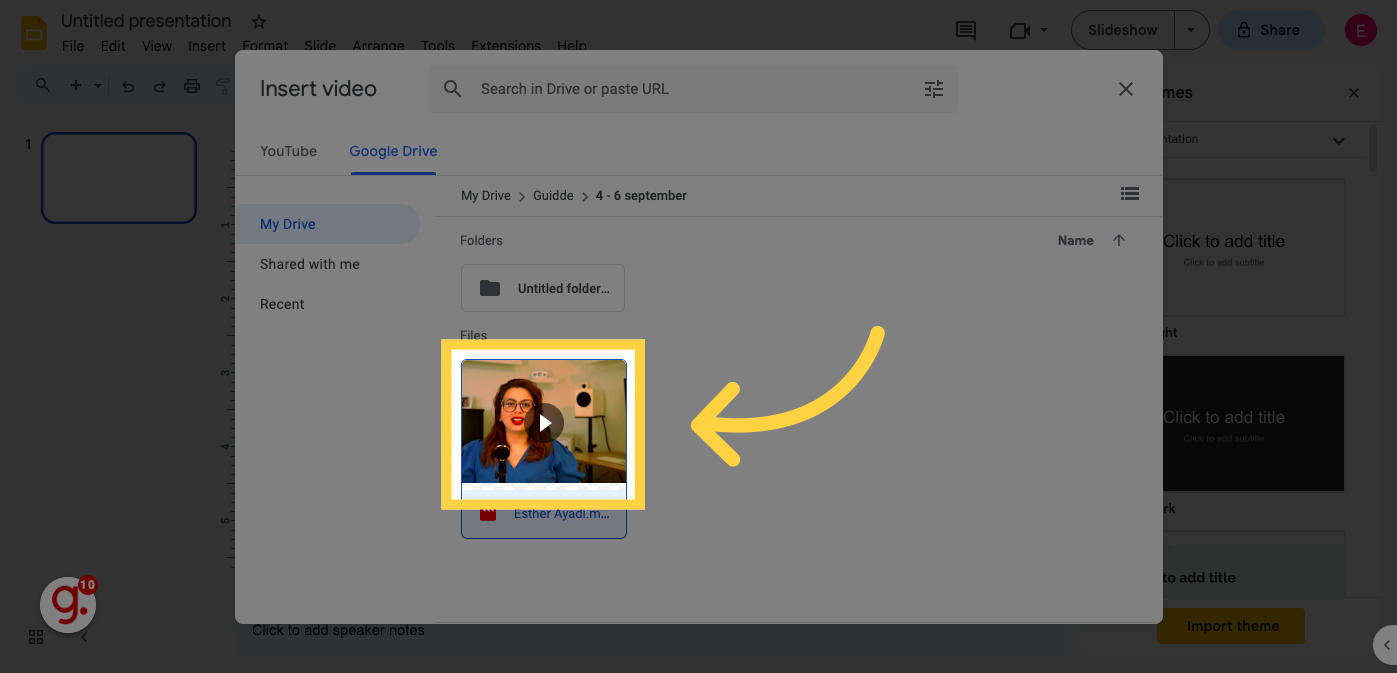
Click on "Insert" and the video will be embedded in your Google Slides presentation