$15M fundraise to build the first autonomous video platform for digital adoption. Read more about our journey.
How to edit photos, add effects, and add filters in PicsArt
Enhance your photo editing skills with PicsArt.
Begin a new project.
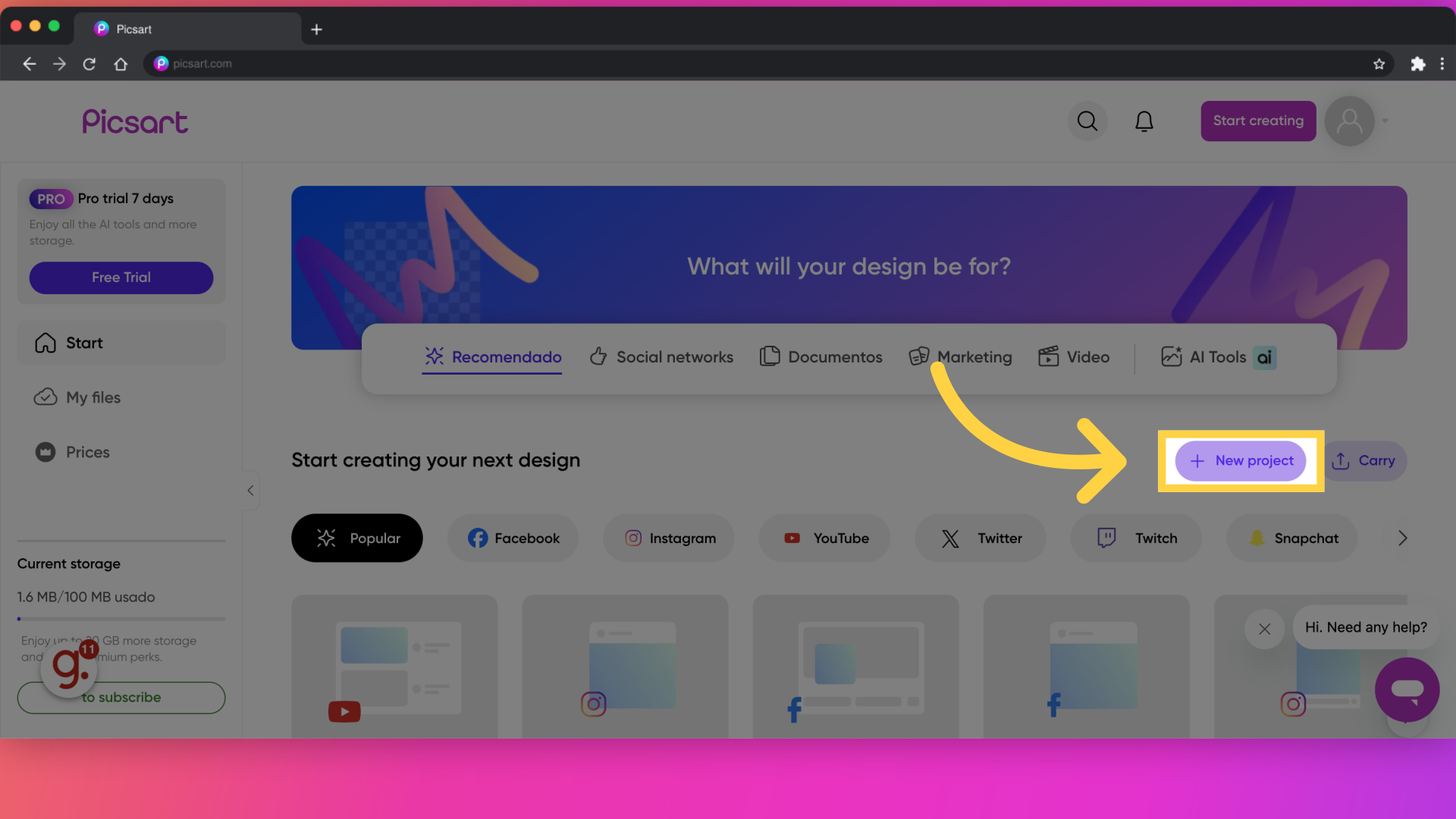
Choose the image you want to edit
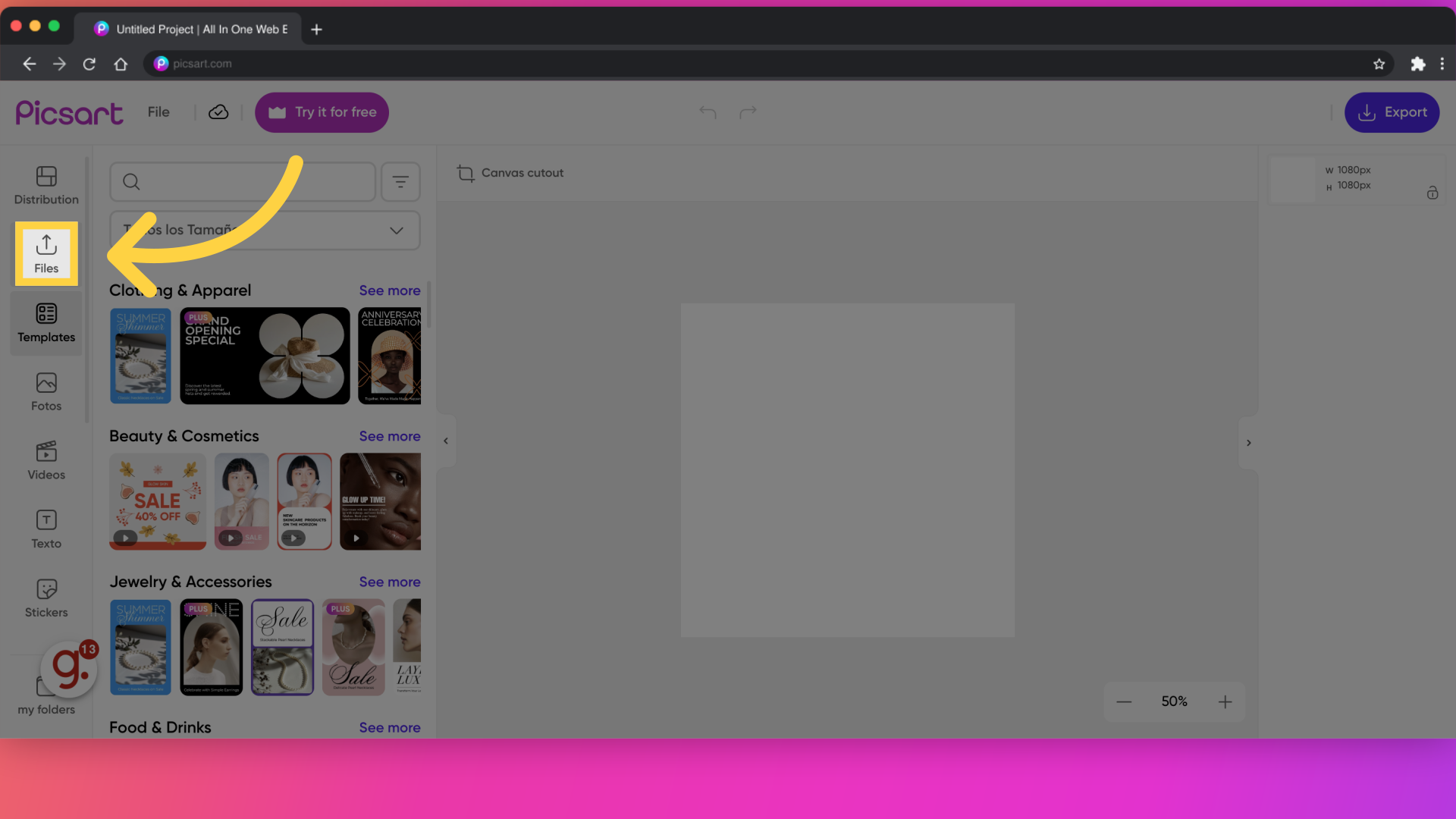
Use the toolbar at the bottom to start editing Tap 'Tools' to access basic editing options
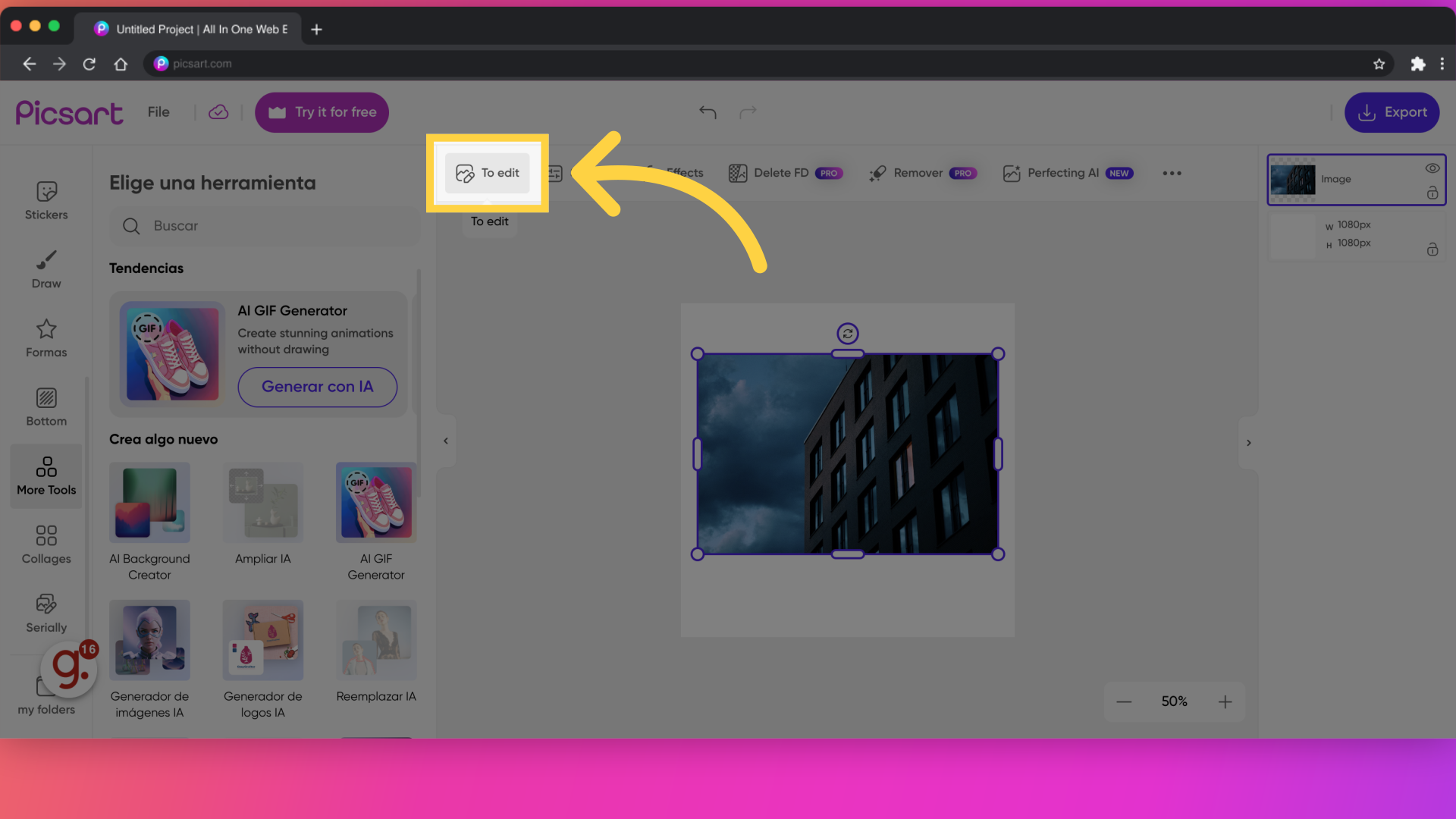
Tap 'Effects' to explore the variety of effects and filter options available.
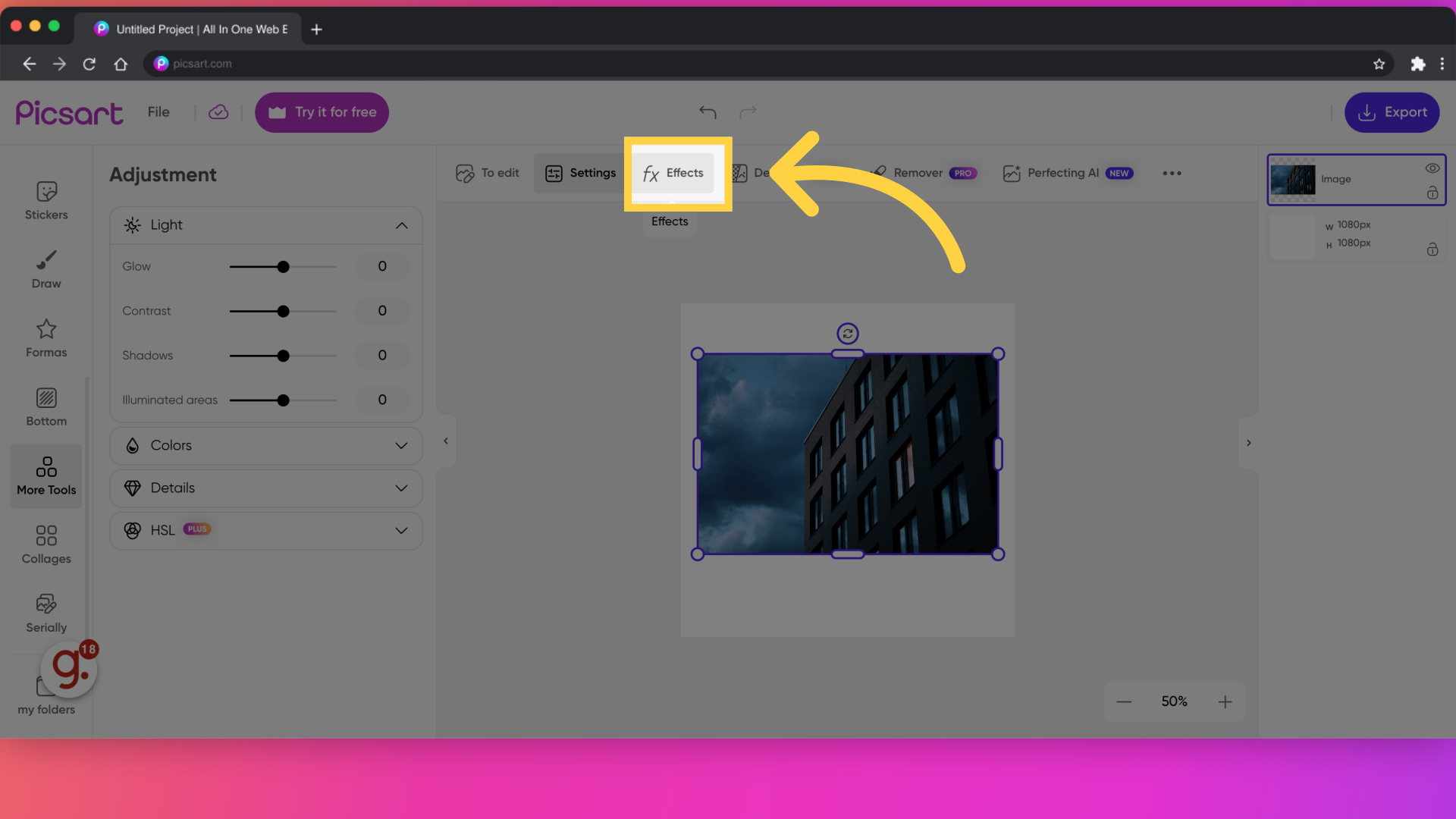
To add text, tap 'Text' from the toolbar. Type your text, then choose the font, color, and position.
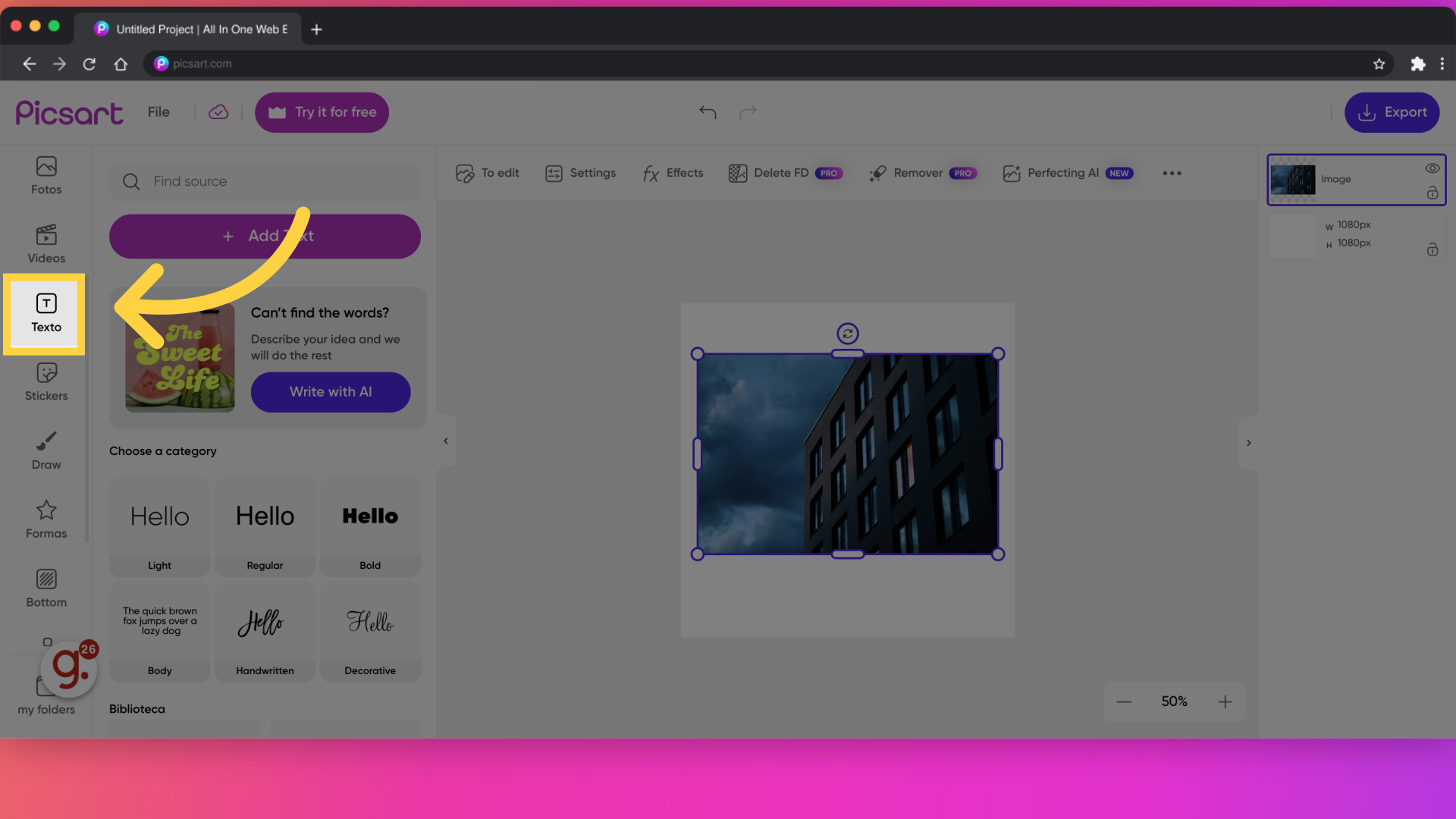
When you're happy with your edits, tap the save icon at the top right. Choose 'export'. PicsArt also lets you share directly to social media platforms like Instagram and Facebook. Just tap 'Share' and follow the prompts.
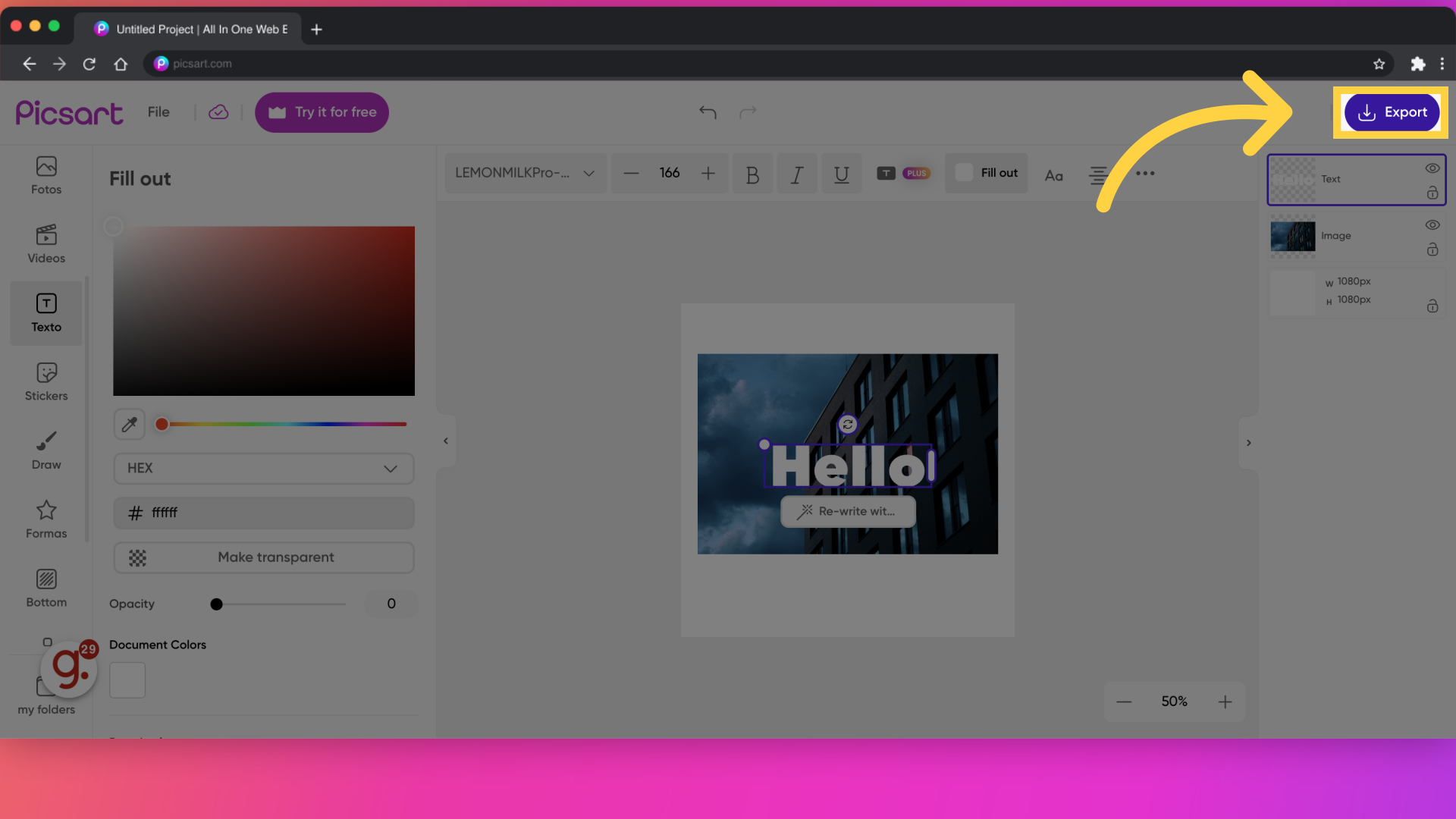
This guide walks you through editing photos, adding effects, and filters in PicsArt.