$15M fundraise to build the first autonomous video platform for digital adoption. Read more about our journey.
How to download a youtube video
Learn how to download a YouTube video using an online downloader
open YouTube in your browser and navigate to the video you want to download. Copy the video's URL from the browser's address bar.
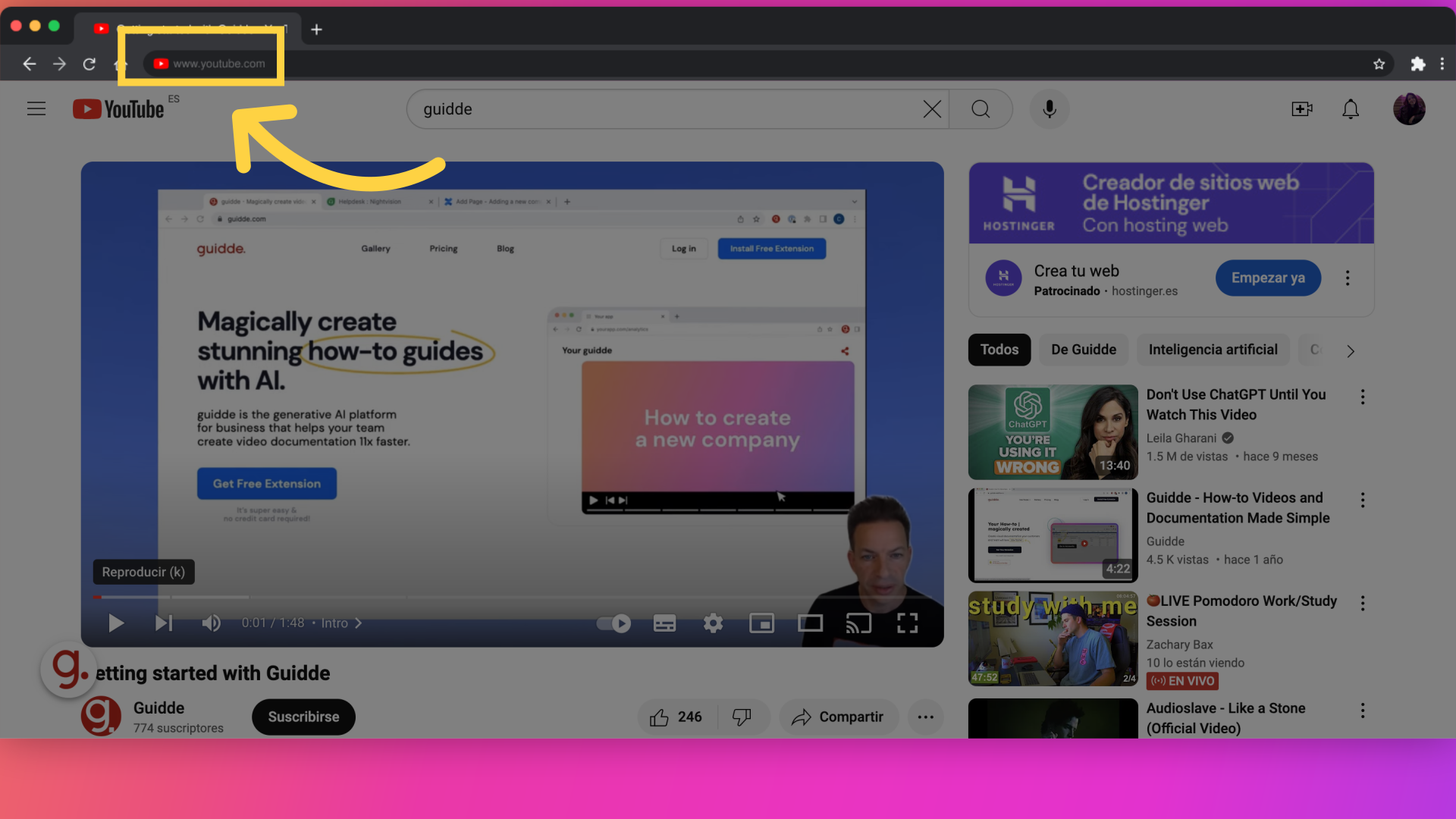
open a new tab and go to a video download website, such as "www.y2mate.com"
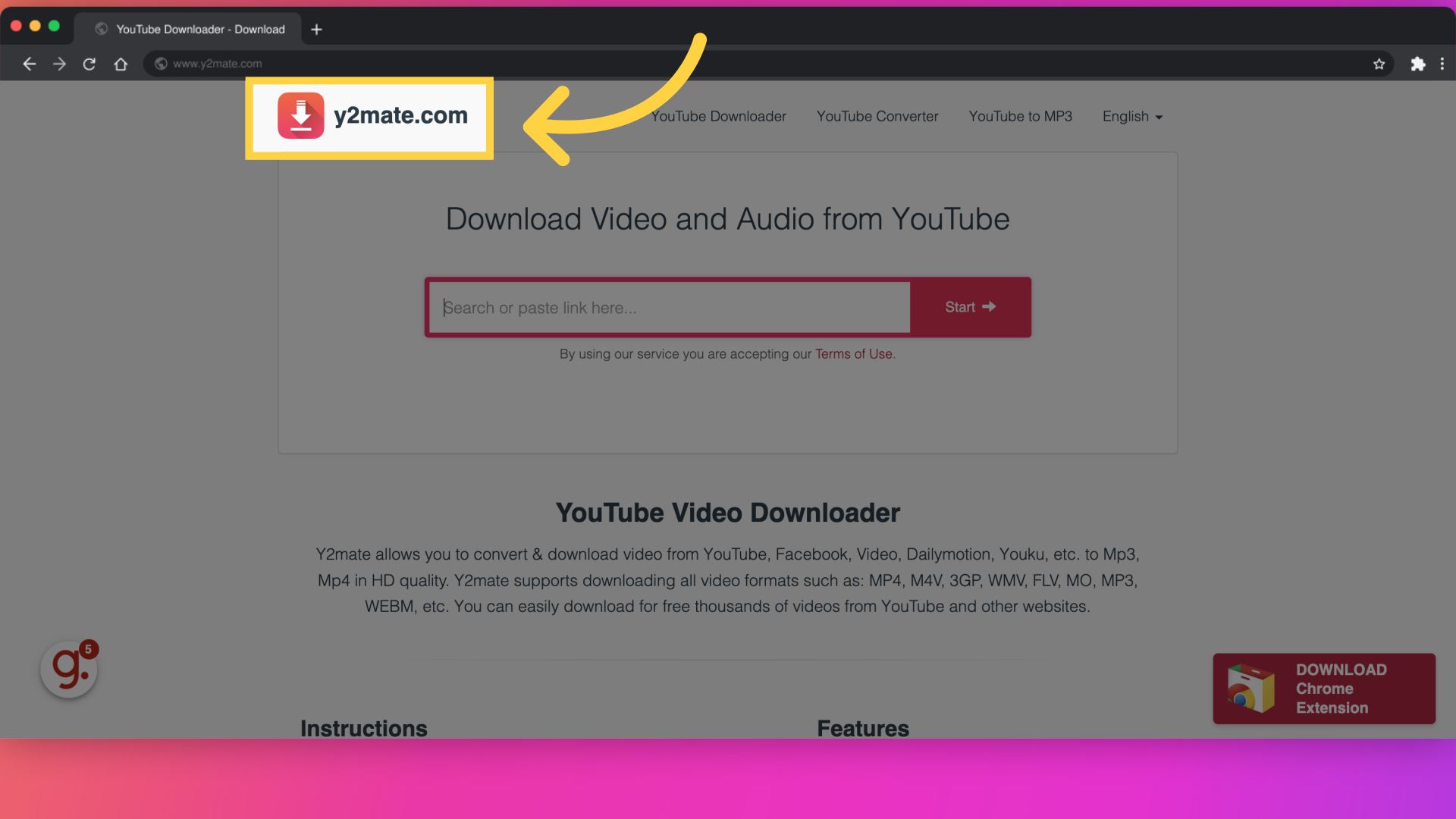
Paste the copied URL into the input field on the download website.
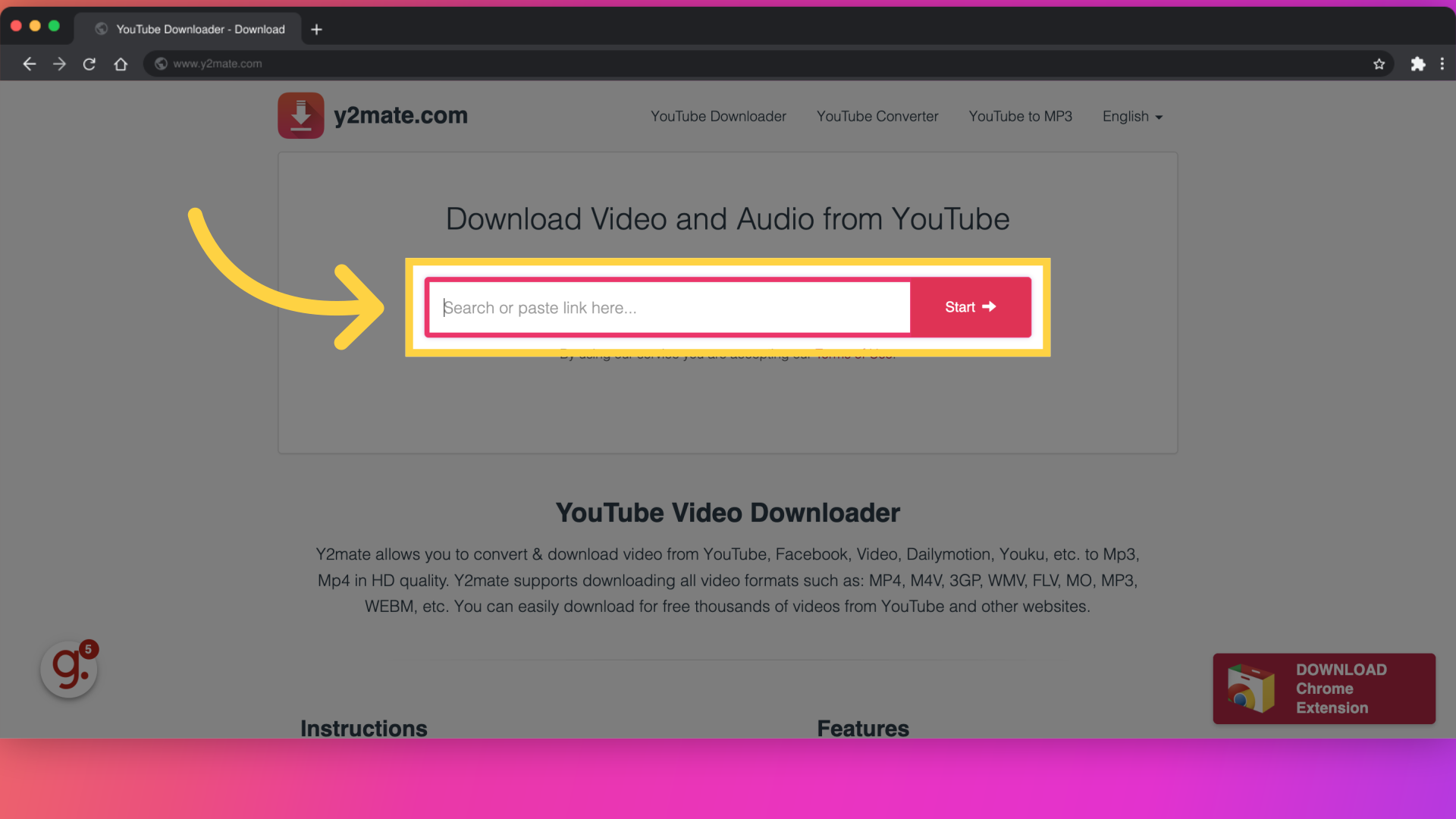
Choose the quality and format you prefer for the video, and select download
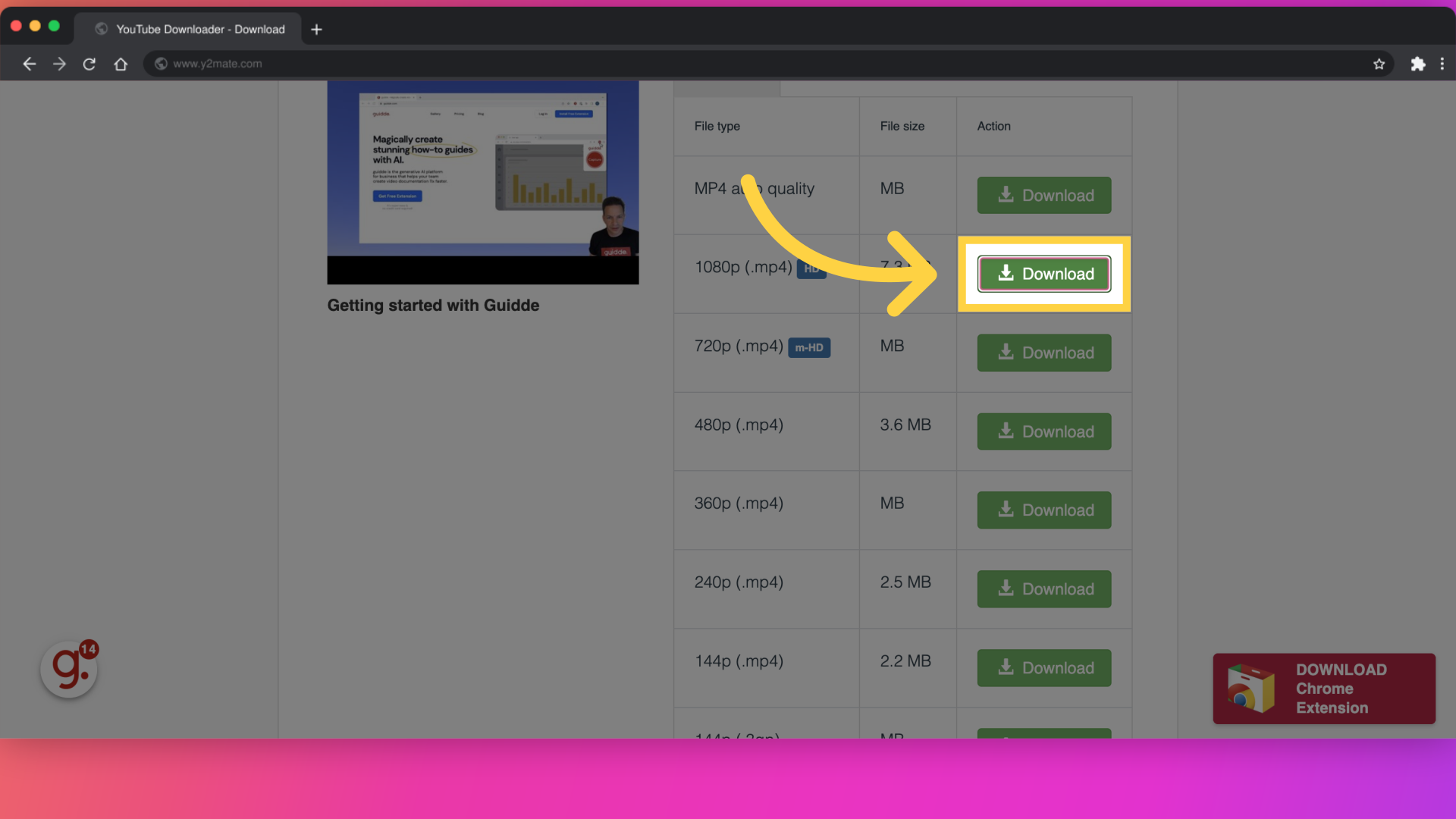
Click the download button and wait for the website to process the video.
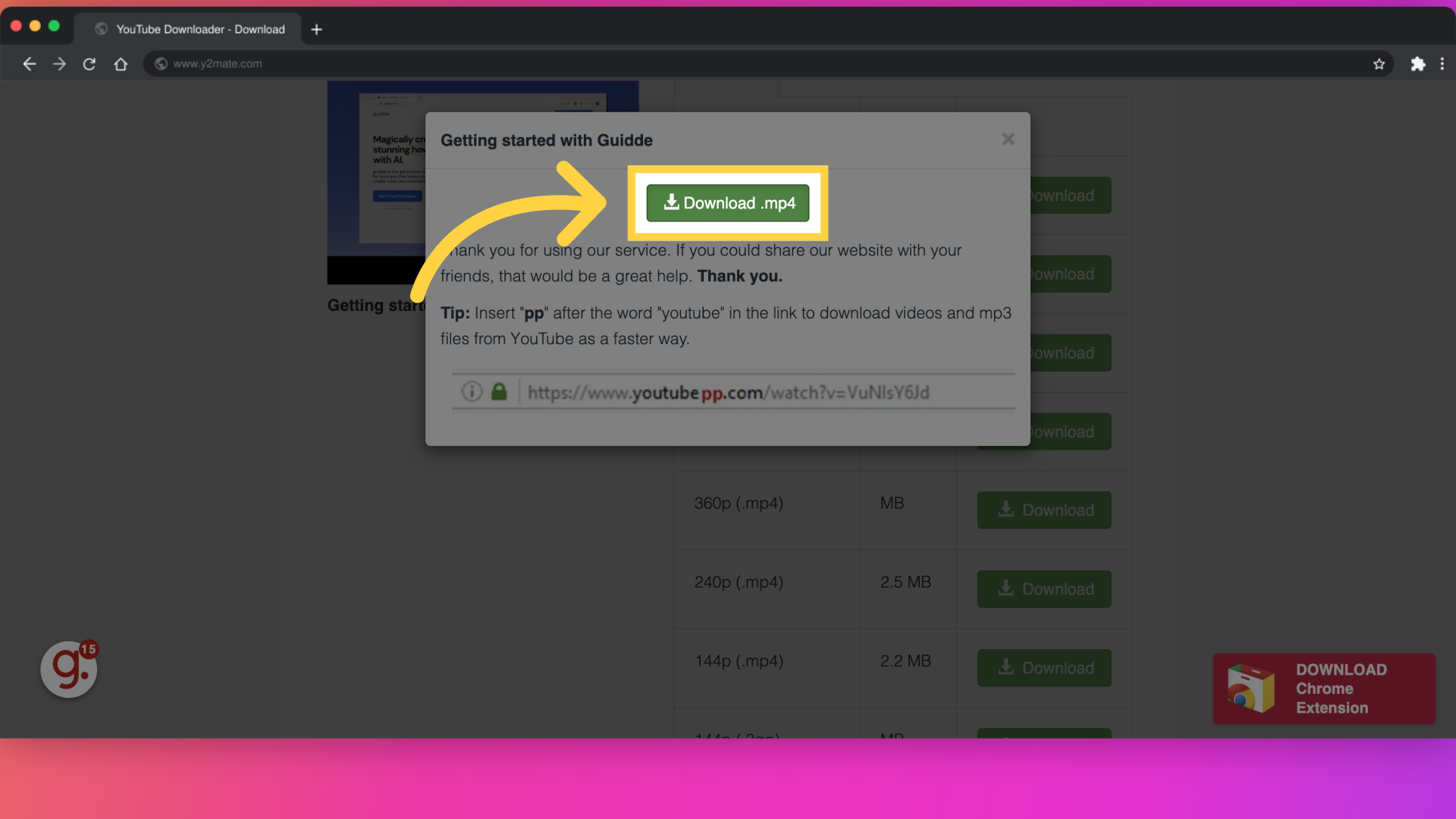
Once the download link is generated, click on it to save the video to your computer. And that's it! You've successfully downloaded a YouTube video.