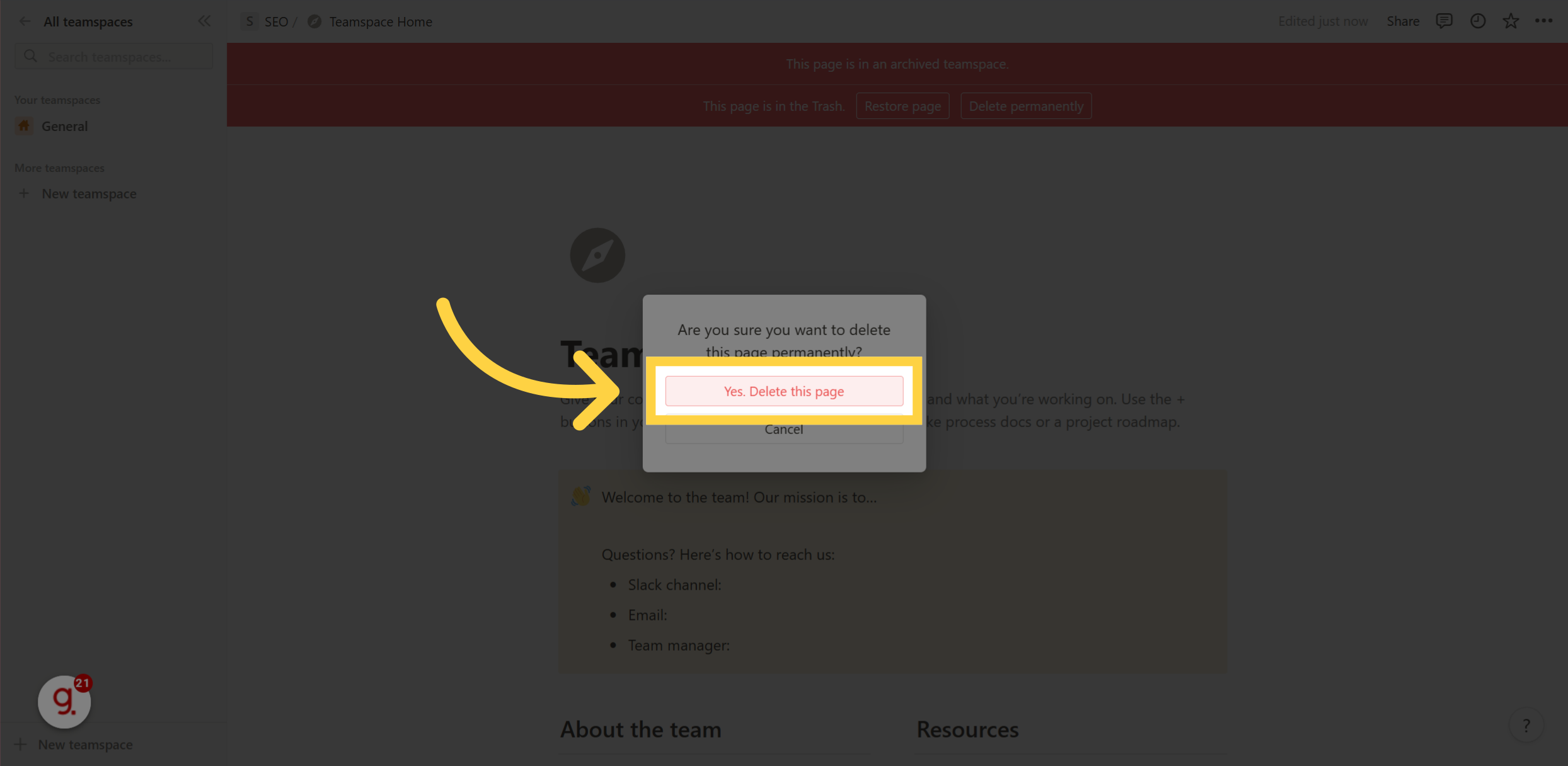$15M fundraise to build the first autonomous video platform for digital adoption. Read more about our journey.
How to delete a Teamspace in notion
This guide will show you how to delete a teamspace in Notion.
In Notion, click on "New teamspace".
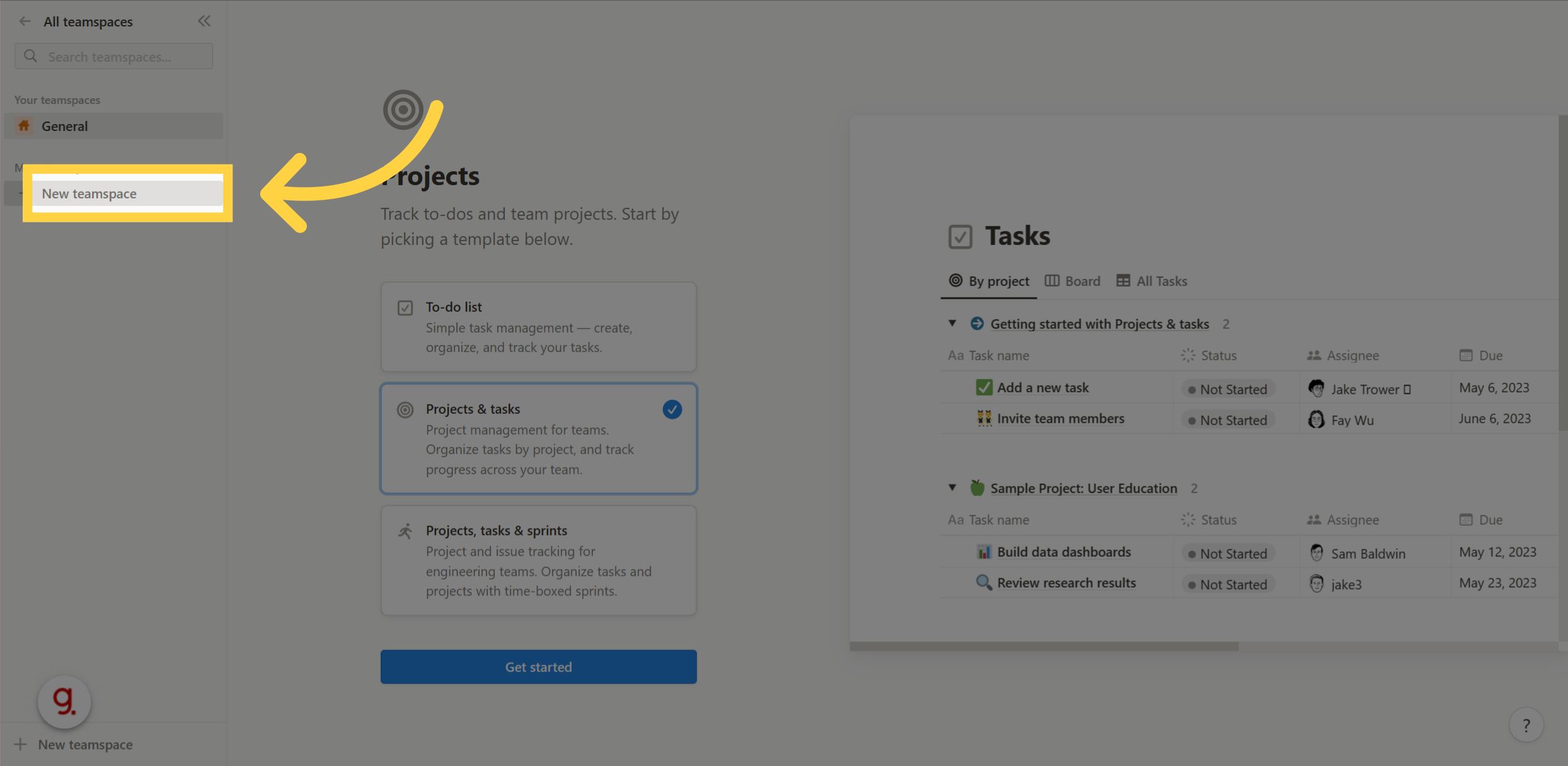
Update the teamspace name
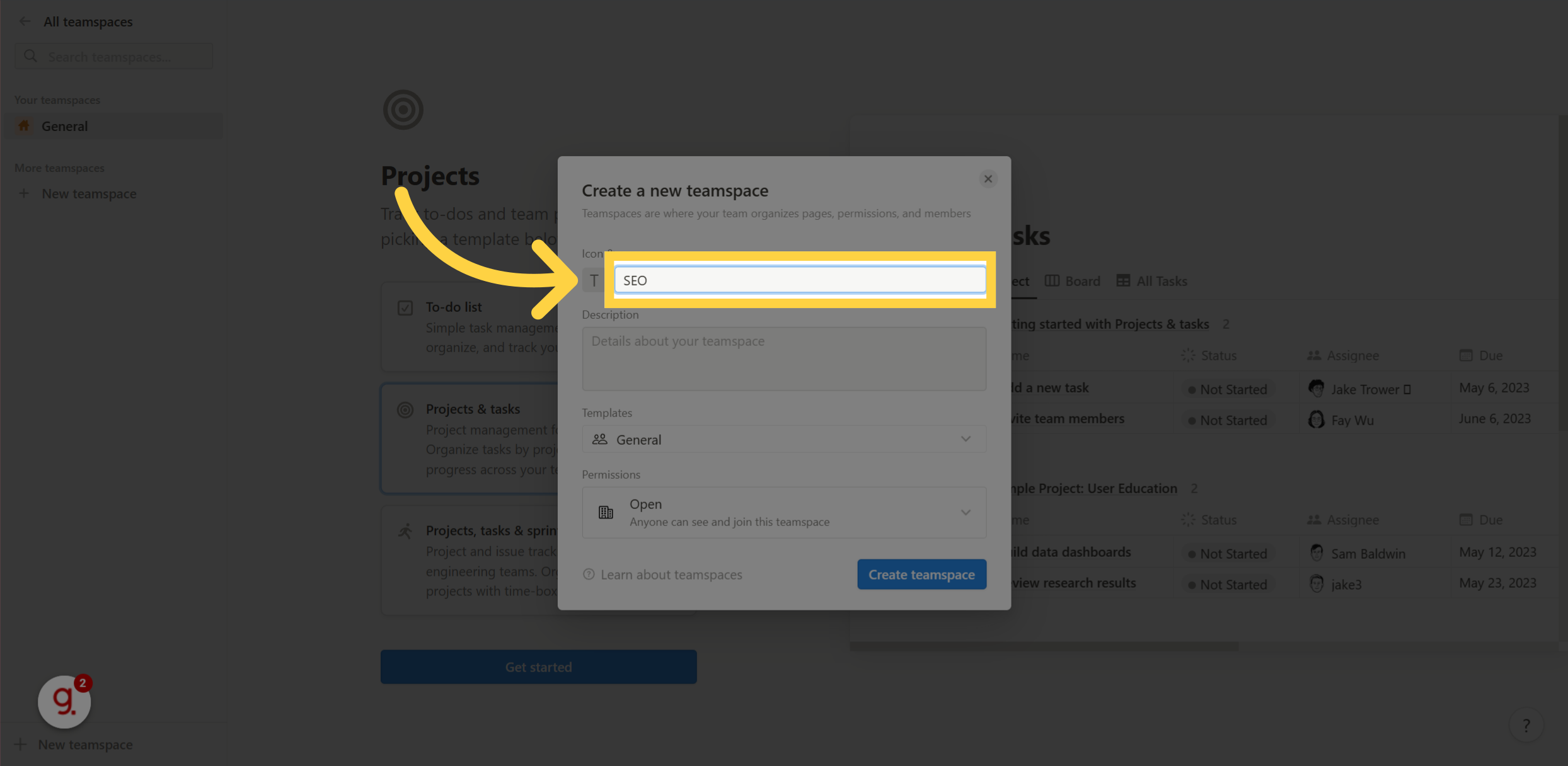
In Notion, click on "Create teamspace".
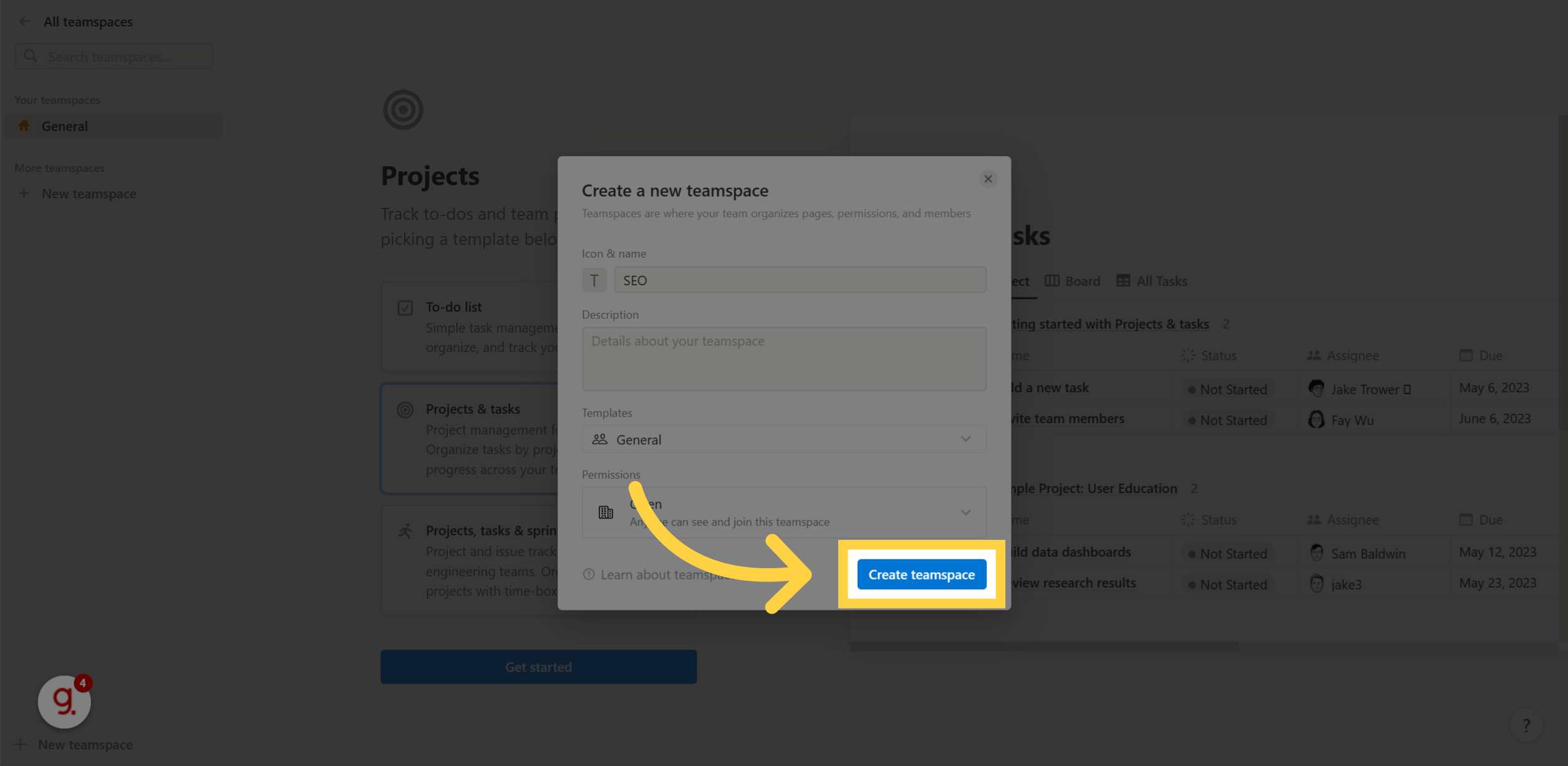
In Notion, click on "Skip for now".
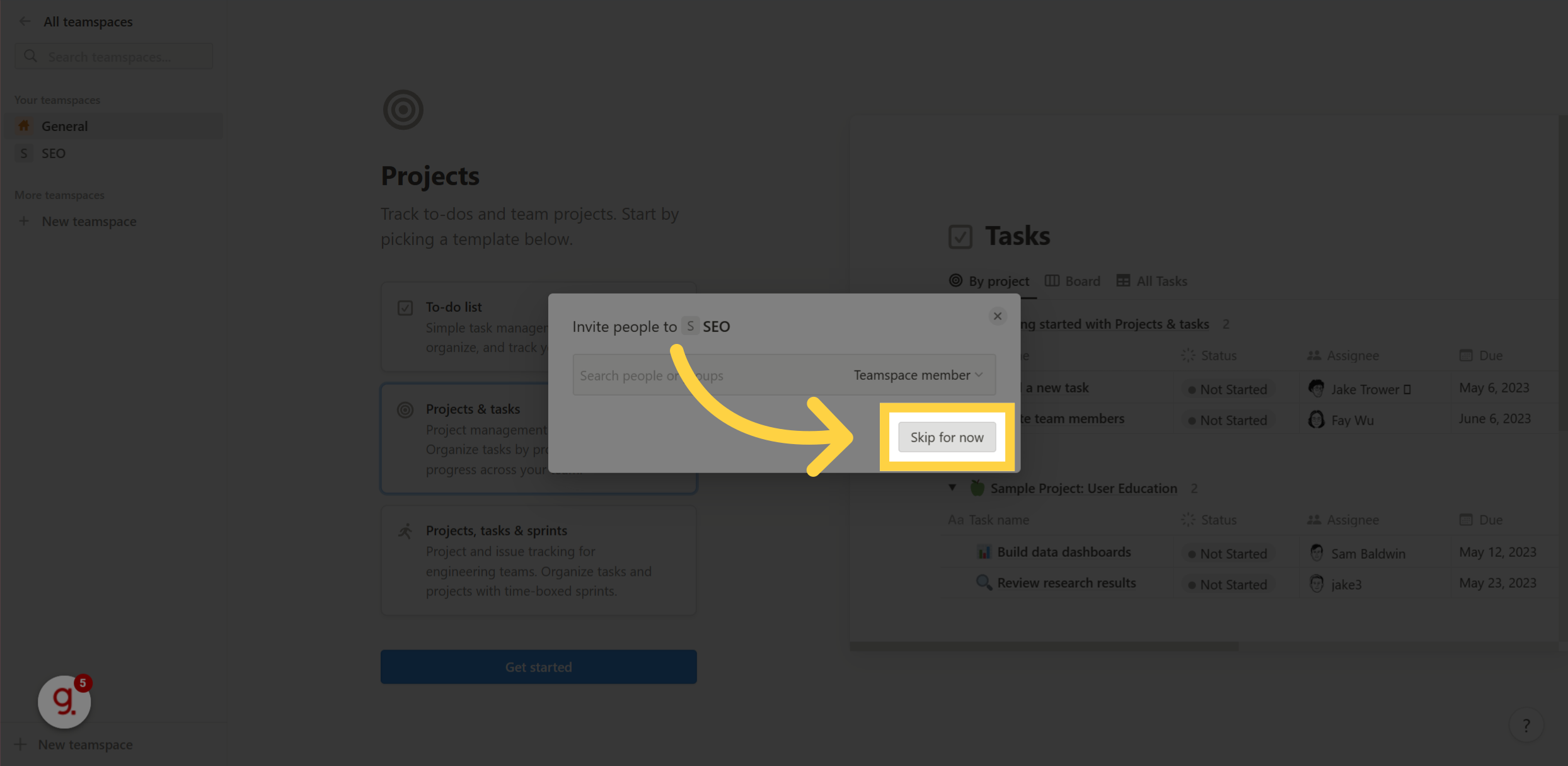
Click the three dots next to the teamspace name
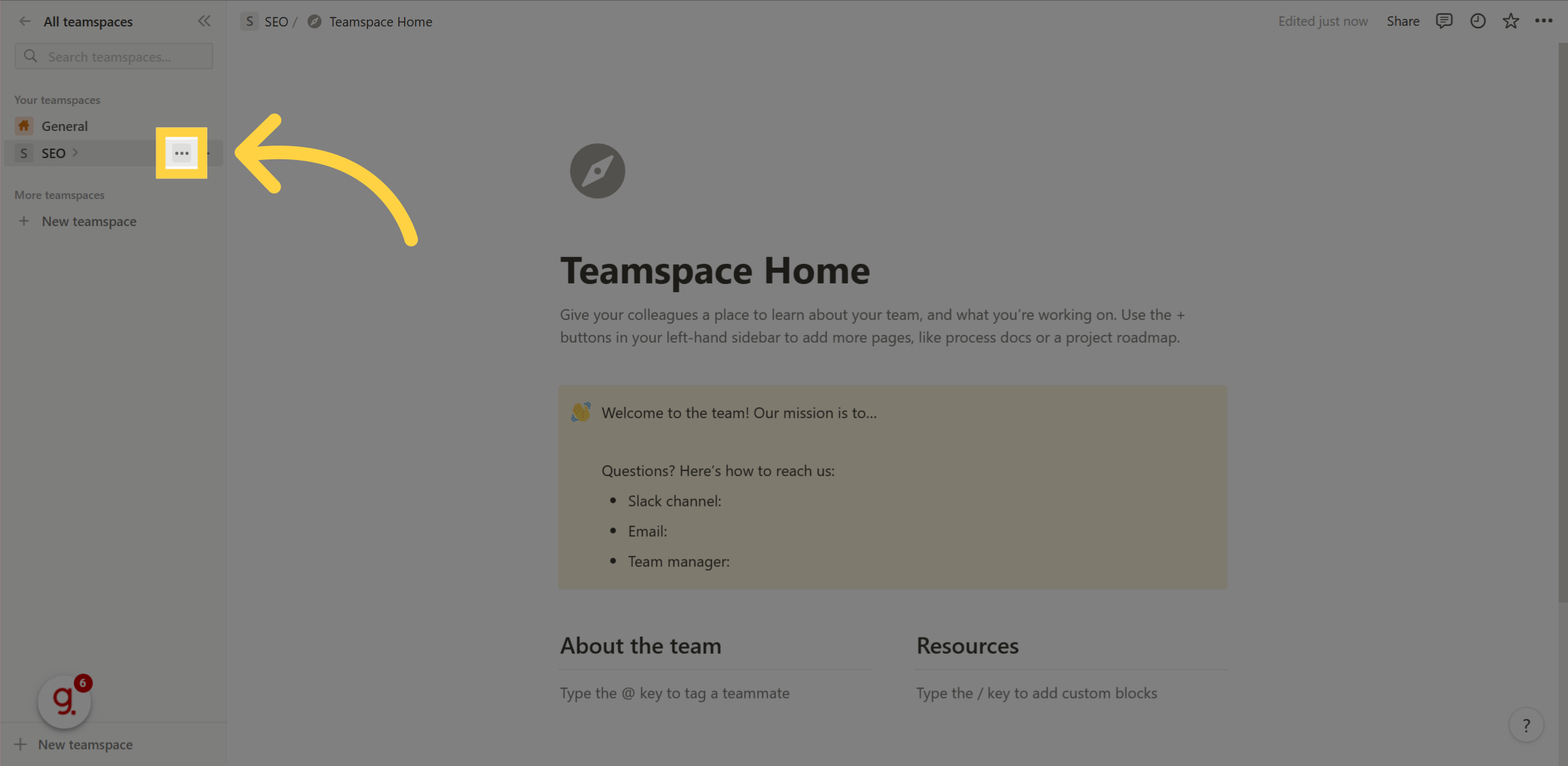
In Notion, click on "Teamspace settings".
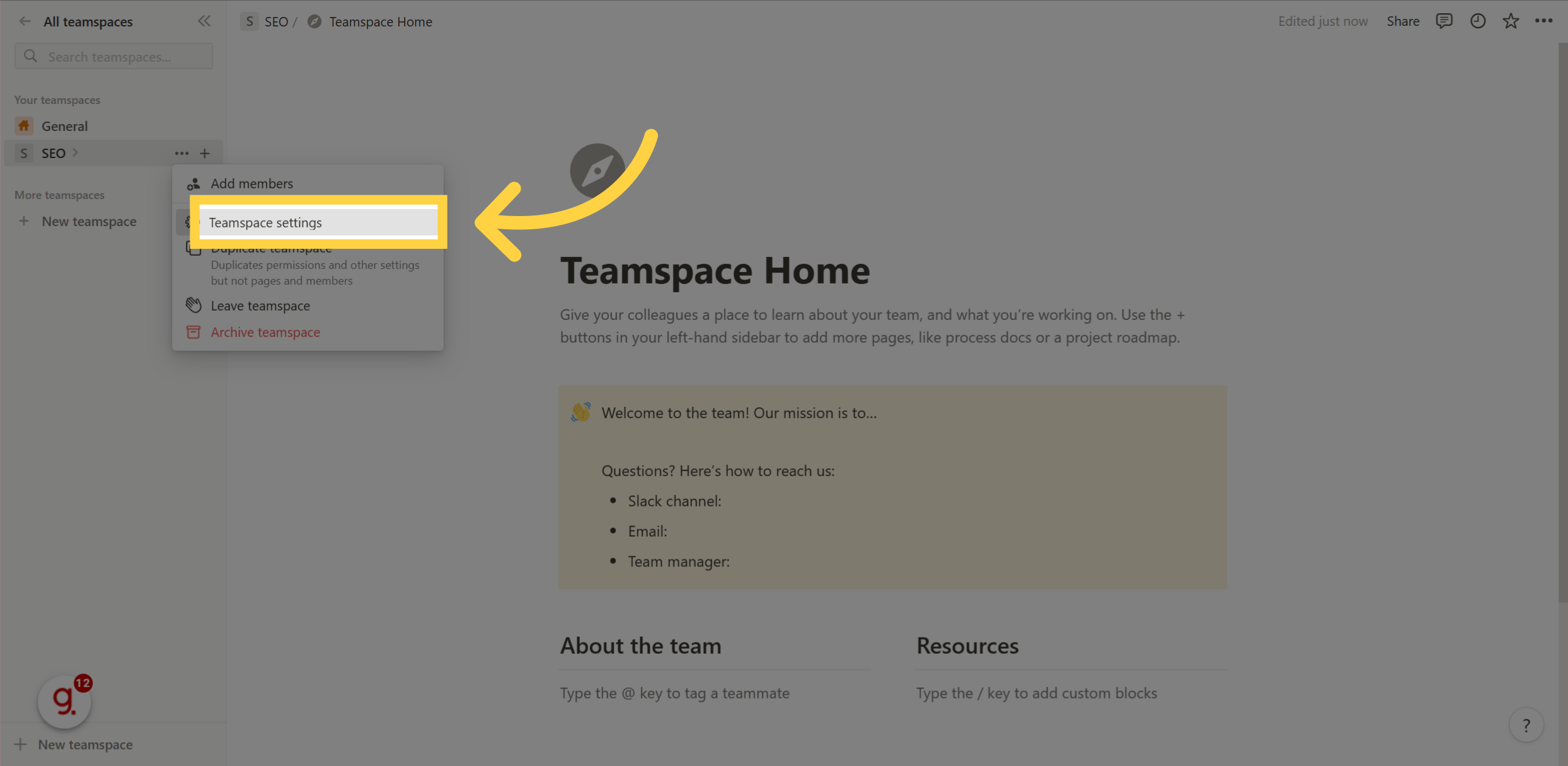
In Notion, click on "General".
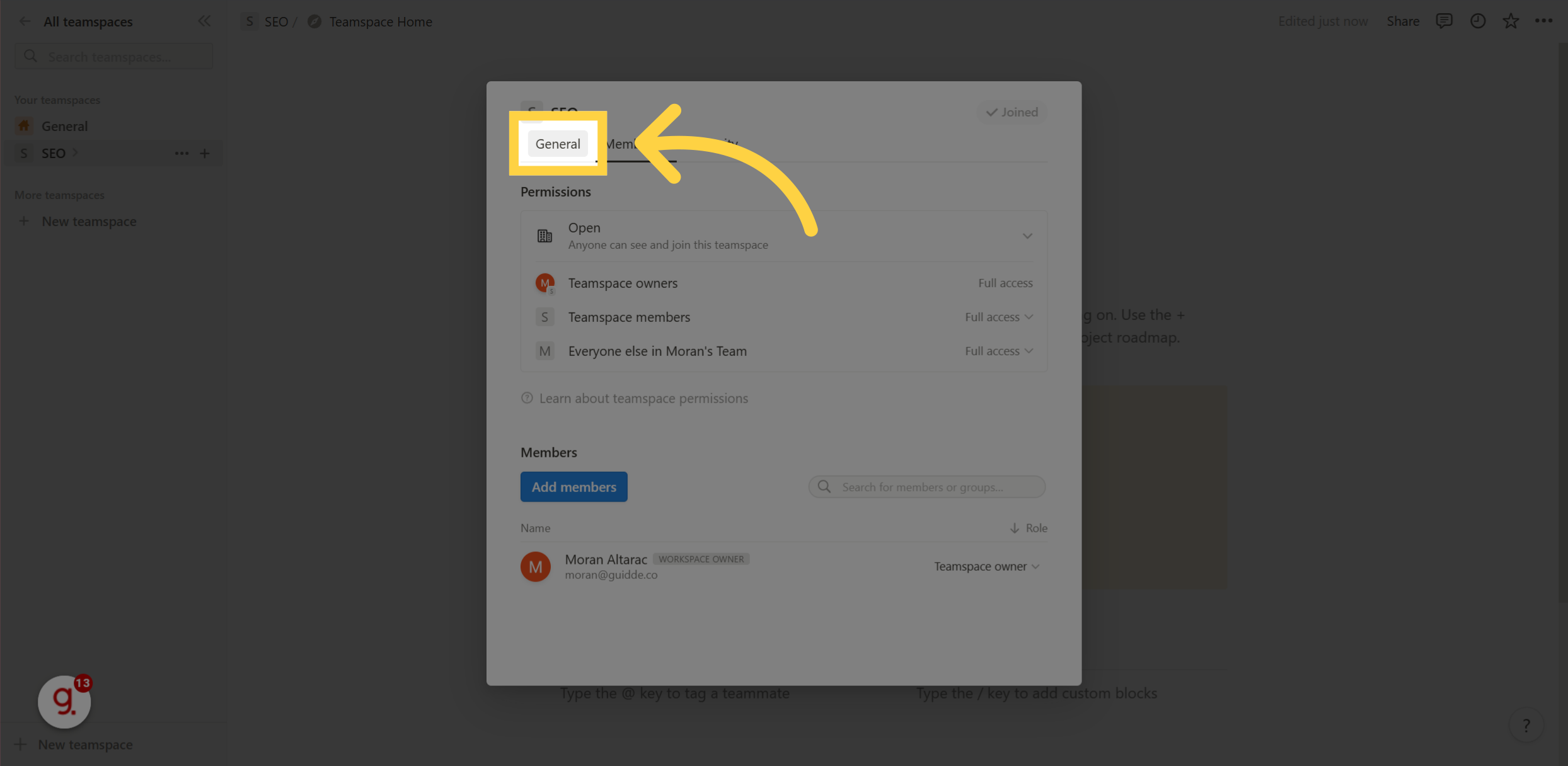
In Notion, click on "Archive teamspace".
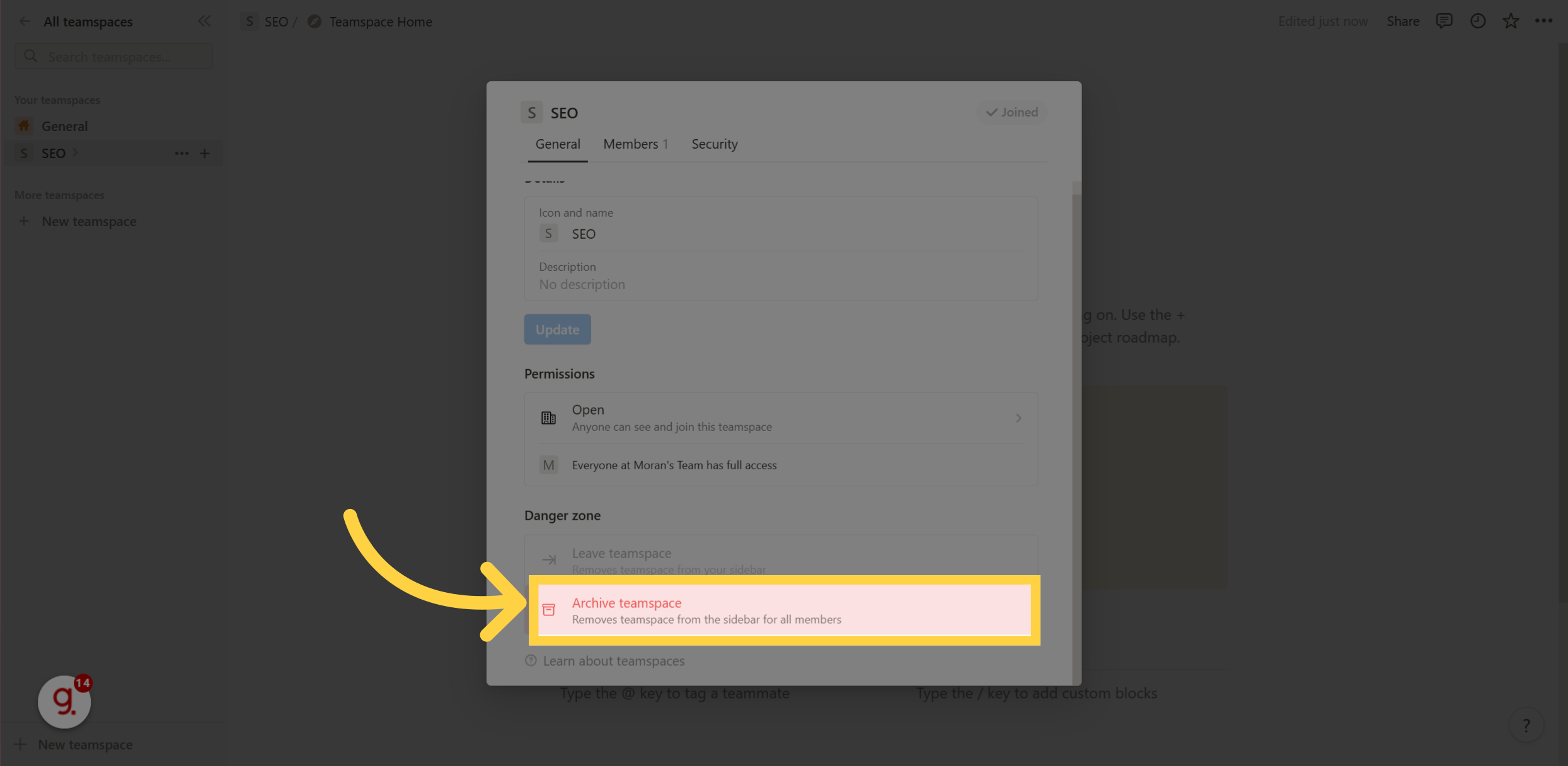
In Notion, click on "Archive teamspace".
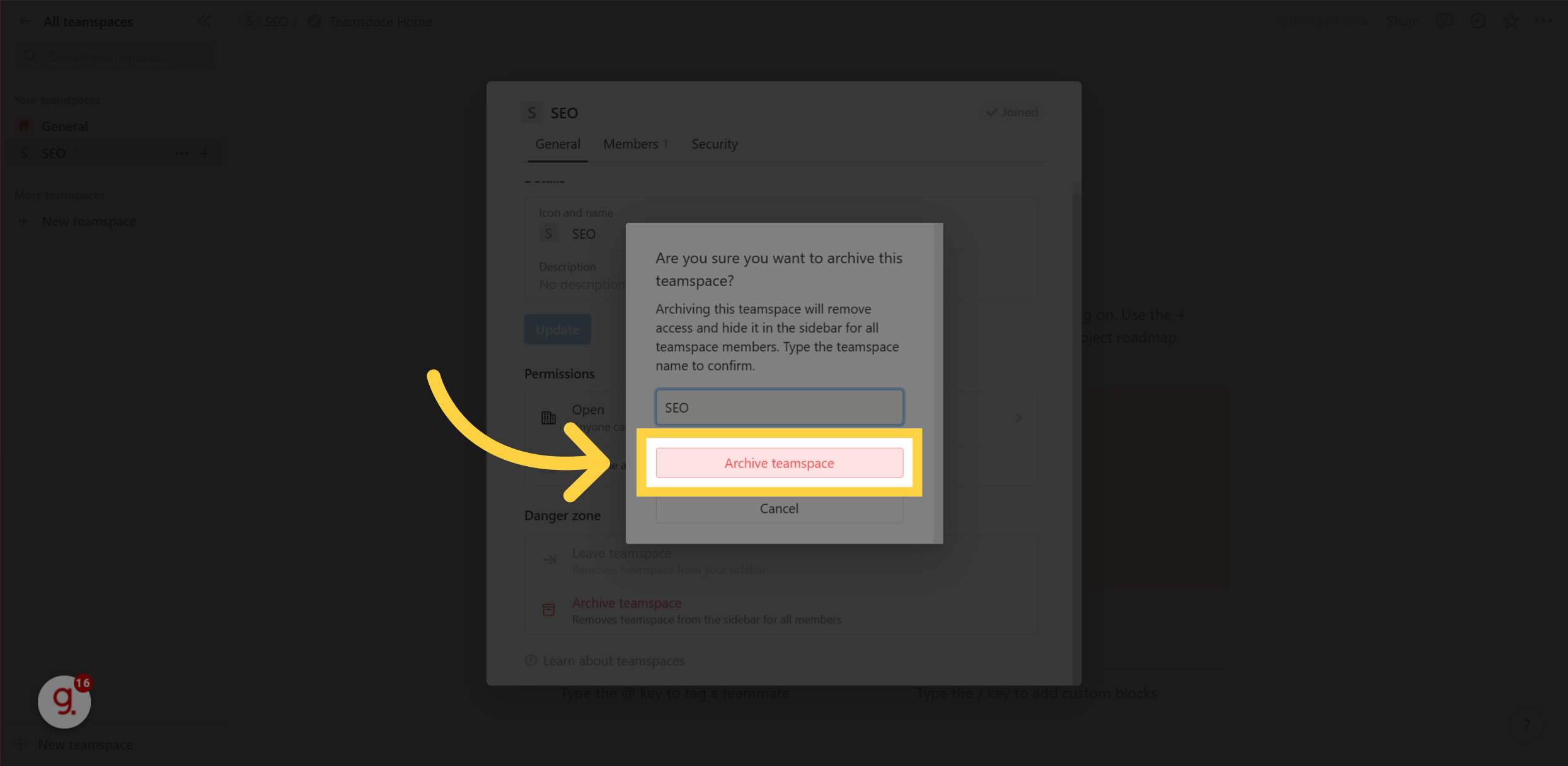
Click the three dots in the upper right side of the screen
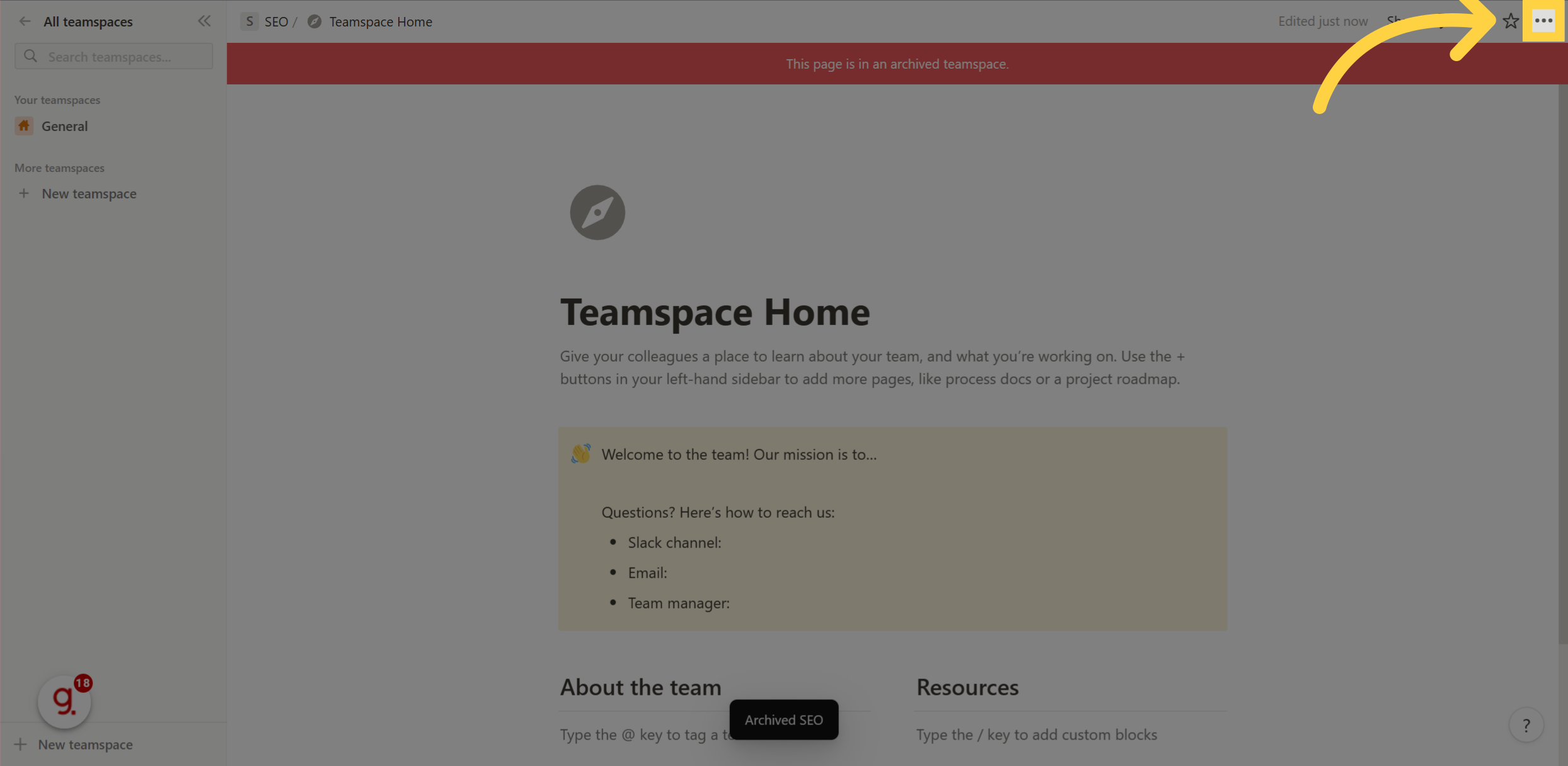
In Notion, click on "Delete".
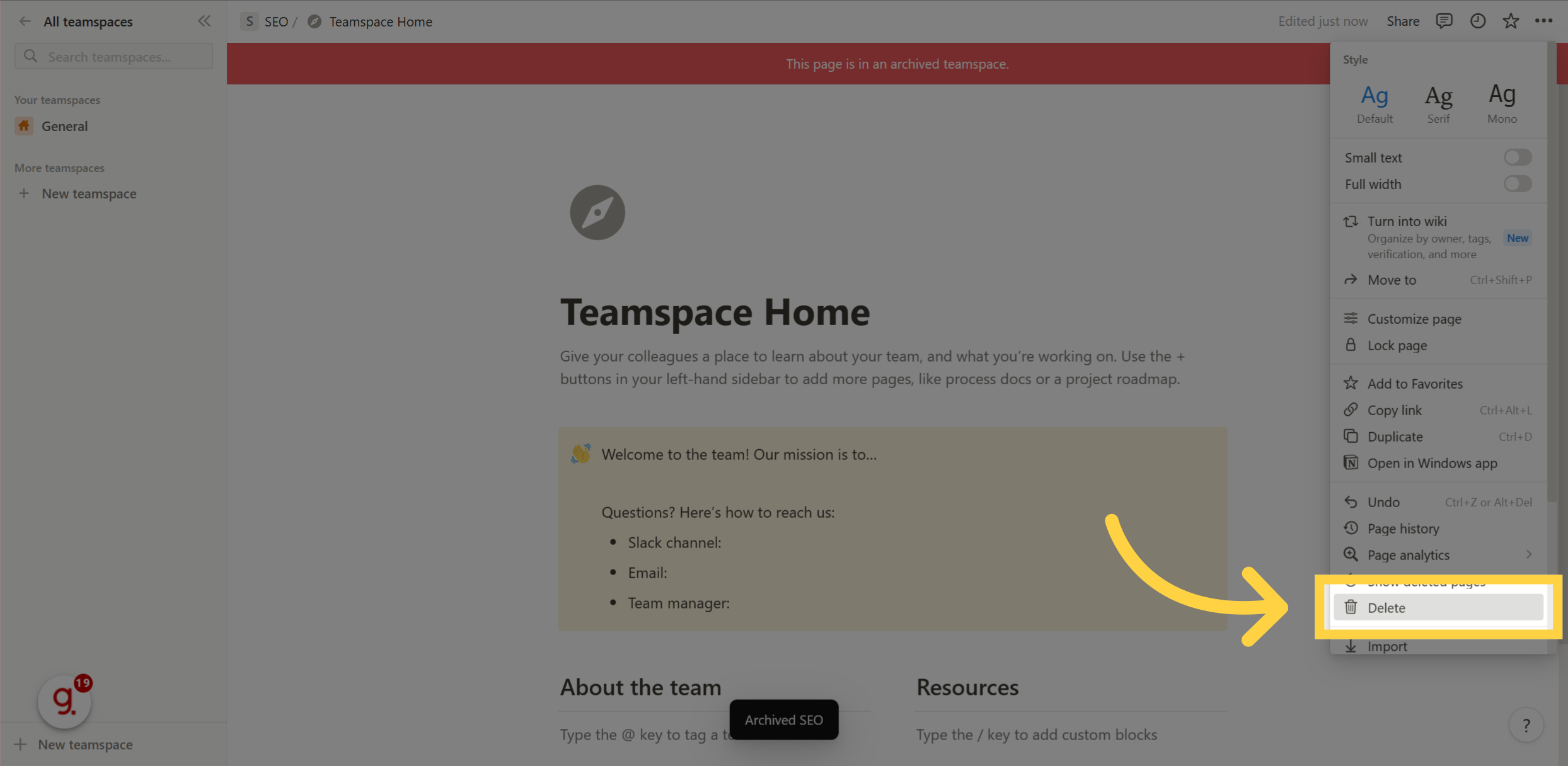
In Notion, click on "Delete permanently".
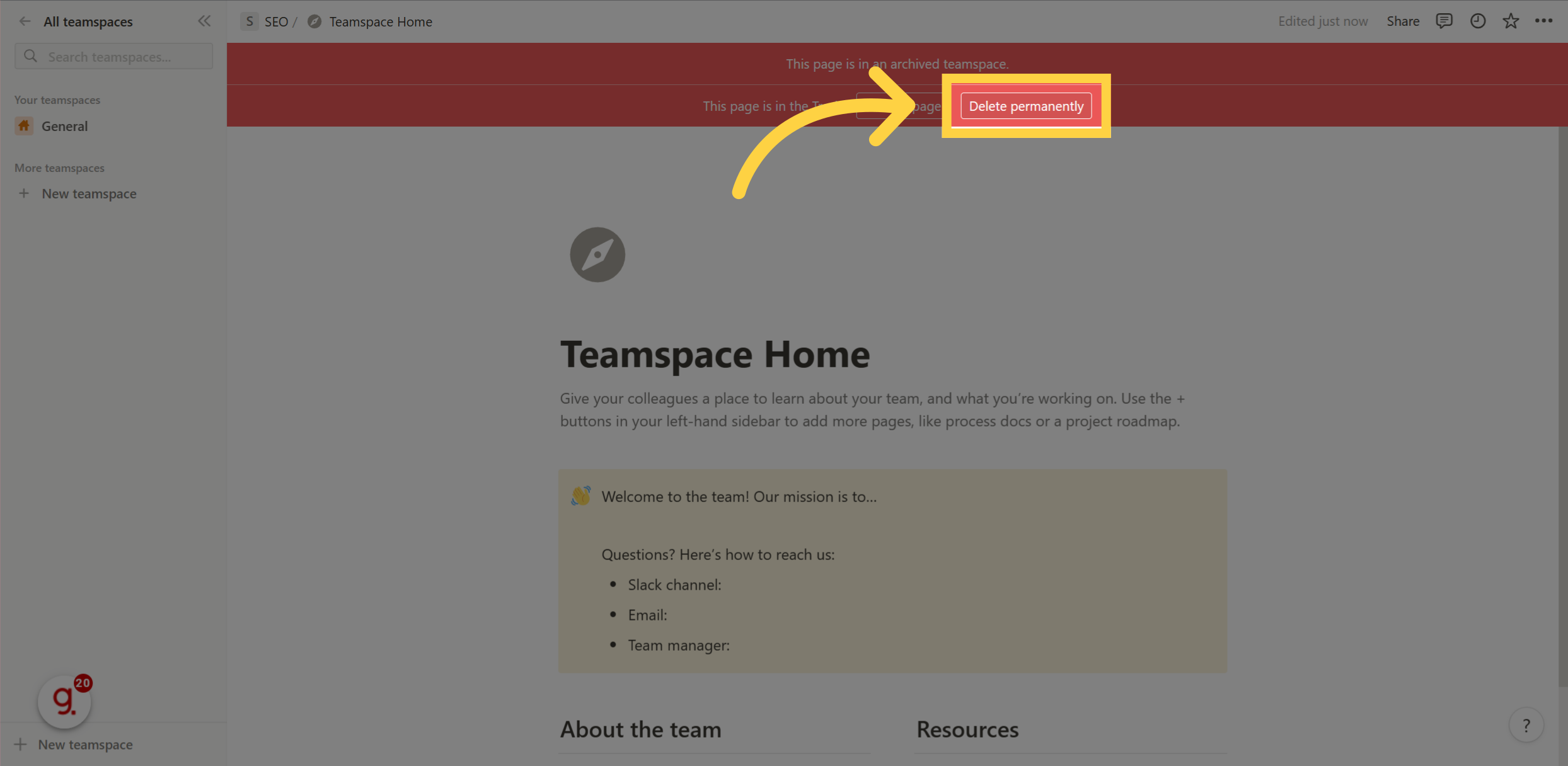
In Notion, click on "Yes. Delete this page".