$15M fundraise to build the first autonomous video platform for digital adoption. Read more about our journey.
How to Delete a Board on Monday.com
Learn how to efficiently delete a board on Monday.com with these straightforward instructions. Navigate through the platform effortlessly and ensure your workspace remains organized.
Login to your Monday.com account and navigate to the workspace with the board you want to delete.
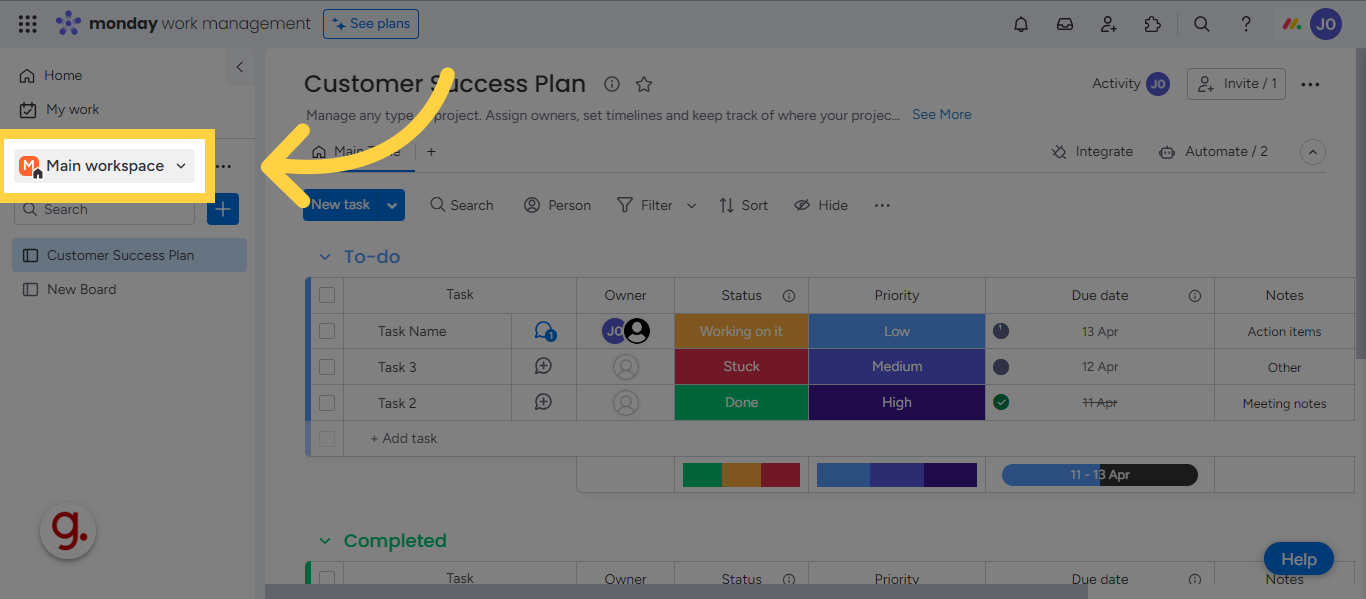
Navigate to the desired board.
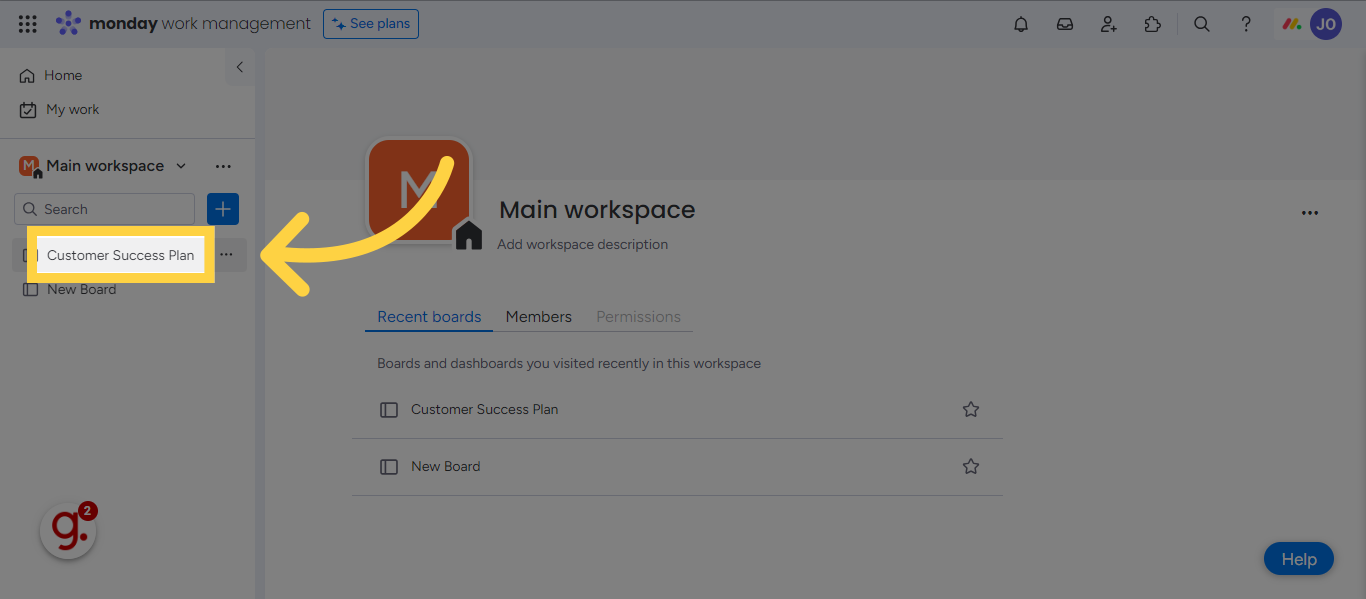
There are two ways to delete ta board. You can either Click here.
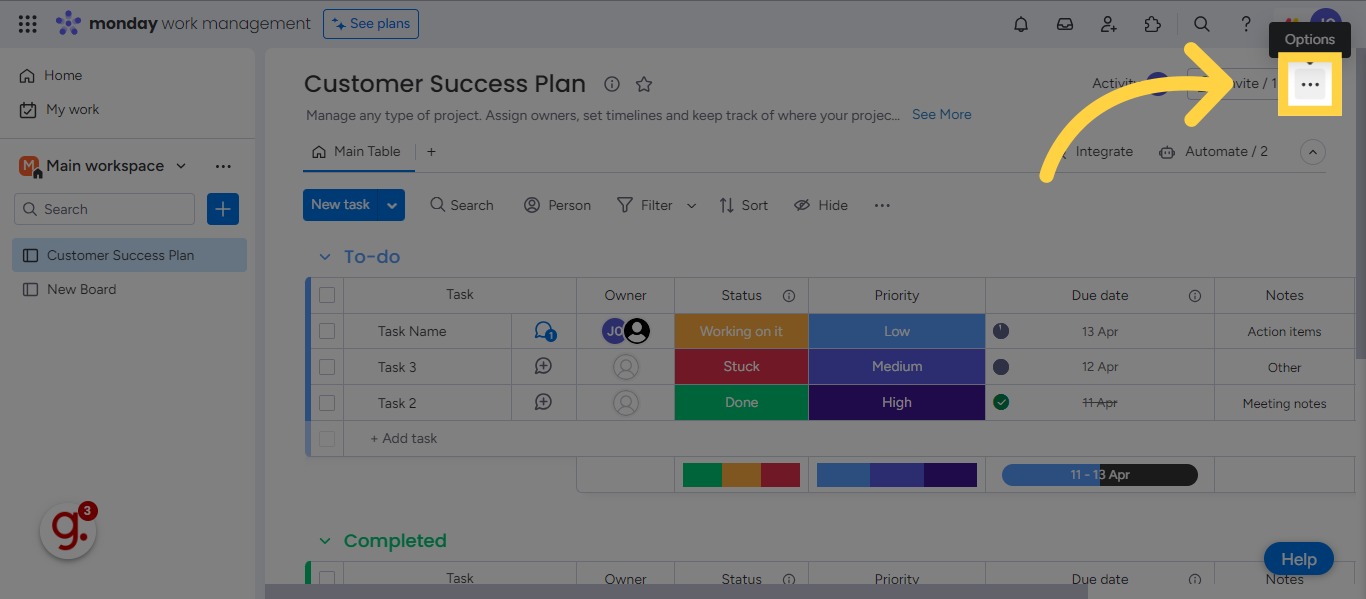
This will bring you to the 'delete board' option.
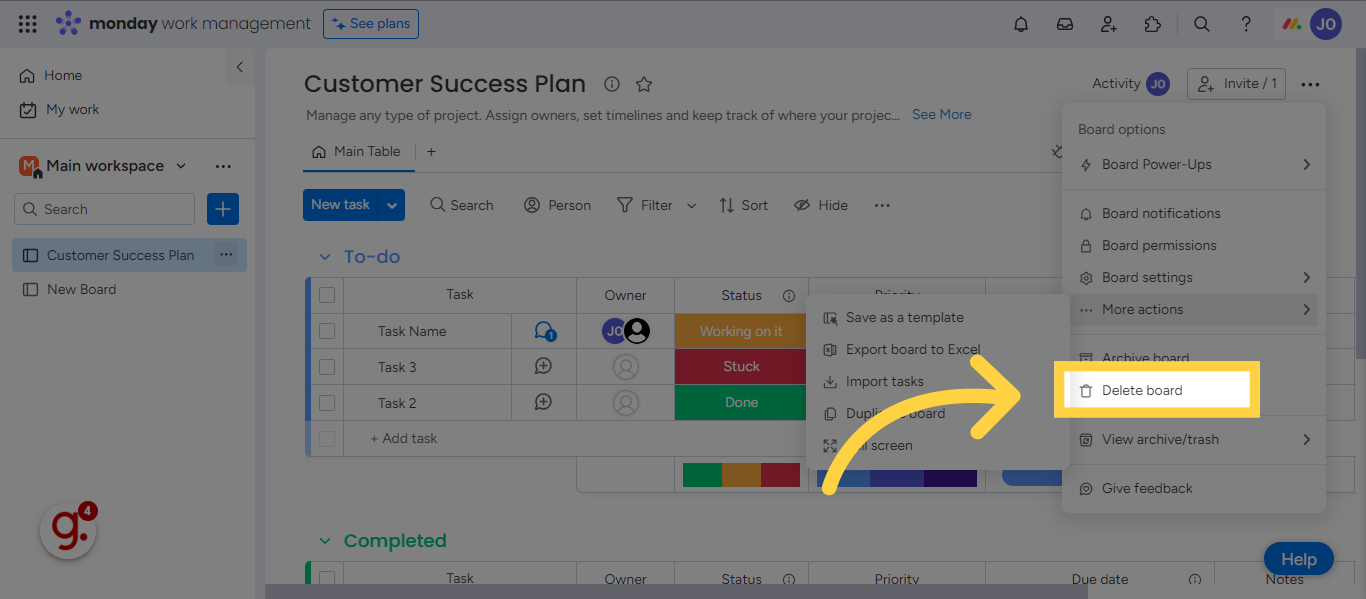
Or, you can click here.
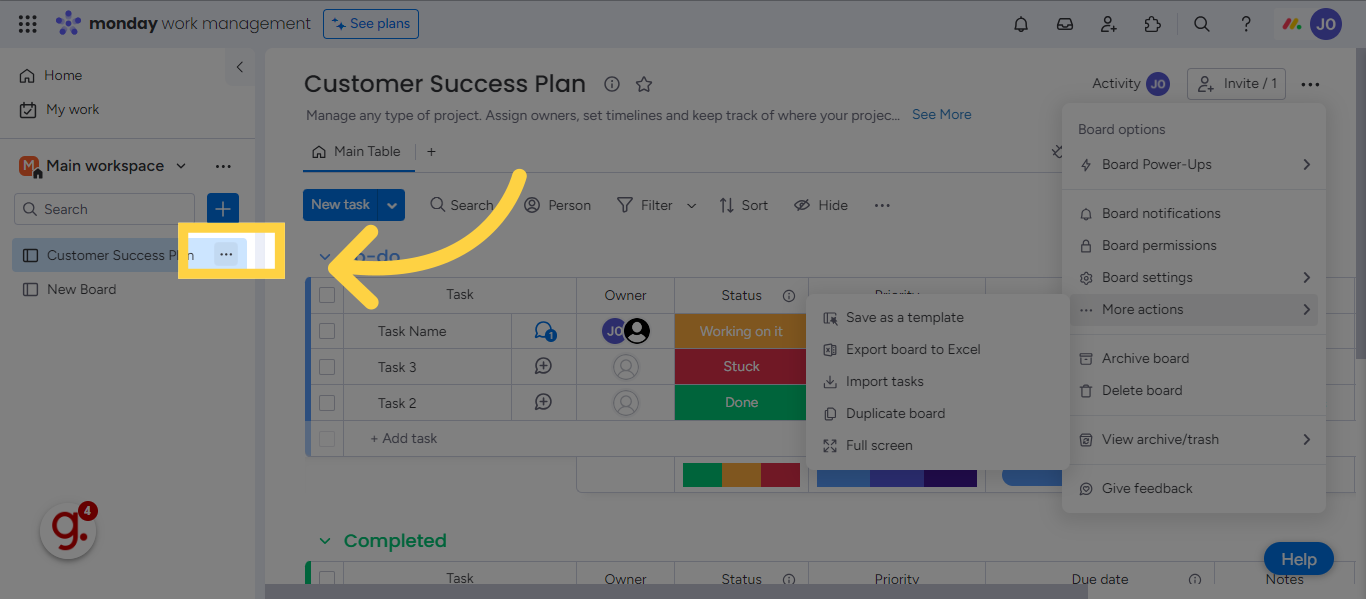
This will also bring you to the 'delete' option. Confirm deletion.
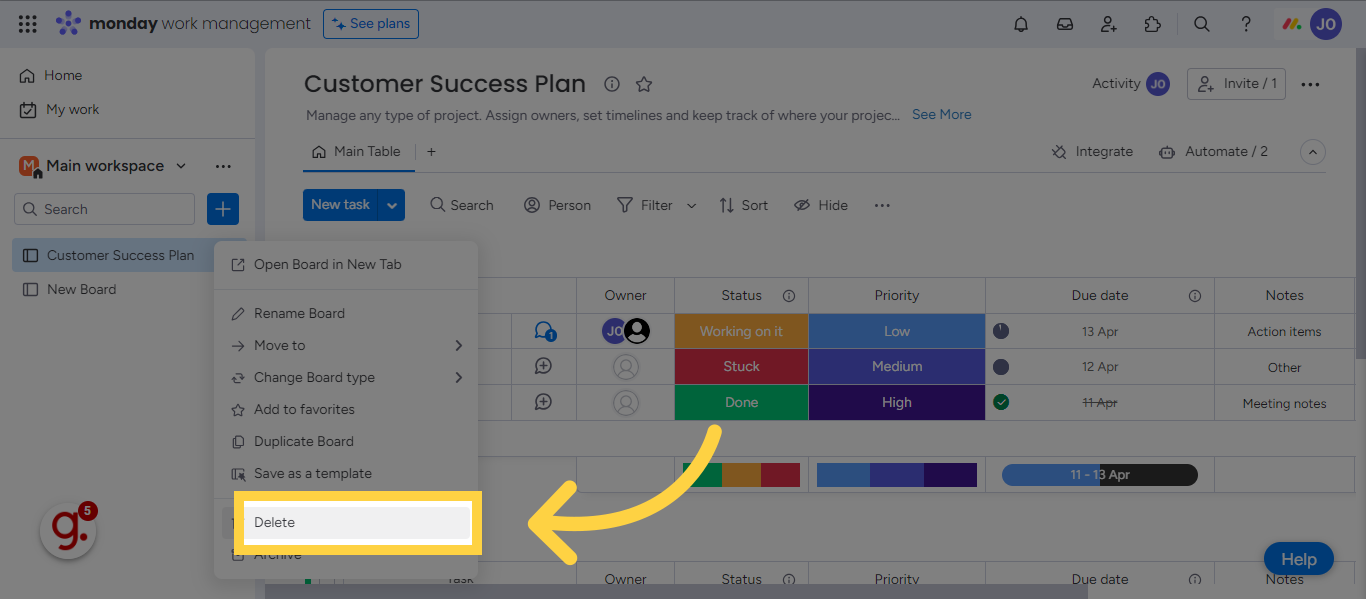
This guide covered the process of deleting a board on Monday.com. From accessing the workspace to confirming deletion, these steps will help you efficiently manage your boards on the platform.