$15M fundraise to build the first autonomous video platform for digital adoption. Read more about our journey.
How to Customize Your Zendesk Dashboard
Enhance your Zendesk experience by customizing your dashboard with these detailed instructions.
Once on your dashboard, look for the 'New Panel' button located at the top-right corner of the screen. Click on it to enter the edit mode.
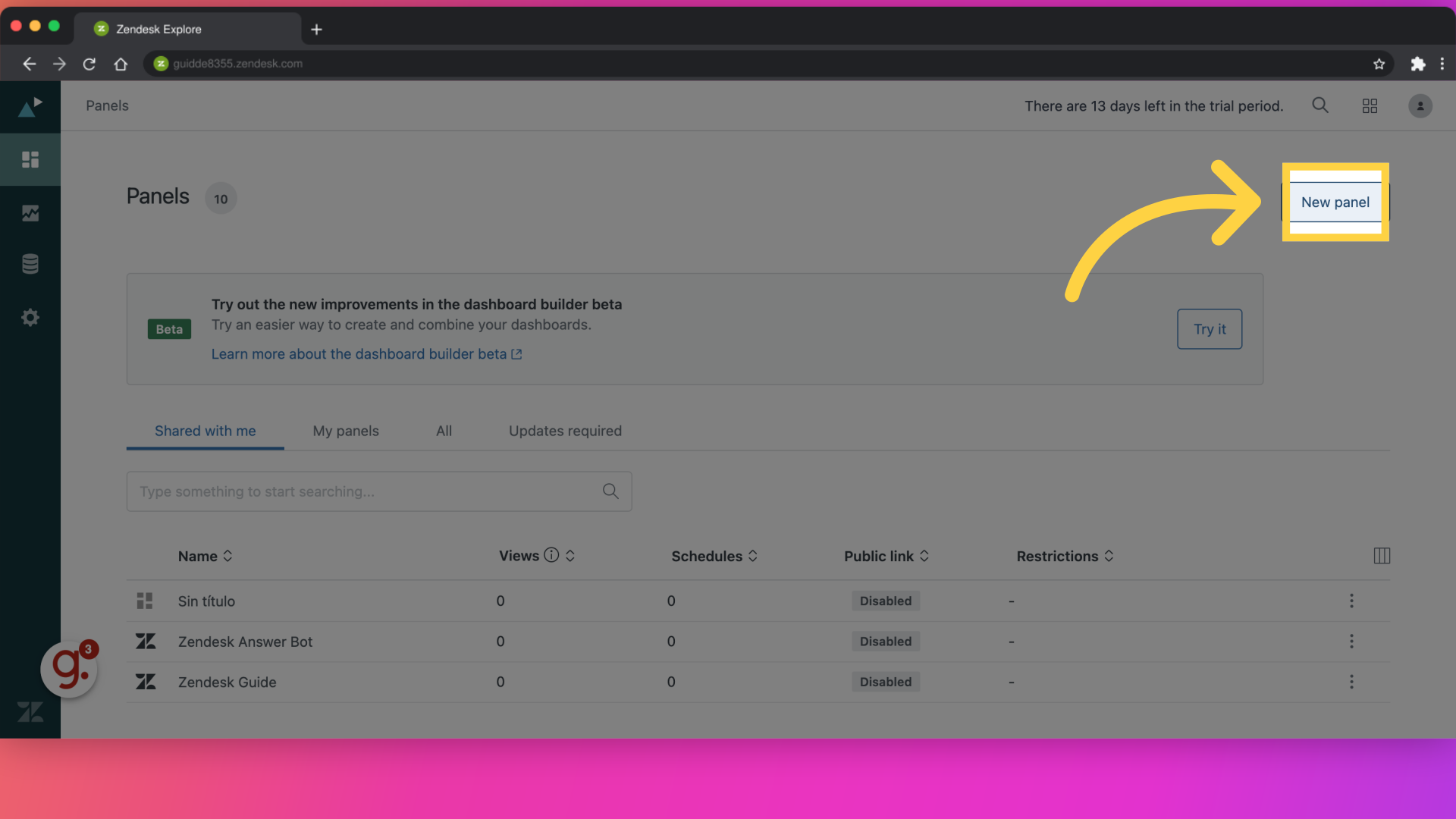
Click on the 'Add Widget' button to see the available options.
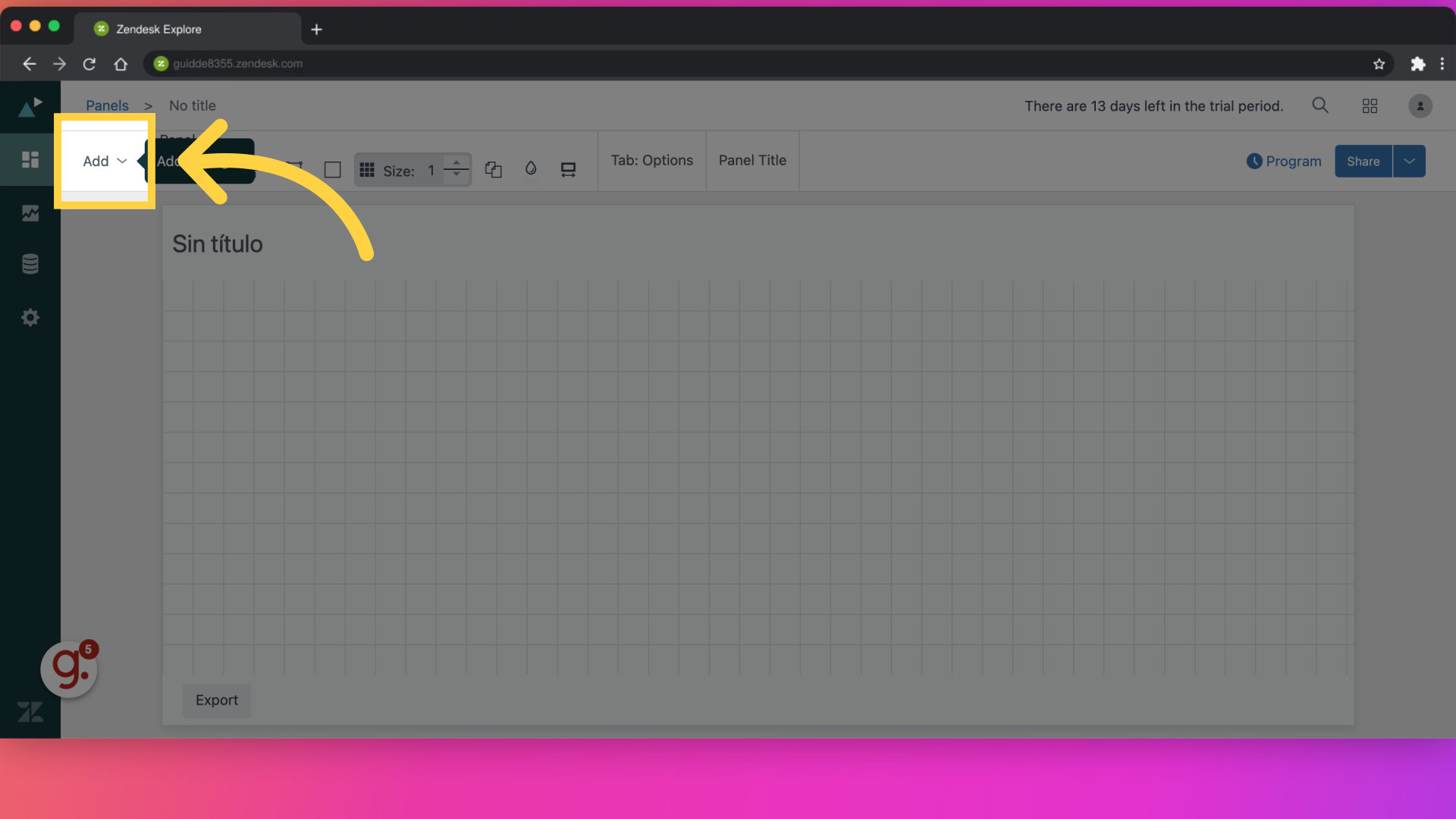
Choose the widgets that provide the insights you need.
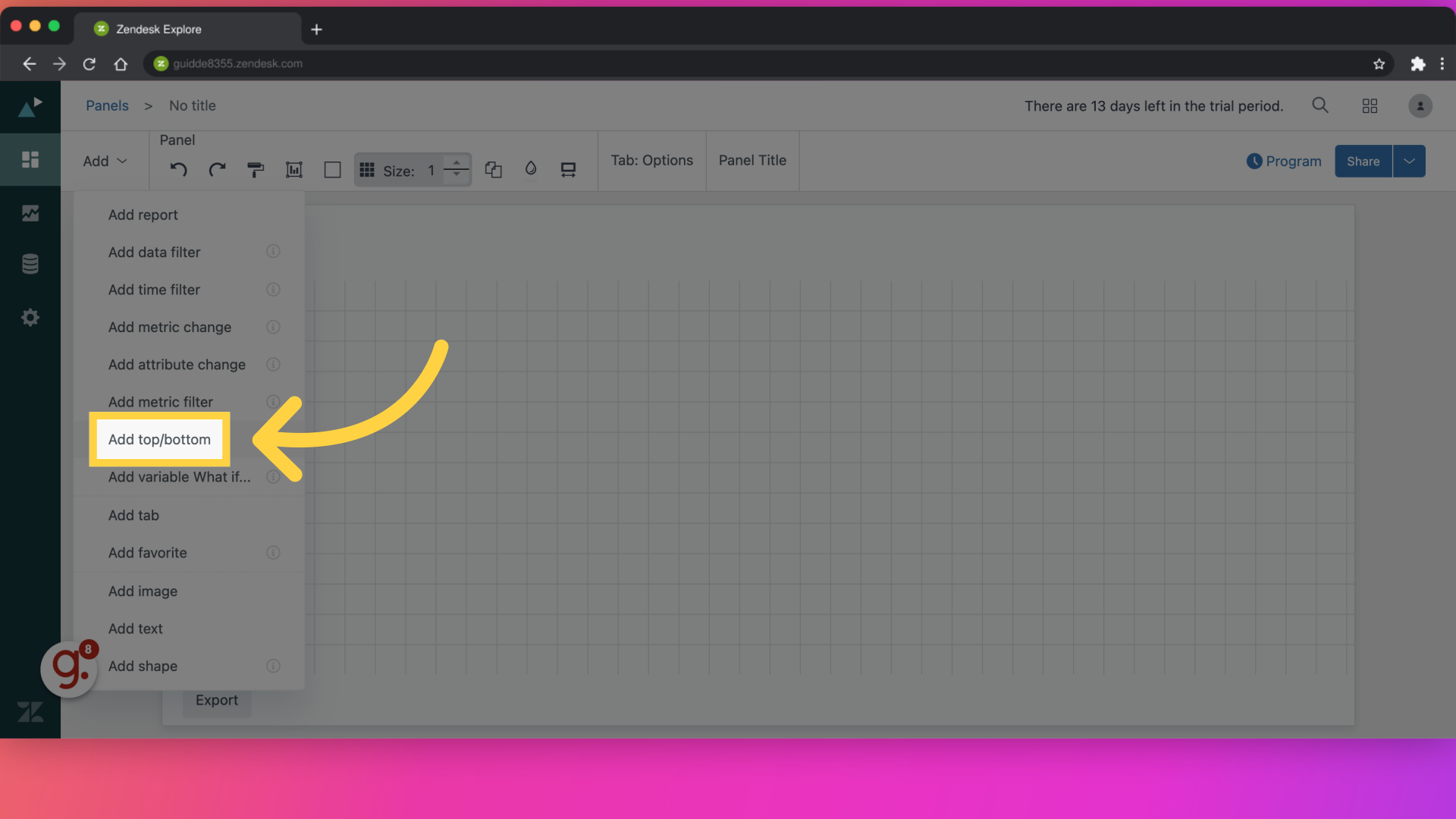
Drag and drop the widgets around the dashboard to organize them according to your preference.
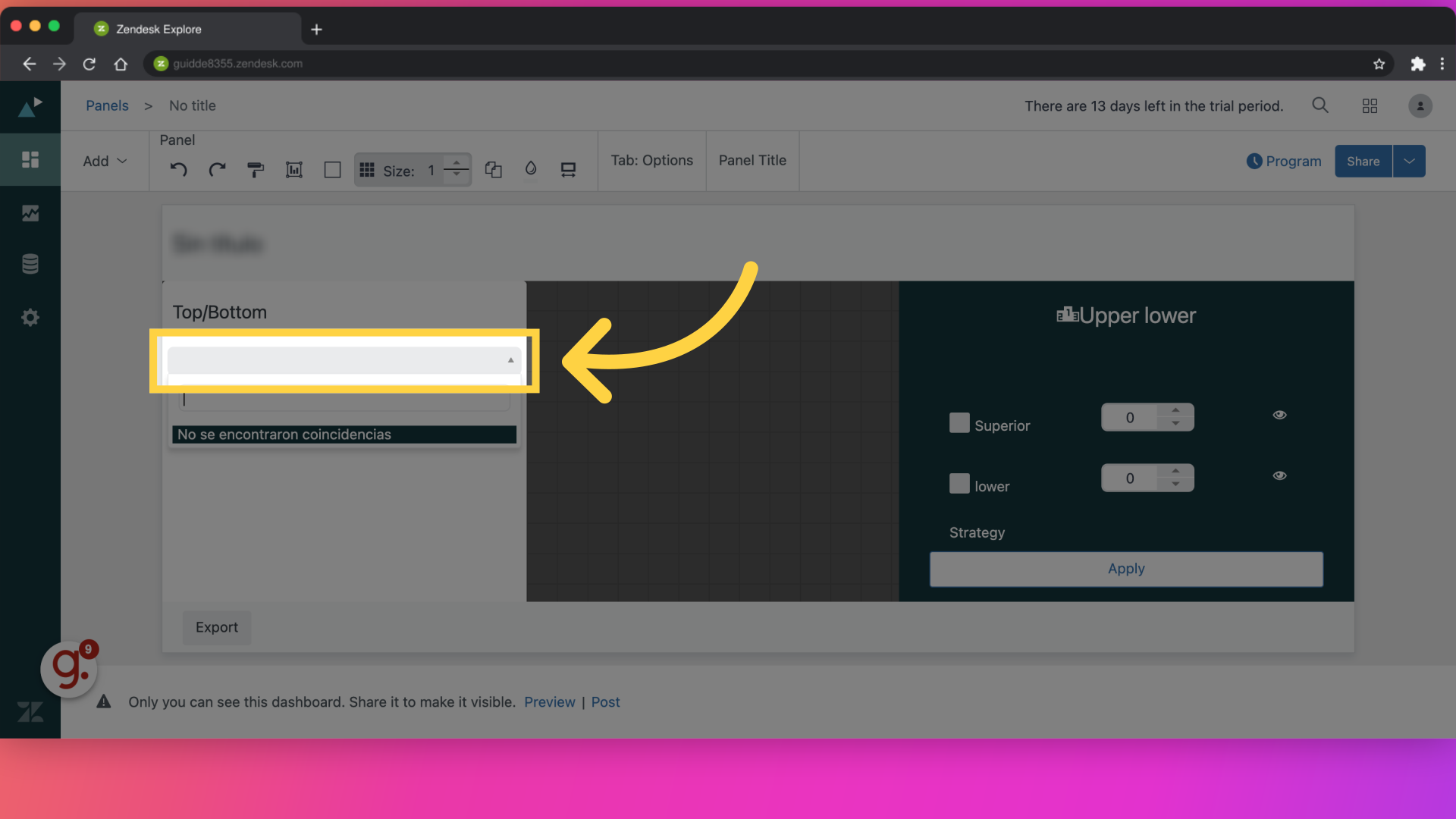
Click on any widget to customize its settings.
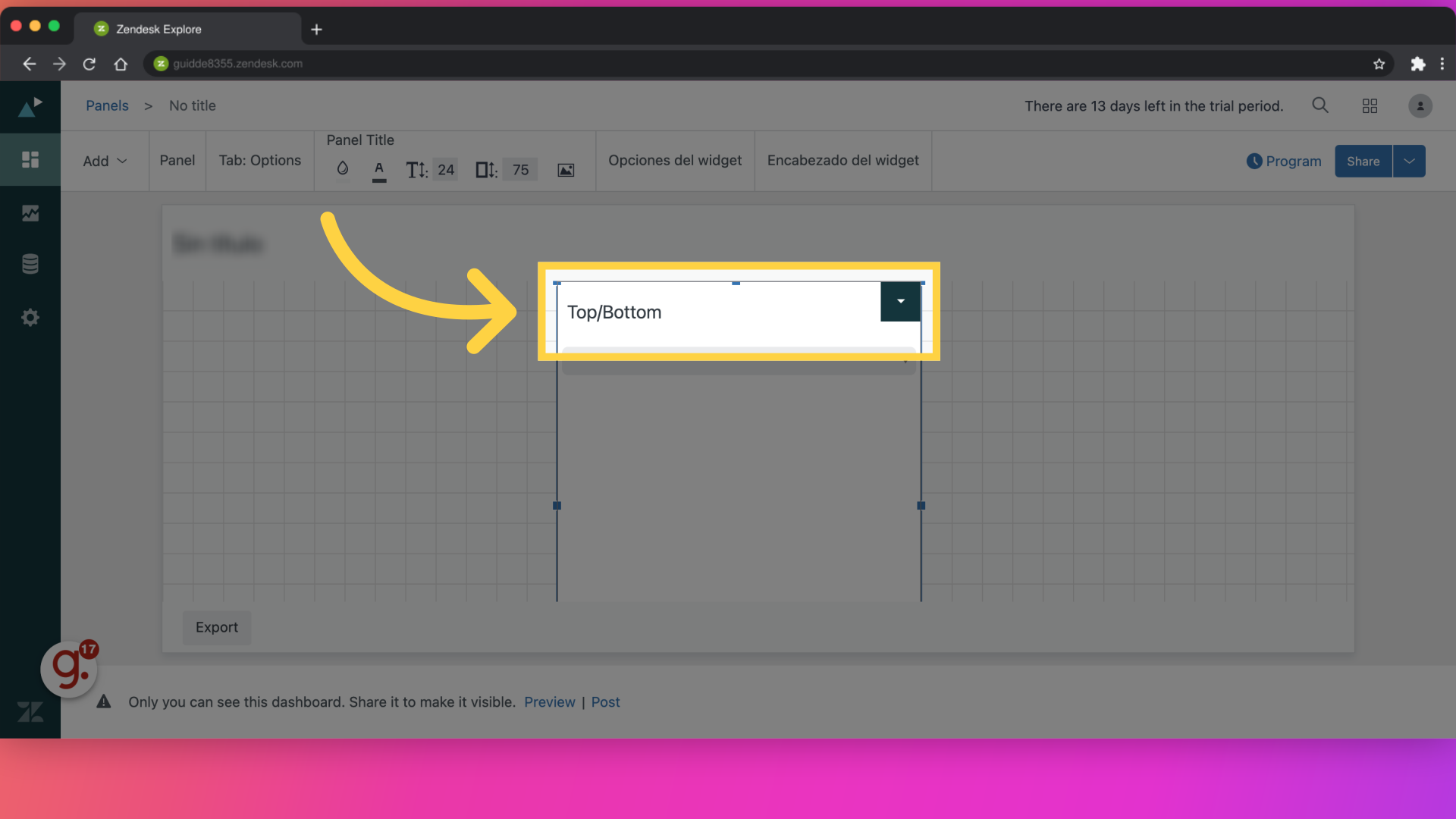
Once you're satisfied with your changes, click on the 'Share' button at the top-right corner of the screen.
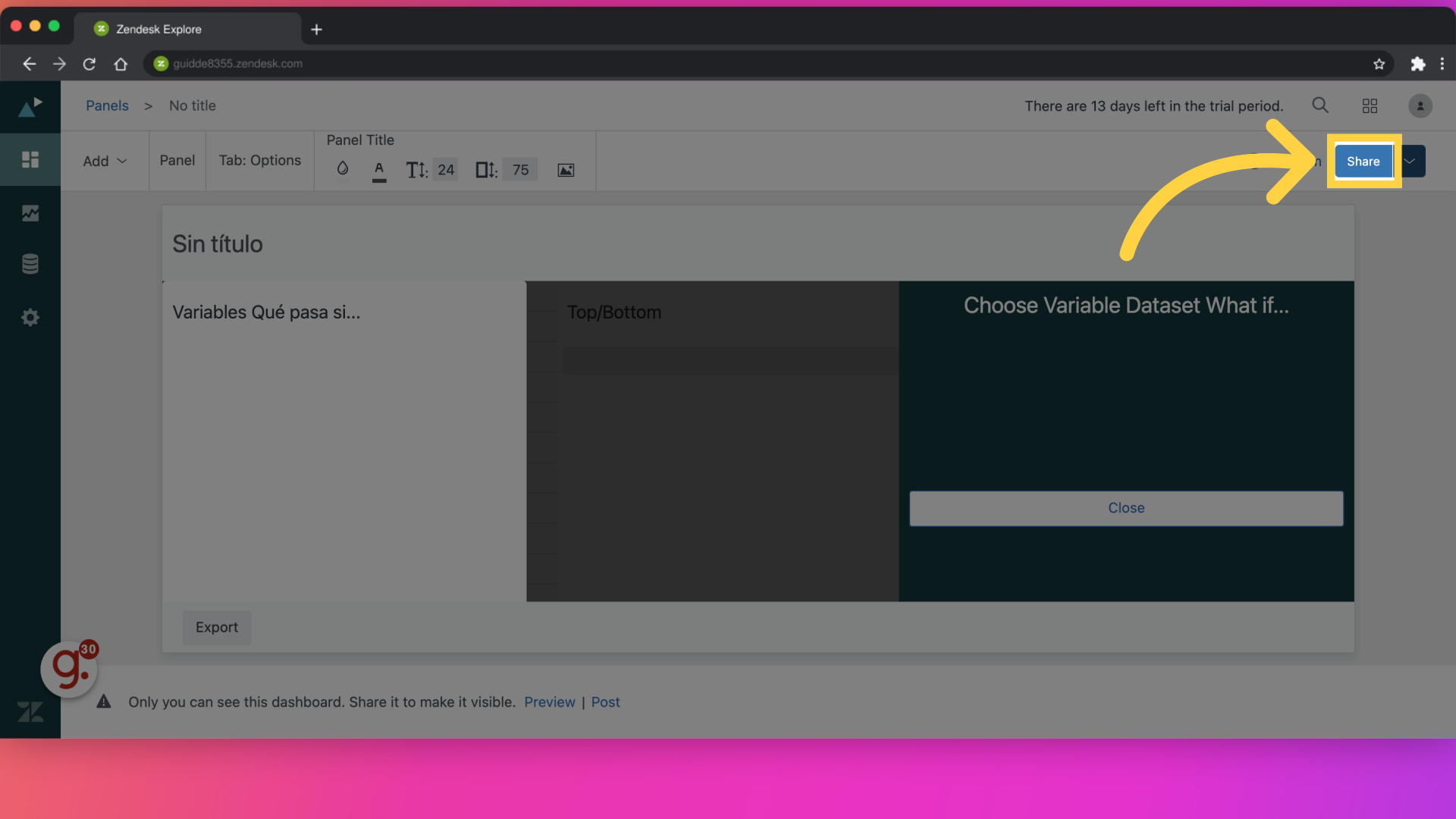
Choose the individuals or groups you want to share the dashboard with by selecting their names or email addresses.
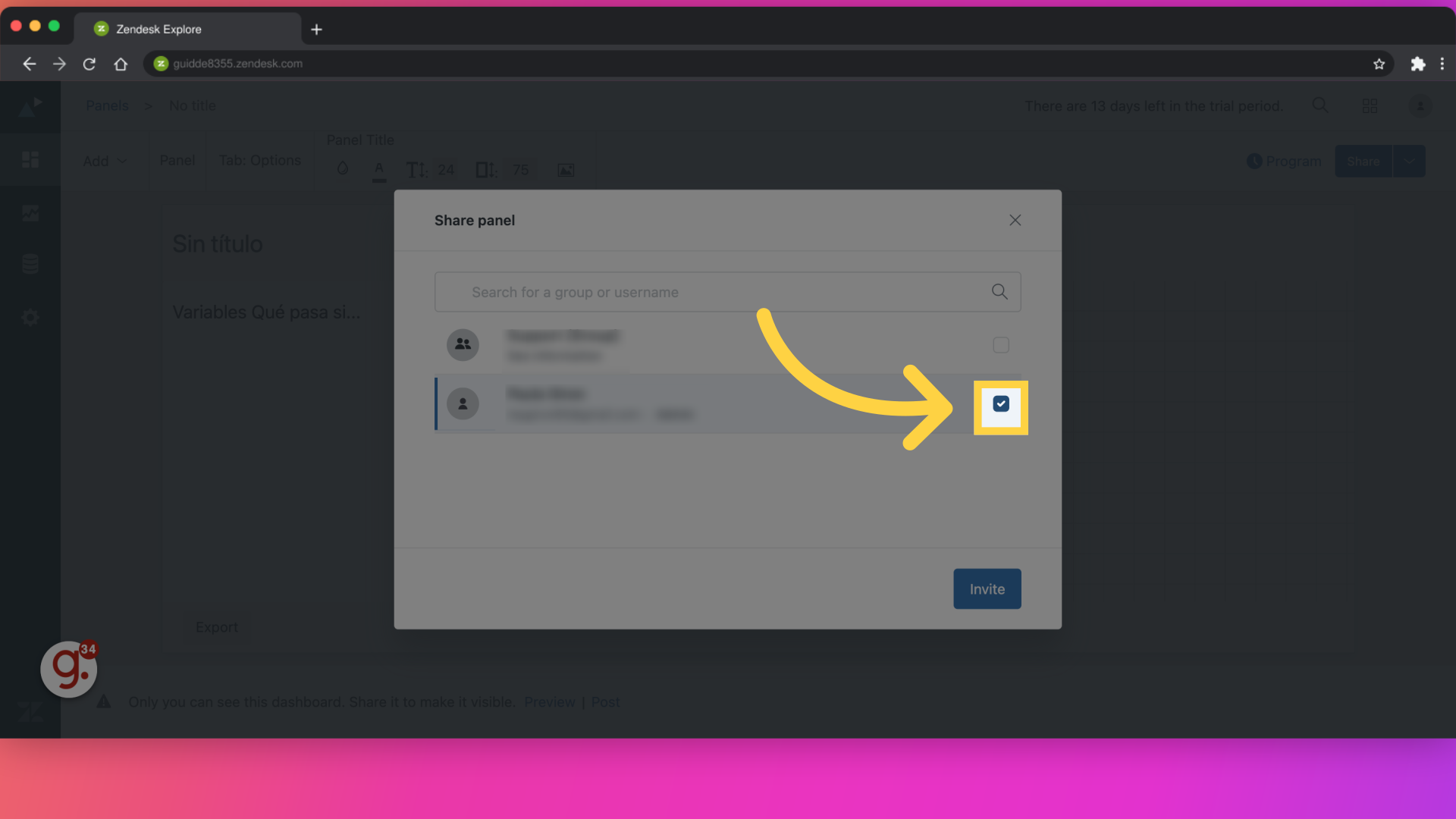
Click on the 'Invite' button again to confirm.
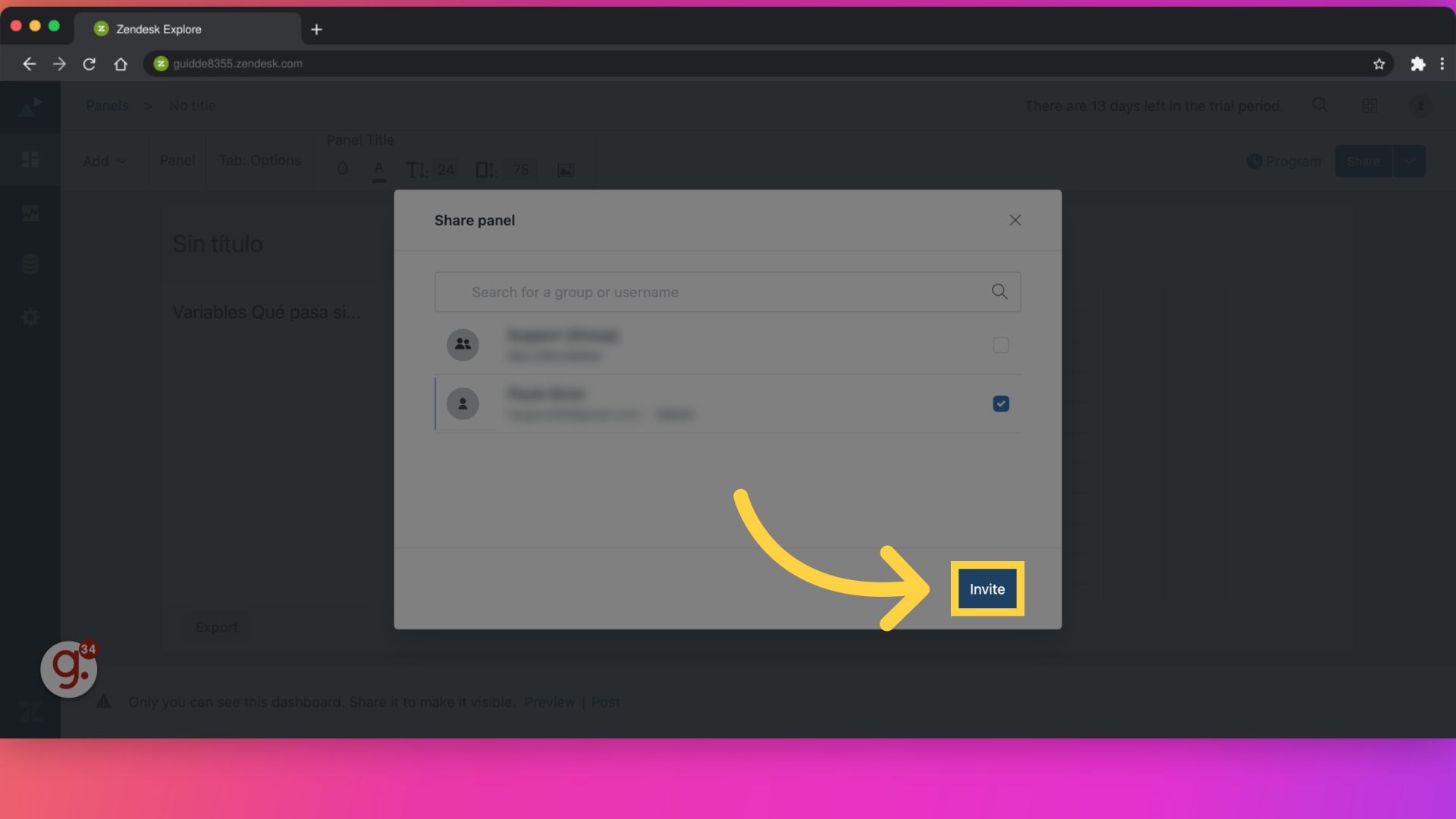
This guide covers the complete customization process for your Zendesk dashboard.