$15M fundraise to build the first autonomous video platform for digital adoption. Read more about our journey.
How to customize notifications and preferences in Slack
Learn how to maximize productivity in Slack by customizing notifications, and preferences. Follow these instructions to enhance your workflow and stay organized efficiently.
Set a reminder by clicking on the channel.
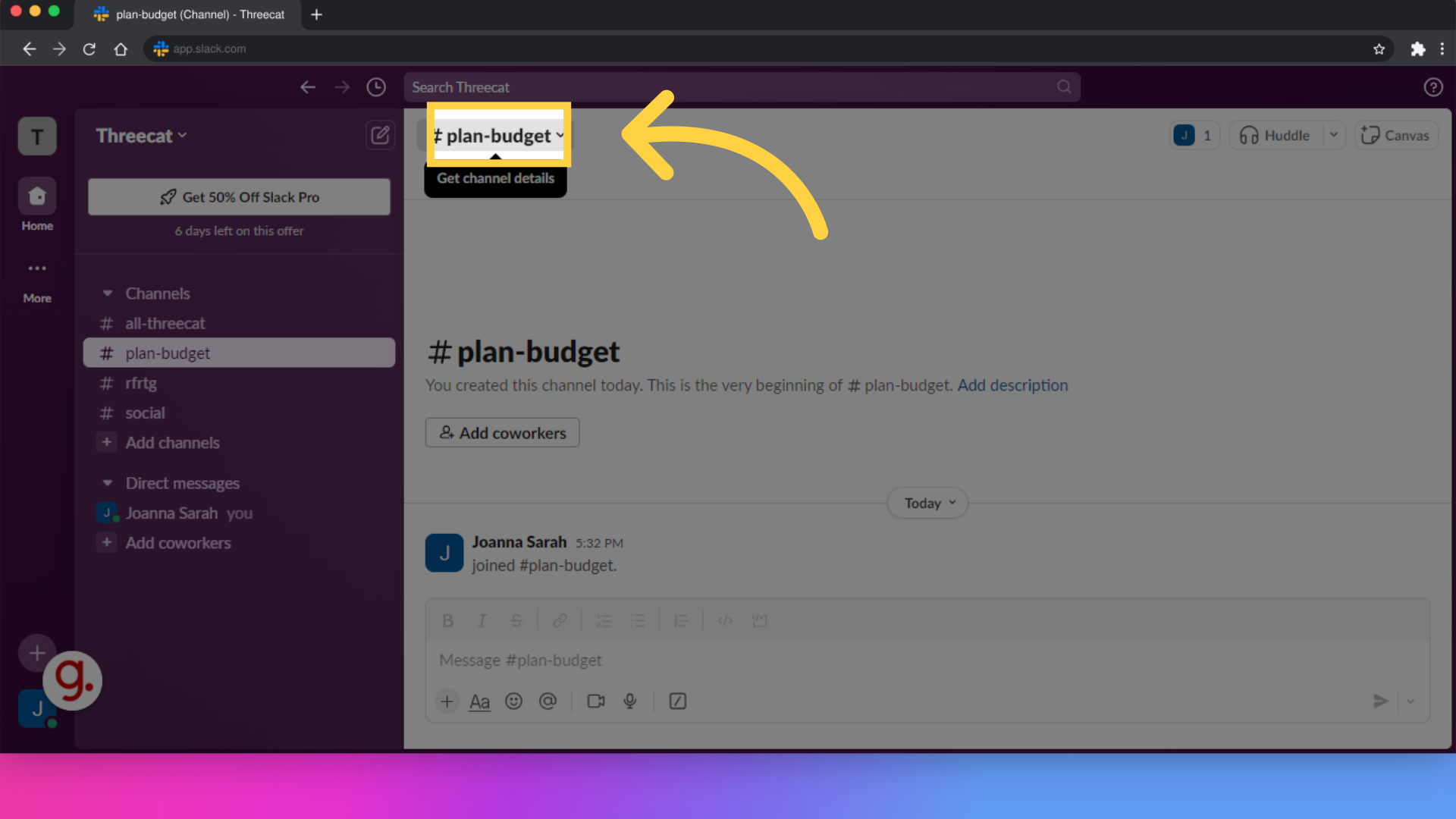
Turn on notifications by selecting "Notifications."
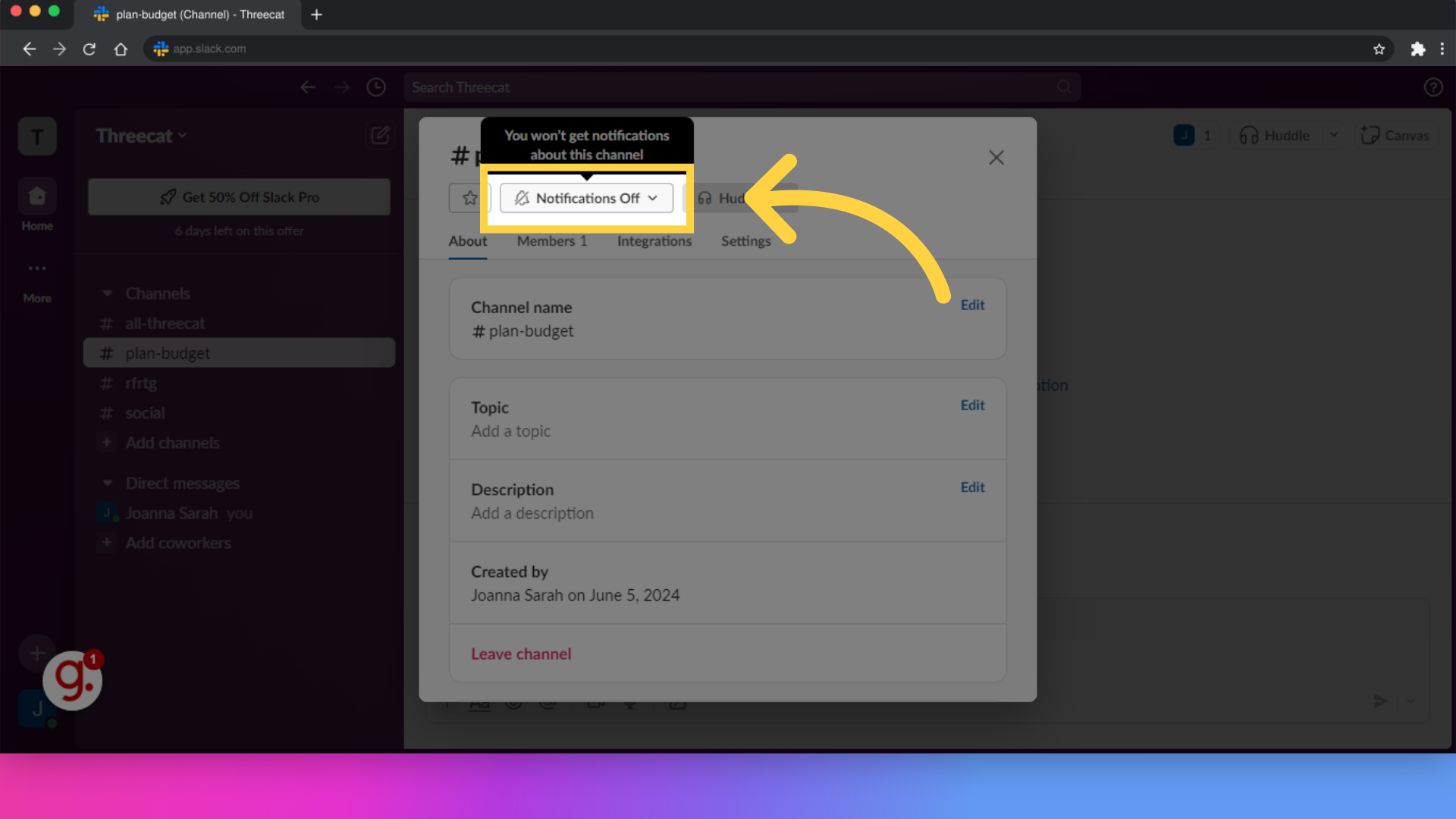
Enable notifications by selecting either of the options you want.
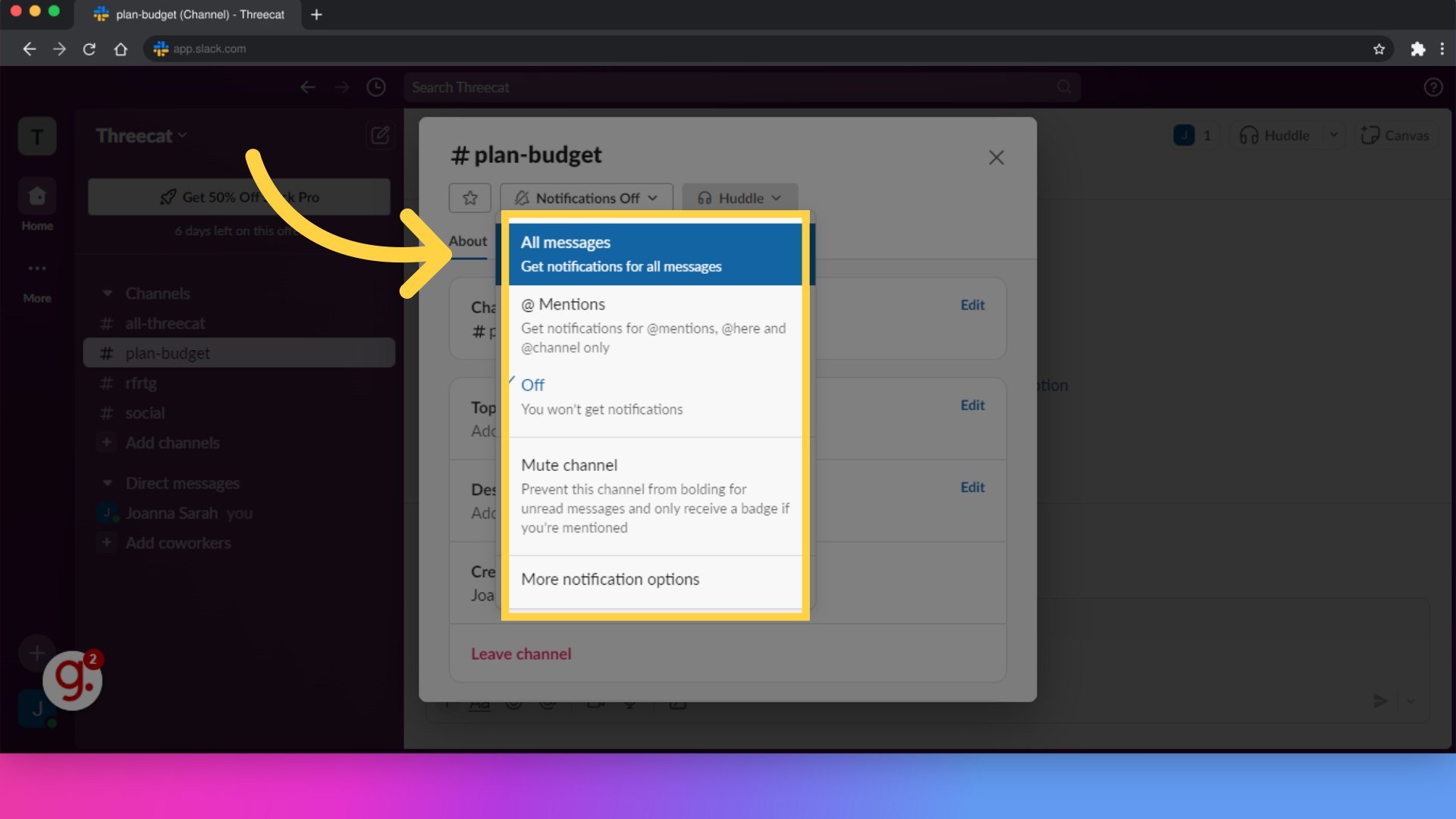
This guide covered customizing notifications in Slack to boost productivity and streamline communication. Master these features to optimize your workflow and stay on top of your tasks effectively.