$15M fundraise to build the first autonomous video platform for digital adoption. Read more about our journey.
How to customize flipbooks in Flipsnack
Learn how to customize flipbooks in Flipsnack
Once logged in, locate the flipbook you want to customize in your dashboard. Click on it to open the editor.
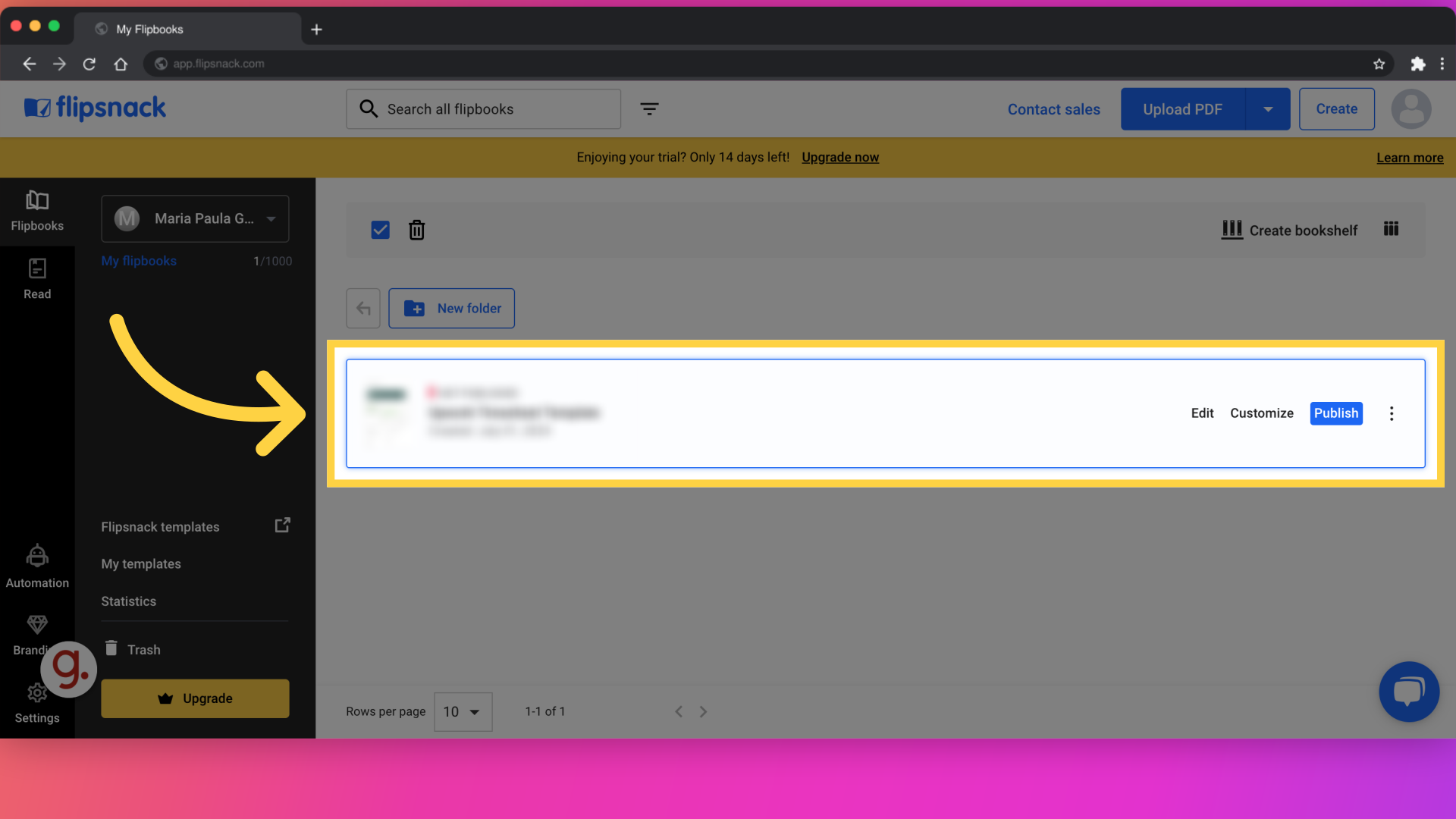
Explore the design options available. Change background colors or images under 'Design'. Adjust fonts, colors, and sizes in 'Settings' to match your brand.
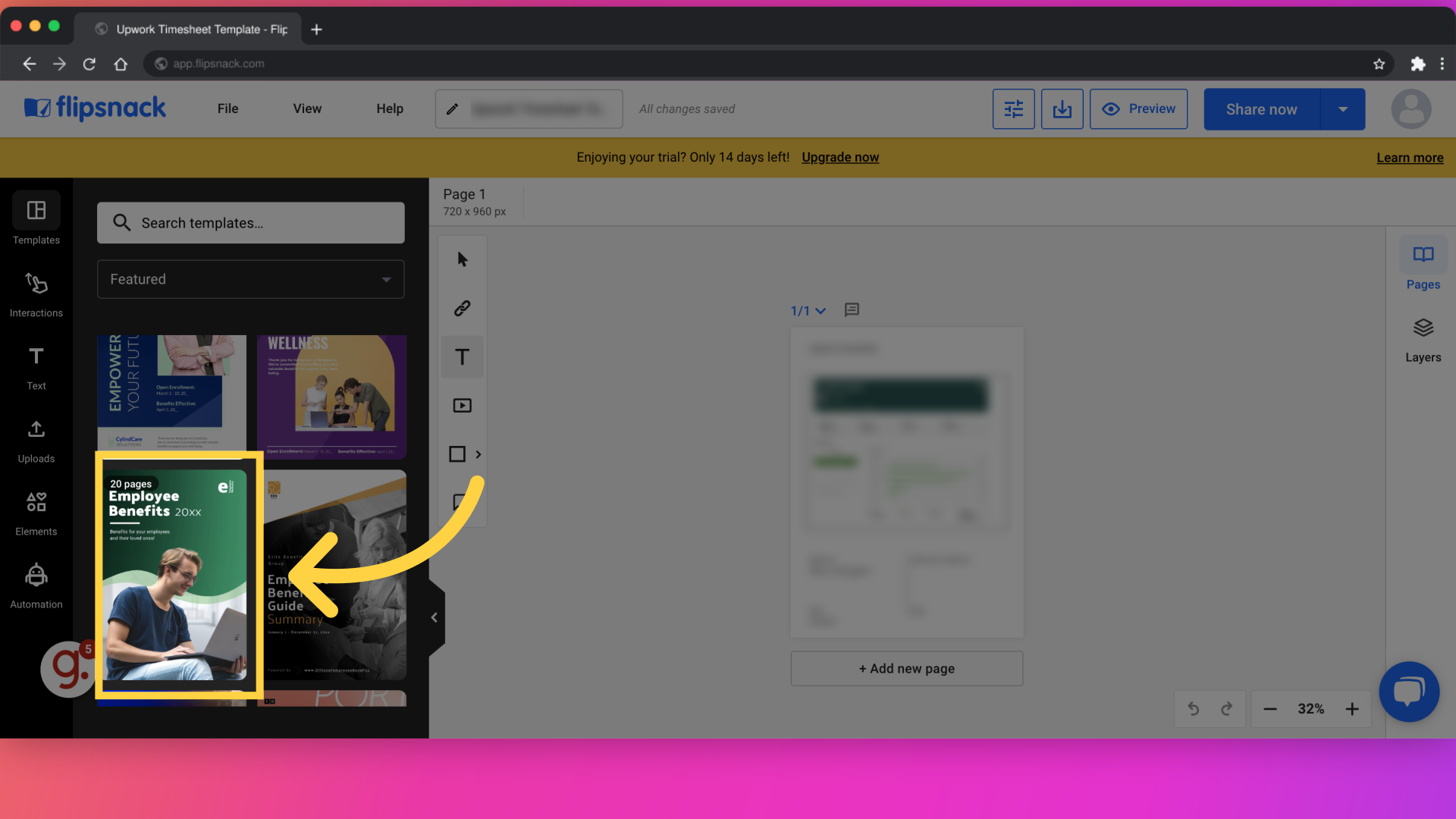
Explore the design options available. Change background colors or images under 'Design'. Adjust fonts, colors, and sizes in 'Settings' to match your brand.
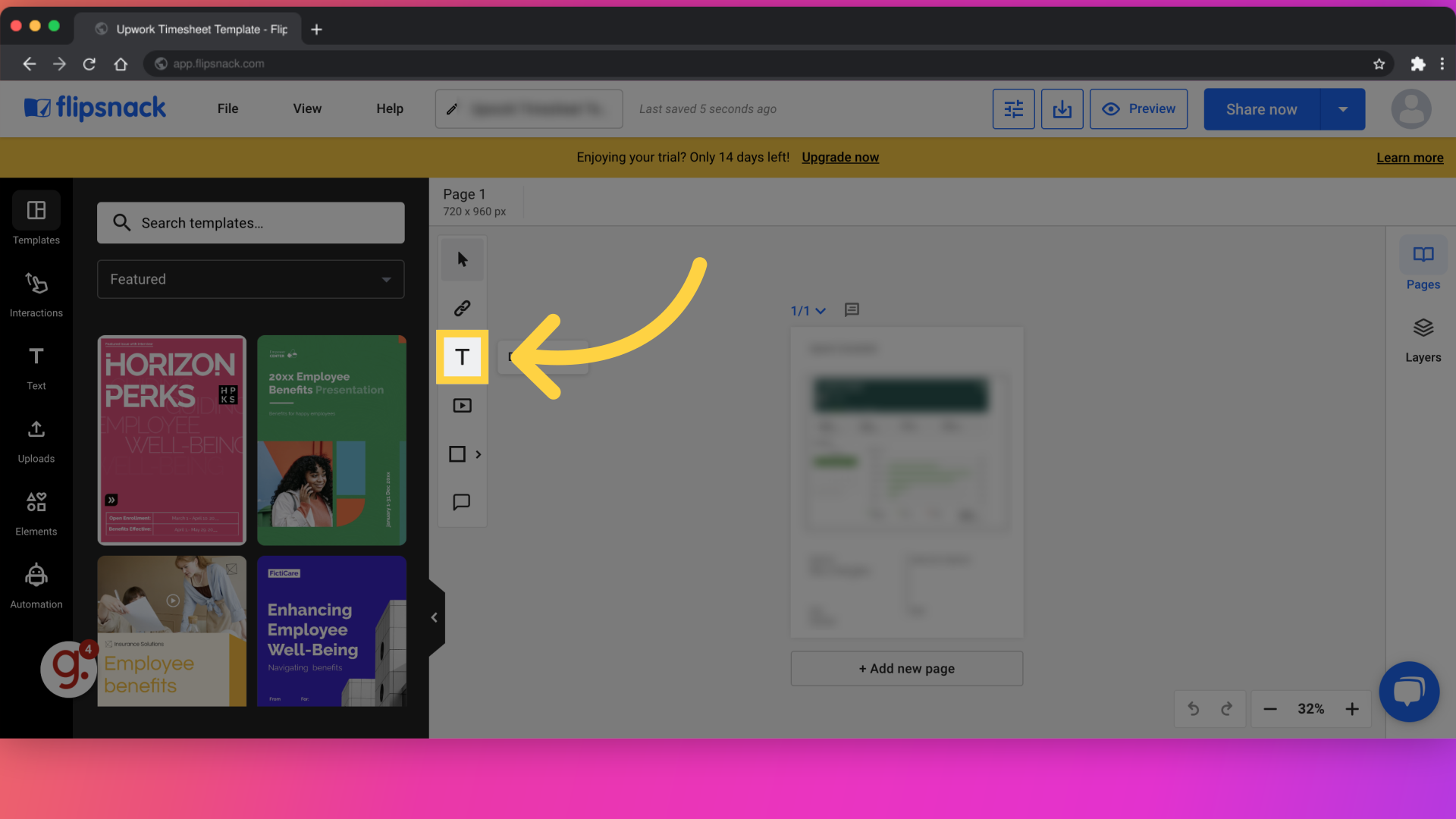
Once satisfied with your changes, click on 'Save' to apply them. Flipsnack automatically saves your progress as you work. This guide covered accessing, navigating, editing, and customizing flipbooks in Flipsnack.