$15M fundraise to build the first autonomous video platform for digital adoption. Read more about our journey.
How to create videos on Heygen using templates?
Learn how to utilize Heygen for video creation. Follow the engaging instructions to create a HeyGen video using a template.
On the homepage of your HeyGen account, Click on "Create with AI Studio"
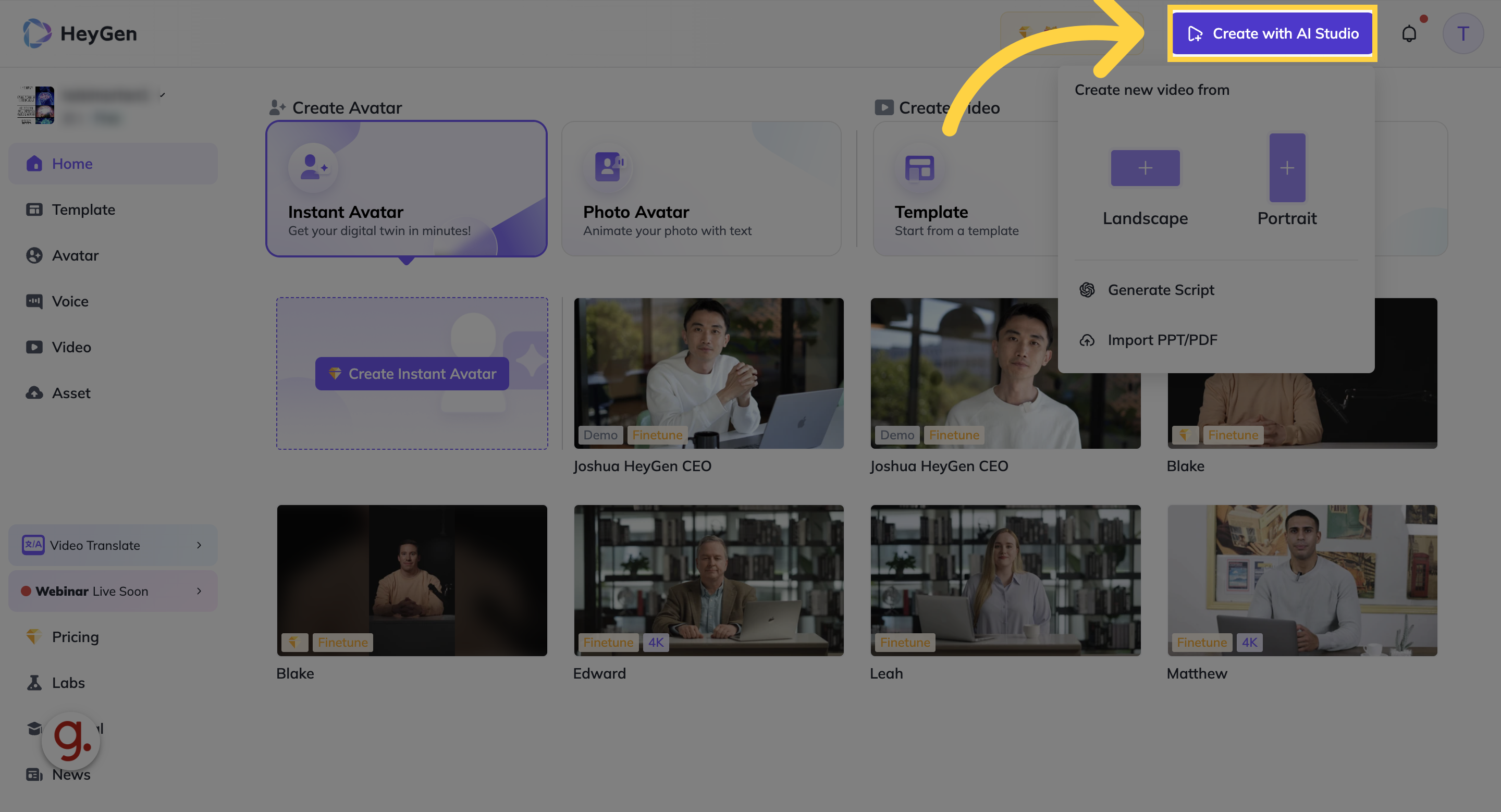
In the video maker, select template on the left
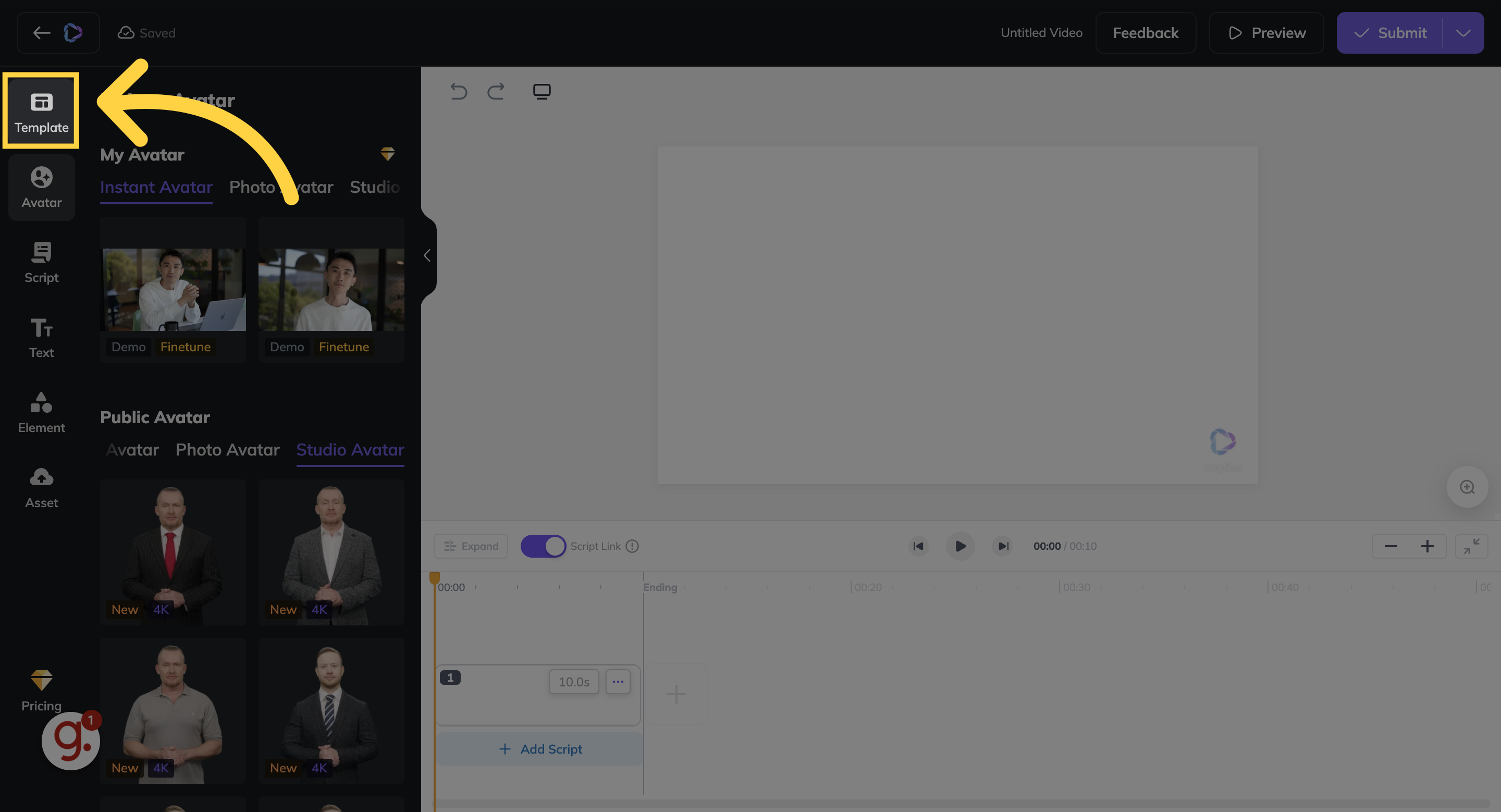
Select a template from the left
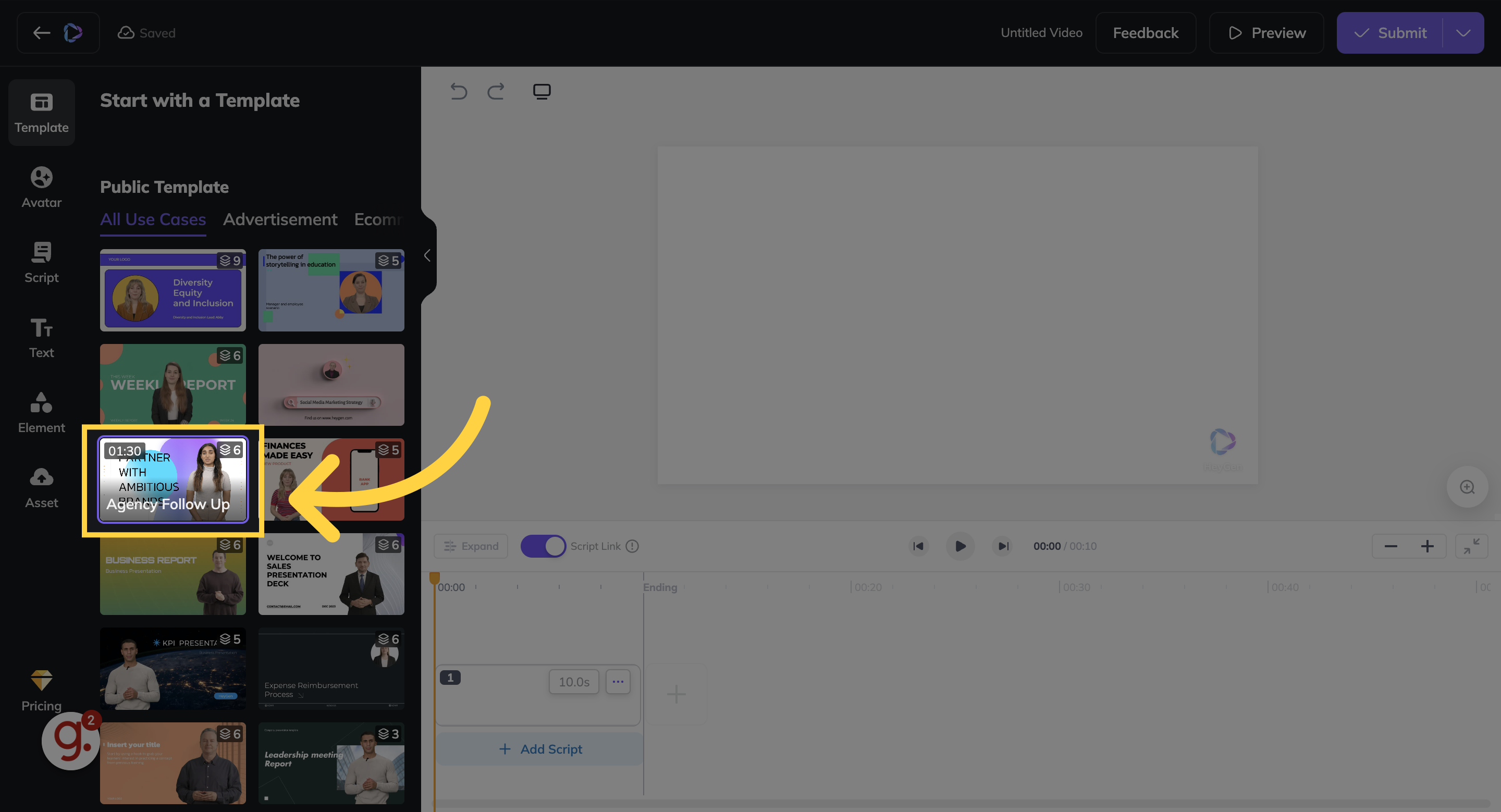
Click the slide you want to use
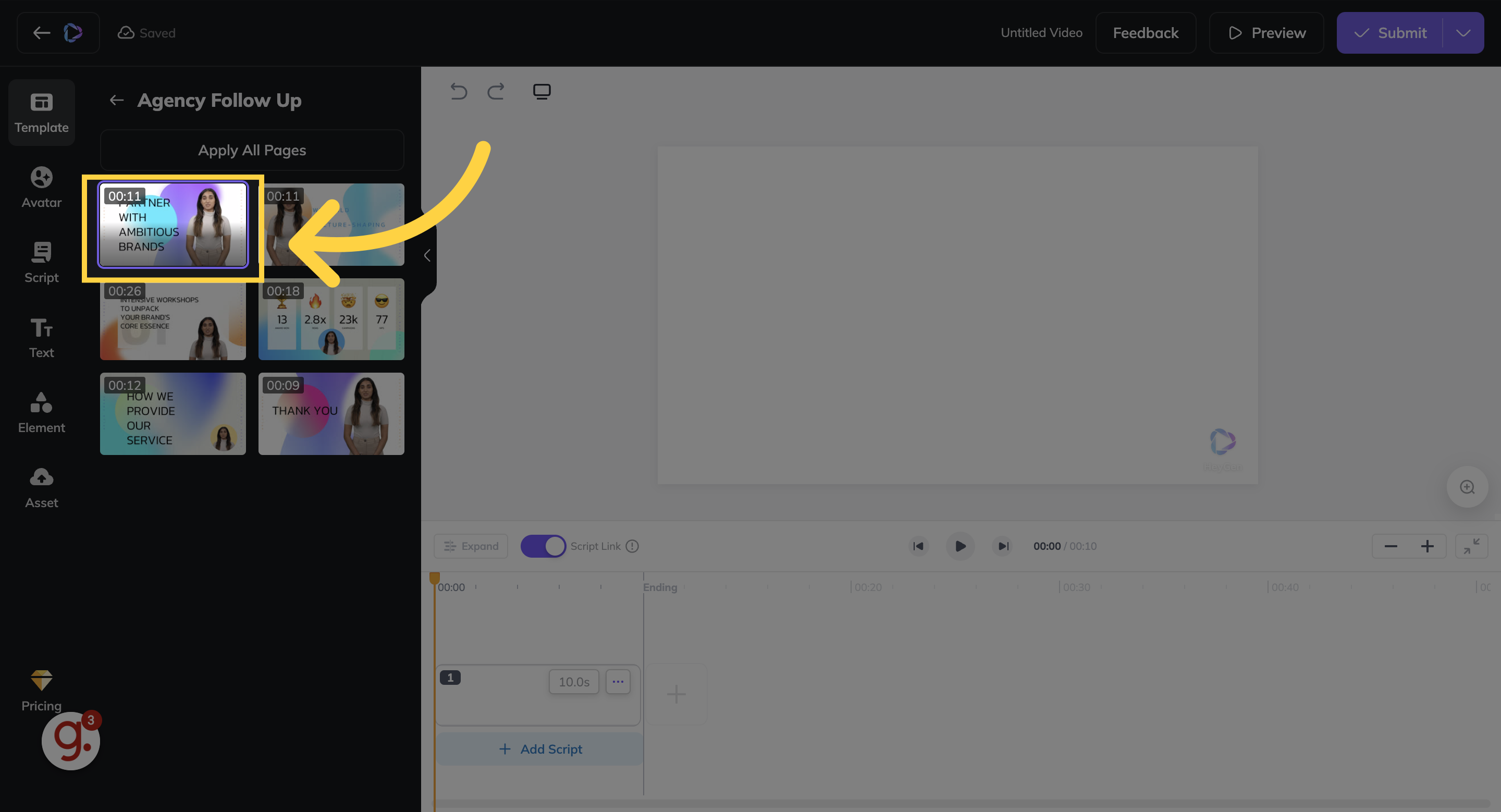
Select the text box and enter your own text
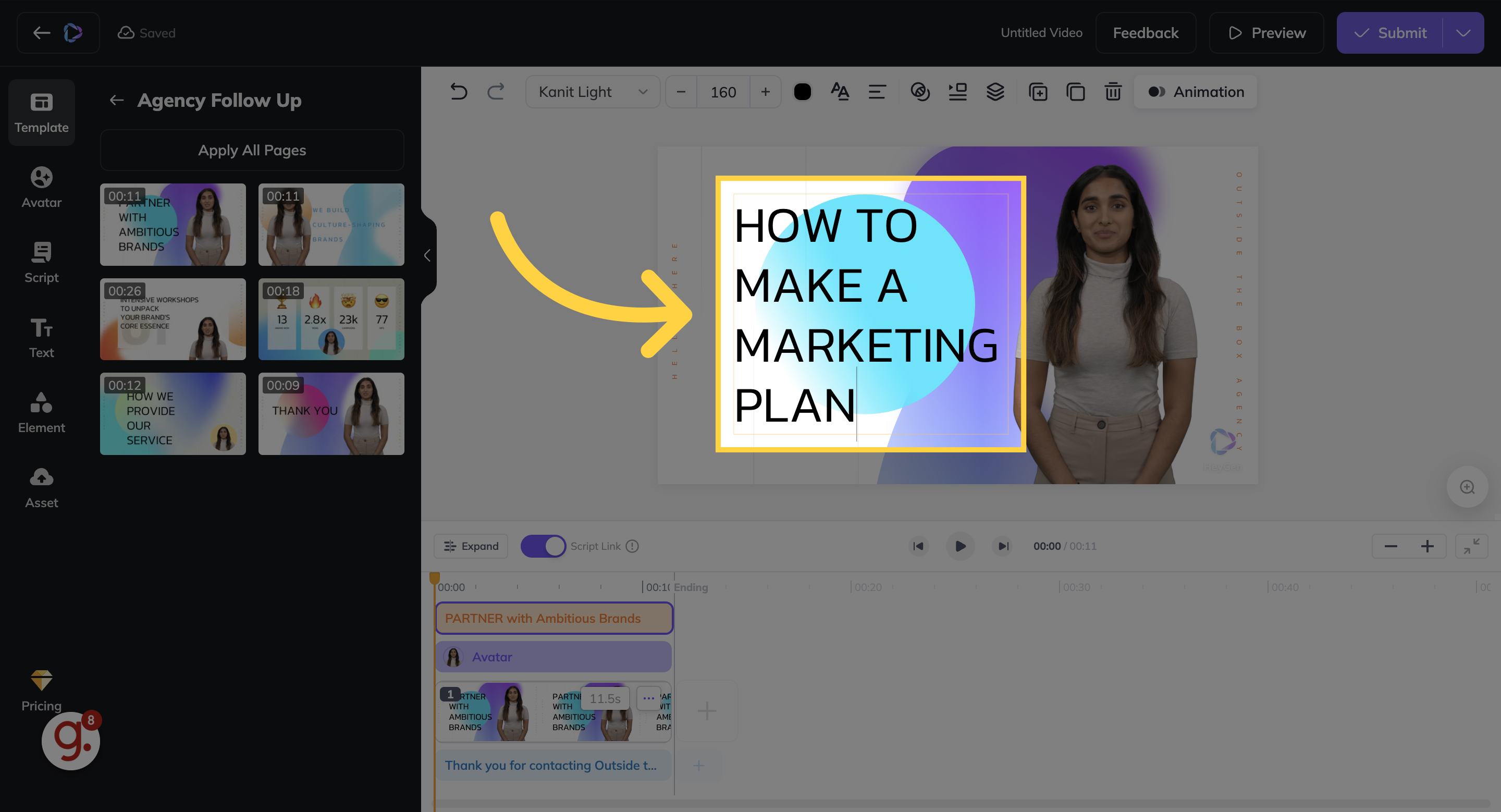
Choose the "Script" feature to edit the script of the video
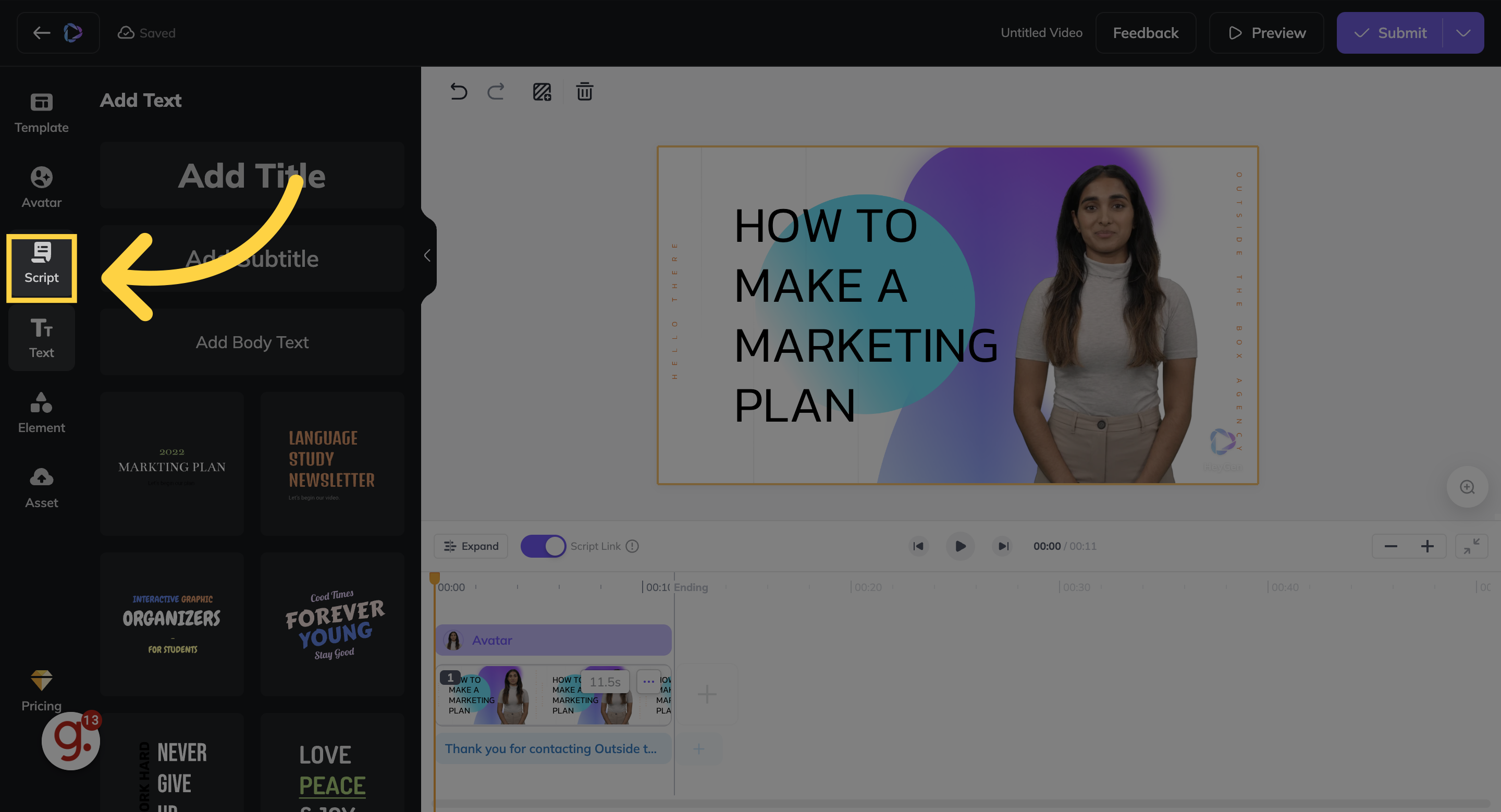
Enter your own script here
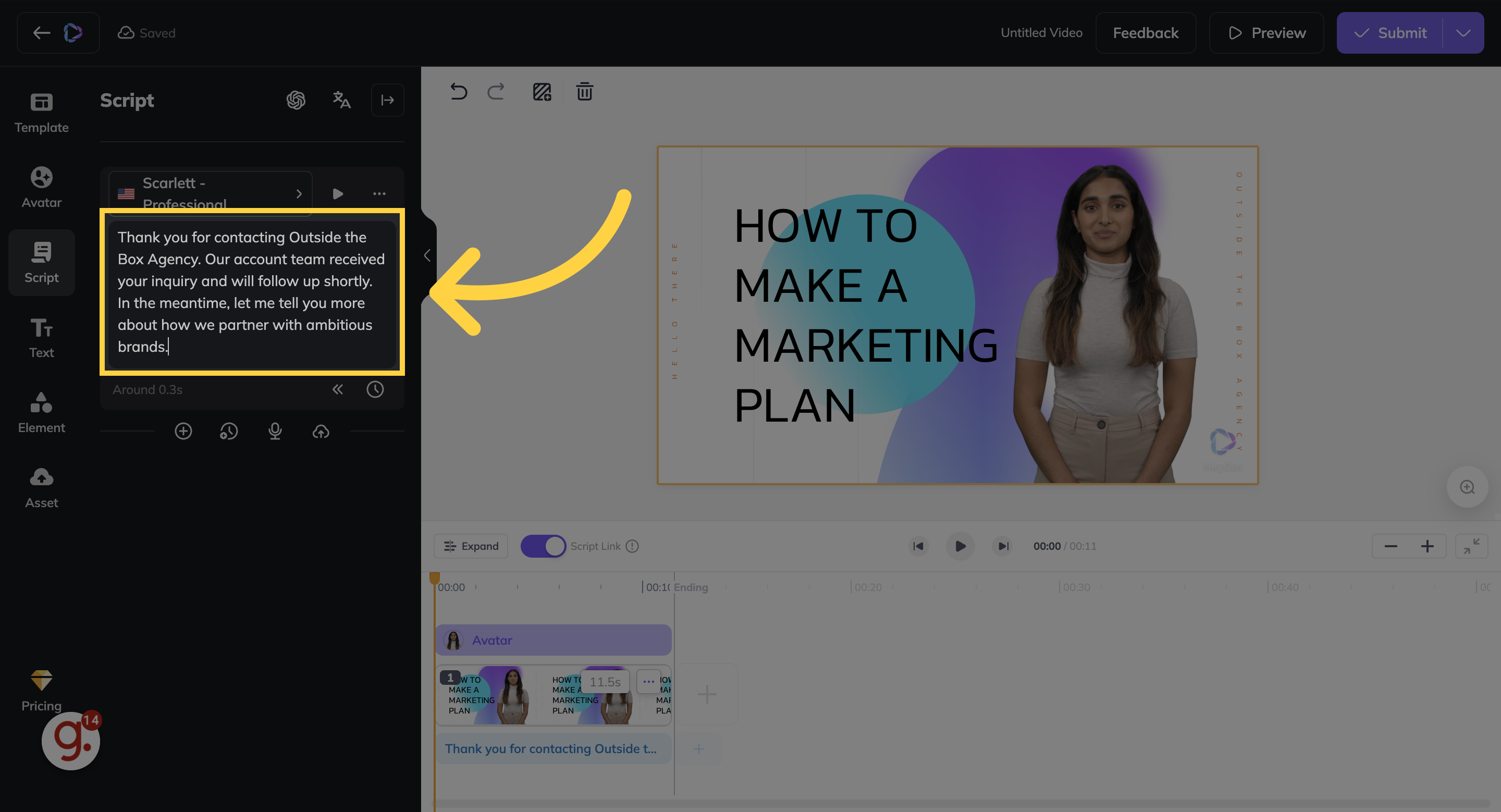
Click on "Submit" to save your video
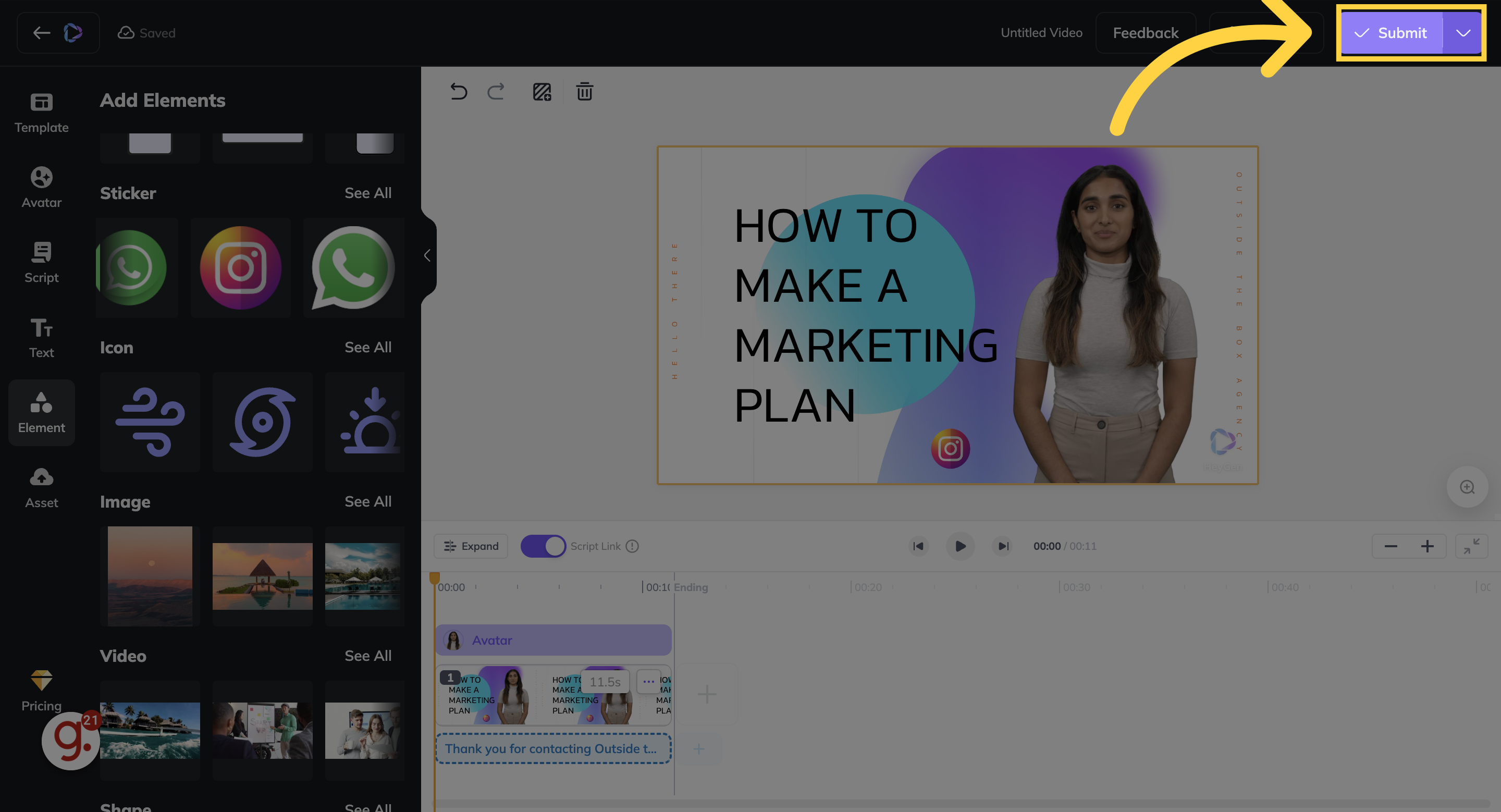
This guide covers the process of creating videos on Heygen from templates.