$15M fundraise to build the first autonomous video platform for digital adoption. Read more about our journey.
How to create tasks in Asana
Learn how to efficiently organize your team's tasks in Asana.
Navigate to the Home section on your asana account.
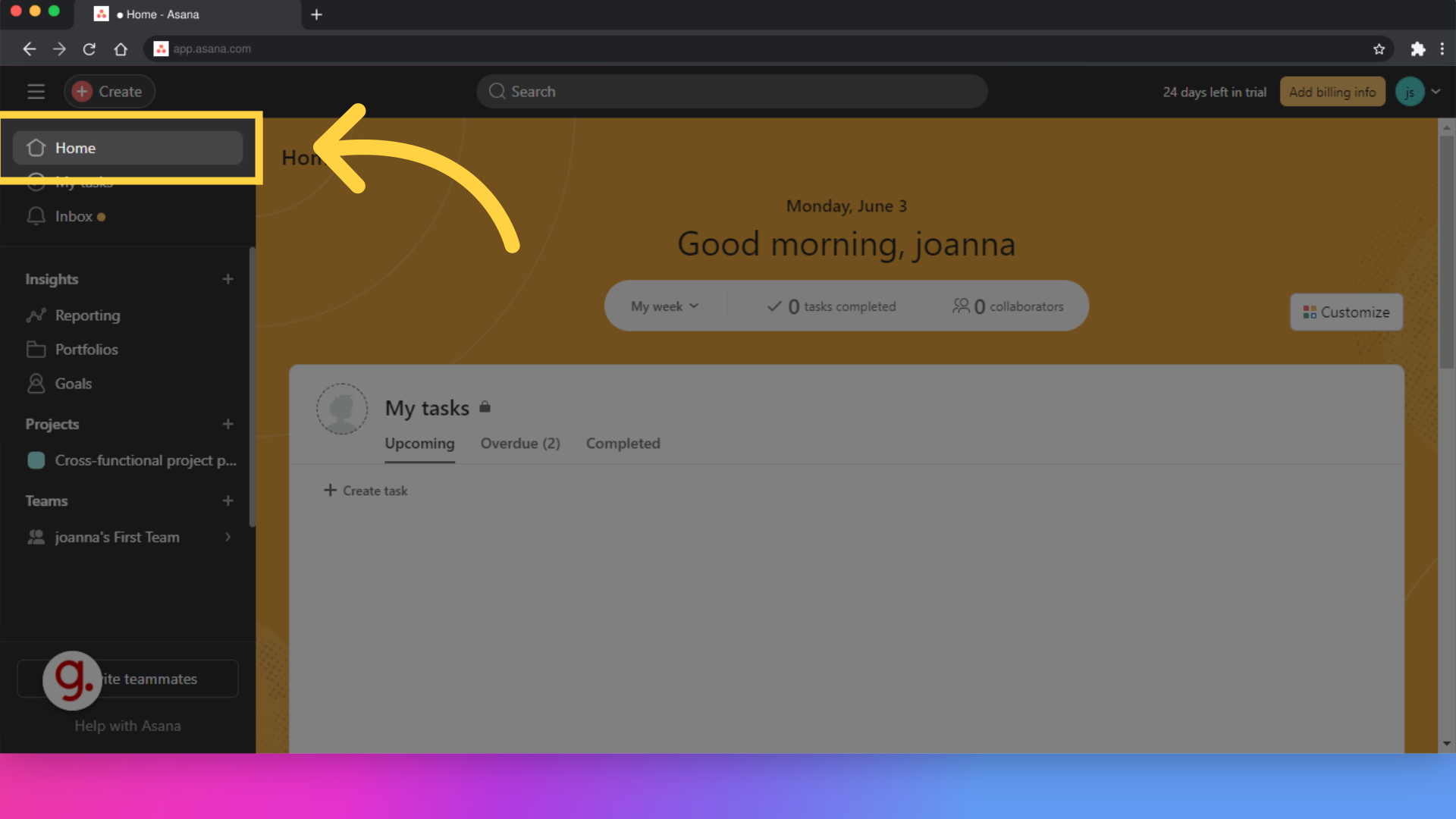
Create a new task by clicking ''create task''
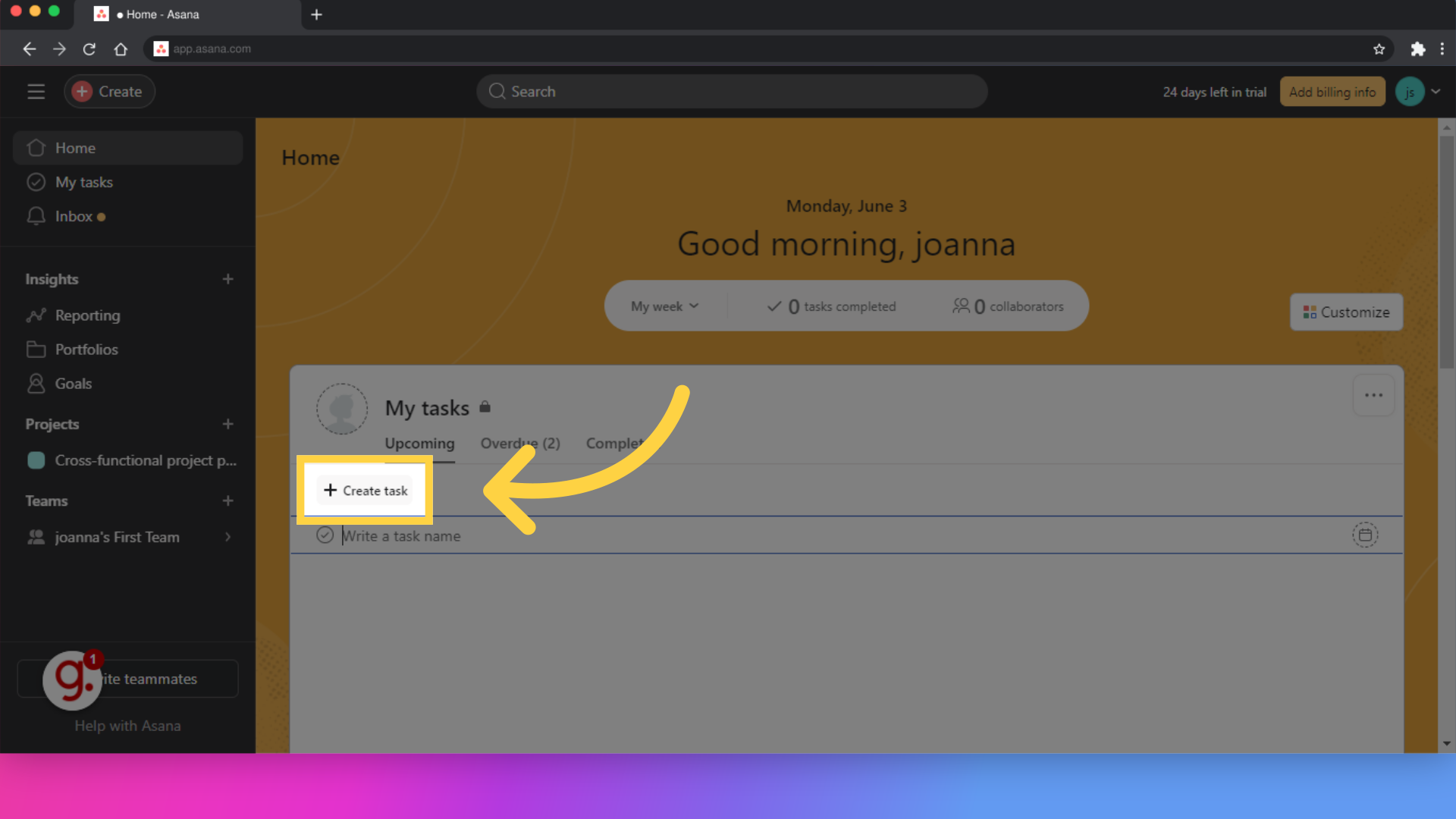
Input a descriptive task name.
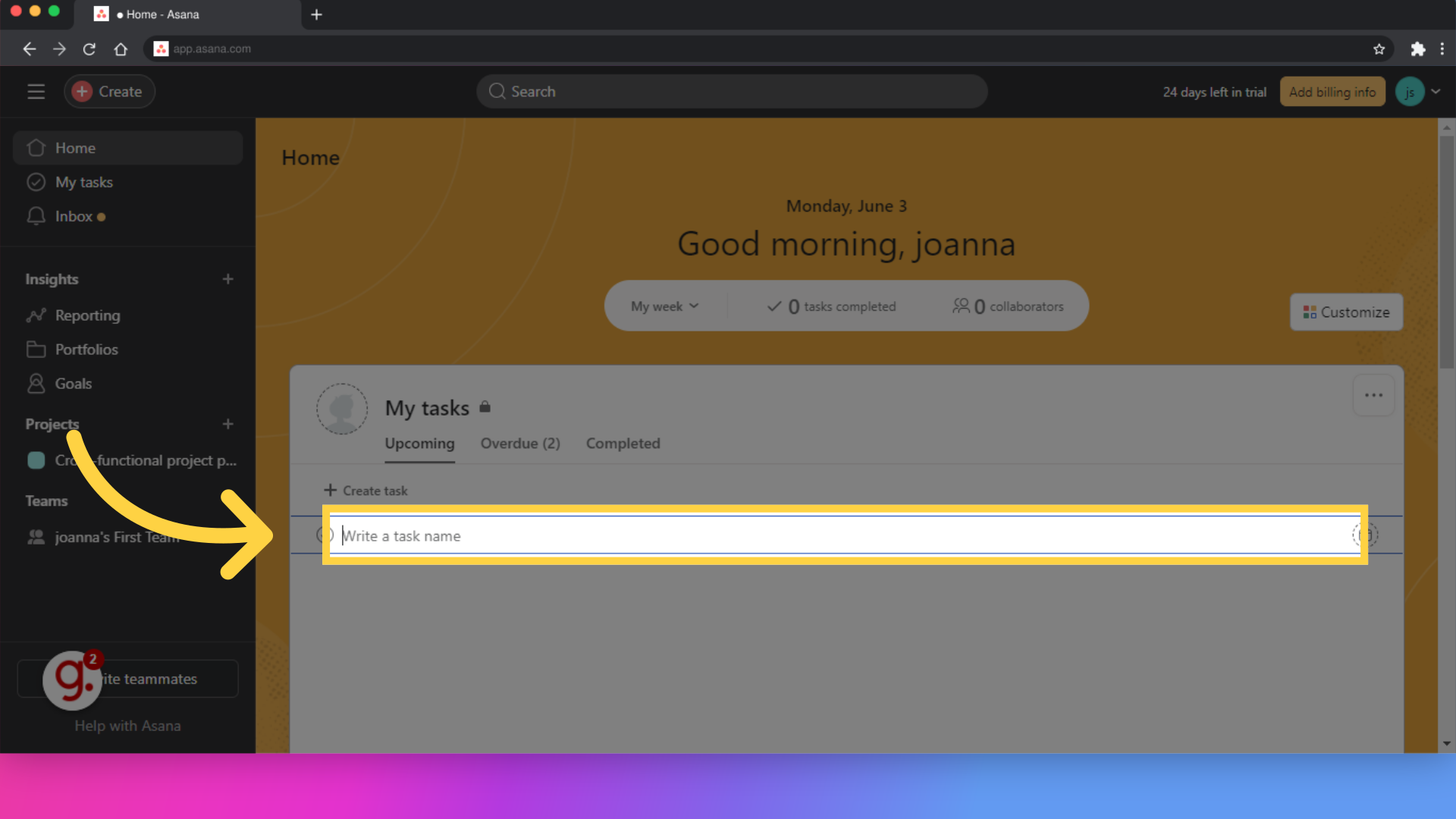
Click on your newly created task.
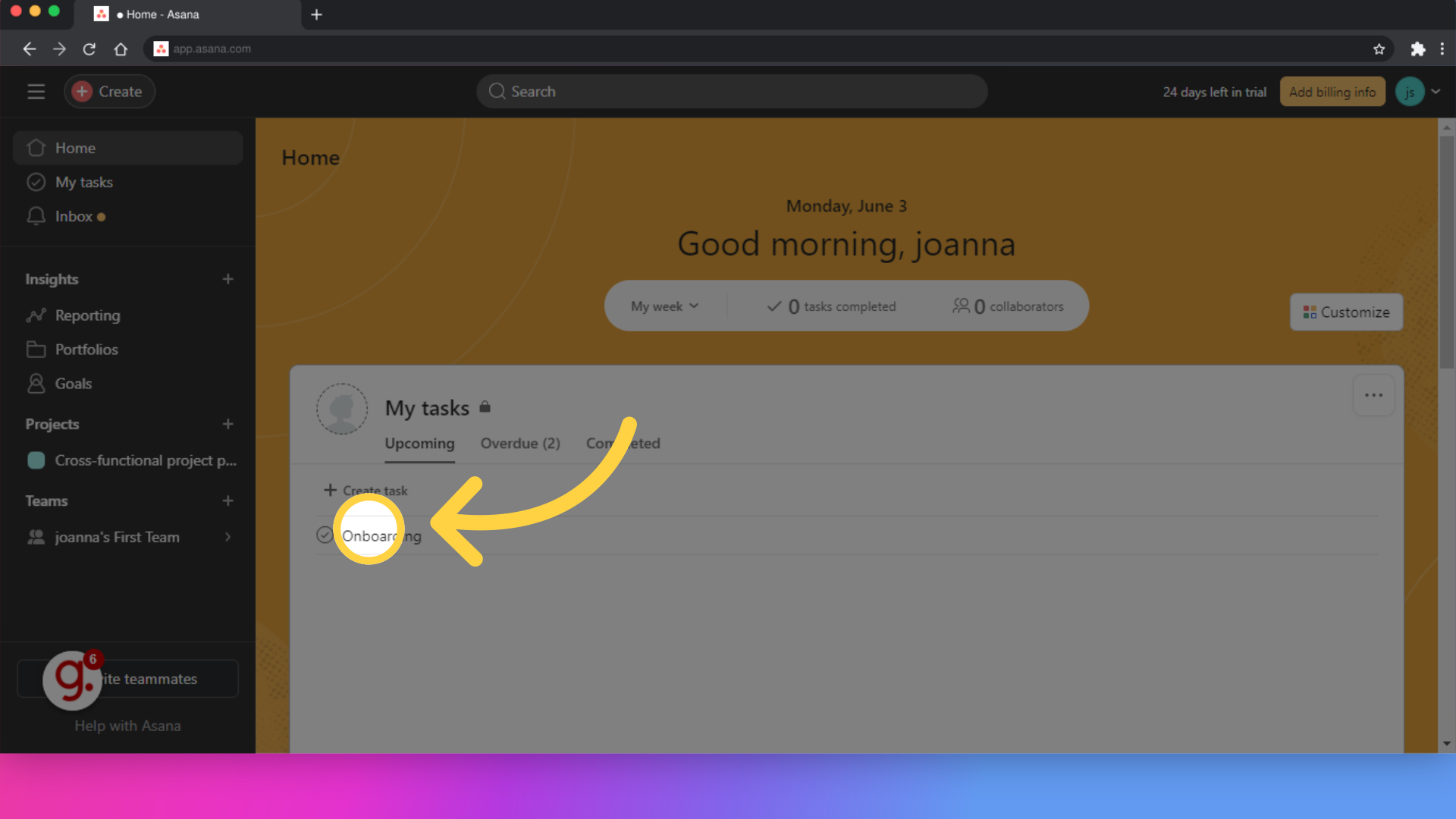
Access the task settings for customization.
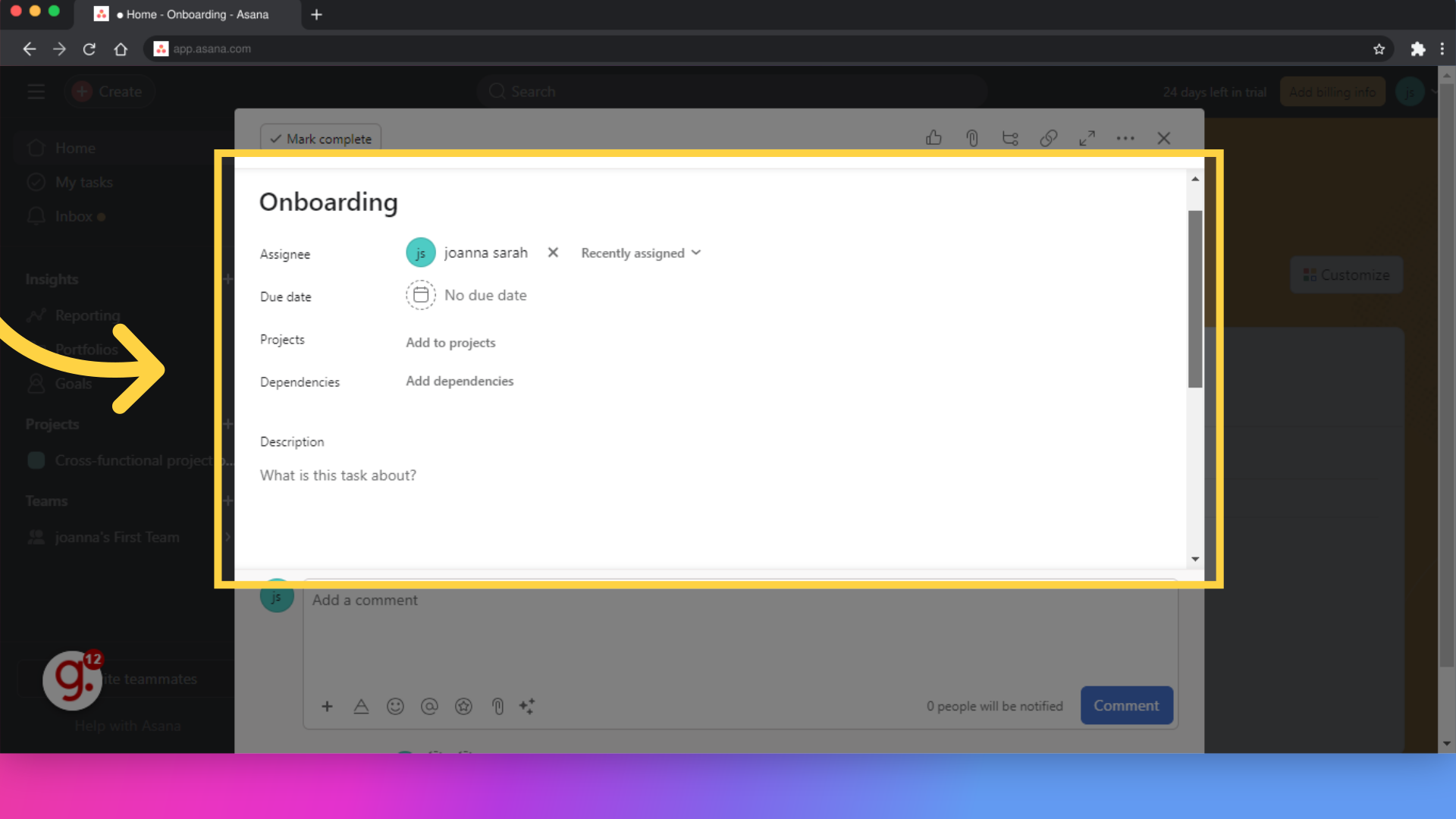
Input the description of the task in the selected box
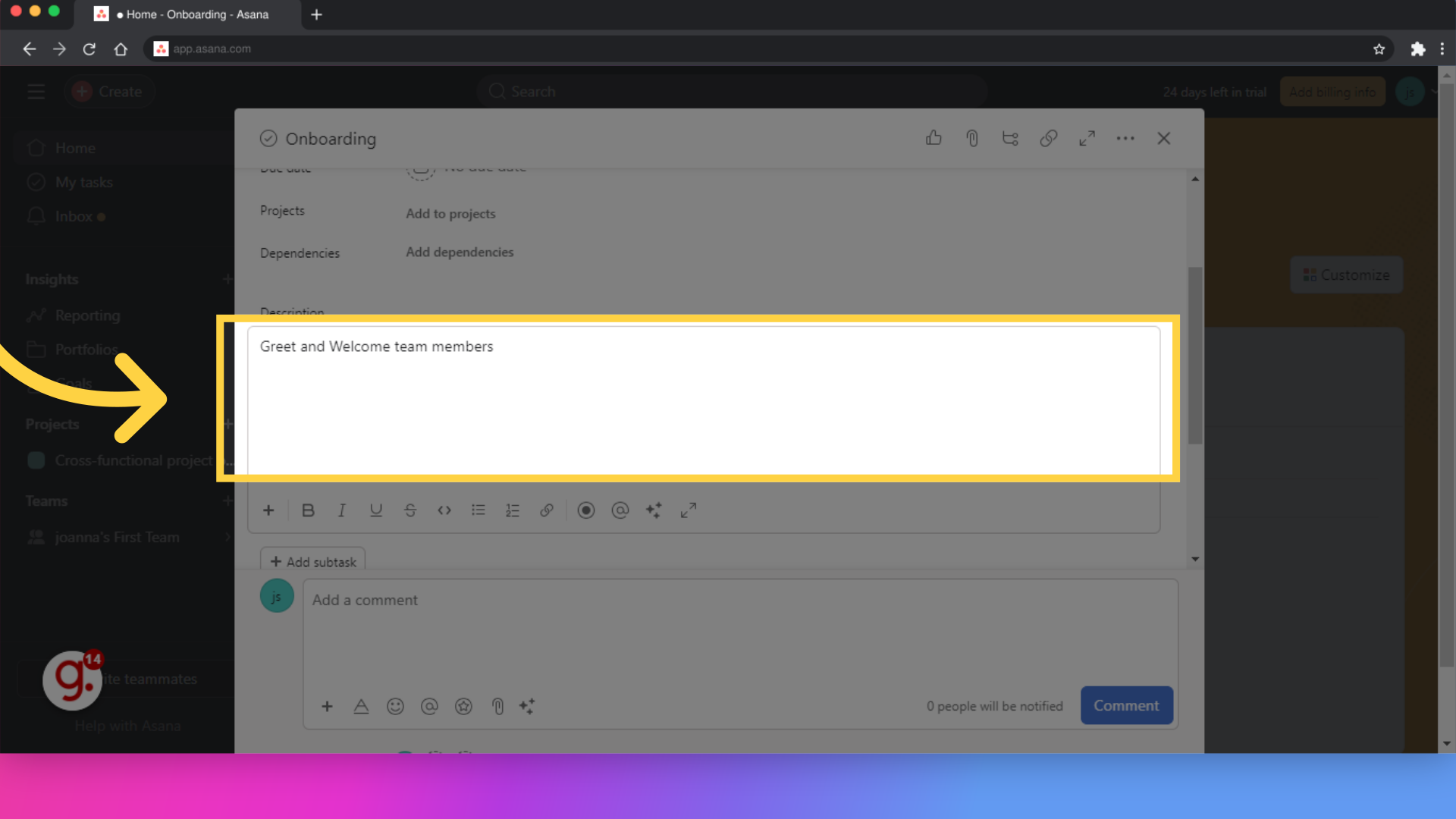
Access task details for further modifications.
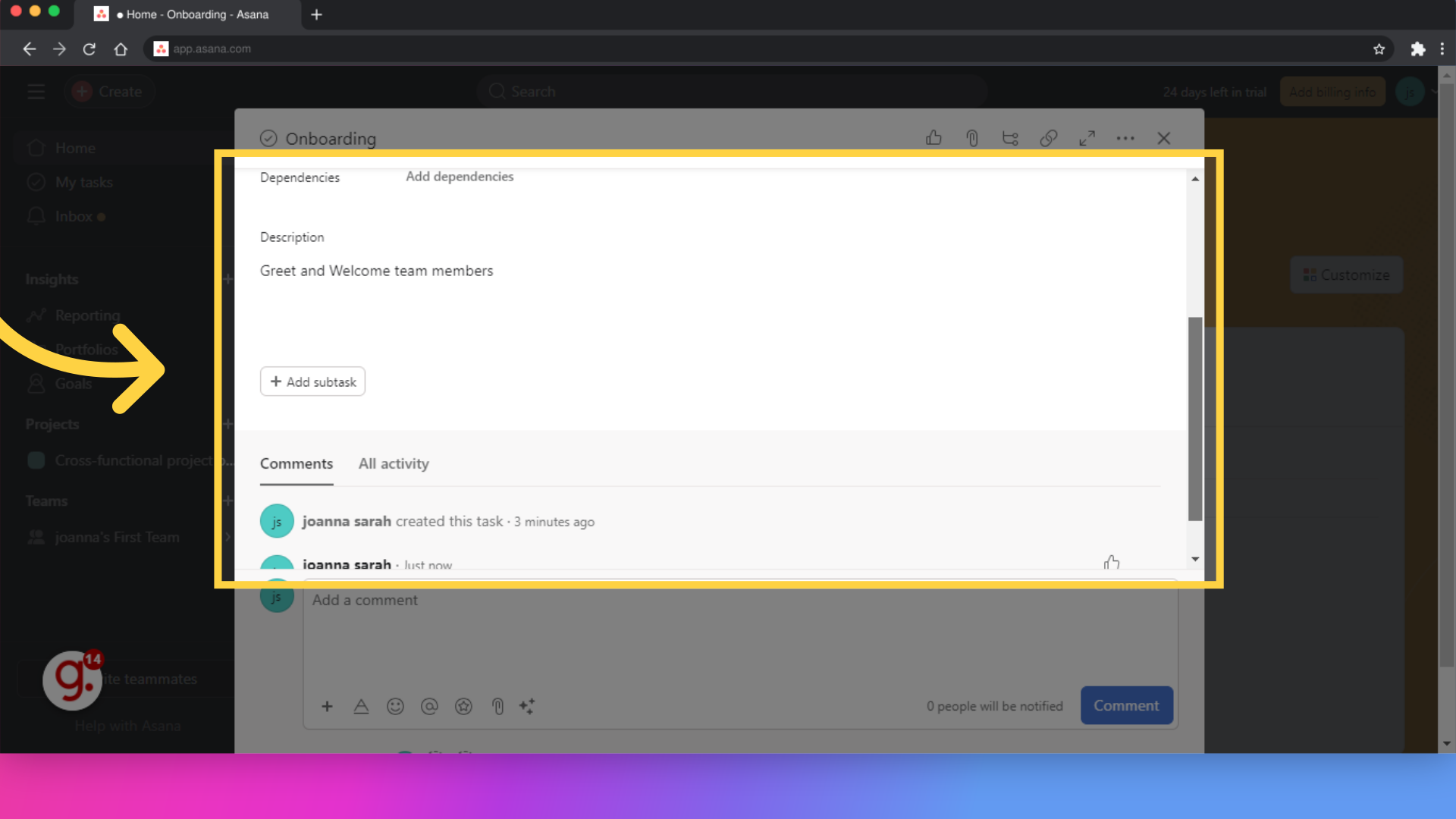
This guide demonstrated how to create projects and tasks in Asana, focusing on organizing team activities effectively.