$15M fundraise to build the first autonomous video platform for digital adoption. Read more about our journey.
How to create task, assign due dates and set reminders in Any.do
Learn how to efficiently manage tasks with due dates and reminders in Any.do. Follow these instructions to create, schedule, and set reminders for tasks effortlessly.
Create a new task by clicking on "Add Task."
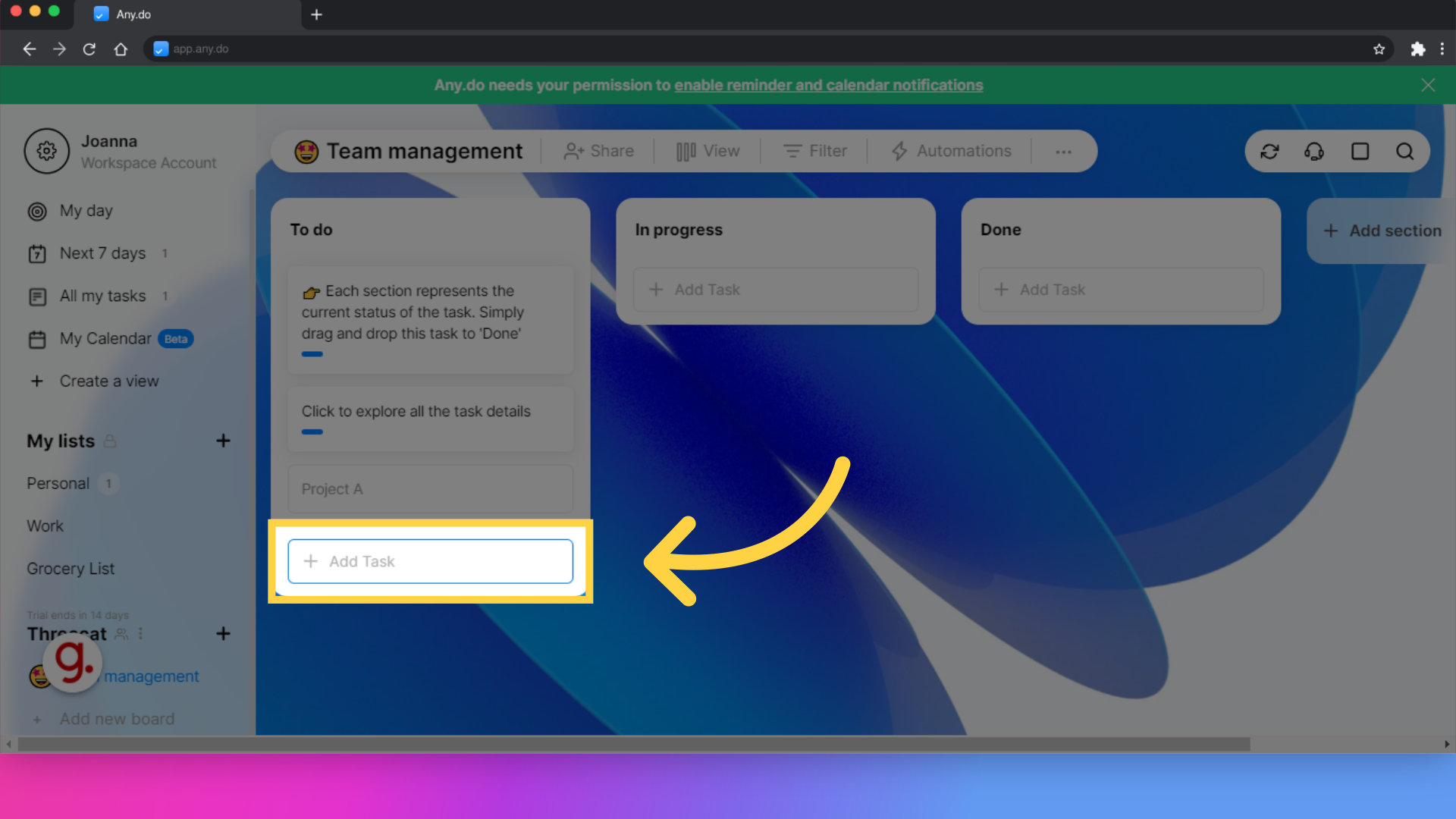
Enter the task details.
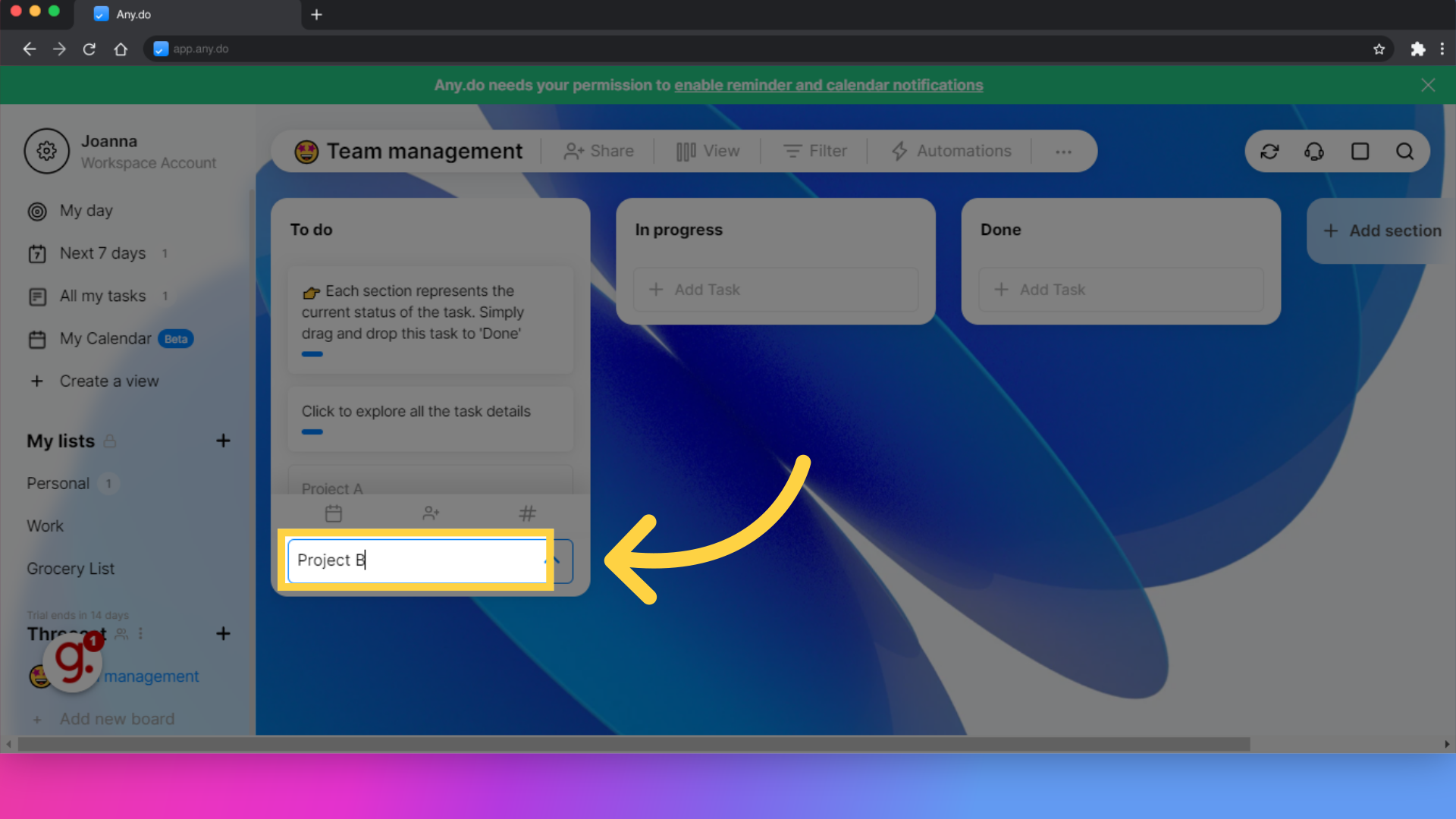
Click here to add the features.
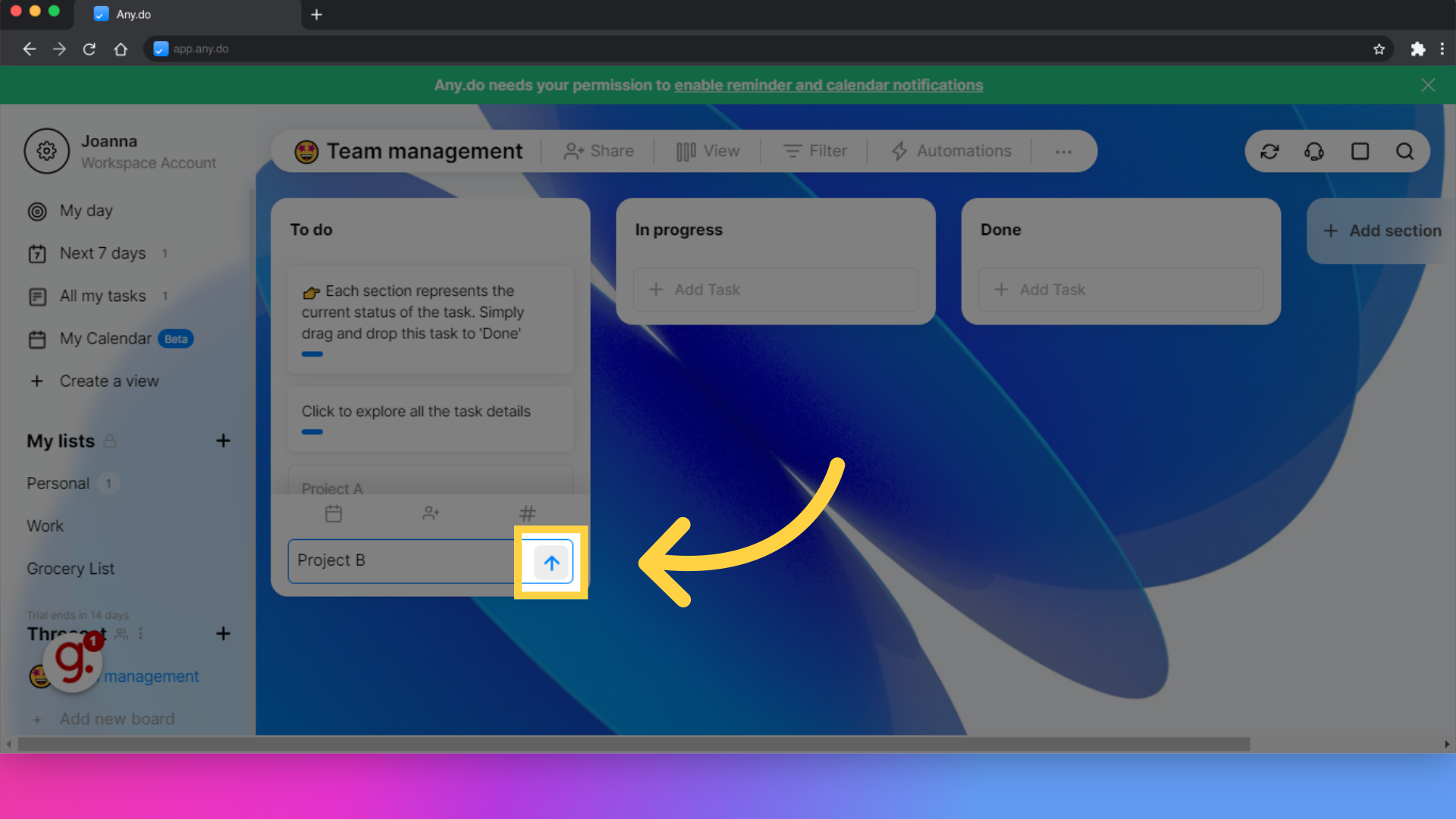
Set the task's due date by clicking on "Due date."
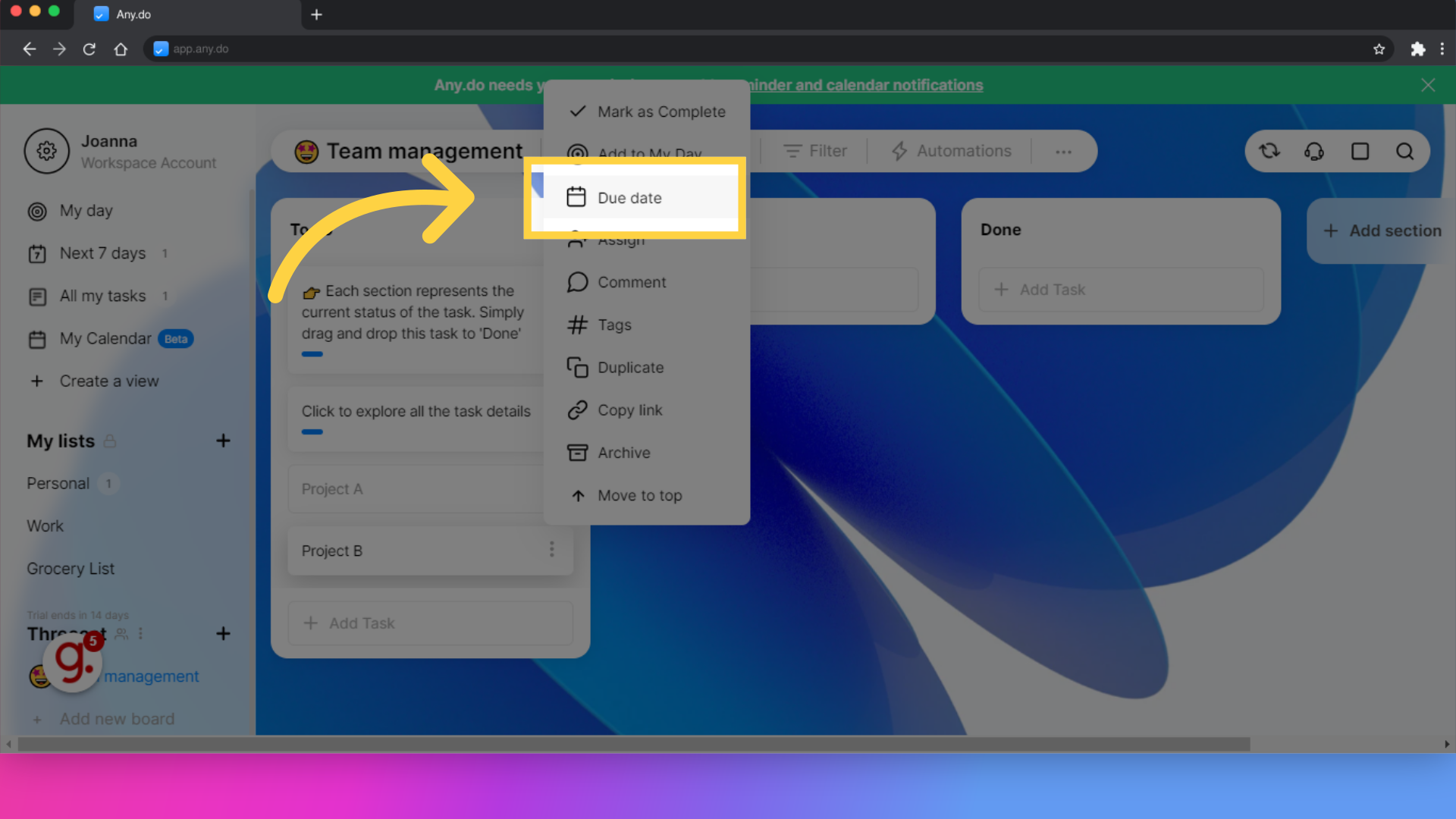
Assign a specific due time by clicking on "Set due time."
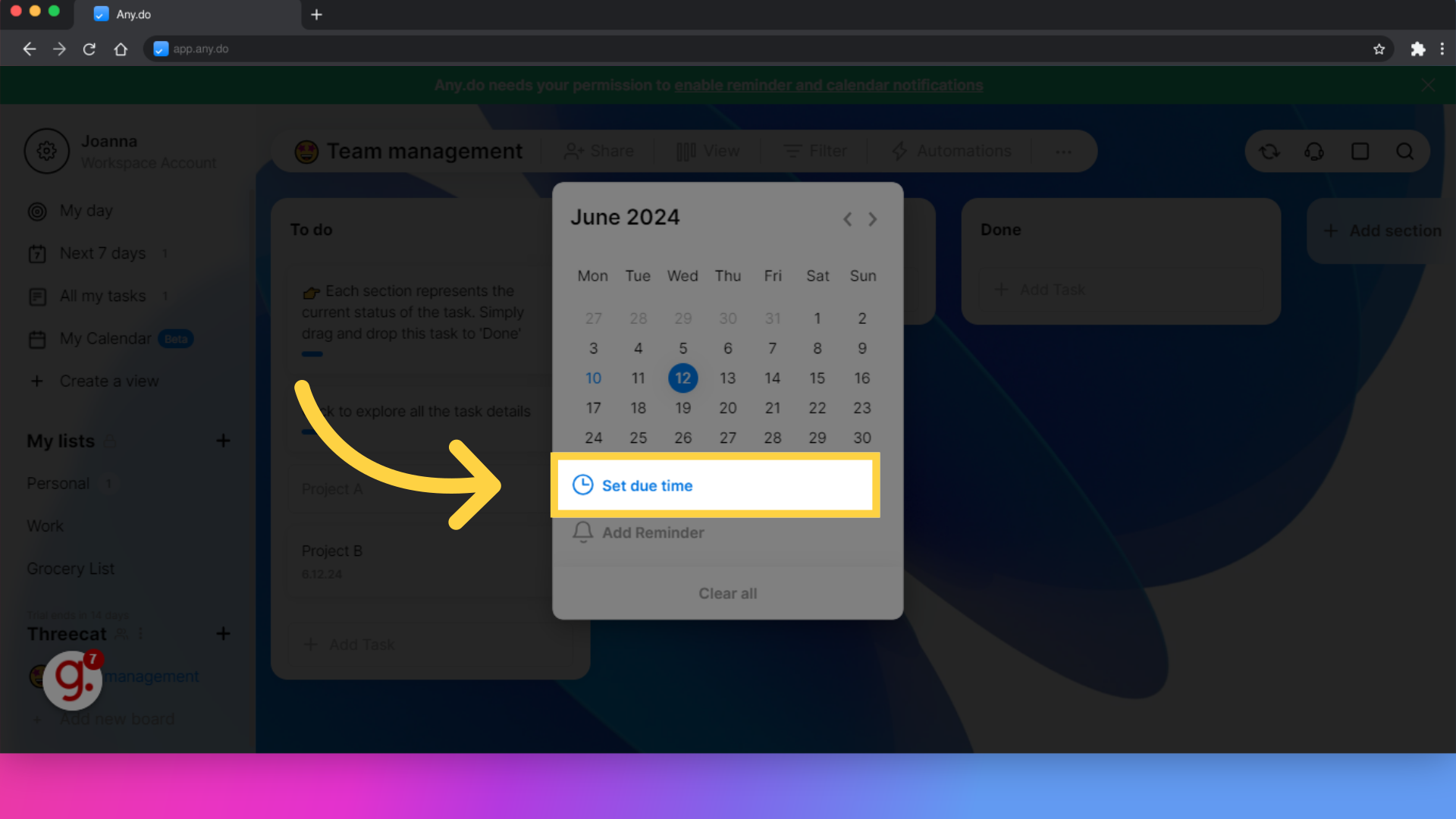
Set a reminder for the task by clicking on "Add Reminder."
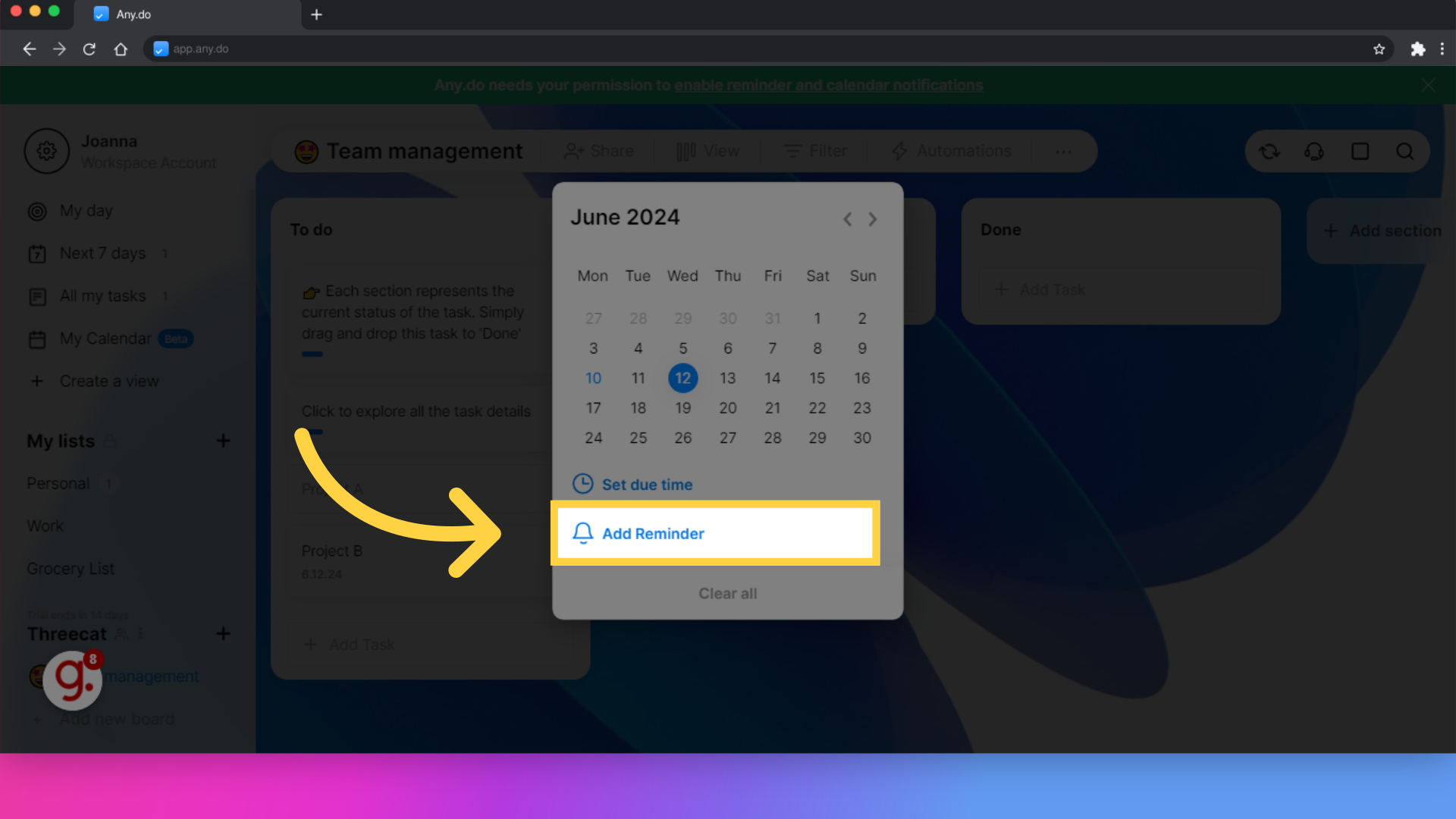
This guide covered the process of creating tasks, setting due dates, and adding reminders in Any.do. Improve your task management skills by following these straightforward steps.