$15M fundraise to build the first autonomous video platform for digital adoption. Read more about our journey.
How to create projects, and tasks in ProofHub
Learn how to efficiently create projects and tasks in ProofHub. Follow these clear instructions to streamline your project management process and enhance collaboration within your team.
Create a new project by clicking here.
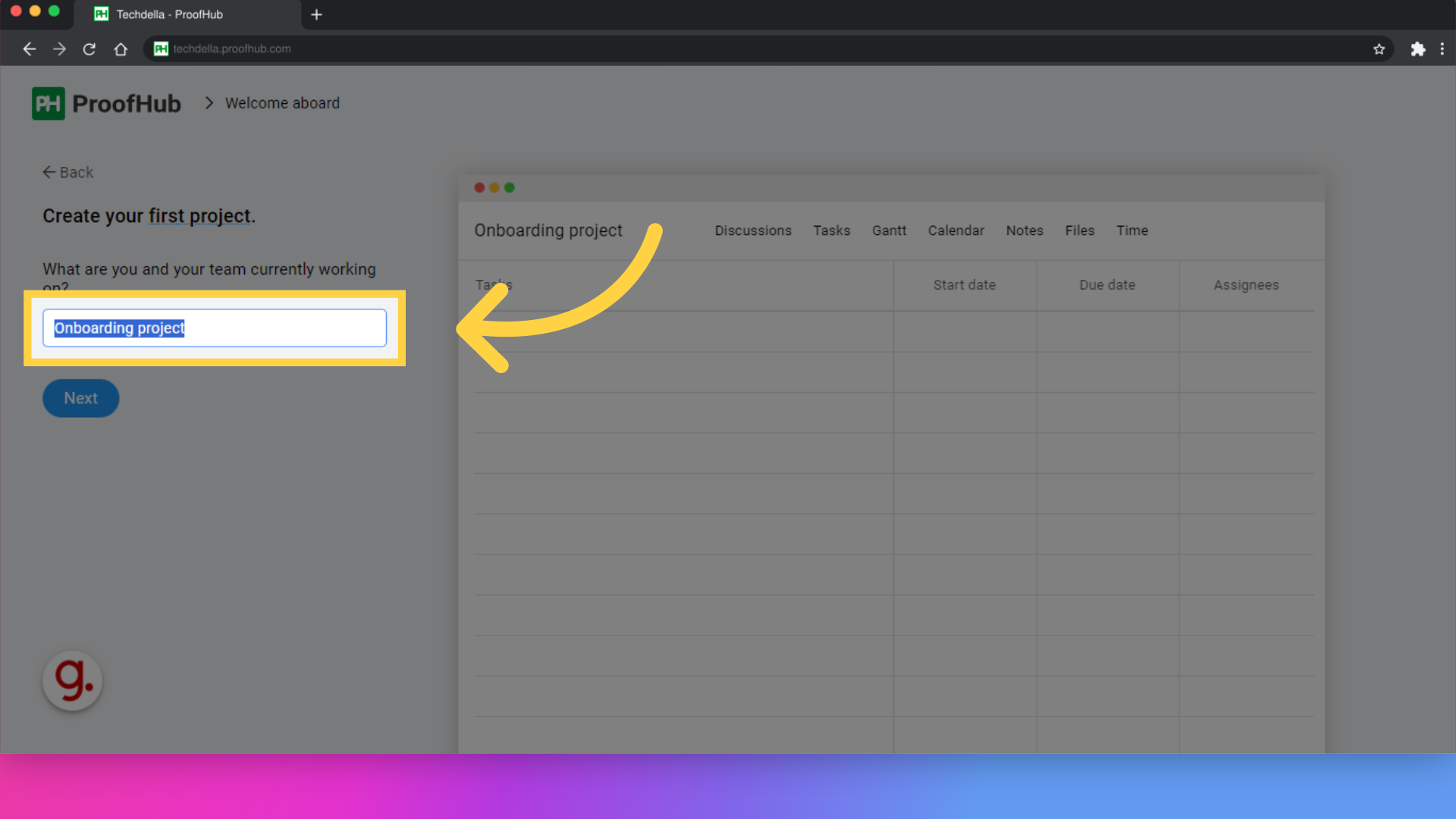
Add tasks to the project by following the instructions on the screen.
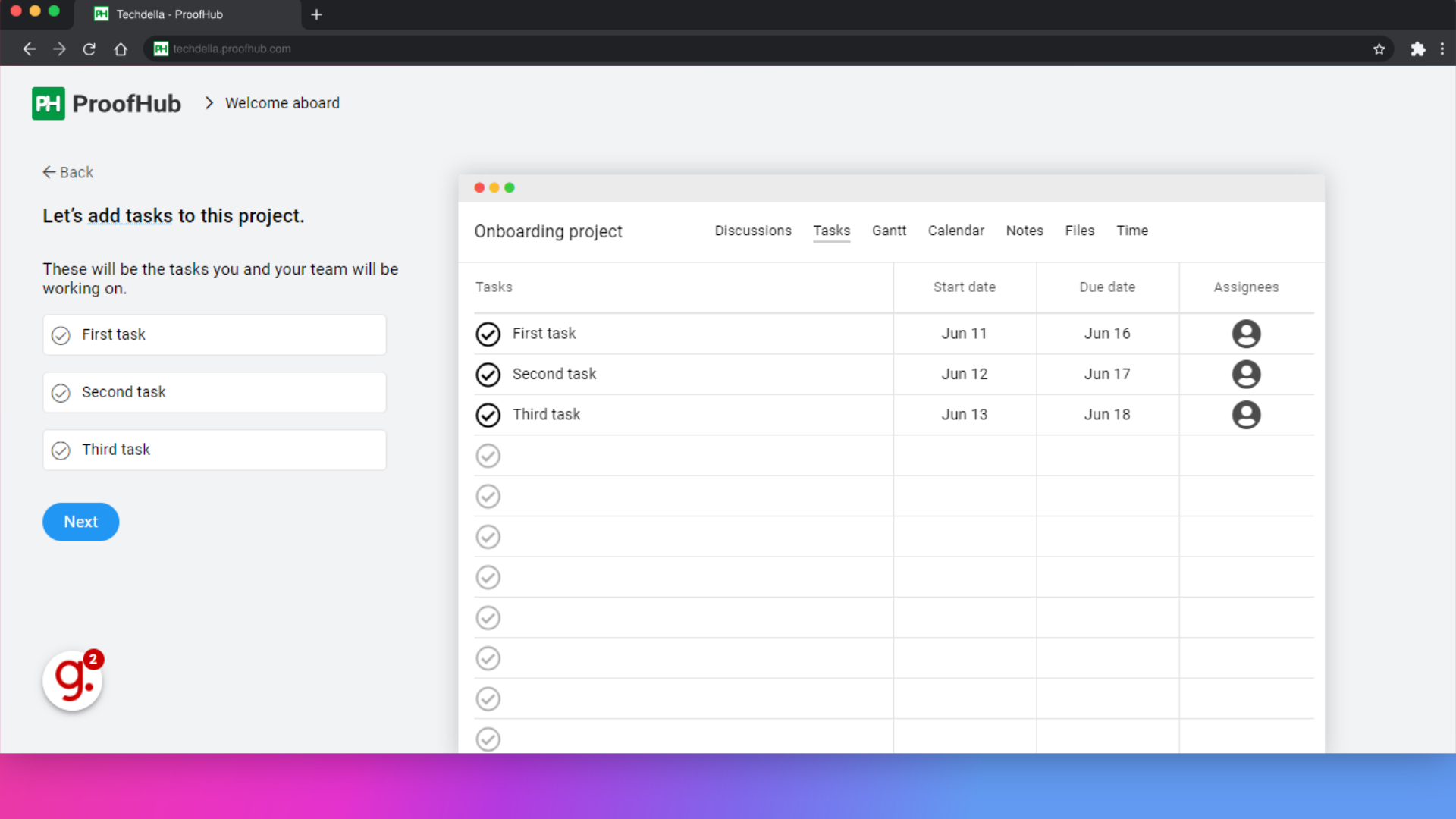
Continue by clicking on "Next."
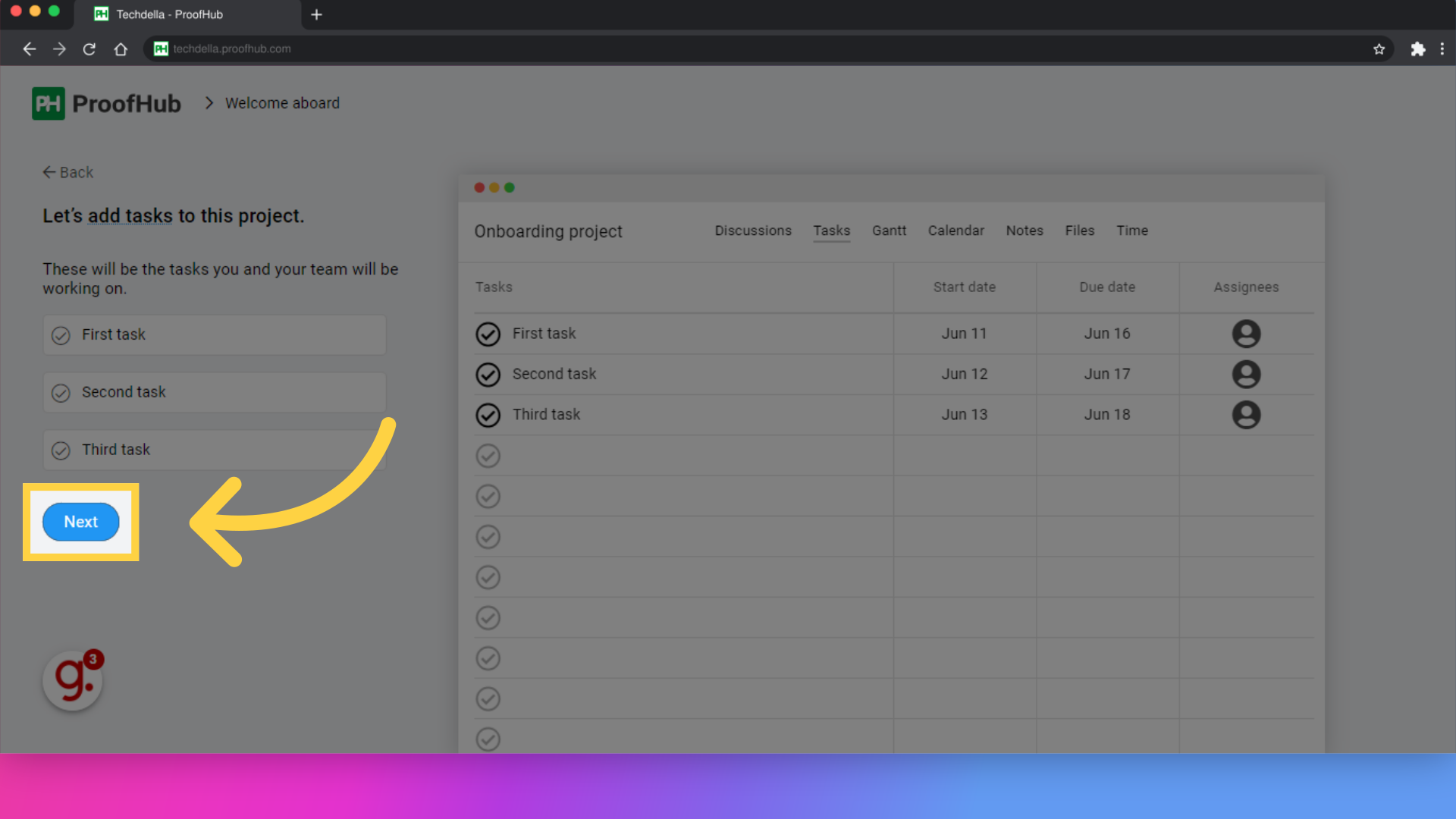
Proceed further by clicking on "Next."
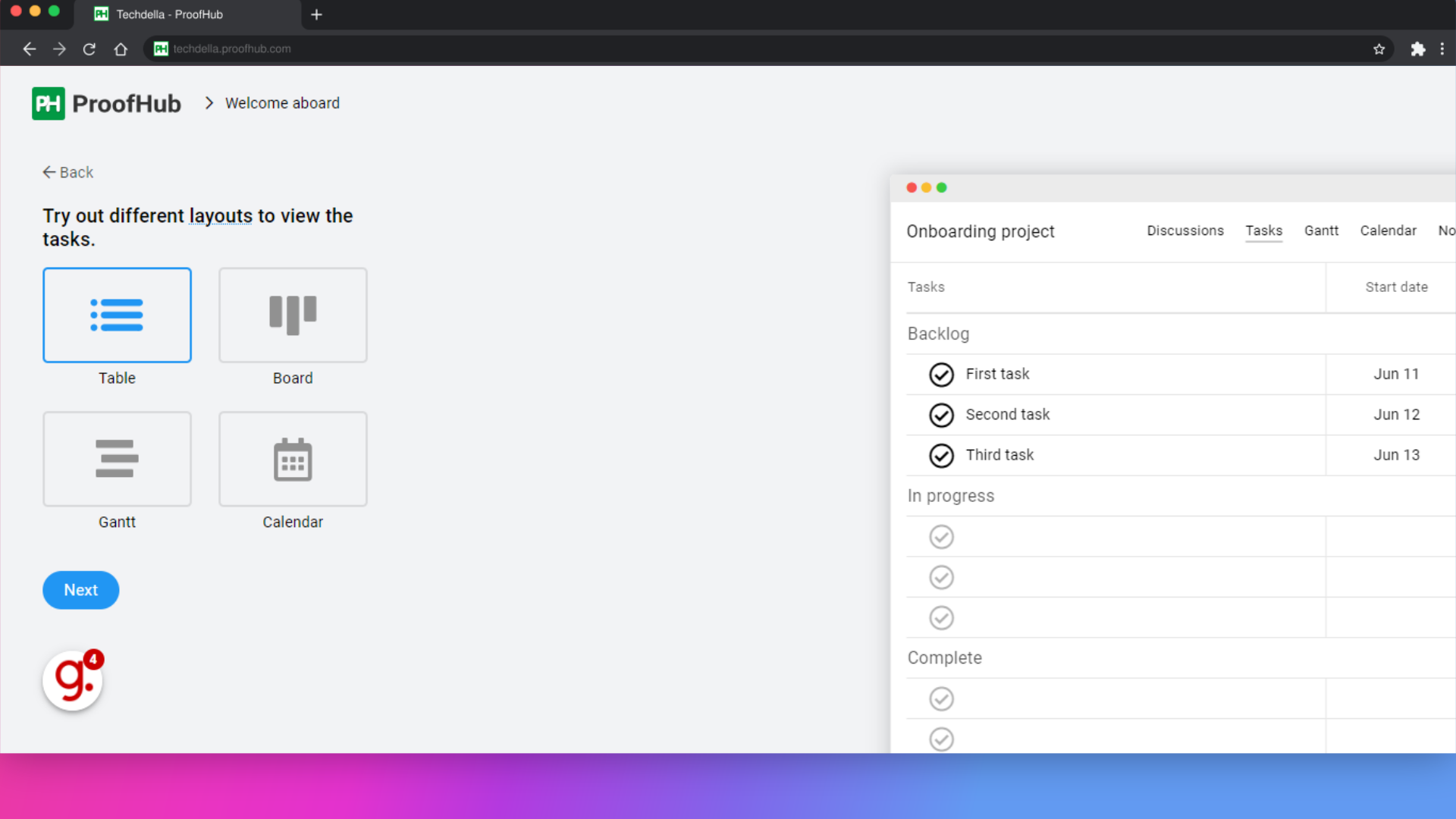
Explore various layouts to visualize the tasks effectively.
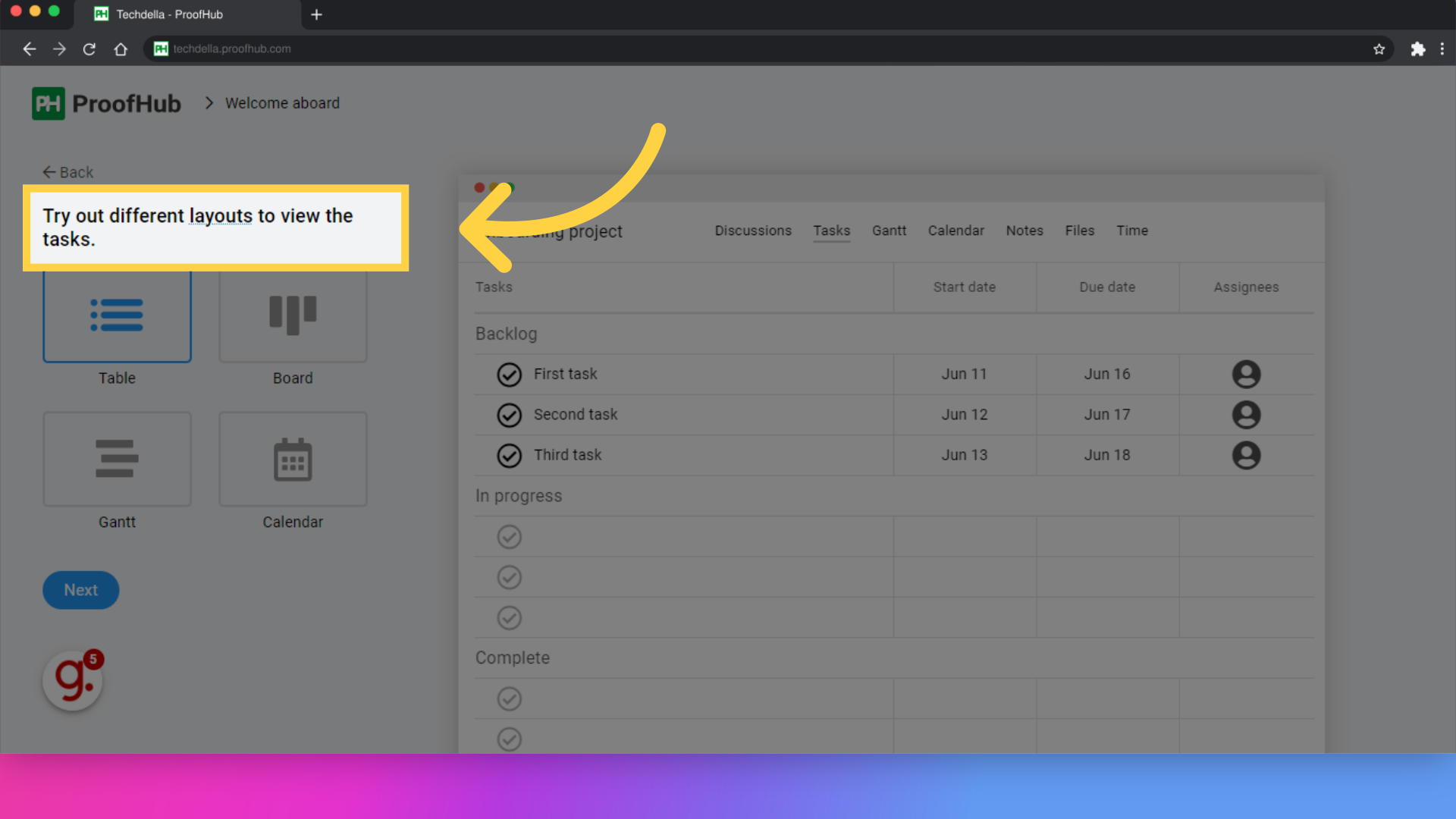
Complete the process by clicking on "Next."
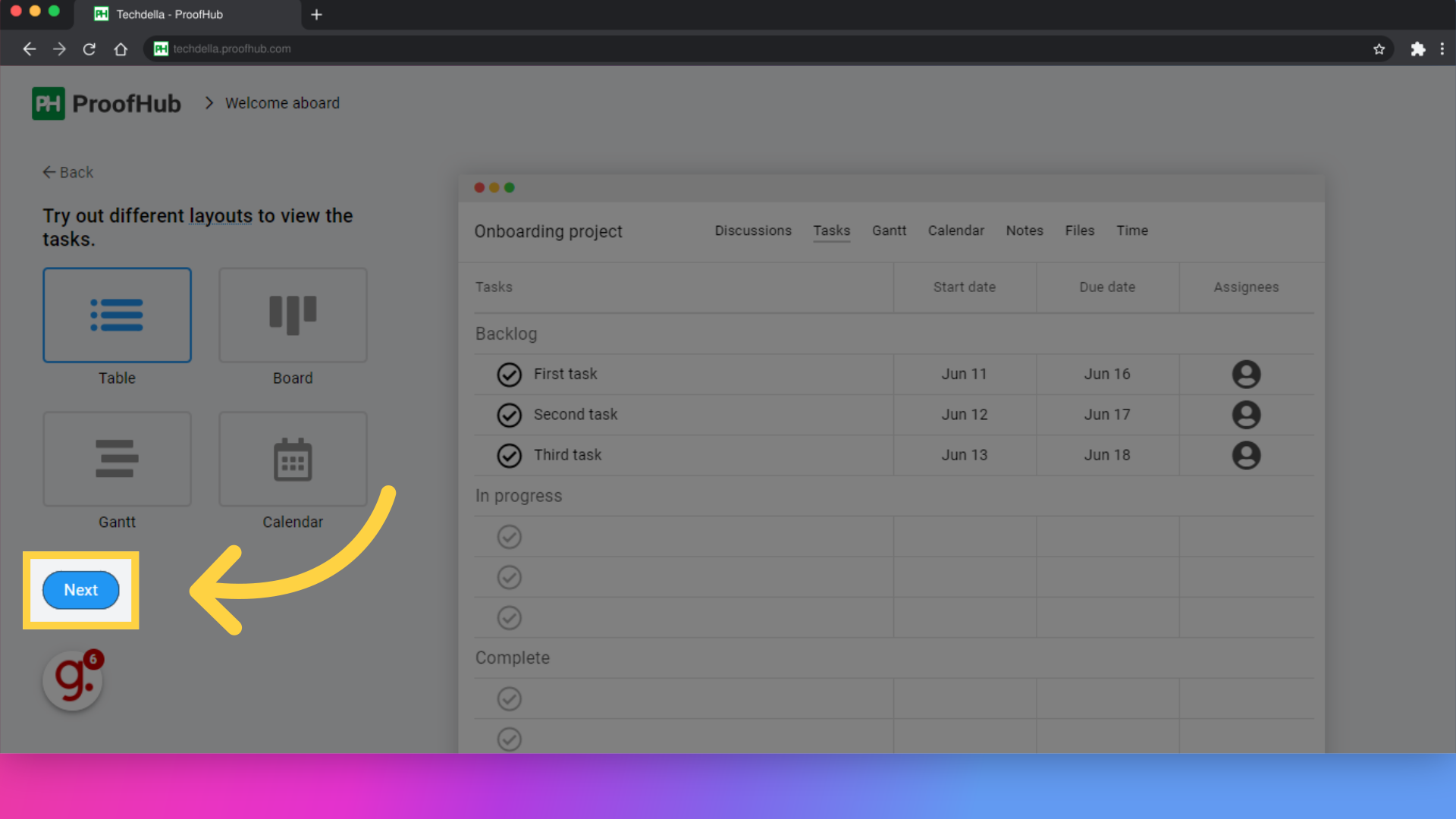
This guide covered the steps to create projects and tasks in ProofHub. By following these instructions, you can set up projects, add tasks, and explore different layouts to effectively manage your team's workload.