$15M fundraise to build the first autonomous video platform for digital adoption. Read more about our journey.
How to create a project in Asana
Organize your team's work efficiently with Asana by creating projects. This guide will walk you through setting up a new project, exploring templates, and customizing project visibility and access for seamless collaboration.
Navigate to the Home page on your asana account.
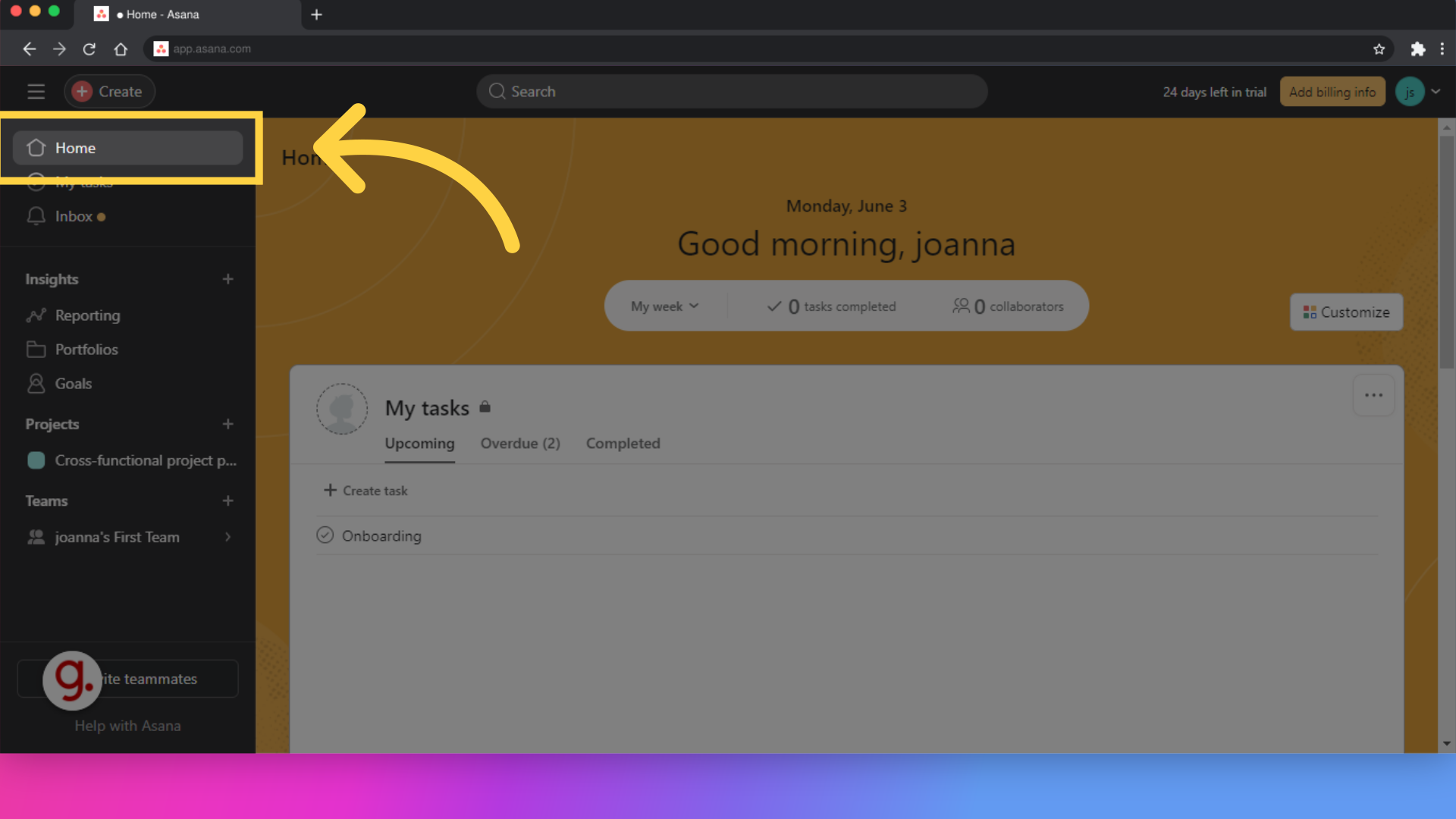
Scroll down, initiate the project creation process.
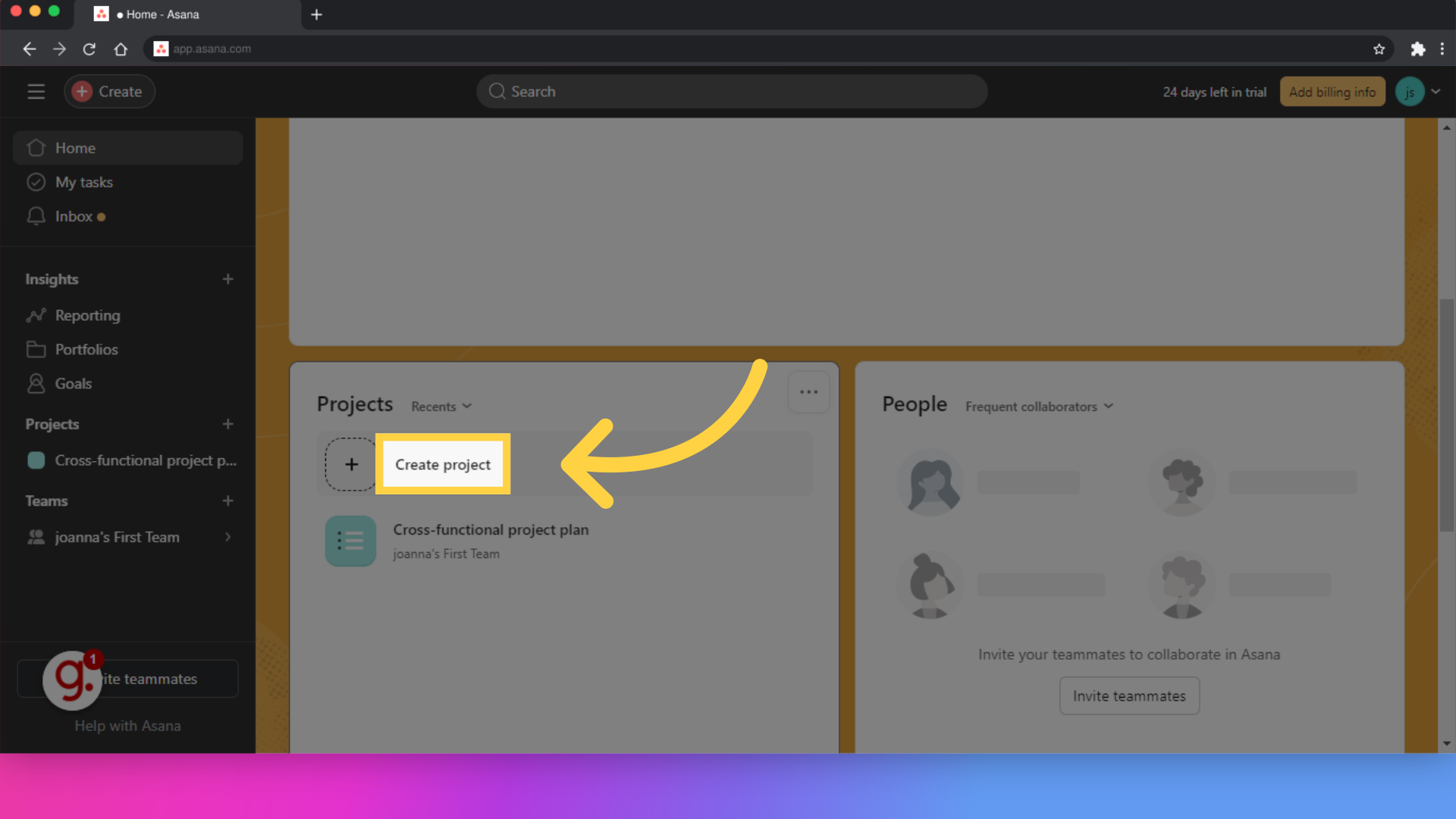
Select the preferred project creation method.
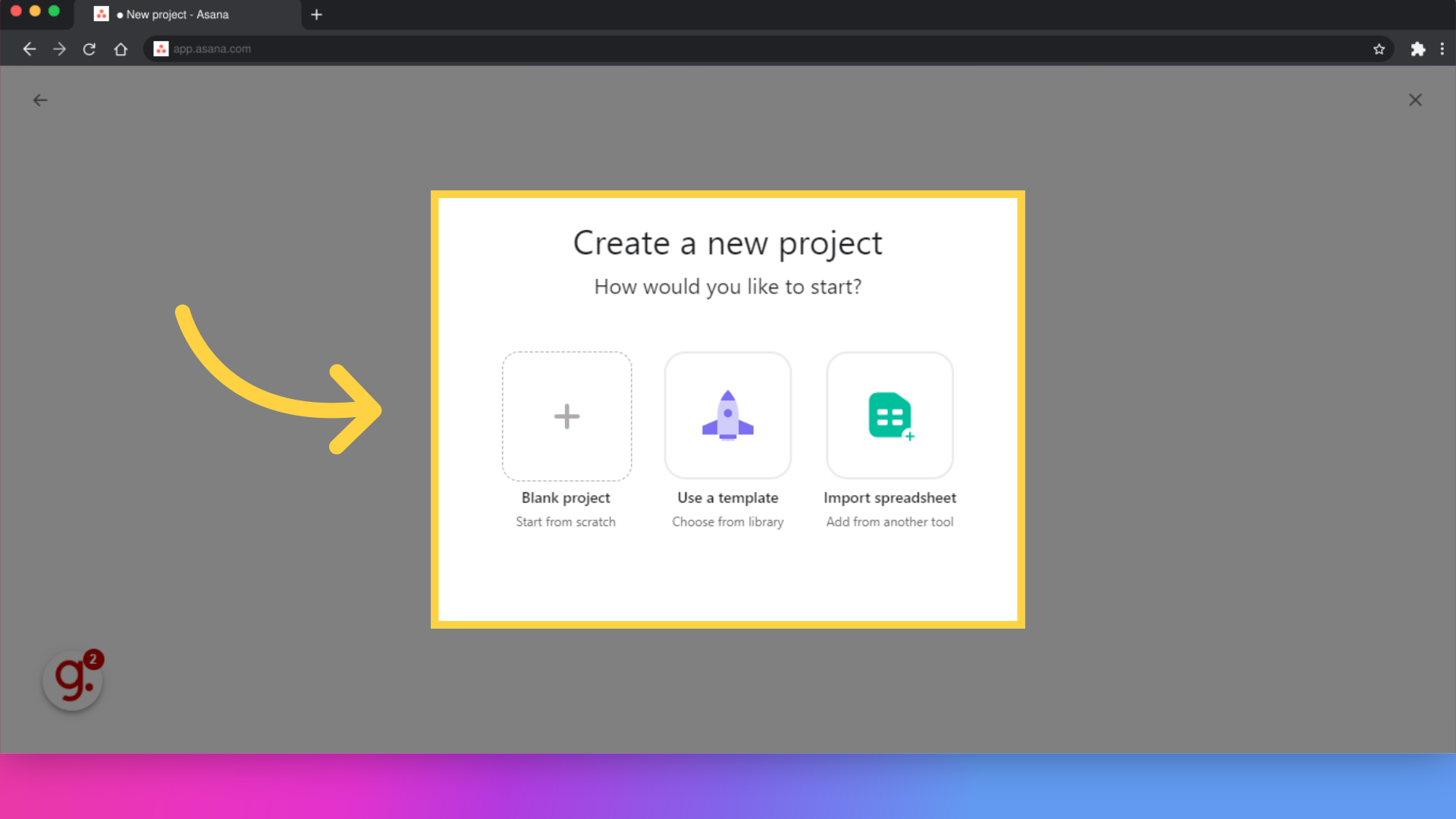
Explore available project templates.
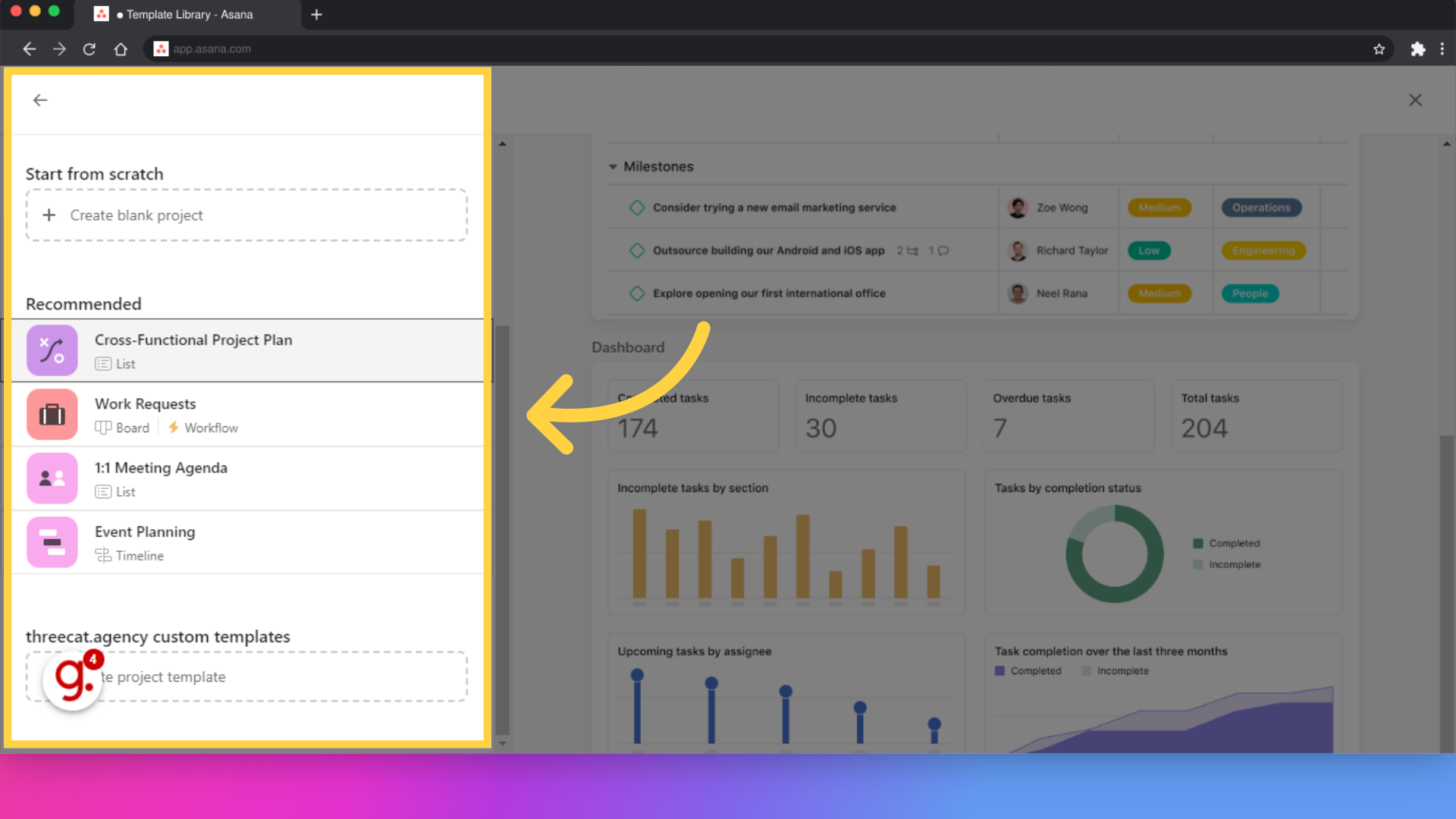
Choose to find inspiration for your project.
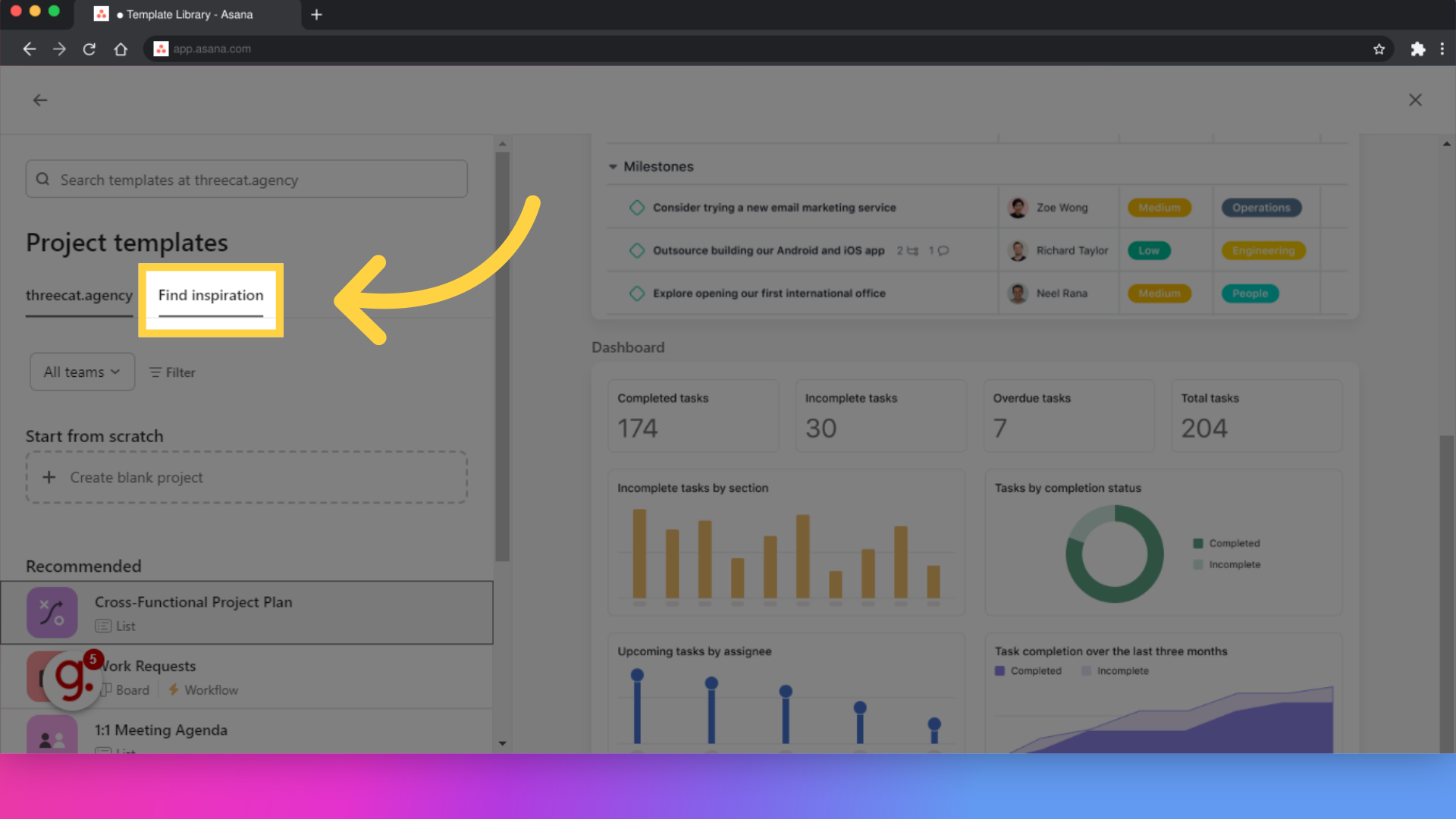
Select the template to use for your project.
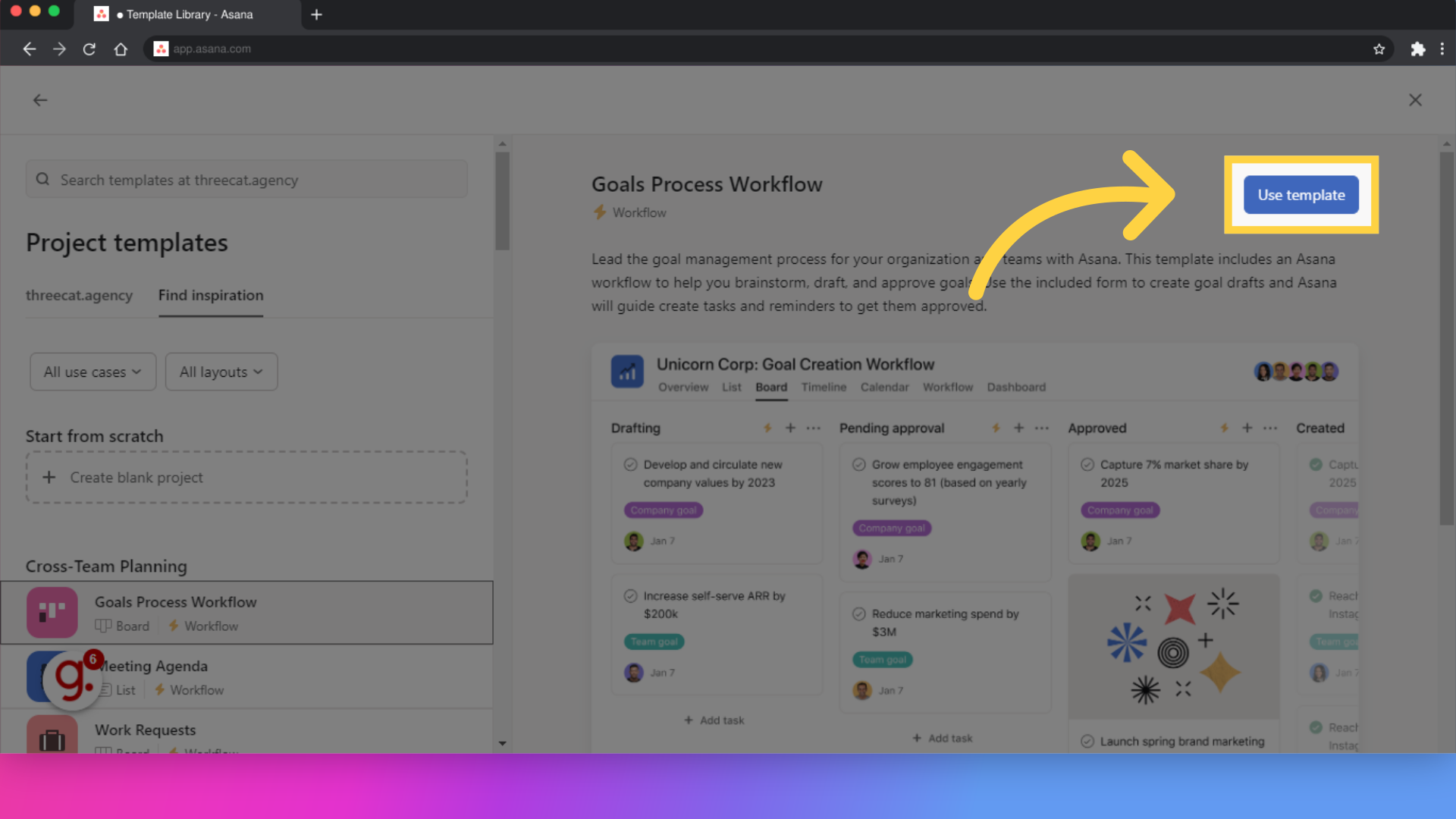
Set project visibility to your choice.
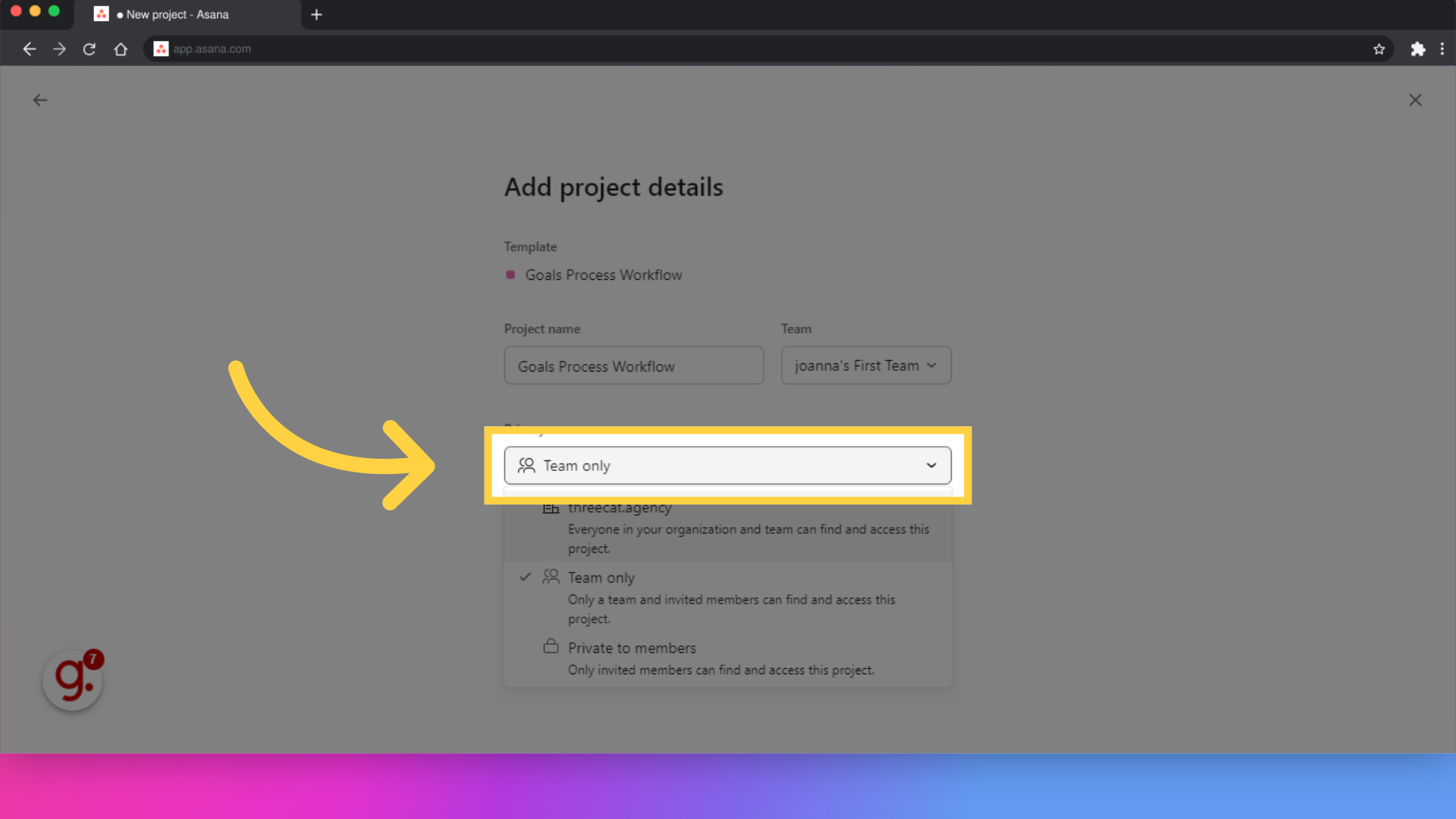
Adjust project accessibility settings accordingly.
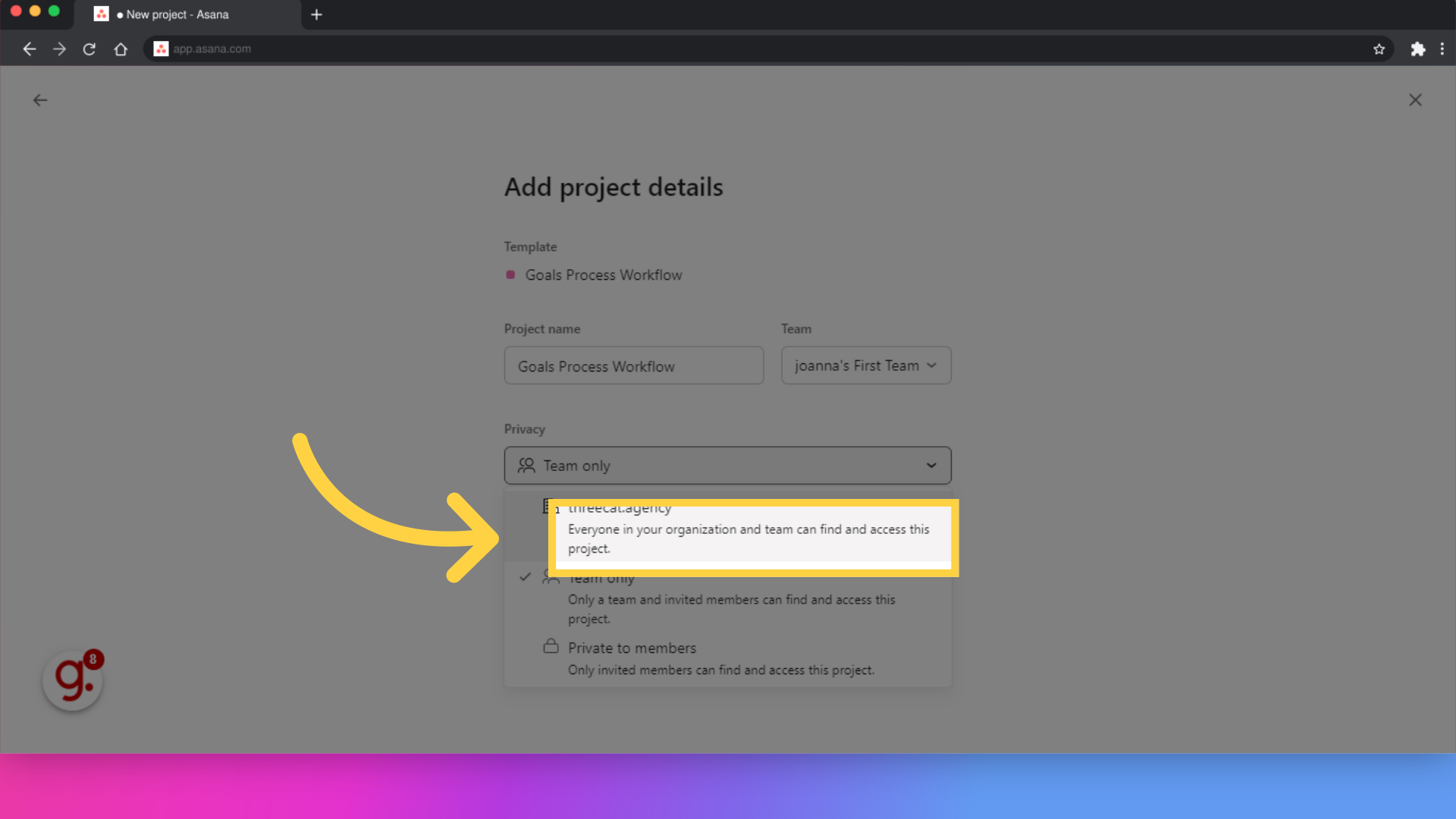
Finalize and create the project.
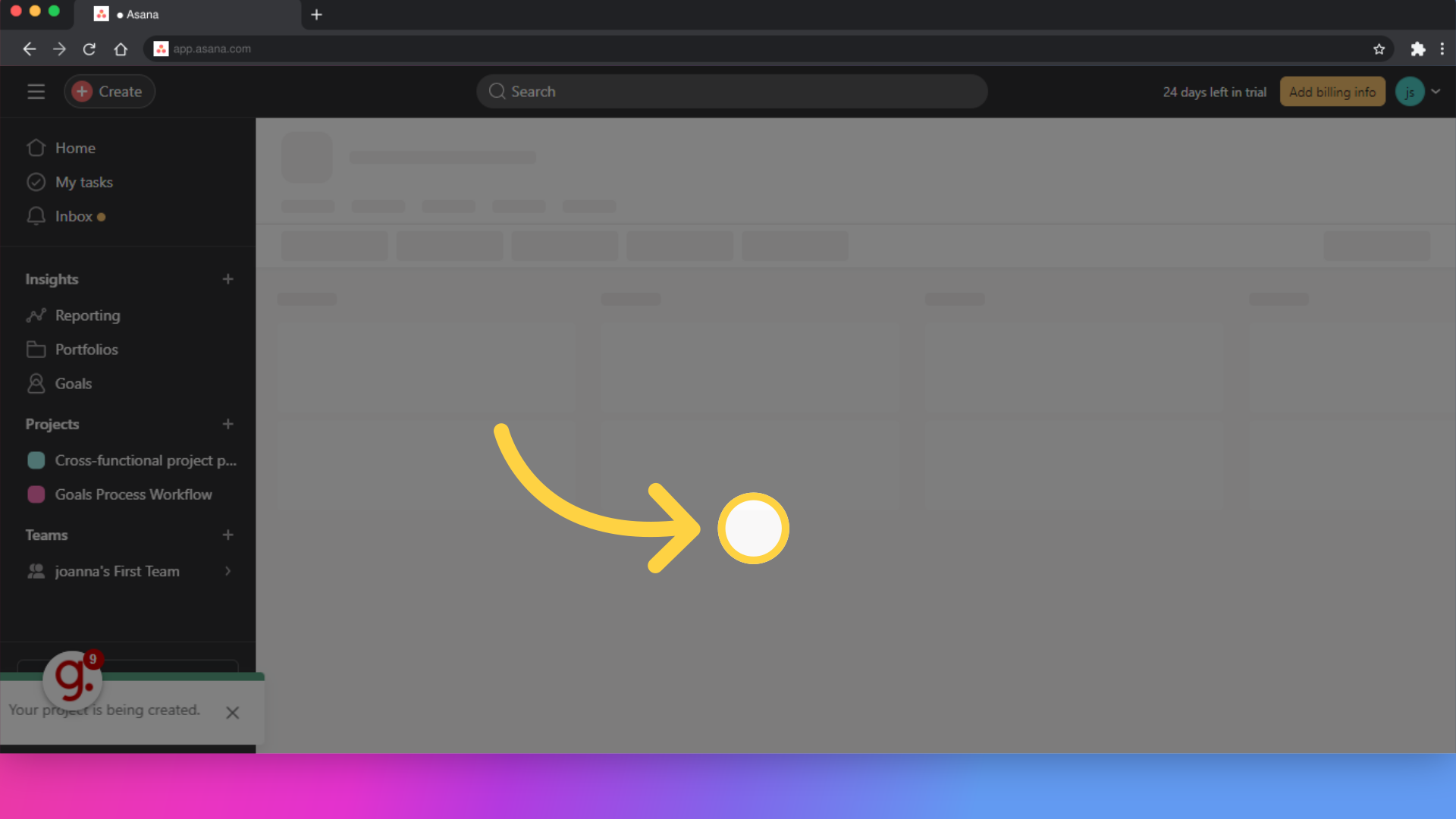
Learn how to create a project in Asana, from selecting creation methods to finalizing the project setup. Customize visibility settings and access permissions to streamline team collaboration effectively.