$15M fundraise to build the first autonomous video platform for digital adoption. Read more about our journey.
How to create and share events with Calendly
Learn how to effortlessly create and share various event scheduling links in Calendly.
From the Calendly dashboard, click on "New Event Type" to begin setting up a new type of event.
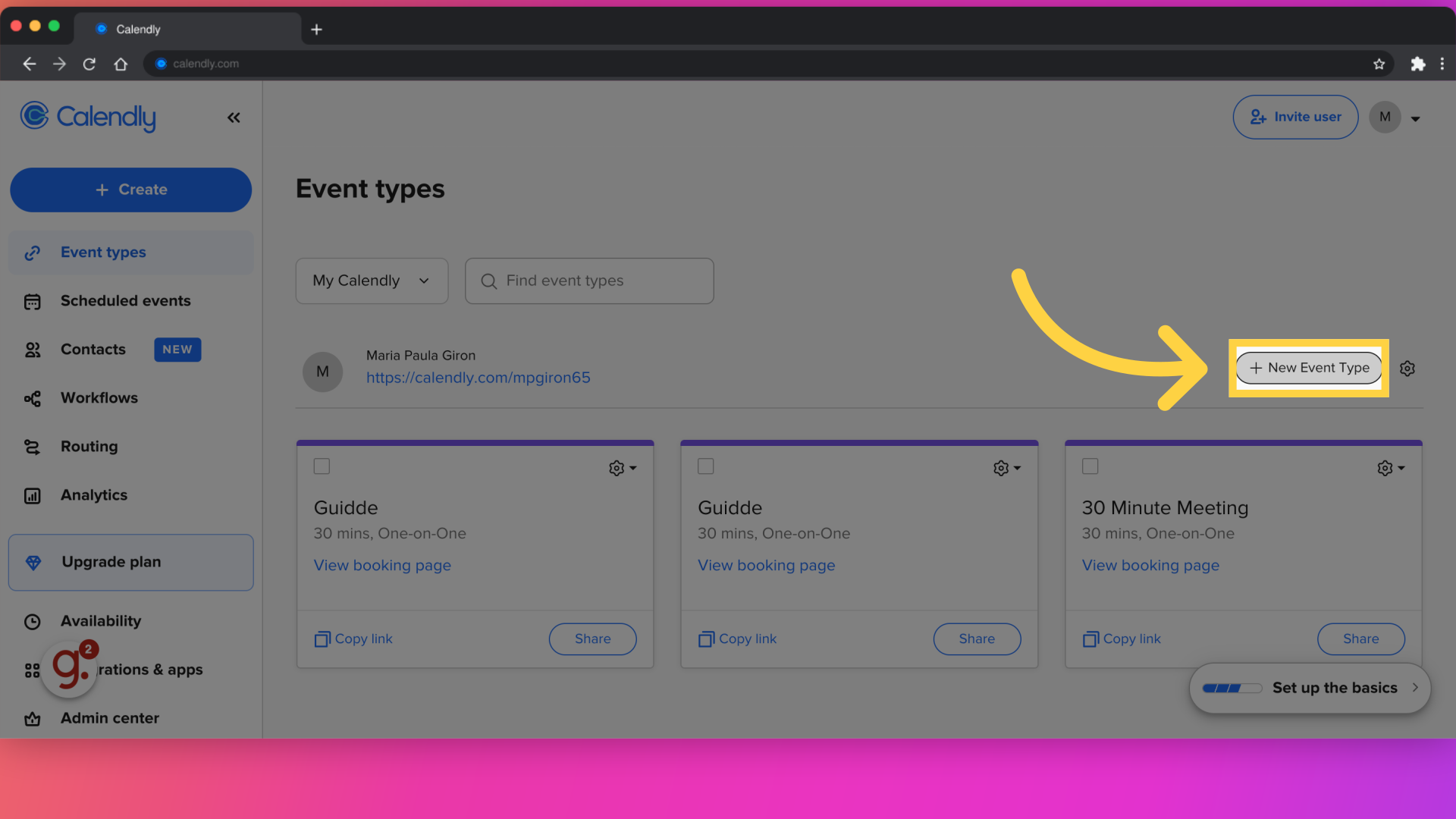
Select the option for one host with a group of invitees.
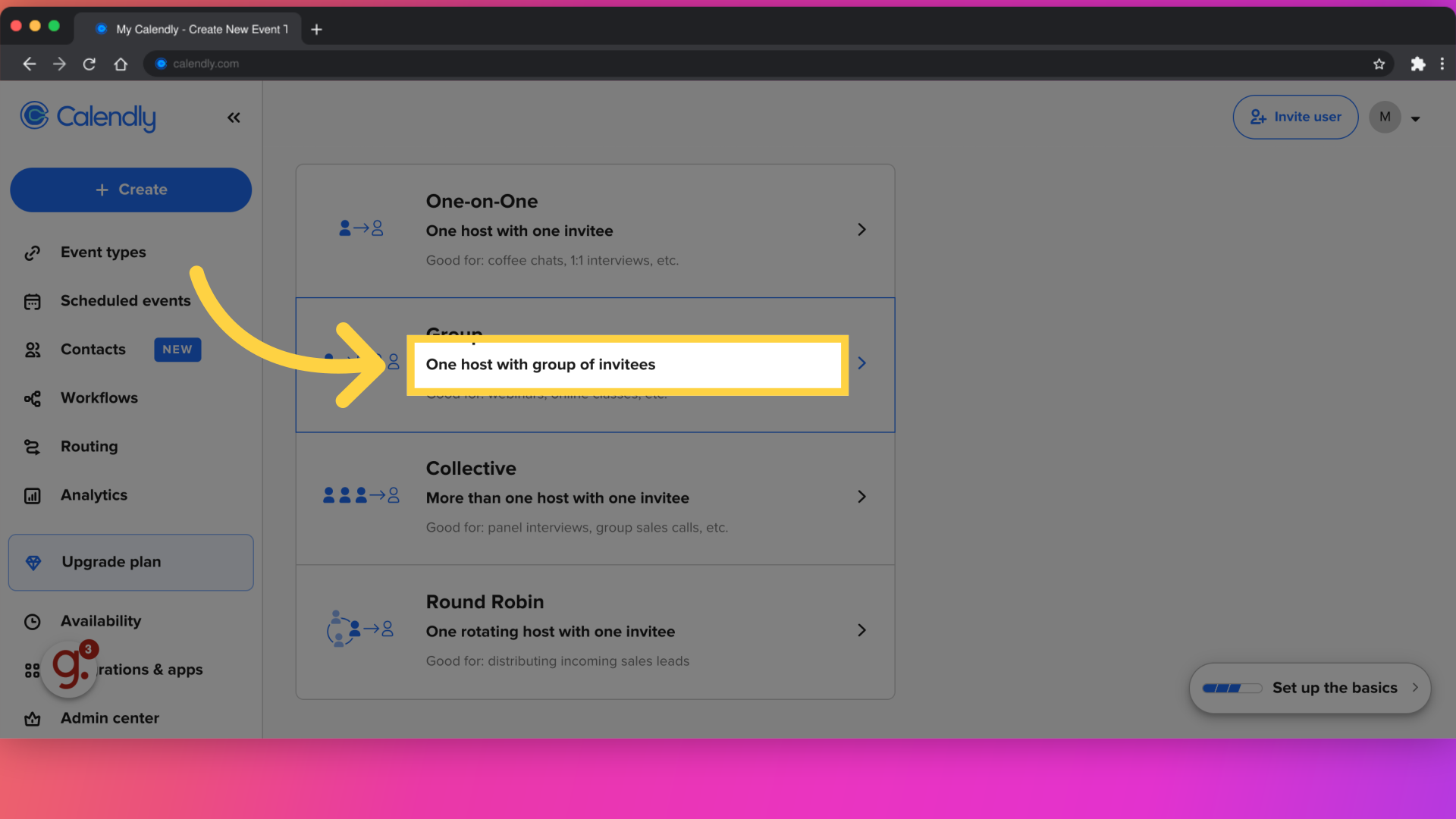
Enter the event name, duration, and an optional description.
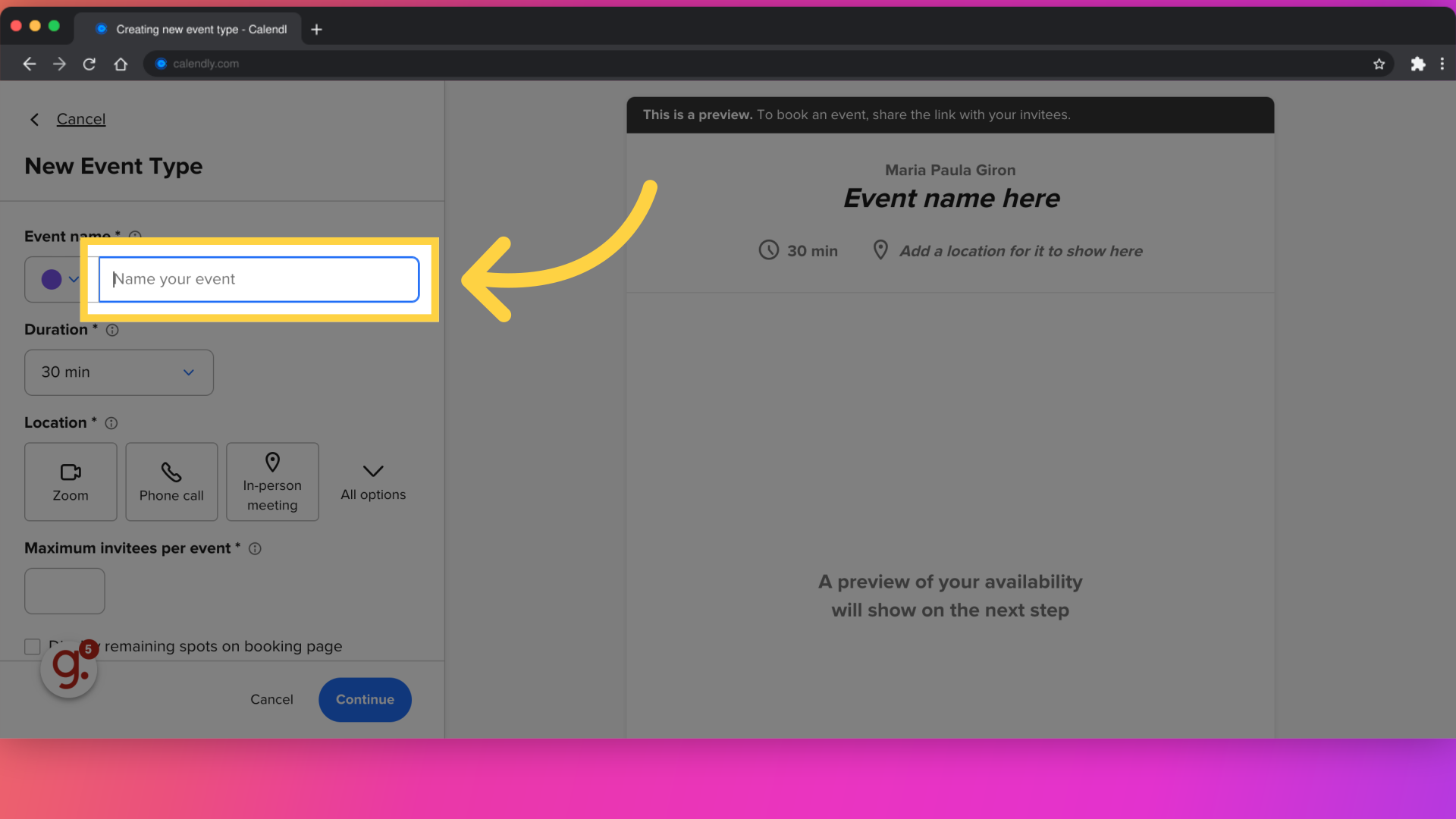
Once the event details are configured, click on "Share & Publish" in the top-right corner.
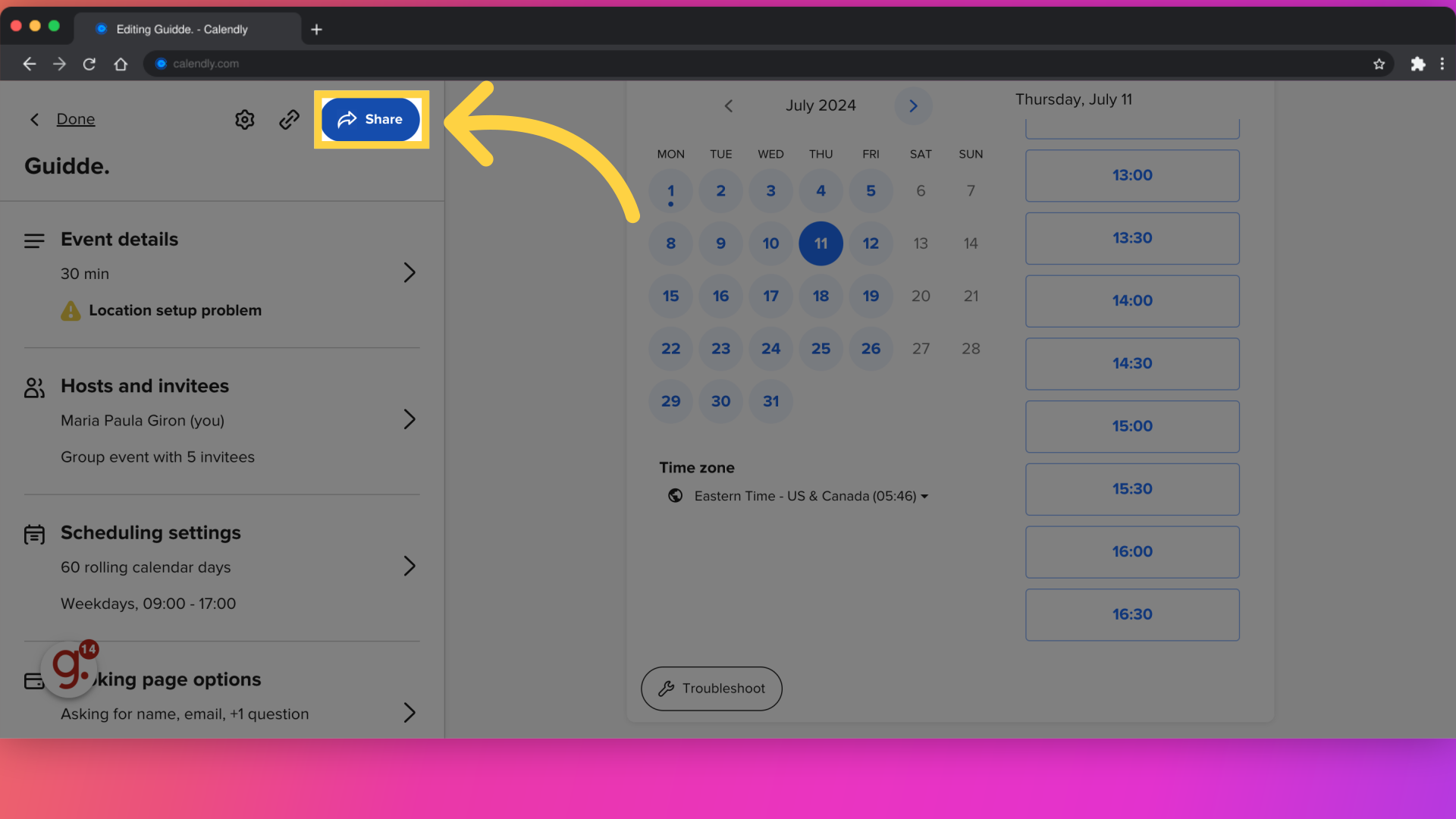
Copy the generated link and share it with guests
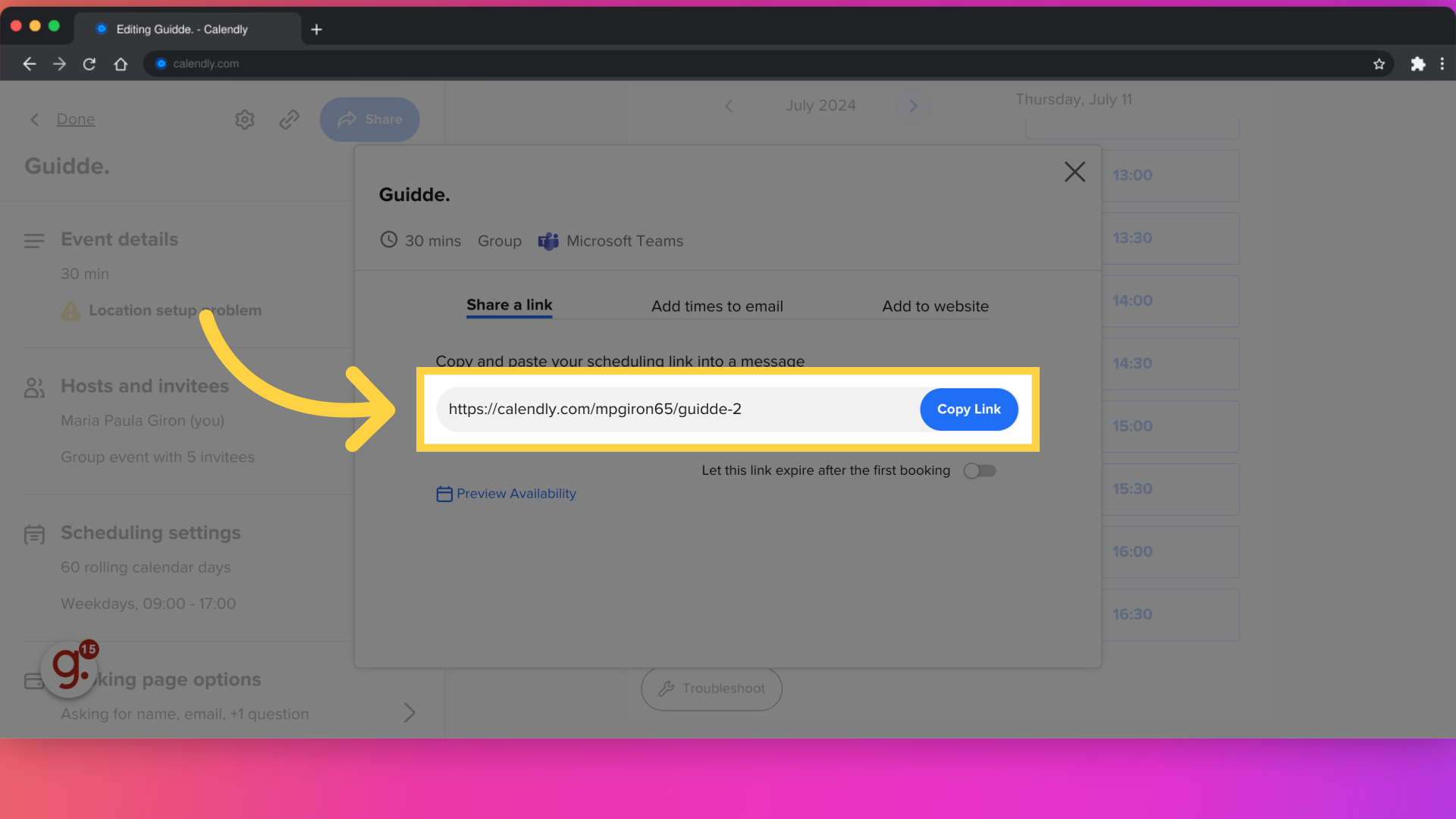
Within the event settings in Calendly, navigate to the "Links" section to view and manage all created links, adjusting settings as necessary.
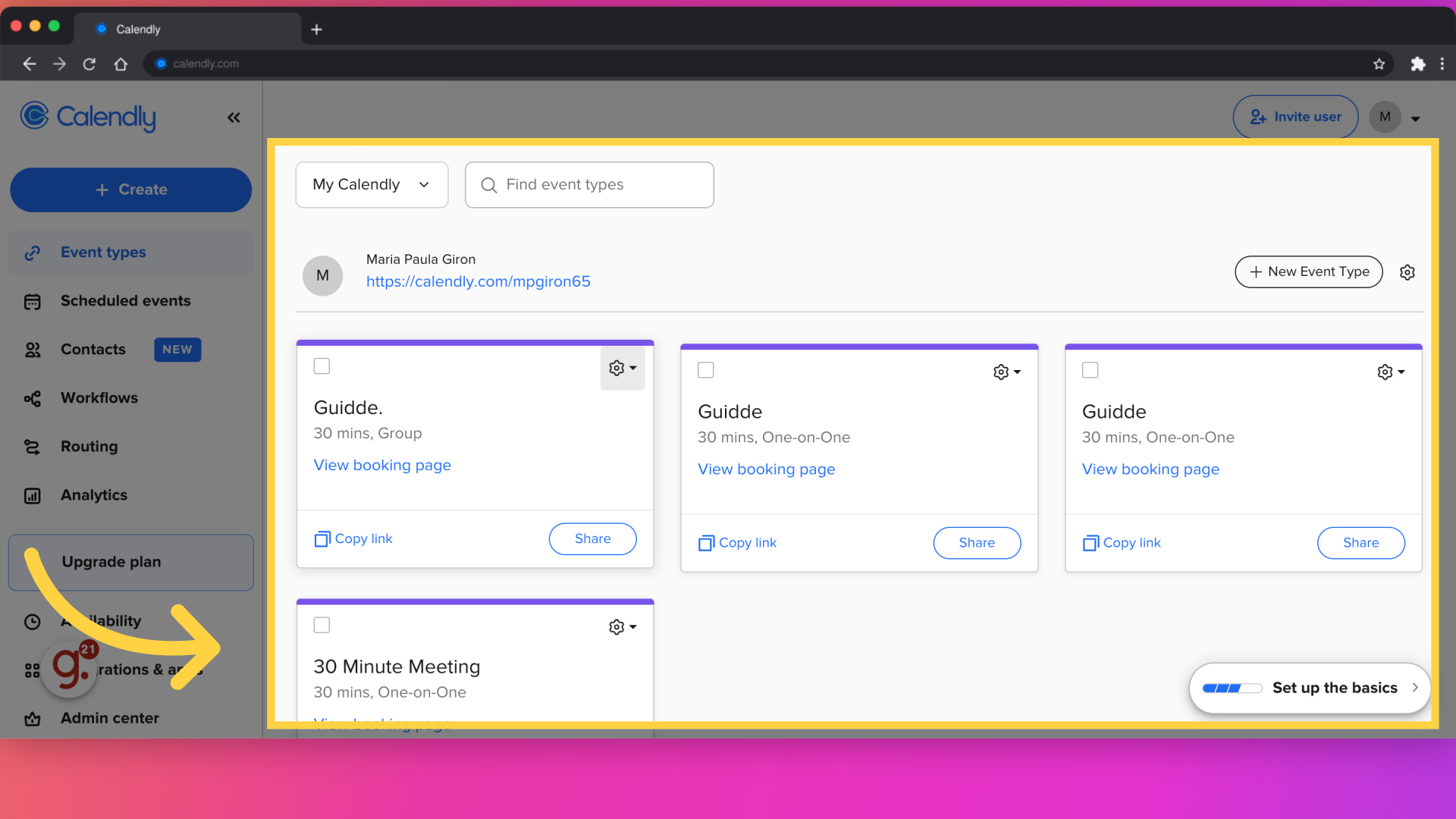
This guide walks you through creating and sharing different event scheduling links in Calendly,