$15M fundraise to build the first autonomous video platform for digital adoption. Read more about our journey.
How to create and organize tasks in ClickUp
Learn how to efficiently create and organize tasks in ClickUp with this comprehensive guide.
Navigate to clickup on the web and login.
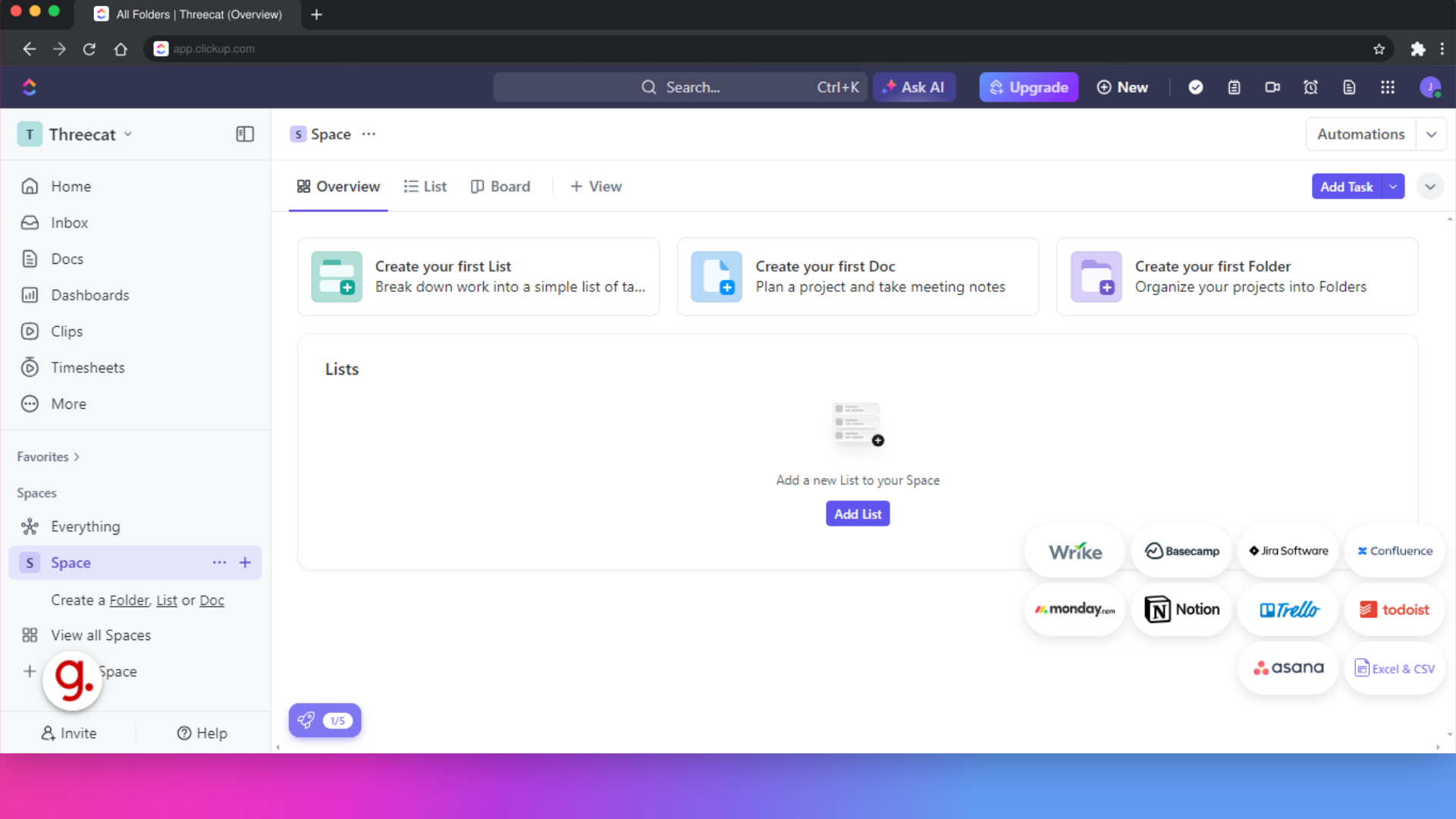
Initiate the creation of a new task by selecting the "Add Task" option.
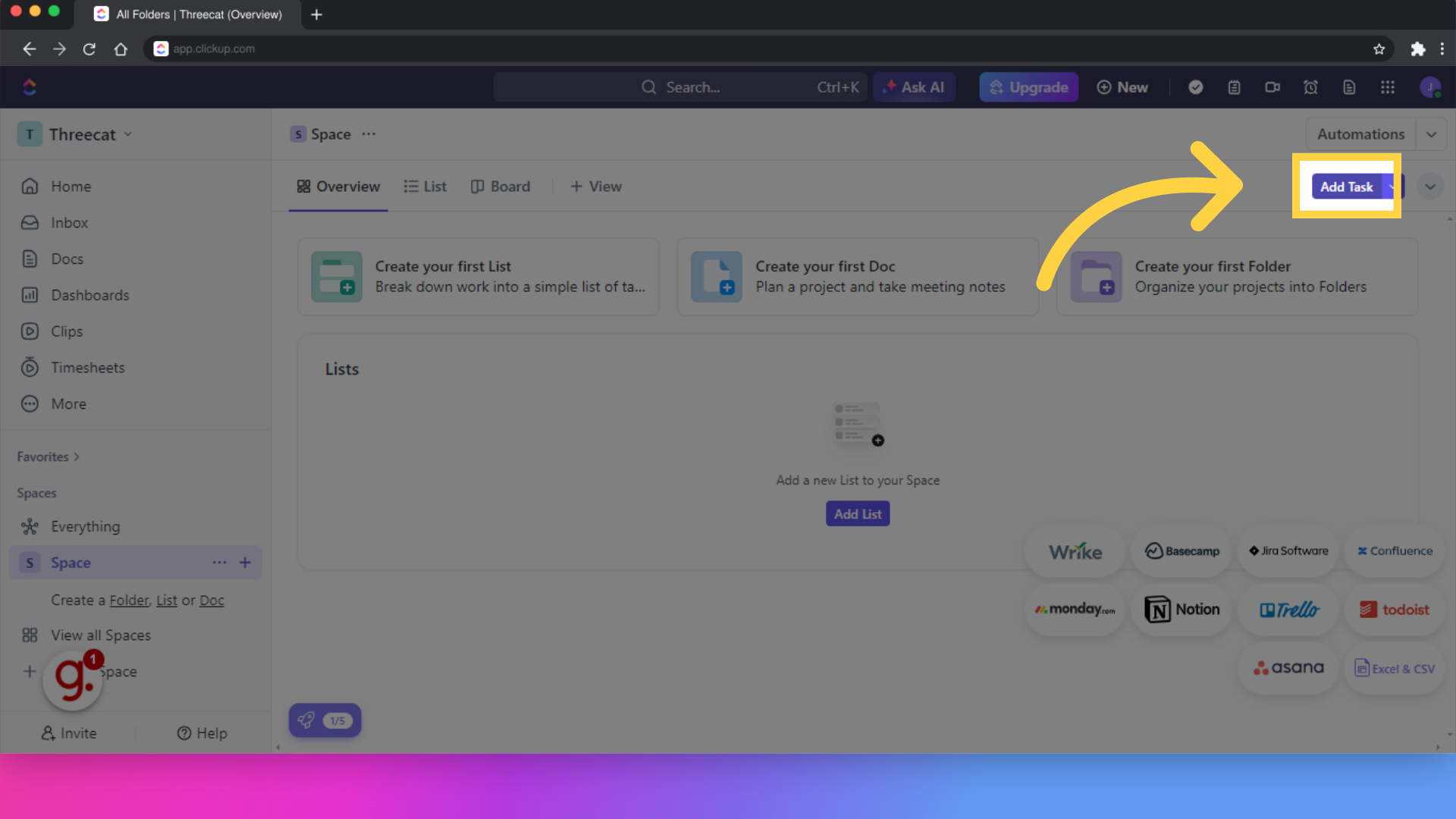
Navigate to specific task details by selecting the corresponding option.
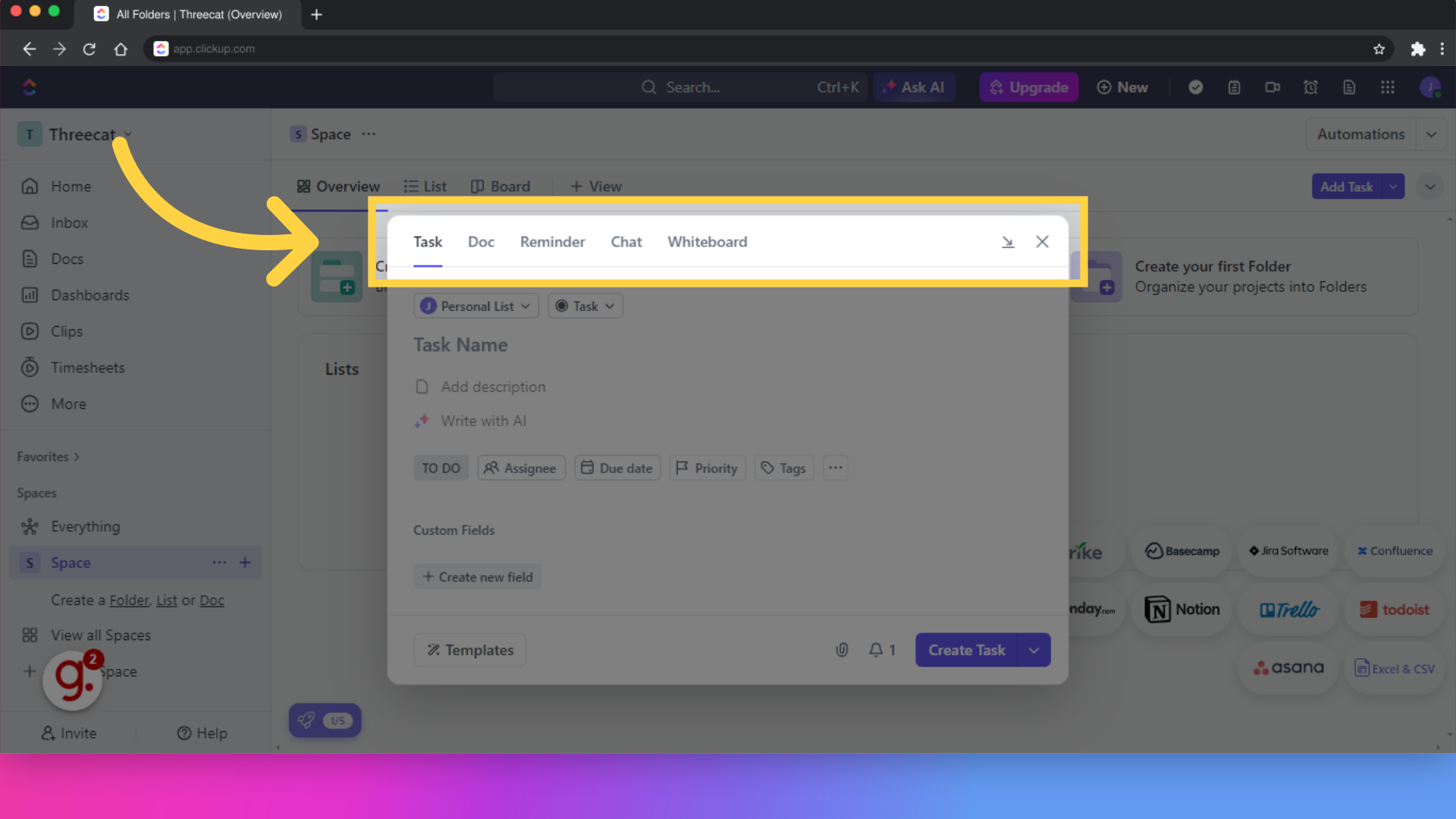
Access the task name field to enter relevant information.
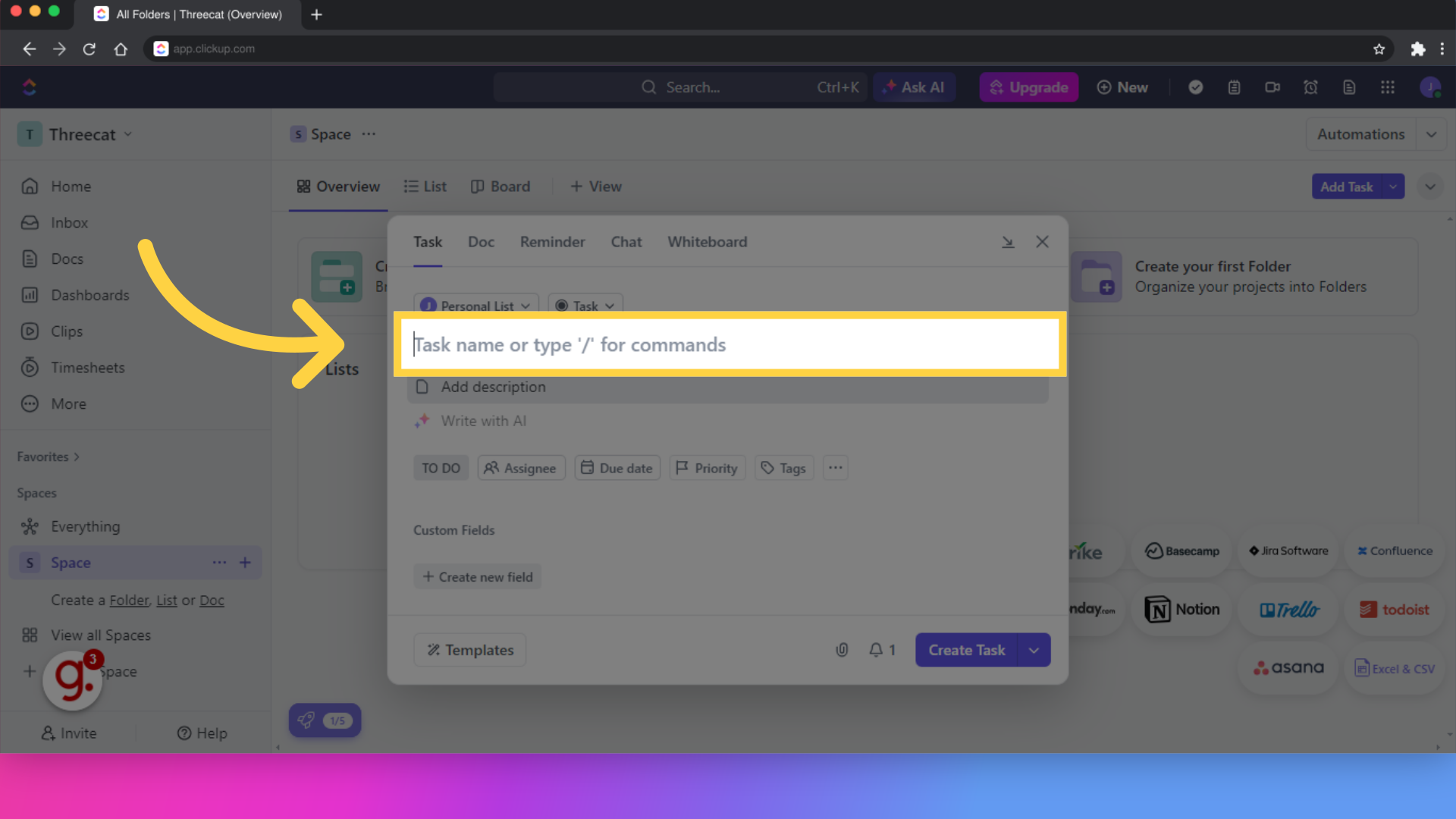
Specify the task name as preferred.
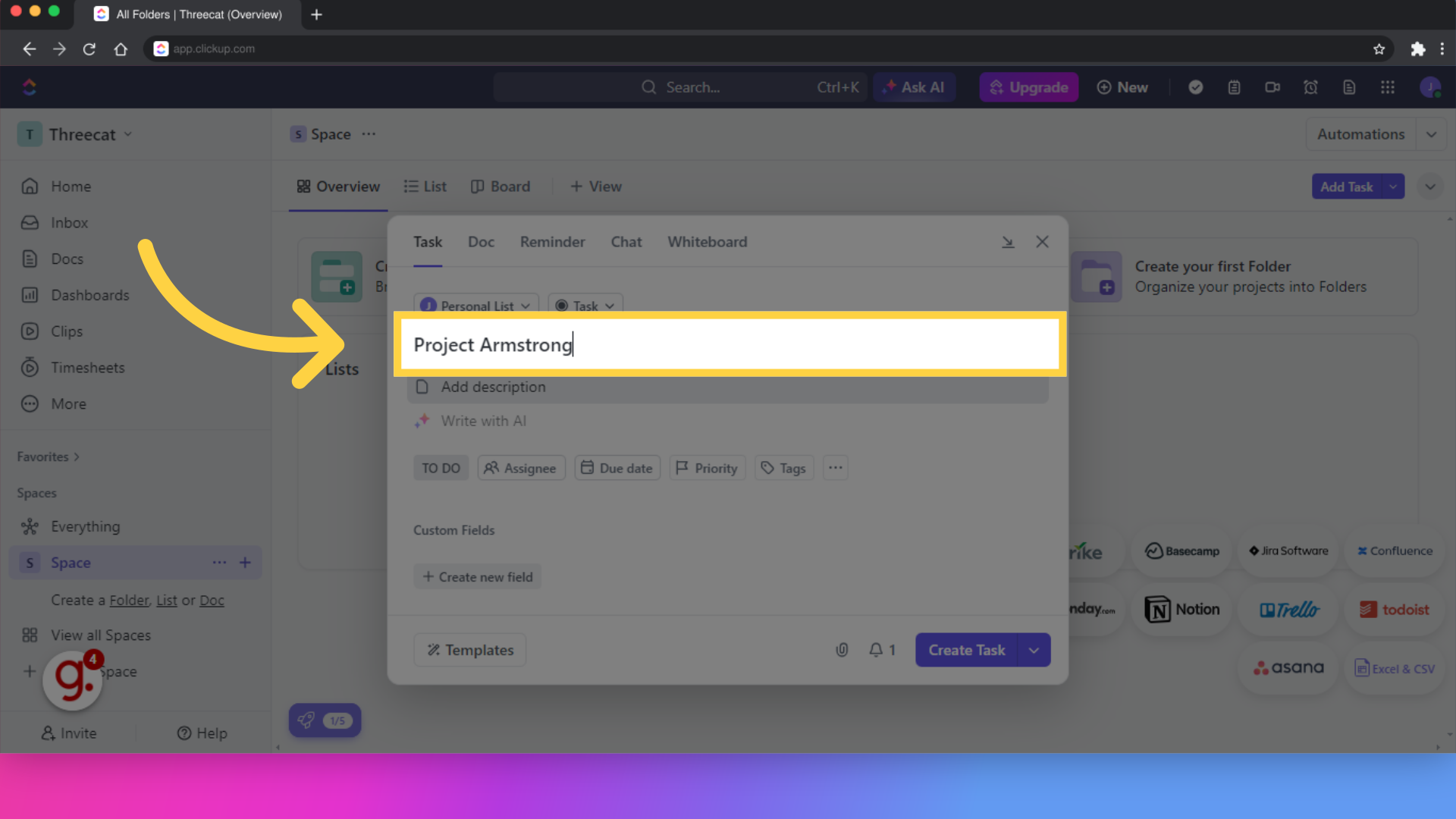
Enter necessary details in the respective field.
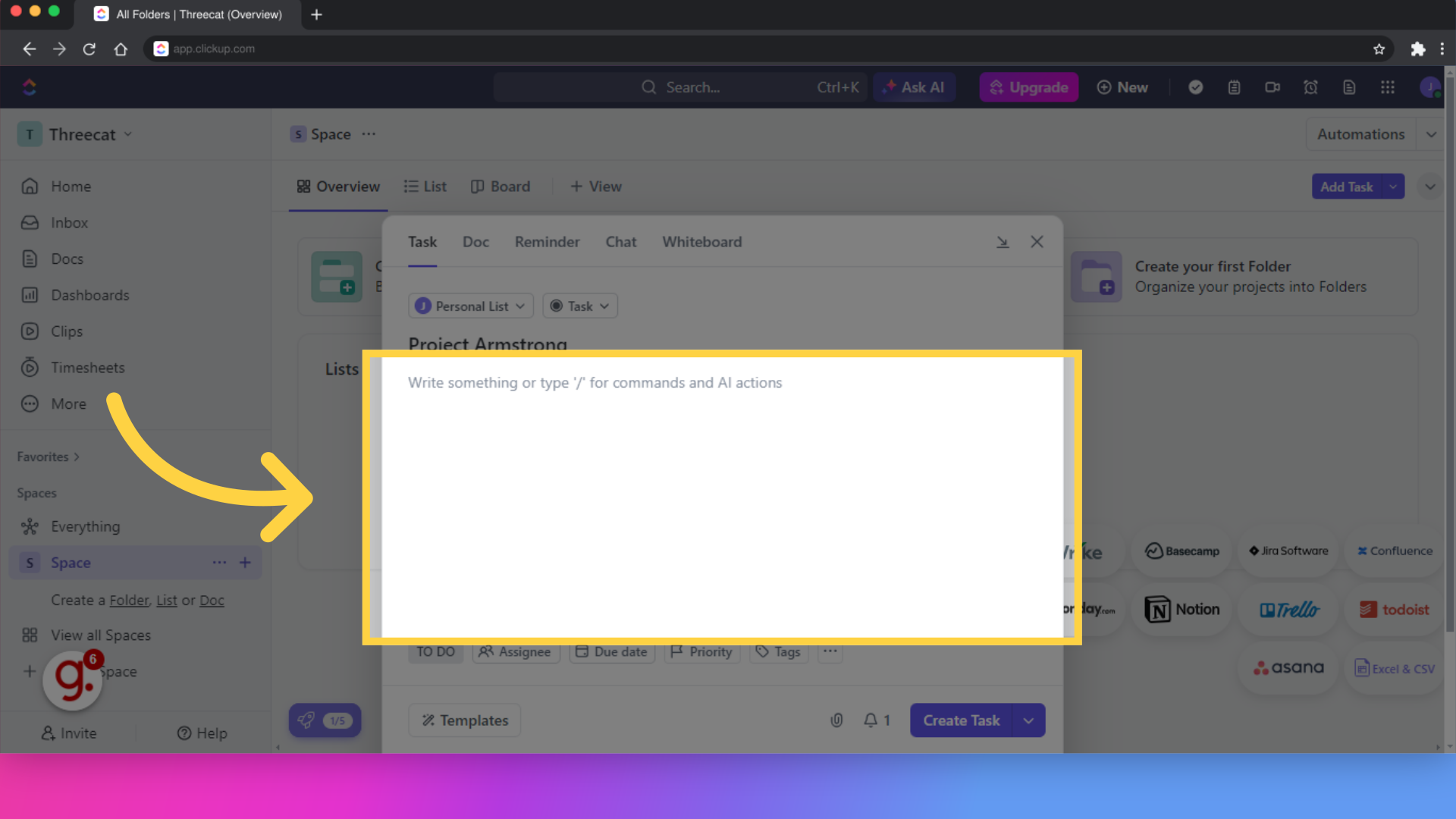
Finalize the task creation process by selecting "Create Task".
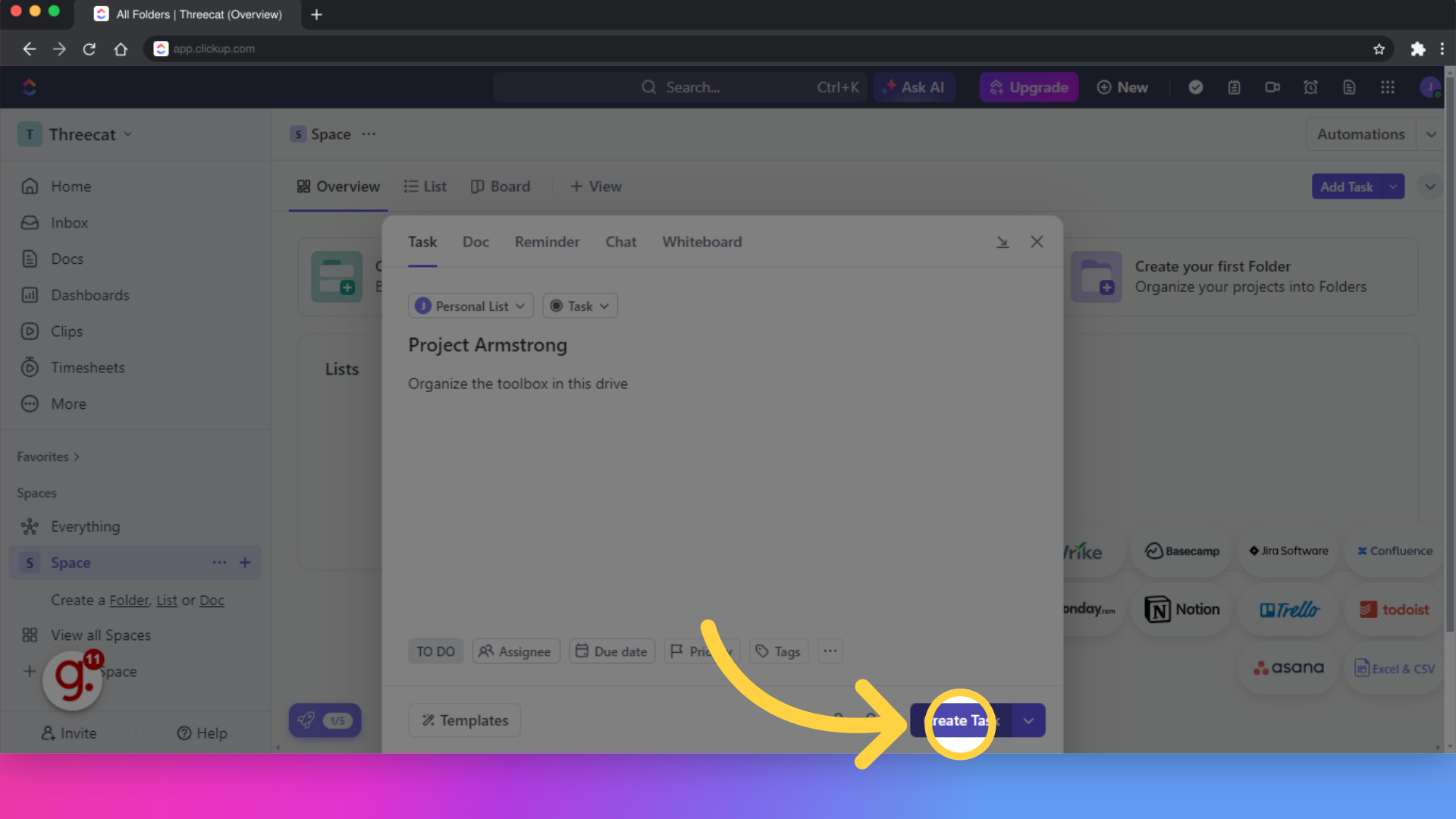
Access options to manage the newly created project.
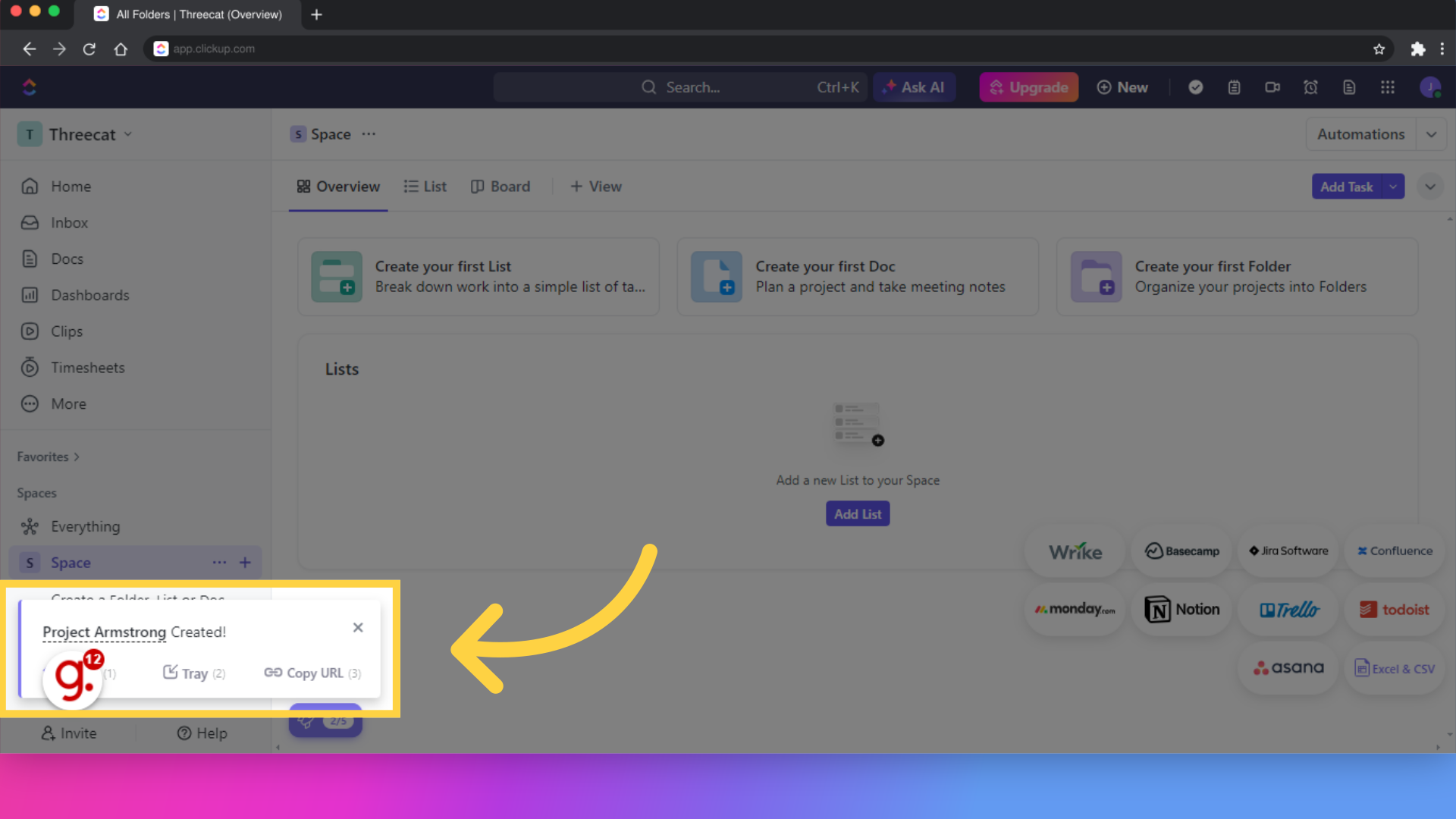
Return to the home screen.
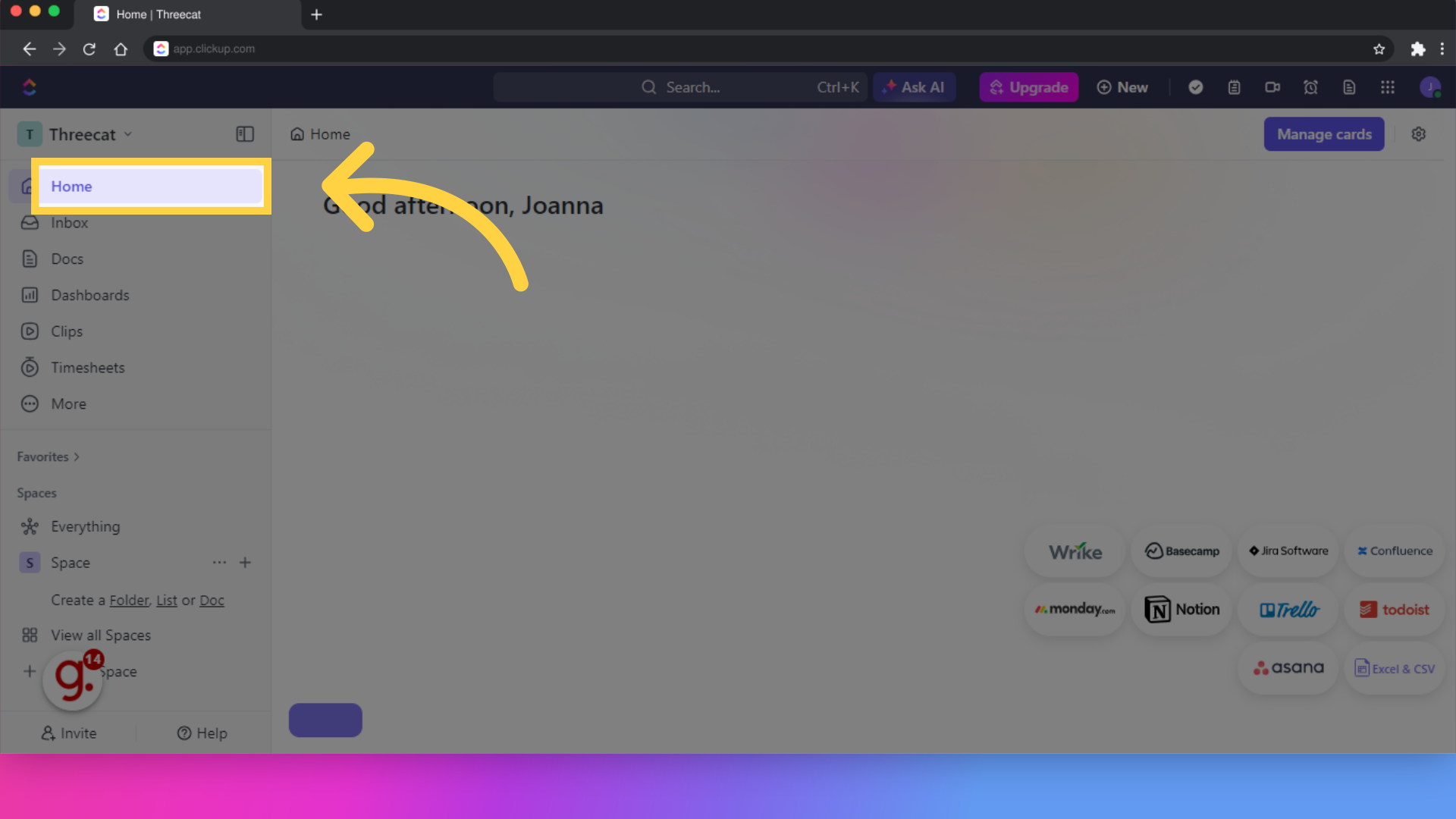
You can make changes by clicking on the task and then, you are done.
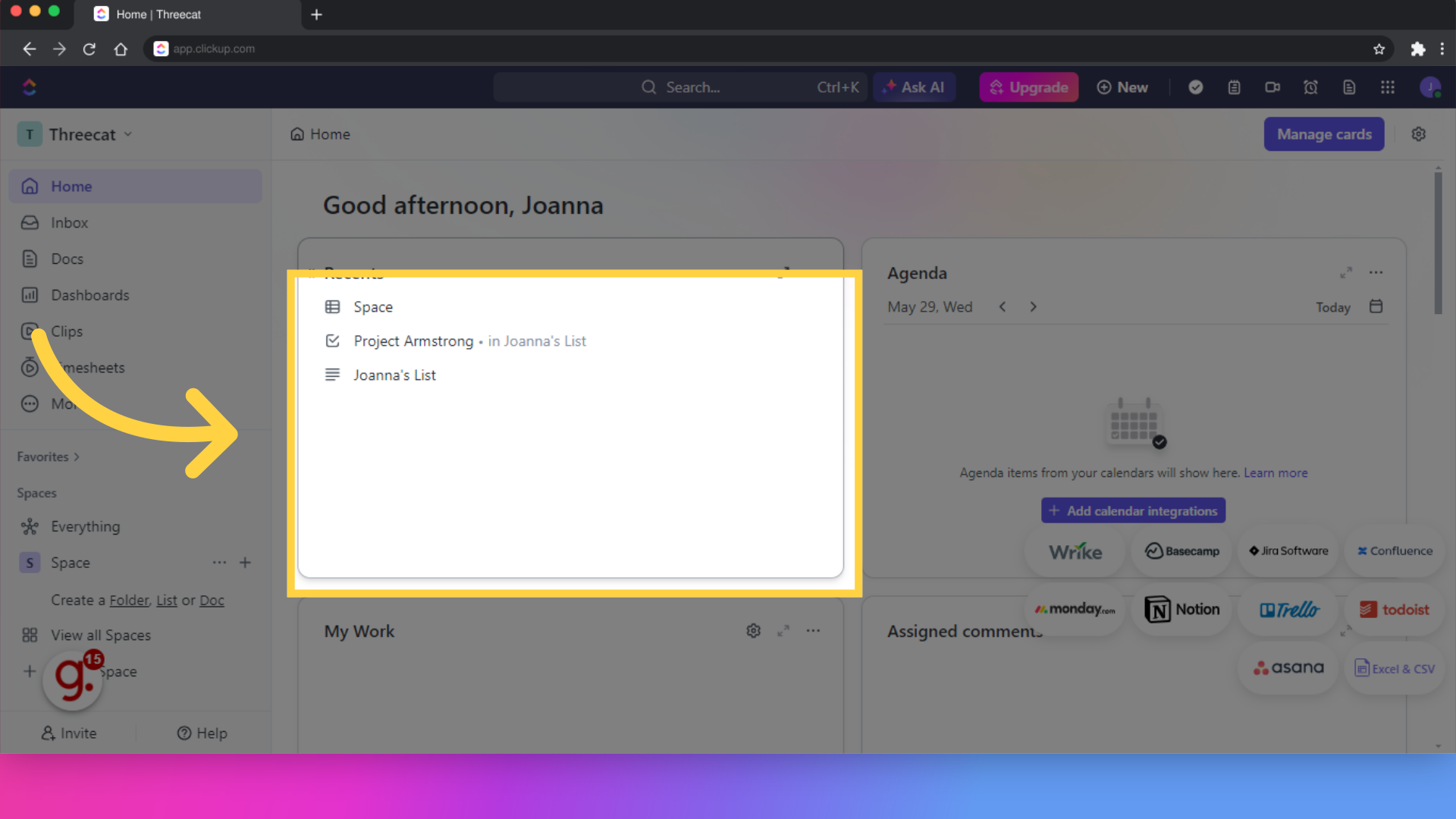
This guide covered the process of creating and organizing tasks in ClickUp, from adding new tasks and filling in project details to navigating task progress and project spaces effectively.