$15M fundraise to build the first autonomous video platform for digital adoption. Read more about our journey.
How to Create and Manage Macros in Zendesk
This guide will walk you through creating and managing macros in Zendesk.
Navigate to the settings by clicking on the gear icon in the screen's bottom-left corner.
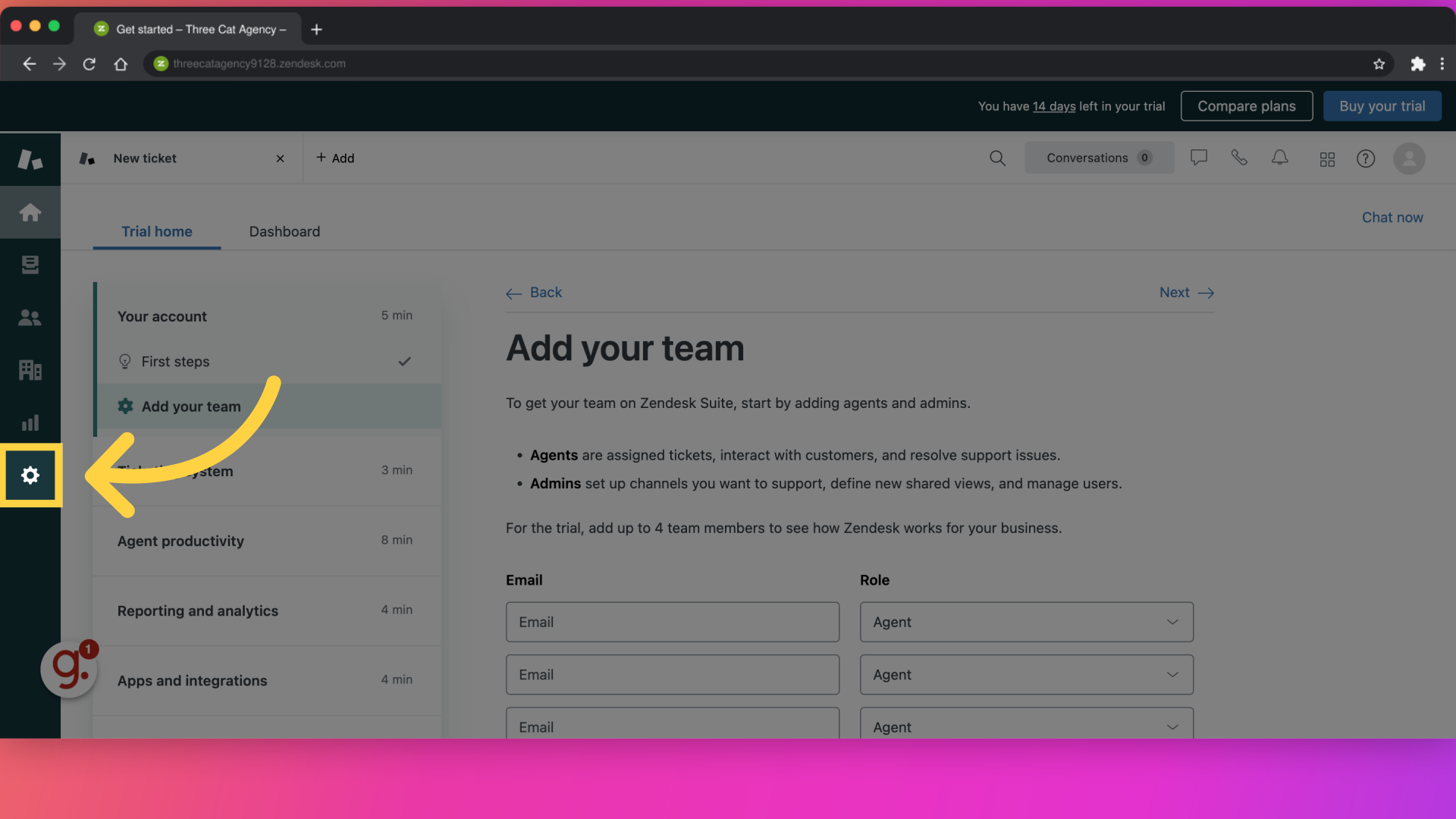
In the settings menu, locate and click on the 'Macros' option under the 'Business Rules' section.
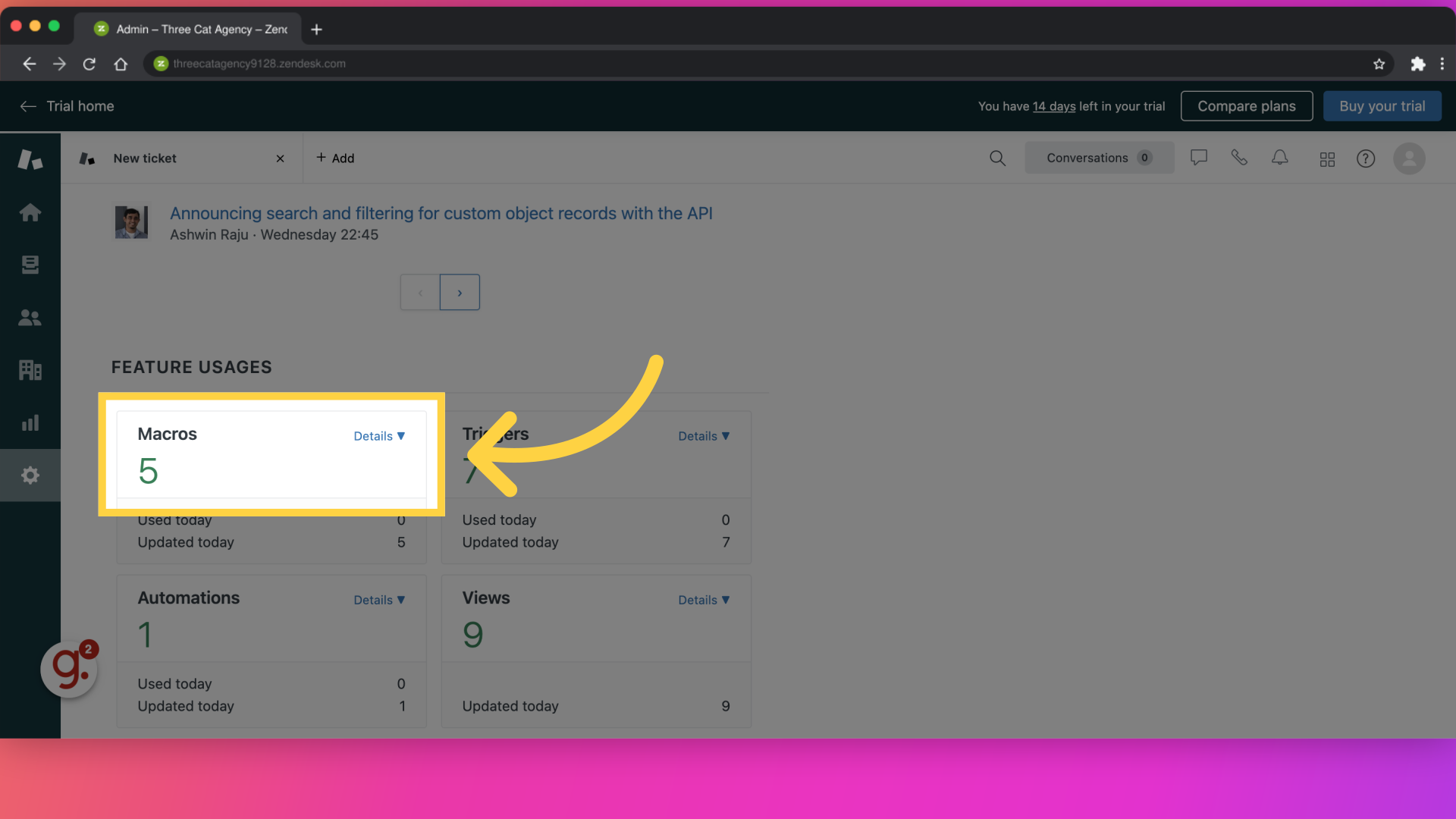
View more details about the macros.
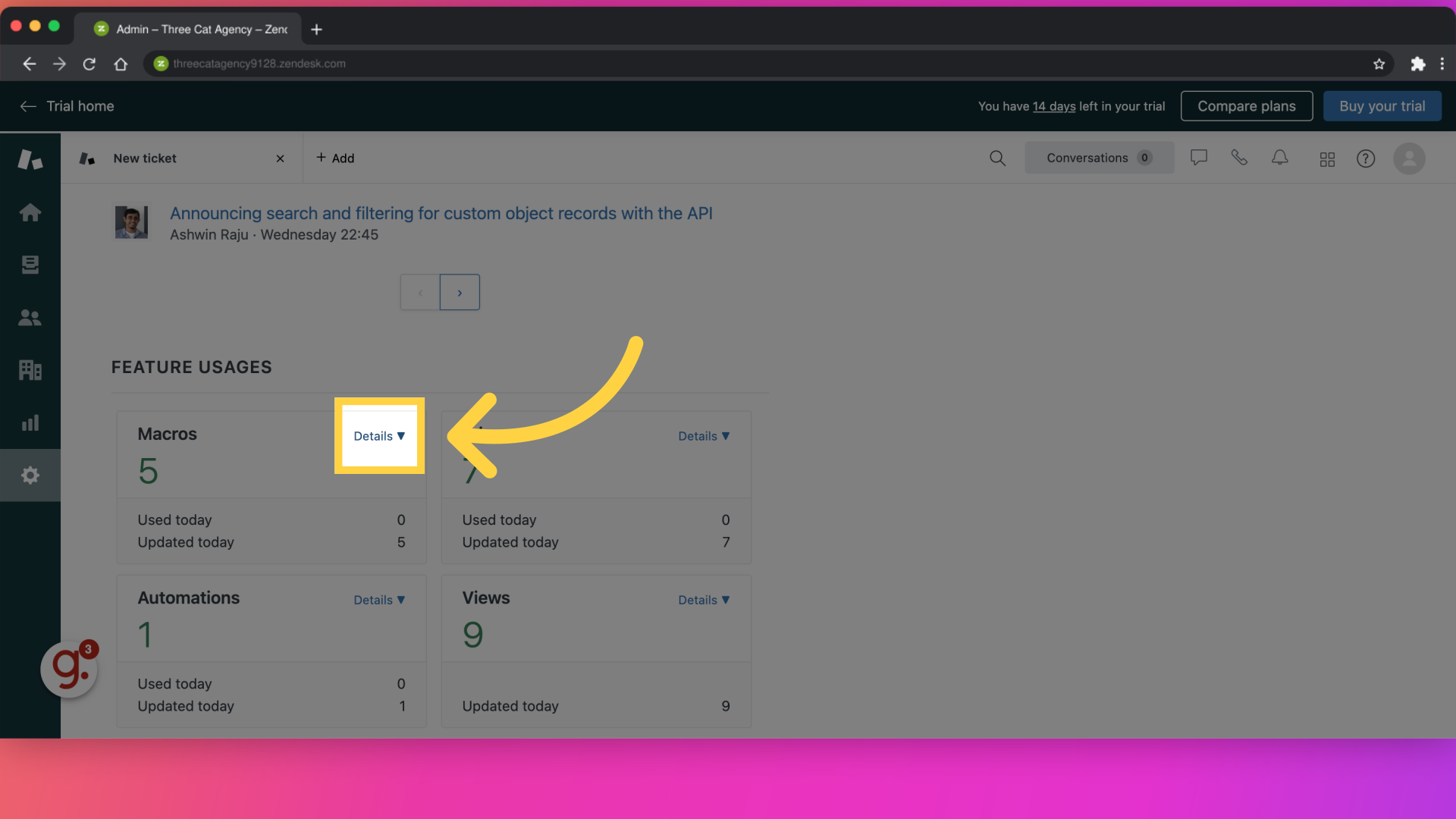
Select a sample macro related to a bug issue.
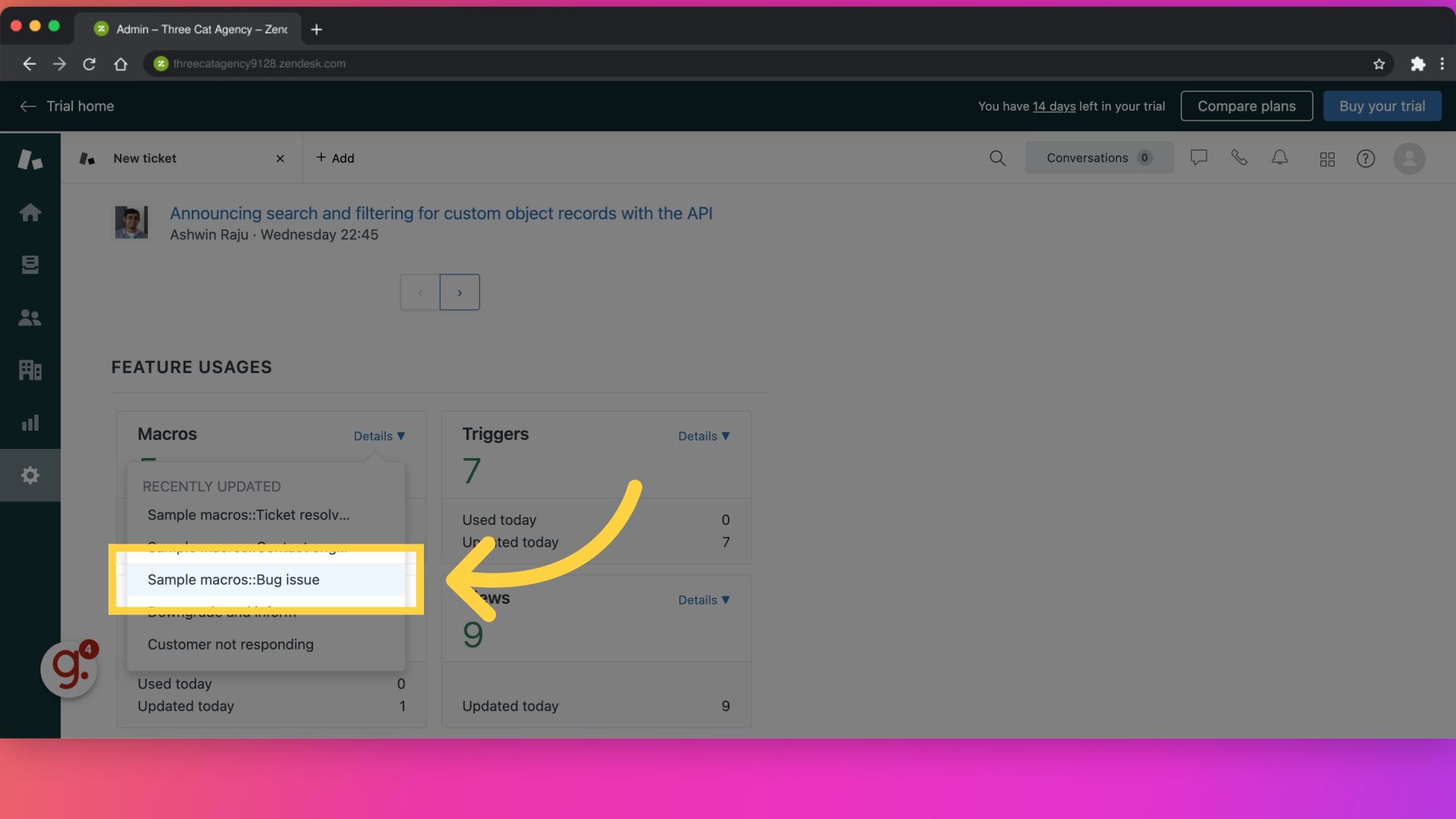
Give your macro a descriptive name that clearly indicates its purpose.
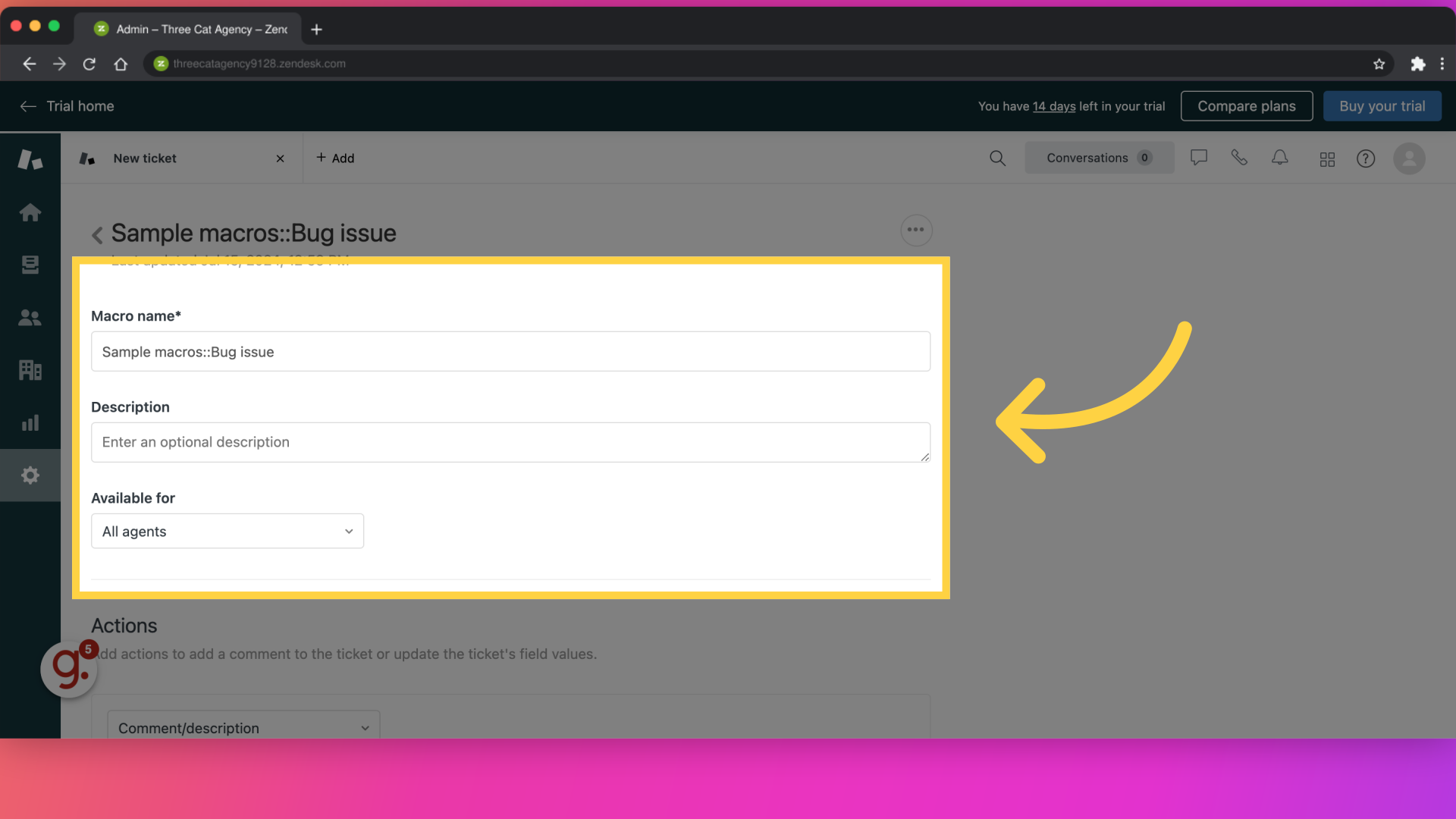
Add the actions you want the macro to perform.
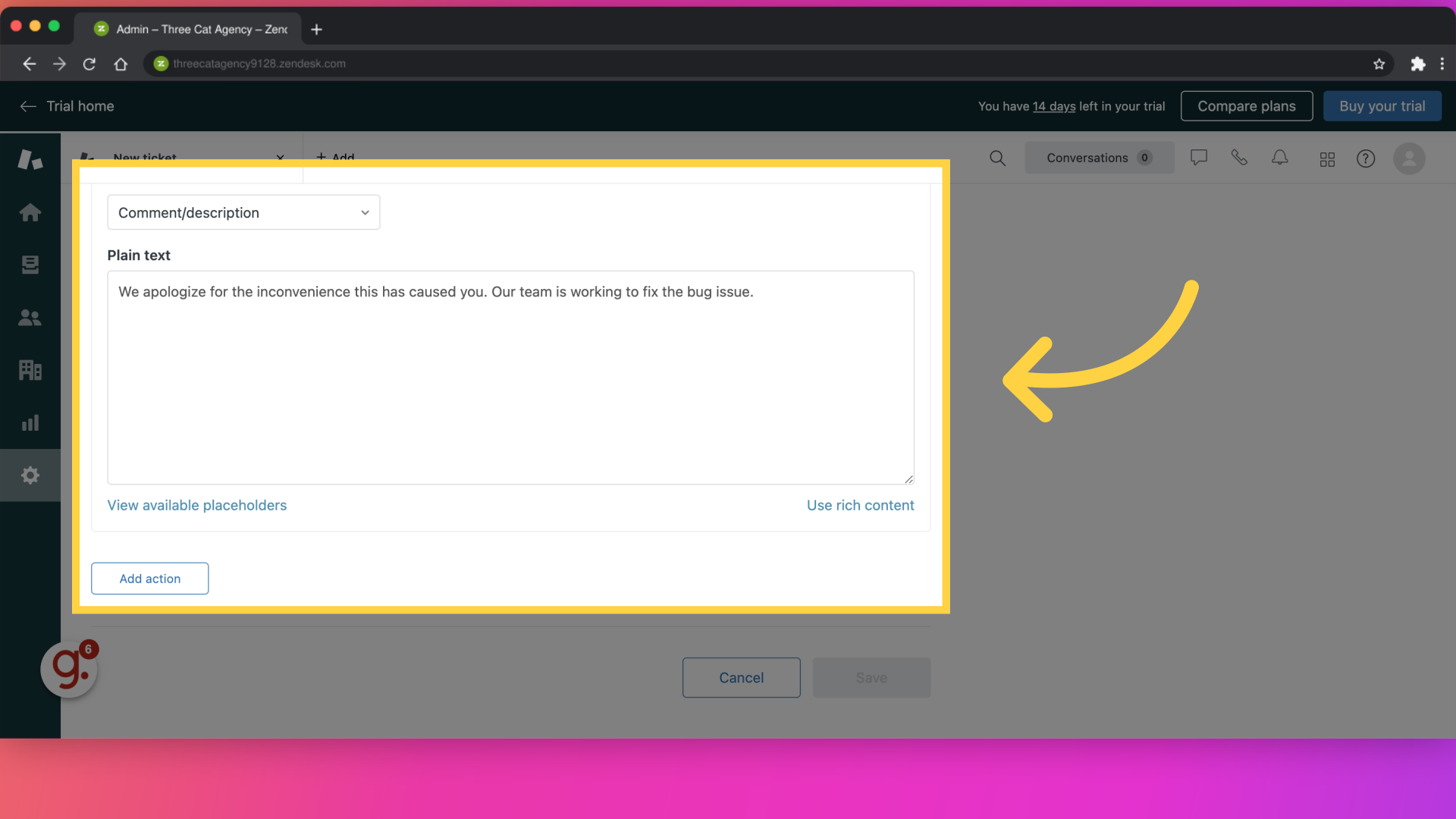
Once you have defined all the actions, click the 'Create' or 'Save' button to save your new macro.
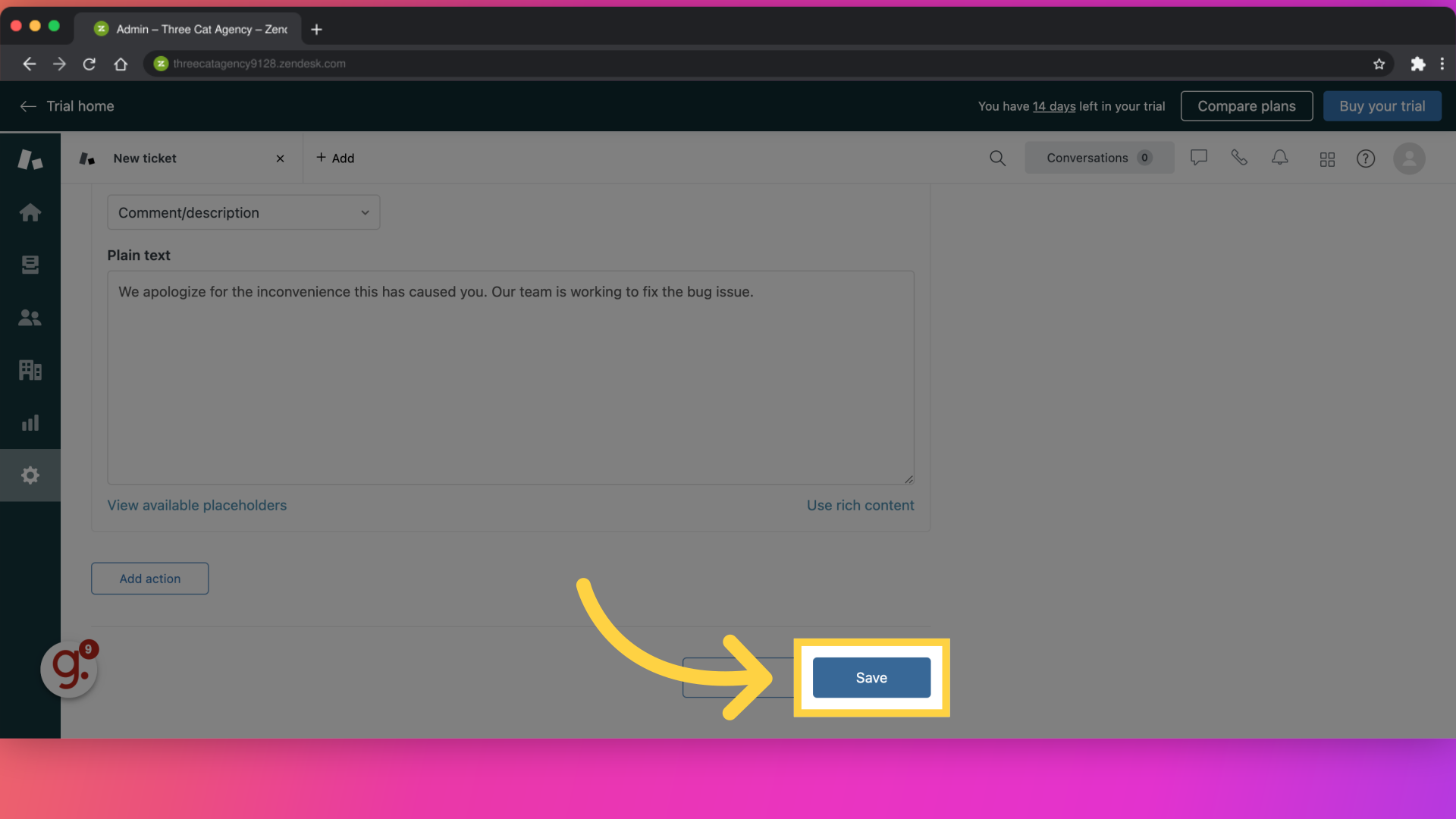
To edit or delete existing macros, go back to the 'Macros' section under settings. Click on the macro you want to edit, make your changes, and save.
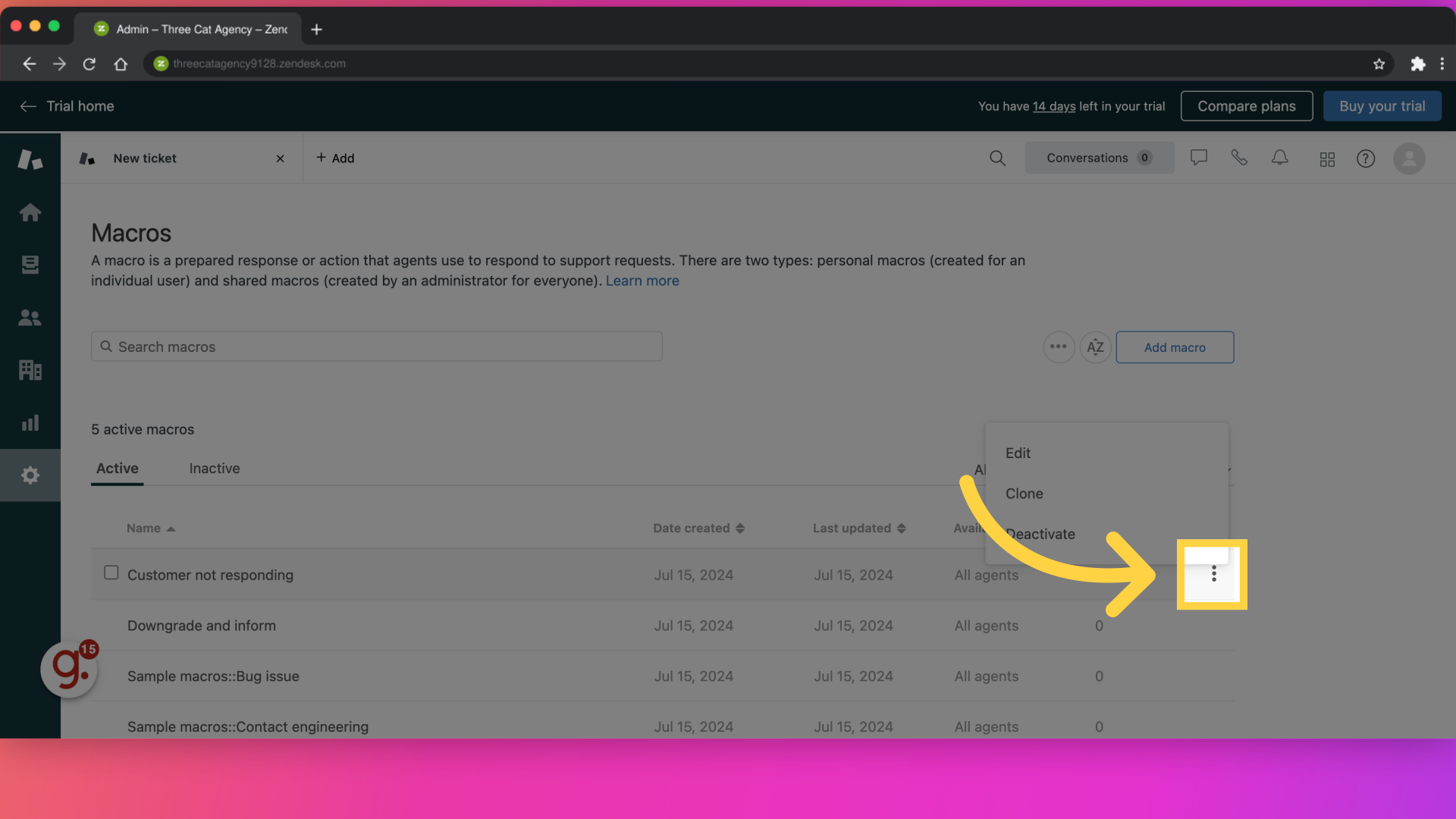
This guide covered creating and managing macros in Zendesk